Verity Medical
NeuroTrac PelviTone Operation Manual May 2011
Operation Manual
28 Pages
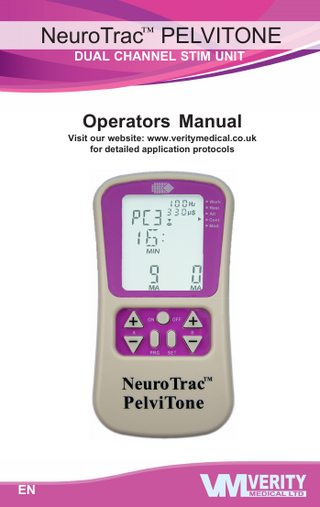
Preview
Page 1
NeuroTrac™ PELVITONE
NeuroTrac™ PelviTone Operation Manual
DUAL CHANNEL STIM UNIT
Operators Manual Visit our website: www.veritymedical.co.uk for detailed application protocols
EN
1
NeuroTrac™ PelviTone Operation Manual
Warnings * * * * * *
* * * * * *
*
This unit must be used with the guidance of a Physiotherapist or Doctor. Type BF equipment, Continuous Operation Do not insert lead wires into a mains power supply. Do not immerse unit into water or any other substance. Do not use the NeuroTrac™ PelviTone unit in the presence of a flammable anaesthetic gas mixture and air or with Oxygen or Nitrous Oxide. If using rechargeable 9 Volt PP3 Nickel Metal Hydride batteries, be sure to use a CE approved battery charger. Never connect the NeuroTrac™ PelviTone directly to a battery charger or to any other mains powered equipment. We advise not to use Ni-Cad rechargeable batteries. Patient Electrodes are for single patient use only. Keep out of reach of children. Do not use this stimulator on your facial area unless you are under strict guidance from a qualified Clinician. Application of electrodes near the thorax may increase the risk of cardiac fibrillation. Operation in close proximity (e.g. 1m) to a shortwave or microwave therapy quipment may produce instability in the stimulator output. Simultaneous connection of a patient to a high frequency surgical equipment may result in burns at the site of the stimulator electrodes and possible damage to the stimulator. No modification of this equipment is allowed!
Symbols on the rear cabinet of NeuroTrac™ PelviTone explained:
Caution (output)
Type BF Equipment
Follow instructions for use
Do not dispose in normal dustbin (see page 18 for the disposal instructions)
Revised Issue Date: 24/05/2011 Document Number: VM-ETS200-OM002-7 2
NeuroTrac™ PelviTone Operation Manual
Contents Contents
Page
Warnings What is STIM? Contra Indications & Precautions Description of STIM Unit & Functions Quick Start Instructions Lock Button Continence Treatment Programmes Electrode Types & Tips Care, Maintenance, Accessories and Disposal Applications Specifications Information regarding Electromagnetic compatibility and interference (EMC) Warranty Clinical References Even better results using EMG biofeedback
2 4 5 6 8 10 11 17 18 19 20 21 24 25 26
Please contact your local distributor about our Vaginal Probe
3
NeuroTrac™ PelviTone Operation Manual
What is STIM? Neuromuscular Stimulation has been used for many years to stimulate muscle and nerve fibres to treat a number of muscle and nerve related conditions. Over the last 30 years numerous clinical trials and papers have been written. The NeuroTrac™ PelviTone is one of a new breed of modern Neuromuscular Stimulators which Verity Medical have developed with the Therapist and Patient in mind. Our principle aim is to design products that have high levels of functional use, are sensibly priced, compact and user friendly. The NeuroTrac™ PelviTone is a dual channel device combining several treatment programmes into one unit. Neuromuscular Stimulation is increasingly understood by Therapists and Doctors. There is a better understanding of the mechanisms which exist between nerves and muscles that makes it possible to stimulate the neuromuscular system with precise electrical signals. The NeuroTrac™ PelviTone offers precision giving full control of Pulse Widths, Rates, Ramp up times, Work / Rest cycles as well as alternating or synchronous application if two channels are being applied. Customer Care We welcome constructive comments regarding our equipment particularly those that might help us to improve existing features, add new ones or develop new products for the future.
4
NeuroTrac™ PelviTone Operation Manual
Contra Indications & Precautions Before using this equipment you must first seek the advice of your Physiotherapist or Doctor Read this operating manual before using the STIM unit STIM should not be used: * * * * * * * *
* * * * * *
By patients fitted with a demand style cardiac pacemakers unless so advised by their Doctor During pregnancy [unless medically advised] By patients with undiagnosed pain conditions By patients with undiagnosed skin, vaginal or rectal conditions With patients who have diminished mental capacity or physical competence who cannot handle the device properly On anaesthetised or desensitised skin When driving a vehicle or operating potentially dangerous equipment Do not place electrodes: > Over carotid sinus nerves > Over larynx or trachea > Inside mouth > Over the area of the heart unless so advised by your Doctor > On your facial area unless under strict guidance from a qualified Clinician The patient should use the unit only as prescribed Do not immerse the unit in water or any other liquid Keep unit out of reach of children If in doubt about the use of the STIM unit, call your Doctor, Therapist, Clinician or your distributor for advice Only use CE approved skin electrodes Only use CE approved vaginal or rectal probes
5
NeuroTrac™ PelviTone Operation Manual
Description of STIM Unit & Functions
Channel A
Connect Probe to Channel A or B
Channel B
LCD Display
Lead Wire and Pin Select Programme
Lock
SET
NeuroTrac ™ PelviTone Front
Rear
* PRG button
Selects the desired set programme from P01 - P11 or customised programme PC1 - PC3. Pauses (reducing the intensity (MA) to zero) and escapes from a running programme.
* SET button
Reduces the intensity (MA) to zero and pauses the programme (if a programme is running) and moves the phase one step forward. Displays the menu for programmes PC1 - PC3 and allows the parameters for Time, Work, Rest, Ramp up time, CH.A / CH.B Synchronous or Alternating and delay to be set.
6
NeuroTrac™ PelviTone Operation Manual
Lock symbol
Frequency & Current phase / pulse width of phase phase indicator 3 Hz 250 uS
Programme Total programme time
Low battery indicator
P08
•Work •Rest •Alt •Cont •Mod
Number of phases
3 : 2
Time of current phase
Min
Min
Phase mode
0
0
Channel A milliamps
Channel B milliamps
MA
MA
Example of preset programme Phase being set Programme
Total programme time adds cumulatively as time added to phases
PC1
3 Hz 250 uS
•Work •Rest •Alt •Cont •Mod
5 : WK Min
4
Phase mode
Number of phases Current setting being altered (work in this example)
SEC
Set Work / Rest / Ramp / Delay seconds Example of custom programme 7
NeuroTrac™ PelviTone Operation Manual
Quick Start Instructions 1.
2. 3. 4.
5. 6. 7.
Insert a 9 volt PP3 Alkaline battery. Alternatively insert a rechargeable Nickel Metal Hydride battery {which has a much longer life than the Ni-Cad rechargeable batteries} into the battery compartment. Insert lead wire/s in to Channel A and B, if you are using two channels. Switch on the unit by pressing the on/off button on the front of the unit. Press the PRG button to select one of the pre-set programmes P01 P11 outlined in the tables on page 11 to 16 or PC1 - PC3 for the customised programmes (see page 9 for setting customised programmes). You can press the set button to change to the next phase of the current programme if required. To start the programme, press channel A + and / or B + if you are using both channels, then increase the mA intensity to the desired level. To stop the programme press the on/off button which will turn the unit off or alternatively press the PRG button twice to return to the home screen.
Low Battery Indicator When the battery power is low, the low battery indicator will appear on the screen (shown in the diagram on page 7). When the battery indicator shows one bar, replace the battery. Electrode Disconnection Indicator When an electrode becomes disconnected or when an electrode no longer conducts the electrical current or if the lead wires are faulty, the milliamp level will return to zero and the effected channel will flash on and off. Setting up the Customised Programmes PC1, PC2 or PC3 First, if a programme is running, press the PRG button twice to return to the home screen. Refer to the example of custom programme diagram on page 7.
8
NeuroTrac™ PelviTone Operation Manual
1. 2. 3. 4. 5. 6. 7. 8. 9. 10. 11. 12. 13. 14.
Press the PRG button until PC1, PC2 or PC3 is selected. Press and hold the SET button for three seconds, the phase indicator arrow and Hz symbol will flash on and off. Press CH.B +/- to set the fequency between 2 Hz and 100 Hz. Press CH.A +, the μS symbol will flash, press CH.B +/- to set the pulse duration between 50 μS and 450 μS. Press CH.A +, the MIN symbol will flash, press CH.B +/- to set the length of the phase time between 1 and 99 minutes. Set the time to zero to end the programme on this phase. Press CH.A +, the WORK / REST or the CONT symbols will flash, Press the CH.B +/- to select WORK / REST or CONT (continuous). Note: if continuous is selected, the menu will loop back to step 2. Press CH.A +, WK will appear and flash, press CH.B +/- to set the work seconds between 2 and 99 seconds. Press CH.A +, RT will appear and flash, press CH.B +/- to set the rest seconds between 2 and 99 seconds. Press CH.A +, RP will appear and flash, press CH.B +/- to set the ramp seconds between 0.1 and 9.9 seconds. Press CH.A +, AL or SY will appear and flash, press CH.B +/- to select alternating or synchronous current. Note: if alternating is selected, the menu will loop back to step 2. Press CH.A +, DY will appear and flash, press CH.B +/- to set the delay of channel B starting between 0 and 4 seconds after channel A. The menu will now loop back to step 2 and the Hz symbol will flash. To set the next phase, press the set button. The phase symbol will flash over the next phase, continue with step 2 to set this phase. When finished setting the phases, press the PRG button to save the settings and return to the home screen. The programme will be saved permanently.
Setting the phase time of phase 2,3,4 or 5 to zero will cause the programme to end at that phase. Following procedures 1 to 12 can reprogramme a customised programme. If for example there are 5 pre-set phases in one overall programme and only 4 phases are now required, input 0 (zero) into the phase time that is no longer required and press the PRG key to store the new information.
9
NeuroTrac™ PelviTone Operation Manual
Lock Button Frequency & pulse width of phase
Lock symbol (flashes when being unlocked)
Programme Hours and minutes unit was used in the locked mode
10 Hz 200 uS
P08 3 : 2 Min
30
20
Average millamps CH.A
Phase mode
Number of phases
Min
MA
•Work •Rest •Alt •Cont •Mod
Minutes
MA
Average milliamps for CH.B
A "concealed" lock button is included in the NeuroTrac™ PelviTone which allows the clinician to accurately monitor "Home Compliance" of the patent between appointments. It records the time in use and the average intensity (MA). It also locks the customised programmes, stopping them from being altered. To Lock the Unit 1. Select the pre-set or customised programme required. In the case of a customised programme, make sure that the pulse width, frequency, time etc. are set-up correctly. 2. Remove the battery cover and, using a thin rod gently press on the lock button as shown in the diagram on page 6 until you hear a double beep. The unit is now “locked” and cannot be altered until “unlocked”. Note: The lock symbol will appear on the LCD when the unit is “locked”. To Unlock the Unit Remove the battery cover and press the concealed switch with a thin rod until a single beep is heard. Now the LCD will display the average mA used on each channel and the total hours and minutes the unit has been in use as shown in the diagram. To return to normal "unlocked" operation, simply press SET.
10
NeuroTrac™ PelviTone Operation Manual
Continence Treatment Programmes Programme : P01
Pe lvic Floor Pain
Phase 1
Phase time
min
20
Mode
Phase 2
Phase 3
Phase 4
Phase 5
Phase 4
Phase 5
Cont
Frequency work Pulse duration Ramp up time Ramp down time Work time Rest time Alternating Synchronous O verall time
Programme: P02 Phase time
* 20 min
Urge Incontine nce
Phase 1
min
20
Mode
W/R
Frequency work Pulse duration Ramp up time Ramp down time Work time Rest time Alternating Synchronous O verall time
* 20 min
11
Phase 2
Phase 3
NeuroTrac™ PelviTone Operation Manual
Programme: P03 Phase time
Stre s s Incontine nce 1
Phase 1
min
20
Mode
Phase 2
Phase Phase Phase 3 4 5
W/R
Frequency work Pulse duration Ramp up time Ramp down time Work time Rest time Alternating Synchronous O verall time
Programme: P04 Phase time
* 20 min
Stre s s Phase Incontine nce 2 1 min
Mode
20 W/R
Frequency work Pulse duration Ramp up time Ramp down time Work time Rest time Alternating Synchronous Overall time
* 20 min
12
Phase Phase 2 3
Phase 4
Phase 5
NeuroTrac™ PelviTone Operation Manual
Programme: P05 Phase time
Fre que ncy / Urge 1
Phase 1
min
20
Mode
Phase 2
Phase 3
Phase 4
Phase 5
Phase 2
Phase 3
Phase 4
Phase 5
W/R
Frequency work Pulse duration Ramp up time Ramp down time Work time Rest time Alternating Synchronous O verall time
Programme: P06 Phase time
* 20 min
Fre que ncy / Urge 2
Phase 1
min
15
Mode
Cont
Frequency work Pulse duration Ramp up time Ramp down time Work time Rest time Alternating Synchronous O verall time
* 15 min
13
NeuroTrac™ PelviTone Operation Manual
Programme: P07 Phase time
Fre que ncy / Urge 3 min
Mode
Phase 1
Phase 2
Phase 3
Phase 4
Phase 5
20 Cont
Frequency work Pulse duration Ramp up time
secs
Ramp down time
secs
Work time
secs
Rest time
secs
Alternating Synchronous O verall time
* 20 min
This programme works continuously with no rest period. It is used in some countries where they have found continuous stimulation can work effectively.
Programme: P08 Phase time
Lack of Se ns itivity min
Mode
Phase 1
Phase 2
Phase 3
Phase 4
Phase 5
3
10
5
4
3
W/R
W/R
W/R
W/R
W/R
*
*
*
*
*
Frequency work Frequency rest Pulse duration Modulation time Ramp up time Ramp down time Work time Rest time Alternating Synchronous O verall time
25 min
14
NeuroTrac™ PelviTone Operation Manual
Programme: P09
Phase time
Pe lvic Floor Work Out
Phase 1
Phase 2
Phase 3
Phase 4
Phase 5
min
4
15
8
8
10
W/R
W/R
W/R
W/R
W/R
*
*
*
*
*
Mode Frequency work Pulse duration Ramp up time Ramp down time Work time Rest time Alternating Synchronous O verall time
Programme: P10
Phase time
45 min
Building up Endurance
Phase 1
min
20
Mode
W/R
Frequency work Pulse duration Ramp up time Ramp down time Work time Rest time Alternating Synchronous O verall time
* 20 min
15
Phase 2
Phase 3
Phase 4
Phase 5
NeuroTrac™ PelviTone Operation Manual
Programme: P11
Phase time
R e laxing the Pe lvic M us cle min
Mode
Phase 1
Phase 2
Phase 3
Phase 4
Phase 5
20 W/R
Frequency work Pulse duration Ramp up time Ramp down time Work time Rest time Alternating Synchronous O verall time
* 20 min
This programme is to help relax the pelvic muscle. It may be used where the EMG readings are high, in the region of 8 microvolts or more or when the pelvic muscle has been working hard and some fatigue may have resulted. The very low 2 Hz frequency will help to relax the muscle.
W/R = INTERMITTENT WORK/REST CONT = CONTINUOUS
16
NeuroTrac™ PelviTone Operation Manual
Electrodes Types and Tips *
Self-Adhesive Hypoallergenic electrodes have a typical life span (if looked after) of 4/6 weeks. We recommend cleaning the skin before placing the electrodes. After use place the electrodes back onto the plastic film and in the zip-tag plastic pouch. Store in a cool environment. Skin Electrode Types Available: SHAPE
CODE
DESCRIPTION
VS.4040
40 x 40 mm, square [** max 53mA]
VS.5050
50 x 50 mm, square (recommended for general use)
VS.9040
90 x 40 mm, rectangular
VS.9050
90 x 50 mm, rectangular
VS.10050 100 x 50 mm, rectangular VS.30
30 mm diameter, round [** max 46mA]
VS.50
50 mm diameter, round
** IMPORTANT : Don’t use VS 4040 at more than 53mA and VS3030 at more than 46 mA.
A Few Good Tips [Self- Adhesive Electrodes] *
* *
If you find the electrodes will not stick due to oily skin, cleanse the skin with soap and water, then rinse and dry the area around the electrode site. If this does not work, try cleansing the skin with a swab impregnated with alcohol. Clip away hairy skin using scissors; don’t use a razor to remove the hairs! The electrodes conductive material is water- based. If it becomes saturated (e.g. from perspiration), it will lose its adhesive qualities. After use leave the electrodes face up overnight to dry out (replace on plastic film in the morning). At some point the electrodes will become dry. Moisten the adhesive surface with a few drops of water, and apply onto the plastic film overnight. This procedure will increase the electrode life by few more days. 17
NeuroTrac™ PelviTone Operation Manual
Care, Maintenance, Accessories and Disposal WARNING! Only medically approved accessories should be used! CONTROL UNIT: * Wipe the surface once a week with a damp cloth or antiseptic wipe * Do not use cleaning sprays or alcohol based cleaning solutions * Control unit disposal: please return to Verity Medical LTD or to the appointed distributor
ACCESSORIES Battery: * To change the battery, open the battery door on the rear of the control unit by pressing down on the raised rib pattern just below the belt clip. Lift the battery out of the compartment. This is very easy and can be done by the user. * Check periodically for any discharge from the battery * Remove battery completely from unit if not in use for any extended period of time (typically one week) * Low battery indicator of 6.9 volts shown on LCD display. When flashing change battery for a new one * Preferably use a PP3 alkaline battery * Battery disposal: please return to the supplier from whom you’ve purchased it.
Lead Wires: * The lead wires should be handled carefully and never stretched, as this can cause the stimulation to function below normal standards or not at all * Examine lead wires before each treatment for loose connections or damage * Avoid stretching and twisting the lead wires * Store the lead wires carefully after each use * Lead wires Disposal: please return to the supplier from whom you’ve purchased them.
18
NeuroTrac™ PelviTone Operation Manual
Self-Adhesive Electrodes: * Check the short connectors have not become separated from the electrodes * Replace electrodes onto plastic film after use. If they drop onto the floor debris will adhere to conductive gel rendering the electrodes ineffective Electrode life can be considerably reduced by: * The type and condition of the skin * Deep seated moisturisers or make-up Vaginal / Rectal Probes: * Check the connectors have not become separated from the probe * We advice you to use Verity Medical’s VeriProbe. * Vaginal Probe Disposal: please return it to the supplier from whom you’ve purchased it. Caution: Static electricity may damage this product NOTE:
Only Verity Medical Ltd or appointed distributors / importers are approved to undertake servicing.
Applications *
Promotes continence
*
Increases muscle strength
*
Maintains or improves range of movement
*
Increases and improves the blood supply to the muscle in cases of intermittent caudication
*
Reduces pain
19
NeuroTrac™ PelviTone Operation Manual
Specifications STIM 1. 2.
3. 4. 5. 6. 7. 8. 9. 10. 11.
Dual channel: individually isolated circuits. Amplitude: 0-90 mA into 500 Ohm load; actual mA will tend to be less than indicated due to electrode impedance: at 1000 Ohms load (Electrodes in poor condition) the maximum will be limited to 86 mA, at 1500 Ohms load the maximum will be limited to 65 mA. Type: Constant current, maximum output voltage 180 Volts +10 / -30 Volts Waveform: Symmetrical, rectangular bi-phasic with zero DC current. Selectable pulse width: 50 μS – 300 μS [2% accuracy]. Pulse Rate selection: in the continuous mode 2 – 100 Hz [2% accuracy]. Time duration of the treatment selectable: 1 minute to 90 minutes. Low Battery Indicator: If the battery goes below 6.9 volts +/- 0.2 volts the battery symbol will flash on/off once every second. Open Electrode Detect: If an open circuit is detected at the output of channel A or B the output current will be reset at zero. Ramp up time 0.1 - 9.9 seconds. If the battery voltage is below 6.6 (+/- 0.2) volts the unit will not turn on.
Physical dimensions: 134 x 69 x 29.7 mm. Weight: 0.18 KG with battery. Environmental Conditions for use: +10 to +30 degrees Centigrade. 0-90% Humidity. Environmental conditions for storage & transport: -10 to +50 degrees Centigrade. 0-90% Humidity.
20