Verity Medical
NeuroTrac Rehab Operation Manual May 2004
Operation Manual
40 Pages
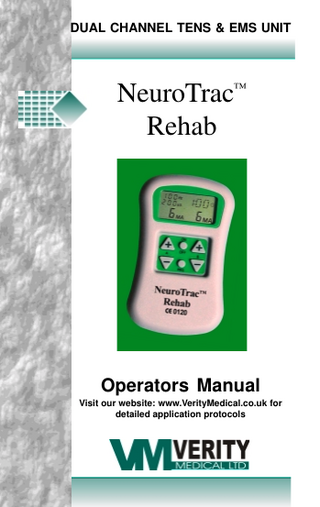
Preview
Page 1
NeuroTrac™ OperationUNIT Manual DUAL CHANNEL TENSRehab & EMS
NeuroTrac™ Rehab
Operators Manual Visit our website: www.VerityMedical.co.uk for detailed application protocols
1
NeuroTrac™ Rehab Operation Manual
Warnings *
This unit must be used with the guidance of a Physiotherapist or Doctor
*
Type BF equipment
*
Do not insert lead wires into a mains power supply
*
Do not immerse unit into water or any other substance
*
Do not use the NeuroTrac™ Rehab unit in the presence of a flammable anaesthetic gas mixture and air or with Oxygen or Nitrous Oxide
*
If using rechargeable 9 volt PP3 Nickel Metal Hydride or Ni-Cad batteries be sure to use a CE approved battery charger
*
Never connect the NeuroTrac™ Rehab unit directly to a battery charger or any other mains powered equipment
*
Patient Electrodes are for single patient use only
*
Keep out of reach of children
*
Do not use this stimulator on your facial area unless you are under strict guidance from a qualified Clinician
Revised Issue Date: 13/05/2004 Document Number: ECS305-OM002-0 2
NeuroTrac™ Rehab Operation Manual
Contents Contents
Page
Warnings What is Pain? What is TENS? What is STIM? Contra Indications & Precautions Description of Unit & Functions Quick Start Instructions Programmes Lock Mode Function Using the NeuroTrac™ Rehab Unit in TENS mode Treatment Modes How Long do I Use TENS For? Electrode Placement Dermatomes & Myotomes Contiguous Placement Acupuncture Points Electrode Types & Tips Suggested Electrode Placement (TENS) Care & Maintenance Conditions that Respond to TENS Conditions that Respond to Remote STIM Specifications Warranty Dermatome Charts Clinical References
2 4 4 5 6 7 8 11 21 22 23 23 24 24 24 24 25 26 30 31 31 32 33 34 36
3
NeuroTrac™ Rehab Operation Manual
What is Pain? When we feel pain it is the body’s process of informing us that something is wrong. To feel pain is important, without this feeling abnormal conditions may go undetected, creating damage or injury to critical parts of the body. Although pain is essential in warning our body of trauma or malfunction, nature may have gone too far in its design. Continued long-term chronic pain has no useful value apart from its importance in diagnosis. Pain begins when a coded signal travels to the brain where it is decoded, and analysed. The pain message travels from the injured area of the body along small diameter nerves leading to the spinal cord. At this point the message is switched to a different kind of nerve that travels up the spinal cord to the brain area. The brain then analyses the pain message, refers it back and the pain is felt.
What is TENS? Transcutaneous Electrical Nerve Stimulation (TENS) uses a small battery operated unit to provide a non-invasive, drug free method of controlling acute and principally long term intractable pain. It can also be used as an adjunctive treatment in the management of post surgical traumatic pain problems. In TENS mild electrical impulses are transmuted through the skin via surface electrodes to modify the body’s pain perception. TENS does not cure problematic physiological conditions; it only helps to control the pain perception. TENS will not work for every user. However Physiotherapists and Doctors throughout the world prescribe TENS extensively and it is generally seen to work for the majority of users. There are millions of small nerve fibres throughout the body and it only requires a few impulses to produce chronic pain. In addition to small fibres, which allow the sensation of pain to be felt, the body is also made up of larger diameter nerve fibres. These larger nerve fibres transmit less unpleasant sensations such as touch or warmth, assisting us to form an impression of our environment. Stimulating the larger nerve fibres using TENS may have the effect of inhibiting the transmission of pain along the smaller nerve fibres to the spinal cord [known as the ‘Pain Gate Theory’].
4
NeuroTrac™ Rehab Operation Manual
What is STIM? Neuromuscular Stimulation has been used for many years to stimulate muscle and nerve fibres to treat a number of muscle and nerve related conditions. Over the last 30 years numerous clinical trials and papers have been written. The NeuroTrac™ Rehab is a dual channel device combining several treatment programmes into one unit. Neuromuscular Stimulation is increasingly understood by Therapists and Doctors. There is a better understanding of the mechanisms which exist between nerves and muscles that makes it possible to stimulate the neuromuscular system with precise electrical signals. The NeuroTrac™ Rehab offers precision giving full control of Pulse Widths, Rates, Ramp up times, Work / Rest cycles as well as alternating or synchronous application if two channels are being applied. Customer Care We welcome constructive comments regarding our equipment particularly those that might help us to improve existing features, add new ones or develop new products for the future.
5
NeuroTrac™ Rehab Operation Manual
Contra Indications & Precautions Before using this equipment you must first seek the advice of your Physiotherapist or Doctor. Read this operating manual before using the unit TENS and STIM should not be used: * * * * * * *
* * *
* *
By patients fitted with a demand style cardiac pacemakers unless so advised by their Doctor During pregnancy [unless medically advised] By patients with undiagnosed pain conditions With patients who have diminished mental capacity or physical competence who cannot handle the device properly On anaesthetised or desensitised skin When driving a vehicle or operating potentially dangerous equipment Do not place electrodes: * Over carotid sinus nerves * Over larynx or trachea * Inside mouth * Over the area of the heart unless so advised by your Doctor * On your facial area unless under strict guidance from a qualified Clinician The patient should use the unit only as prescribed Do not immerse the unit in water or any other liquid If you experience skin irritation this may be due to over-stimulation. In this case leave the skin to heal and use the unit only for the periods prescribed. Turning the current up too high can cause skin irritation. In this case allow the skin to heal and use the unit at a lower intensity. Some people experience an allergic reaction to the adhesive coating on the surface of the electrode. If this happens use a different make of electrode or change the electrode. If it continues try reducing the pulse width. If the problem still persists try moving the electrode position each day by just the width of the electrode, making sure the electrode positioning is still over the dermatome Keep unit out of reach of children If in doubt about the use of the NeuroTrac™ Rehab unit, call your Doctor, Therapist, Clinician or Verity Medical Ltd. for advice
6
NeuroTrac™ Rehab Operation Manual
Description of Unit & Functions
Channel A
Remote switch
Remote Switch
Channel B
CH.B
CH.A
LCD Display
Lead Wire and Pin
Lock Button
Select Programme
NeuroTrac™ Rehab
SET ESC
Front
Back
* PRG button
Selects the desired set programme: P01 - P08 - TENS programmes P09 - P10 - TENS customised programmes P11 - P14 - Remote hand switch STIM programmes P15 - STIM customised programme P16 - P19 - STIM programmes
* SET button
Displays the menu and changes the parameters for Pulse Rate, Pulse Width and Time for custom programmes.
* ESC button
Stores customised programme and returns to the home position.
* ON / OFF button
Turns unit on, off and ends the current programme
7
NeuroTrac™ Rehab Operation Manual
Quick Start Instructions 1. 2. 3. 4.
5. 6.
Insert a 9 volt PP3 Alkaline battery. Alternatively insert a rechargeable Nickel Hydride battery [Which has a much longer life than the Ni-Cad rechargeable batteries] into the battery compartment. Insert lead wire/s to channel A and B if both channels are to be used. Switch on the unit by pressing the ON/OFF button Press the PRG [Programme] button to select: P01 - P08 for preset TENS programmes (Page 11 of this manual) P11 - P14 for preset remote switch STIM programmes (Page 16 of this manual) P16 - P19 for preset STIM programmes (Page 18 of this manual) To start press channel A + and B + button if you are using both channels, increase the stimulation to the desired level To stop the programme, press the ON/OFF button which will turn the unit off.
Using the Remote Switch 1. Insert Remote switch lead wire into centre socket 2. Switch on the unit by pressing the ON/OFF button 3. Press the PRG [Programme] button to select: P11-P15 for preset STIM / Remote switch programmes (See page 16 - 18 of this manual) 4. Press the A+ and B+ button if you are using both channels, increase the stimulation to the desired level 5. Press the Remote switch button to STOP the stimulation (when the desired level is set) 6. Press the Remote switch button to start and stop stimulation as desired. 7. If you need to change the intensity, ensure that the unit is stimming the patient before altering the level of stimulation 8. To stop the programme, press the ON / OFF button which will turn the unit off. Setting up your own Continuous mode TENS parameters. 1. Select P09 by pressing the PRG button on the front panel Remove the battery lid where you will see two buttons SET and ESC. Press the SET button and the Hz symbol will flash ON/OFF, then press the + or – button on the front panel to adjust the Pulse Rate from 2- 200 Hz 2. Press the SET button again and the µS symbol will flash ON/OFF, then press the + or – button to adjust the Pulse Duration from 50 - 300 µS
8
NeuroTrac™ Rehab Operation Manual
3.
Press the SET button again and the Clock symbol will flash ON/OFF, then press the + or – button to adjust the time. Channel A + or – button to hours and Channel B + or – button to change minutes. [Maximum time 12 hours]
After setting up the customised programme parameters, press the ESC button to store the information. Simply repeating the above procedure can reprogramme customised programmes. Setting up your own Modulation mode TENS parameters. 1. Select P10 by pressing the PRG button on the front panel Remove the battery lid where you will see two buttons SET and ESC. 2.
Press the SET button to set the HIGH Pulse Rate, the Hz symbol will flash ON/OFF and HI will appear on the LCD screen, then press the + or – button on the front panel to adjust the Pulse Rate from 50-200 Hz
3.
Press the SET button to set the LOW Pulse Rate, the Hz symbol will flash ON/OFF and LO will appear on the LCD screen, then press the + or - button on the front panel to adjust the Pulse Rate from the set HIGH Pulse Rate to 50 Hz
4.
Press the SET button to set the HIGH Pulse Duration, the µS symbol will flash ON/OFF and HI will appear on the LCD screen, then press the + or – button on the front panel to adjust the Pulse Rate from 75-200 µS
5.
Press the SET button to set the LOW Pulse Duration, the µS symbol will flash ON/OFF and LO will appear on the LCD screen, then press the + or - button on the front panel to adjust the Pulse Duration from the set HIGH Pulse Duration to 75 µS
6.
Press the SET button again and the Clock symbol will flash ON/OFF, then press the + or – button to adjust the time. Channel A + or – button to hours and Channel B + or – button to change minutes. [Maximum time 12 hours]
After setting up the customised programme parameters, press the ESC button to store the information. Simply repeating the above procedure can reprogramme customised programmes.
9
NeuroTrac™ Rehab Operation Manual
Setting up your own STIM parameters. 1. Select P15 by pressing the PRG button on the front panel Remove the batter lid where you will see two buttons SET and ESC. Press the SET button and the Hz symbol will flash ON/OFF, then press the + or – button on the front panel to adjust the Pulse Rate from 2 - 200 Hz. 2.
Press the SET button again and the µS symbol will flash on/off, then press the + or – button to adjust the Pulse Duration from 50 to 450 µS
3.
Press the SET button again and the Clock [Time] symbol will flash ON/OFF, then press the+ or – button to adjust the time Channel A +/button to alter the hours and Channel B +/- button to adjust minutes. [Maximum time 1 hour 30 minutes]
4.
Press the SET button again and the WRK [Work] symbol will flash ON/OFF, then press the + or – button to adjust the work period from 2 – 99 seconds.
5.
Press the SET button again and the RST [Rest] symbol will flash ON/OFF, then press the + or – button to adjust the rest period 2 – 99 seconds.
6.
Press the SET button again and the RMP [Ramp up] symbol will flash ON/OFF, then press the + or - button to adjust the ramp up period from 0.1 - 9.9 seconds.
7.
Press the SET button again and ALT [Alternating] or SYN [Synchronous] symbol will flash on/off, then press the + or – button to select ALT or SYN.
8.
If SYN [Synchronous] has been selected, press the SET button again to set the required delay time of Ch. B stimulation after Ch. A one. DLY will flash on the LCD display. Select the delay by pressing the Ch. B +/- buttons to read the appropriate delay value (between 0.1 sec. and 4 sec)
After setting up the programme, press the ESC button to install and store the customised programme. Repeat the above procedure to re-programme. NOTE: If the Remote Switch is plugged in work and rest times will not function.
10
NeuroTrac™ Rehab Operation Manual
Programmes Programme : P01 Continuous
TEN S 1
Phase 1
Phase time
min
4 Hrs
Mode
Phase 2
Phase 3
Phase 4
Phase 5
Phase 2
Phase 3
Phase 4
Phase 5
Cont
Frequency work
Hz
85
Pulse duration
µS
200
Modulation time
secs
Ramp up time
secs
Ramp down time
secs
Work time
secs
Rest time
secs
Alternating Synchronous
*
O verall time
4 Hrs
Programme : P02 Continuous
TEN S 2
Phase 1
Phase time
min
4 Hrs
Mode Frequency work
Cont Hz
35 200
Pulse duration
µS
Modulation time
secs
Ramp up time
secs
Ramp down time
secs
Work time
secs
Rest time
secs
Alternating Synchronous O verall time
* 4 Hrs
11
NeuroTrac™ Rehab Operation Manual
Programme : P03 Continuous
TEN S 3
Phase 1
Phase time
min
4 Hrs
Mode
Phase 2
Phase 3
Phase 4
Phase 5
Phase 2
Phase 3
Phase 4
Phase 5
Cont
Frequency work
Hz
30
Pulse duration
µS
200
Modulation time
secs
Ramp up time
secs
Ramp down time
secs
Work time
secs
Rest time
secs
Alternating Synchronous
*
O verall time
4 Hrs
Programme : P04 Continuous
TEN S 4
Phase 1
Phase time
min
4 Hrs
Mode Frequency work
Cont Hz
85 60
Pulse duration
µS
Modulation time
secs
Ramp up time
secs
Ramp down time
secs
Work time
secs
Rest time
secs
Alternating Synchronous O verall time
* 4 Hrs
12
NeuroTrac™ Rehab Operation Manual
Programme : P05 Burst
TEN S 5
Phase 1
Phase time
min
4 Hrs
Mode
Phase 2
Phase 3
Phase 4
Phase 5
Phase 2
Phase 3
Phase 4
Phase 5
Burst
Frequency work
Hz
150
Pulse duration
µS
200
Modulation time
secs
Ramp up time
secs
Ramp down time
secs
Work time
secs
Rest time
secs
Alternating Synchronous O verall time
* 4 Hrs
Burst of 9 pulses over 2 seconds
Programme : P06 Burst
TEN S 6
Phase 1
Phase time
min
4 Hrs
Mode Frequency work
Burst Hz
185 200
Pulse duration
µS
Modulation time
secs
Ramp up time
secs
Ramp down time
secs
Work time
secs
Rest time
secs
Alternating Synchronous O verall time
* 4 Hrs
Burst of 9 pulses over 2 seconds
13
NeuroTrac™ Rehab Operation Manual
Programme : P07 Modulated
TEN S 7
Phase 1
Phase time
min
4 Hrs
Mode
Phase 2
Phase 3
Phase 4
Phase 5
Phase 3
Phase 4
Phase 5
Mod
Frequency work
Hz
20- 85
Pulse duration
µS
50- 250 6
Modulation time
secs
Ramp up time
secs
Ramp down time
secs
Work time
secs
Rest time
secs
Alternating Synchronous O verall time
* 4 Hrs
Modulates pulse width from 50- 250- 50 µS over 6 seconds Modulates Frequency from 1.5- 85- 1.5 Hz over 6 seconds
Programme : P08 Modulated
TEN S 8
Phase 1
Phase time
min
4 Hrs
Mode Frequency work
Phase 2
Mod Hz
32- 100
Pulse duration
µS
200
Modulation time
secs
6
Ramp up time
secs
Ramp down time
secs
Work time
secs
Rest time
secs
Alternating Synchronous O verall time
* 4 Hrs
Modulates Frequency from 32- 100- 32 Hz over 6 seconds
14
NeuroTrac™ Rehab Operation Manual
Programme : P09 Continuous Custom
TEN S 9
Phase time
min
Mode
Phase 1
Phase 2
Phase 3
Phase 4
Phase 5
Phase 2
Phase 3
Phase 4
Phase 5
Cust Cont
Frequency work
Hz
Cust
Pulse duration
µS
Cust
Modulation time
secs
Ramp up time
secs
Ramp down time
secs
Work time
secs
Cust
Rest time
secs
Cust
Alternating Synchronous O verall time
* Cust
Continuous Custom mode programme
Programme : P10 Modulated Custom
TEN S 10
Phase 1
Phase time
min
Cust
Mode Frequency work
Mod Hz
Cust
Pulse duration
µS
Cust
Modulation time
secs
6
Ramp up time
secs
Ramp down time
secs
Work time
secs
Rest time
secs
Alternating Synchronous O verall time
* Cust
Continuous Modulation mode programme
15
NeuroTrac™ Rehab Operation Manual
Programme : P11 Remote EMS
EM S 1
Phase 1
Phase time
min
20
Mode
Phase 2
Phase 3
Phase 4
Phase 5
W/R
Frequency work
Hz
45
Pulse duration
µS
200
Modulation time
secs
Ramp up time
secs
1.0
Ramp down time
secs
0.8
Work time
secs
4.0
Rest time
secs
12
Alternating Synchronous O verall time
* 20
Remote switch EMS programme. Press remote switch to start and stop the work and rest modes. Programme has no time limit if remote switch is used.
Programme : P12 Remote EMS
EM S 2
Phase 1
Phase time
min
20
Mode
Phase 2
Phase 3
Phase 4
Phase 5
W/R
Frequency work
Hz
45
Pulse duration
µS
350
Modulation time
secs
Ramp up time
secs
1.5
Ramp down time
secs
1.0
Work time
secs
6.0
Rest time
secs
18
Alternating Synchronous O verall time
* 20
Remote switch EMS programme. Press remote switch to start and stop the work and rest modes. Programme has no time limit if remote switch is used.
16
NeuroTrac™ Rehab Operation Manual
Programme : P13 Remote EMS
EM S 3
Phase 1
Phase time
min
20
Mode
Phase 2
Phase 3
Phase 4
Phase 5
W/R
Frequency work
Hz
80
Pulse duration
µS
250
Modulation time
secs
Ramp up time
secs
1.0
Ramp down time
secs
0.8
Work time
secs
4.0
Rest time
secs
18
Alternating Synchronous O verall time
* 20
Remote switch EMS programme. Press remote switch to start and stop the work and rest modes. Programme has no time limit if remote switch is used.
Programme : P14 Remote EMS
EM S 4
Phase 1
Phase time
min
20
Mode
Phase 2
Phase 3
Phase 4
Phase 5
W/R
Frequency work
Hz
80
Pulse duration
µS
350
Modulation time
secs
Ramp up time
secs
1.5
Ramp down time
secs
1.0
Work time
secs
6.0
Rest time
secs
14
Alternating Synchronous O verall time
* 20
Remote switch EMS programme. Press remote switch to start and stop the work and rest modes. Programme has no time limit if remote switch is used.
17
NeuroTrac™ Rehab Operation Manual
Programme : P15 Remote and N ormal Custom EMS
EM S 5
Phase 1
Phase time
min
Cust
Mode Frequency work
Phase 3
Phase 4
Phase 5
W/R Hz
Cust
Pulse duration
µS
Cust
Modulation time
secs
Ramp up time
secs
Cust
Ramp down time
secs
Cust
Work time
secs
Cust
Rest time
secs
Cust
Alternating
Cust
Synchronous O verall time
Phase 2
Cust Cust
Remote switch and normal custom EMS programme. Press remote switch to start and stop the work and rest modes. Programme has no time limit if remote switch is used.
Programme : P16 N ormal EMS
EM S 6
Phase 1
Phase 2
Phase 3
Phase time
min
3
20
3
W/R
W/R
Cont
Hz
10
45
6
150
200
150
1.0
1.0
Mode Frequency work Pulse duration
µS
Modulation time
secs
Ramp up time
secs
Ramp down time
secs
0.8
0.8
Work time
secs
4.0
4.0
Rest time
secs
4.0
12
*
*
Alternating Synchronous O verall time
26
N ormal EMS programme (will not work with remote switch)
18
*
Phase 4
Phase 5
NeuroTrac™ Rehab Operation Manual
Programme : P17 N ormal EMS
EM S 7
Phase time
min
Mode
Phase 1
Phase 2
Phase 3
3
20
3
W/R
W/R
Cont
Frequency work
Hz
10
45
6
Pulse duration
µS
150
350
150
Modulation time
secs
Ramp up time
secs
1.0
1.5
Ramp down time
secs
0.8
1.0
Work time
secs
4.0
6.0
Rest time
secs
4.0
18
*
*
Phase 4
Phase 5
Phase 4
Phase 5
Alternating Synchronous O verall time
*
26
N ormal EMS programme (will not work with remote switch) Programme : P18 N ormal EMS
EM S 8
Phase 1
Phase 2
Phase 3
Phase time
min
3
20
3
W/R
W/R
Cont
Hz
10
80
6
200
250
200
1.0
1.0
Mode Frequency work Pulse duration
µS
Modulation time
secs
Ramp up time
secs
Ramp down time
secs
0.8
0.8
Work time
secs
4.0
4.0
Rest time
secs
4.0
18
*
*
Alternating Synchronous O verall time
26
N ormal EMS programme (will not work with remote switch)
19
*
NeuroTrac™ Rehab Operation Manual
Programme : P19 N ormal EMS
EM S 9
Phase time
min
Mode
Phase 1
Phase 2
Phase 3
3
20
3
W/R
W/R
Cont
Frequency work
Hz
10
80
6
Pulse duration
µS
200
350
200
Modulation time
secs
Ramp up time
secs
1.0
1.5
Ramp down time
secs
0.8
1.0
Work time
secs
4.0
6.0
Rest time
secs
4.0
14
*
*
Phase 4
Phase 5
Alternating Synchronous O verall time
*
26
N ormal EMS programme (will not work with remote switch)
MOD = MODULATED FREQUENCY IN LINEAR STEPS W/R = INTERMITTENT WORK/REST CONT = CONTINUOUS MODULATION TIME = EXPONENTIALLY Example: Modulation time 6 seconds 50 µS-250 µS:- means starting at 50 µS increasing exponentially (fast then slow) to 250 µS in 3 seconds and returning (fast then slow) back to 50 µS to complete the cycle in 6 seconds.
20