Verity Medical
NeuroTrac Simplex Operation Manual March 2004
Operation Manual
28 Pages
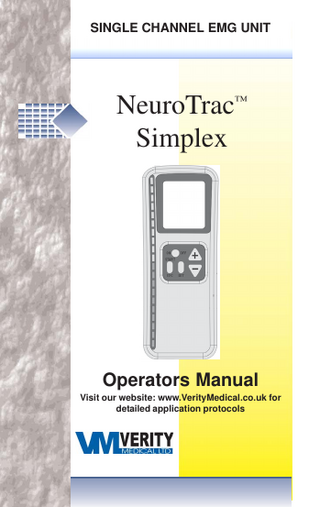
Preview
Page 1
NeuroTrac™ Simplex Operation Manual SINGLE CHANNEL EMG UNIT
NeuroTrac™ Simplex
Operators Manual Visit our website: www.VerityMedical.co.uk for detailed application protocols
1
NeuroTrac™ Simplex Operation Manual
Warnings *
This unit ideally should be used with the guidance of a clinician or therapist
*
Type BF equipment
*
Continuous Operation
*
Do not immerse in water or any other substance
*
Do not use the NeuroTrac™ Simplex in the presence of a flammable anaesthetic gas mixture and air or with Oxygen or Nitrous Oxide
*
If using rechargeable 9 Volt PP3 Nickel Metal Hydride or Ni-Cad batteries be sure to use a CE approved battery charger. Never connect the NeuroTrac™ Simplex directly to a battery charger or to any other mains powered equipment
*
To avoid the effects of electromagnetic interference never use the NeuroTrac™ Simplex, within 4 metres of a cellular telephone or near any other powerful radio interference producing equipment that produces electrical sparks etc. In the EMG Mode, the NeuroTrac™ Simplex may be susceptible to strong interfering radio type emissions that may lead to temporally increased EMG microvolt readings. The reading will immediately return to the correct value when the interference ceases. (Remember that a relaxed muscle should read below 3.5 µVolts)
*
Patient Electrodes including all skin surface electrodes Vaginal Electrodes and rectal probe are for Single Patient Use only
Revised Issue Date: 04/03/2004 Document Number ESS101-OM002-0 2
NeuroTrac™ Simplex Operation Manual
Table of Contents Contents
Page
Warnings Introduction Contra-Indication and Precautions Features and Benefits NeuroTrac™ Simplex Layout Lead / Electrode connection Assembly Quick start instructions Advanced Instructions Recording Information Statistics Care and Maintenance Electrodes Specifications Interference Warranty Clinical References Trouble shooting Software
2 4 5 6 7 8 9 11 14 15 17 18 19 20 21 22 23 24
Please contact us about our Vaginal Probe
3
NeuroTrac™ Simplex Operation Manual
Introduction The NeuroTrac™ Simplex is a simple to operate low cost single channel EMG Biofeedback device. The NeuroTrac™ Simplex has been developed for its ease of use, to assist the Therapist and most importantly the Patient to understand the importance of applying EMG, to enhance the understanding of muscle activity and to improve muscle conditioning. The NeuroTrac™ Simplex also acts as a diagnostic tool to measure the muscle activity, which is measured in microvolts [One millionth of volt]. The NeuroTrac™ Simplex is a single channel EMG [Electromyography] device that has been designed to use with a variety of applications in particular Continence Diagnosis and Biofeedback Pelvic Floor Training, it can also be used very effectively for Sports and General Physiotherapy applications. The NeuroTrac™ Simplex is an accurate and sensitive device that measures muscle activity down to as low as to 0.2 µ V [Microvolts] and up to 2000 µ V. The diverse range enables the device to measure very weak muscle activity for example in flaccid pelvic floor muscle. Increasingly, EMG is being used as Therapists and Clinicians alike realise the importance of measuring muscle activity and individual patient’s progress. This can be achieved by locking the device, which will record the average work / rest, onset and muscle release parameters and time in use by patients that use the NeuroTrac™ Simplex at home. The NeuroTrac™ Simplex will stand upright on a flat surface enabling the user to carry out specific exercises and at the same time view the Biofeedback by way of bright LED lights on the front of the unit. At the end of a session that may entail five trials of 5 seconds work and 5 seconds rest of activity, the LCD screen will automatically display the average muscle readings for the session. If the unit is locked all the sessions will be added together to form the overall average reading for the given period, giving the number of trials performed and the average muscle activity. The NeuroTrac™ Simplex is a low cost device, which makes it possible to use the device when linked as a dual channel EMG device or even to form a fourchannel system.
4
NeuroTrac™ Simplex Operation Manual
Contra-Indications and Precautions There are no precautions when using EMG other than when being used for Pelvic floor exercising or assessment. EMG should not be used: *
During menstrual period
*
If symptoms of bladder infection are present
*
With patients who have diminished mental capacity or physical competence who cannot handle the device properly
5
NeuroTrac™ Simplex Operation Manual
Features and Benefits * * * * * * * *
Single Channel EMG unit Multilingual PC Database System with fibre optic cable link to computer available Used as an EMG Biofeedback training aid or as a Diagnostic Tool Measures EMG from 0.2µV up to 2000µV Designed to be used for a wide range of physiotherapy applications, such as: incontinence, shoulder and neck pains, patello femoral pain, repetitive strain injury, stroke, plus many more Used as a learning tool for both patients & clinicians with emphasis on improving rehabilitation techniques Produces and prints comprehensive patient progress reports of EMG work / rest averages, onset contraction and muscle release times, peak values, work / rest average deviations with the optional software Easy to use software available
Concealed button enables Therapist to: * * * * *
Lock the programme settings Record the total trials Record average work and rest microvolt levels Record average onset and release times Record valid onset and releases
6
NeuroTrac™ Simplex Operation Manual
NeuroTrac™ Simplex Layout
Increases EMG threshold, or alters the parameters when setting up a programme
On / Off Button
Decreases the EMG threshold, or alters the parameters when setting up a programme
Pressing the Start button initiates a programme
Sets the EMG program
Pressing the Escape button once will bring you back to home
Concealed button, Locks the programme and records information
Battery Compartment
7
NeuroTrac™ Simplex Operation Manual
Lead / Electrode Connection Assembly
Fibre Optic cable (for use with optional PC software only).
RS232 Connection
EMG Lead wire
EMG Electrodes
Vaginal Probe
EMG Reference Electrode
8
NeuroTrac™ Simplex Operation Manual
Quick Start Instructions 1.
Insert a 9 Volt PP3 Alkaline battery. Conversely insert a rechargeable Nickel Metal Hydride battery which has a much longer life than the Ni-Cad rechargeable batteries into the battery compartment.
2.
Insert the reference and EMG lead wires into sockets at the top of the device as shown on page 8.
3.
Remove the electrodes and/or VeriProbe from their outer packaging. For the time being, do not remove the electrodes from the clear plastic film.
4.
Connect one electrode to each of the pin connectors at the end of each lead wire. You will need two electrodes or a VeriProbe for the EMG lead wire. The reference lead wire only requires one electrode
5.
Make sure your skin around the treatment area is free from grease or oil.
6.
Carefully peel the electrodes from the clear plastic film - Do not throw this plastic film away.
7.
Attach the electrode(s) to your body and insert the VeriProbe if you are using it.
8.
Turn on unit by pressing on/off button once.
9.
Set up the Threshold level microvolt (µV). This is achieved by contracting your muscles for 5 seconds and taking a reading of the peak value. The values on the LCD screen will be moving up and down. Take 40% of the peak value. E.G if the reading moves from 25-30 µV, take 40% of this value - 12 µV as the threshold level. This level will be different for each individual.
10.
Set the Threshold level by pressing the + or - button.
9
Fibre EMG Ref Optic
NeuroTrac™ Simplex Operation Manual
Quick Start Instructions 11.
Set the desired parameters by pressing the SET button. This will move you through the parameters for each mode. Press the + or buttons to change each parameter.
12.
Place the unit on a desk in its stand or hold the unit.
13.
Relax so that the microvolts reading is as low as you can manage.
14.
To start the programme, press the START/ESC button. To end the programme before it is complete, press the START/ESC button again or turn the unit off.
15.
When you have finished, remove and replace the electrodes onto the clear plastic film and reseal them in the plastic bag. If you are using a VeriProbe, clean the probe and let it dry before sealing it in its plastic bag.
16.
Store the electrodes in a cool place, such as a fridge in increase their life.
NOTE: If the parameters of the unit cannot be changed when pressing the SET button, the unit will need to be unlocked. Use the pin from one of the electrodes and press it into the small concealed hole in the back of the unit as indicated on this picture.
Note: Concealed button for locking the unit and home compliance. (refer to page 13)
10
NeuroTrac™ Simplex Operation Manual
Advanced Instructions First the EMG Threshold level [THRS] requires setting up as accurately as possible. The threshold level will vary from one patient to another. The threshold level is a goal or target a patient strives to achieve when contracting their muscles or and when performing exercises. To set up the threshold the patient should be asked to contract and or perform the exercise holding the position for approx. 5 seconds and then relax for 5-10 seconds before repeating the contraction or movement. Note the microvolt µV reading displayed on the LCD. The microvolt readings will change due to muscle variation. Calculate the average of the two peak readings and set the threshold between 40-50% of this reading. Example: Average Peak reading: 30µV take 40% of this value = 12µV threshold setting. To adjust the threshold setting (at the top of the LCD screen) press the THRS + or THRS – button. Setting the EMG parameters *
Pressing the SET button consecutively takes you through a looped menu from which you can change the parameters for biofeedback sound volume, work / rest times, trials, above, below or off biofeedback sound, wide or narrow band setting.
Setting up Work / Rest trials, Example of what you may see on the LCD screen. Press the SET Button consecutively. * 10 VOL
Press the THRS + or THRS – button to adjust the sound volume between 0 – 10
* 5Sec WRK
Press the THRS + or THRS – button to adjust the work time in seconds
* 5Sec RST
Press the THRS + or THRS – button to adjust the rest time in seconds
11
NeuroTrac™ Simplex Operation Manual
* 5T TRS
Press the THRS + or THRS – button to adjust the number of trials [repetitions]
* FAB FBL FOF
Press the THRS + or THRS – button to select one of the following biofeedback parameters: Above feedback sound FABV, below feedback sound FBL or feedback sound off FOF
* DON DOF
Press the THRS + or THRS - button to switch SERIAL Data on or off. Switch on if connected to PC (this will stop the device from turning off )
* WDE NRW
Press the THRS + or THRS – button to select WDE wide filter band or NRW narrow filter band
Electrodes placed on the legs, arms, face buttock or pelvic area use WIDE BAND setting. All other areas i.e. Abdominal, Chest, Shoulder, Upper Arms and Back use the NARROW BAND setting. Narrow band setting is used due to the interference from the heart, this interference has to be eliminated. Pressing the ESC button will record and store the programme until it is reprogrammed. To start the programme press the START button, to escape press the ESC button. At the end of each session for example Work 5 seconds, Rest 5 seconds and 5 trials [Repetitions] the LCD display will highlight the statistics (described on page 15 and 16). The results will differ from one patient to another.
12
NeuroTrac™ Simplex Operation Manual
EMG Statistics. Press the SET button consecutively to read all the statistics. * WAV
This is the work average for the session measured in [µV] microvolts. The average readings will vary from one patient to another.
* RAV
This is the rest average for the session measured in µV - Below 4 µV a muscle is beginning to rest.
* OST
This is the average onset of muscle contraction measured in seconds, readings below 1 second can be considered normal.
* RLS
This is the average muscle release measured in seconds, readings below 1 second can be considered normal.
When you have completed reading the statistics you can either continue to press the SET button to read the statistics again or press the ESC button to come out of the programme. Once you have pressed the ESC button you will lose all the information. If you are linked to a PC, the statistics can be saved for future reference. Conditions known to respond to EMG: * * * * * *
Patella femoral pain (aqua & land) Chronic tension headache Phantom limb pain Post-traumatic stress disorders Neck and shoulder girdle pain Repetitive strain injury
13
* * * * * *
Neuro feedback Asthma Incontinence Lower Back pain Spinal conditions Pelvic floor pain
NeuroTrac™ Simplex Operation Manual
Recording Information To record and store the information for one patient *
Remove the battery compartment cover
*
Using a thin tubular instrument [End of the lead wires] press the concealed button in the small round hole in the centre once [See diagram on page 7] and you will hear two beeps, this indicates the unit is locked. To unlock after recording one or more sessions press the concealed button and you will hear one beep. Press the SET button consecutively to read all the statistics. After reading all the statistics, press the ESC button. The information at this point will be lost for good. If you are linked to the PC read the software instructions for downloading patient recorded details. Note: Programmes that are not completed will not be recorded
Lock Function Mode The purpose of the Lock Mode is to enable: 1. 2.
The clinician to accurately monitor home compliance by the patient, between outpatient appointments. To Lock the programme in place.
To Set-up the Lock Function Mode Programme the unit as described on pages 10 and 11. Lock the unit as described above. Note: While the unit is in operation only the volume-sound level and thresh hold can be changed. Recording only occurs by pressing the start button and when the programme is completed.
14
NeuroTrac™ Simplex Operation Manual
Statistics
EXAMPLE Work / Rest Statistics automatically shown at the end of every Work / Rest cycle are derived as follows: 1.
WAV - Work Average: The average value in microvolts of all the Work segments excluding the first second of each segment.
2.
RAV - Rest Average: The average value of the Rest segments excluding the first second of each segment.
3.
OST - Average Onset: The average time taken after each respective "Work" prompt for the EMG to reach 75% of the average value of the third second of that particular work segment. In the case that only two seconds of work has been selected then, Average Onset is the average of the time taken to reach 75% of the average value of the second second (after the "Work" prompt). If any of the Onsets in any of the trials is more than 2 seconds then it (or they) will be rejected and indicated by a dash before the number displayed. The display will indicate only the average of those trials which were 2 seconds or less. If all the Onsets were more than 2 seconds then the display will read AB2.
Concealed Button to Lock and Record a Patients Compliance
15
NeuroTrac™ Simplex Operation Manual
4.
RLS - Average Release: The average time taken, after the REST prompt to reach 37.5% of the previous third second of work or as in item 3 above, the second second if only 2 seconds of work has been selected. As in the case of Onset, if any Release of the trials is more than 2 seconds then it (or they) will be rejected and the display will indicate the average of only those which were 2 seconds or less but a dash (-) before the number displayed will indicate this rejection.
5.
If all the Releases were more than 2 seconds then the display will read AB2.
16
NeuroTrac™ Simplex Operation Manual
Care and Maintenance Control Unit: * Wipe the surface once a week with a damp cloth * Do not use cleaning sprays or alcohol based cleaners Battery: * Check periodically for any discharge from the battery * Remove battery completely from unit if not in use for any extended period of time * Low Battery indication of 7.4 volts shown on LCD display Lead Wires: * The lead wires should be handled carefully and never stretched, as this can cause the EMG signal to function below normal standards or not at all * Examine lead wires before each treatment for loose connections * Avoid stretching and twisting the leads wires * Store the lead wires carefully after each use Electrodes: Electrode life can be considerably reduced by: * The type and condition of the skin * Deep seated moisturisers or make-up For the Best Results: * Before each use cleanse the skin * After each use stick the pads on the shiny insert card and store in a cool and dry place, such as the fridge. (not freezer). Vaginal / Rectal Probes *
Check the connectors have not become separated from the probe
Caution: Note:
Static electricity may damage these products. Servicing / Repairs will only be undertaken by Verity Medical Ltd. NeuroTrac™ units that require servicing or repair should be sent initially to Verity Medical Ltd, Uplands Place, Drove Road, Chilbolton, Nr Stockbridge, Hampshire, SO20-6AD, England. Tele: +44 (0)1264 860354 Fax: +44 (0)1264 860825 Email: [email protected]
17
NeuroTrac™ Simplex Operation Manual
Electrodes Types Available: *
Normally vaginal or rectal probes are used with this device to achieve effective results. If self-Adhesive Hypoallergenic electrodes are used instead of the internal probes the results tend to be less effective. The typical life span of surface electrodes (if looked after) is 4/6 weeks. We recommend cleaning the skin before use. After use place the electrodes back onto the plastic film then enclose them back into the ziptag plastic pouch and store in a cool environment. Types available: VP.001 Internal Vaginal Probe, VP.002 Internal Vaginal Probe, VS.4040 40 x 40 mm (square), VS.5050 50 x 50 mm (square) (recommended for general use), VS.9050 90 x 50 mm (rectangular) VS.10050 100 x 50 mm (rectangular) (recommended for large muscles), VS.13050 130 x 50 mm (rectangular), VS.30 30 mm Diameter (round), VS.50 50 mm Diameter (round), VS.62 62 mm Diameter (round), VS.75 75mm Diameter (round).
A Few Good Tips [Self- Adhesive Electrodes] *
If you find the electrodes will not stick due to oily skin, cleanse the skin with soap and water, then rinse and dry the area around the electrode site. If this does not work, try cleansing the skin with a swab impregnated with alcohol.
*
Clip away hairy skin using scissors; don’t use a razor to remove the hairs!
The electrodes conductive material is water- based. If it becomes saturated (e.g. from perspiration), it will loose its adhesive qualities. After use leave the electrodes face up overnight to dry out. At some point the electrodes will become dry. Moisten the adhesive surface with a few drops of water, and apply back onto the plastic film overnight. This procedure will give you a few more days of electrode life. 18
NeuroTrac™ Simplex Operation Manual
Specifications EMG Electrical Specification 1. 2. 3. 4. 5.
6. 7. 8. 9. 10. 11. 12. 13. 14.
Single Channel EMG Range: 0.2 to 2000 µV RMS (continuous) Sensitivity: 0.l µV RMS Accuracy: 4% of µV reading +/-0.3 µV at 200 Hz Selectable Bandpass filter - 3db Bandwidth, a. Wide: 18 Hz +/- 4 Hz to 370 Hz +/- 10% - Reading below 235 microvolts 10 Hz +/-3 Hz to 370 Hz +/- 10% - Reading above 235 microvolts b. Narrow: 100 Hz +/- 5% to 370 Hz +/- 10% Notch filter: 50 Hz (Canada 60Hz) - 33 dbs (0. 1% accuracy) Common Mode Rejection Ratio: 130 dbs Minimum @ 50 Hz Battery: PP3 Alkaline Work / Rest periods: 2-99 seconds Number of Trials: 1-99 Low battery indication at 7.4 volts +/- 0.2 volts and automatic shut off 10 minutes after last key pressed, unless infra-red is turned on. Environmental conditions for storage & transport: -10 to +50 degrees Centigrade. 0-90% Humidity. Physical Dimensions: Length 128.5mm, Width 64mm, Depth 28.3 mm excluding belt clip Weight:0.15 Kg
19
NeuroTrac™ Simplex Operation Manual
Interference The Neurotrac™ Simplex may be subject to Electromagnetic Interference. (see page 2 of the operating manual). Additionally, the power supplies of some notebook computers can give off substantial amounts of interference to which the NeuroTrac™ Simplex is susceptible. This is particularly the case when the power supply "block" is the type with only a two pin connector connecting it to the mains with no earth. As a precaution, make sure that the power cable from the notebook runs as far away as possible from the patient connection wires of the NeuroTrac™ Simplex. (This does not include the fibre optic cable as it is, electrically, entirely non-conductive). Try to keep the NeuroTrac™ Simplex close to the patient’s body (in the "field" of the patient) either on their lap, in their pocket or clipped to their belt. Also run the electrode wires along the surface of the patient’s body keeping the wires as close to the surface of patients body as is practically possible all the way from the electrodes to the NeuroTrac™ Simplex and not dangling freely in space away from the patient. A relaxed muscle should read below 3.5 microvolts (µV). If you find that, even when the patient’s muscle is soft and relaxed to the touch, you are still reading persistent, unexpectedly high µV levels, try turning off the notebooks external mains power supply. (The notebook will continue to run on it’s own internal battery). If the µV reading(s) suddenly reduce and then go back up when you turn on the notebooks power supply then this is the cause of the interference. If this problem causes ongoing difficulties, please contact Verity Medical for assistance.
20