Operation Manual
28 Pages
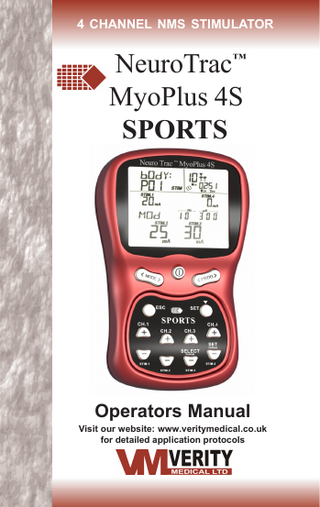
Preview
Page 1
Sports Operation Manual 4 CHANNELNeuroTrac™ NMS MyoPlus4S STIMULATOR
NeuroTrac™ MyoPlus 4S SPORTS
Operators Manual Visit our website: www.veritymedical.co.uk for detailed application protocols
1
NeuroTrac™ MyoPlus4S Sports Operation Manual
Warnings * * * * *
* * * * *
*
This unit must be used with the guidance of a clinician or therapist. Type BF equipment, Continuous Operation. Do not immerse unit into water or any other substance. Do not use the NeuroTrac™ MyoPlus4S in the presence of a flammable anaesthetic gas mixture and air or with Oxygen or Nitrous Oxide. This device is designed to be used only with 6V NeuroTrac ™ Ni-MH rechargeable batteries which are supplied with the CE approved charger. Don’t use other batteries or battery chargers, which are not a part of the NeuroTrac ™ MyoPlus4S package. Never connect the NeuroTrac™ MyoPlus4S directly to a battery charger or to any other mains powered equipment. Patient Electrodes including all skin surface electrodes, Vaginal Electrodes and rectal probe are for single patient use only! Do not use stimulation on your facial area unless you are under strict guidance from a qualified clinician. Application of electrodes near the thorax may increase the risk of cardiac fibrillation. Operation in close proximity (e.g. 1m) to a shortwave or microwave therapy equipment may produce instability in the stimulator output. Simultaneous connection of a patient to a high frequency surgical equipment may result in burns at the site of the stimulator electrodes and possible damage to the stimulator. No modification of this equipment is allowed!
Symbols on the rear and top cabinet of MyoPlus4S explained: Caution (output)
Type BF Equipment
Follow instructions for use
Do not dispose in normal dustbin (see page 35 for the disposal instructions)
Revised Issue Date: 23/11/2010 Document Number: VM-MYO421-OM001-0 2
NeuroTrac™ MyoPlus4S Sports Operation Manual
Table of Contents Contents
Page
Warnings Contra-Indication and Precautions NeuroTrac™ MyoPlus4S Layout Lead / Electrode connection Assembly Quick start instructions
2 4 5 6 7
Body Area - Programme - Phase Setting the custom programme Running the programme STIM phase operation How to change STIM parameters
9 10 11 12 15
Daily progress report, LOCK function Date, Time and Language settings Statistics
15 16 17
Electrodes Types and Tips Care, Maintenance, Accessories and Disposal Specifications Information regarding Electromagnetic compatibility and interference (EMC) Troubleshooting Warranty Clinical Reference
18 19 21
3
22 25 26 27
NeuroTrac™ MyoPlus4S Sports Operation Manual
Contra-Indications and Precautions STIM: Neuromuscular Stimulation (NMS) Before using this equipment you must first seek the advice of your doctor or therapist. Neuromuscular Stimulation should not be used by: * * * *
*
* * *
Patients fitted with demand style cardiac pacemakers During pregnancy (unless medically advised) Patients with undiagnosed pain conditions Do not place electrodes: - Over carotid sinus nerves - Over larynx or trachea - Inside mouth - On anaesthetised or desensitised skin - Do not drive a vehicle while the device is stimulating and attached to your body Skin irritation from the treatment of NMS does not generally occur. However, rubber electrodes may irritate some skin types, therefore, in this case we recommend to use hypoallergenic self adhesive electrodes. The patient should only use the unit for what it was prescribed for Do not immerse the unit in water or any other liquid substance Do not use stimulation on your facial area unless you are under strict guidance from a qualified clinician
4
NeuroTrac™ MyoPlus4S Sports Operation Manual
NeuroTrac™ MyoPlus4S Layout ON/OFF Button
Each Body Area has the set of Programmes. Each Programme has up to 5 time phases.
Press the MODE button to select the Body area which you wish to treat).
Press the SET button to select the desired phase.
Press the PROG button to select one of the Programmes from the selected Body Area.
Press and hold the SET button for 3 seconds to change the parameters of the selected phase.
Press ESC button to finish the Session (Programme). Press mA buttons to adjust the stimulation current. The mA+ button also starts the Programme
Press SELECT PARAM to select the parameter. Press SET PARAM to adjust the parameter.
Concealed button. It locks the programme and records the usage statistics over the time of treatment (page 15)
Battery Compartment 5
NeuroTrac™ MyoPlus4S Sports Operation Manual
Lead / Electrode Connection Assembly
Note: The device could be used with the optional PC Software to store and display the Training data (Please refer to STATISTICS chapter of this manual).
6
NeuroTrac™ MyoPlus4S Sports Operation Manual
Quick Start Instructions 1.
2.
Battery Charge the battery fully (about 4 hours) using the supplied battery charger before first use! The orange LED on the battery charger will light while charging. When the green LED is lit, the battery is ready for use. Remove the plastic cover on the back of the unit and insert the battery into the compartment and replace the cover (see page 35 for the details of the battery charger). Insert lead wire Insert the lead wire/s into the sockets of the unit. The ivory stimulation dual conductor lead wire connects to the middle socket.
3.
Skin electrodes Connect a pair of electrodes to each channel (in use). Please refer to Electrodes positioning manual to find the correct electrodes placement, then apply the skin electrode pads onto your skin accordingly.
4.
Turn on the MyoPlus4S by pressing the On/Off button once.
Concealed button locks the selected programme and records the patient’s home compliance.
7
NeuroTrac™ MyoPlus4S Sports Operation Manual
5.
Select the desired Body Area by pressing the MODE button consecutively until the desired mode appears on the screen.
6.
Select and run the Programme By pressing the rocker PROG button one of the pre-set programmes can be selected within this category. Each programme has upto 5 phases. To start the STIM session, increase the stimulation level by pressing mA + and - buttons. You can pause the programme at any time by pressing the ESC button. Be careful with mA intensity, you don’t want to make it painful during the stimulation. Don’t overstimulate your muscles, when you feel tired - make sure you allow enough rest before the next session (common sense exercise logic applies).
7.
Press ESC button to pause the current phase. Press ESC button one more time to stop the session; the session statistics will then not be displayed.
8.
When you have finished, remove and replace the skin electrodes onto the clear plastic film, reseal them in the plastic zip bag and store them in a cool place.
8
NeuroTrac™ MyoPlus4S Sports Operation Manual
Body Area - Programme - Phase The NeuroTrac™ MyoPlus4S device enables you to select a pre-defined programme or to customise programmes. All the programmes are grouped according to the desired outcome, e.g. Upper Leg Body Area has programmes dedicated specifically to target the Quadriceps and nearby upper leg muscles. Body Area: By pressing the MODE button the clinician can select the appropriate group of programmes for: shoulder, arms, legs or body (general programmes for different body areas). Each programme consists of maximum 5 sequential phases. Unlike other devices, the NeuroTrac™ MyoPlus4S enables the Patient to have a combined treatment divided into sections (phases) with different parameters of stimulation. For example, some programmes have modulated phase for the relaxation and muscle warm up between the Work/Rest phases, this way one programme consists of up to five phases and each phase with the selected parameters has a particular purpose. Phase Time is the time remaining for the Current Phase. The Overall Time is a combined time of all the programme phases. Overall Time always indicates the remaining time of the programme session.
9
NeuroTrac™ MyoPlus4S Sports Operation Manual
Custom programme Setting up your own custom programme: 1. 2.
3. 4.
Power on the device, press MODE button until you see CUST on the top left corner of LCD. Press PROG to select one of five custom programmes, which you can set up according to a purpose. Press the SET button and hold it for 3 sec to start parameters adjustment. First parameter is the phase type (see the picture on page 14). Press SET PARAM to change the phase type. The phase types are: STIM CON/SYN/ALT/MOD, more about the phase types is on page 12. Press SELECT PARAM buttons to select the next parameter and adjust it by SET PARAM buttons. You can set up to 5 phases. Press SET button to set up the next phase, the new phase will appear with the phase type. Symbol “-” means empty phase (phase type not selected). To cancel the phase (and all phases after a current phase), set the phase type as empty “-” and press SET button. For example, if you have already 5 phases but you want to cancel the last 2 and use only the first 3 phases, select the fourth phase by pressing SET button, set the phase type as “-” and press SET again.
10
NeuroTrac™ MyoPlus4S Sports Operation Manual
Running the Programme Select the Body Area by pressing the MODE button. Select Programme by pressing the PROG rocker button. Press mA+ button to begin the stimulation, adjust the stimulation current by pressing mA+ and mA- buttons. In multi-phase programmes, when one phase is finished, the next STIM phase of the Program begins automatically with 40% of the stimulation current reduction. Some phases will not start automatically when the new phase type requires the mA revision on all channels. These phases should be started by pressing the mA+ button on any or all channels to continue the programme.
Press ESC button to end the STIM phase; press mA+ to start the phase from the beginning or press SET to select the next phase of the programme.
Conditions known to respond to NMS (Stimulation): * * * * * *
Increase muscle strength and power of movement. Maintain or improve range of movement. Increase and improve blood supply to the muscles in cases of intermittent caudication. As warm up prior to exercising. An aid to alleviate the changes of muscle tone as appropriate in muscle. spasm and in spasticity. Increase the muscle bulk.
11
NeuroTrac™ MyoPlus4S Sports Operation Manual
STIM phase Examples of STIM treatment: There are pre-set (ready to use) STIM phases and the STIM Custom phases (which can be adjusted).
STIM phase types: STIM CON - This is the simplest stimulation phase. The continuous stimulation over the set phase time with constant Hz and μS. Hz and μS are the same for all channels. STIM SYN - This is synchronous Work/Rest stimulation. During work time the constant Hz and μS stimulation appears. This phase has a function of channel Delay, which makes it possible to set up the sequentional stimulation to perform complex movements, such as arm lifting, standing up from a chair, etc. To use a simple work/rest stimulation, set up the STIM SYN phase with Delay=0. (all channels begin stimulation at the same time). An example of using sequentional stimulation for arm lifting: Place electrodes as explained on picture1. Set up 50 Hz, 250 μS, 5 min of phase time, Work time = 4 sec, Rest time = 5 sec, Delay time = 3 sec, Ramp Up and Ramp down = 2.0 sec. (the parameters are given as an example only, consult your physiotherapist if you have any doubts). Start the STIM SYN phase by mA adjustment on each channel until the muscles connected to all channels are contracted by muscle stimulation. Don’t make it painful, you can always add mA later. If you still feel a pain on one of the channel, try to move electrodes towards or away from each other, you can change the position of electrodes but don’t move away from the regions showed on picture1. A preferable distance between “+” is “-” is within 3-7cm, depending on muscle structure. After you stop adjusting mA, the stimulation will stop for a while (rest time). After rest time the program will repeat continuously the sequentional stimulation: 1. First the stimulation appears on CH.1 only (the wrist is risen), 2. The stimulation continues on CH.1 and appears additionally on CH.2 after a delay (the wrist and forearm are risen). 3. The stimulation continues on CH.1 and CH.2 and appears additionally on CH.3 (the wrist, forearm and shoulder are risen)
12
NeuroTrac™ MyoPlus4S Sports Operation Manual
4. CH.4 is optional here, it could be placed on the back to help keep the arm risen. Any time during work time the Patient can help by voluntary contractions. During rest time the stimulation on all channels falls to zero and after a short relaxation the sequentional stimulation is repeated. STIM ALT - This is alternating stimulation phase. During odd Work periods only channel 1 and 3 stimulates (channels 2 and 4 has mA=0), during even Work Periods only channel 2 and 4 stimulates (channels 1 and 3 has mA=0). Often this phase is used where it is essential to swing the limb. STIM MOD - This is a modulated stimulation phase. The idea of modulated stimulation is that during the Work time it stimulates with high Hz and low μS, during Rest time it stimulates with low Hz and high uS. During Ramp Up + Ramp down time (modulation time) frequency and pulse width are modulating from high to low and vice versa. During modulation the mA level on all channels remains the same. During Work time and Rest time the continuous stimulation appears.
Picture1: STIM SYN, Electrodes placement for sequentional stimulation for arm lifting.
13
NeuroTrac™ MyoPlus4S Sports Operation Manual
14
NeuroTrac™ MyoPlus4S Sports Operation Manual
Daily Progress Report, LOCK Function The NeuroTrac™ MyoPlus4S device has a built-in ability to store and send to the PC the Patient’s day-by-day home compliance. With additional NeuroTrac™ Software (version 4.00 or above) you can monitor the statisitcs and the usage time on a daily basis.
Step by step with the Daily Report Step 1. Check or Set the Date/Time See on the next page how to change Date and Time settings. Before locking the device it is very important to make sure the date is correct. After locking the device, the statistics will be saved on a daily basis. Step 2. Select the programme and Lock the Device by pressing the concealed button in the battery compartment. After pressing, the device beeps and the “lock” symbol will appear on the LCD. Only the last selected programme is available for use. The device is now ready to store the statistics PUSH and the home compliance. Step 3. Unlock the Device, connect the Device to the PC and download the statistics. When the long term treatment is finished (after days or months of using the locked programme), connect the NeuroTrac™ MyoPlus4S device to the NeuroTrac™ Software, turn on the device and press the concealed button. The “CONNECT PC” will be displayed on the device LCD. IMPORTANT!- Don’t press the concealed button again until the home compliance data has successfully been downloaded to the PC software! (After the succsessfull download the NeuroTrac™ Software displays “DONE!” message).
15
NeuroTrac™ MyoPlus4S Sports Operation Manual
Date/Time and Language setting Step 4. Erase Statistics The Statistics are now sent to the PC. After pressing the concealed button and holding it for two seconds the data will be erased and the device will be completely unlocked. You can now select another programme to be locked and then start from the step 2.
Setting the Date/Time To check if the date or time is correct (it is important for daily statistics and LOCK function!) press and hold the SET button for 3 seconds. Release the set button and press the SET button again until the REAL TIME CLOCK appears on the screen (see the above picture). When the calendar date is displayed on LCD, press SELECT PARAM to select Hours (24 hour format only), Minutes, Day, Month, Year. Press SET PARAM button to adjust the value. When completed press the ESC button. Note: The real time clock ensures that an accurate record of stimulation and usage statistics are stored properly in the correct calendar order.
Setting the Language To check or change the Language prompts on LCD, go to the Date/Time screen (see the above picture), then press and hold SET button for 2 seconds to open the Language menu. When the currently selected language is displayed on LCD, press SET PARAM button to set French, German, Spanish, Italian or English. 16
NeuroTrac™ MyoPlus4S Sports Operation Manual
Statistics Session Statistics when the device is unlocked When the Device is unlocked, no “LOCK” symbol will appear on the screen. The unlocked device does not collect the daily statistics, but it displays the statistics after the last completed session.
Last Day Statistics when the device is locked When the Device is locked, the “LOCK” symbol will appear on the screen. The locked device records the daily statistics. After each session the device displays the last session statistics. In addition, the device gathers the daily statistics and records them as one average record per one calendar day (not each session). This record could be downloaded to the PC Software. (LOCK/UNLOCK instructions on page 15)
Statistics on the Device LCD To see the the statistics, the patient should fully complete one Programme session, then the statistics (average mA and the session time) will be displayed by the end of the session. You may want to record your results on paper if you want to compare them with further results in the future. This may give the valuable information for your trainer or physiotherapist of the exercise results. For more automated way of the results gathering and presentation, you may want to use the LOCK/UNLOCK functionality and download your daily statistics to the PC Software. Below is the explanation of the statistics you may see on the LCD screen:
8. STIM AVG mA
This is the average Stimulation level measured in mA; the value indicates the average mA level used by the user during STIM treatment. NOTE: the time on STIM AVG mA screen represents the time [hh:mm] the device was used in STIM mode Press ESC to go back to the programme.
17
NeuroTrac™ MyoPlus4S Sports Operation Manual
Electrodes Types and Tips *
Self-Adhesive Hypoallergenic electrodes have a typical life span (if looked after) of 4/6 weeks. We recommend cleaning the skin before placing the electrodes. After use place the electrodes back onto the plastic film and in the zip-tag plastic pouch. Store in a cool environment. Skin Electrode Types Available: SHAPE
CODE
DESCRIPTION
VS.4040
40 x 40 mm, square [** max 53mA]
VS.5050
50 x 50 mm, square (recommended for general use)
VS.9040
90 x 40 mm, rectangular
VS.9050
90 x 50 mm, rectangular
VS.10050 100 x 50 mm, rectangular VS.30
30 mm diameter, round [** max 46mA]
VS.50
50 mm diameter, round
** IMPORTANT : Don’t use VS 4040 at more than 53mA and VS3030 at more than 46 mA.
A Few Good Tips [Self- Adhesive Electrodes] *
* *
If you find the electrodes will not stick due to oily skin, cleanse the skin with soap and water, then rinse and dry the area around the electrode site. If this does not work, try cleansing the skin with a swab impregnated with alcohol. Clip away hairy skin using scissors; don’t use a razor to remove the hairs! The electrodes conductive material is water- based. If it becomes saturated (e.g. from perspiration), it will lose its adhesive qualities. After use leave the electrodes face up overnight to dry out (replace on plastic film in the morning). At some point the electrodes will become dry. Moisten the adhesive surface with a few drops of water, and apply onto the plastic film overnight. This procedure will increase the electrode life by few more days. 18
NeuroTrac™ MyoPlus4S Sports Operation Manual
Care, Maintenance, Accessories and Disposal WARNING! Only medically approved accessories should be used! CONTROL UNIT * Wipe the surface once a week with a damp cloth or antiseptic wipe * Do not use cleaning sprays or alcohol based cleaning solutions * Control unit disposal: please return to Verity Medical LTD or to the appointed distributor. ACCESSORIES Battery and Charger: A: AC Adapter. B: Rechargeable Battery. C: Battery Charger.
WARNING! Always use the AC Adapter supplied with MyoPlus4S. 6V Rechargable battery model AR110-2300 should be used ONLY with the supplied Charger Model ARBC-110. 1: Connect the AC adapter to the battery charger, plug in to the mains. 2. Insert properly the rechargeable battery to the Charger (as shown on the picture). If the battery is inserted properly, one of the LED will be on. 3. Charge the battery fully (about 4 hours) using the supplied battery charger before first use! We advise to charge about 4 hours until the green light will come up. The orange LED on the battery charger will light while charging. 4. If the orange LED is flashing ON and OFF - the battery is damaged and cannot be charged or be used, please use another battery (only 6V NeuroTrac ™ Rechargable battery model AR1102300). 5. When the green LED is lit, the battery is ready for use. 19
NeuroTrac™ MyoPlus4S Sports Operation Manual
*
* * * * *
To change the battery, open the battery door on the rear of the MyoPlus4S. To open, press down on the raised rib of the battery door near the middle of the unit. Lift the battery out of the compartment. This is very easy and can be done by the user. Read page 8 for battery charging instructions. Check battery periodically for any discharge from the battery Remove battery completely from unit if not in use for any extended period of time (typically one week) Low battery indicator of 6.9 volts is shown on LCD display. When flashing, replace battery. Battery and Charger disposal: please return to the supplier from whom you’ve purchased it.
Lead Wires: * The lead wires should be handled carefully and never stretched, as this can cause the stimulation to function below normal standards or not at all. * Examine lead wires before each treatment for loose connections or damage. * Avoid stretching and twisting the lead wires. * Store the lead wires carefully after each use. * Lead wires Disposal: please return to the supplier from whom you’ve purchased them. Self-Adhesive Electrodes: * Check that the short connectors are well connected to the electrodes. * Replace electrodes onto plastic film after use. If they drop onto the floor debris will adhere to the conductive gel making the electrodes ineffective. Electrode life can be considerably reduced by: * The type and condition of the skin. * Deep seated moisturizers or make-up. * Storing electrodes in hot conditions. Caution: Static electricity may damage this product NOTE:
Only Verity Medical Ltd., or appointed distributors / importers are approved to undertake servicing. 20