VIASYS Healthcare
Nicolet System Information for Use
Infomation for Use
176 Pages
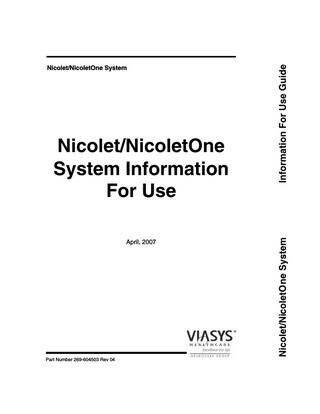
Preview
Page 1
April, 2007
Part Number 269-604503 Rev 04
Information For Use Guide
Nicolet/NicoletOne System Information For Use
Nicolet/NicoletOne System
Nicolet/NicoletOne System
Table of Contents
About the Nicolet/NicoletOne system ...1-i Copyright ...1-ii
General Information General Introduction ...1-3 Intended Readers ...1-3 Basic Organization ...1-3 Additional Manual Available ...1-4 Safety Summary ...1-4 Read the Safety Reference Guides ...1-5 Product Specifications...1-5 European authority representative...1-5 Disclaimers and Warranties ...1-6 Overview of the system ...1-8 Introduction ...1-8 Product variants...1-9
Additional Information Software components ...2-3 NicVue...2-3 Nicolet Study Room ...2-3 Nicolet/NicoletOne Monitor/Acquisition program ...2-3 Nicolet/NicoletOne Review program...2-3 Electrodes ...2-4 Anti-Virus software ...2-4 Installation ...2-5 Warnings...2-5 Advice to the Installer ...2-5 Checks ...2-5 Power supply connections...2-6 Connecting the equipment...2-8 Cables ...2-8 Video Acquisition Systems ...2-8 Connecting other electrical equipment...2-9 Switching On...2-10 Switching Off ...2-10
Revised 4/30/07
1
Nicolet/NicoletOne System Safety ... 2-11 General handling precautions... 2-11 Safety Standards...2-12 Cautions and warnings ...2-13 Responsibility of manufacturer...2-14 Disposal of equipment ...2-14 Leakage current...2-15 Transporting the system ...2-15 Using Electrosurgical Systems - Risk of burns ...2-16 Special instructions for use...2-17 After-sales service support ...2-17 Maintenance...2-18 Fuses...2-18 Cleaning ...2-18 Sources of artifacts ...2-19 NicoletOne C16 Amplifier ...2-20 NicoletOne C32/C64 Amplifier ...2-21 NicoletOne M40 Amplifier ...2-22 Nic36 Amplifier ...2-23 NicoletOne M24 Amplifier ...2-26 NicoletOne v32 Amplifier ...2-27 NicoletOne U32 Amplifier ...2-28 NicoletOne IBox...2-29 Electrode Cap connector pin-out ...2-30
Quick Tour - Acquisition Introduction ...3-3 NicVue users ...3-3 Study Room users...3-3 Nicolet Study Room...3-4 Patient Registration in the Study Room ...3-4 Display the NicoletOne Acquisition window...3-6 From NicVue ...3-6 From the Desktop ...3-6
2
Revised 4/30/07
Table of Contents
Command options ...3-7 Settings commands...3-7 Apply the patient electrodes ...3-8 Check the electrode impedances. ...3-8 Continuous impedance check...3-9 Viewing calibration signals...3-10 Select a protocol...3-12 Sensor groups for Acquisition...3-12 Select a Montage...3-13 Creating/editing a Montage...3-13 Start recording EEG and Video ...3-15 Displaying the Review pane...3-15 Refreshing the Review EEG trace display ...3-15 Display the Video panel ...3-16 Start recording video ...3-16 Start the Hyperventilation (HV) Timer (optional steps)...3-17 Start the Photic (optional steps) ...3-18 Define the Photic sequence ...3-19 Begin the Photic test...3-19 Adjust the parameter settings ...3-20 Special channels ...3-21 Setting all channels ...3-22 Setting a single channel...3-22 Setting multiple channels ...3-22 The Overview panels...3-23 Displaying the Overview window...3-24 Displaying an Overview pane ...3-24 Floating the Overview window ...3-24 Resizing the height of a locked Overview pane...3-24 Reordering Overview panes ...3-24 Saving the Overview pane elements in a protocol ...3-24 The Panel...3-25 Displaying the Panel ...3-25 Displaying palettes ...3-25 Minimizing the palettes...3-26 Floating a palette ...3-26 Special note for the Montage palette...3-26
Revised 4/30/07
3
Nicolet/NicoletOne System Marking events ...3-27 Display the Event palette ...3-27 Marking Acquisition events ...3-27 Marking Review events...3-28 Annotating markers ...3-28 Event alerts ...3-29 Playing an alert sound ...3-30 Silencing an alert...3-30 Displaying an Event Alert window ...3-30 End button ...3-31 Close the test ...3-31
Quick Tour - Review The Review program...4-3 Open a recording ...4-3 Display the Panel (optional)...4-3 Display the Overview window (optional) ...4-4 Browsing through a recording...4-4 Activating the audio ...4-5 Changing parameters...4-6 Marking events...4-7 Display the Event palette ...4-7 Using the cursors ...4-8 Channel cursors ...4-8 Measuring the time and amplitude of a single point on a trace ...4-8 Measuring time and amplitude differential between two points on a waveform...4-9 If you change the Montage...4-9 Removing a Channel Cursor ...4-10 Fine tuning a Channel Cursor ...4-10 Printing ...4-10 Box cursors... 4-11 Creating a Box Cursor... 4-11 Out of context Box Cursors...4-12 Deleting a Box Cursor...4-12 Moving a Box Cursor...4-12 Resizing a Box Cursor ...4-13 Annotating a Box Cursor ...4-15 Viewing the beginning/end of a Box Cursor...4-15
4
Revised 4/30/07
Table of Contents
Frequency graticule (Spectral analysis) ...4-16 Performing a Spectral Analysis...4-17 Displaying multiple spectral analysis channels...4-18 Recalling frequency graticule data for display...4-18 Dismissing the Frequency Graticule tool ...4-18 Pruning EEG ...4-19 Prune Preview ...4-19 From Review program ...4-19 From the Study Room (not an option from NicVue) ...4-19 Creating reports ...4-20 Archiving to DVD...4-21 Summary ...4-21 Formatting DVDRAM and DVD+RW Media ...4-21 Archiving EEG Files to DVD with Study Room ...4-22 Subsequent EEGs ...4-22 Archiving EEG Files to CD R/W with Study Room...4-23 Summary ...4-23 Archiving EEG files to CD ...4-23 Subsequent EEGs ...4-24 Writing EEG Files from the Archive Folder to CD with Study Room...4-24 Retrieving Archived Records with Study Room...4-25
v32 and the XPod General Introduction ...5-3 Specifications ...5-4 Test methology ...5-6 Pulse Oximeter data/display...5-6 Pulse Oximeter Sensors manufacturer ...5-6 Measurement wavelengths and output power ...5-7 Interference ...5-7 Oxygen saturation range (SpO2)...5-7 Oxygen Saturation Accuracy (+/-1 S.D.)* ...5-8 Pulse Rate range ...5-8 Data update period ...5-8 Signal inadequacy ...5-8 XPod disconnected...5-9 NONIN Pulse Oximeter Sensors tested with EN9919 ...5-9
Revised 4/30/07
5
Nicolet/NicoletOne System Approved monitors...5-9 Patient sensor placements ...5-9 Recommended maximum application time...5-10 Toxity concerns ...5-10 Maximum Temperature Possible at the Pulse Oximeter Probe-Tissue Interface...5-10 Test method used to measure the maximum temperature possible at the Pulse Oximeter probe-tissue interface ... 5-11 Recycling/disposal ...5-12 Additional information for the Pulse Oximeter ...5-12
Ambulatory EEG and the XPod General introduction...6-3 Specifications ...6-4 Test Methology...6-6 Pulse Oximeter Data/Display ...6-6 Pulse Oximeter Sensors Manufacturer...6-6 Measurement Wavelengths and Output Power ...6-7 Interference ...6-7 Oxygen Saturation Range (SpO2)...6-7 Oxygen Saturation Accuracy (+/-1 S.D.)* ...6-7 Data Update Period ...6-8 NONIN Pulse Oximeter Sensors Tested with EN9919...6-8 Approved Monitors ...6-8 Patient Sensor Placements...6-8 Recommended Maximum Application Time ...6-8 Toxity Concerns ...6-8 Maximum Temperature Possible at the Pulse Oximeter Probe-Tissue Interface...6-9 Test method used to measure the maximum temperature possible at the Pulse Oximeter probe-tissue interface ...6-10 Recycling/Disposal ... 6-11 Additional Information for the Pulse Oximeter ... 6-11
6
Revised 4/30/07
Table of Contents
Nicolet/NicoletOne System Wiring Diagrams NicoletOne nEEG Portable System with a M40 Amplifier and I-Box or vEEG Portable System with an M24 Amplifier and I-Box...7-3 NicoletOne nEEG Portable System with a Nic36 Amplifier ...7-4 Nicolet vEEG Portable System with the U32 Amplifier ...7-5 Nicolet nEEG and vEEG Portable System with the v32 Amplifier ...7-6 Nicolet/NicoletOne Portable System optional Video Components ...7-7 Nicolet/NicoletOne Portable System with 15” or 17” Advantech Monitor and C16, C32, and C64 Amplifiers...7-8 Nicolet/NicoletOne Portable System with 15” or 17” Advantech Monitor and Nic36 Amplifier...7-9 Nicolet/NicoletOne Portable System with 15” or 17” Advantech Monitor and v32 Amplifier...7-10 Nicolet/NicoletOne Portable System with 15” Axiomtek Monitor... 7-11 NicoletOne Monitor System with a C16 or C32 Amplifier...7-12 NicoletOne Monitor System with Video and a C16 or C32 Amplifier and IBox...7-13 NicoletOne nEEG Desktop System with a M40 Amplifier ...7-14 NicoletOne nEEG Desktop System with a Nic36 Amplifier...7-15 NicoletOne nEEG Desktop System with a U32 Amplifier ...7-16 NicoletOne LTM Desktop System with a C32, C64 or C128 Amplifier ...7-17 Nicolet vEEG Desktop System with a M24 Amplifier ...7-18 Nicolet vEEG or nEEG Desktop System with a v32 Amplifier...7-19 Connecting the AllianceWorks (ALW) Photic Strobe Flash Components for a Desktop System ...7-20 Connecting the AllianceWorks (ALW) Photic Strobe Flash Components for a Portable System ...7-21 Connecting the NicLED Photic and Patient Event Button to systems with the Nic36 Amplifier ...7-22
Revised 4/30/07
7
Nicolet/NicoletOne System Connecting the NicLED Photic and Patient Event Button to systems with the v32 Amplifier ...7-22 Video and Audio Components for a Desktop System ...7-23 Optional NicoletOne VikingQuest nEEG Multi-Modality Components ...7-24 Optional NicoletOne VikingQuest nEEG Multi-Modality Components ...7-25 Connecting the Video Dome and Audio Components for a Desktop System...7-26 Connecting the NicoletOne Ambulatory EEG to a Desktop PC for Setup ...7-27 Connecting the Portable NicoletOne Ambulatory EEG ...7-28 Connecting the NicoletOne Ambulatory EEG to a Portable PC for Setup (If system leakage is acceptable) ...7-29 Connecting the Nelcor N-595 Pulse Oximeter to a Desktop System...7-30 Connecting the Phillips V24CT Vital Signs Monitor to a Desktop System...7-31 Grounding the MPSO on a Unibody Cart ...7-32 Grounding the Isolated Power Supply (ISO Box) on a Unibody Cart ...7-33 Grounding the Mobile Stand ...7-34 Grounding the GCX Mobile Stand ...7-35
8
Revised 4/30/07
Preface
About the Nicolet/NicoletOne system The Nicolet/NicoletOne range of Multimedia EEG systems has been designed and manufactured by VIASYS Healthcare Inc., which has always had an enviable reputation for innovation and quality of its products. VIASYS Healthcare Inc. has been certified by Kema as an approved medical devices manufacturer as meeting the requirements of the Medical Devices Directive (93/42/EEC). VIASYS Healthcare Inc. quality management system has been certified by Kema to comply with ISO 13485:2001. The Nicolet/NicoletOne range of EEG systems is CE Marked in accordance with the European Council Directive 93/42/EEC concerning medical devices.
Rx
Revised 4/30/07
Caution: in the USA, federal law restricts this device to be for sale to, or on the order of, a physician.
i
Nicolet/NicoletOne System Copyright All rights reserved. This manual contains proprietary information, which is protected by copyright and may not be copied in whole or in part except with the prior written permission of VIASYS Healthcare Inc. The copyright and the foregoing restrictions on the copyright use extend to all media in which this information is preserved. This copy of the User Manual shall be used only in accordance with the conditions of sale of VIASYS Healthcare Inc. or its distributors. VIASYS Healthcare Inc. makes no representations or warranties of any kind whatsoever with respect to this document. VIASYS Healthcare Inc. disclaims all liabilities for loss or damage arising out of the possession, sale, or use of this document.
•
NicoletOne® is a registered trademark of VIASYS Healthcare Inc.
•
Microsoft® Windows®, Windows NT®, Windows XP®, and Office® are registered trademarks of Microsoft Corporation in the United States and/or other countries.
•
Intel Pentium® is a registered trademark of INTEL Corporation.
•
NONIN® is a registered trademark of Nonin Medical, Inc.
All other trademarks and product names are the property of their relevant owners. www.viasyshealthcare.com VIASYS Healthcare Inc. NeuroCare Group 5225-2 Verona Rd. Madison, WI 53711 USA
ii
Revised 4/30/07
1
Revised 4/30/07
General Information
1-1
Nicolet/NicoletOne System Blank Page
1-2
Revised 4/30/07
General Information
General Introduction Intended Readers NOTE: The Nicolet/NicoletOne System facilitates the capture and review of electroneurophysiological data. We have written this manual for those experienced in this field – administrative staff, nurses, technicians and physicians who will be using this application. As the Nicolet/NicoletOne Systems are designed for the Microsoft® Windows® operating system, you will need to be familiar with its basic features. Refer to the documentation supplied with Microsoft® Windows®. The term ‘system’ will be used hereafter in place of Nicolet/NicoletOne System.
Basic Organization This manual covers all aspects of using the system for day-to-day operations. Chapter 1 Provides general introductory information and an overview of the system options. Chapter 2 Provides an overview of the system components and general handling and safety precautions. Chapter 3 The “Quick Tour - Acquisition” chapter will help you start using the application’s administration main acquisition features immediately. Chapter 4 The “Quick Tour - Review” chapter will help you start using the application’s main review and archiving features immediately. Chapter 5 Provides information on the Pulse Oximeter Module used with the v32 system amplifier option. Chapter 6 Provides information on the Pulse Oximeter Module used with the Ambulatory EEG amplifier option. Chapter 7 Covers the wiring diagrams for the various system options.
Revised 4/30/07
1-3
Nicolet/NicoletOne System Additional Manual Available Additional manuals are available providing more detailed information on your system’s software operation:
•
269-604601 Nicolet/ NicoletOne Software Reference Guide on CD (482639403)
•
269-609002 NicoletOne Ambulatory User Guide
Safety Summary In this manual, two labels identify potentially dangerous or destructive conditions and procedures:
! WARNING The WARNING label identifies conditions or practices that may present danger to the patient and/or user.
! CAUTION The CAUTION label identifies conditions or practices that could result in damage to the equipment. NOTE: Notes help you identify areas of possible confusion and avoid potential problems during system operation. IMPORTANT: Read and follow all WARNINGS, CAUTIONS and NOTES provided in Additional Information and Safety Notes for Assorted VIASYS NeuroCare Products Reference Guide 269-594705 on CD part number 482638702. To avoid the possibility of injury, damage to your system or lost data, always observe these safety precautions during system operation.
1-4
Revised 4/30/07
General Information
Read the Safety Reference Guides 1.
Please read the Additional Information and Safety Notes for Assorted VIASYS NeuroCare Products Reference Guide 269-594705 on CD part number 482-638702 thoroughly, paying special attention to the Safety information before applying power to and using your Nicolet/NicoletOne system.
2.
Please refer to the Electromagnetic Compatibility Reference Guide 269596201 on CD part number 482-638702 for information concerning your system.
Product Specifications Refer to the NicoletOne Monitor Product Specification Sheet (P/N 169-433600) for a complete set of technical specifications. Refer to the Nicolet with vEEG Module Product Specification Sheet (P/N 169433000) for a complete set of technical specifications. Refer to the NicoletOne with nEEG Module Product Specification Sheet (P/N 169-432800), the VikingQuest Product Specification Sheet (P/N 169-420100), and the VikingQuest Addendum (P/N 269-590700) for a complete set of technical specifications. Refer to the NicoletOne Ambulatory Product Specification Sheet (P/N 169435300) for a complete set of technical specifications.
European authority representative VIASYS Healthcare UK Inc. Manor Way, Old Woking Surrey GU22 9JU, United Kingdom
Revised 4/30/07
1-5
Nicolet/NicoletOne System Disclaimers and Warranties The information in this section is subject to change without notice. Except as stated below, VIASYS Healthcare Inc. makes no warranty of any kind with regard to this material, including, but not limited to, the implied warranties of merchantability and fitness for a particular purpose. VIASYS Healthcare Inc. shall not be liable for errors contained herein or for incidental or consequential damages in connection with the furnishing, performance or use of this material. VIASYS Healthcare Inc. shall warrant its products against all defects in material and workmanship for one year from the date of delivery. Misuse, accident, modification, unsuitable physical or operating environment, improper maintenance or damage caused by a product for which VIASYS Healthcare Inc. is not responsible will void the warranty. VIASYS Healthcare Inc. does not warrant uninterrupted or error-free operation of its products. VIASYS Healthcare Inc. or its authorized agents will repair or replace any products, which prove to be defective during the warranty period, provided that these products are used as prescribed in the operating instructions in the user’s and service manuals. No other party is authorized to make any warranty to assume liability for VIASYS Healthcare Inc.’s products. VIASYS Healthcare Inc. will not recognize any other warranty, either implied or in writing. In addition, services performed by someone other than VIASYS Healthcare Inc. or its authorized agents or any technical modification or changes of products without VIASYS Healthcare Inc. prior, written consent may be cause for voiding this warranty. Defective products or parts must be returned to VIASYS Healthcare Inc. or its authorized agents, along with an explanation of the failure. Shipping costs must be prepaid.
1-6
Revised 4/30/07
General Information
VIASYS Healthcare Inc. manufactures hardware and software to be used on or with standard PC-compatible computers and operating software. VIASYS Healthcare Inc., however, assumes no responsibility for the use or reliability of its software or hardware with equipment that is not furnished by third-party manufacturers accepted by VIASYS Healthcare Inc. at the date of purchase. All warranties for third-party products used within the system are the responsibility of the relevant manufacturer. Please refer to the relevant documentation on each product for further details. This document contains proprietary information that is protected by copyright. All rights are reserved. No part of this document may be photocopied, reproduced in any other form or translated into another language without the prior written consent of VIASYS Healthcare Inc. Microsoft, Windows and Windows NT, Windows 2000, and Windows XP are registered trademarks of the Microsoft Corporation. All other trademarks and product names are the property of their relevant owners. © VIASYS Healthcare Inc. 2007
Revised 4/30/07
1-7
Nicolet/NicoletOne System Overview of the system Introduction The system records and processes EEG signals using a PC.
! WARNING US and Canada use only 115 VAC. A key feature of the system is its ability to use a computer network. If you have such a network installed, you can easily computerize the whole EEG department. This system is an open system. It supports the importing and exporting of data files conforming to the European standard for polygraphic data files. You can even export data to ASCII files for further processing, or access the data directly from within another Windows application through Component Object Model (COM) interfaces and Object Linking and Embedding (OLE). VIASYS Healthcare Inc. is a Microsoft® certified Partner. In obtaining that certification, we have committed ourselves to keeping the system compatible with standard PC equipment and up to date with current Windows Operating Systems. We thus ensure that the system can not only co-exist with standard software, such as Microsoft Office and Microsoft Exchange, but actually integrate with them seamlessly.
1-8
Revised 4/30/07
General Information
Product variants NOTE: Not all configurations in this guide may not be available at the time this manual was printed. The Nicolet/NicoletOne systems are available in a variety of product variants:
Revised 4/30/07
• • •
NicoletOne nEEG Desktop (M40 or Nic36 or U32 or v32)
• • • • • • • • •
NicoletOne LTM Desktop (C32)
NicoletOne nEEG Notebook (M40, IBox, Nic36 or v32) Multi-modality nEEG Desktop (M40, Nic36 or v32) with VikingQuest EMG/EP module NicoletOne LTM Desktop (C64) NicoletOne LTM Desktop (C64 * 2) Nicolet vEEG Desktop (M24 or v32) Nicolet vEEG Notebook (M24, IBox or v32) Nicolet vEEG Desktop (U32 or v32) Nicolet vEEG Notebook (U32 or v32) NicoletOne Monitor (C16, C32, Nic36, v32) NicoletOne Ambulatory EEG
1-9