VIASYS Healthcare
Nicolet Multimedia EEG and EMG systems
VIASYS Nicolet and NicoletOne System Information for Software Reference System Rev 02 v5.3
Reference Guide
344 Pages
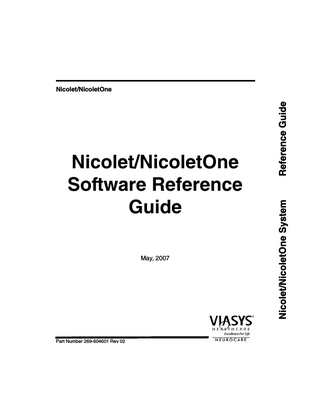
Preview
Page 1
May, 2007
Part Number 269-604601 Rev 02
Nicolet/NicoletOne System
Nicolet/NicoletOne Software Reference Guide
Reference Guide
Nicolet/NicoletOne
Blank page.
Table of Contents
Introduction Intended readers...1-3 Use of notes in this document ...1-3 Basic organization ...1-4 Read the User guide ...1-6 Read the Safety Reference guides ...1-6 NicVue users...1-6 Product specifications ...1-7 Copyrights and trademarks ...1-7 Dynamic language switch ...1-8 Changing the language ...1-8 Using different amplifier headbox configurations...1-9 Preventive Maintenance...1-10 Inspecting the system ...1-10 Cleaning instructions...1-10 Cleaning the system...1-10 Cleaning the monitor screen...1-10
Patient Database Administration and Workflow NicVue patient database...2-3 NicVue overview...2-3 ICU Monitor quick start...2-3 For new patients ...2-3 For existing patients ...2-3 For Stand-alone operation ...2-3 Study room ...2-4 Study room overview ...2-4 Study room interface ...2-4 Key to the Study Room diagram ...2-4 Workflow design with tabbed list boxes ...2-5 The Record list ...2-5 The Review list...2-6 The Archive list...2-6 Multiple selection of tests...2-6 Fixed command buttons...2-7 Record button ...2-7
Revised 5/2/07
1
Nicolet/NicoletOne System Review button ... 2-7 View Report button ... 2-8 View Referral button ... 2-8 Archive button... 2-9 Refresh button ... 2-9 Menus and toolbar commands ... 2-10 File menu ... 2-10 File > Test Properties ... 2-13 Custom reports ... 2-15 To create a custom report. ... 2-15 To create a new document,... 2-15 To open a custom report ... 2-15 Rename reports... 2-16 Test Properties: Other options ... 2-16 File menu > Print... 2-17 File menu > Log Off ... 2-17 View menu ... 2-17 Tools menu ... 2-18 Tools menu > Find Patients... 2-20 Tools menu > User Administration ... 2-20 Tools menu > Register ... 2-22 Tools menu > Settings Editor ... 2-22 Tools menu > Administration Center ... 2-23 Test menu > Admin... 2-26 Test menu > Detection ... 2-27 Test menu > Review... 2-27 Test menu > Patient Folder ... 2-28 Test menu > Prune... 2-29 Workspace menu ... 2-29 Networking ... 2-30 Windows Explorer ... 2-31 Patient fields in Windows Explorer ... 2-31
Acquiring Data Legends ... 3-1 Introduction... 3-3 Topics discussed in separate chapters ... 3-4 Patient, Test and exam properties ... 3-4 Numerical displays ... 3-4
2
Revised 5/2/07
Table of Contents
The Event palettes ...3-4 The Context menu ...3-4 Showing/Hiding traces ...3-4 Marking Special channels ...3-4 Carrying Special channels when changing the Montage...3-4 Event palettes ...3-4 Events ...3-4 Event editor ...3-4 Video acquisition...3-5 View > Panel ...3-5 View > Overviews...3-5 Acquisition window components...3-6 Acquisition window only ...3-6 Review pane/Acquisition pane display ...3-7 The EEG trace display(s)...3-8 Acquisition pane...3-8 Review pane ...3-8 Displaying the Review pane...3-8 Displaying the Review pane on a second display screen ...3-9 Navigating the Review pane...3-9 Acquiring EEG ...3-10 Recording EEG...3-10 Pausing/stopping a recording (Preview mode)...3-10 Remote control... 3-11 Controlling a recording remotely ... 3-11 Continuous printing ...3-12 Continuous printing requirements ...3-12 To start continuous printing...3-12 The View menu ...3-13 View > Toolbar...3-14 Displaying the Toolbar ...3-14 Labelling the Toolbar buttons...3-14 View > Status Bar...3-16 Status bar clocks...3-16 Configuring the display...3-17 Setting individual channel control parameters ...3-17 Setting multiple channel control parameters ...3-17 Formatting the EEG...3-17 Acquisition menu...3-18
Revised 5/2/07
3
Nicolet/NicoletOne System Acquisition > Record ... 3-18 Acquisition > Calibrate... 3-18 Acquisition > Impedance ... 3-19 Starting an Impedance test ... 3-19 Continuous impedance test ... 3-20 Acquisition >Information ... 3-20 Acquisition > Deblock ... 3-20 Acquisition > Ambulatory EEG ... 3-20 Acquisition > Reset Alert ... 3-20 The Protocol menu ... 3-21 Selecting a protocol ... 3-21 Creating a new protocol from the current settings... 3-21 Protocol > Settings... 3-21 Protocol > Save... 3-21 Protocol > Save As ... 3-21 Format menu ... 3-22 Format > Deflection... 3-22 Format > Notch Filter ... 3-22 Format > As Recorded ... 3-22 Format > Hide Selected Traces... 3-22 Format > Show Selected Traces ... 3-23 Format > Show All Traces ... 3-23 Tools menu ... 3-24 Tools > Options... 3-24 Keystroke shortcuts ... 3-25 Standard Windows ... 3-25 Other ... 3-25 Events Shortcut ... 3-25 Montage Shortcuts ... 3-25
Reviewing Data Legends ... 4-1 Introduction... 4-3 Topics discussed in separate chapters ... 4-4 Patient, Test and Exam properties... 4-4 Numerical displays ... 4-4 The Event palettes... 4-4 The Context menu... 4-4
4
Revised 5/2/07
Table of Contents
Showing/Hiding traces ...4-4 Marking Special channels ...4-4 Events ...4-4 Event editor ...4-4 Event palettes ...4-4 View > Overviews...4-4 View > Panels...4-4 Nicolet/NicoletOne Review Window components...4-5 Review pane only ...4-5 Review pane/Acquisition pane display ...4-6 The EEG trace display(s)...4-7 Review pane ...4-7 Displaying the Acquisition pane ...4-7 Navigating through the Review EEG ...4-8 View menu...4-9 View > Toolbar...4-9 View > Format bar... 4-11 View > Status bar ...4-12 View > Overview ...4-12 View > Trends ...4-13 View > Panel ...4-14 View > Event Palette ...4-14 View >Video...4-14 View > Live...4-14 View > Recorded channels ...4-14 View > HW Info ...4-14 View > Full Screen ...4-14 Navigate menu ...4-15 Navigate > Audio ...4-15 Protocol menu ...4-15 Selecting a protocol ...4-15 Saving a new protocol ...4-15 Protocol > Settings ...4-15 Format menu...4-16 Format > Deflection ...4-16 Format > Notch Filter...4-16 Format > As Recorded ...4-16 Tools menu ...4-17 Tools > Frequency Graticule ...4-17
Revised 5/2/07
5
Nicolet/NicoletOne System Tools > Box Cursor... 4-17 Tools > Channel Cursor ... 4-17 Tools > Zoom... 4-17 Tools > Vertical Marker ... 4-17 Tools > Detections ... 4-17 Tools > Create Report ... 4-17 Tools > Organize Report... 4-17 Tools > Delete Video ... 4-17 Workspace menu... 4-18 Workspace > Organize ... 4-18 Workspace > Add... 4-18 Window menu... 4-18 Window > New Window ... 4-18 Window > Cascade ... 4-18 Window > Tile ... 4-18 Switching between multiple Review windows ... 4-18 Remote live review ... 4-19 Printing ... 4-20 Layout of pages... 4-20 Printing using the Print button ... 4-20 Print Preview... 4-21 Print Trends... 4-21 Layout of pages... 4-21 Remote review ... 4-21 Keystroke shortcuts ... 4-22 Standard windows shortcuts: ... 4-22 Other shortcuts:... 4-22 Events shortcuts ... 4-22 Montage shortcuts... 4-22
Marking and Annotating Events Legends ... 5-1 Shared marker procedures ... 5-3 Deleting a marker... 5-3 Moving a non-duration marker ... 5-3 Moving a duration marker ... 5-3 Relabelling a marker ... 5-3 Marking nonduration events ... 5-4
6
Revised 5/2/07
Table of Contents
Marker shortcuts...5-4 Marking a nonduration Acquisition event...5-4 Marking a Review nonduration events...5-5 Fine tuning nonduration review markers...5-5 Marking duration events ...5-6 Marking Acquisition pane duration events ...5-6 Marking Review pane duration events...5-7 Scrolling to the end point of a duration marker...5-7 Reviewing cEEG data ...5-8 Modifying Review pane duration events ...5-8 Event marking shortcuts on the Acquisition pane ...5-8 Assigning the shortcut keys...5-8 Automatic Acquisition event markers...5-9 Event editor...5-9 Event Palettes editor ...5-9 Setting the Event Markers appearance ...5-10 Displaying Event markers between signals...5-10 Additional marker notes ...5-10 Marking EEG events using Paper Clips... 5-11 Setting up for Paper Clips ... 5-11 Placing Paper Clips ...5-12 Paper Clips out of context ...5-12 Annotating the EEG...5-13 Creating annotations in the Acquisition pane...5-13 Creating annotations in the Review pane...5-13 Placing annotations...5-13 Annotating (editing) markers...5-14 Annotating (editing) markers in the Acquisition pane ...5-14 Annotating (editing) markers in the Review pane...5-14 Editing Box Cursor annotations ...5-15 Annotating Frequency Graticule markers...5-15 Editing Frequency Graticule annotations ...5-15 Annotating Prune markers...5-15
Revised 5/2/07
7
Nicolet/NicoletOne System
Performing measurements Legends ... 6-1 Channel cursors ... 6-3 Measuring the time and amplitude of a single point on a trace ... 6-3 Measuring time and amplitude differential between two points on a waveform... 6-4 Removing a Channel Cursor... 6-4 Fine tuning a Channel Cursor ... 6-5 Printing... 6-5 Reports ... 6-5 Box cursors ... 6-6 Creating a Box Cursor ... 6-7 Out of context Box Cursors ... 6-8 Deleting a Box Cursor ... 6-8 Moving a Box Cursor ... 6-8 Resizing a Box Cursor ... 6-9 Annotating a Box Cursor ...6-11 Editing a Box Cursor annotation ...6-11 Viewing the beginning/ending of a Box Cursor ...6-11 Frequency graticule (Spectral analysis)... 6-12 Performing a Spectral Analysis ... 6-13 Displaying multiple spectral analysis channels ... 6-14 Recalling frequency graticule data for display ... 6-15 Dismissing the Frequency Graticule tool... 6-15
Alerts
8
Legends ... 7-1 Data storage error alerts ... 7-3 Event alerts ... 7-3 Sending an Event Alert email ... 7-4 Setting up emails ... 7-4 Playing an alert sound ... 7-5 Selecting a WAV file... 7-5 Silencing an alert ... 7-5 Displaying the Event Alert window... 7-6 Running an Event Alert executable program ... 7-6 Generating an Event Alert digital out signal... 7-7 Adding an Event Alert to the Application Log ... 7-7
Revised 5/2/07
Table of Contents
Archiving Legends ...8-1 Before you start...8-3 Archiving with NicVue ...8-4 Archiving with Study Room ...8-4 Setting up the archive paths...8-4 Archiving to DVD...8-5 Formatting DVDRAM and DVD+RW media...8-5 Archiving EEG files to DVD ...8-6 Subsequent EEGs ...8-6 Archiving to CD R/W...8-7 Archiving EEG files to CD ...8-7 Writing EEG files from the Archive folder to CD ...8-8 Retrieving archived records...8-8
Viewing information related to EEG Legends ...9-1 Overview pane ...9-3 Displaying the Overview window...9-4 Displaying an Overview pane ...9-4 Floating the Overview window ...9-4 Resizing the height of a locked Overview pane...9-5 Resizing a floating Overview pane ...9-5 Reordering Overview panes ...9-5 Saving the Overview pane elements in a protocol ...9-5 Other options available on the Overview submenu...9-6 Label Bar ...9-6 Gridlines ...9-6 Lock Recent ...9-6 Time Scale ...9-7 Video Bar ...9-7 Zoom Bar ...9-8 Zoom Bar Duration...9-8 Events Overview ...9-9 Body Position Overview...9-9 Sleep Events Overview...9-10 Heart Rate, SaO2, and CPAP Overviews...9-10
Revised 5/2/07
9
Nicolet/NicoletOne System Trend Overview...9-11 Printing Trends... 9-12 Hypnogram Overview ... 9-13 Overview Grids ... 9-14 Turning the Overview grid on/off ... 9-14 Setting the grid scaling ... 9-14 Setting the grid scaling and gridline increments... 9-15 Displaying gridlines in the Overview pane... 9-15 Viewing Logarithmic grids ... 9-15
Data-viewing tools Legends ... 10-1 The Panel ... 10-3 Displaying the Panel ... 10-3 Displaying palettes... 10-3 Minimizing the Palettes ... 10-4 Floating a Palette ... 10-4 Format and Review Format palettes... 10-6 Adding a custom montage to the Format Palette ... 10-7 Timebase (paper speed) ... 10-7 Sensitivity ... 10-7 High frequency filter... 10-7 Low frequency filter ... 10-7 Hyperventilation Palette... 10-8 The Photic Palette ... 10-9 Event List Palette ... 10-10 Jump to Event ... 10-10 Sort... 10-10 Delete ... 10-10 Print... 10-10 Export... 10-10 ToolTip... 10-10 Adding arousals to the Event List...10-11 Reaction Time Stimulator Palette... 10-12 Stopwatch Palette ... 10-12 Trends Palette... 10-13 Montage View Palette ... 10-14
10
Revised 5/2/07
Table of Contents
Viewing the numerical positions of each channel ...10-14 Video and Review Video Palettes ...10-14 Event Filter Palette...10-15 Mapping palettes ...10-16 Amplitude Map palette...10-16 Amplitude Map settings...10-17 Band Power Map palette ...10-18 Coherence Map palette...10-20
Edit Settings and Options Dialogs Legends ... 11-1 Customizing the Nicolet/NicoletOne system ... 11-3 Protocol... 11-4 Selecting protocols ... 11-4 Creating a new protocol ... 11-4 Modifying a protocol... 11-4 Acquisition protocols... 11-5 Contents of an Acquisition protocol... 11-5 Sensor groups in the Acquisition... 11-6 Review protocols... 11-7 Contents of a Review protocol ... 11-7 Using the Settings editor ... 11-8 General instructions... 11-8 The Settings editor toolbar ... 11-9 Sensor editor ... 11-10 Deleting a sensor group... 11-10 Multiple sensor groups ... 11-10 Calculated channels... 11-11 Amplifier Setup editor ... 11-12 Creating a new amplifier setup... 11-12 Default amplifier setup settings... 11-13 Edit setup ... 11-15 Montage editor... 11-16 Creating a new montage ... 11-16 Montage Sets editor... 11-17 Creating a new Montage Set ... 11-17 Reordering the montage set list ... 11-17
Revised 5/2/07
11
Nicolet/NicoletOne System Removing a montage from the set ...11-17 Photic editor ...11-18 Create a Photic sequence ...11-18 Trends Editor...11-19 Creating a new Trend template ...11-19 Editing a Trend template...11-19 Deleting a Trend template...11-19 About Trends ...11-20 Frequency based trends...11-20 Time based trends ...11-22 Video editor ...11-24 Creating a new video setup ...11-24 Selective video ...11-24 Alert editor ...11-25 Creating a new alert template ...11-25 Play a sound (Alert) ...11-26 Event Type editor ...11-27 Creating a new event type...11-27 Editing an event Event Type ...11-28 Renaming an Event Type ...11-28 Deleting an Event Type...11-28 Event Palette editor ...11-29 Creating a new event palette ...11-29 Changing the event size ...11-29 Assigning event shortcuts ...11-29 Reordering the event list ...11-29 Editing an event palette...11-30 Deleting an event palette...11-30 View Settings editor ...11-31 Displaying the View Settings editor panel...11-31 Timebase ...11-31 Page Color...11-31 Label Bar...11-31 Event Palette ...11-31 Montage Name As Watermark...11-31 Events on Top ...11-31 Lock Display to Epoch ...11-32 Show Sleep Stage...11-32 Sleep Stage Style...11-32
12
Revised 5/2/07
Table of Contents
Gridlines ... 11-32 Detections Settings editor ... 11-33 Creating a new Detection template ... 11-33 Reordering the Detection templates list ... 11-34 Deleting a Detection Template ... 11-34 PLM (Periodic Limb Movement) and PLMA (Periodic Limb Movement with Arousal) ... 11-34 Sleep Staging... 11-35 Body Position ... 11-35 Heart rate detection ... 11-35 Spike detection ... 11-36 Desaturation detection... 11-37 Apnea detection... 11-38 Burst Suppression detection ... 11-39 Seizure detection ... 11-39 Frequency Analysis editor ... 11-40 Viewing the Frequency Analysis Editor... 11-40 About blocks... 11-40 Window type ... 11-40 Definition of frequency bands... 11-40 Miscellaneous Settings editor ... 11-41 Continuous Impedance Test ... 11-41 File Settings... 11-41 Sleep Settings ... 11-41 Prune Settings editor... 11-42 Creating a new Prune template... 11-42 Annotating Prune markers... 11-42 Protocol editor ... 11-43 Editing the protocols ... 11-43 Creating a new protocol ... 11-43 Selecting the amplifier type... 11-43 Options dialog ... 11-44 Display the Options dialog ... 11-44 Miscellaneous tab ... 11-44 Disabling the Special Trace function ... 11-44 Frequency Graticule tab ... 11-44 Screen Size tab ... 11-44 Regional tab... 11-44 Color coding tab ... 11-45
Revised 5/2/07
13
Nicolet/NicoletOne System Paths tab ...11-45 Display tab ...11-45 Acquisition tab)...11-45 Powerloss Recovery tab...11-46 Alerts tab...11-46
Video Legends ... 12-1 Video acquisition ... 12-3 Starting synchronous video recordings... 12-3 Adjusting the video parameters ... 12-3 Setting the Video Capture Format settings ... 12-3 Video > Compression... 12-4 Video > Review Video ... 12-4 Zooming/unzooming the video ... 12-4 Selective video ... 12-4 Video capture ... 12-5 Pan/Tilt/Zoom functions ... 12-5 Dialogs ... 12-6 Video settings... 12-7 Synchronizing video to the EEG ... 12-7 Long time video recordings ... 12-7 Video compression and capture rates... 12-7 Video Review ... 12-8 View > Overview > Video ... 12-8 The Video Review Palette... 12-9 Displaying the Panel ... 12-9 Displaying the Video Review Palette ... 12-9 Toggling the Video Review between floating and fixed... 12-9 Lock Step Video... 12-10 Remote Video ... 12-10 Toolbar buttons... 12-10 Video preview palette ...12-11 Pan/Tilt/Zoom ...12-11 Video audio ...12-11
14
Revised 5/2/07
Table of Contents
EEGVue To Go Legends ...13-1 EEGVue™ To Go...13-3 Requirements for use...13-3 Features of EEGVue To Go files ...13-4 Restriction of EEGVue To Go data files ...13-4 Installing EEGVue to Go ...13-5 EEGVue To Go installation instructions ...13-5 Creating a new folder for EEGVue To Go data files...13-5 Creating a shortcut for EEGVue To Go data files ...13-5 Creating EEGVue To Go Data files ...13-6 Reviewing EEGVue To Go recordings...13-8 Installing Active Movie for digital video (if applicable) ...13-8
Sleep Analysis Legends ...14-1 Introduction ...14-3 License required ...14-3 Numerical displays ...14-3 Sleep Stage styles ...14-4 Sleep settings ...14-5 Activating the Sleep mode ...14-5 Adult or Infant sleep stages ...14-6 Convert to sleep...14-6 Sleep scoring ...14-7 Manual scoring in the Acquisition ...14-7 Shortcut keys ...14-7 Automatic scoring in the Acquisition...14-8 Manual scoring in the Review...14-8 Automatic sleep staging ...14-9 Activating automatic sleep staging in Acquisition protocol ...14-9 Activating automatic sleep staging in Review ...14-9 Automatic sleep staging settings ...14-10 Adaptable R&K model ...14-10 Automatic detections... 14-11 Apnea/Hypopnea ...14-12 Desaturation...14-13
Revised 5/2/07
15
Nicolet/NicoletOne System Heart rate... 14-13 PLM (Periodic Limb Movements)... 14-14 Marking systems ... 14-14 PLM counter... 14-14 AHI and RDI values ... 14-16 Default criteria ... 14-17 Body position ... 14-18 Body position settings... 14-18 Manual Body Position Events... 14-18 MSLT ... 14-19 Sleep overviews ... 14-20 Sleep treatment... 14-21 Sleep Treatment palette... 14-21 Enabling the Sleep Treatment palette ... 14-21 Inserting the Sleep Treatment channels ... 14-22 Sleep Treatment values ... 14-22 Sleep reports ... 14-23 Sleep report events... 14-23 PSG report... 14-24 Polysomnography report... 14-24 Multiple sleep latency report ... 14-25 Sleep referral... 14-25 External sensor calibration ... 14-26
EEG Viewer EEG Viewer ... 15-3 File handling ... 15-3 Usage summary... 15-3 Hardware / Software requirements ... 15-4 User interface... 15-4 Menus... 15-4 Trace display ... 15-6 Overview... 15-6 Panel... 15-6 Options dialog... 15-6 About box ... 15-6 Installation ... 15-6
16
Revised 5/2/07
Table of Contents
Central Monitor The Central Monitor ...16-3 Specifying Monitor network settings ...16-3 Monitor automatic startup ...16-3 The Central Data file...16-4 Assigning systems to the Central Monitor panels ...16-5 Using the NicoletOne Central Monitor ...16-7 Collapsing/expanding panes...16-7 Resizing the panel items...16-7 Bringing an exam into full screen display...16-7 Alerts (Alert Strip)...16-7 Remote software control of the camera...16-7 Audio ...16-8
Grid/Strip/Depth Electrodes Legends ...17-1 Grid/Strip/Depth electrodes...17-3 Grid/Strip electrodes...17-3 Depth electrodes ...17-3 Reports...17-3 Displaying the Grid and Strip Editor panel ...17-4 Loading an existing Grid protocol (option A)...17-4 Creating a new Grid protocol (option B)...17-4 Creating/Editing a Grid protocol...17-5 Removing implants from a grid definition ...17-6 Deleting an implanted electrode grid definition...17-6 Reordering the implants list ...17-6 Renaming Grid electrodes ...17-6 Deleting an implant ...17-7 Viewing the graphical depiction of the brain ...17-7 Resizing the Grid and Strip electrode arrays...17-7 Positioning the grid/strip/depth electrode...17-7 Rotating an grid/strip/depth electrode ...17-8
Shared Functions Patient, test and exam properties...18-3 Numerical displays ...18-4 Displaying numerical values ...18-4
Revised 5/2/07
17
Nicolet/NicoletOne System Setting a single trace ... 18-4 Setting a string of multiple traces at one time... 18-4 Setting nonsequential traces at one time ... 18-4 Setting how numerical values are displayed... 18-5 Configuring the display ... 18-6 Setting individual channel control parameters... 18-6 Setting multiple channel control parameters ... 18-6 Selecting a Referential Montage quickly... 18-6 The Event palettes... 18-7 Record Event palette... 18-7 Review Event palette ... 18-7 The Context menu... 18-8 Setting multiple parameters from a dialog box... 18-8 Setting single parameters from a menu... 18-8 All traces ... 18-8 Showing/hiding traces... 18-9 Marking Special channels ... 18-10 Marking a channel as Special ... 18-10 Removing a Special marker ... 18-10 Carrying Special channels when changing the Montage ...18-11
18
Revised 5/2/07