Instructions for Use
39 Pages
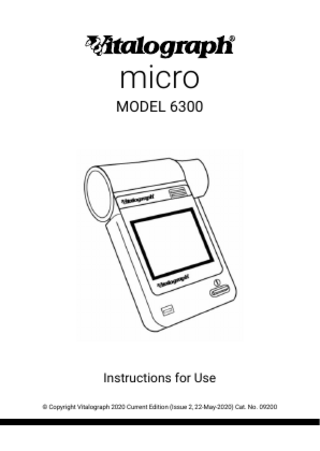
Preview
Page 1
micro
MODEL 6300
Instructions for Use © Copyright Vitalograph 2020 Current Edition (Issue 2, 22-May-2020) Cat. No. 09200
A Global Leader in Respiratory Solutions
ENG
Vitalograph Branch Addresses Vitalograph Ltd, UK Vitalograph Inc. Maids Moreton, Buckingham 13310 West 99th Street MK18 1SW Lenexa, Kansas, 66215 England USA Tel: 01280 827110 Toll Free: 800 255 6626 Fax: 01280 823302 Tel: (913) 730 3200 E-mail: [email protected] Fax: (913) 730 3232 www.vitalograph.co.uk E-mail: [email protected] Technical Support www.vitalograph.com Tel: 01280 827177 Technical Support Email: [email protected] Tel: (913) 730-3205 Email: [email protected] Vitalograph Ltd, International Maids Moreton, Buckingham Vitalograph (Ireland) Ltd MK18 1SW Gort Road Business Park England Ennis, Co Clare, V95 HFT4 Tel: +44 1280 827120 Ireland Fax: +44 1280 823302 Tel: +353 65 6864100 E-mail: [email protected] Fax: +353 65 6829289 www.vitalograph.eu E-mail: [email protected] Technical Support www.vitalograph.ie Tel: +353 65 6864111 Technical Support Email: [email protected] Tel: +353 65 6864111 Email: [email protected] Vitalograph GmbH Rellinger Straße 64a Vitalograph Ltd, Hong Kong/China D-20257 Hamburg P.O. Box 812 Germany Shatin Central Post Office Tel: +49 40 547391-40 Hong Kong Fax: +49 40 547391-40 E-mail: [email protected] E-mail: [email protected] www.vitalograph.cn www.vitalograph.de Technical Support Technical Support Tel: +353 65 6864111 Telefon: +49 40 547391-14 Email: [email protected] E-mail: [email protected]
© Copyright Vitalograph 2020 Current Edition (Issue 2, 22-May-2020) Cat. No. 09200 Vitalograph is a registered trademark. Page 2 of 40
DT_0006 Issue 15
Vitalograph micro - Instructions for Use
09200 Issue 2
1. Main Components ... 4 1.1. Features ... 5 2. Set Up ... 5 3. Operating the Vitalograph micro... 6 3.1. Entering Subject Data... 6 3.2. Conducting a Test... 8 3.3. Reporting... 12 3.4. Calibration Verification... 13 3.5. Setting up a New Flowhead... 15 3.6. Configuration Options... 16 4. Power Management in the Vitalograph micro... 21 4.1. Batteries... 21 4.2. Power Save Mode... 22 5. Cleaning & Hygiene... 22 5.1. Preventing Cross-Contamination of Subjects... 22 5.2. Inspection of the Vitalograph micro... 23 6. Remote Flowhead... 23 7. Fault Finding Guide... 24 8. Customer Service... 26 9. Consumables and Accessories... 26 10. Disposal... 27 11. Explanation of Symbols... 27 11.1. Icons used in the Vitalograph micro ... 28 12. Description of the Vitalograph micro... 31 12.1. Indications for Use... 31 13. Technical Specification... 32 14. Contraindications, Warnings, Precautions and Adverse Reactions... 34 15. CE Notice... 36 16. FDA Notice... 38 17. EU Declaration of Conformity... 38 18. Guarantee... 39
Page 3 of 40
ENG
Contents
A Global Leader in Respiratory Solutions
1. Main Components 1
2
ENG
3
4
8
7
6
5
Figure 1 The main components of the Vitalograph micro.
1 2 3 4 5 6 7 8
PC Software Flowhead Flowhead Release Button LCD/Touch Panel Display Mini USB Port On/Off Button LED Battery compartment (4 x 1.5V AAA Batteries)
Note: Computer not supplied.
Page 4 of 40
DT_0006 Issue 15
Vitalograph micro - Instructions for Use
09200 Issue 2
• • • • • •
Fleisch Pneumotachograph Removable flowhead Touch screen color display Choice of predicted values Report generation through Vitalograph Reports software Storage of tests and demographic information
2. Set Up 1. Insert 4 x 1.5V AAA batteries into the battery compartment. Alternatively the micro may be powered from the user’s computer via the mini USB port in the base using the USB cable supplied. Press the On/Off button on the front face of the instrument. 2. When first turned on, the date and time setup screen is presented. Use the up/down buttons to enter the current date and time, and press
enter to save these settings.
3. The Vitalograph® micro is now ready for use. 4. To use with the Vitalograph Reports Application, install the software provided with the micro following the instructions supplied with the software. 5. Connect the micro to the computer using the USB cable (via ports marked with the
symbol).
If the device has just been unpacked or transported, ensure that it is left sitting, fully powered so that it is at room temperature prior to testing. Page 5 of 40
ENG
1.1. Features
A Global Leader in Respiratory Solutions
3. Operating the Vitalograph micro
ENG
The Main Menu screen includes the following options - New Subject, VC Test, FVC Test and Post Test (for bronchodilator responsiveness testing).
When turning the device on for the first time the test screen icons will appear greyed out and can’t be selected until a subject is created. The Post Test icon will stay greyed out until an FVC pre-test is performed. In addition to displaying the time and the battery icon the status bar at the top on the screen will show various icons to indicate the following: 1. V - indicates a VC test has been performed 2. F - indicates an FVC has been performed 3. P - indicates post mode (for bronchodilator responsiveness testing) The icons will only appear after the test has been completed. 3.1. Entering Subject Data 1. Select the New Subject button on the Main Menu, to open the New Subject screen. 2. The Subject information fields available are as follows:
Age
Page 6 of 40
Height
Gender
Weight
Ethnicity
DT_0006 Issue 15
Vitalograph micro - Instructions for Use
09200 Issue 2
Configuration menu
Subject Options
4. To enter information for Age, Height and Weight select the appropriate icon and type in the information using the touch panel keypad. • Units automatically switch between cm/in and kg/lbs. • Gender is selected by pressing either Female
or
Male
•
Ethnicity is selected from a list by pressing the appropriate option on screen. To access additional Ethnicities select the arrow on the right of the screen. 5. To save the subject details and return to the Main menu press the Enter button 6. If a value is not entered for Age, Height or Gender, an Error Icon will appear next to the empty field when the enter button is pressed, this is to indicate that the predicted values will not appear in the results of any testing done. 7. To exit the new subject screen press the enter button again. Note: The micro retains data for the last subject until a new subject is created. Therefore, with the exception of the first use of the device or after clearing the memory, when the user enters the New Subject Screen the fields appear greyed out to indicate that data is retained. Selecting age, height or weight boxes will move the last subject data to the device memory to allow the user to enter new subject information. All subject details need to be completed in order to continue. Page 7 of 40
ENG
3. Age, Height and Gender are on the first screen and are enabled by default. Weight and Ethnicity are on the second screen and are not enabled by default. Enable options by selecting:
A Global Leader in Respiratory Solutions
3.2. Conducting a Test Before starting a test session:
ENG
1. Ensure that the accuracy of the device was checked recently. (Refer to the section on Calibration Verification). 2. Select a subject and ensure the required demographic information is entered. 3. Wash hands (operator and subject). 4. Fit a new Bacterial Viral Filter (BVF™) to the flowhead for each test subject. The use of a disposable noseclip is recommended. 5. Instruct and demonstrate the test. 3.2.1. Testing 1. From the Main Menu select either VC Test
or
FVC Test
2. Wait for the ‘Blow Now’ icon to appear The device is now ready to accept a blow. Example script1: • • • •
Sit upright with back straight and feet flat on floor. Fit the nose clip and relax. Place BVF in mouth and close lips around the mouthpiece. Seal your lips around the mouthpiece and keep your tongue down. Breathe normally
VC test session (with V/T graph display selected): 1. Inhale completely with a brief pause when your lungs are completely full (≤ 2 secs). 2. Exhale with no hesitation until no more air can be expelled while maintaining an upright posture. 1
Derived from terminology and guidance taken from ATS/ERS Standardisation of Spirometry 2019 Update Am J Respir Crit Care Med 2019 Vol 200, Iss 8 pp e70-e88
Page 8 of 40
DT_0006 Issue 15
09200 Issue 2
It is vital that the operator encourages the subject to keep exhaling to ensure all air is expelled (when a plateau has been reached or forced expiratory time (FET) reaches 15 seconds). The operator should repeat instructions as necessary, coaching vigorously. 3. Listen for two beeps. This indicates that device is ready for the next blow. 4. Repeat for a minimum of three manoeuvres, usually no more than eight for adults. 5. Check VC repeatability and perform more manoeuvres as necessary. Note: A single-breath VC technique may also be performed on the device. FVC test session: 1. Inhale completely and rapidly with a brief pause when your lungs are completely full (≤ 2 secs). 2. Exhale with maximal effort until no more air can be expelled while maintaining an upright posture. It is vital that the operator encourages the subject to keep exhaling to ensure all air is expelled (when a plateau has been reached or forced expiratory time (FET) reaches 15 seconds). The operator should repeat instructions as necessary, coaching vigorously. 3. Breathe in with maximal effort until completely full. The manoeuvre is now complete and the BVF is removed from the mouth. 4. Listen for two beeps. This indicates that device is ready for the next blow. 5. Repeat for a minimum of three manoeuvres, usually no more than eight for adults. 6. Check FEV1 and FVC repeatability and perform more manoeuvres as necessary. Note: A single-breath FVC technique may also be performed on the device. When testing is complete, press the enter button to exit the test screen and return to the Main Menu.
Page 9 of 40
ENG
Vitalograph micro - Instructions for Use
A Global Leader in Respiratory Solutions
ENG
3.2.2. Saving the Test Session The Vitalograph micro has capacity to store 750 subject entries with corresponding session data. Only the best 3 blows will be stored with each session. Stored session information includes subject details and best pre-test if it is a bronchodilator responsiveness testing session. The Vitalograph micro is intended to be used to store test data temporarily. When the device is connected to Vitalograph Reports to produce pdf reports of the session data, all subject/sessions are moved to Vitalograph Reports and cleared from the device with the exception of the last FVC Pre-test done. If more than 750 subject/session entries are stored on the device the existing subject/sessions entries will be deleted on a First In First Out (FIFO) basis i.e. the first session entered will be the first to be deleted. 3.2.3. Bronchodilator Responsiveness Testing Bronchodilator responsiveness testing can be performed on the most recent FVC pre-test session performed. The device will retain the last pre-test even when it is turned off and on again and/or the data has been transmitted to Vitalograph Reports. To perform a bronchodilator responsiveness test: 1. From the Main Menu select ‘Post Mode’ 2. Perform the Post FVC Test Session following the example script for ‘FVC test session’ in section 3.2.1. Note: Post Mode may only be selected if a FVC Pre-test has been completed. When returning to the main menu from the Post FVC test screen it is not possible to select either the VC or FVC test as the device is still in Post mode. These options will be greyed out. 3.2.4. Viewing VC Test Results Results may be viewed as either a Volume/time (V/t) or Volume Bar graph by pressing the graph button on the side of the test screen. It is not possible to change the view of results during testing.
Page 10 of 40
DT_0006 Issue 15
Volume/time (V/t)
09200 Issue 2
Volume bar graph
1. The graph may be changed to a full screen graph by using the zoom button on the side of the test screen. To return to normal mode select the zoom in button.
2. The results summary on the bottom of the screen shows the VC of the last blow. The number of blows is shown in a separate box next to the last test VC. 3.2.5. Viewing FVC Test Results The results may be viewed as either a Volume/time (V/t) or Flow/ Volume (F/V) graph by pressing the graph button on the side of the test screen. It is not possible to change the view of results during testing. Volume/time (V/t)
Flow/Volume (F/V)
1. The graph may be changed to a full screen graph by using the zoom button on the side of the test screen. To return to normal mode select the zoom in button.
2. The results summary on the bottom of the screen shows the FVC and FEV1 of the last blow. 3. The number of usable blows and bad blow indicator (!) are shown in a separate box next to the last test FVC and FEV1. 4. The best three tests are shown on the graph in order of rank (best 1, 2, 3...). A key is shown at the top of the graph to help identify the tests. Page 11of 40
ENG
Vitalograph micro - Instructions for Use
A Global Leader in Respiratory Solutions
ENG
5. To view results as a table, select the results button on the side of the test screen a. Select the test results for viewing by using the left/ right arrows. b. Scroll though the results for each test by using the up/down arrows. The number of parameters displayed will depend on the configured parameters. c. Tests are shown in order of rank (best is ranked number 1 then 2, 3...). 6. The results screen has several different columns: • Parameter name • Units • Test value (Pre and Post for bronchodilator responsiveness testing) • %Pred or Z-value (depending on the configuration) 3.2.6. Deleting Test Results To delete the current blow: 1. From the menu on the side of the test screen, select the delete button. 2. To confirm the deletion of the blow press the Delete icon with a green tick . 3. To cancel the deletion select the Delete icon with a red cross X. 3.2.7. Ending a Test Session A session ends and is saved when one of the following occur: • The device is turned off • A new subject is created • The device is connected to Vitalograph Reports 3.3. Reporting Generating PDF reports from the micro requires a computer running Vitalograph Reports. Different tests conducted during the same session ie VC, FVC, Page 12 of 40
DT_0006 Issue 15
09200 Issue 2
Post are treated as a single session and are printed as one report. If more than one test report is required for the same subject, the device should be switched off and on again between tests so that they are registered as separate sessions and separate reports can be generated. 1. To produce PDF reports from the micro, connect it to a computer using the USB cable supplied with the device. 2. Run Vitalograph Reports on the computer. 3. Ensure the micro is switched on and in the home screen. 4. Guidance on using Vitalograph Reports can be found in the Vitalograph Reports instruction for Use and in the software help menu. 5. Connect to Vitalograph Reports and select to move all data to clear/delete all the sessions from the device. Note: When the micro is connected to Vitalograph Reports it will move, not copy, the stored sessions with the exception of the latest FVC Pre-session. 3.4. Calibration Verification 1. Select Configuration button at the top right corner of the main menu.
2. Select Calibration Verification
3. Enter the Syringe volume and reference using the touch panel keypad. 4. Enter the ambient temperature using the touch panel keypad. 5. Attach the flowhead to the syringe with a BVF fitted as shown in figure 2.
Page 13of 40
ENG
Vitalograph micro - Instructions for Use
ENG
A Global Leader in Respiratory Solutions
Figure 2. Calibration verification
6. Pump air through the flowhead to bring it to ambient temperature. If the flowhead has very recently been used for testing or has come from a cold environment, its temperature should be equilibrated by pumping air through it from the syringe several times. 7. Press the Enter key to open the Calibration Verification screen and follow the on-screen instructions.
8. The calibration verification result is shown in % in the top right corner of the screen. If it is reproducible and within 3% a green tick will show. Press Enter to return to the main Configuration menu. The verification pass is recorded. 9. If the Calibration verification result is outside 3% the error icon will show. Consult the micro fault finding guide at section 7. Press the Enter key to proceed to the calibration update routine. 10. The Calibration Update screen shows the volume (L) at the top left corner of the screen, next to the number of strokes. 11. The procedure is the same as for the Accuracy Check. If two strokes are within 3% of the reference volume, press Enter to return to the Configuration menu. The Calibration factor is not updated and a pass is recorded. If outside 3%, the error Page 14 of 40
DT_0006 Issue 15
09200 Issue 2
icon is shown. Press Enter to return to the Configuration menu. The Calibration factor is updated and the Calibration update is recorded. Note: To exit the Calibration verification screen without performing a check, press the Enter key to return to the Configuration Menu screen. The calibration verification will not be logged where the calibration verification routine has not been completed. When to check accuracy: • In accordance with establishment procedures • After service checks • After cleaning or disassembling spirometer for any reason • After adjusting calibration • If the flowhead or device has been dropped • If a new flowhead has been fitted 3.5. Setting up a New Flowhead After fitting a New Flowhead to the Vitalograph micro it is necessary set up the flowhead with the device. Follow these steps when setting up a new flowhead. 1. Perform a full calibration verification as per section 3.4. above. 2. Select the Accuracy/Calibration icon again and repeat steps from section 3.4. up to step 7. 3. Instead of continuing to follow on-screen instructions, withdraw the syringe fully and follow instructions below: 4. Select the New Flowhead icon.
5. Slowly push in the syringe fully and then withdraw fully, keeping the flow rate below the 0.75 L/sec limit lines on the graph. If this is performed correctly new limit lines of 2.50 L/ sec will appear. 6. Using a medium speed push in the syringe fully and then withdraw fully, keeping the flow rate between the 0.75 L/sec and 2.50 L/sec limit lines on the graph. If this is performed correctly new limit lines of 10.00 L/sec will appear. Page 15of 40
ENG
Vitalograph micro - Instructions for Use
ENG
A Global Leader in Respiratory Solutions
7. Using a fast stroke push in the syringe fully and then withdraw fully, keeping the flow rate between the 2.50 L/sec and 10.00 L/sec limit lines on the graph. 8. The result is shown in % on the bottom of the screen. If it is within 3% a green tick icon will be shown to indicate successful setup of the new flowhead. Press the Enter key to return to the main Configuration menu. 9. If the result is outside 3% the error icon will be shown. Press Enter to proceed to the new flowhead set-up screen. Only complete the next step where result is outside 3% 10. Repeat steps 5-8. At the end of the procedure a green tick icon will appear. Press the enter key to return to the Configuration menu. Note: To exit the New Flowhead screen, press the Enter key again to return to the Configuration Menu screen. The result will not be logged to the Vitalograph micro memory in this case. 3.6. Configuration Options To access the Configuration menu select the configuration icon on the top right corner of the main screen. In the Configuration menu there are four options: • Subject options (top left icon) • Device settings (top right icon) • Accuracy and Calibration (bottom left icon) • About box (bottom right icon)
Page 16 of 40
DT_0006 Issue 15
Vitalograph micro - Instructions for Use
09200 Issue 2
1. Subject Options
ENG
• Posture - sets Posture to be recorded as sitting or standing. • Weight - turn on to enable the option to enter Weight in the subject screen. • Population Group - turn on to enable the option to enter Ethnicity in the subject screen.
Note: Default Posture is sitting. Default for Weight and Ethnicity is Off.
2. Device Settings
Results Options • Display % Predicted or Z-score in the results screen. • Turn Sounds on or off. • Device lock on or off. Turning on requires the user to enter a passcode. • Set Temperature (up to 2 decimal places). The default setting is 23°C.
Page 17of 40
A Global Leader in Respiratory Solutions
ENG
Parameters (See Parameters section) • Select the parameters to be displayed in results. • Use the left/right arrows to navigate between the screens. • A maximum of 8 parameters can be selected. Date/Time • Select this option to set or change the Date and/or Time. • Use the up/down arrows to edit these fields. • Date format is YYYY/MM/DD, Time is in 24 hour format. Service/Technician Mode
• An 8 digit passcode is required to enter this mode.
3. Accuracy/Calibration • The user may perform calibration verification and calibration by selecting this option (See calibration verification section for detail). • Spirometry standards recommend checking the accuracy of lung function measuring devices at least daily with a 3-L syringe to validate that the instrument is measuring accurately.
Page 18 of 40
DT_0006 Issue 15
Vitalograph micro - Instructions for Use
09200 Issue 2
4. About Box
ENG
• Information about the software can be obtained from the About box. This information is required for queries to Vitalograph or a service agent. • Information includes the Model number (6300), Serial number of the device, the Software reference number, date of the last Calibration verification and the Service Due date. 3.6.1. Parameters Parameters available in the Vitalograph micro: Parameter
Definition
VC FVC FEV1
Vital capacity (L) Forced vital capacity (L) Forced expiratory volume after 1 second (L) FEV1 divided by the largest VC from the VC or FVC manoeuvre. Peak expiratory flow (L/sec) Peak expiratory flow (L/min) Maximal mid expiratory flow: the mean FEF in the time interval between 25% and 75% of the FVC (L/sec) Forced late expiratory flow: the mean FEF in the time interval between 75% and 85% of the FVC (L/sec) Expiratory vital capacity (L) Inspiratory vital capacity (L)
FEV1R PEF L/s PEF L/min FEF25-75
FEF75-85 EVC IVC
Page 19of 40
ENG
A Global Leader in Respiratory Solutions
FIVC FIVC/FVC FEV.5 PIF L/s FMFT FET FEV.5/FVC FEV.75 FEV.75/FVC FEV1/VC FEV1/IVC FEV1/FVC FEV1/FIVC FEV1/FEV6 FEV1/PEF FEV3 FEV3/VC FEV3/FVC FEV6 FEF25 FEF50 FEF75 FEF0.2-1.2 FEF 25-75/FVC FIV1 FIV1/FVC FIV1/FIVC PIF L/min FIF25 FIF50 Page 20 of 40
Forced inspiratory vital capacity (L) Ratio FIVC of FVC Forced expiratory volume after 0.5 seconds (L) Peak inspiratory flow (L/sec) Forced mid-expiratory flow time (sec) Forced expiratory time (sec) Ratio FEV 0.5 of FVC Forced expiratory volume after 0.75 seconds (L) Ratio FEV 0.75 of FVC Ratio FEV1 of VC Ratio FEV1 of IVC Ratio FEV1 of FVC Ratio FEV1 of FIVC Ratio FEV1 of FEV6 Ratio FEV1 of PEF Forced expiratory volume after 3 seconds (L) Ratio FEV3 of VC Ratio FEV3 of FVC Forced expiratory volume after 6 seconds (L) Forced expiratory flow at 25% of the FVC (L/sec) Forced expiratory flow at 50% of the FVC (L/sec) Forced expiratory flow at 75% of the FVC (L/sec) Mean forced expiratory flow in the volume interval between 0.2 and 1.2 L of the test (L/sec) Ratio FEF25-75 of FVC Forced inspiratory volume after 1 second (L) Ratio FIV1 of FVC Ratio FIV1 of FIVC Peak inspiratory flow (L/min) Forced inspiratory flow at 25% of the FVC (L/sec) Forced inspiratory flow at 50% of the FVC (L/sec) DT_0006 Issue 15