User Manual
59 Pages
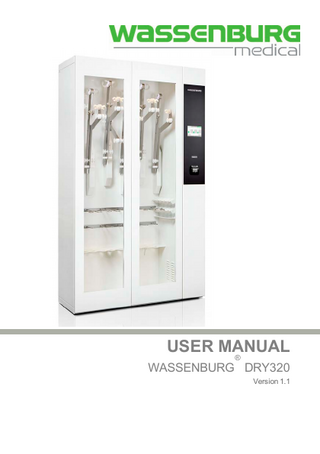
Preview
Page 1
USER MANUAL ®
WASSENBURG DRY320 Version 1.1
USER MANUAL DRY320 |REF. BHTE2001GB11 | PAGE 2 OF 59
USER MANUAL
WASSENBURG® DRY320 DRYING CABINET
Machine Information Type: DRY Model: 320 Series: 162 -XXX
Document Information User Manual Version: Version 1.1 Language: English Date of issue: May, 2018 REF. BHTE2001GB11
Manufacturer information Wassenburg Medical B.V. Edisonring 9 6669 NA DODEWAARD THE NETHERLANDS
USER MANUAL DRY320| REF. BHTE2001GB11| PAGE 3 OF 59
This manual is printed on paper from responsible sources
© Copyright 2018 No part of this documentation may be reproduced and / or published in any form or by any means, printing, photocopying, microfilm or otherwise, without prior written permission of the publisher. All information is subject to change. Illustrations may differ from the actual situation.
USER MANUAL DRY320|REF. BHTE2001GB11| PAGE 4 OF 59
Table of contents CHAPTER 1 - DESCRIPTION 1.1 Introduction 1.1.1 Intended use 1.1.2 Compliance 1.2 Description 1.2.1 Components 1.2.2 Endoscope support arm 1.2.3 Touchscreen 1.2.4 Barcode scanning 1.2.5 Printer 1.2.6 Storage basket 1.2.7 Inserts for small scopes 1.2.8 Integral compressor 1.2.9 Bracket extension 1.2.10 Optional products 1.3 Requirements 1.3.1 Installation requirements 1.3.2 Process conditions
9 9 10 10 10 11 12 13 15 15 15 16 18 18 18 19 20 20
CHAPTER 2 - SAFETY 2.1 Safety symbols 2.2 Safety aspects 2.3 Storage time 2.4 Recommendations
21 21 21 22 23
CHAPTER 3 - QUICK START
24
CHAPTER 4 - HOW TO USE 4.1 Preparation for drying and storage an endoscope 4.2 Removing accumulated water from endoscope crevices 4.3 Switching on the drying cabinet 4.4 Starting a process 4.4.1 ID input
26 26 26 27 28 28
USER MANUAL DRY320 |REF. BHTE2001GB11 | PAGE 5 OF 59
4.4.2 Loading an endoscope 4.4.3 Connecting the endoscope channels 4.4.4 Start the program 4.5 Process progress 4.5.1 Position information screen 4.6 End of the process 4.6.1 Unloading an endoscope 4.6.2 Process verification 4.7 Process events 4.7.1 Connection set control test 4.7.2 Cancelling the program 4.7.3 Power failure 4.8 Additional actions 4.8.1 System switching ON and OFF 4.8.2 Reprint ticket 4.8.3 Screen brightness 4.8.4 Interior lighting 4.8.5 Opening the doors 4.8.6 ID Table 4.8.7 Printer paper replacement 4.8.8 Process identification and registration
30 34 37 38 39 40 40 42 43 44 45 45 46 46 46 47 47 47 48 48 49
CHAPTER 5 - BASIC MAINTENANCE 5.1 Daily maintenance 5.2 Weekly maintenance 5.3 Maintenance sticker
52 52 52 53
CHAPTER 6 - BASIC EVENTS 6.1 Introduction 6.2 Event follow-up 6.3 Errors and warnings 6.3.1 E01 - E10: Storage time reached position x 6.3.2 E11 - E20: Incorrect connection position x 6.3.3 E21-E22: Temperature too high / too low
54 54 55 55 56 57 57
USER MANUAL DRY320 |REF. BHTE2001GB11 | PAGE 6 OF 59
6.3.4 E23: Front door open 6.3.5 E25: Air flow too low 6.3.6 E27: Temperature sensor error 6.3.7 E29: Humidity sensor error 6.3.8 E30-E31: Cabinet pressure too low or too high 6.3.9 E32: Pressure sensor error 6.3.10 W25: Pre warning – maintenance due 6.3.11 W26: Maintenance due 6.3.12 W27: Replace filters 6.3.13 W28: Power reset 6.3.14 W32: Communication time out
57 57 57 58 58 58 58 58 58 59 59
USER MANUAL DRY320 |REF. BHTE2001GB11 | PAGE 7 OF 59
USER MANUAL DRY320 |REF. BHTE2001GB11 | PAGE 8 OF 59
CHAPTER 1 - DESCRIPTION THIS CHAPTER CONTAINS AN INTRODUCTION, DESCRIPTION AND REQUIREMENTS ON THE DRY320 DRYING CABINET.
1.1 Introduction Thank you for choosing the DRY320 drying cabinet from WASSENBURG®. Please read the instructions for use carefully. This manual describes the operation of the DRY320 drying cabinet and is intended for users who operate the DRY320. This manual is also intended for qualified service engineers who service the machine. Users are those who operate the DRY320 in the course of their work within the framework of a professional healthcare activity and who have been trained to operate the DRY320. Qualified service engineers are employed by recognized Wassenburg service departments or service partners, have been trained by Wassenburg and are authorised by Wassenburg to service the DRY320. A service manual is also available. The system may only be serviced or validated by qualified engineers. If Wassenburg is contacted for support, the machine serial number will be requested. This number can be found on the type plate. Your authorised supplier can inform you on the approved service and validation partners. Always read the manual before use! Operator instructions will be given by your authorised supplier following installation of the drying cabinet. If the system is used in a manner not specified by the manufacturer, the protection provided by the system may be impaired and all guarantees provided by the manufacturer are put at risk. Only correct use of the drying cabinet will ensure safe and effective operation of the system. Please refer to the website www.wassenburgmedical.com for more information on the Wassenburg international distribution network.
USER MANUAL DRY320 |REF. BHTE2001GB11 | PAGE 9 OF 59
1.1.1 Intended use The DRY320 is intended for the drying and storage of flexible endoscopes in the health care sector. 1.1.2 Compliance The DRY320 meets the applicable parts of the EN 16442:2015 standards for thermolabile endoscopes.
1.2 Description The DRY320 contains a storage compartment with 6 moveable support arms to store up to 10 flexible endoscopes. Each endoscope is guided in position using universal brackets and tubing guides. Endoscopes are connected individually to the drying system with a connection set. Compressed air blows through the internal endoscope channels and HEPA filtered air is circulated inside the cabinet. An electronic system ensures the traceability and registration of every detail of the drying and storage process. A touchscreen is used to manage every parameter of the process. The actual process stage of each individual endoscope is visualized on the touchscreen and via illuminated endoscope brackets, showing a multi-colour scheme whether the instrument is pre-drying, drying, conditioning or whether an event has occurred. The system is equipped with a barcode scanner, a built-in printer and a storage basket. Optionally available are: l A bracket extension for endoscopes with a long insertion tube; l WASSENBURG® Process Manager traceability software; l An integral air supply compressor.
USER MANUAL DRY320 |REF. BHTE2001GB11 | PAGE 10 OF 59
1.2.1 Components
Illustration 1.1 Front view IA Front door left V Touchscreen IB Front door right VI Barcode scanner II Endoscope support arm VII Printer III J-shaped guider VIII Storage basket IV Light Guide Connector mounting IX Technical compartment * plate * Only accessible to qualified service personnel.
USER MANUAL DRY320 |REF. BHTE2001GB11 | PAGE 11 OF 59
1.2.2 Endoscope support arm
Illustration 1.2 Endoscope support arm A Large mounting bracket B Air supply connection C Small mounting bracket
D Endoscope protection tool E Double tube guider F Single tube guider
The endoscope support arm is equipped with a swivel mechanism for easy access of the mounting brackets while loading and unloading an endoscope. The endoscope protection tool (Illustration 1.2, item D) prevents the endoscope from getting trapped when moving the arm upwards. The endoscope protection tool always has to point towards the backside of the cabinet. The large mounting bracket can be illuminated according to a multi-colour scheme, indicating the process stage of the loaded endoscope or the availability of the position (Illustration 1.3). For detailed information, see Chapter 4.5 'Process Progress'.
USER MANUAL DRY320 |REF. BHTE2001GB11 | PAGE 12 OF 59
Illustration 1.3 Illuminated mounting bracket 1.2.3 Touchscreen The storage cabinet has a touchscreen which works both as a screen and as a keypad. Keys appear on the screen which react when pressed.
USER MANUAL DRY320 |REF. BHTE2001GB11 | PAGE 13 OF 59
Illustration 1.4 Touchscreen l
l
l
l l
Programs are started from the DASHBOARD tab. The numbers 1 to 10 correspond to the endoscope positions in the cabinet. The vertical bar of every position indicates the progress of the process. Refer to Chapter 4.5 'Process Progress'; The LOAD/UNLOAD keys are used for the load and unload procedures. The TOOLS tab gives access to several system controls and the EVENTS tab gives access to process events; The bottom line of the screen shows the power status, service menu, overpressure, actual room temperature and actual local time; The service button gives access to the service menu; The information button activates the general information screen. The screen provides information on the legal manufacturer, type of cabinet, serial number, PLC version and contact information.
Illustration 1.5 General information
USER MANUAL DRY320 |REF. BHTE2001GB11 | PAGE 14 OF 59
1.2.4 Barcode scanning The barcode scanner is available as a built-in system. It is positioned at a downward facing angle; when scanning a badge, hold the badge at a slight angle to the barcode scanner. A beep indicates that the barcode is scanned. 1.2.5 Printer A thermal printer is built-in allowing data from the process identification and registration to be printed. Chapter 4.8.7 'Printer Paper Replacement' contains a description of how to load the paper in the printer. 1.2.6 Storage basket A storage basket is available for storing demountable endoscope parts. The storage basket can be easily mounted on the inside wall of the cabinet by means of magnetic strips on the rear side of the basket frame. Make sure that the storage basket does not cover the air sensor on the side panel of the cabinet.
Illustration 1.6 Storage basket A Air sensor
USER MANUAL DRY320 |REF. BHTE2001GB11 | PAGE 15 OF 59
1.2.7 Inserts for small scopes The mounting brackets in the DRY320 can be too wide for small endoscopes. To position smaller endoscopes accurately and to prevent them from falling through, special insertion rings are available for the DRY320.
Illustration 1.7 Mounting bracket inserts
USER MANUAL DRY320 |REF. BHTE2001GB11 | PAGE 16 OF 59
Illustration 1.8 Endoscope support arm with insertion rings before they are clicked into place
Illustration 1.9 Installation instructions for mounting bracket inserts Actions 1. 2. 3.
Position the insert in the bracket with the smaller edge down; Press down to click the insert into place; Open and close the bracket by rotating the insert. USER MANUAL DRY320 |REF. BHTE2001GB11 | PAGE 17 OF 59
1.2.8 Integral compressor l The DRY320 can be equipped with an integral compressor to supply the required compressed air. A drying cabinet with a compressor does not depend on local compressed air services. 1.2.9 Bracket extension l Bracket extensions are available to support endoscopes with an extra long insertion tube (Illustration 1.10).
Illustration 1.10 Support arm extension with two extra tube guiders for long insertion tubes A
Extra tube guider (double)
B
Extra tube guider (single)
1.2.10 Optional products Wassenburg Medical offers several products that can be used in combination with the DRY320: l The EndoFender® is intended for the protection of the Bending Section Rub-ber of flexible endoscopes with a smooth, cylindrical surface and a diameter between 5 and 17 mm. The EndoFender® also keeps the valves as a unique set with the parent endoscope. l The EndoCart is a trolley with multiple trays for safe transportation of endoscopes. The trays have to be used in combination with disposable liners and covers. Please contact your authorised supplier for more information.
USER MANUAL DRY320 |REF. BHTE2001GB11 | PAGE 18 OF 59
Illustration 1.11 EndoFender® before closing. The EndoFender keeps the valves together with the parent endoscope and protects the tip of the insertion tube.
1.3 Requirements The correct performance of the DRY320 can only be guaranteed if the following requirements are met: l Professional use only. Users must be trained and certified and must use the system in the course of their work and in the framework of a professional healthcare activity; l All instructions for correct use and maintenance must be followed; l Always use original Wassenburg parts and approved filters; l The DRY320 must be used in combination with the endoscope connection material recommended by Wassenburg. Additional local requirements may be applicable, your authorised supplier can provide further information.
USER MANUAL DRY320 |REF. BHTE2001GB11 | PAGE 19 OF 59
1.3.1 Installation requirements The system and installation must fulfill the specifications as determined by Wassenburg and the system must be installed in accordance with the installationprocedure of Wassenburg. 1.3.2 Process conditions Endoscopes which are dried and stored in the storage cabinet must minimally be able to withstand the following conditions: l Temperatures from +10ºC to +60ºC; l Pressure of up to 1.7 bar for endoscope channels; l The endoscope must first be washed and disinfected; l The endoscope channels must be free from obstruction.
USER MANUAL DRY320 |REF. BHTE2001GB11 | PAGE 20 OF 59