WelchAllyn
ProXenon 350 Surgical Illuminator Directions for Use Rev F
Directions for Use
40 Pages
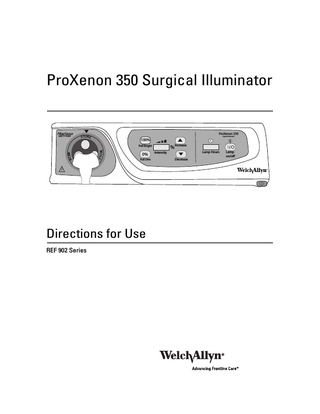
Preview
Page 1
ProXenon 350 Surgical Illuminator
FiberSense SAFTY PORT
ProXenon 350
STORZ
Surgical Illuminator
100%
% Increase
WO L F
I ACM
Full Bright
0% Full Dim
Directions for Use REF 902 Series
Lamp Hours
Intensity Decrease
Lamp on/off
ii
Copyright Information
Welch Allyn ProXenon 350 Surgical Illuminator
Copyright 2008 Welch Allyn. All rights are reserved. No one is permitted to reproduce or duplicate, in any form, this manual or any part thereof without permission from Welch Allyn. Welch Allyn assumes no responsibility for any injury to anyone, or for any illegal or improper use of the product, that may result from failure to use this product in accordance with the directions for use, cautions, warnings, or statement of intended use published in this manual. Welch Allyn® is a registered trademark of Welch Allyn. Call Welch Allyn Technical Support: USA Tel: + 1 315 685 2993 Fax: +1 315 685 2999 Canada 800 561 8797
Australia + 61 29 638 3000 China + 86 216 327 9631
European Call Center + 353 46 906 7790
France + 331 6009 3366
Germany + 49 747 792 7186
Japan + 81 33 219 0071
Latin America + 1 305 669 9003
Netherlands + 31 15 750 5000
Singapore + 65 6419 8100
South Africa + 27 11 777 7555
United Kingdom + 44 207 365 6780
Sweden + 46 85 853 6551
Manual Reorder No. 90200MAN Material No. 707224 Rev. F
Welch Allyn Lighting Products Group 4619 Jordan Road PO Box 187 Skaneateles Falls, NY 13153 USA www.welchallyn.com
Printed in USA
EC
REP
European Regulatory Manager Welch Allyn, Ltd. Navan Business Park Dublin Road Navan, County Meath, Republic of Ireland Telephone: + 353 46 90 67700 Fax: + 353 46 90 67755
iii
Contents 1 - Introduction... 1 Intended Use... 1 Contraindication... 1 User Profile... 1 Theory of Operation... 1 Light Source... 1 Headlight... 2 A Brief Discussion about Light Intensity, Heat, Surgical Light Sources and Surgical Headlights... 2 Risk of Fire... 3 Risk of Tissue Injury... 3 Risk of Fiber Damage... 3 Symbols... 4 Safety Symbols... 4 Button Symbols... 5 Agency Symbols... 5 Safety Warnings and Cautions... 6 Warnings... 6 Cautions... 8 Avertissements et précautions d'usage... 9 Avertissements... 9 Mises en garde... 11
2 - Controls and Function... 13 Front Panel Functions... 13 Back and Side Panel Functions... 14
3 - Operation... 15 4 - Care and Maintenance... 17 Basic Troubleshooting... 17 Fuse Replacement... 18 Lamp Care and Replacement... 18 Cleaning Instructions... 20 Transportation and Storage... 20 Service... 21 Technical Assistance... 21 Parts and Components... 21 Accessories... 21
iv
Contents
Welch Allyn ProXenon 350 Surgical Illuminator
5 - Specifications... 23 Electrical Input... 23 Performance... 23 Mechanical and Environmental... 24 Classification... 24 Electromagnetic Compatibility... 25
6 - Mobile Stand (Optional)... 29 Assemble the ProXenon 350 Surgical Illuminator Mobile Stand... 30 Mounting the ProXenon Light Source... 31 Maintenance of the Mobile Stand... 31 Cleaning... 31 Inspection... 31 Specifications... 31
Warranty... 33
1
1 Introduction The Welch Allyn ProXenon 350 Surgical Illuminator is designed for use with the Welch Allyn ProXenon Headlight and Fiber system. The ProXenon 350 Surgical Illuminator uses a Welch Allyn high-intensity, narrow-beam, rugged xenon, short arc lamp with a fixed internal reflector to produce a uniform profile beam. Safety features include an interlock sensor that blocks light output unless a fiberoptic cable is inserted in the working port; an overheating shut-off; and a safety interlock door switch to prevent accidental electrical shock while changing the lamp. The Four Port Turret accepts Wolf, Storz, Olympus, and ACMI fiberoptic cables. Each port is readily identified on the turret perimeter.
Intended Use The Surgical Illuminator is designed for use with fiberoptic headlight systems. It will accept fiberoptic light guides for Wolf, Storz, Olympus, and ACMI instrumentation. The Accessory Headlight is a passive luminaire that is illuminated by fiberoptic light and utilized to provide supplemental light for surgical and medical procedures.
Contraindication This product is contraindicated for use in neonate transillumination, with rhinolaryngoscopes, ophthalmic procedures, photosensitive people, or people receiving photosensitizing agents (hematoporphyrin derivatives) within 3 months.
User Profile Only qualified personnel should use the ProXenon 350 Surgical Illuminator.
Theory of Operation Light Source The ProXenon 350 Xenon light source is powered by filtered AC line power. The filtered power feeds the power supply board, which contains two major components, the 12VDC auxiliary supply, and the high voltage igniter board. The igniter board provides power for the 300W Xenon lamp and the auxiliary power provides for the balance of the light source components.
2
Introduction
Welch Allyn ProXenon 350 Surgical Illuminator
The control logic board controls lamp on/off, display, shutter and safety interlock functions. The user interfaces with the control logic board by means of the front panel membrane switch assembly. Fans provide cooling to the lamp and power supply and are powered by the auxiliary supply. ProXenon 350 uses parallel air flow design so that both power supply and fan are cooled with ambient air. The lamp module contains a custom 300W Xenon Cermax style lamp kernel with a large anode design for improved lumen maintenance and an integral parabolic reflector. The parabolic reflector collimates the light that is launched into a optical train. The optical train contains: •
a shutter which controls total light intensity
•
an optical filter which attenuates UV and IR radiation
•
a condenser lens which focuses the light energy onto the face of fiberoptic cable
•
a sensor which detects the presence of a fiberoptic cable allowing the shutter to open
When the main power switch is depressed, power is supplied to the fans and displays. When the lamp on/off membrane switch is pressed, ignition pulses are directed to the Xenon arc lamp. If the lamp fails to start, the ignition pulses time-out. If the lamp ignites, the green LED indicator above the lamp on/off membrane switch illuminates. Pushing the on/off membrane switch again turns the lamp off. It is normal to hear a “clicking” sound as the igniter attempts to start the lamp. When a fiberoptic cable is inserted into the active port of the turret, a sensor sends a signal to the microprocessor allowing the shutter to open to the preset intensity setting. When the fiber is removed, the shutter closes to full dim position attenuating all light output. The intensity display shows the intensity setting as a continuous display when a fiber is inserted and a flashing display when no fiber is present and the shutter is closed.
Headlight The light is transmitted via total internal reflection through the fiberoptic cable to the luminaire optics. The luminaire optics consists of a two-element condenser lens assembly, a two-element projector (objective) lens assembly, a mirror and an objective window. The light exiting the face of the fiberoptic cable is collected by the condenser lens assembly and imaged slightly forward of the projector lens. The iris is completely filled by the condenser lens ray fans and is imaged by the projector lens 406mm from the projector window surface. The illumination spot is approximately 120mm in diameter and yields about 800 lumens at full iris opening with the light source at full open shutter.
A Brief Discussion about Light Intensity, Heat, Surgical Light Sources and Surgical Headlights It is sound practice to always use the lowest possible intensity setting required to achieve good visualization. The ProXenon 350 Surgical Illuminator uses extremely restrictive UV and IR filtering to virtually eliminate the transmission of non-visible light energy. More than ninety-eight percent of all the radiant energy emitted from the ProXenon headlight system is in the form of full-spectrum (white) visible light. Heat from the lamp is not transmitted through the fiberoptic cable to the luminaire. The perception of warmth caused by concentrated high intensity light is the result of the
Directions for Use
Introduction
3
absorption of light into tissue and the conversion of that light energy to heat. Different tissues absorb and reflect different wavelengths of light. The combination of reflected wavelengths is what we perceive as color. If specific wavelengths of light are not reflected, they are absorbed, and that absorbed light energy is converted to heat. Regardless of the brand or type of light used, light energy in excess of that required for good visualization will contribute to tissue warming and therefore should be avoided.
Risk of Fire There is serious risk of igniting fires if the energized fiberoptic cables are placed on flammable materials. Never disconnect a terminal device from an energized fiberoptic cable or place an energized terminal device on any flammable material.
Risk of Tissue Injury High intensity light can cause burns to tissue even if the tip of the fiberoptic cable or attached terminal device is cool. Burns are caused by the absorption of light by tissue and the subsequent conversion of that light energy into thermal energy (heat). Full-thickness burns can be caused by prolonged exposure to concentrated light energy. Anesthetized patients and poorly perfused tissues are particularly susceptible to burn injuries via this mechanism.
Risk of Fiber Damage The ProXenon 350 Surgical Illuminator produces very high levels of visible light and is optimized to power the Welch Allyn ProXenon Surgical Headlight. When using endoscopic or surgical headlight fibers without canes, lenses or fusing at the input end, irreparable fiber damage may result when the ProXenon Surgical Illuminator intensity level is set above 70% and total accumulated lamp hours are 100 hours or less. The ProXenon headlight fiber uses fusing technology at the input end to eliminate the use of epoxy as is common in the traditional fiber manufacturing process. It is primarily this epoxy that burns and causes fiber damage when exposed to high intensity light energy. Welch Allyn has tested different brands and types of fiberoptic cables for durability in the ProXenon 350 Surgical Illuminator. Damage was found to most fibers with exposed epoxy ends when the ProXenon 350 Surgical Illuminator intensity is set above 70% and the lamp has less than 100 hours of accumulated use. Fiberoptic cables that use fusing techniques, a cane, or a lens on the input end of the cable, show better tolerance to the intense visible light energy of the ProXenon 350 Surgical Illuminator. However, because Welch Allyn cannot control other manufacturer's materials or manufacturing processes, any brand or type of fiberoptic cable previously tested and shown to withstand the light energy of the ProXenon 350 Surgical Illuminator could fail if the manufacturer implements a change in process or material of said fiber. Therefore, Welch Allyn cannot attest to the survivability of any fiberoptic cable used in the ProXenon 350 Surgical Illuminator other than the 902 series ProXenon Headlight Fiber.
4
Introduction
Welch Allyn ProXenon 350 Surgical Illuminator
Symbols The following symbols are associated with the ProXenon 350 Surgical Illuminator.
Safety Symbols Identifies information within the manual to avoid injury.
Caution: consult accompanying documents.
Alternating Current Type BF Equipment Recycling Symbol- Do not dispose of this product as unsorted municipal waste. Prepare this product for reuse or separate collection as specified by Directive 2002/96/EC of the European Parliament and the Council of the European Union on Waste Electronic and Electrical Equipment (WEEE). If this product is contaminated, this directive does not apply. See www.welchallyn.com/weee or contact Welch Allyn Customer Service.
Identifies information within the manual to avoid equipment failure.
Storage Humidity
Fuse
Dangerous Voltage
Equipotentiality.
Attention, Hot Surface
IPXØ
Equipment is not protected against the ingress of liquid.
Transport Temperature
Directions for Use
Introduction
Consult accompanying documents.
Lamp
Button Symbols Power ON/OFF
Lamp ON/OFF
100%
Maximum light intensity
0%
Minimum light intensity Light intensity setting Increases light intensity in 10% increments Decreases light intensity in 10% increments Lamp Hours
Agency Symbols C
SSIFIE LA D
Medical electrical equipment with respect to electrical shock fire and mechanical hazards only in accordance with: UL60601-1 / CAN/CSA C22.2 NO.601.1
R
C
US
EMC Framework of Australia
The CE mark on this product indicates that it has been tested to and conforms with the provisions noted within the 93/42/EEC Medical Device Directive.
Authorized European Representative Address: European Regulatory Manager Welch Allyn, Ltd. Navan Business Park Dublin Road Navan, County Meath, Republic of Ireland Telephone: + 353 46 90 67700 Fax: + 353 46 90 67755
5
6
Introduction
Welch Allyn ProXenon 350 Surgical Illuminator
Safety Warnings and Cautions Familiarize all operating personnel with the general safety information in this summary. Specific warnings and cautions are also found throughout this manual. Such specific warnings and cautions may not appear in this summary.
Warnings A warning statement in this manual identifies a condition or practice, which if not corrected or discontinued immediately, could lead to injury, illness, or death. WARNING Only qualified personnel should use the ProXenon 350 Surgical Illuminator. WARNING Before operating the ProXenon 350 Surgical Illuminator, read the Directions for Use. The ProXenon 350 Surgical Illuminator is a source of high electrical voltage, intense light, and heat. When used properly and with normal precautions, the ProXenon 350 Surgical Illuminator is a safe and effective light source. WARNING RISK OF FIRE. Not suitable for use in the presence of a Flammable Anesthetic Mixture. WARNING RISK OF SHOCK. The cover of the ProXenon 350 Surgical Illuminator should never be removed. Electrical shock hazard due to high internal voltage. There are no user serviceable parts inside this surgical illuminator except for the lamp and fuse which are accessible without removing the cover. Refer all service to Welch Allyn. WARNING RISK OF SHOCK. Disconnect power cord before servicing. WARNING This product comes with a power cord that is intended for use only with this product. The power cord has not been tested and approved for use with other products that may have the same power connectors. If you cannot locate the original power cord, please contact Welch Allyn to obtain replacement parts. WARNING Before connecting the ProXenon 350 Surgical Illuminator to AC power, verify that the voltage to be applied is within the range specified on the identification label. WARNING Extremely high energy light. It is the user's responsibility to check the specifications of any device attached to the ProXenon 350 Surgical Illuminator to verify that it can transmit the intense light output without generating high temperatures and heat build-up in the device that can cause serious burns. WARNING Use only non-electrically conductive fiberoptic cables. Use of conductive fiberoptic cables will compromise the safety and effectiveness of this instrument.
Directions for Use
Introduction
7
WARNING High intensity light can cause burns to tissue even if the tip of the fiberoptic cable or attached terminal device is cool. Burns are caused by the absorption of light by tissue and the subsequent conversion of that light energy into thermal energy. Full-thickness burns can be caused by prolonged exposure to concentrated light energy. Anesthetized patients and poorly perfused tissues are particularly susceptible to burn injuries via this mechanism. There is serious risk of igniting fires if energized fiberoptic cables are placed on flammable materials. IT IS THE USER'S RESPONSIBILITY TO DETERMINE AND MAINTAIN THE MINIMUM SAFE DISTANCE BETWEEN THE END OF THE ENERGIZED fiberoptic CABLE AND ANY LIVING TISSUE OR FLAMMABLE MATERIAL. WARNING Intense light emitted from the ProXenon 350 Surgical Illuminator can cause permanent eye damage if viewed directly with unprotected eye. The risk of injury is reduced by using the minimum level of illumination necessary, by minimizing exposure time, and by avoiding close stationary viewing. WARNING There is a risk of injury to tissue from exposure to the intense illumination. Using light intensity settings in excess of that required for good visualization contributes to tissue warming and should be avoided. WARNING Always have back-up light source available in case of failure during a procedure. WARNING The lamp module and nearby structures become VERY HOT, even after brief operation. To prevent burns, turn off the ProXenon 350 Surgical Illuminator and allow it to cool for 10 minutes prior to removing lamp module. WARNING When the ProXenon 350 Surgical Illuminator is on, never disconnect the fiberoptic cable from the terminal device. High intensity light from the end of the fiberoptic cable can ignite flammable materials (for example, drapes) or cause burns to tissue. WARNING Replace fuses as marked. See Fuse Replacement Section. WARNING Do not use for neonate transillumination. Erythema may result. WARNING Ensure that active port of the Four-Port Turret is positioned correctly and the fiberoptic cable is fully seated. WARNING The ProXenon 350 Light Source has been evaluated for use as a Headlight System light source only. The safety and effectiveness of this light source for endoscopic use has not yet been evaluated.
8
Introduction
Welch Allyn ProXenon 350 Surgical Illuminator
Cautions A caution statement in this manual identifies a condition or practice, which if not corrected or discontinued immediately, could lead to equipment failure, equipment damage, or data loss. Caution Rx Only: United States Federal Law restricts this device to sale by or on the order of a health care practitioner. Caution Do not touch or change lamp module immediately after operation. Allow lamp to cool 10 minutes. Caution Since the ProXenon 350 Surgical Illuminator uses a custom lamp module, always have a spare lamp module available for replacement. Use only Welch Allyn replacement lamp module REF 90209. Caution To prevent damage to the ProXenon 350 Surgical Illuminator, prevent overheating, and maintain the warranty, replace lamp only with Welch Allyn REF 90209 lamp module. Read instructions before replacing lamp module. Caution Grounding reliability is achieved only when connected to hospital-use or hospital-grade receptacles. Inspect electrical plug and cord routinely. Do not use if damaged. Caution PROVIDE VENTILATION TO PREVENT OVERHEATING. Keep cooling vents free from obstructions. Do not cover or drape the ProXenon 350 Surgical illuminator. Provide a 6 inch (15.24 cm) distance between the ProXenon 350 Surgical Illuminator and any solid objects. Use the ProXenon 350 Surgical Illuminator only when it is in the horizontal position. Caution Do not use the turret as a light attenuator or operate with the turret misaligned with the light port. Caution The metal end of the fiberoptic cable gets hot during use. Allow to cool before touching. Caution IPXØ - Equipment not protected against the ingress of water. Do not use or store liquids above or on the surgical illuminator. Caution The ProXenon 350 Surgical Illuminator produces very high levels of visible light and is optimized to power the Welch Allyn ProXenon Headlight and Fiber. When using endoscopic or surgical headlight fibers without canes, lenses, or fusing at the input end, irreparable fiber damage will result when the ProXenon 350 Surgical Illuminator intensity level is set above 70% and total accumulated lamp hours are 100 hours or less. Caution When using fibers other than the 902 series ProXenon headlight fiber, do not exceed 70% intensity setting when total accumulated lamp hours are less than 100. Caution Do not operate the ProXenon 350 Surgical Illuminator without a lamp module installed.
13
2 Controls and Function Front Panel Functions Full Bright: quick command to set brightness to 100%.
FiberSense SAFTY PORT
Intensity Setting- displays light output level setting in 10% increments.
ProXenon 350
STORZ
Surgical Illuminator
100%
% Increase
WO L F
I ACM
Full Bright
0%
Four-Port Turret: accepts ACMI, Olympus, Storz, or Wolf fiberoptic cables. The port names are visible on the perimeter of the adapter outboard from the port inputs.
Lamp Hours
Intensity
Lamp on/off
Decrease
Full Dim
Full Dim: quick command to set brightness to 0%.
2
Lamp Hours: accumulated lamp hours since last reset.
Power button: Main power ON/OFF. Lamp ON/OFF button: turns the lamp on or off after powering the system.
Brightness Control: increases or decreases light output levels in 10% increments.
14
Controls and Function
Welch Allyn ProXenon 350 Surgical Illuminator
Back and Side Panel Functions
AC Input Power Receptacle: Threeprong receptacle that accepts an AC power cord
Fuse Drawer: contains two 6.3 amp main fuses.
Lamp Module Access Door: access for Lamp Module replacement.
Equipotentiality Stud
15
3 Operation WARNING Only qualified personnel should use the ProXenon 350 Surgical Illuminator. WARNING Intense light emitted from the ProXenon 350 Surgical Illuminator can cause permanent eye damage if viewed directly with unprotected eye. The risk of injury is reduced by using the minimum level of illumination necessary, by minimizing exposure time, and by avoiding close stationary viewing. Unpack the ProXenon 350 Surgical Illuminator and accessories. Retain the shipping materials in the event of shipping damage or return, if necessary, to Welch Allyn for repair or warranty service. 1.
Place the ProXenon 350 Surgical Illuminator on a horizontal supporting surface. Allow 6 inches of open space to the rear of the unit so that the cooling airflow is not restricted.
2. Attach power cord retainer if desired (included). 3. Connect the hospital-grade power cord into the receptacle of the ProXenon 350 Surgical Illuminator. 4. Rotate the Turret to select the desired port. Verify that Turret clicks into place and the line corresponding to the desired port aligns with the arrow on the light source. 5. Insert the fiberoptic cable into the port until it is fully seated. 6. Press the Power button until you hear a “click.” Release the button and the power symbol illuminates. The system is energized and activates the cooling fans and displays. 7.
Press the Lamp ON/OFF button to ignite the lamp. The green LED flashes until lamp ignition occurs then the LED stays lit until the lamp is turned off. The Intensity Setting displays the last level used.
Note
A fiberoptic cable is necessary for light output. If the fiberoptic cable is not connected, the shutter closes and the Intensity Setting flashes.
8. Press the Full Bright button to attain 100% of total available light or press the Full Dim button to completely attenuate light output. Use the Increase or Decrease Brightness Control buttons to adjust the available light output in 10% increments. Caution When using fibers other than the 902 series ProXenon headlight fiber, do not exceed 70% intensity setting when total accumulated lamp hours are less than 100.
16
Operation
Welch Allyn ProXenon 350 Surgical Illuminator
To shut down: 1.
Press the Lamp ON/OFF button to extinguish the lamp. The lamp LED fades out.
2. Press the Power button to cycle the power off. The power symbol fades and power is cut from the system. It is normal for the system to continue running for a few seconds after the power is cycled off. Note
When possible, allow the fans to run for at least one minute after the lamp is extinguished. This allows the fans to cool the ProXenon 350 Surgical Illuminator and extends the service life.
17
4 Care and Maintenance Basic Troubleshooting Symptom
Possible Problem
Remedy
No power.
Power cord is not plugged into receptacle at the instrument or into the hospital grade outlet.
Plug in power cord.
ON/OFF button is off.
Press the Main ON/OFF button.
Fuse is blown.
Replace fuse. See Fuse Replacement page 18.
Lamp module is installed incorrectly. Re-install lamp module correctly. See Lamp Care and Replacement page 18
No light output.
Lamp door is not closed tightly.
Close lamp door completely.
Internal power supply not operating.
Return the ProXenon 350 Surgical Illuminator to Welch Allyn. Contact your local Welch Allyn Technical Service Center listed on page ii.
Lamp is at the end of service.
Replace lamp module.
Lamp module is installed incorrectly. Re-install lamp module correctly. See Lamp Care and Replacement page 18. Lamp door is not closed tightly.
Close lamp door completely.
Fiberoptic cable not connected.
Shutter is not attenuated. Connect fiberoptic cable.
Fiberoptic cable is not fully seated.
Push the fiberoptic cable in completely.
Fiberoptic cable is worn or damaged
Replace fiberoptic cable.
Turret misaligned.
Align Turret correctly. See Operation page 15.
Xenon lamp flickers or dims.
Lamp is nearing end of service.
Replace lamp module. See Lamp Care and Replacement page 18.
Field of view is dim.
Controls set incorrectly.
Adjust Full Bright or Full Dim controls appropriately.
Lamp module is installed incorrectly. Re-install lamp module correctly. See Lamp Care and Replacement page 18. Fiberoptic cable is worn or damaged. Replace fiberoptic cable.
Turns off after a few minutes of operation.
Turret misaligned.
Align Turret correctly. See Operation page 15
Obstructed air intake; overheating causes thermal switch to trip.
Allow instrument to cool (10 minutes). Remove obstruction(s).
Fan not running; overheating causes thermal switch to trip.
Contact your local Welch Allyn Technical Service Center listed on page ii.
18
Care and Maintenance
Welch Allyn ProXenon 350 Surgical Illuminator
Fuse Replacement WARNING RISK OF SHOCK. Disconnect power cord before servicing.
1.
Unplug the power cord.
2. Remove the fuse cover with a flat blade screwdriver. 3. Replace the blown fuse(s) with the same size and rating (6.3A time delay: T6.3A, 250V AC fuses, size 5 x 20 mm). 4. Re-install the fuse cover. 5. Reconnect the power cord. 6. Press the Power button to apply power until you hear a “click” and power symbol illuminates. Note
If the ProXenon 350 Surgical Illuminator fails to operate properly again, contact Welch Allyn for repair (listed on page ii.)
Lamp Care and Replacement WARNING The lamp module and nearby structures become VERY HOT, even after brief operation. To prevent burns, turn off the ProXenon 350 Surgical Illuminator and allow it to cool for 10 minutes prior to removing lamp module. Caution Do not use the ProXenon 350 Surgical Illuminator without a lamp module installed. Replace the lamp under any of the following conditions: accumulated usage of more than 650 hours, an increasing number of ignition attempts required to ignite lamp, failure of lamp to start, or low light output. To remove the lamp module: 1.
Turn ProXenon 350 Surgical Illuminator off (see page 16) and unplug the power cord.
2. Wait 10 minutes to allow the lamp to cool. 3. Unlatch and open the access door located on the side of the ProXenon 350 Surgical Illuminator.
Directions for Use
Care and Maintenance
19
XENON LIGHT SOURCE Manufacutured For
REF
9020 0 06K1883D003
100-240V- 50HZ 6.0A INPUT
4. Grasp the handle and pull the entire lamp module out of the ProXenon 350 Surgical Illuminator.
To insert a new lamp module: Caution Do not touch the face of the lamp (glass window). 1.
Orient the new lamp module so that the window of the Welch Allyn lamp REF 90209 is facing the front of the ProXenon 350 Surgical Illuminator.
2. Align the sides of the lamp module and place it in the receiver channel. Firmly push in the lamp module to ensure proper connection. 3. Close and latch the door. If the door does not close completely, the lamp module is not fully seated. To Reset the Lamp Hours Meter: 1.
Verify that the lamp is off.
2. Press and hold the Full Dim + Decrease buttons. 3. While holding the Full Dim + Decrease buttons, press and hold the Lamp ON/OFF buttons for three seconds. The Lamp Hour window flashes three times and resets to zero. Note
To cancel reset, release any button during the three-second period.
20
Care and Maintenance
Welch Allyn ProXenon 350 Surgical Illuminator
Cleaning Instructions Caution Do not expose the ProXenon 350 Surgical Illuminator to autoclaving or any cleaning/sterilization process involving excessive heat or moisture. This could lead to damage and void the warranty. Caution To reduce risk of electric shock, do not remove cover. Refer servicing to qualified personnel. No cleaning of any interior components is required. Caution Use hospital approved disinfectants (e.g., 10% clorox/90% water solution). Caution Never introduce any liquid directly to the surface of the ProXenon 350 Surgical Illuminator. Wipe the surface of the ProXenon 350 Surgical Illuminator periodically with a damp, soft cloth using isopropyl alcohol or a mild detergent solution to remove surface contamination. Allow the instrument to dry before use.
Transportation and Storage •
Ship the ProXenon 350 Surgical Illuminator only in original packing materials.
•
When using a load-carrying platform of a cart, truck, or in the trunk of an automobile, place the ProXenon 350 Surgical Illuminator on its feet. Remove the AC power cord and the fiberoptic cable.
•
When hand-carrying the ProXenon 350 Surgical Illuminator, hold it firmly with both hands. Verify that the AC power cord and the fiberoptic cable are both removed from the instrument.
•
DO NOT severely bend, apply excessive force, pull, twist, or squeeze the AC power cord. Wind the AC power cord loosely.
•
DO NOT subject the ProXenon 350 Surgical Illuminator to excess impact as this may cause the instrument to malfunction.
DO NOT expose the ProXenon 350 Surgical Illuminator to direct sunlight or high temperatures.