WelchAllyn
SureTemp Plus Model 690 and 692 Operating Instruction Manual Rev XB
Operating Instruction Manual
31 Pages
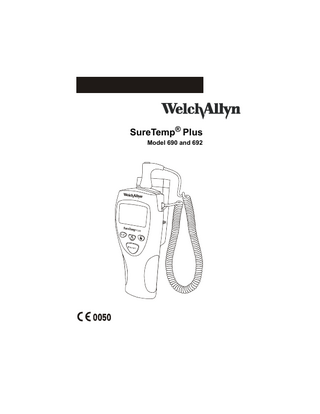
Preview
Page 1
SureTemp® Plus Model 690 and 692
Printed in the USA. U.S. Patent 5,632,555. Additional U.S. and foreign patents pending.
AGENCY APPROVALS CERTIFIED TO: CAN/CSA STD C22.2 NO. 601.1
CONFORMS TO: IEC 60601-1, 60601-1-2, UL STD 2601-1
WELCH ALLYN PTY LTD 5/38-46 SOUTH STREET RYDALMERE NSW 2116 AUSTRALIA
EMC Framework of Australia
The CE mark on this product indicates that the product has been tested to and conforms with the provisions noted within the 93/42/EEC Medical Device Directive. Authorized European Representative Address: European Regulatory Manager Welch Allyn Ltd. Navan Business Park Dublin Road Navan, County Meath Republic of Ireland Tel: 353-46-67700 Fax: 353-46-27128 CaviCide® is a registered trademark of Metrex Research Corporation (800) 841-1428. ©2003 by Welch Allyn, Inc. All rights reserved. No part of this manual may be reproduced or transmitted in any form or by any means, electronic or mechanical, including photocopy, without prior written consent from Welch Allyn.
Table of Contents SYMBOLS AND DESCRIPTIONS...1 SAFETY AND WARNINGS...2 INTRODUCTION...4 SURETEMP PLUS MODEL COMPARISON CHART...5 INDICATIONS/CONTRAINDICATIONS...6 PARTS AND FEATURES...6 BUTTON FUNCTIONS...7 SET-UP...7 DISPLAY INDICATORS...9 ORAL TEMPERATURE MEASUREMENT...12 AXILLARY TEMPERATURE MEASUREMENT...14 RECTAL TEMPERATURE MEASUREMENT...16 MONITOR MODE TEMPERATURE MEASUREMENT...18 INSTRUMENT SECURITY...20 MAINTENANCE...21 CLEANING...21 DISPOSAL...22 PERFORMANCE AND TECHNICAL SPECIFICATIONS...23 REPLACEMENT PARTS AND ACCESSORIES...24 SERVICE...24 LIMITED WARRANTY...25 SERVICE CENTERS...26
SYMBOLS AND DESCRIPTIONS ATTENTION: Caution consult user’s manual for additional information.
Type BF Applied Part
Handle with Care
Transport/Storage Temperature
Transport/Storage Humidity
Internally Powered Alkaline Battery - AA 1.5V IPXØ
LATEX
Not protected against the ingress of water.
Latex Free
1
SAFETY AND WARNINGS In order to obtain accurate and reliable temperature results and ensure patient safety, it is important that this booklet is read thoroughly prior to using the instrument. If you have any technical or clinical questions concerning the thermometer’s use and/or care, please contact the Welch Allyn Customer Service Department. Use single-use Welch Allyn disposable probe covers to limit patient cross-contamination. The use of any other probe cover may produce temperature measurement errors or result in inaccurate readings. Do not take a patient’s temperature without using a Welch Allyn disposable probe cover. Doing so can cause patient discomfort, patient cross contamination, and erroneous temperature readings. Long-term continuous monitoring beyond three to five minutes is not recommended in any mode. Biting the probe tip while taking a temperature may result in damage to the probe. Oral/axillary probes (blue ejection button at top of probe) and blue oral/axillary removable probe wells are used for taking oral and axillary temperatures only. Rectal probes (red ejection button) and red rectal removable probe wells are used for taking rectal temperatures only. Use of the probe at the wrong site will result in temperature errors. Use of the incorrect removable probe well could result in patient cross contamination. To ensure patient safety and temperature measurement accuracy, use only accessories and supplies recommended or supplied by Welch Allyn. Equipment is not suitable for use in the presence of a flammable anesthetic mixture with air or with oxygen or nitrous oxide. The thermometer case, connectors, and probe are not waterproof. Do not immerse or drip fluids on these items. Should this occur, dry the device with warm air. Check all operating functions for proper operation.
2
Do not take an axillary temperature through patient’s clothing. Direct probe cover to skin contact is required. The Welch Allyn SureTemp Plus thermometer consists of high quality precision parts. Protect it from severe impact and shock. A qualified service technician must check any SureTemp Plus thermometer which is dropped or damaged to ensure proper operation prior to further use. Do not use the thermometer if you notice any signs of damage to the probe or instrument. Contact the Welch Allyn Customer Service Department for assistance. Welch Allyn recommends that batteries are removed for long term storage since alkaline batteries can deteriorate and leak over extended periods of time, and possibly cause damage to the thermometer. Do not autoclave. Please note the cleaning procedures described on page 21 of this manual. Do not use this instrument for any purpose other than that specified in this booklet. Doing so will invalidate the instrument’s warranty. This thermometer complies with current required standards for electromagnetic interference and should not present a problem to other equipment nor is it effected by other devices. As a precaution, avoid using this device in close proximity to other equipment.
3
INTRODUCTION Congratulations on your purchase of the Welch Allyn SureTemp Plus Thermistor Thermometer. Please follow the operating and maintenance instructions provided in this manual to ensure years of accurate and reliable service. Please read these instructions thoroughly before using the instrument, and then store these instructions in a safe place for future reference. The Welch Allyn SureTemp Plus is a portable thermistor thermometer used for accurately measuring body temperatures at oral, axillary, or rectal sites. Normal body temperature is a range, which varies from person to person and is influenced by factors such as time of day and an individual’s level of activity, ingested medications, age, and gender. A person’s normal temperature tends to decrease with age. The following table shows that ranges of normal also vary by site. Do not directly compare measurements from different sites.
This booklet provides informative tips and instructions for using the SureTemp Plus model 690 and model 692 thermometers. The chart on the following page provides details about the differences between these SureTemp Plus instruments.
4
SURETEMP PLUS MODEL COMPARISON CHART This manual describes features found in SureTemp Plus model 690 and 692 thermometers. Certain features are not available to users of the model 690 thermometer.
SureTemp Plus Model 690
SureTemp Plus Model 692
Probe Cover Storage
X
X
F/C Conversion
X
X
Last Temperature Recall
X
X
Monitor Mode
X
X
Detachable Probe
X
X
Oral / Axillary / Rectal Modes on Each Thermometer
X
X
Color-Coded Removable Probe Well
X
X
Wall-Holder Standard
X
Pulse Timer
X
Backlight
X
Security (Electronic)
X
Configurable On-Screen Labeling for Identification of Instrument
X
Sold in U.S./Canada
X
X
Sold Internationally
X
X
Instrument Warranty
2 years
3 years
Removable Probe Well
90 days
90 days
Probe Warranty
1 year
1 year
5
INDICATIONS/CONTRAINDICATIONS The Welch Allyn SureTemp Plus thermometer measures patient’s temperature in the oral, axillary, and rectal body sites of adult, pediatric, and newborn patients. The device is not designed, sold, or intended for use except as indicated.
PARTS AND FEATURES You can find the serial number of your device on a label affixed to the rear housing inside the unit’s probe cover storage compartment. Please note the parts of your Welch Allyn SureTemp Plus thermometer as shown below: Ejection Button (blue or red)
Probe Box of Probe Covers Thermometer
Removable Probe Well (blue or red)
Latching Probe Connector
LCD Display C/F (Celcius/ Fahrenheit) Button Pulse Timer Button (692 Only) Recall Button Mode Selection Button
6
Battery Door/Probe Cover Storage Compartment
BUTTON FUNCTIONS Buttons
Procedure
C/F
Press and release the C/F (Celsius/Fahrenheit) button to toggle between temperature scales any time a temperature is displayed on the LCD.
Pulse Timer (692 Only)
Press and release the Pulse Timer button to activate the timer. Audible beeps sound at 0, 15, 30, 45, and 60 seconds. The timer turns off automatically after 60 seconds. You can stop the timer at any time by pressing the Pulse Timer button or by removing the probe from the probe well.
Mode Selection
Press and release the Mode Selection button after you have withdrawn the blue probe from the probe well to change the current measurement site to Oral, Adult Axillary, or Pediatric Axillary. The selected measurement site is displayed by a flashing body site icon. Note that no other measurement sites are available when using the red probe in the Rectal Mode.
Recall
Press and release the Recall button when the display is blank to recall the last completed predicted temperature. The LCD will display the recalled temperature for five seconds along with the battery icon, temperature scale, mode selection, and probeposition icon (if applicable).
SET-UP ASSEMBLING THE UNIT Your SureTemp Plus thermometer is shipped to you with three 1.5V AA batteries installed. 1.
Install the oral/axillary probe (blue ejection button) or optional rectal probe (red Ejection button) by inserting the latching probe connector on the end of the coiled cord into the unit’s plug receptacle. Ensure that the connector snaps into place. The LCD will illuminate for approximately 7 seconds and will then turn off.
7
2.
Connect the appropriate removable probe well to the thermometer. Note that the cut-out in the probe well fits over the probe cord strain relief. Ensure that the removable probe well “snaps” into position and is completely seated to the thermometer. Place the probe into the well.
3.
Insert the box of Welch Allyn disposable probe covers into the probe cover storage holder. To open the box of probe covers, remove and discard the tearaway corner. You will see the ends of the probe covers in the box.
MOUNTING THE UNIT Mount the wall-mount bracket in a location such as an interior wall or wall divider so that the thermometer remains at ambient room temperature. Mounting the unit on an uninsulated exterior wall, in an area directly hit by sunlight, above heat radiators or powered equipment (including computers and lights), or below air conditioning outlets is not recommended. Proper mounting of the unit will prevent tangling of the probe cord with other equipment at the patient’s bedside.
8
1.
Mount the instrument so that all other objects are no closer than 4 inches (10.25 cm) from the sides and bottom of the unit.
2.
Mount the wall mount a maximum of 48 inches (122 cm) from the floor.
3.
Install the wall mount to allow at least 12 inches 30.5 cm) clearance on top of the instrument. This provides ease of removing and installing the probe and probe well or installing probe covers onto the probe.
DISPLAY INDICATORS
Instrument Malfunction The device is not working properly. Call Welch Allyn’s Customer Service Department for assistance. Broken Probe The probe is broken. Replace probe or call Welch Allyn’s Customer Service Department for assistance. Loss of Tissue Contact The probe has lost contact with the patient’s tissue. The icon will disappear once proper contact is achieved. The icon will later reappear at the end of the temperature measurement. It is recommended that you take a new temperature reading. ID Field This is a seven-character field that allows customized identification of the instrument via user-selected letters and numbers. See the Model 690/692 Service Manual for set-up instructions.
9
Walking Segments The dark bar will move around the display when the thermometer is in the process of taking a temperature. Oral Mode This flashing icon and/or word are displayed to show that the Oral Mode is selected.
Adult Axillary Mode This flashing icon and/or words are displayed to show that the Adult Axillary Mode is selected.
Ped Axillary Mode This flashing icon and/or words are displayed to show that the Pediatric Axillary Mode is selected.
Rectal Mode This flashing icon and/or word are displayed to show that the Rectal Mode is selected.
Monitor Mode This icon is displayed while in Monitor Mode. Monitor Mode is used for continuous temperature monitoring when difficult situations prevent accurate temperatures in the Normal Mode. For oral and rectal sites, three minutes of continuous monitoring is recommended for an accurate temperature reading. For axillary sites, five minutes of continuous monitoring is recommended. Patient Temperature Exceeds Upper Measurement Range Limit of 110.0 °F (43.3 °C)
10
Patient Temperature Is Lower than Measurement Range Limit of 80.0 °F (26.7 °C)
Ambient Temperature Exceeds Upper Measurement Range Limit of 104.0 °F (40.0 °C)
Ambient Temperature Is Lower than Measurement Range Limit of 50.0 °F (10.0 °C)
Pulse Timer This icon indicates that the device is in the Pulse Timer Mode. Low Battery A single flashing segment appears on the battery symbol. Normal operation is not affected. Replace the batteries. Dead Battery An open battery symbol remains on the LCD and the device will not operate. Replace the batteries. Security Mode The instrument is in Security Mode. Return the thermometer to the wall holder to resume normal operation See page 20 to set the instrument in Security Mode (Model 692 only).
11
ORAL TEMPERATURE MEASUREMENT Using Probe with Blue Ejection Button and Blue Probe Well When used correctly, the SureTemp Plus thermometer accurately measures an oral temperature in approximately 4–6 seconds. The ability of the SureTemp Plus thermometer to take an accurate oral temperature requires correct user technique.
TAKING AN ORAL TEMPERATURE 1.
Ensure that the oral probe (blue ejection button) and the blue probe well are installed.
2.
Holding the probe handle with your thumb and two fingers on the indentations of the probe handle, withdraw the probe from the probe well.
3.
Verify that the oral model icon is selected by observing the flashing head icon on the instrument’s display. If this icon is not flashing, press the Mode Selection button until the head icon appears.
4.
Load a probe cover by inserting the probe into a probe cover and pressing the probe handle down firmly. The probe handle will move slightly to engage the probe cover. Use only Welch Allyn probe covers. The use of other manufacturer’s probe covers or no probe cover may produce temperature measurement errors and/or inaccuracy.
5.
12
With the Oral Mode indicator flashing, quickly place the probe tip under the patient’s tongue on either side of the mouth to reach the rear sublingual pocket. Have the patient close his/her lips around the probe.
6.
Hold the probe in place, keeping the tip of the probe in contact with the oral tissue throughout the measurement process. Rotating “walking” segments appear on the display, indicating that measurement is in progress.
7.
The unit will beep three times when the final temperature is reached. The measurement site, temperature scale, and patient temperature will display on the LCD. The final temperature will remain on the display for 30 seconds.
8.
If you cannot correctly measure the patient’s temperature in Normal Mode, the unit will automatically enter Monitor Mode. In this mode, measurement time is extended. Either repeat the temperature measurement in Normal Mode in the opposite sublingual pocket or keep the probe in place for three minutes in Monitor Mode. The thermometer will not beep to indicate a final temperature. Record the temperature before removing the probe from the site, as the temperature reading is not maintained in memory. Long-term continuous monitoring beyond three minutes is not recommended in the Oral Mode.
9.
After the temperature measurement is complete, remove the probe from the patient’s mouth. Eject the probe cover by firmly pressing the ejection button on the top of the probe.
10. Return the probe to the probe well. The LCD display will go blank. Patient actions may interfere with accurate oral temperature readings. Ingesting hot or cold liquids, eating food, chewing gum or mints, brushing teeth, smoking, or performing strenuous activity may affect temperature readings for up to 20 minutes after activity has ended.
13
AXILLARY TEMPERATURE MEASUREMENT Using Probe with Blue Ejection Button and Blue Probe Well When used correctly, the SureTemp Plus thermometer accurately measures an axillary temperature for pediatric patients (ages 17 and younger) in approximately 10–13 seconds and for adult patients (ages 18 and older) in approximately 12–15 seconds.
PLACING THE THERMOMETER INTO AXILLARY MODE 1.
Ensure that the axillary probe (blue ejection button) and the blue probe well are installed.
2.
Holding the probe handle with your thumb and two fingers on the indentations of the probe handle, withdraw the probe from the probe well
3.
Verify that the axilliary mode is selected by observing the correct flashing axillary icon on the instrument’s display. If this icon is not flashing, press the Mode Selection button to select the Adult Axillary or Pediatric Axillary icon is displayed. Adult Axillary Mode Icon
Pediatric Axillary Mode Icon
To ensure optimal accuracy, always confirm that the correct axillary mode is selected. After a temperature is taken and the probe is returned to the probe well, the instrument reverts to the original measurement site mode.
TAKING AN AXILLARY TEMPERATURE Do not take an axillary temperature through patient’s clothing. Direct contact between patient’s skin and the probe is required.
14
1.
Load a probe cover by inserting the probe into a probe cover and pressing the probe handle down firmly. The probe handle will move slightly to engage the probe cover. Use only Welch Allyn probe covers. The use of other manufacturer’s probe covers or no probe cover may produce temperature measurement errors and/or inaccuracy.
2.
With the correct axillary mode indicator flashing, lift the patient’s arm so that the entire axilla is easily seen. Place the probe as high as possible in the axilla. Do not allow the probe tip to come into contact with the patient until the probe is placed in the measurement site. Before this, any contact between the probe tip and the tissue or other material may cause inaccurate readings.
3.
Verify that the probe tip is completely surrounded by axillary tissue and place the arm snugly at the patient’s side. Hold the patient’s arm in this position and do not allow movement of the arm or probe during the measurement cycle. Rotating “walking” segments appear on the display, indicating that measurement is in progress.
4.
The unit will beep three times when the final temperature is reached. The measurement site, temperature scale, and patient temperature will display on the LCD. The final temperature will remain on the display for 30 seconds.
5.
If you cannot correctly measure the patient’s temperature in Normal Mode, the unit will automatically enter Monitor Mode. In this mode, measurement time is extended. Either repeat the temperature measurement in Normal Mode in the opposite axilla or keep the probe in place for five minutes in Monitor Mode. The thermometer will not beep to indicate a final temperature. Record the temperature before removing the probe from the site, as the temperature reading is not maintained in memory. Long-term continuous monitoring beyond five minutes is not recommended in the Axillary Mode.
6.
After the temperature measurement is complete, remove the probe from the patient’s axilla. Eject the probe cover by firmly pressing the ejection button on the top of the probe.
7.
Return the probe to the probe well. The LCD display will go blank. Probe contact with electrodes, bandages, etc., poor tissue contact, taking a temperature over clothing, or prolonged exposure of axilla to ambient air can cause inaccurate temperature readings.
15
RECTAL TEMPERATURE MEASUREMENT Using Probe with Red Ejection Button and Red Probe Well When used correctly, the SureTemp Plus thermometer accurately measures rectal temperature in approximately 10–13 seconds.
TAKING A RECTAL TEMPERATURE 1.
Ensure that the rectal probe (red ejection button) and the red probe well are installed. The instrument will only operate in Rectal Mode when the red rectal probe and probe well are installed.
2.
Holding the probe handle with your thumb and two fingers on the indentations of the probe handle, withdraw the probe from the probe well.
3.
Observe the flashing lower-body icon on the unit’s display. Load a probe cover by inserting the probe into a probe cover and pressing the probe handle down firmly. The probe handle will move slightly to engage the probe cover. Use only Welch Allyn probe covers. The use of other manufacturer’s probe covers or no probe cover may produce temperature measurement errors and/or inaccuracy.
4.
With the Rectal Mode indicator flashing, separate the patient’s buttocks with one hand. Using the other hand, gently insert the probe only 1.5 cm (5/8 in.) inside the rectum (less for infants and children). The use of a lubricant is optional. Incorrect insertion of probe can cause bowel perforation.
5.
Tilt the probe so that the tip of the probe is in contact with tissue. Keep the hand separating the buttocks in place, and hold the probe in place throughout the measurement process. Rotating “walking” segments appear on the display, indicating that measurement is in progress.
6.
The unit will beep three times when the final temperature is reached. The measurement site, temperature scale, and patient temperature will display on the LCD. The final temperature will remain on the display for 30 seconds
7.
If you cannot correctly measure the patient’s temperature in Normal Mode, the unit will automatically enter Monitor Mode. In this mode, measurement time is extended. Either repeat the temperature measurement in Normal Mode or keep the probe in place for three minutes in Monitor Mode. The thermometer will not beep to indicate a final temperature. Record the
16
temperature before removing the probe from the site, as the temperature reading is not maintained in memory. Long-term continuous monitoring beyond three minutes is not recommended in Rectal Mode. 8.
After the temperature measurement is complete, remove the probe from the patient’s rectum. Eject the probe cover by firmly pressing the ejection button on the top of the probe.
9.
Return the probe to the probe well. The LCD display will go blank
10. Wash your hands. Washing hands greatly reduces the risk of cross-contamination and Nosocomial Infection.
17