WelchAllyn
VideoPath VS-100 VideoSigmoidoscope Operating Instruction Rev A
Operating Instruction
48 Pages
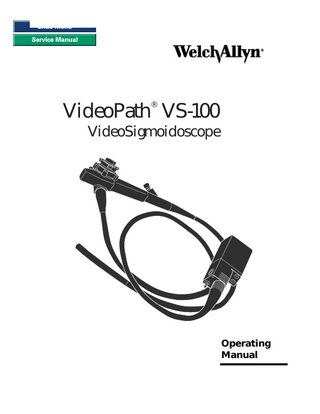
Preview
Page 1
Endo Menu Service Manual
®
VideoPath VS-100 VideoSigmoidoscope
Operating Manual
Thank you for your purchase of a Welch Allyn Flexible VideoSigmoidoscope. The operating and maintenance instructions found in this manual should be followed to ensure many years of reliable service. Please read these instructions thoroughly before attempting to use your new Flexible VideoSigmoidoscope. WARNING: The user of this equipment should be thoroughly trained in the medical procedures appropriate to the equipment. Furthermore, time should be taken to read and understand these instructions before performing any procedures. Instructions for other equipment used in conjunction with any VideoEndoscope (e.g., suction machines) should also be read and understood. Failure to do so may result in injury to the patient and/or damage to the instrument. While this manual describes the recommended protocol for inspecting and operating the equipment, it does not outline procedural techniques. Only physicians trained and versed in flexible endoscopy should use this equipment. CAUTION: Federal (USA) law restricts this device to sale by/to or on the order of a physician or other appropriately licensed medical professional.
Infection Control Note This manual includes a current list of disinfecting and sterilizing solutions and processes. However, since infection control procedures involve complex and controversial issues and are constantly changing, it is recommended that the users of this equipment keep informed of the latest information and regulations pertaining to infection control.
Table of Contents Conventions ...2 Specifications ...2 Components ...3 Nomenclature and Function...6 Flexible VideoSigmoidoscope ...6 Light Source ...8 Water Bottle/Cleaning Bottle ...9
Preparation and Inspection for Use...10 Prior to Initial Use ...10 System Set-up ...10 Physical System Inspection ...12
Operations ...15 Procedure...15 Holding the Instrument...16 Preparation Before Insertion of the VideoEndoscope...16 Insertion and Withdrawal ...17 Biopsy Passage...18
Cleaning and Disinfection ...19 Endoscope Internal Schematic ...20 Semi-Automated Cleaning Method ...22 Cleaning at the Examination Room ...22 Leakage Testing ...24 Disinfection Procedure #1 (Using Tray)...26 Disinfection Procedure #2 (Total Immersion) ...27 Final Rinse ...28 Manual Cleaning Method...28 Cleaning at the Examination Room ...28 Leak Test Procedure ...30 Cleaning the Instrument...32 Enzymatic Cleaning Solutions...34 Cleaning of Accessories – Biopsy Forceps...34 High-Level Disinfection ...35 Disinfecting Solutions...35
Sterilization and Aeration ...36 Ethylene Oxide Gas Sterilization...36 Cold Sterilization ...37 Other Sterilization Methods...37 Accessory Sterilization...38
Accessory and Instrument Storage ...38 Servicing ...39 Care and Maintenance Tips ...40 Troubleshooting...42
VS-100 Sigmoidoscope
1
Conventions WARNING alerts the user to possible serious injury, death or other adverse reaction associated with the use or misuse of the device. CAUTION indicates a potentially hazardous situation which, if not avoided, may result in minor or moderate injury. It also alerts against unsafe practices. NOTE provides supplemental information to the text and indicates a potentially hazardous situation, which, if not avoided, may result in property damage. Additionally, it highlights important information on the use of this equipment.
Specifications
2
Parameter
Sigmoidoscope (30500)
Angle of View
145°
Depth of View
3-100mm
Tip Deflection
Up: 180° Down: 180° Right: 160° Left: 160°
Distal Rigid Diameter
213.6mm
Insertion Tube Diameter
212.8mm
Diameter of Accessory Suction Channel
22.8mm
Insertion Tube Working Length
70cm
Total Length
103cm
VideoPath
Components Flexible VideoSigmoidoscope Set Includes:
VS-100 Sigmoidoscope
30500
Flexible VideoSigmoidoscope
31020
Channel Cleaning Brush (2 each)
31021
Valve Reprocessing Caps
33930
Biopsy Seals (10 each)
31023
60cc Syringes (2 each)
33924
Air/Water Nozzle Cleaning Brush
31024
Air/Water Valve “O” Ring Kit
31025
Suction Valve “O” Ring Kit
31027
Air/Water Reprocessing Adapter
31029
Shipping/ETO Vent Cap
31030
Distal Reprocessing Cap (6 each)
3
Components (continued) 31038
Suction Reprocessing Adapter
31031
Valve Well Cleaning Brush
31037
Leakage Tester
33918
Valve Lubricant
31028
Soaking Cap
Optional Accessories (not included in set):
4
31032
Air/Water Valve
31033
Suction Valve
31035
Instrument Hanger
33902
Disinfection Tray
33950
Biopsy Forceps w/Window and Needle (Sigmoid)
04060
Lamp Replacement Assembly
VideoPath
Components (continued) VLX-10 Light Source Includes:
VS-100 Sigmoidoscope
40500
Light Source
45510
Water Bottle
761076-0
Power Cord
45512
S-VHS Video Cable
45520
Cleaning Bottle
5
Nomenclature and Function Flexible VideoSigmoidoscope CONTROL BODY Up/Down Deflection Control Knob Suction Valve Right/Left Deflection Control Knob
Air/Water Valve
Suction Port ETO/Shipping Vent
Biopsy Seal Biopsy Port
Side View Light Guide ENDOSCOPE CONNECTOR TERMINAL Suction Port INSERTION TUBE Biopsy/Suction Channel
Air/Water Input Ports
Air Nozzle
Water Nozzle
Light Guides
Light Guides
Front/Bottom View Electrical Contacts Rear/Top View
Objective Lens DISTAL TIP
Soaking Cap
BENDING SECTION
VideoSigmoidoscope
6
VideoPath
Nomenclature and Function (continued) Flexible VideoSigmoidoscope CONTROL BODY Suction Valve – Depress to aspirate fluids or air through the biopsy/suction channel. Air/Water Valve – Covering the vent hole in the top of the valve delivers pressurized air through the air nozzle in the distal tip. Covering the hole and fully depressing the valve delivers pressurized water through the water nozzle in the distal tip. Biopsy Seal – Allows passage of accessories while preventing escape of fluids and air. Biopsy Port – For introduction of biopsy forceps and other accessories. Up/Down Deflection Control Knob – Rotation of the knob toward the operator will deflect the bending section up. Rotation away will deflect the bending section down. Right/Left Deflection Control Knob – Rotation of the knob toward the operator will deflect bending section left. Rotation away will deflect the bending section right. INSERTION TUBE – Contains random light guides, biopsy/suction channel, air and water lines, steering cables and wires from CCD (Charge Coupled Device). BENDING SECTION – Contains articulating vertebra that allows deflection in two planes. DISTAL TIP Air Nozzle – Directs pressurized air across objective lens to remove moisture and to distend cavity being examined. Light Guides – Provide illumination of examination area. Biopsy/Suction Channel – Opening from which biopsy forceps and other accessories exit and where fluid/debris is aspirated when the suction valve is depressed. Objective Lens – Contains the lens system that provides depth of field and field of view. Water Nozzle – Directs pressurized water, via the water nozzle, across objective lens to remove debris. ENDOSCOPE CONNECTOR TERMINAL Air/Water Input Ports – Couples with the air/water bottle to allow the introduction of pressurized air and water to the instrument. Suction Port – Port where the auxiliary suction machine hose is attached to the instrument. Soaking Cap – Covers electrical contacts during immersion (cleaning/disinfection).
Electrical Contacts – Provides power to the endoscope and provides pathway for video signal input into the light source. ETO/Shipping Vent – Vent where ETO/Shipping Vent Cap couples to equalize instrument’s internal pressure with room pressure during shipping and ETO gas sterilization. Light Guides – Couple to lamps in light source to provide illumination.
VS-100 Sigmoidoscope
7
Nomenclature and Function (continued) Light Source Picture Lamp Brightness Ignition Control
Endoscope Connector Air Output Port Port
Lamp Standby Indicator
Main Air Power Pump Switch Switch
Water Bottle
Front Panel Main Power Switch – Primary power control for the light source. If not activated, other controls will not function. Air Pump Switch – Activates flow of air at air output connector in light source’s endoscope connector port. Lamp Ignition – Activates the lamps when switch is depressed and main power switch is on. Lamp Standby Indicator – When LED blinks, lamps cannot be ignited even if lamp ignition switch is depressed. Endoscope Connector Port – Accepts VideoEndoscope connector terminal to transmit light, electrical signals, water, and air through the endoscope. Water Bottle – Couples to endoscope connector terminal’s air and water input ports and light source’s air output port. Air Output Port – Couples to water bottle to provide air and water to the endoscope. Picture Brightness Control – Pressing up or down arrows adjusts image on monitor to desired average brightness level (level indicated by illuminated green LED).
8
VideoPath
Nomenclature and Function (continued)
S-Video Composite
Fuse Drawer Power Supply Cord Receptacle
Back View Power Supply Cord Receptacle – Couples with power cord which should be plugged into an 115V hospital grade outlet. S-Video – Outputs S-Video or Y/C, 4 pin DIN. Composite – Outputs NTSC (composite video), BNC connector.
Water Bottle/Cleaning Bottle Air Input Terminal
Air Output Terminal Water Output Terminal
Fill Line
Water Bottle Air Input Terminal – Couples to light source air output port. Air Output Terminal – Couples to VideoEndoscope air input port. Water Output Terminal – Couples to VideoEndoscope water input port. Fill Line – Indicates maximum water level bottle should be filled to. NOTE: The Cleaning Bottle is identical to water bottle with the exception that it allows fluid to be introduced into the air input port of the endoscope. The cleaning bottle can be easily identified via the red caution label on the front of the bottle.
VS-100 Sigmoidoscope
9
Preparation and Inspection for Use Prior to Initial Use Before preparation or set up of the equipment, check all components received against the list of components (see components section) to verify a complete set. If parts are missing, please notify Welch Allyn. Review the nomenclature, set-up, operation, and cleaning/disinfection sections to become familiar with the equipment. Specifically, inspect: Video Sigmoidoscope Insertion Tube – for tears, cuts, dents, bubbles, bumps Control Section – depress valves and test bending section deflection to assure smooth rotation of controls. Biopsy Port – pass cleaning brush through biopsy/suction channel to verify smooth passage Leak Test – the watertight integrity of the instrument should be verified following the procedures outlined on page 24. Light Source Cabinet – for any dents, scratches or other abnormalities Water Bottle – for any cracks, leaks, etc.
System Set-up NOTE: The instrument should be cleaned and disinfected prior to initial use, following the steps starting on page 22 and 28. 1. Connect the power cord to the power cord receptacle on the back of the light source. 2. Plug the remaining end of the power cord into a properly grounded 110-120 volt AC outlet. 3. Fill the water bottle to the fill line with clean, distilled water and replace the sealing cap.
Sealing Cap Fill Line
10
VideoPath
Preparation and Inspection for Use (continued) 4. Plug the endoscope connector terminal into the endoscope connector port of the light source. The endoscope connector terminal should fully engage and “click” into place.
5. Plug the water bottle into the recessed area on the front panel of the light source. This will couple the water bottle to the light source’s air output port and the VideoSigmoidoscope’s connector terminal’s air/water input ports. Standby LED Light
6. Activate the Power switch on the front panel. The green Lamp Ignition/Stand-By light will blink for approximately 11 seconds. Once the LED stops blinking, the lamps are ready to be ignited.
7.
Once the green Lamp Ignition/Standby light remains lit, press the Lamp Ignition Switch. The lamps will ignite and the Lamp Ignition/Standby light will go out. The lamps require 11 seconds to warm up. This length of time will be indicated by the center LED of the Picture Brightness Indicator, which blinks until the lamps reach full intensity. Once the Picture Brightness Indicator remains constant, the lamps are fully warmed up, and the system is ready for use.
Standby LED
Center LED of the Picture Brightness Indicator
NOTE: If the Light Source is powered up without having the VideoSigmoidoscope attached, the lamp ignition Standby LED will remain blinking and lamp ignition cannot occur. WARNING: Once lamps have been lit, do not remove the instrument from the light source without turning the main power switch off or putting the lamps on Stand-By by pressing the Lamp Ignition switch. If the VideoSigmoidoscope is removed from the light source, avoid looking directly into the intense light provided by the light source to prevent damage to your eyes.
VS-100 Sigmoidoscope
11
Preparation and Inspection for Use (continued) 8. Activate the Air switch to verify functionality of the pump. Air should begin to flow immediately out of the top hole in the air/water valve on the control section of the instrument.
Physical System Inspection Before inspecting the system, the VideoEndoscope should be tested to verify that it is watertight. Refer to the Leak Test procedures on page 24. The following steps should be repeated prior to every procedure to verify that the system is working properly. If any problem is encountered, immediately consult the troubleshooting section of this manual or contact Welch Allyn Customer Service (1-800-535-6663) for assistance. Insertion Tube, Umbilical Tube, and Bending Section NOTE: The insertion tube may have a slight curve when first removed from the package due to product settling. This can be eliminated by storing the instrument with the insertion tube in a straight position. 1. Inspect the insertion tube and bending section for tears, cuts, dents, bubbles, bumps or other abnormalities on the surface. 2. Run your fingers carefully over the entire length of the insertion tube and bending section to check for protruding braid.
3. Inspect the umbilical cord for outward indications of damage (e.g., dents, cuts). CAUTION: To avoid harm to the patient and further damage to the equipment, Do Not use a VideoSigmoidoscope with outward signs of damage. NOTE: Make sure the distal end of the instrument is not damaged. The distal end has an atraumatic non-removable tip. Do Not try to remove the distal tip. Doing so will result in damage to the distal portion of the instrument.
12
VideoPath
Preparation and Inspection for Use (continued) CAUTION: Do Not wind the insertion tube into a tight radius. Serious internal damage could result. Proper storage procedures are outlined on page 38. Do Not Wind
Deflection Controls 1. Rotate the up/down and right/left deflection control knobs to the limit in each direction. The knobs should rotate without excess friction or grinding. NOTE: Do Not attempt to rotate the deflection knobs past their limits. This can result in severe damage to the steering mechanism.
CAUTION: Do Not deflect the bending section of the VideoSigmoidoscope by hand. This applies excess force to the deflection mechanism and may result in steering cable failure. If the deflection controls do not operate smoothly, there may be internal damage. Do Not use the VideoSigmoidoscope. Doing so will result in injury to the patient or further damage to the VideoSigmoidoscope.
Inspection of Light Guides and Optics 1. With the lamps on, hold the distal tip approximately 40mm from any surface. 2. Verify light is being emitted from both light guides.
VS-100 Sigmoidoscope
13
Preparation and Inspection for Use (continued) Inspection of Air Feed Valve 1. Place the tip of the bending section into a container of clear water. Cover the hole in the top of the air/water feed valve (green ring). Do not depress the valve. Air should flow freely from the air nozzle in the distal tip of the instrument and the water should bubble vigorously. 2. Remove your finger from the valve – the bubbling should end immediately.
Cover
Inspection of Water Feed Valve 1. Depress the air/water valve completely to initiate the flow of water from the water nozzle in the distal tip of the instrument. Water should flow in a constant stream over the objective lens and light guides. Upon initial set-up, depress and hold the valve for several seconds for water to fill the entire line.
Depress
NOTE: If air or water do not flow from the distal tip, refer to the Troubleshooting section (page 42). Inspection of Suction Mechanism 1. Connect the suction tubing from the suction machine to the Suction Port hose barb on the endoscope connector terminal. 2. Immerse the distal tip of the bending section into clear water and completely depress the suction valve (orange ring). Make sure biopsy seal is in place. 3. Verify aspiration by viewing water flow into suction receptacle. Releasing valve should stop suction immediately. Suction Port Depress
14
VideoPath
Preparation and Inspection for Use (continued) NOTE: It is important that the rubber biopsy seal on the biopsy port is in good condition. Worn seals will result in poor suction and leakage and should be replaced. Inspection of Biopsy/Suction Channel 1. Check for kinks in the flexible shaft of the biopsy forceps. 2. Clean any debris from the biopsy forceps before using them. 3. Make sure the handle mechanism on the forceps works freely and the jaws open and close freely. 4. Close and inspect the jaws of the forceps to make sure the cups are in proper alignment. If there is a spike in the forceps, make sure the spike is completely straight and within the cups. WARNING: It is important that forceps or accessories not be used if they show any sign of damage or if they do not operate correctly. If the forceps or an accessory does not work properly during a procedure, serious injury to the patient could result. Use of damaged forceps or accessories could also result in damage to the VideoEndoscope. 5. Straighten the VideoSigmoidoscope and insert the forceps through the biopsy port. If resistance is encountered, contact Welch Allyn Technical Service. Do Not insert the accessory further. Damage could occur to the instrument. Do Not use the VideoSigmoidoscope.
Operations Procedure The methods and techniques of flexible sigmoidoscopy are well defined and documented. Endoscopy training seminars and preceptorship programs are also in existence worldwide. No attempt is made in this manual to outline the medical procedure or techniques of flexible sigmoidoscopy. The physician should always take care to understand the clinical background of each patient and the possible contraindications of the procedure. Before beginning the procedure, make sure the patient is prepared for the examination using the normal steps required for endoscopy. WARNING: The light source and connected endoscope should not be used with electrosurgical generators. The VS-100/VLX-10 Sigmoidoscope system has not been designed for therapeutic procedures.
VS-100 Sigmoidoscope
15
Operations (continued) Holding the Instrument The control section is designed for the left hand. The “V” formed by the left thumb and index finger should be positioned beneath the area where the umbilical cord exits the control section. The suction and air/water valves are controlled by the index finger and middle finger respectively. The up/down deflection control is operated by the thumb. The right hand is used to advance and rotate (torque) the insertion tube. In some instances, it may be necessary to have an assistant hold the insertion tube while the right/left deflection control is rotated by the right hand.
Preparation Before Insertion of the VideoEndoscope WARNING: Make sure the VideoSigmoidoscope is properly disinfected or sterilized prior to every use. Current infection control guidelines require that VideoSigmoidoscopes and their patient contact accessories be subjected to high level disinfection or sterilization.
1. Use a clean gauze to gently wipe the insertion tube.
2. Moisten a cotton-tip swab with alcohol and gently clean the objective lens on the distal tip. If a lens cleaner (anti-fogging agent) is used, apply it first to gauze or other applicator. Make sure to wipe off all excess cleaner.
3. Apply a medical grade water soluble lubricant (e.g., KY Jelly) to the bending section and insertion tube. Do Not use petroleum based lubricants. Do Not contaminate the lens with lubricant.
Bending Section
Lens
16
VideoPath
Operations (continued) Insertion and Withdrawal 1. Slowly insert the lubricated instrument. 2. Use the deflection controls to guide the instrument through the lumen. The deflection of the tip should be done under direct vision in a gentle and deliberate manner. WARNING: If resistance is encountered, Do Not force the deflection controls. Doing so may result in serious injury to the patient and/or damage the instrument. Do Not advance the instrument if the lumen is not visible. Blind advancement could result in perforation of the patient’s colon. If during the procedure, the deflection controls cease to function or the image is lost due to a power shortage, lamp or processor failure, etc., terminate the examination. Return one (or both) of the deflection controls to the neutral position. Slowly withdraw the VideoSigmoidoscope from the patient. Do Not operate the controls during withdrawal. 3. A collapsed lumen can be opened by insufflation. Cover the hole on the top of the air/water valve to inflate the colon. Adequate insufflation can be maintained by insufflation and periodic aspiration of air. Use the suction control to decrease the level of insufflation. WARNING: It must be recognized that variations in air flow (pressure and volume) for patient insufflation may exist from one manufacturer’s equipment (light source and/or endoscope) to another. It is, therefore, important to closely monitor the patient at all times and to aspirate excessive air to prevent over insufflation and patient discomfort. 4. Fluid, secretions, and liquid stool can be aspirated by depressing the suction valve, thus improving visualization. Do Not try to aspirate solid material since this will clog the suction channel. CAUTION: Care should be taken to avoid sucking mucosa into the suction channel. This phenomena can result in a “suction polyp” that can be mistaken for a lesion. 5. Lubricant, mucous and fecal materials can cloud or fog the objective lens. Use the air/water and suction control valves alternately to clean the objective lens. NOTE: Water drops retained on the lens can be removed by covering the hole on top of the air/water valve, pushing air through the scope and over the lens. 6. Before removing the VideoSigmoidoscope, aspirate any remaining air to reduce any patient discomfort. 7. Before withdrawing the scope, return the bending section to the neutral position. Always withdraw the VideoSigmoidoscope under direct visualization.
VS-100 Sigmoidoscope
17
Operations (continued) Biopsy Passage 1. Biopsy forceps and accessories should be inserted through the biopsy seal and into the channel. Hold the forceps handle so that the jaws are fully closed during insertion. NOTE: Failure to insert the forceps in the fully closed position may cause serious damage to the biopsy/suction line. Temporary resistance will be experienced when the cups are first passed through the seal. Advance the forceps using short strokes, started by grasping the forceps sheath tightly at about 5cm from the cups.
WARNING: If resistance is encountered during the passage through the bending section, relax the deflection angle until the passage is smooth and easy. Wetting the forceps with water or a medical grade silicone lubricant will promote easier passage. Never apply excessive pressure when inserting any accessory into the biopsy channel, since the channel may be damaged, resulting in malfunction of the VideoEndoscope and costly repairs. If the biopsy seal “Splits” or leaks while the VideoSigmoidoscope is in place, remove the defective seal and replace it. NOTE: When replacing the biopsy seal, rotate the seal one full turn clockwise after pushing on the luer lock fitting to insure a proper seal. NOTE: Always flush the biopsy/suction channel immediately after a procedure by aspirating clear water through the channel (see the Cleaning instructions). This flushing will assist passage of instruments in subsequent procedures. 2. Collect a tissue sample by opening the forceps and advancing the open cups up against the mucosa. Carefully close the cups until resistance is felt, and then hold. Gently pull back on the forceps until a small tissue sample is removed. Always keep the accessory in view during advancement. 3. Withdraw the forceps with the cups closed. Opening the cups during withdrawal may damage the biopsy channel.
18
VideoPath