Directions for Use
92 Pages
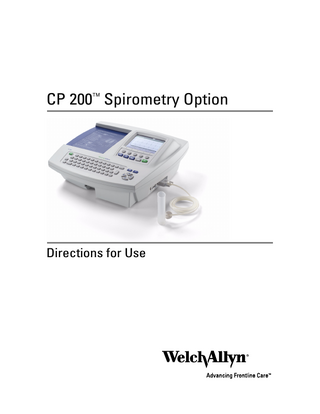
Preview
Page 1
CP 200™ Spirometry Option
Directions for Use
ii
Welch Allyn CP 200 Spirometry Option
Copyright 2008, Welch Allyn. All rights are reserved. No one is permitted to reproduce or duplicate, in any form, this manual or any part thereof without permission from Welch Allyn. Caution: Federal US law restricts sale of the device identified in this manual to, or on the order of, a licensed physician. Welch Allyn assumes no responsibility for any injury, or for any illegal or improper use of the product, that may result from failure to use this product in accordance with the instructions, cautions, warnings, or indications for use published in this manual. Welch Allyn is a registered trademark of Welch Allyn, Inc., and CP 200 and CardioPerfect are trademarks of Welch Allyn, Inc. SD is a trademark of Toshiba. Software in this product is copyright Welch Allyn or its vendors. All rights are reserved. The software is protected by United States of America copyright laws and international treaty provisions applicable worldwide. Under such laws, the licensee is entitled to use the copy of the software incorporated within this instrument as intended in the operation of the product in which it is embedded. The software may not be copied, decompiled, reverse-engineered, disassembled or otherwise reduced to human-perceivable form. This is not a sale of the software or any copy of the software; all right, title and ownership of the software remains with Welch Allyn or its vendors. For information about any Welch Allyn product, please call Welch Allyn Technical Support: USA 1 800 535 6663 + 1 315 685 4560 Canada 1 800 561 8797
Australia + 61 29 638 3000 China + 86 216 327 9631
European Call Center + 353 46 906 7790
France + 331 6009 3366
Germany + 49 747 792 7186
Japan + 81 33 219 0071
Latin America + 1 305 669 9003
Netherlands + 31 15 750 5000
Singapore + 65 6419 8100
South Africa + 27 11 777 7555
United Kingdom + 44 207 365 6780
Sweden + 46 85 853 6551
Reorder Number (multi-language CD): 401151 Mat. Number (manual only): 708795, Ver: E
Welch Allyn 4341 State Street Road, PO Box 220 Skaneateles Falls, NY 13153-0220
www.welchallyn.com Printed in USA
Welch Allyn LTD. Navan Business Park Dublin Road Navan, County Meath, Republic of Ireland Tel.: 353-46-90-67700 Fax: 353-46-90-67755
iii
Contents 1 - Introduction... 1 About This Manual... 2 Product Overview... 3 Intended Use... 4 Indications for Use... 4 Features... 5 Symbols... 6 Using the Spirometer Safely... 7 General Warnings... 7 General Cautions... 8 Ordering Information for Replacement Parts... 9 Getting Help... 10
2 - Reviewing the Spirometry Settings... 11 “Spirometry Settings” Menu Tree... 12 Reviewing the Operation Settings... 13 Reviewing the Calibration Settings... 15 Reviewing the Spirometry Screen Settings... 16 Reviewing the Spirometry Print Settings... 17 Reviewing the Patient Data Fields Available... 19 Reviewing the Interpretation List... 20
3 - Calibrating the Spirometer... 21 About Calibration... 22 Performing a Calibration... 24 Printing Calibration Reports... 29
4 - Performing Spirometry Tests... 31 Overview of the Testing Process... 32 About FVC Efforts... 33 About SVC Efforts... 34 About the Spirometry Parameters... 35 About Pre- and Post-Testing... 36 About Effort Replacement... 36 Connecting the Spirometer Components... 37 Preparing the Patient... 38 Recording a Test... 39 Working With a Completed Test... 43
iv
Contents
Welch Allyn CP 200 Spirometry Option
5 - Troubleshooting... 49 Problem-Solving Suggestions... 50 Limited Warranty... 51 Service Policy... 51
A - Specifications... 53 B - Spirometry Protocols... 55 C - Patient Help Sheets... 61 D - Predictive Norms, etc... 65 Glossary... 77 Index... 83
1
1 Introduction About This Manual... 2 Product Overview... 3 Intended Use... 4 Indications for Use... 4 Features... 5 Symbols... 6 Using the Spirometer Safely... 7 Ordering Information for Replacement Parts... 9 Getting Help... 10
2
Chapter 1 Introduction
Welch Allyn CP 200 Spirometry Option
About This Manual This manual is written for clinical professionals performing pulmonary function testing. Users must be familiar with measurements and the clinical significance of basic spirometry products. Before using the spirometer, all users and technicians must read and understand this manual and all other information accompanying the CP 200 spirometry option and the CP 200 electrocardiograph. Caregivers need to know how to properly coach patients, to recognize acceptable waveforms, and to know whether results meet ATS reproducibility criteria. The hospital's Biomedical/IT support staff shall require primary skills including disciplines related to maintenance and servicing computer controls/platforms. It is recommended that users attend a certified spirometry training course. The instructions given here are only a guide and should not be used to train a technician. For definitions of specialized terms and abbreviations used in this manual, see “Glossary” on page 77. Note
This manual supplements the CP 200 electrocardiograph manual, entitled CP 200 12-Lead Resting Electrocardiograph Directions for Use. See the electrocardiograph manual for procedures that are common to both ECG and spirometry functions, such as how to move through the menus, how to search for patient data, or how to edit the medication list.
Directions for Use
Chapter 1 Introduction
Product Overview The CP 200 spirometry option performs FVC and SVC testing, including pre- and postbronchodilator testing. It displays flow/volume and volume/time curves in real time, depicting both inspiratory and expiratory measurements. For details, see the following sections: • • •
“Features” on page 5 “Ordering Information for Replacement Parts” on page 9 “Specifications” on page 53
Figure 1. Components of the CP 200 Spirometry Option Disposable flow transducer For single patient use. Eliminates the need for disinfecting procedures, which can be difficult and expensive. Minimizes the risk of cross-contamination.
Pressure tubing Connects the flow transducer to the sensor.
Sensor Connects to the CP 200 electrocardiograph. Converts pressure to air flow.
Nose clip Recommended during testing to avoid leaks.
Three-liter calibration syringe For daily use to calibrate the spirometer for accuracy.
3
4
Chapter 1 Introduction
Welch Allyn CP 200 Spirometry Option
Intended Use The CP 200 spirometry option allows the user to acquire, view, store, and print measures and waveforms of pulmonary function including, but not limited to, maximal volume and flow of air that can be moved in and out of a patient's lungs. These measures are used in the diagnosis and monitoring of lung diseases and interventions for the treatment of certain lung diseases. The spirometer should only be used with patients who are able to understand the instructions for performing the test.
Indications for Use Spirometry is indicated for use in various common clinical situations: •
Assessing health status before a patient begins strenuous physical activity.
•
Evaluating the following symptoms, signs, or abnormal laboratory tests: Symptoms - dyspnea, wheezing, orthopnea, cough, phlegm production, chest pain Signs - diminished breath sounds, overinflation, expiratory slowing, cyanosis, chest deformity, unexplained crackles, shortness of breath Abnormal laboratory tests - hypoxemia, hypercapnia, polycythemia, abnormal chest radiographs
Directions for Use
Chapter 1 Introduction
Features •
Automatic interpretation and comparison of best pre-bronchodilator effort to best post-bronchodilator effort
•
Real-time flow/volume and volume/time graphs on full-color LCD display
•
Incentive graphic for pediatric patient coaching
•
Multiple predictive adult norms, including NHANES III, and pediatric norms
•
Reduced risk of cross-contamination with Welch Allyn single-use, disposable flow transducers
•
Patient education help sheets
•
Instant quality and variability checks for proper test performance
•
Customizable report formats
•
Meets ATS/ERS 2005 spirometry standards.
•
Single-flow and multiple-flow calibration protocols with automatic printing
•
NIOSH, OSHA, and Social Security operation protocols to create reports that meet these agency requirements
•
PCP (primary care practitioner) protocol that follows NLHEP guidelines
•
Meets all industry standards, including ATS, NIOSH, OSHA, and Social Security
•
Integrated into the CardioPerfect workstation for easy analysis, reviewing, storing, printing, and exporting
•
Compliant with the National Lung Health Education Program (NLHEP) guidelines for office spirometers. For more information about NLHEP criteria, visit http://www.nlhep.org/spirometer-review-process.html.
5
6
Chapter 1 Introduction
Welch Allyn CP 200 Spirometry Option
Symbols The symbols illustrated here may appear on the spirometer components, on the packaging, on the shipping container, or in this manual. Documentation Symbols
WARNING Indicates conditions or practices that could lead to illness, injury, or death. Caution In the documentation, this symbol indicates conditions or practices that could damage the equipment or other property. Caution On the product, this symbol means “Caution - consult accompanying documentation.”
Operation Symbols Spirometry key
Spirometry port
Stacking limits
Do not reuse.
8
Keep away from sunlight. Type BF applied part
200x-xx
Expiration date
Directions for Use
Chapter 1 Introduction
7
Using the Spirometer Safely Before using or servicing the spirometer, you must read and understand the following safety-related information.
General Warnings The following warning statements apply to spirometer use in general. Warning statements that apply specifically to particular procedures, such as preparing the patient for testing, appear in the corresponding sections of the manual. Warning statements indicate conditions or practices that could lead to illness, injury, or death. WARNING Do not perform spirometry tests if any of the following conditions apply to the patient: • • • • • • • • •
hemoptysis of unknown origin (forced expiratory maneuver may aggravate the underlying condition) pneumothorax unstable cardiovascular status (forced expiratory maneuver may worsen angina or cause changes in blood pressure) recent myocardial infarction pulmonary embolus thoracic, abdominal, or cerebral aneurysms (danger of rupture due to increased thoracic pressure) recent eye surgery (for example, cataract) presence of an acute disease process that might interfere with test performance (for example, nausea, vomiting) recent surgery of thorax or abdomen
WARNING The spirometer captures and presents data reflecting a patient’s physiological condition. When reviewed by a trained physician or clinician, this data can be useful in determining a diagnosis. However, the data should not be used as a sole means for determining a patient’s diagnosis. WARNING To minimize chance of a misdiagnosis, it is the physician’s responsibility to assure that spirometry tests are properly administered, evaluated, and interpreted. WARNING To prevent the spread of infection, do not try to clean the flow transducers and nose clips. Discard these items after a single patient use. WARNING Read and observe all safety information provided in the flow transducer instructions.
8
Chapter 1 Introduction
Welch Allyn CP 200 Spirometry Option
General Cautions The following caution statements apply to spirometer use in general. Caution statements that apply specifically to particular procedures appear in the corresponding sections of the manual. Caution statements indicate conditions or practices that could damage the equipment or other property. Caution Do not clean the spirometer or any of its components. Trapped moisture in the pressure tubing or sensor could affect their accuracy. Replace the pressure tubing when it becomes dirty. Replace the sensor when it becomes faulty. Recalibrate the spirometer after replacing any components. Caution Do not immerse any part of the spirometer into a cleaning liquid or sterilize it with hot water, steam, or air. Caution Do not use aromatic hydrocarbons, rubbing alcohol, or solvents on the spirometer. Caution If you choose to clean the calibration syringe, wipe its external surfaces as needed with a cloth dampened with water only. Caution Use only parts and accessories supplied with the device and available through Welch Allyn. The use of accessories other than those specified may result in degraded performance of this device. Caution When you put the spirometer away, store its pressure tubing in a basket or drawer or other place that prevents compression or kinking. Caution Avoid installing the spirometer in direct sunlight or in a location where it may be affected by significant changes in humidity, ventilation, or airborne particles containing dust, salt, or sulfur. Caution Keep the spirometer away from splashing fluids.
Directions for Use
Chapter 1 Introduction
Ordering Information for Replacement Parts Replace the following parts as noted: • • •
flow transducers & nose clips - Replace for each new patient. pressure tubing - Replace when dirty. sensor - Replace when faulty.
To order parts, call Welch Allyn. For phone numbers, see page ii. WARNING Discard all spirometry components according to local regulations.
Item
Material Numbers
Quantity
Disposable flow transducers
703418 703419
25 100
Pressure tubing (2 meters)
703415
1
Sensor
703552
1
Nose clip
58550-0000
1
Calibration syringe (3 L)
703480
1
Germicidal Sani-Cloth® canister
26004-0000
1
• Spirometry Reference Chart (wall poster)
71038-3000
1
• Spirometry Effort Acceptability & Reproducibility (wall poster)
703337
1
• CP 200 Spirometry Option Quick Reference (small card)
703977
1
• CP 200 Spirometry Option Directions for Use
708795
1
• CP 200 product information multi-language CD
401151
1
Product information
9
10
Chapter 1 Introduction
Welch Allyn CP 200 Spirometry Option
Getting Help You can get help with the CP 200 spirometry option in a variety of ways beyond this manual. •
Press the Help key available to print.
from the initial spirometry screen for a list of topics
•
Review the other information that came with the spirometer. For list, see “Product information” on page 9.
•
Contact Welch Allyn. For phone numbers, see page ii.
11
2 Reviewing the Spirometry Settings “Spirometry Settings” Menu Tree... 12 Reviewing the Operation Settings... 13 Reviewing the Calibration Settings... 15 Reviewing the Spirometry Screen Settings... 16 Reviewing the Spirometry Print Settings... 17 Reviewing the Patient Data Fields Available... 19 Reviewing the Interpretation List... 20
Note
You can access the spirometry settings only if the spirometer is connected. See “Connecting the Spirometer Components” on page 37.
12
Chapter 2 Reviewing the Spirometry Settings
Welch Allyn CP 200 Spirometry Option
“Spirometry Settings” Menu Tree Spirometry Settings
Operation Settings
Calibration Settings
Select Protocol Select Adult Predictive Norm Select Ped. Predictive Norm Select Best Effort Formula Select FVC Reversibility Formula Select FEV1% Formula Enable Predictive Points Enable Predictive Curve Enable ATS Interp. Results Enable Composite Norm Values
Screen Settings
Calibrate Spirometer Enable Auto Calibration Report Print Calibration Report
Print Settings Select Efforts Select FVC Curves Select FVC Print Parameters Select Scale Print Lung Age Print “Unconfirmed Report” Print “Reviewed By” Print “Patient Cooperation” Print Quality Grades Print Patient Education Print Physician’s Comments Auto Print
Select Default FVC Curve Select FVC Display Parameters
Patient Data Settings First Name Second Last Name Middle Initial Age/Birth Date Weight Smoke Years Packs/Day Medication History Comments
Note: As part of spirometry setup, you can also go to the System Settings > Device Configuration menu and select the following spirometry-related units of measure. • Flow: L/sec or L/min (units for the y-axis on flow/volume curves) • Pressure: mmHg, mbar, inHg, kPa (units for the calibration menu’s atmospheric pressure values) • Temperature: Fahrenheit or Celsius (units for the calibration menu’s temperature values) For details, see the electrocardiograph manual.
Edit Interpretation List
Directions for Use
Chapter 2 Reviewing the Spirometry Settings
13
Reviewing the Operation Settings To review or change the settings that affect the overall operation of the spirometer, reflected both on screen and in print, follow these steps. 1.
Press the Menu key
.
2. Choose Spirometry Settings > Operation Settings. The following screen appears. Figure 2. “Spirometry Operation Settings” Screen 9:17AM Oct 16 08 Spirometry Operation Settings 1 Select Protocol 2 Select Adult Predictive Norm 3 Select Ped. Predictive Norm 4 Select Best Effort Formula 5 Select FVC Reversibility Formula 6 Select FEV1% Formula 7 Enable Predictive Points 8 Enable Predictive Curve 9 Enable ATS Interp. Results A Enable Composite Norm Values
3. If desired, change the settings. Setting
Description
Select Protocol
The selected protocol determines the way the spirometer operates when testing a patient. Applicable for FVC testing only. For details, see “Spirometry Protocols” on page 55. • • • • •
None PCP (primary care practitioner) NIOSH OSHA SSD (Social Security & Disability)
Select Adult Predictive Norm
The selected adult norm is the primary source of predictive values for adult patients. For details, see “Norm Profiles” on page 66.
Select Ped. Predictive Norm
The selected pediatric norm is the primary source of predictive values for pediatric patients. For details, see “Norm Profiles” on page 66.
Select Best Effort Formula
A patient’s best effort is a measurement calculated from a set of efforts. To determine the way in which best effort is calculated, choose from these options: • Best Measurement - Defines best effort as the single best effort in a set of efforts (best FVC-pre, best FVCpost, best SVC). This ATS-recommended method uses the effort with the highest sum of FVC + FEV1, or the effort with the highest SVC value. (For details, see the document noted in Reference 6 on page 75.) • Best Composite - Defines best effort as a composite of the highest parameter values across all selected efforts (except FVC and FEV1, which are both selected from the highest sum of FVC + FEV1.)
14
Chapter 2 Reviewing the Spirometry Settings
Setting
Welch Allyn CP 200 Spirometry Option
Description (continued)
Select FVC Reversibility is the percentage difference between pre-test and post-test data for FVC Reversibility Formula testing. This measurement indicates the effect of medication on lung function. Reversibility applies to each parameter separately. To determine the way in which reversibility is calculated, choose from these options: • ((Post-Pre)/Pre)*100 • (Post/Pre)*100 • ((Post-Pre)/Predictive)*100 Select FEV1% Formula
The FEV1% formula determines the calculation method for a test’s (not an effort’s) overall FEV1% value, which affects the automatic interpretation. The variable part of this formula is the denominator. Both the numerator and the denominator represent best effort values. To determine the way in which FEV1% is calculated, choose from these options: • • • •
FVC FIVC FEV6 Max (FVC, FIVC, SVC)
(FEV1% = FEV1/FVC) (FEV1% = FEV1/FIVC) (FEV1% = FEV1/FEV6) (FEV1% = FEV1/FVC or FIVC or SVC, whichever is largest)
Enable Predictive Points
Yes or no. If yes, predictive points display and print. Predictive points may be enabled with or without the predictive curve. For details, see “predictive points” on page 80.
Enable Predictive Curve
Yes or no. If yes, a curve displays and prints along the predictive points. When the curve is enabled, the points are automatically also enabled.
Enable ATS Interp. Results
Yes or no. If yes, ATS interpretative results are included in the test record. For details, see “ATS interpretive results” on page 77.
Enable Composite Norm Values
Yes or no. If yes, any parameters that are not supported in the primary (selected) norm are given predictive values from alternative (composite) norm sources. If set to no, only the primary norm’s values are used, no composite values. On the screen and in reports, any unsupported parameters appear without predictive values. For details, see “About Race Adjustment” on page 69.
Directions for Use
Chapter 2 Reviewing the Spirometry Settings
15
Reviewing the Calibration Settings To review or change the settings that affect calibration - or to calibrate the spirometer - follow these steps. 1.
Press the Menu key
.
2. Choose Spirometry Settings > Calibration Settings. The following screen appears. Figure 3. “Spirometry Calibration Settings” Screen 9:17AM Oct 16 08 Spirometry Calibration Settings 1 Calibrate Spirometer 2 Enable Auto Calibration Report 3 Print Calibration Report 0 Previous Menu
3. Change any desired settings. Setting
Description
Calibrate Spirometer
Brings up the Spirometer Calibration screen. See “Calibrating the Spirometer” on page 21.
Enable Auto Calibration Report
Yes or no. If yes, a calibration report prints automatically every time you accept calibration results.
Print Calibration Report
Prints the most recent calibration report.
16
Chapter 2 Reviewing the Spirometry Settings
Welch Allyn CP 200 Spirometry Option
Reviewing the Spirometry Screen Settings The spirometry screen is the first screen that displays after you enter patient data. For example, see Figure 28 on page 41. To review or change the settings for this screen, follow these steps. 1.
Press the Menu key
.
2. Choose Spirometry Settings > Screen Settings. The following screen appears. Figure 4. “Spirometry Screen Settings” Screen 9:17AM Oct 16 08 Spirometry Screen Settings 1 Select Default FVC Curve 2 Select FVC Display Parameters 0 Previous Menu
3. Change any desired settings. Setting
Description
Select Default FVC Curve
Choices: volume/time, flow/volume, tidal volume, incentive. The selected default curve appears first whenever you begin FVC testing.
Select FVC Display Parameters
Choose which FVC-test parameters to display during testing. Choices (up to eight): FVC, FEV1, FEV1%, FEV6, PEF, FEF25-75, FEV0.5, FEV2, FEV3, FEV5, FEV1/FEV6, FEV0.5%, FEV2%, FEV3%, FEV5%, FEV6%, FEF25, FEF50, FEF75, FEF0.2-1.2, FEF75-85, FET, FIVC, FIV1, FIV1%, PIF, FIF50, FEF50/FIF50. Note: For SVC testing, these parameters always display: SVC, ERV, IRV, VT, BF, Tin/ Tex.