WelchAllyn
WelchAllyn Diagnostic Systems -Devices and Scopes
Digital MacroView Otoscope Directions for Use Ver F
Directions for Use
32 Pages
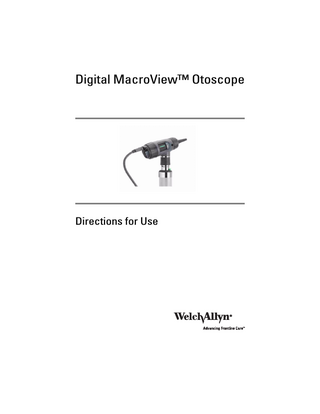
Preview
Page 1
Digital MacroView™ Otoscope
Directions for Use
ii Copyright 2008 Welch Allyn. All rights are reserved. No one is permitted to reproduce or duplicate, in any form, this manual or any part thereof without permission from Welch Allyn. Caution: Federal law restricts this device to sale by or on the order of a licensed professional trained in otoscopy. Welch Allyn assumes no responsibility for any injury, or for any illegal or improper use of the product, that may result from failure to use this product in accordance with the instructions, cautions, warnings, or indications for use published in this manual. Welch Allyn is a registered trademark of Welch Allyn, Inc. Digital Macroview is a trademark of Welch Allyn, Inc. Software in this product is copyright Welch Allyn or its vendors. All rights are reserved. The software is protected by United States of America copyright laws and international treaty provisions applicable worldwide. Under such laws, the licensee is entitled to use the copy of the software incorporated with this instrument as intended in the operation of the product in which it is embedded. The software may not be copied, decompiled, reverse-engineered, disassembled or otherwise reduced to human-perceivable form. This is not a sale of the software or any copy of the software; all right, title, and ownership of the software remain with Welch Allyn or its vendors. Caution: Changes or modifications not expressly approved by Welch Allyn could void the purchaser’s authority to operate the equipment.
iii
For information about any Welch Allyn product, call Welch Allyn Technical Support: USA + 1 315 685 4560 800 535 6663
Australia + 61 29 638 3000
Canada 800 561 8797
China + 86 216 327 9631
European Call Center + 353 46 906 7790
France + 331 6009 3366
Germany + 49 747 792 7186
Japan + 81 33 219 0071
Latin America + 1 305 669 9003
Netherlands + 31 15 750 5000
Singapore + 65 6419 8100
South Africa + 27 11 777 7555
United Kingdom + 44 207 365 6780
Sweden + 46 85 853 6551
Reorder No. 23920MAN/23960MAN 80012182 Ver. F
Welch Allyn 4341 State Street Road, PO Box 220 Skaneateles Falls, NY 13153-0220 www.welchallyn.com
EC
Printed in USA
REP
European Regulatory Manager Welch Allyn Ltd. Navan Business Park Dublin Road Navan, County Meath, Republic of Ireland Tel.: +353 46 90 67700 Fax: +353 46 90 67755
v
Contents 1 Introduction... 1 System Requirements... 1 Intended use... 1 User Profile... 1 Symbols... 2 Warnings and cautions... 4
2 Operation... 7 Using the otoscope head... 7 Setup... 8 Using the Digital MacroView System... 8 Using focus... 9 Using the controls... 10 Reviewing images... 11 Standby Mode... 12 Using the throat illuminator... 13
3 Maintenance and service... 15 Replacing the lamp... 15 Cleaning recommendation... 16 Recycling the system components... 17 Accessories... 18 Service policy... 19
4 Specifications... 21 Limited Warranty... 23
1
1 Introduction The Digital MacroView System consists of a digital otoscope head and a USB Video Cable. A 3.5 volt Welch Allyn power source and a computer are necessary to use the Digital MacroView System. The Digital MacroView System is designed for “Plug and Play” operation - all adjustments including illumination and white balance are pre-set at the factory.
System Requirements The Digital MacroView requires a user device running Windows XP Service Pack 2 or later operating system, a viewing screen, and a USB 2.0 port.
Intended use The otoscope is intended to allow inspection of the external ear, ear canal, and tympanic membrane under magnification. A secondary use of the otoscope may be for assessing the flexibility of the tympanic membrane (pneumatic otoscopy).
User Profile The Digital MacroView is intended for licensed professionals trained in otoscopy.
2
Introduction
Welch Allyn
Symbols Safety Symbols WARNING Caution: Consult accompanying documentation
Caution
IPXØ Not protected from the ingress of water
Type BF
Temperature limits
USB
Relative humidity limit
Recycle the product separate from other disposables. See “Recycling the system components” on page 17.
Button Symbols Capture Image
Zoom
Agency Symbols CERTIFIED TO: CAN/CSA STD C22.2 NO. 601.1 C
US
166292
CONFORMS TO: UL STD 60601-1 IEC 60601-1
Directions for use
Digital MacroView
The CE mark on this product indicates that it has been tested to and conforms with the provisions noted within the 93/42/ EEC Medical Device Directive. EC REP
European Regulatory Manager Welch Allyn Ltd. Navan Business Park • Dublin Road • Navan, County Meath, Republic of Ireland Tel.: +353 46 90 67700 • Fax: +353 46 90 67755
3
4
Introduction
Welch Allyn
Warnings and cautions Familiarize all operating personnel with the general safety information in this summary. Specific warnings and cautions are also found throughout this manual. Such specific warnings and cautions may not appear here in this summary.
Warnings A warning statement in this manual identifies a condition or practice, which if not corrected or discontinued immediately, could lead to injury, illness, or death. WARNING Do not use in the presence of flammable anesthetics. WARNING This product has no user serviceable/ replaceable parts except for the lamp. Please refer all other service to authorized service personnel. WARNING This instrument is not intended to be used in the eye. WARNING This product generates and records reference images from inputs obtained from the Welch Allyn Digital Macroview. These reference images are not intended for diagnostic purposes.
Directions for use
Digital MacroView
5
Cautions A caution statement in this manual identifies a condition or practice, which if not corrected or discontinued immediately, could lead to equipment failure, equipment damage, or data loss. Caution In order to obtain optimum performance and ensure patient safety, thoroughly read this booklet. Caution The Digital MacroView System is designed expressly for use with an approved Welch Allyn 3.5v power source. Damage to the system will occur if alternate power sources are attached to the video head. Caution Do not use the Digital MacroView if you notice any signs of damage to the components of the system. Contact Customer Service Department for immediate assistance. Caution Before each use, the outer surface of the ear specula on the Digital MacroView which is intended to be inserted into a PATIENT should be checked to ensure there are no unintended rough surfaces, sharp edges or protrusions which may Cause a SAFETY HAZARD. Caution Do not attempt to disinfect the Digital MacroView System using glutaraldehyde products, ethylene oxide gas, steam or any other liquid or gas disinfectant. Caution The signal output (USB Port) connector is intended for connection of only devices complying with IEC 60601-1, or other IEC standards (for example, IEC 60950), as appropriate to the device. Connecting additional devices to the Digital MacroView System is configuring a medical system and you are responsible for verifying that the system complies with the requirements of the system standard IEC 60601-1-1.
6
Introduction
Welch Allyn
Caution This product complies with current required standards for electromagnetic interference and should not present problems to other equipment or be affected by other devices. As a precaution, avoid using this device in close proximity to other equipment. Caution To minimize external otoscope housing temperatures, on-time should not exceed 2 minutes and off-time a minimum of 10 minutes. Caution Only accepts Welch Allyn specula. Caution Use only Welch Allyn approved lamps. Caution Do not apply alcohol, chemicals, or water to the lenses. Solution entering the optical assembly could damage internal components.
7
2 Operation Using the otoscope head Align the cutouts in the otoscope head base with power source lugs. Push down slightly and turn 90° clockwise. To remove, reverse this procedure. The otoscope head fits all 3.5v Welch Allyn power sources.
Cutout Lug
Caution Only accepts Welch Allyn specula.
Attach: Twist the specula clockwise until it clicks into the locked position. Remove: Turn the TipGrip or twist the specula counterclockwise.
TipGrip
8
Operation
Welch Allyn
Setup Prior to using the Digital MacroView for the first time, install the Welch Allyn Viewer Utility following the instructions provided with the Viewer CD.
Using the Digital MacroView System 1.
Verify the power source is off and attach the Welch Allyn Digital MacroView head to the power source (see page 7).
2. Connect the USB cable to the port on the back of the Digital MacroView head and to the computer USB port. The computer gives an audible signal that the connection is complete. USB Port
3. Double-click the Welch Allyn Viewer icon on your computer desktop.
Directions for use
Digital MacroView
4. Turn the power source to FULL ON position to achieve optimum performance. The computer displays an image. Digital MacroView automatically optimizes the image brightness. If necessary, adjust the color and brightness controls on the computer monitor for picture quality.
Using focus Default Position: align the green line to the green dot.
Free Focus: rotate either wheel to fine-tune the image.
9
10
Operation
Welch Allyn
Using the controls
Capture: Press and hold either function button for approximately 1 second. Upon release of the function button the image freezes as a thumbnail on the screen. If the image is rotated (see below) then the captured image is rotated. Zoom: Press and hold either function button for approximately 2 seconds. Zoom is for on-screen viewing purposes only. Capturing an image while in zoom mode produces a standard thumbnail. Press and hold either function button again to zoom out. Rotate: Press and hold both buttons for approximately 4 seconds. Image rotates 180° on screen. Press and hold again to return the image to its original position.
Directions for use
Digital MacroView
11
Reviewing images Snapshot: Click to take a snapshot from the viewer. Image displays as a thumbnail on the screen. Record Video Clip: Click to start recording (green icon); click again to stop recording (blue icon). Video clip displays as a thumbnail on the screen and marked as Video. NOTE: You must have a video recorder such as Windows Movie Maker or Windows Media Player installed on your computer.
View Full Screen: Click to view full screen. Press ESC to return to the normal view. Settings: Default Directory: Click Browse and select the file path where you want to save your images. Video Clip Length: Select Video Capture Limit and select an option. Two minutes is the maximum allowable length of a recorded video. Default File Format: Select an available file type for your graphics.
Save All Images/Videos: Select Yes. To save a single image/video: Right-click the thumbnail and select Clear. Answer Yes.
View Saved Images/Videos: Window displays default directory for storage. Select the file or select another diretory or folder to locate the desired file. Double-click on the file name to view the image.
Clear All Images/Videos: Select Yes. To clear a single image/video: Right-click the thumbnail and select Clear. Answer Yes.
12
Operation
Welch Allyn
Standby Mode The Digital MacroView shuts down the active viewing window after approximately 12 hours of continuous connection to the active viewing window and computer. To restart the Digital MacroView: 1.
Press either function button and re-open Windows Explorer.
2. Open Windows Explorer and click My Computer in the left pane. Double-click the USB Video Device. Or double-click the My Computer icon on your computer desktop and double-click the USB Video Device.
Directions for use
Digital MacroView
13
Using the throat illuminator The Welch Allyn Digital MacroView can transform into a throat illuminator. While using the throat illuminator there are no images available on screen or for capture. WARNING It is important to note that while the throat illuminator section provides an excellent source of general illumination, avoid more than momentary direct skin contact due to possible heat build up. 1.
Grasp the otoscope section with the left hand.
2. Grasp the throat illuminator’s collar at (under the silver ring). 3. Hold the throat illuminator collar stationary, twist the otoscope section counterclockwise until the otoscope head is removed. To replace otoscope section, align the otoscope section with the top of the throat illuminator and turn clockwise.
Throat Illuminator
Throat Illuminator
14
Operation
Welch Allyn
15
3 Maintenance and service Replacing the lamp Caution Halogen lamps are pressurized to provide maximum efficiency and illumination. Mistreatment may cause shattering. Protect lamp surface against abrasions and scratches. Use protective eyeglasses when handling. Dispose of lamp with care. Caution Only use Welch Allyn lamp REF 06500-U. Caution Lamps may be hot. Allow the lamps to cool before removing. Caution Avoid removing the lamp for reasons other than replacement.
It is necessary to re-calibrate the white balance on the Digital MacroView after replacing the lamp.
16
Maintenance and service
Welch Allyn
To recalibrate the white balance: Use a fully-charged 3.5v power source. 1.
Connect the head to the computer and turn the power to the full on position see “Using the Digital MacroView System” on page 8.
2. Shine the light on a piece of white paper approximately 3.2 cm (1.25”) away. 3. Unfold a standard paperclip and insert it into the white balance reset hole. Push slightly to activate the white balance reset button. The image becomes blue on the computer screen. A live image returns to the computer screen when calibrated. If the screen is red then repeat steps 1 through 3 above.
White balance reset hole
Cleaning recommendation Caution Do not apply alcohol, chemicals, or water to the lenses. Solution entering the optical assembly could damage internal components. Use a dry cloth to clean the Digital MacroView System monthly.