WelchAllyn
WelchAllyn Light Source
CL 100 and CL 300 Surgical Illuminator Operators Maintenance Manual Rev C
Operator’s and Maintenance Manual
138 Pages
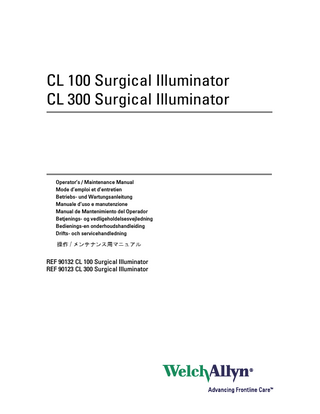
Preview
Page 1
CL 100 Surgical Illuminator CL 300 Surgical Illuminator
Operator’s / Maintenance Manual Mode d’emploi et d’entretien Betriebs- und Wartungsanleitung Manuale d’uso e manutenzione Manual de Mantenimiento del Operador Betjenings- og vedligeholdelsesvejledning Bedienings-en onderhoudshandleiding Drifts- och servicehandledning
REF 90132 CL 100 Surgical Illuminator REF 90123 CL 300 Surgical Illuminator
Reorder Part Number 703571 Rev. C Printed in USA The CL Series Light Sources are intended for use only by qualified medical personnel trained in the use of such equipment. Use of this Source should not be attempted until the user has thoroughly reviewed this manual.
Caution: U.S. Federal Law restricts this device to sale by or on the order of a physician.
1
Contents Introduction... 3 Symbols... 3 General Warnings and Cautions... 3 Warning... 3 Caution... 4 Principles Of Operation... 5 Light Source... 5 CL Series Lamps / CL Series Replacement Lamps... 5 Power Supply with Control Electronics... 5 Multi Link™ Port and Multi Link™ Expansion Port... 5 Set Up... 6 Initial Preparation... 6 Location... 6 Operating Instructions... 7 Controls... 7 Multi Link™ Expansion Port - Installation and Use (optional)... 8 Light Attenuation Control... 8 Lamp Life Indicator... 8 Troubleshooting... 9 Lamp Replacement... 10 Cleaning... 11 CL Series Light Sources... 11 Multi Link™ Expansion Port... 12 Replacement Parts... 12 Specifications... 13 Physical... 13 Lamp... 13 Power Requirements... 13 Safety Compliance... 13 Regulatory Compliance... 14 EC REP... 14 Warranty & Service... 14 Warranty... 14 Service... 15 Trademarks... 15
2
Contents
3
CL100 / CL300 Surgical Illuminator Introduction The CL 100 and CL 300 provide brilliant illumination for the physician and surgeon. Their lamps produce high intensity light nearly identical to the spectrum of sunlight. Special features include the ability to use either a Micro Link™ Fiber or a conventional fiber bundle. This manual is intended to provide the clinician with basic information for the use, installation, operation and maintenance of the CL Series Surgical Illuminators and the optional Multi Link™ Expansion Port. Please pay particular attention to the WARNINGS, CAUTIONS and NOTES that appear throughout this manual. NOTE The NOTE sign calls attention to points of operation or maintenance needed to assure optimal performance of the equipment.
Symbols Warning
Caution, Refer to the product documentation.
Type BF Equipment
Fuse: 5A, 250V T 5A 250V
General Warnings and Cautions Warning The WARNING sign denotes a hazard. It calls attention to a procedure, practice, or the like, which, if not correctly performed or adhered to, could result in personal or patient injury. Do not proceed beyond a WARNING sign until the indicated conditions are fully understood and met.
4
CL100 / CL300 Surgical Illuminator
Please observe the following WARNINGS and CAUTIONS when choosing a location: WARNING Keep out of reach of patient. WARNING Not suitable for use in the presence of a flammable anesthetic mixture with air or with oxygen or nitrous oxide. WARNING Disconnect from patient before the discharge of a cardiac defibrillator. WARNING ELECTRICAL SHOCK HAZARD. Do not remove top cover. WARNING Routinely examine the power cord and plug. Do not use if inspection reveals damage. Replace only with approved hospital grade power cord and plug with appropriate electrical rating.
WARNING Do not place the exposed distal end of the Micro Link® Fiber, fiber bundle, or endoscope, in direct contact with flammable materials or human skin. WARNING The Light Source must never be operated without Micro Link® Fiber or fiber bundle attached to either a headlight or other accessory. Failure to observe these precautions may result in burns to skin, clothing or other material inadvertently placed in front of the Micro Link®Fiber or fiber bundle. WARNING High energy radiated light guided through endoscopes may give rise to high temperatures in front of the light outlet and to the tip of the instrument. WARNING Use care not to point the distal end of the fiber or headlight directly at the eye when unit is operating. The brilliant light output from the unit can cause eye injury. WARNING Applied parts attached to this equipment should be approved 1) to the Medical Device Directive (93/42/EEC)(Europe), 2) approved by a Nationally Recognized Testing Laboratory (United States), and 3) by a Standards Council of Canada accredited laboratory (Canada) to the appropriate medical standards. The use of non-approved components may compromise safety. WARNING During life threatening procedures, it is recommended to have a backup Light Source and an additional CL series Replacement Lamp. WARNING The CL series lamps are highly pressurized, any damage or improper handling may cause premature failure or explosion of the lamp. WARNING The CL series lamps are hot immediately after use, allow the lamp to cool for five (5) minutes after operation. Temperatures peak in the CL Series light sources approximately 60 seconds after the Light Source is powered off.
Caution The CAUTION sign calls attention to an operating procedure, or the like, which if not correctly performed or adhered to, could result in damage or destruction of a part of the
Operator’s Manual
CL100 / CL300 Surgical Illuminator
5
product. Do not proceed beyond a CAUTION sign until the indicated conditions are fully understood and met. Caution Do not place anything on top of the Light Source. Do not store liquid above the Light Source. Caution Clogged or blocked vents may cause Light Source overheating and will result in thermal shutdown. Keep the Light Source clear of any obstructions. Caution Fully close the attenuator before turning on the Light Source or when operational but not in use.
Principles Of Operation Light Source The CL Series light sources consist of an enclosure housing a high intensity lamp, proprietary optical platform, user controls and indicators, and a power supply with control electronics. Cooling is provided via internal fans. In the event that the fan(s) malfunctions or if adequate air flow is blocked and/or the internal temperature of the device exceeds the engineering specifications, an internal thermal protection mechanism will automatically shut off power to the lamp. After cooling, the Light Sources may be restarted.
CL Series Lamps / CL Series Replacement Lamps The CL Series lamps are high pressure, high intensity and long life Light Sources. They are mounted into a patented lamp fixture which is designed to allow both easy and rapid exchange in the field as well as ensuring precise alignment to the optical platform.
Power Supply with Control Electronics All the electricity to the Light Source is controlled through the ON/OFF switch. Power to energize and operate the lamp, fans, and control circuitry is provided by a custom designed, wattage regulated, switching power supply. The operational life of the lamp and lamp life indicator are controlled by a lamp voltage monitoring circuit.
Multi Link™ Port and Multi Link™ Expansion Port Internal, to both the Multi Link™ Port and Multi Link™ Expansion Port, are patented coupling optics and mechanics designed to produce the highest output powers. Internal to the Light Sources are fans and heatsinks designed to reduce temperatures at the optical coupling joints thereby minimizing the possibility of damage to Micro Link® Fiber and fiber bundles.
6
CL100 / CL300 Surgical Illuminator
Set Up Initial Preparation To prepare a CL Series light source for first use: 1.
Verify that the main power switch is in the OFF position (O is pressed in).
2. At the rear of the Light Source, remove the tape attaching the power cord retaining clamp to the chassis. Insert an appropriate hospital grade power cord into the power entry module and install the retaining clamp around the cord. 3. Connect the power cord to a suitable AC power source. 4. Insert the Micro Link® Fiber or fiber bundle into the Multi Link™ Port. Use as directed. 5. Press Main Power Switch ON (I pressed in). 6. The Light Source will now start. Note
It is normal to hear an audible “clicking” or arcing sound during the lamp ignition process.
Location The CL Series light source can be used in an endoscopic cart, with the optional CL Series Stand, or placed on a table. When placed on a table or in an endoscopic cart, maintain a minimum of two (2) inches (51mm) clearance between any obstructions and the cooling vents located on the side and rear of the Light Source.
Operator’s Manual
CL100 / CL300 Surgical Illuminator
7
Operating Instructions Controls Power On/Off Switch Plug hospital grade Power Cord into a grounded “Hospital Grade” or “Hospital Use” receptacle to ensure grounding reliability. Press Main Power Switch ON (I pressed in). The lamp will continue to operate until the power switch is moved to the OFF position (O pressed in). If the lamp cannot be started or stops operating see Troubleshooting. Note
It is normal to hear clicking (10 pulses or less) before the lamp is started. To insure proper operation, wait thirty (30) seconds between on/off cycles.
Fiber Port To increase the versatility and applicability of use, the CL Series light sources are designed to use either a Micro Link® Fiber or a fiber bundle via the Multi Link™ Port and Multi Link™ Expansion Port. Table 1. Cable Compatibility Table Multi Link™ Port
Multi Link™ Expansion Port
Welch Allyn Micro Link® Fiber
Karl Storz
ACMI
Olympus
Wolf, Dyonics
For cables with no Multi Link™ Expansion Port required: 1.
Close the light attenuator or turn the Light Source off.
2. Connect the instrument end of the Micro Link® Fiber or fiber bundle to the instrument.
8
CL100 / CL300 Surgical Illuminator
3. Insert, until fully engaged (snap sound), the Light Source end into the Multi Link™ Port. 4. Turn on Light Source. Adjust the light attenuator to the required illumination level.
Multi Link™ Expansion Port - Installation and Use (optional) Caution The Multi Link™ Expansion Port contains optical elements that can become damaged if dropped or abused.
Note
The Multi Link™ Expansion Port must be fully engaged into the Light Source before inserting Fiber Bundle.
To use the Multi Link™ Expansion Port perform the following operations: 1.
Close the light attenuator or turn the Light Source off.
2. Remove, if any, Micro Link® Fiber or fiber bundle from the Multi Link™ Port. 3. Insert the Multi Link™ Expansion Port, press and turn clockwise until it locks into place. 4. Connect the fiber bundle to the instrument. 5. Insert, until fully engaged, the Light Source end of the fiber bundle into the Multi Link™ Expansion Port. 6. Turn on Light Source. Adjust the light attenuator to the required illumination level.
To remove the Multi Link™ Expansion Port perform the following operations: 1.
Turn the Light Source off.
2. Remove the fiber bundle. 3. Turn Multi Link™ Expansion Port counter-clockwise until unlocked and remove.
Light Attenuation Control Moving the illumination wheel up reduces light output.
+ increases light output. Moving the wheel down -
Lamp Life Indicator Caution A yellow indicator light located on the console will light when there is approximately 50 hours remaining on the lamp. A new CL Series Replacement Lamp should be available at this point. Once the remaining hours have been exhausted the lamp will turn off.
Operator’s Manual
CL100 / CL300 Surgical Illuminator
Troubleshooting Symptom Lamp Fails to start
Cause
Remedy
No power to unit
Check power supply cord and outlet
Line voltage is <90 VAC
Refer to Hospital Engineering department
Lamp operational life exceeded
Install a new CL 100 or CL 300 Replacement lamp
Safety interlock open
Check and tighten slotted screw on lamp fixture access door
Lamp not in the Light Source
Install a CL 100 or CL 300 Replacement Lamp
Lamp fixutre cable not properly seated
Check to insure that connector to lamp is properly seated and the sockets are not bent.
Power supply failure
Contact Authorized Distributor
Inadequate air flow for cooling, Light Source over temperature
Allow 2” (51mm) clearance at back of unit; insure that air intake-outflow vents are clean and not blocked. Allow unit to cool and then restart
Fan failure
Contact authorized Distributor
Indicator light on and lamp shuts off
Lamp life exceeded
Install a new CL 100 or CL 300 Replacement Lamp
Replacement Lamp will not seat into Light Source
Lamp is not oriented correctly
Rotate lamp 180° and re-insert
Incorrect Replacement Lamp
Use only correct Replacement Lamp for Light Source wattage.
No Fans
No power to unit
Check power supply outlet
Power supply failure
Contact authorized Distributor
Damaged Micro Link® Fiber or fiber bundle
Check ends of Micro Link® Fiber or fiber bundle for damage. Replace with new Micro Link® Fiber or fiber bundle.
Fiber bundle not connected correctly.
Re-insert fiber bundle correctly.
Lamp near end of usable life
Install a new CL 100 or CL 300 Replacement Lamp
Lamp shuts off after operating for a few minutes and restarts after cooling.
Low output power
9
10
CL100 / CL300 Surgical Illuminator
Symptom Fiber bundle will not install in Light Source
Audible “clicking” or arcing sound during the lamp ignition process
Cause
Remedy
Not a compatible fiber bundle
See Operating Instructions Use compatible bundle design
Install/Remove Multi Link™ Expansion Port
See Operating Instructions
Multi Link™ Expansion Port Installed
Remove Multi Link™ Expansion Port
No problem
Normal operation
Lamp Replacement WARNING During lamp ignition, 25KV is present across the electrodes. WARNING Always wear eye protection when removing, replacing, or handling the lamp. WARNING DO NOT TOUCH OR TAMPER WITH THE LAMP. The CL Series lamps are highly pressurized, any damage or improper handling may cause premature failure or explosion of the lamp. WARNING Dropping or mishandling of the CL Series lamps during replacement will break the lamp. HANDLE WITH EXTREME CARE. WARNING The CL Series lamps are hot immediately after use. Allow the lamp to cool for five (5) minutes after operation. Temperatures peak in the CL Series light sources approximately 60 seconds after the Light Source is powered off. WARNING CL Series Replacement Lamps are not interchangeable and use the correct Lamp for the Light Source wattage.
Note
Disconnect from the supply mains before removal of the CL Series lamp. Use only CL 100 and CL 300 Replacement Lamps. A standard slot head screwdriver is required to change the CL Series lamps. To get maximum optical performance, the fixture must be fully seated and the captive screw 1/4 turn past finger tight. The CL Series lamps are designed to assure correct orientation and cannot be installed incorrectly.
1.
Turn off power, unplug from power source, and wait several minutes to cool.
Operator’s Manual
CL100 / CL300 Surgical Illuminator
11
2. Rotate Light Source so that the bottom is accessible. 3. Unscrew the captive slotted screw and open the door. 4. Unscrew the captive slotted screw on the lamp latch. 5. Lift the latch and disconnect the cable. 6. Grasp the base of the lamp fixture and pull straight out. 7.
Discard the old lamp fixture in the original packaging and in a safe manner to prevent injury in the event of glass breakage.
8. Orient the “D” shape of the new lamp fixture with the internal chamber. Align the rails of the fixture with the alignment notches. 9. Slide the fixture into the chamber and press in firmly until it “clicks” into place. 10. Re-connect the cable to the terminals and tighten the captive screw on the latch 1/4 turn past finger tight. 11. Close the door on the bottom of the Light Source and tighten the captive screw. 12. Rotate Light Source to upright position, re-attach plug, and turn power on.
Cleaning CL Series Light Sources Caution Do not splash cleaning agents into any openings, seams or electrical components. The console may be cleaned using a clean soft cloth with the following cleaning agents: •
Enzymatic Solution (Enzol)
•
Isopropyl Alcohol
•
Hydrogen Peroxide 3% USP
•
2% Glutaraldehyde Solution
•
Soap and Water
Note
Turn off Light Source before cleaning. Routinely inspect and clean all air intakes / out flows at the rear of the chassis for lint or other debris. Allow the console to completely dry before use. Cleaning of any fiber bundles or accessories used with the CL Series light sources should be per the manufacturer’s instructions.
12
CL100 / CL300 Surgical Illuminator
Multi Link™ Expansion Port Caution DO NOT submerge in any solution.
The outside surfaces may be cleaned with a soft cloth using the following: •
Isopropyl Alcohol
•
Soap and Water
The glass surfaces may be cleaned by the following methods: •
A cotton swab moistened with Isopropyl Alcohol
•
Blow with dry compressed air
Note
Use care in cleaning the optical surfaces of the Multi Link™ Expansion Port to prevent scratches.
Replacement Parts Catalog Number
Description
90129
Multi Link™ Expansion Port
90133
CL 100 Replacement Lamp
90125
CL 300 Replacement Lamp
90135
Power Cord, 220V, 8 ft, UK
90136
Power Cord, 220V, 8 ft, Europe
90041
Power Cord, 110V, 15 ft, US
Operator’s Manual
CL100 / CL300 Surgical Illuminator
13
Specifications Physical Size / Weight (100)
5.5” H x 11.25” W x 11.25” D/9.0lb (140mmH x 286mmW x 286mmD/4.0kg)
Size / Weight (300)
5.5” H x 11.25” W x 12.75” D/11.1lb (140mmH x 286mmW x 324mmD/5.0kg)
Space Requirements Finish
Minimum 2” (51mm) airspace around top, back and sides Painted surfaces - polyurethane
Lamp Lamp Type
CL 100: Xenon Arc CL 300: Short Arc DC MH-HID
Power Requirements Electrical
100-240 VAC 50/60Hz (USA 120V~ only)
Amperage
2.5 Amps @ 120V (CL 100) 5 Amps @ 120V (CL 300)
Safety Compliance UL2601-1 2nd ed, CSA/CAN-C22.2 No. 601-1-M90, IEC601-1:1988/EN 60601-1:1990 Amend. 2, IEC601-1-2:1993/EN 60601-1-2:1993 (Class B), JIS T 1001:1992, IEC601-2-18:1996/EN 60601-2-18:1996
IEC Classification
Type BF, Class I Continuous Operation IPXØ
14
CL100 / CL300 Surgical Illuminator
Regulatory Compliance The CE Mark on this product indicates it has been tested to and conforms with the provisions noted with the 93/42/EEC Medical Device Directive.
EC REP
European Regulatory Manager Welch Allyn, LTD. Navan Business Park Dublin Road Navan, County Meath, Republic of Ireland Phone: 353 46 90 67700 Fax: 353 46 90 67756
Warranty & Service Warranty Welch Allyn, Inc. warrants that the CL Series Light Sources furnished hereunder shall be free from defects in materials and workmanship under normal use and service for a period of one (1) year from the date of purchase from an authorized distributor. Warranty excludes fuses and lamp. Welch Allyn, Inc. warrants that the lamp fixture (the “Lamp”) shall be free from defects in materials and workmanship for six (6) months from the date of original purchase. Welch Allyn, Inc. agrees during the Lamp’s warranty period, to replace on a prorated basis, defective Lamps that fail due to causes other than physical damage or misuse. The sole and exclusive liability of Welch Allyn under this warranty shall be, at the option of Welch Allyn, either to repair or replace any component of the illuminator which fails during the warranty period due to any defect in workmanship or material (F.O.B. factory) if (1) customer promptly reports such defect to Welch Allyn or authorized distributor in writing, (2) if requested by Welch Allyn, customer returns equipment to Welch Allyn or an authorized distributor with shipping charges pre-paid and (3) upon inspection, Welch Allyn finds the illuminator to be defective. This warranty is contingent upon normal and proper use of the illuminator and does not cover system breakage or an illuminator which has been modified, subjected to unusual physical stress, or damaged during shipment. This warranty is non-transferable. If Welch Allyn is unable to remedy any defect in the illuminator as required by the foregoing warranties, the liability of Welch Allyn shall in no event exceed the purchase price received hereunder by Welch Allyn for the equipment. THIS WARRANTY SET FORTH HEREIN IS IN LIEU OF ALL OTHER REPRESENTATIONS OR WARRANTIES. WELCH ALLYN DISCLAIMS AND CUSTOMER WAIVES ALL OTHER EXPRESS OR IMPLIED WARRANTIES, INCLUDING BUT NOT LIMITED TO ALL IMPLIED WARRANTIES OF MERCHANTABILITY AND FITNESS FOR A PARTICULAR PURPOSE. IN NO EVENT SHALL WELCH ALLYN, INC. BE LIABLE TO ANY PARTY FOR INDIRECT, INCIDENTAL OR CONSEQUENTIAL DAMAGES, WHETHER RELATED TO THIS OR ANY OTHER CLAIM, REGARDLESS OF ANY KNOWLEDGE OF WELCH ALLYN, INC. OF SUCH POTENTIAL DAMAGES.
Operator’s Manual
CL100 / CL300 Surgical Illuminator
15
Service TO OBTAIN WARRANTY SERVICE, CONTACT YOUR AUTHORIZED WELCH ALLYN, INC. DISTRIBUTOR or contact Welch Allyn directly at (315) 685-2993.
Trademarks Welch Allyn®, Cogent Light®, Cogent Optics™, Micro Link®, and Multi Link™ are trademarks of Welch Allyn, Inc. All rights reserved.
16
CL100 / CL300 Surgical Illuminator
18
TABLE DES MATIÈRES
34
CL100 / CL300 Surgical Illuminator