Operating Instruction Manual
85 Pages
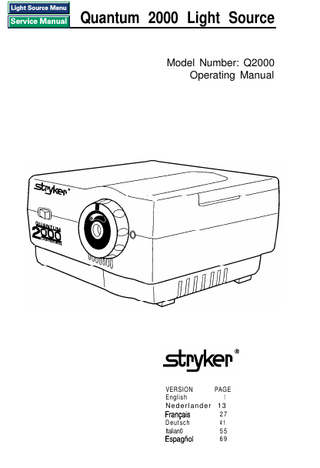
Preview
Page 1
Light Source Menu
Service Manual
Quantum 2000 Light Source Model Number: Q2000 Operating Manual
VERSION PAGE English 1 Nederlander 13 Fraqais 27 Deutsch 41 Italian0 55 Espagiiol 69
CONTENTS Thank you for purchasing the Stryker Quantum 2000 Light Source, designed by a leading worldwide manufacturer of illuminated diagnostic instruments. By following the use and care guidelines given in this manual, you will be rewarded with years of dependable, trouble-free service from your new Light Source. Read these instructions thoroughly before use.
System S y m b o l Descriptions.. ...
1
Warnings
and Precautions.. ...
2
System Description.. ...
4
System Set-up/Operation
...
5
L a m p Replacement ...
6
Fuse
8
Replacement ...
Cleaning ...
9
Specifications ...
10
Troubleshooting Guide.. ...
11
Maintenance and Repair.. ...
12
Warranty and Service ...
12
Ordering Information
12
...
REF
Catalog
Number
Attention: Read operating manual for warnings, precautions, and instructions for use.
Dangerous Voltage: Refer servicing to qualified personnel. CAUTION 0 Type B Equipment
Caution - Hot
Warning: Risk of fire. replace fuses as marked.
Light; Lighting; Illumination Intensity
Conformance to: 93/42/EEC
SN
Medical Device Directive
Serial Number
INDICATIONS Use of the Quantum 2000 Light Source is indicated for medical lighting applications requiring a remotely located, high-quality white light. This product must only be used by qualified medical personnel.
CONTRAINDICATIONS The use of the Quantum 2000 Light Source is contraindicated for applications where high intensity light might burn or damage tissue; such as for neonate transillumination and ophthalmic procedures. For further contraindications, the user must also consult the operating manual of the instrument being used with the Light Source in the medical procedure. 1
WARNINGS AND PRECAUTIONS
2
SYSTEM DESCRIPTION The Quantum 2000 Light Source is used to supply high-quality, white light for video and optical illumination systems. It accepts standard ACMI connectors.
Minimum Light Output Maximum Light Output
P o w e r Switch
Fiber Optic Bundle Port Control Knob
FRONT
AC Power Outlet
Fan Grill
Fuse Draw
BACK
4
Lamp Access Door
SET-UP AND OPERATION After a 15-second warm-up period, the light output will stabilize at its normal intensity.
1. Plug the Quantum 2000 Light Source into a hospital-grade receptacle. 2. Turn the light-intensity control knob to its minimum position. Plug the fiber optic bundle into the illuminator port and connect the opposite end to the instrument. 3. Turn the power switch to the on position. The lamp will take 15 seconds to complete its warm-up cycle. 4. Set light intensity to desired level. 5. Turn unit off when not in use. NOTE: Do not restart lamp immediately after turning off.The lamp may fail to start. If this occurs, turn the power switch off and wait 15 seconds before restarting the Quantum 2000 Light Source.
5
1. Turn unit off and unplug the power cord from both the wall outlet and the Quantum 2000 Light Source. 2. Remove the lamp access door from the bottom of the Quantum 2000 Light Source by loosening the thumbscrew and gently lifting the door open. Leaving the wires attached, gently lay door aside to gain access to the lamp.
3. Disconnect the lamp connector assembly by pulling back on the black connector.
-1 m Black Connector
4. Remove the lamp from the holding spring assembly by firmly grasping the ceramic lamp base and pulling the lamp gently toward the rear. While pulling back, slide the lamp up and over the tension spring and out of the light source.
Ceramic Lamp Base
Tension Springs 6
NOTE: Replace with Stryker lamp #502 220 176 only. Do not touch the lamp itself, or the interior reflective surface of the lamp. Skin oils on the lamp will cause premature lamp failure. Always hold lamp by the ceramic connector base. Remove any grease or fingerprints with a clean cotton swab moistened with alcohol. Do not leave any lint on the lamp. 5. To install a new lamp, grasp the lamp by the ceramic base and be sure that the alignment pin on the lamp is pointing up. Gently slide the lamp down into place between the holding spring assembly and the front of the box, allowing the holding spring to help seat the lamp in the fixture. Check to be sure that the alignment pin on the lamp is securely placed in the slot on the fixture. When the lamp is properly seated, you will be able to rotate the lamp slightly in either direction. If lamp does not rotate at all, or rotates freely, pull back gently and reposition lamp as described above. Plug the black connector assembly wire back into the lamp.
Be sure alignment pin and lamp are properly seated
black connector assembly ‘wire
---A-)-1 I
/
6. Reattach the lamp door securely. The unit will not power up unless the lamp door is seated properly.
7
FUSE REPLACEMENT 1. Turn the unit off and remove the power cord from both the wall outlet and the Quantum 2000 Light Source.
Fuse Holder
2. Use a small screwdriver to remove the fuse holder below the power cord connector by releasing the spring-loaded snap connections. 3. Pull out the fuse holder. 4. Remove and replace with new fuses of the same type. There is no required orientation of the fuses. Be sure to replace both fuses. 5. Reinsert the fuse holder by pressing it into the power connector until it snaps into place. 6. If the new fuse blows, immediately contact Stryker Technical Service.
Snap Connections 7
Fuses 8
CLEANING
1. Prior to cleaning, turn power off and disconnect the power cord from both the wall outlet and the Quantum 2000 Light Source. 2. The external surfaces may be cleaned by wiping with a cloth dampened with mild soap and water or by using the following cleaning/disinfecting solutions. DO NOT IMMERSE. Cidex, CidexPlus 70% isopropyl alcohol l 10% mild bleach solution l Metracide l 10% Wescodyne l Banicide l Wavecide-01 l
l
3. The power cord may be wiped clean using the same cleaning/disinfecting solutions listed above. Wipe dry with a clean cloth. Care must be taken not to get the plug prongs wet. DO NOT IMMERSE. 4. Do not plug the unit into a wall outlet until it is thoroughly dry.
9
SPECIFICATIONS ELECTRICAL Input Voltage: 100 - 240 VAC, 50 - 60 Hz Input Current: 1A (@ 100 VAC) Output: 60 VDC @ 0.4A Leakage Current: less than 100 microamps DIMENSIONS 11.43 cm (W) x 16.5 cm (L) x 6.35 cm (H) Weight Under 5 Lbs. ILLUMINATION SYSTEM S6LARC’” Welch Allyn Lamp 09500 Color Temperature: 5500°K
Lamp: 60 Volts, 24 watts Lamp Life: 350 hours average
DIMMING SYSTEM Manual Shutter: 20% to 100% FIBER OPTIC BUNDLE INTERFACE Standard ACMI Connector APPROVALS CE IEC 601-1 UL 2601-1
CAN/CSA C22.2 No. 601.1 EN 60601-1-2 EN 60601-1
The CE mark on this product indicates it has been tested to and conforms with the provisions noted within the 93/42/EEC Medical Device Directive. ENVIRONMENT Storage:
Humidity: 10% to 100% Temperature: -25” C to +60” C Pressure: 500hPA to 1060hPA Operating: Humidity: 10% to 95% non-condensing Temperature: +15” C to +30” C
EQUIPMENT CLASSIFICATION Class I, Type B, Continuous Operation, Ordinary Equipment, not suitable for use in the presence of flammable anesthetic mixtures FUSES T1.0A L250V: 1.0A, 250V, 25OV, time lag (slow-blow), low breaking capacity PATENTS This product is covered by the following patents: 5083059; 5117154; 5138228; 5144201; 5291100; 5594826
10
TROUBLESHOOTING If lamp is not illuminating and . . . fan is not operating.
fan is operating.
Light Source is not plugged into either the wall outlet or the power cord socket.
Plug the power cord into the wall outlet and power cord socket at back of unit.
Power switch is not turned on.
Depress the "I" side of the power switch.
The lamp door is not properly installed.
Remove the lamp door and reinstall carefully, making sure that the lip on the bottom fits into the front of the housing and that the thumbscrew is fully tightened.
One or both fuses have blown.
Replace both fuses. Follow the instructions in the fuse replacement section. If fuses continue to blow, return Light Source to an authorized repair center.
Power cord is damaged. This may cause intermittent operation.
Replace the power cord with a new power cord.
No power is supplied to the wall outlet.
Verify that the wall outlet has power by checking the circuit breaker status and by operating other equipment at that wall outlet.
The lamp was not able to “cool down” before restarting.
Wait at least 15 seconds after turning the Light Source off before turnina it back on.
The Light Source has overheated.
Verify that all ventilation slots and the fan area are not obstructed. The Light Source should always have at least 3-inches clearance.
The lamp has burned out.
Replace with a new SdlarcTM lamp. Refer to the lamp replacement section.
11
MAINTENANCE AND REPAIR For minor trouble, refer to the troubleshooting section in this manual for possible causes and corrective action. Only qualified personnel should make electrical inspections of the Quantum 2000 Light Source. Repair: To locate qualified personnel, contact your local authorized Stryker distributor.
WARRANTY AND SERVICE Stryker warrants the Quantum 2000 Light Source when new, to be free of defects in material and workmanship and to perform in accordance with manufacturer’s specifications when subject to normal use and service for a period of one year from the date of purchase from Stryker or an authorized agent. Stryker will either repair or replace any components found to be defective or at variance from manufacturer’s specifications within this time at no cost to the customer. It shall be the purchaser’s responsibility to return the instrument directly to the authorized distributor, agent, or service representative. This warranty does not cover the SdlarcTM Lamp for breakage or failure due to tampering, misuse, neglect, accidents, improper installation, modification, shipping, or to improper maintenance, service, and cleaning procedures. This warranty is also void if the instrument is not used in accordance with manufacturer’s recommendations or if required or serviced by other than Stryker or an authorized agent. Purchase date determines warranty requirements. No other express or implied warranty is given.
ORDERING INFORMATION Part No. Light Source
Description
502 220 175
Quantum 2000 Light Source with European Power Cord
502 220 177
Quantum 2000 Light Source with United Kingdom Power Cord
Replacement Power Cords 502 220 179 European Power Cord United Kingdom Power Cord 502 220 180 Lamp 502 220 176 Fuses 502 220 178
Replacement
Lamp
Replacement
Fuse 12
Address of Manufacture: Stryker” France SA 13, Rue de la Perdrix - Z.A.C. Paris Nord II 93290 Tremblay en France France
Stryker Distribution Centers: Stryker” BV Marinus Van Meelweg 17 Postbus 8747 5808 LS Eindhoven - NL Nederland
Stryker’ UK Medway House 5000 Mewbury Business Park London Road - Mewsbury Berkshire R614 2 ST - England
Stryker” Osteo GmbH Gewerbeallee, 18 D - 45478 Muelheim an der Ruhr
Stryker” Osteonics SA Via S. Salvatore 13 6900 Lugano Paradiso Switzerland
Stryker” Belgium Doornveld No 1 - Bat 9 BP 45 1331 Zellik - Belgium
Stryker” Osteonics Czech Republic Skroupovo Nam 3 Praha 3, 13000 - C. R.
Stryker Hungary Horvat Utca 14 - 24 1027 Budapest Hungary
Stryker” Polska UL Zgrupowania Zmija 12 01875 Warsawa Polska
Stryker” Osteonics Romania 9 Stephan Negulescu St. District 1 Bucarest - Romania
Stryker” Sweden Aminogatan 34 43153 Molndal Sweden
Stryker” Danmark Stammolmen 193 D 2650 Hvidovre - Denmark
PART NO: 809772 MA-WA-Q2000-12-97
Printed in U.S.A.