Operating Manual
28 Pages
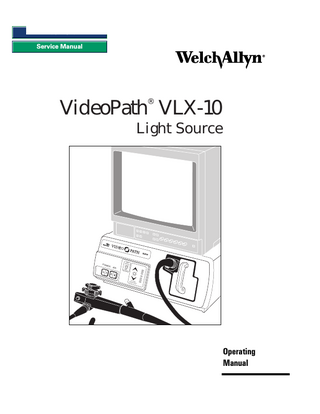
Preview
Page 1
Endo Menu Service Manual
®
VideoPath VLX-10 Light Source
LAMP IGNI TION
POW
ER
AIR STAN DB
Y
PICT BRIG URE HTNE SS
Operating Manual
Thank you for purchasing the Welch Allyn VideoPath VLX-10 Light Source. The operating and maintenance instructions found in this manual should be followed to ensure many years of reliable service. Please read these instructions thoroughly before attempting to use your new VLX-10 Light Source. IMPORTANT: The material outlined in this manual should be reviewed and understood prior to operation of the equipment. CAUTION: Federal Law restricts this device to sale by/to or on the order of a physician or other appropriately licensed medical professional. WARNING: The user of this equipment should be thoroughly trained in the medical procedures appropriate to the instrumentation. Furthermore, time should be taken to read and understand these instructions before performing any procedures. Instructions for other equipment used in conjunction (e.g., suction machines) should also be read and understood. Failure to do so may result in injury to the patient and/or damage to the instrument.
Table of Contents Conventions General Precautions...2 Symbols ...3
Specifications ...4 Components ...5 VLX-10 Light Source ...5 Optional Accessories ...5
Nomenclature Light Source Front Panel...6 Light Source Bottom View ...7 Water Bottle/Cleaning Bottle ...7 Light Source Back View...8 Monitor...9-10
Connection Diagrams ...11 Preparation For Use General Precautions...12 Setting Up the VLX-10 Light Source ...13 Connecting the VideoEndoscope and Water Bottle ...13-14
Inspection Powering Up the Light Source...14 Lamp Ignition ...15 Inspection of Illumination ...15 Inspection of Air/Water Feed ...16
Operation Power Switch...17 Lamp Ignition ...17 Illumination Brightness ...17 Air Pump ...17
Maintenance and Storage After Each Procedure ...18 Water Bottle Cleaning...18 Enzymatic Solutions ...18 Water Bottle Sterilization ...19 ETO Sterilization...19 Cold Sterilization...20 Sterilizing/Disinfecting Solutions...20 Bottle Storage...20 Replacing Lamps...21-22 Light Source Storage...23
Troubleshooting ...24
VLX-10 Light Source
1
Conventions WARNING: Alerts the user to possible serious injury, death or other adverse reaction associated with the use or misuse of the device. CAUTION: Indicates a potentially hazardous situation which, if not avoided, may result in minor or moderate injury. It also alerts against unsafe practices. NOTE: Provides supplemental information to the text and indicates a potentially hazardous situation, which, if not avoided, may result in property damage. Additionally it highlights important information on the use of this equipment.
General Precautions • For safety, this light source should only be coupled to a grounded 110-120V AC outlet (hospital grade receptacle). • The light source should not be operated in the presence of flammable or explosive gases or chemicals or installed in areas where these materials are commonly utilized. • To avoid overheating, the light source should be positioned on a hard, level surface and the back of the light source should not be positioned closer than 6" to any wall. • Keep all liquids away from electrical equipment to avoid the possibility of operator shock and instrument damage. • Occasionally inspect the power cord for signs of cuts, abrasions or dents. • The light source should never be stored or operated in areas where it could get wet or exposed to any environmental conditions such as extreme temperature, humidity, direct sunlight, dust, etc. • All service to the light source must be performed by Welch Allyn or an authorized repair center. • The light source and connected endoscope should not be used with electrosurgical generators. The VideoSigmoidoscope system has not been designed for therapeutic procedures. • Light source use should adhere to the operating conditions found in this manual. Otherwise, instrument damage may occur and/or operator/patient safety compromised.
2
VideoPath
Conventions (Continued) Symbols POWER
Off: (Power: disconnects from the mains)
POWER
On: (Power: connects to the mains)
AIR
Off: (Power for air switch)
AIR
On: (Power for air switch)
Attention: Consult user’s manual for additional information
Dangerous voltage
Protective earth (ground)
Risk of Explosion
Caution High Temperatures
Type B Equipment
Warning: Risk of fire, replace fuses as marked
Caution: High Intensity Light
VLX-10 Light Source
3
Specifications Item
Specification
Technical Data
Power Requirements
Voltage Frequency Current
115VAC 50/60Hz 2.0 Amps Max.
Dimensions
HxWxD
7 x 17 x16-1/2 (18 x 43 x 42cm) 15.0 lbs. (6.8 kg)
Weight Operating Environment
Ambient Temperature Relative Humidity Atmospheric Pressure
+10° C (50° F) to +40°C (104° F) 30-75% 700 hPa to 1060 hPa
Illumination
Lamp Type Lamp Life (average) Brightness Adjustment Cooling Method
Metal Halide Arc 750 hrs @ 1 hr per start Automatic Shutter Forced Air
Air Feeding
Pump Type Capacity Flow Rate Control
Linear Motor, Free Piston 6.5 PSIG Maximum .177 c.f.m. @ 2.84 PSIG Power switch activated
Water Feed System
Water Compression Watter Bottle Capacity
Pressurized by pumped air 260 ml
Compatible Endoscopes
Welch Allyn VideoEndoscopes
Color CCD only
Other Manufacturer’s Fiberscopes
All models with use of video adapter module (not presently available)
Color System
Color mosaic CCD
Video Outputs
Composite (NTSC) and Y/C (SVHS)
Output Devices
VCR Monitor Thermal or Video Printer
Compliance
Designed in Accordance Degree of explosion proofing
UL 2601 Use in potentially flammable surroundings prohibited
Classification
Electro medical equipment
Class I Equipment, 3 prong plug Type B, use on heart is prohibited
Degree of protection against electrical shock
4
Fuse
T2.0A-250V
Lamp
Welch Allyn Part No. 04060
Lamp Voltage 60 Volts
VideoPath
Components VLX-10 Light Source Includes:
LAMP IGNITION
40500
Light Source
45510
Water Bottle
761076-0
Power Cord
45512
S-VHS Video Cable
45520
Cleaning/Disinfection Bottle
04060
Lamp Replacement Assembly
!
STANDBY
POWER
AIR
PICTURE BRIGHTNESS
Optional Accessories
VLX-10 Light Source
5
Nomenclature Light Source Front Panel 6. Endoscope Connector Port
8. Air Output Port 3. Lamp Ignition 4. Lamp Standby Indicator
LAMP IGNITION
!
STANDBY
POWER
AIR
PICTURE BRIGHTNESS
1. Main Power Switch
5. Picture Brightness Control
2. Air Pump Switch
7. Water Bottle
Front Panel
6
Name 1. Main Power Switch
Function Primary power control for the light source. If not activated, other controls will not function.
2. Air Pump Switch
Activates flow of air at air output port in endoscope connector port.
3. Lamp Ignition
Ignites and activates the lamps.
4. Lamp Standby Indicator
When LED blinks, lamps cannot be ignited. When LED remains on, lamps have warmed up/cooled down and can be ignited.
5. Picture Brightness Control
Pressing up or down arrows adjusts image on monitor to desired brightness level (level indicated by illuminated green LED)
6. Endoscope Connector Port
Accepts endoscope connector terminal to transmit light and electrical signals through the endoscope.
7. Water Bottle
Water bottle couples to endoscope connector terminal’s air and water input ports and light source air output port.
8. Air Output Port
Couples to and pressurizes the water bottle which provides air and water to the endoscope.
VideoPath
Nomenclature (Continued) Light Source Bottom View
9. Lamp Access Door
10. Ventilation Holes
Light Source Bottom View
Name 9. Lamp Access Door
Function Opens for lamp replacement. (Note: If door is not properly closed, interlock power switch will deactivate and the unit will not power up.)
10. Ventilation Holes
Allows air to enter unit to cool internal components.
Water Bottle/Cleaning Bottle 11. Air Input Connector
12. Air Output Connector 13. Water Output Connector
Name 11. Air Input Connector
Function Couples to light source air output port.
12. Air Output Connector
Couples to endoscope air input port.
13. Water Output Connector Couples to endoscope water input port. 14. Fill Line 14. Fill Line
Indicates maximum water level to which bottle should be filled for normal use.
Water Bottle NOTE: Cleaning bottle is identical to water bottle with the exception that it allows fluid to be introduced into the air input port of the endoscope. The bottle can be easily identified via the red CAUTION label on the front of the bottle.
VLX-10 Light Source
7
Nomenclature (Continued) Light Source Back View 18. Fans 19. Fuse Drawer
16. S-video Output 17. Composite Video Output
15. Power Supply Cord Receptacle Light Source Back View
8
Name 15. Power Supply Cord Receptacle
Function Couples with power cord which should be plugged into a 110-120 VAC hospital grade outlet.
16. S-video Output
Outputs S-video or Y/C, 4 position Mini-DIN.
17. Composite Video Output
Outputs NTSC (composite video), BNC connector.
18. Fans
Pulls room air into the light source for forced air cooling.
19. Fuse Drawer
Opens for replacement of main fuse.
VideoPath
Nomenclature (Continued) Monitor NOTE: The following is a brief overview of the nomenclature of the SONY PVM-1350 Video Monitor. For detailed instructions, please refer to the Operation Manual that is provided by the manufacturer. PLEASE REFERENCE YOUR SONY MONITOR MANUAL ENCLOSED FOR FURTHER INFORMATION.
Front Panel of Monitor
28. Input select buttons
20. Power 27. Degauss
26. Aperture 25. Bright 24. Chroma
21. Volume 22. Contrast 23. Phase
Name 20. Power
Function Depress to turn the monitor on. The indicator will light up in green.
21. Volume
No function.
22. Contrast
Turn clockwise to increase contrast and counterclockwise to decrease it.
23. Phase (Tint)
Turn clockwise to make the skin tones greenish and counterclockwise to make them purplish.
24. Chroma
Turn clockwise to make the color intensity higher and counterclockwise to make it lower.
25. Bright (Brightness)
Turn clockwise for more brightness and counterclockwise for less.
26. Aperture (Sharpness)Turn clockwise for more sharpness and counterclockwise for less. 27. Degauss button
Press this button momentarily. The screen will be demagnetized. Wait for 10 minutes or more before activating this button again.
28. Input select buttons Press (light on) to select the program to be monitored. A: For signal fed through the LINE A connectors. B: For signal fed through the LINE B connectors. C: For signal fed through the LINE C connectors. RGB: For signal fed through the RGB connectors.
VLX-10 Light Source
9
Nomenclature (Continued) Back Panel of Monitor
29. Power Supply Cord Receptacle
30. Line A, Line B connectors
31. Line C connector
Name 29. Power Supply Cord Receptacle
Function Couples with power cord, which should be plugged into a 110-120 VAC hospital grade outlet.
30. Line A, Line B connectors
Two groups (A and B) of line input connectors for composite video.
31. Line C connector Y/C IN (S-Video) High resolution S-Video input.
10
VideoPath
Connection Diagrams Connecting the VLX-10 with Monitor The diagram below illustrates an example of recommended coupling between the VLX-10 and a monitor. Line C Y/C In VLX-10
S-Video Out
Monitor
Connection to monitor diagram
Connecting the VLX-10 with VCR/Video Printer The diagram below illustrates an example of recommended coupling between the VLX-10 and peripheral equipment. S-Video In VLX-10
S-Video Out
S-Video Out
S-Video In Monitor
Connection of the VLX-10 with VCR/Video Printer WARNING: All video monitors and peripheral equipment used with this system must be UL-544 (or UL 2601) listed to comply with medical electrical safety guidelines. If not UL-544 (UL-2601) listed, the monitor/peripheral equipment should be positioned outside of the 6 foot patient contact area. Please contact Welch Allyn for more information.
VLX-10 Light Source
11
Preparation For Use General Precautions • Make sure the cabinet of this unit is always grounded and secure during use. Do not disable line cord ground connection. Grounding reliability is achieved only when light source is connected to “hospital-use” or “hospital-grade” receptacle. Inspect the electrical plug and cord routinely. Do not use if damage is discovered. • Do not use the light source in the presence of any flammable anesthetics. • Do not open the light source cabinet. There is an electrical shock hazard due to the high internal voltage.There are no user serviceable parts inside the light source.
NOTE: Opening of the light source cabinet by a non-authorized repair facility will void the product warranty.
• Do not use the light source and connected endoscope with electrosurgical instruments.
WARNING: Total system risk current should not exceed 50uA. An isolation transformer is required if the total system risk current exceeds 50uA when accessories are interconnected. CAUTION: The light source is cooled via two vent fans located in the back of the unit. These fans draw air from beneath the light source through the inside and out the back and through the endoscope connector port. Verify the rear of the unit is no less than 6" from a wall and that the source is placed on a hard surface. • When possible, keep the light source out of patient field. Always remove the light source from patient field while connecting or disconnecting endoscope or proximal camera system. CAUTION: To ensure patient safety, make sure monitor is outside patient vicinity (6 feet) during use.
12
VideoPath
Preparation For Use (Continued) Setting Up the VLX-10 Light Source 1. Place the VLX-10 light source onto a hard, stable surface (shelf, counter, cart, etc.) and connect the power cord to the power supply cord receptacle located on the rear panel of the unit. After making sure the main power switch is off, couple the remaining end of the power cord into a properly grounded 115 volt AC outlet.
NOTE: The VLX-10 should not be placed in areas where: • it will be exposed to fluids. • it will be exposed to flammable gases. • the vent fans in the rear panel will be blocked. • the vent holes on the bottom of the unit will be blocked. WARNING: DO NOT use a converter adapter that will convert the three prong plug to a two prong. In this case the light source is not properly grounded and electric shock may result. NOTE: Place the light source in a horizontal position for operation. NOTE: If the light source is placed on a mobile cart verify that the cart is stable enough to support the unit.
Connecting the VideoEndoscope and Water Bottle 1. Fill the water bottle with clean water to the fill line indicated on the side of the bottle. Remember to: • Change the water daily. • Use distilled or sterile water to prevent mineral and organic deposits in the water lines. • If water leaks from the bottle into the light source, a drain in the base of the endoscope connector port will direct the water to the table top where it can be wiped up. 2. Verify that the light source’s main power switch is off. Plug the endoscope connector terminal into the light source’s endoscope connector port. Advance until the instrument clicks into place.
POWER
OFF
MP
LA TIO IGNI
N
URE PICT NESS HT
BRIG
VLX-10 Light Source
13
Preparation For Use (Continued) 3. Insert the water bottle into the recessed area (endoscope connector port) on the front panel of the light source. The bottle’s air and water connectors should couple to the air output port of the light source and air and water input ports on the endoscope connector terminal. Push water bottle until the front of the bottle is flush with the front panel of the light box.
LAMP N IGNITIO
BY
STAND
E PICTUR SS TNE BRIGH
Inspection Prior to every examination, the equipment should be pre-tested following the procedures outlined in the following sections. If an abnormality is detected or suspected, do not continue with the examination. Contact Welch Allyn Customer Service for assistance at 1-800-535-6663.
Powering Up the Light Source 1. With the instrument coupled to the light source, activate the power switch on the light source’s front panel. The internal cooling fans will power up and should be heard running. The green LED Lamp Ignition/Standby light will blink for approximately 11 seconds to allow the lamps to warm up (or if the light source has been on for an extended period of time, to allow the lamps to cool down). NOTE: If the light source does not appear to power up, make sure that the power cord is correctly connected, the lamp door cover on the bottom of the unit is securely closed and the endoscope connector terminal is correctly engaged in the endoscope connector port. If the unit still does not power up, contact Welch Allyn Customer Service at 1-800-535-6663.
Lamp Ignition Standby Light BLINKING
LAMP IGNITION
STANDBY
POWER
Power Switch ON
14
AIR
PICTURE BRIGHTNESS
VideoPath
Inspection Lamp Ignition 1. When the sigmoidoscope is connected to the light source and the main power switch is activated, the green Ignition/Standby light will blink for approximately 11 seconds. Once the green LED stops blinking, the lamps are ready to ignite. 2. Once the green Lamp Ignition/Standby light remains lit, press the Lamp Ignition Switch. The lamps will ignite and the Lamp Ignition/Standby light will go out. The lamps require 11 seconds to warm up. This length of time will be indicated by the center LED of the Picture Brightness Indicator which blinks until the lamps reach full intensity. Once the Picture Brightness Indicator remains constant, the lamps are fully warmed up, and the system is ready for use.
Center LED
PICTURE BRIGHTNESS
NOTE: If the light source is powered up without the endoscope plugged in, the center LED in the Brightness Indicator Panel will not illuminate, and the lamps will not ignite. The Standby light will continually blink.
WARNING: If the endoscope is removed from the light source, the lamps will remain lit. DO NOT look directly into the lights. The intensity of the illumination may damage your eyes. If the instrument is removed from the light source, either turn off the main power switch or press the Lamp Ignition/Standby switch to turn off the lamps and put them in a standby mode. NOTE: If the internal cooling fans are running and the lamp ignition switch is activated but no light is emitted from the distal tip of the endoscope, the lamps are not functioning. This will be indicated by the Service Indicator LED which will be glowing red. Refer to the Troubleshooting and/or Lamp Replacement sections in this manual.
Inspection of Illumination 1. Once you have verified that the endoscope is connected to the light source and the lamps are lit, check that a live image appears on the monitor. 2. Make sure the endoscope’s automatic iris is working properly. While watching the monitor, place the distal tip of the endoscope within 1 cm of the palm of your hand and then move it about 10 cm away from your palm. The image brightness on the monitor at both distances should be similar. Point the distal tip toward dim room lights. The light being emitted at the distal end should lower significantly depending on the ambient light levels in the room. Point the distal tip at your palm again to verify that Standby Light light is being emitted from the endoscope.
VLX-10 Light Source
1 cm
LAMP IGNITION
STANDBY
PICTURE BRIGHTNESS
15
Inspection (Continued) Inspection of Air/Water Feed 1. Turn on the air pump. Once activated, the sound of the air pump should be evident. 2. Test the Air and Water flow through the endoscope. First, cover the air venting hole on top of the Air/Water valve. This should deliver air at the distal end of the endoscope through the air nozzle. Submerge the distal end in water. Air flow will be demonstrated by a flow of bubbles.
Cover
Biopsy Seal
Testing the Air Flow
3. Remove the distal tip from the water and depress the Air/Water valve completely. Water should flow through the water nozzle at the distal tip of the endoscope.
NOTE: Allow 5 seconds for the water lines within the instrument to fill.
Depress
Water Nozzle
16
VideoPath
Operation Power Switch With the endoscope connected to the light box, activate the power switch on the light source’s front panel. The green LED Lamp Ignition/Standby light will blink for approximately 11 seconds to allow the lamps to warm up (or if the light source has been on for an extended period of time, to allow the lamps to cool down). POWER LAMP IGNITION
Blinking
STANDBY
POWER
AIR
ON
PICTURE BRIGHTNESS
Lamp Ignition Once the green Lamp Ignition/Standby light remains lit, press the Lamp Ignition switch. The lamps will ignite and the Lamp Ignition/Standby light will go out. The lamps require 11 seconds to warm up. This length of time will be indicated by the center LED of the Picture Brightness Indicator, which blinks until the lamps reach full intensity. Once the Picture Brightness Indicator LED remains constant, the lamps are fully warmed up, and the system is ready for use. PICTURE BRIGHTNESS
NOTE: Allow the system a full 15-20 seconds to warm up before beginning a procedure or image color will be adversely affected. Center LED
NOTE: If the light source is powered up without the endoscope plugged in, the Standby light will continually blink, and the lamps cannot be ignited. Standby light will continually blink
LAMP IGNITION
STANDBY
POWER
AIR
PICTURE BRIGHTNESS
Image Brightness Picture Brightness: The average brightness of the image on the monitor can be manually adjusted. Press the Picture Brightness Control switch (the up and down arrows). The LED light goes up/down one step with increased/decreased Picture Brightness (viewed on the monitor). Continually depressing the button causes the LED light to go up/down sequentially with increasing/decreasing Picture Brightness until the maximum/minimum output is reached.
Air Pump AIR
Turn on the Air switch. ON
VLX-10 Light Source
17
Maintenance and Storage Light Box–After Each Procedure NOTE: Some peripheral devices may have to be turned off before powering down the VLX-10 light source to avoid compromising their operation. Refer to the instructional manuals that accompanied each of the components to determine the proper order in which to turn off the components. Disconnect the water bottle and endoscope. Wipe all of the surfaces of the light source with a gauze dampened slightly with alcohol. NOTE: Never allow liquids to be splashed onto the VLX-10. Do not allow the connector interfaces and ventilation ports to become wet.
Water/Cleaning Bottle–Cleaning WARNING: As with all endoscopic accessories, the water bottle must be cleaned thoroughly. Failure to do so could result in incomplete or ineffective sterilization. 1. After use, the entire bottle assembly (bottle and cap) should be washed with enzymatic solution and dampened gauze or scrub brush. Use an enzymatic detergent for soiled items.
Enzymatic Solutions The materials listed below are safe for cleaning the water/cleaning bottles if used according to the manufacturer’s instructions for cleaning and in accordance with procedures detailed in the cleaning section of this manual. Brand Name
Source
Usage
Endozime Klenzyme Enzy-Clean Metrizyme Enzol
The Ruhof Corp. Calgon Vestal Labs Burnishine Products Metrex Research Corp. J & J Medical
Follow Manufacturer’s Instructions
2. To access difficult to reach areas, use ultrasonic cleaning. Use an operating frequency of 40 kHz or higher for a period of 5-10 minutes. 3. After washing the bottle with enzymatic solution, rinse and dry thoroughly all of the surfaces of the bottle. Use a gauze or clean, lint-free cloth to dry the surfaces. You may also use compressed air and 70% alcohol to facilitate drying of hard to reach areas.
18
VideoPath