Directions for Use
59 Pages
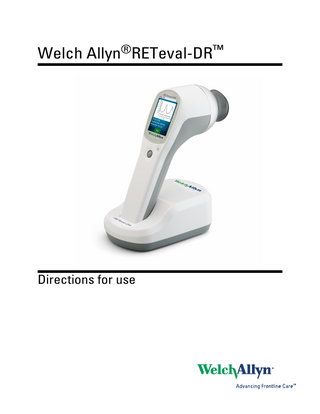
Preview
Page 1
Welch Allyn®RETeval-DR™
Directions for use
© 2018 Welch Allyn. All rights are reserved. To support the intended use of the product described in this publication, the purchaser of the product is permitted to copy this publication, for internal distribution only, from the media provided by Welch Allyn. No other use, reproduction, or distribution of this publication, or any part of it, is permitted without written permission from Welch Allyn. Welch Allyn assumes no responsibility for any injury to anyone, or for any illegal or improper use of the product, that may result from failure to use this product in accordance with the instructions, cautions, warnings, or statement of intended use published in this manual. RETeval and RETeval-DR are trademarks of LKC Technologies, Inc. The RETeval-DR device may be covered by one or more of the following US patents and their foreign counterparts: 7,540,613 and 9,492,098. Additional patents pending. The RETeval-DR Sensor Strips may be covered by one or more of the following US patents and their foreign counterparts: 9,510.762. Additional patents pending. For information about any Welch Allyn product, contact Welch Allyn at www.welchallyn.com/about/ company/locations. LKC is an ISO13485:2003 and EN ISO13485:2012 certified corporation.
DIR 80020080 Ver. F Revised 2018-02
This manual applies to
Distributed By Welch Allyn, Inc. 4341 State Street Road Skaneateles Falls, NY 13153 USA
RETeval.
Emergo Europe Prinsessegracht 20 2514 AP The Hague The Netherlands Tel: +31 70-345-8570 Fax: +31 70-346-7299
LKC Technologies, Inc. 2 Professional Drive, Suite 222 Gaithersburg, MD 20879 USA www.welchallyn.com
For non-English RETeval-DR Directions for use, go to www.RETeval-DR.com. Register your device at www.welchallyn.com/warranty. Download firmware updates at www.welchallyn.com/softwaredownloads.
iii
Contents Introduction ... 1
Intended use ... 1 Indications for use ... 1 Contraindications ... 1 Latex statement ... 2 Applicability ... 2
Symbols and definitions ... 3 Equipment serial number ... 5 Locate the serial number on the device ... 5 Locate the serial number in Systems ... 5
About warnings and cautions ... 7 General warnings and cautions ... 7
Controls and connectors ... 11 Setup ... 13 Unpack the system ... 13 Docking station ... 14 Charge the battery ... 14 Connect the sensor strip lead ... 15 Thumb joystick ... 15 Device settings ... 16
Operating instructions ... 23
Turn the RETeval-DR on and off ... 23
Perform a test ... 25 Testing overview ... 25 Prepare the device ... 25 Prepare the patient ... 26 Device testing options ... 27 Test each eye ... 27 Remove the sensor strips ... 28
Test results ... 29 View results ... 30 Delete results from the device ... 32
iv
Contents
Welch Allyn®RETeval-DR™
Manage firmware and software ... 35
Update firmware ... 35 Download the firmware update ... 35 Copy the firmware to the device ... 35 Update the firmware on the device ... 35 RETeval-DR utilities ... 36
Clean and disinfect ... 37 Clean and disinfect ... 37 Clean the ganzfeld ... 37
Troubleshooting ... 39 Specifications ... 43 Maintenance ... 45
User maintenance ... 45 Remove the eyecup ... 45 Replace the eyecup ... 45 Biocompatibility ... 45 Calibration and storage ... 46
Standards and compliance ... 47
General compliance and standards ... 47
Appendices ... 51
Approved accessories ... 51 DR assessment protocol ... 51 Warranty ... 54
1
Introduction RETeval-DRTM Electroretinograph is designed as an aid in diagnosis and disease management of visual pathway dysfunctions or ophthalmic disorders such as diabetic retinopathy (DR). The DR Assessment Protocol has been clinically validated to match the diagnosis from seven-field stereoscopic fundus images. Test results are visible immediately on the device screen. The device automatically creates PDF reports that include test results, patient information and your practice or institution information. These PDF reports can be transferred to any PC via a USB cable. Before using the device, read the sections of the manual that pertain to your use of the RETeval-DR. For information about any Welch Allyn product, contact Welch Allyn at www.welchallyn.com/about/company/locations.
Intended use The RETeval-DR device is intended to generate photic signals and measure and display evoked responses generated by the retina and the visual nervous system. The operators of the device are intended to be physicians, optometrists, medical technicians, clinical medical assistants, nurses, and other health-care professionals.
Indications for use RETeval-DR is indicated for use in the measurement of visual electrophysiological potentials, including electroretinogram (ERG). RETeval is also indicated for use in the measurement of pupil diameter. RETeval-DR is intended as an aid in diagnosis and disease management in visual pathway dysfunctions or ophthalmic disorders (e.g., diabetic retinopathy).
Contraindications Use of the RETeval-DR device is contraindicated under these conditions: •
Do not use with patients diagnosed with photosensitive epilepsy.
•
Do not use with patients who are allergic to the sensor strip gel.
•
Avoid use when the orbit structure is damaged or surrounding soft tissue has an open lesion.
2
Welch Allyn®RETeval-DR™
Introduction
Some patients may feel discomfort when viewing the flickering light that the RETeval-DR device creates to test their eyes. This discomfort usually subsides quickly when the test procedure completes.
Latex statement The components of the RETeval-DR device that could contact the user or patient were not made with natural rubber latex. This includes all items that could be contacted during normal operation, and all other functions, such as user maintenance and cleaning, as are defined in the Directions for use. No internal components are known to be made with natural rubber latex.
Applicability Regulatory and Safety requirements are occasionally revised. Please refer to the user manual that originally accompanied your RETeval device for regulatory and safety information relevant to that specific device.
3
Symbols and definitions Documentation symbols WARNING The warning statements in this manual identify conditions or practices that could lead to illness, injury, or death. Warning statements appear with a grey background in a black and white document. CAUTION The caution statements in this manual identify conditions or practices that could result in damage to the equipment or other property, or loss of data. This definition applies to both yellow and black and white symbols. Consult operating instructions/directions for use (DFU). A copy of the DFU is available on this website. A printed copy of the DFU can be ordered from Welch Allyn for delivery within 7 calendar days.
Mandatory - Consult Directions for Use
Power symbols Power button
Connectivity symbols USB
Direct current (DC)
4
Welch Allyn®RETeval-DR™
Symbols and definitions
Miscellaneous symbols Manufacturer
Date of manufacture
Product Identifier
Reorder Number
Do not re-use
By prescription or order of physician
Type BF applied parts
Meets essential requirements of European Medical Device Directive 93/42/EEC
ETL Listed mark indicating proof of product compliance.
Temperature limit
Conforms To: AAMI Std ES 60601-1, CENELEC EN Std 60601-1, IEC Std 60601-1-6, IEC Std 60601-1, IEC Std 62366, ISO Std 15004-1, ISO Std 15004-2, IEC 60601-2-40 Certified To: CSA Std No. 60601-1 Keep away from rain
Lot Code
Expiration Date
Global Trade Identification Number
Do not dispose of in trash, Contains Li-Metal batteries
Not made with natural rubber latex
Serial Number
Contains lithium-Ion. This symbol indicates general recovery / recyclable and must not be disposed of as unsorted municipal waste and must be collected separately.
5
Equipment serial number Each RETeval-DR device has a unique equipment serial number. The equipment serial number may appear in one of two formats. The serial number takes the form R # # # # # #. R
Product code is R
######
Production sequence number (5 or 6 digits)
Locate the serial number on the device 1. Remove the battery cover. 2. Pivot the battery away from the device to locate the serial number. The serial number begins with the letter "R."
Locate the serial number in Systems 1. Scroll to Settings and then press the joystick. 2. Scroll to System and then press the joystick. The System Information screen appears showing the following information. •
The firmware version
•
The serial number
•
The number of tests completed
6
Equipment serial number
Welch Allyn®RETeval-DR™
7
About warnings and cautions Warning and caution statements can appear on the Welch Allyn RETeval-DR device, the packaging, the shipping container, or in this Directions for use. The RETeval-DR is safe for patients and clinicians when used in accordance with the instructions and the warning and caution statements presented in this Directions for use. Before using the device, you must familiarize yourself with all warnings and cautions, with the steps to power up the device, and with the sections of this directions for use that pertain to your use of the device. In addition to reviewing the general warnings and cautions presented in the next section, you must also review the more specific warnings and cautions that appear throughout the manual in conjunction with setup/startup, operation, and maintenance tasks. •
Failure to understand and observe any warning statement in this manual could lead to patient injury or illness.
•
Failure to understand and observe any caution statement in this manual could lead to damage to the equipment or other property, or loss of patient data.
General warnings and cautions WARNING Patient or operator injury risk. Use of accessories, transducers and cables other than those specified or provided by the manufacturer of this equipment could result in increased electromagnetic emissions or decreased electromagnetic immunity of this equipment and result in improper operation. Use of most commercial electrodes with leads 1 meter or less in length should work. WARNING Patient injury risk. Dispose of single-use components (for example, sensor strips) after using them one time. WARNING Patient injury risk. The eyecup should be cleaned after each patient. WARNING Fire and explosion hazard. Do not operate the monitor in the presence of a flammable anesthetic mixture with air, oxygen, or nitrous oxide; in oxygen-enriched environments; or in any other potentially explosive environment. WARNING Fire and explosion hazard. Do not use batteries from other sources. This may result in excessive temperatures, fire, or explosion. WARNING Patient injury risk. Reference intervals should only be changed under physician direction.
8
About warnings and cautions
Welch Allyn®RETeval-DR™
CAUTION Do not sterilize the device or sensor strips. CAUTION All servicing of this equipment is to be performed by Welch Allyn, Inc. or by a center approved by Welch Allyn, Inc. CAUTION This device needs to be installed and put into service according to the EMC information provided herein. CAUTION Portable and mobile RF communications equipment can affect RETeval-DR performance. CAUTION Input overload can occur in proximity to defibrillator or electrocautery devices. CAUTION This device is not protected against the ingress of water and should not be used in the presence of liquids which may enter the device. CAUTION Do not connect the RETeval-DR device to the docking station while measuring a patient. This will compromise the quality of recordings and subject isolation. CAUTION Results deleted on the device cannot be recovered. Save results you want to keep on a computer or laptop before deleting them from the RETeval-DR device. CAUTION Do not modify this equipment without authorization of the manufacturer. CAUTION Do not use the device in direct sunlight. Strong ambient light may affect results. CAUTION Use only the provided power brick described in Accessories. CAUTION Only connect the RETeval-DR device to computers or laptops that have passed the safety standard for information technology equipment IEC 60950-1, EN 60950-1, UL 60950-1 to ensure the safety of the USB electrical connection. CAUTION Do not turn off the device while saving data from a patient test. Turning off the device while saving patient data may delete the data. CAUTION Do not use the device adjacent to or stacked with other equipment. If the device is used adjacent or stacked with other equipment, the device should be observed to verify normal operation in the configuration in which it will be used. CAUTION Do not submerge the device in liquid or allow liquid to enter the interior of the device. CAUTION Liquid cleaners may damage the LED lights and camera. CAUTION Do not use automatic cleansing machines or sterilization. CAUTION Consult the cleaning agent and germicidal cleaner agent manufacturer instructions for their proper use and germicidal efficacy prior to their use.
Directions for use
About warnings and cautions
9
CAUTION Only use the cleaning or germicidal cleaner agent types listed or damage may occur.
10
About warnings and cautions
Welch Allyn®RETeval-DR™
11
Controls and connectors
No. Feature
Description
1
RETeval-DR device
Used to test for diabetic retinopathy
2
Docking station
Charges RETeval-DR and enables data transfer to a PC. Connect to an electrical outlet using the supplied power brick
3
LCD display
Displays information for charging, testing, and adjustments to the device
12
Welch Allyn®RETeval-DR™
Controls and connectors
No. Feature
Description
4
Power indicator
When the light is steady, it indicates that the device is powered on. When it is blinking, it indicates that the device is in the process of shutting down.
5
Power button
Push button to turn the device on and off
6
Thumb joystick
Allows you to move through menus, perform functions, and select parameters by moving the joystick up/down/right/left/select
7
Eyecup
Blocks ambient light during testing
8
Bezel
Area to which the eyecup attaches
9
Sensor strip lead connector
Connects the RETeval-DR device to the sensor strip
10
Battery cover
Covers the battery compartment
13
Setup Unpack the system The RETeval-DR device is packaged with the following items. Confirm that all items are included.
Number
Item
Description
1
RETeval-DR device
Used to test for diabetic retinopathy.
2
Sensor strip lead
Connects the device to sensor strips for testing
Docking station
Charges the RETeval-DR device and enables data transfer to a computer or laptop. Connect to a mains outlet using the supplied power brick.
3
14
Welch Allyn®RETeval-DR™
Setup
Number
Item
Description
4
USB cable
Connects the device to a computer or laptop to transfer results.
5
Mains outlet plates
Mains outlet plate options that matches available mains outlets.
6
Power brick
Connects the device to a mains outlet.
7
Sensor strips
Used to test the eye for diabetic retinopathy.
Not shown
Dust cover
Protects the device from dust while not in use.
RETeval-DR Directions for use
This document. The Directions for use (DFU) is also available as a portable document format (.pdf ) file located in the root directory of the RETeval-DR device when the device is connected to a computer or laptop via the USB cable.
Not shown
If any item is missing, contact Welch Allyn Technical Support: www.welchallyn.com/ service. We recommend that you save the shipping box and packing materials in case you need to store or ship the system.
Docking station You can place the device in the docking station to charge the device or to connect and transfer data to a computer or laptop.
Charge the battery When the RETeval-DR device battery charge is low, a warning message is shown on the device screen. Return the device to the docking station and let it charge. Do not attempt to test a patient after this message appears. The device is powered by an integrated, rechargeable lithium-ion battery. A full charge permits testing of approximately 70 patients. The battery icon in the upper-right corner of the screen displays the amount of charge remaining. The amount of green in the battery icon indicates the remaining capacity. Note
Misalignment of the USB plug and socket can cause damage. The plug and socket should be visually inspected prior to each installation of the charging cable. If you see damage, contact Welch Allyn Technical Support: www.welchallyn.com/service.
Directions for use
Setup
15
Connect the power cord The RETeval-DR device is shipped with a partial charge. However, it is strongly recommended that you fully charge the device prior to testing. 1. Attach the power brick plate that matches your mains outlet to the power brick power plug. 2. Insert the power cord receptacle into the power brick port on the back of the docking station. 3. Insert the power brick power plug into the mains outlet. The power supply accepts 100 – 240 VAC, 50/60 Hz.
Charge the battery using the power brick The RETeval-DR lithium-ion battery charges when in the docking station from either the computer or laptop via the USB cable or the power brick connection to a mains outlet. If the power brick is connected, charging will be significantly faster than if a USB connection is used. The charging status is shown on the display. If the display is blank, press the power button to turn it on. The RETeval-DR device is shipped with a partial charge. 1. Insert the power cord receptacle for the power brick into the power brick port on the back of the docking station. 2. Insert the power brick plate that is appropriate for your location into the power brick power plug. 3. Insert the power brick power plug into the mains outlet.
Charge the battery using the USB port Charging the RETeval-DR device using the USB cable is significantly slower than charging the device using the power brick and a mains outlet. The charging status is shown on the display. If the display is blank, press the power button to turn it on. The RETeval-DR device is shipped with a partial charge. 1. Insert the USB connector into the port on the back of the docking station. 2. Insert the USB connector into an available USB port on your computer or laptop.
Connect the sensor strip lead The RETeval-DR sensor strip lead connection is above the battery compartment on the front of the device. Connect the sensor strip lead to the blue sensor strip lead connector.
Thumb joystick The joystick provides a simple and intuitive user interface. Use your thumb to push the joystick in the desired direction.
16
Welch Allyn®RETeval-DR™
Setup
Press the joystick...
To...
UP
Move the selection up
DOWN
Move the selection down
LEFT when the cursor is at the left edge of the screen
Go back one screen
RIGHT when the cursor is at the right edge of the screen
Go forward one screen
CENTER
Select a highlighted item
Device settings The device menus enable you to change many of the device settings or functions. These settings include: •
Language
•
Date/Time
•
Backlight
•
Practice information
•
Page size
•
Memory
•
System
Change the language The LANGUAGE menu enables you to select the language used in the device. 1. Scroll to Settings > Language, and then press the joystick. 2. Scroll either up or down to advance to the desired language, and then press the joystick. 3. Scroll left to return to the Main display.
Change the date and time The device uses the date and time to label results and to compute the patient’s age. The time appears in country-specific format. 1. Scroll down with the joystick to Settings > Date / Time, and then press the joystick. The Set Date menu appears. 2. Scroll up or down to select the Month, and then press the joystick. The display advances to the Day field. 3. Scroll up or down to select the Day, and then press the joystick. The display advances to the Year field. 4. Scroll up or down to select the Year, and then press the joystick. The display advances to the Time screen.