WR Medical Electronics Co
CASE Computer Aided Sensory Hardware Guide and Scientific Reference Guide revised Jan 2014
Reference Guide
45 Pages
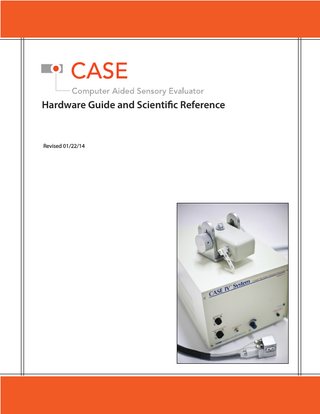
Preview
Page 1
Hardware Guide and Scientific Reference
Revised 01/22/14
WR
WR Medical Electronics Co.
COPYRIGHT INFORMATION This manual copyright © 2010-2014 by WR Medical Electronics Co. All rights reserved. No part of this manual may be reproduced in any form by any means-graphic, electronic, or mechanical, including photocopying, recording, taping, or any information storage and retrieval system-without the written permission of WR Medical Electronics Co. All WR Medical Electronics Co. products (including CASE IV) are trademarks or registered trademarks of WR Medical Electronics Co.
CASE IV System Manual, Hardware Guide and Scientific reference, #N5027, revised 01/22/14. For more information, contact: WR MEDICAL ELECTRONICS CO. 1700 Gervais Avenue Maplewood, MN 55109 USA Phone: 651-604-8400 Toll-free within the United States and Canada: 800-635-1312 FAX: 651-604-8499 (toll-free 800-990-9733) E-mail: [email protected] Website: www.wrmed.com
COMMENTS AND QUESTIONS We would appreciate receiving any suggestions, comments, or questions that would help us to improve this manual. Please forward comments to the address above.
Page | 2 WR Medical Electronics Co • 1700 Gervais Avenue • Maplewood, MN 55109 USA Phone: 800-635-1312 • Fax: 651-604-8499 • Web: www.wrmed.com
WR
WR Medical Electronics Co.
CONTENTS 1 System Information... 5 2 Indications and Contraindications... 12 Indications Contraindications 3 Description of the CASE IV System Hardware... 14 The CASE IV System Hardware Overview Host Computer, Main Unit, and Printer Main Unit Front Panel Main Unit Back Panel Vibration Stimulator Thermal Stimulator, and Circulating Pump and Thermal Reservoir Patient Cue and Response Devices Replacing the Label on the Patient Response Device
4 General Preparation of the Patient and Testing Environment... 18 Note About Clinical Trials Testing Environment Preparation Sites to be Tested on the Patient Time Needed for Testing Sample Sequence of Patient Instruction Possible Patient Problems Patient Testing Sites 5 Inspection Instructions... 23 6 Service Information... 27 System Verification General CASE IV Questions CASE IV Test Interpretation Questions CASE IV Service and Repair Procedures Shipping and Packing Instructions 7 Sensitivity, Specificity, and Repeatability... 28 Repeatability Specificity and Sensitivity Page | 3 WR Medical Electronics Co • 1700 Gervais Avenue • Maplewood, MN 55109 USA Phone: 800-635-1312 • Fax: 651-604-8499 • Web: www.wrmed.com
WR
WR Medical Electronics Co.
8 Stimulus Characteristics, JNDs, and Algorithms... 30 Stimulus Characteristics
Vibration Thermal JND Values Table of JND Values CASE IV Algorithms One-Time-Period 4, 2, 1 Stepping Algorithm Two-Time-Period Forced Choice Algorithm Heat-Pain Non-Repeating Ascending with Null Stimuli (Heat-Pain NRA-NS) Testing Sequence
Page | 4 WR Medical Electronics Co • 1700 Gervais Avenue • Maplewood, MN 55109 USA Phone: 800-635-1312 • Fax: 651-604-8499 • Web: www.wrmed.com
WR
WR Medical Electronics Co.
1 System Information
Page | 5 WR Medical Electronics Co • 1700 Gervais Avenue • Maplewood, MN 55109 USA Phone: 800-635-1312 • Fax: 651-604-8499 • Web: www.wrmed.com
WR
WR Medical Electronics Co.
SYSTEM DESCRIPTION
The powerful CASE IV System provides accurate, repeatable clinical data The CASE IV System is an automated diagnostic device for detecting and characterizing sensory thresholds that have been altered by disease of sensory receptors, nerve fibers, central nervous system tracts, and cerebral association areas. The system also detects improvement in sensory perception that results from medical treatment. This device is unique in that it provides highly sensitive, quantified, specific, and reproducible test results. At present, the modalities of sensation that can be monitored are • VDT: vibratory detection threshold (mechanoreception), large diameter sensory myelinated fibers, A alpha; • CDT: cooling detection threshold (mainly small diameter myelinated fibers, A delta); • WDT: warm detection threshold (probably unmyelinated fibers); • HPDT: heat pain detection threshold. Using a fully automated testing routine monitored by a competent technician, the CASE IV quantifies the patient’s sensory threshold by administering a series of noninvasive vibratory or thermal stimuli according to a test algorithm, recording the patient’s responses, and analyzing the responses. The algorithm determines how the stimuli are presented: During the course of a given test, subsequent stimuli may be dependent on a patient’s response. When the test is complete, the CASE IV System software stores the patient’s data on the computer for later analysis. The stimulation waveforms employed are precisely described, quantified for magnitude, graded over a wide range for stimulation of sensitive and insensitive parts, and repeatable. They can be calibrated periodically to ensure reproducibility. The approaches to testing, and the algorithms for finding thresholds, have been extensively tested using computer simulation and actual testing of healthy subjects. The system allows the physician to test a patient (or patients) over a period of time, following the course of sensory abnormality or improvement. Ultimately, inferences can be made about the course of a disease process or any effects of controlled clinical trials. Once data about a patient (or patients) have been collected, a database of normative values can be constructed, or the data can be compared with other scientific information, taking modality, site, age, and disease, and in some cases gender and other variables into account. If the patient is properly instructed and prepared for testing, the results of the sensory tests are very repeatable, specific, and accurate.
WARNINGS AND CAUTIONS 1.
Do not affix the Thermal Stimulator to the patient while the system is turned on unless you have verified that the Thermal Reservoir is full, and that cooling water is circulating through the hoses.
2.
This device is restricted to sale by or on the order of a physician.
3.
This device is to be operated only by trained personnel under the direction of a physician.
4.
This device is to be serviced only by trained biomedical technicians. Contact the factory for repair advice before attempting to repair.
5.
Subjects to be tested must be examined by a physician before testing.
6.
Do not allow the CASE IV Thermal Stimulator, Thermal Reservoir, Thermal Pump, or Water Hoses to freeze. These items must be drained if freezing conditions are expected. Failure to drain these items could result in damage to these items from freezing. Contact WR Medical Electronics Co. for instructions on how to drain the system.
7.
For maximum electrical safety, all mains-powered items should be powered by a medical grade isolation transformer. The use of a medical grade plug strip, which itself is plugged into the medical grade isolation transformer, is recommended. Page | 6 WR Medical Electronics Co • 1700 Gervais Avenue • Maplewood, MN 55109 USA Phone: 800-635-1312 • Fax: 651-604-8499 • Web: www.wrmed.com
WR
WR Medical Electronics Co.
TECHNICAL SPECIFICATIONS AND SAFETY INFORMATION The following information relates to the CASE IV System configuration supplied by WR Medical Electronics Co. The use of components not supplied by WR Medical Electronics may impair the safety and performance of the system. Other configurations of the CASE IV System may be provided by other vendors - consult vendor.
Standard Configuration - System Classification (IEC601-1/ EN60601-1) Type of protection against electric shock...Type BF Degree of protection against electric shock...Class I Degree of protection against moisture ingress (IEC529)...Ordinary IPXO Degree of protection in the presence of a flammable anesthetic mixture with air or with oxygen or with nitrous oxide...Not protected (unsuitable) Mode of operation...Continuous Sterilization and disinfection System ...Not Suitable Vibration/Thermal Stimulators ...Mild Disinfectant
Internal Fuse Rating
6.3A, 250V. Not user serviceable.
CASE IV™ Supply Ratings Input Supply Voltage:
100-240Vac
Current: Frequency:
1.25A at 230Vac 50/60 Hz
2.5A at 115Vac 50/60 Hz
Protection:
2 x F1.25A (20 x 5mm IEC127)
2 x F2.5A (20 x 5mm IEC127)
Environmental Ratings Operating
Transport & Storage
Temperature:
+20ºC to +29.6ºC
-10ºC to +50ºC
Relative Humidity:
20% to 55%
10% to 95% (non-condensing)
Atmospheric Pressure:
700hPa to 1060hPa
500hPa to 1060hPa
Thermal Stimulator Specifications Operating Temperature:
10 -50ºC
Safety Trip Points
8ºC & 52ºC
Water Flow Rate:
8 oz ± 1oz / minute
Page | 9 WR Medical Electronics Co • 1700 Gervais Avenue • Maplewood, MN 55109 USA Phone: 800-635-1312 • Fax: 651-604-8499 • Web: www.wrmed.com
WR
WR Medical Electronics Co.
After exposure to transport and storage extremes, allow the system to acclimatize before operating. The system should not be subject to transport and storage extremes for longer than 15 weeks.
Preventive Maintenance and Cleaning For preventative maintenance and servicing refer to “Inspection, Calibration, Verification, and Service Procedures” in Chapter 6 of the Hardware User’s Guide and Scientific Reference. In addition, the user should do the following: • Clean the equipment with a dry cloth yearly or as needed. • Disinfect the Thermal Stimulator with a cloth lightly dampened with a mild solution, such as 5% sodium hypochlorite after patient use. • Never immerse any surface or component in water, and always ensure surfaces are dry before coupling to patient or storing. • Do not sterilize.
Responsibility of the Supplier WR Medical Electronics Co. accepts responsibility for the effects of safety, reliability and performance of the equipment only if: • Assembly operations, extensions, readjustments, modifications or repairs are conducted by persons authorized by WR Medical Electronics Co. • The electrical installation of the room complies with local regulations. • The equipment is used in accordance with the System Manual.
Electromagnetic Compatibility The System has been independently tested and found to comply with IEC601-1-2 / EN60601-1-2. Emissions are limited to CISPR 11 Class A Group 1 (industrial environment). Some care may be needed to minimize disturbance to sensitive receivers. Immunity from external disturbances is assured for operation in normal residential and clean industrial environments. If in doubt, consult WR Medical Electronics.
CASE IV Service and Repair Procedures Repairs made by the user or by persons authorized by the user are done at the user’s own risk. It is recommended that only competent repair technicians be allowed to make any repairs. It is always best to have repairs made at the factory whenever possible. Circuit diagrams, component parts lists, descriptions, and calibration instructions are available from WR Medical Electronics Co.
Safety and Information Symbols Symbols that appear on the equipment have the following meaning: Attention, consult accompanying documents Page | 10 WR Medical Electronics Co • 1700 Gervais Avenue • Maplewood, MN 55109 USA Phone: 800-635-1312 • Fax: 651-604-8499 • Web: www.wrmed.com
WR
WR Medical Electronics Co.
Type BF Applied Part - F Type patient contact part isolated from other parts of the equipment such that patient leakage currents cannot exceed allowed limits in NORMAL and SINGLE FAULT CONDITION
Alternating current
ON – Power connection to supply mains
OFF – Power disconnection from supply mains Replace fuselinks as marked Consult Operating Instructions
Environmental Protection and Disposal of Equipment At the end of service consult local regulations for disposal of computer batteries and other system parts.
Power Conditioner A 360 VA Medical Power Conditioner is provided for 120Vac systems and a 500 VA Medical Power Conditioner is provided for 240Vac systems. The Case IV main unit, computer and printer are to be powered by the Power Conditioner. Do not remove or bypass the ground prong on any plug, or disable any safety feature.
Outlets and Extension Cords • • • •
Portable multiple-socket outlets or plug strips must not be placed on the floor. Extension cords should not be used with multiple-socket outlets or plug strips. For any multiple-socket outlets or plug strips, do not exceed the maximum power use specified for that part. Any portable multiple-socket devices provided with the CASE IV system must only be used with the CASE IV system.
Installation To achieve optimal use, install all of the components first, before powering up the CASE IV system. Locate all items on a mobile cart. Be sure the cart is strong enough to hold the CASE IV system. Read and understand all operator’s manuals provided with the CASE IV system, including all manuals provided with any third-party equipment such as personal computer, printer, cart. Practice using the equipment and do normal control subjects before gathering data for the purpose of studies. Contact WR Medical Electronics Co. If you have any questions about installation or use of the CASE IV system. Page | 11 WR Medical Electronics Co • 1700 Gervais Avenue • Maplewood, MN 55109 USA Phone: 800-635-1312 • Fax: 651-604-8499 • Web: www.wrmed.com
WR
WR Medical Electronics Co.
2 Indications and Contraindications
Page | 12 WR Medical Electronics Co • 1700 Gervais Avenue • Maplewood, MN 55109 USA Phone: 800-635-1312 • Fax: 651-604-8499 • Web: www.wrmed.com
WR
WR Medical Electronics Co.
INDICATIONS The CASE IV System may be used on patients with neurological diseases (especially peripheral neuropathy). The system is designed to measure and log the patient’s responses to a series of thermal or vibratory stimuli, but it does not make a diagnosis. The test results should be used with the results of other medically accepted tests in order to assist the physician in making his diagnosis.
CONTRAINDICATIONS Computer aided sensory evaluation is a psycho-physical test requiring that the patient be rested, attentive, and cooperative. Do not test the patient if he/she does not meet these requirements. Children under the age of eight years are not sufficiently attentive for the duration of the tests to obtain reliable results. Patients with mental retardation or dementia cannot reliably be tested. Patients receiving sedatives or tranquilizers should be withdrawn from their medications for a sufficiently long time so that the test can be done. This test cannot be given when the patient is inattentive, uncooperative, demented, sedated, or too ill to cooperate. Drugs not to be used on the patient: mood- or mind-altering drugs of any kind, including opiates, tranquilizers, and analgesics. This test cannot be given to patients with exfoliating skin conditions, dermatitis, bruises, weeping skin, skin lesions, infected skin, or necrotic skin. Patients should be pretested for gross insensitivity or super-sensitivity to both thermal and vibration stimuli, using medically accepted methods of testing. If you have any questions about the testing techniques and procedures that are required for using this device, please contact the sponsor of your study.
Page | 13 WR Medical Electronics Co • 1700 Gervais Avenue • Maplewood, MN 55109 USA Phone: 800-635-1312 • Fax: 651-604-8499 • Web: www.wrmed.com
WR
WR Medical Electronics Co.
3 Description of the CASE IV System Hardware
Page | 14 WR Medical Electronics Co • 1700 Gervais Avenue • Maplewood, MN 55109 USA Phone: 800-635-1312 • Fax: 651-604-8499 • Web: www.wrmed.com
WR
WR Medical Electronics Co.
THE CASE IV SYSTEM HARDWARE
Overview The CASE IV System is made up of a personal computer, also called the Host Computer (with video screen and keyboard), which is used to enter biographical data and for display of operator instructions, menus, operating conditions, or problems; a Printer (for print out of test results); and a Main Unit or Microprocessor Control Unit (containing power supplies and electronic circuits). In addition, most CASE IV Systems have a Vibration Stimulator; a Thermal Stimulator; a Circulating Pump and Thermal Reservoir; a Patient Cueing Device, and a Patient Response Device. Customized systems may or may not have all of these components.
Host Computer, Main Unit, and Printer The Host Computer (see figure 1) runs the system software, which controls the user interface (what you see on the screen), evaluation algorithms, data logging, statistical analysis, and printing. At the end of Figure 1: The CASE IV System: Host each test, patient data and results are printed, and then they are stored on the hard disk of the computer. The Main Unit is separate from the Host Computer. Computer (laptop); Main Unit; Thermal The Main Unit contains the control computer and additional circulating pump and and Vibration Stimulators. interlock circuitry. The following list describes most CASE IV Systems (customized systems may differ slightly): • • •
The Host Computer may be any notebook, laptop, or desktop computer capable of operating Windows XP and the system’s controlling software. Please refer to the software user’s guide for full system specifications. The printer may be any type printer that is fully supported by the Windows operating system installed on the computer. The CASE IV Main Unit contains all of the circuitry for generation of stimuli, patient cueing, and patient response recording. The Main Unit and Host Computer communicate using a standard serial/modem connection. An independent thermal interlock system, located in the Main Unit, is used to prevent excessive thermal stimulation from occurring.
Main Unit Front Panel •
•
Enable Thermal Stimulator: This button is pressed to enable the Thermal Interlock System, allowing thermal stimulation. The CASE IV software will prompt the operator when to press this button. “Thermal Interlock” is an independent safety system that prevents harmful thermal stimuli-stimuli that is too hot or too cold-from being administered. The interlock system is manually engaged when the operator presses the Enable Thermal Stimulator button. Power: This green light indicates the Main Unit has power and is turned on.
Figure 2: Main Unit Front Panel.
Page | 15 WR Medical Electronics Co • 1700 Gervais Avenue • Maplewood, MN 55109 USA Phone: 800-635-1312 • Fax: 651-604-8499 • Web: www.wrmed.com
WR
WR Medical Electronics Co.
Main Unit Back Panel
Current Panel: Water Reservoir Port
Previous Model Panel: Pump/Vibration Calibration Fixture Port
Vibration Stimulator The Vibration Stimulator (see figure 3) provides the vibrating stimulus to the subject. The Vibration Stimulator uses a very precise electronic actuator known as a galvanometer. Vibration is at 125 cycles per second, and is variable between 0 and 350 micrometers. The cantilevered design provides a 30-gram preloading force. The area to be tested is placed under the stimulating stylus, and the height of the stimulator is adjustable to compensate for different finger dimensions. Then, the Vibration Stimulator body is leveled by turning the height adjustment knob. The finger or toe being tested should rest on a lump of a puttylike substance (such as artist’s putty) to ensure that the finger (or toe) does not twist or rotate. F i g u r e 3: Vibration Stimulator.
Important note: This is a precision instrument. The arm must be protected from impacts, which will affect calibration.
Page | 16 WR Medical Electronics Co • 1700 Gervais Avenue • Maplewood, MN 55109 USA Phone: 800-635-1312 • Fax: 651-604-8499 • Web: www.wrmed.com
WR
WR Medical Electronics Co.
Thermal Stimulator, and Circulating Pump and Thermal Reservoir The Thermal Stimulator (see figure 4) consists of a series of solid state thermoelectric units that are used to draw heat away from the surface of the skin or to administer heat to the surface of the skin. Three systems ensure that the Thermal Stimulator operates accurately and safely: Control circuitry utilizes a feedback network and constantly monitors the temperature of the surface of the Thermal Stimulator, the Circulating Pump and Thermal Reservoir (not shown) continuously pumps a cooling medium (distilled water or nontoxic antifreeze) through the Thermal Stimulator, and the hardware Thermal Interlock System monitors the Thermal Stimulator’s surface temperature, shutting it off if temperatures exceed specified values.
Figure 4: Thermal Stimulator.
The ceramic plate of the Thermal Stimulator is held in place on the hand, foot, or other anatomical part being tested by a Velcro strap, which wraps around the patient’s hand (or foot). Then, during operation, the Thermal Stimulator produces a specified temperature on a 9.0-square-centimeter stimulating surface. The stimulating surface temperature typically can be varied from 8.0 to 50.0 degrees C. with accuracy of 1.25 to 0.25 degrees C., depending on temperature (traceable to National Institute of Standards and Technology, NIST, standards) Place the water reservoir on a low, flat secure surface. Do not place over any other electrical equipment.
Patient Cue and Response Devices Using the numbers “1” and “2” or red and green lights, the Patient Cue Device (see figure 5) displays the time period in which a stimulus is given. Then, via the Patient Response Device, patients respond by indicating the period in which the stimulus was detected (or whether the stimulus was detected).
Figure 5: The Patient Cue Device (right),
and the Patient Response Device (left).
The Patient Response Device (see figure 5) has two momentary contact buttons, typically labeled “l” and “2” or “Yes” and “No.” (A removable face plate may be used to change the meaning of the buttons.) The patient indicates his or her responses, and the operator depresses then releases the appropriate button. For example, if the patient detects a stimulus in period 1, he or she would say “‘, and the operator would depress and release the “1” button.
Replacing the Label on the Patient Response Device For the two-time-period Forced Choice Algorithm, the face plate on the Patient Response Device should be the “1” and “2” so that the patient can determine the period in which the stimulus was delivered. For the one-time-period 4, 2, 1 Stepping Algorithm, the face plate should read “Yes” and “No”.
Page | 17 WR Medical Electronics Co • 1700 Gervais Avenue • Maplewood, MN 55109 USA Phone: 800-635-1312 • Fax: 651-604-8499 • Web: www.wrmed.com
WR
WR Medical Electronics Co.
4 General Preparation of the Patient and Testing Environment
Page | 18 WR Medical Electronics Co • 1700 Gervais Avenue • Maplewood, MN 55109 USA Phone: 800-635-1312 • Fax: 651-604-8499 • Web: www.wrmed.com
WR
WR Medical Electronics Co.
NOTE ABOUT CLINICAL TRIALS Patient preparation for a specific clinical trial may differ from these instructions slightly. Consult your study’s sponsor for more information.
TESTING ENVIRONMENT 1.
2. 3. 3.
Ideally, the test should be performed in an isolated room from which distracting sounds and interruptions can be excluded. It should have sufficient light and air circulation, be at a comfortable temperature, and should be free from drafts. It is extremely important that the patient stays focused on the test. Headphones, which are provided with the CASE IV System, are worn by the patient during vibration testing. The headphones provide white noise in order to mask any distracting external noises. A standard chair, without wheels is best for testing. For both the thermal and vibration tests, make sure the surface upon which the patient will be resting his or her limb is at a comfortable temperature.
PREPARATION 1.
2.
3.
4.
5.
6.
The subject or patient should agree to being tested. He/she should have had a good night’s sleep before the test. Sedatives, tranquilizers, opiates, or stimulants should not have been taken in the preceding 12 hours. If the subject has come in from the cold, the temperature of the site to be tested should not be less than 30 degrees C. The patient should not have consumed excessive amounts of hot drinks or soups just before or during tests to avoid excessive sweating. The patient should not be able to see the operator’s computer screen. Before each test, the operator should read a predetermined instructional script (developed by the testing site or study sponsor) to the patient and the operator should verify that the patient understands how to respond to test stimuli. The site to be tested should be at, or greater than, 30 degrees C. but not higher than 35 degrees C. If it is lower than 30 degrees C., the part should be warmed by a water bath or by surrounding it with a thermal electric blanket. If the site to be tested (hand, foot, or other part) has an excessive amount of hair, the hair may have to be removed to avoid interfering with the application of stimuli or injury to the skin. For vibratory testing of the foot: • The toe being tested should rest on a lump of putty (such as medical putty or modeling clay) to ensure that it does not twist or rotate. • Place the Vibration Stimulator on the midline of the great toe between the base of the nail and the first knuckle. The stylus must make full contact with the skin. • The stimulator should be positioned so that the body of the stimulator is horizontal. Level the stimulator from front to back by adjusting the knob. Check the level bubble on the stimulator. Leveling from side to side is not possible. • During the test, the toe must remain motionless. It is very important that the toe not move at all. For vibratory testing of the hand: • The finger being tested should rest on a lump of putty (such as medical putty or modeling clay) to ensure that it does not twist or rotate. • Place the stimulator on the base of the nail of the index finger. The stylus must make full contact with the skin. • The stimulator should be positioned so that the body of the stimulator is horizontal. Level the stimulator from front to back by adjusting the knob. Check the level bubble on the stimulator. Leveling from side to side is not possible. • During the test, the finger must remain motionless. It is very important that the finger not move at all. For thermal testing of the foot: • Remove excess moisture by dabbing the skin with a dry towel. • Do not use any kind of lotions or creams. • Cover the foot with a sock into which a hole has been cut. Page | 19 WR Medical Electronics Co • 1700 Gervais Avenue • Maplewood, MN 55109 USA Phone: 800-635-1312 • Fax: 651-604-8499 • Web: www.wrmed.com
WR
WR Medical Electronics Co.
•
7.
Cover the rest of the patient’s body, except for neck, face, and hands, so that cool or warm drafts will not be interpreted spuriously as thermal stimuli. Also cover the foot not being tested with a sock. • Place the Thermal Stimulator on the dorsal surface of the foot. The surface must be flat against the skin. Pull the Velcro strap snug. • View the stimulator from both sides to make sure it is making contact with the skin at all four corners. • Make sure the stimulator isn’t loose, and that it is comfortable for the patient. Use a rolled towel or small bag of sand under the cord to help support the stimulator. For thermal testing of the hand: • As with the foot, remove excess moisture by dabbing the skin with a dry towel. • Do not use any kind of lotions or creams. • Place the stimulator on the dorsal surface of the hand. The surface must be flat against the skin. The thumb goes on the inside of the strap. Pull the Velcro strap snug. • View the stimulator from both sides to make sure it is making contact with the skin at all four corners. • Make sure the stimulator isn’t loose, and that it is comfortable for the patient. Use a rolled towel or small bag of sand under the cord to help support the stimulator.
SITES TO BE TESTED ON THE PATIENT For evaluation of neuropathy and central nervous system tracts, favorable sites are the following. Other sites may be chosen depending, on the purpose of the study. •
•
Vibration Testing: • foot: midline of the great toe between the base of the nail and the first knuckle; • hand: base of the nail of the index finger. Thermal Testing: • foot: dorsal surface; • hand: dorsal surface.
TIME NEEDED FOR TESTING In forced-choice testing, the time required will depend on several factors, particularly the time required to explain the test, the speed in which the subject or patient makes decisions after presentation of pairs of stimuli, the number of pairs of stimuli needed to find threshold, and whether the subject or patient or the observer presses the response key. For thermal testing, the time also depends on the level of sensitivity. For vibration testing, the time required may be as short as 4 minutes or as long as 30 minutes, depending on the test and alertness of the patient. For thermal testing, the time required ranges from 5 to 40 minutes, depending on the test. Patients who are less sensitive to stimulation will require more time to complete the tests than patients who are very sensitive because larger stimulus magnitudes for longer times are needed for insensitive patients.
SAMPLE SEQUENCE OF PATIENT INSTRUCTION Each CASE IV System site, or each clinical trial, is responsible for developing its own set of patient instructions. The following are examples and guidelines only, and are not to be considered standard patient instructions for each and every testing situation. Patient instruction cards are available from WR Medical Electronics Co., but again, each study is responsible for writing its own protocol. • •
Enter the patient’s data into the computer before explaining the test or setting up. If you are testing a foot, warm the foot to 30 degrees C., and cover the foot with a sock. Page | 20 WR Medical Electronics Co • 1700 Gervais Avenue • Maplewood, MN 55109 USA Phone: 800-635-1312 • Fax: 651-604-8499 • Web: www.wrmed.com
WR
WR Medical Electronics Co.
• • • • • •
If vibration sensory thresholds are being tested on the foot, a piece of modeling clay placed under the toe will help to stabilize the toe. Explain the equipment to the patient, such as the headphones, Patient Response keys, Patient Cues (lights), Thermal Stimulator, and Vibration Stimulator. Read instructions aloud (developed by the testing site or study sponsor) to the patient slowly and clearly using eye contact, placing the visual cards close enough for patient to read along with you. In order to reinforce to the patient how the CASE IV System works, demonstrate the system before starting the test. Do not give samples of the Heat-Pain test. Before starting the actual test, ask the patient if he or she has questions. Also ask, “Are you comfortable doing the test?” Before starting the vibration test and after the patient has been instructed (and the technician is ready to start), hand the patient the headphones to cover his or her ears. This blocks out any sound that the stimulator could make when buzzing at high magnitudes against the skin. The patient should feel the stimulus, not hear the stimulus.
POSSIBLE PATIENT PROBLEMS • • •
•
•
The patient may be elderly, tired, hard of hearing, blind, or apprehensive of the test. Observation and some conversation with patient will help define problems. The patient must be alert and able to comprehend directions. The person administering the Heat-Pain Non-Repeating Algorithm with Null Stimuli (HP-NRA-NS) test should remind the patient to watch screen for the number “1” light so they know when a stimulus is given. Otherwise, the patient tends to look at the visual scale card and won’t know when the stimulus is on. The patient should wait until light is out before giving an answer. The person administering the test needs to monitor the patient closely during the test. Other noise or distraction while they are testing could disturb the patient’s concentration and alter test results. Close observation will alert you to problems the patients may be having and help you decide if the patients are understanding the test and doing it right. Always check the Thermal Stimulator’s ceramic place from each side (of hand or foot) to see that it is making a good contact with skin.
Page | 21 WR Medical Electronics Co • 1700 Gervais Avenue • Maplewood, MN 55109 USA Phone: 800-635-1312 • Fax: 651-604-8499 • Web: www.wrmed.com
WR
WR Medical Electronics Co.
SITES TO BE TESTED ON THE PATIENT For evaluation of neuropathy and central nervous system tracts, favorable sites are the following. A variety of other sites may be chosen, depending on the purpose of the study. Vibration Testing: 1. Foot: midline of the great toe between the base of the nail and the first knuckle; 2. Hand: base of the nail of the index finger. Thermal Testing: 3. Foot: dorsal surface; 4. Hand: dorsal surface; 5. Lateral shoulder: apex of the deltoid muscle, lateral aspect of the shoulder; 6. Volar forearm: midpoint of the distance between the medial epicondyle to the end of the radius; 7. Anterior thigh: midpoint of a line from the inguinal crease to the midpoint of the patella; 8. Lateral leg: midpoint of a line from the tip of the head of the fibula to the tip of the lateral malleolus. 1
2
3
4
5
7
6 8
Page | 22 WR Medical Electronics Co • 1700 Gervais Avenue • Maplewood, MN 55109 USA Phone: 800-635-1312 • Fax: 651-604-8499 • Web: www.wrmed.com