XION
Compact camera head, integrated video adapter, light weight, 30mm lens, integrated microphone
SD Camera Heads 32x x0x xxx User Manual
23 Pages
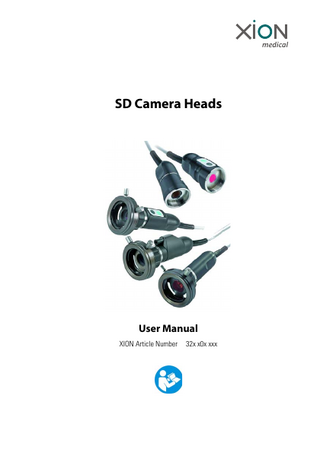
Preview
Page 1
SD Camera Heads
User Manual XION Article Number
32x x0x xxx
This User Manual is protected by copyrights.No part of it may be copied or transferred into other languages without the express prior written consent of XION GmbH.
The product names and names of companies used in this User Manual are in most cases registered trade marks, and as such they are subject to the relevant legal provisions.XION GmbH lays no claims whatsoever to these trademarks.
All rights reserved. Technical data are subject to change without notice. XION GmbH Pankstrasse 8 - 10 13127 Berlin Germany Telephone: +49 (0) 30 / 47 49 87- 0 Fax: +49 (0) 30 / 47 49 87- 11
2
[email protected] www.xion-medical.com/en
REV 5ec 17.09.2013
Contents Chapter
Title
Page
Contents... 3 1
Application ... 4
2
Fields of Application ... 4
3 3.1 3.2
Description of the Product... 4 Properties ... 4 Product Variants ... 5
4 4.1
Combination with other Medical Devices... 6 Combination with XION Camera Control Units... 6
5 5.1
Safety Precautions... 7 Notes on Using... 7
6
Overview of XION SD Camera Heads ... 8
7 7.1 7.1.1 7.1.2
Commissioning... 11 Connection... 11 Connection example for a 14-pin camera head ... 11 Connection example for an 18-pin camera head ... 12
8 8.1 8.2
Mode of Operation, Product Application ... 13 Functional Elements ... 13 Description of the Functions ... 14
9 9.1 9.2 9.3
Reprocessing ... 15 Cleaning... 16 Chemical Disinfection ... 16 Machine Reprocessing... 16
10 10.1 10.2 10.3 10.4
Maintenance, Servicing... 18 Measures... 18 Disposal... 18 Service... 19 Optional Accessories, Spare Parts... 20
11
Technical Data... 21
12
Manufacturer / Distributor... 22
13
Explanation of the Graphic Symbols Used... 23
32x x0x xxx SD Camera Heads
3
1 Application
1
Application XION SD camera heads are active CCD camera heads for standardresolution video-endoscopy. They are used exclusively in combination with a XION camera control unit.
2
Fields of Application XION SD camera heads can be used in diagnostic and surgical medical specialist disciplines; the variable embodiments of their distal interfaces facilitate connecting different types of adapters so that they can be used in combination with all common endoscopes.
3
Description of the Product XION SD camera heads consist of the head-housing body with integrated CCD sensor, control electronics, infrared filter and the C-mount connector thread resp. the integrated video adapter, as well as the permanently connected camera cable with connector plug and cover cap. Certain models are also equipped with an integrated microphone.
3.1
Properties • Can be combined in a wide range of ways with video endoscopes and XION camera-control devices, • For controlling camera functions such as freeze-frame, save image, start and stop video recording as well as adapting the image detail to the size of the endoscope optics, • Simultaneous recording of voice signals for diagnostic purposes, • Support for PAL and NTSC video standards, • Can be completely immersed in disinfectant solution (without microphone).
4
REV 5ec 17.09.2013
3.2
Product Variants To provide optimum adaptability to different XION system environments, XION SD camera heads are provided in the following variations: As a compact camera head • • • • • • • •
With a clip coupling for connecting standard user parts with eyecup With 22 mm or 30 mm lens Cable length 2 m or 3 m With or without function keys for controlling camera functions With or without integrated microphone With 14-pin or 18-pin camera cable, for connecting to different XION camera control units With focussing ring for setting optimum image sharpness Available for PAL or NTSC application
As a universal camera head • • • • • •
With a C-mount connector for mounting an optional lens, optionally with zoom function Cable length 2 m or 3 m With or without function keys for controlling camera functions With or without integrated microphone With 14-pin or 18-pin camera cable, for connecting to different XION camera control units Available for PAL or NTSC application
32x x0x xxx SD Camera Heads
5
4 Combination with other Medical Devices
4
Combination with other Medical Devices XION SD camera heads must be connected only to specifically intended XION camera control units!
Warning They must not be connected to other devices or technical facilities!
4.1
Combination with XION Camera Control Units XION SD camera heads can be used in combination with the following XION camera control units, depending on the respective camera connector plug used:
Note:
6
•
MATRIX ECH 01-D
14-pin connector
•
MATRIX CH 01-D
14-pin connector
•
MATRIX LCH 01-D
14-pin connector
•
MATRIX E
19-pin connector, 18-pin compatible
•
MATRIX ES
19-pin connector, 18-pin compatible
•
MATRIX ES II
19-pin connector, 18-pin compatible
•
MATRIX LCX
19-pin connector, 18-pin compatible
•
EndoStrob D
19-pin connector, 18-pin compatible
•
EndoStrob DH
19-pin connector, 18-pin compatible
•
EndoStrob DX
19-pin connector, 18-pin compatible
•
MATRIX HS3CCD
19-pin connector, 18-pin compatible
•
MATRIX HD3CCD strobo
19-pin connector, 18-pin compatible
For instructions on connecting the camera head, please see the corresponding user manuals of the respective XION camera control unit.
REV 5ec 17.09.2013
5
Safety Precautions The medical device should only be used according to its intended purpose as to the regulations of the MPG, the common state of the art, and as to the prevailing labour protection and accident prevention rules. Do not use the device if you have detected any damage that could jeopardize the patient, the user, or third persons. The device may only be used by persons who, through their training or knowledge and practical experience, can reliably handle the device in a proper manner. Before using the medical device, visually check the device for function safety and proper state.
Warning Upon delivery, the device is not in a disinfected state. Before using the device the first time, prepare it according to the instructions given here. Note:
The integrated microphone is not sterile!
5.1
Notes on Using The User Manual provides information about the safe, proper and efficient use of the medical device. We recommend that you take the time to read the User Manual carefully and that you keep it close to the device for easy reference. The contents of this User Manual does not, however, replace any medical or technical knowledge. Such expertise is subject to the user’s special education or further education. XION GmbH is not liable for diagnoses and interpretations of findings based on the application of this medical device. Acquiring special medical knowledge as well as drawing diagnostic and therapeutic conclusions is solely subject to the user of this medical device.
32x x0x xxx SD Camera Heads
7
6 Overview of XION SD Camera Heads
6
Overview of XION SD Camera Heads The following versions of XION SD camera heads are offered:
•
Universal camera head with C-mount connector
Versions with 3 m cable
Versions with 2 m cable
•
Art. No. 320 100 100
14 pins, NTSC
Art. No. 320 100 101
18 pins, PAL
Art. No. 322 100 100
18 pins, NTSC
Art. No. 322 100 101
18 pins, PAL
Art. No. 322 100 110
18 pins, NTSC
Art. No. 322 100 111
14 pins, PAL
Art. No. 320 100 102
14 pins, NTSC
Art. No. 320 100 103
18 pins, PAL
Art. No. 322 100 102
18 pins, NTSC
Art. No. 322 100 103
Universal camera head with C-mount connector, 2 function keys
Versions with 3 m cable
8
14 pins, PAL
REV 5ec 17.09.2013
•
Universal camera head with C-mount connector, integrated microphone
Versions with 2 m cable
•
18 pins, PAL
Art. No. 322 100 410
18 pins, NTSC
Art. No. 322 100 411
14 pins, PAL
Art. No. 320 100 200
14 pins, NTSC
Art. No. 320 100 201
18 pins, PAL
Art. No. 322 100 200
18 pins, NTSC
Art. No. 322 100 201
Compact camera head, integrated video adapter, light weight, 22 mm lens Versions with 3 m cable
32x x0x xxx SD Camera Heads
9
6 Overview of XION SD Camera Heads
•
Compact camera head, integrated video adapter, light weight, 22 mm lens, 2 function keys Versions with 3 m cable
Versions with 2 m cable •
Art. No. 320 100 221
18 pins, PAL
Art. No. 322 100 222
18 pins, NTSC
Art. No. 322 100 223
18 pins, PAL
Art. No. 322 100 220
14 pins, PAL
Art. No. 320 100 230
18 pins, PAL
Art. No. 322 100 230
18 pins, PAL
Art. No. 322 100 210
18 pins, NTSC
Art. No. 320 100 211
18 pins, PAL
Art. No. 322 100 212
Ditto, with 30 mm lens, integrated microphone Versions with 2 m cable
10
14 pins, NTSC
Compact camera head, integrated video adapter, light weight, 22 mm lens, integrated microphone Versions with 2 m cable
•
Art. No. 320 100 220
Ditto, with 30 mm lens, 2 function keys Versions with 3 m cable
•
14 pins, PAL
REV 5ec 17.09.2013
7
Commissioning
7.1
Connection
Warning The camera head must only be connected to a XION camera control unit in a switched-off condition.
7.1.1
Connection example for a 14-pin camera head
Connecting plug Camera connection, 14 pins
Cover cap
Camera control unit, here: MATRIX ECH 01-D
32x x0x xxx SD Camera Heads
SD camera head, 14 pins
11
7 Commissioning
7.1.2
Connection example for an 18-pin camera head Camera connection, 19 pins, 18-pin compatible
Connecting plug
Cover cap
Camera control unit, here: MATRIX HD 3CCD
SD camera head, 18 pins
Warning When your XION SD camera head is not connected to a XION camera control unit, the connecting plug must always be kept closed with the corresponding cover cap! This is extremely important to ensure that the connector plug is protected against: • Moisture penetration and • electrostatic discharges (ESD protective measures)
Place the protective cap over the connector plug and then turn the cover cap clockwise until tight .
12
REV 5ec 17.09.2013
8
Mode of Operation, Product Application
8.1
Functional Elements •
Function keys
The turquoise function key is used for white balancing, while the black function key is used to freeze or save an image and for starting and stopping the video recording process. The black function key has a prominence to assist orientation. •
Integrated microphone
The integrated microphone is used to record sounds, for example during stroboscopy. •
Focussing ring
The focussing ring is used to set optimum image sharpness, depending on the working range.
32x x0x xxx SD Camera Heads
13
8 Mode of Operation, Product Application
8.2
Description of the Functions When the SD camera heads are combined with XION camera control units, the following functions are available: •
White Balancing White balancing adjusts the camera optimally to different light intensities, so that in all cases natural colours are displayed on the monitor. White balancing should thus be performed on a white surface with the endoscope optics and an activated light source.
•
Freezing an image Before you start the printing process, stop the live image mode and select the required image.
•
Saving an image When using a XION Medical PC (MATRIX DS, Panel PC) with DiVAS software, the black key can be used to save an image or to start the video recording function.
•
Adjusting image sharpness The focussing ring is used for very fine adjustments for different working distances.
Note:
14
For a detailed description of the functions, please refer to the user manuals of the respective XION camera control units.
REV 5ec 17.09.2013
9
Reprocessing To completely reprocess your XION SD camera head, closely follow the instructions given in this chapter and observe the safety precautions (see Chapter 5 - "Safety Precautions" on Page 7)! • •
Disconnect the cable from the control unit by detaching the plug connection. Use the cover cap to seal the camera connector, as described on page 12. The camera head is then completely watertight, i.e. it is protected against moisture ingress.
Warning Before doing any type of reprocessing, remove the microphone. To do so, turn the microphone counter-clockwise and then pull it off forwards.
Removing the microphone
Warning Do not clean the camera head in an ultrasonic bath!
Note:
Before using the camera head, mount the microphone. To do so, turn it hand-tight in a clockwise direction into the recess provided.
32x x0x xxx SD Camera Heads
15
9 Reprocessing
9.1
Cleaning 1.
For basic cleaning, use a soft cloth or sponge soaked with cleaning solution to thoroughly wipe the camera head, the cable and the plug.
2.
For cleaning a very dirty lens glass surface, use a cotton swab soaked in alcohol.
3.
Thoroughly wash off the cleaning solutions with clean, deionised water.
4.
Dry the camera head. Pay particular attention to the glass window of the lens. Avoid residue from liquids evaporating on surfaces!
Warning Under no circumstance should you use any sharp-edged objects for cleaning!
9.2
Chemical Disinfection
Warning Only the camera head with the connector cable may be chemically disinfected, and in this case the cover cap must be in place and the microphone must be removed! Regarding the immersion time and the concentration of the cleaning and disinfectant solutions, follow the instructions provided by the respective manufacturers.
9.3
Machine Reprocessing
Note:
Use only approved cleaning and disinfection devices, whose intended purpose includes reprocessing XION camera heads. Use only cleaning solutions and disinfectants approved for these specific devices, and carefully follow their instructions for use!
16
REV 5ec 17.09.2013
Machine reprocessing method tested by XION using the following:
• •
Rinsing machine: Cleaning agent:
•
Disinfectant:
BHT INNOVA E ² Schülke & Mayr, Thermosept ER BODE CHEMIE, Korsolex Endo-Cleaner Schülke & Mayr, Thermosept ER BODE CHEMIE, Korsolex Endo-Disinfectant
Warning During all mechanical and manual cleaning processes resp. reprocessing methods the maximum temperature must not exceed 60°C! Make sure to avoid sudden temperature fluctuations during the program process!
Warning Under no circumstances should the XION camera head be subjected to any steam, hot-air or gamma sterilisation processes!
32x x0x xxx SD Camera Heads
17
10 Maintenance, Servicing
10
Maintenance, Servicing XION SD camera heads are maintenance free for the user (except reprocessing).
10.1
Measures
• Store the camera head in its sterile barrier system at room temperature and normal humidity and in a clean, dry place. If this is not the case, the device must be again cleaned and disinfected (sterilized) before it can be used again. • Do not place the device into direct sunlight, and make sure that it does not get damaged by other objects. A damaged device can impair patient safety. • For storage purposes, additionally follow the instructions provided by the manufacturer of the sterile package.
10.2
Disposal Devices and accessories that are faulty or out of operation consist of a number of metal and plastic components that can represent an environmental risk if inadequately disposed of due to the waste materials or residues. For this reason, please return components of your XION system whose service life has passed or that have been taken out of service due to irreparable faults to the manufacturer.
18
REV 5ec 17.09.2013
10.3
Service Repairs must not be made by any person or institution other than XION GmbH or its authorized service offices, and using only original spare parts. Repair work is organized through your competent dealer. Please reprocess your devices completely before sending them in for repair.
Warning Unauthorized repairs or alterations release XION GmbH from any and all liability. As a result, all warranty claims during the guarantee period become void. Please state the article number and serial number with your query or spare part orders. Service address: XION GmbH Pankstrasse 8 – 10 13127 Berlin Germany Phone:
+49 (0) 30 / 47 49 87 – 32
Fax:
+49 (0) 30 / 47 49 87 – 11
www.xion-medical.com/en
Warning When transporting the camera head (e.g. return shipment), please seal it with the corresponding protective cap!
Protective cap for lens
32x x0x xxx SD Camera Heads
19
10 Maintenance, Servicing
10.4
Optional Accessories, Spare Parts •
20
C-mount video adapter, fully immersible, endoscope mount for eyecup with: Quick-connect coupling f = 22 mm f = 30 mm
320 075 022 320 075 030
Clip coupling
f = 22 mm f = 30 mm
320 073 022 320 073 030
•
Video adapter with zoom
f = 16 - 32 mm
320 070 834
•
Optional screw microphone, cable length 400 mm
320 009 021
•
Spare part: Screw microphone fr 322 100 21x
320 009 020
•
Spare part: Protective cap for lens
761 51000 09
REV 5ec 17.09.2013