ZEISS
1 Chip HD Camera Instructions for Use Ver 1.2 Sept 2015
Instructions for Use
70 Pages
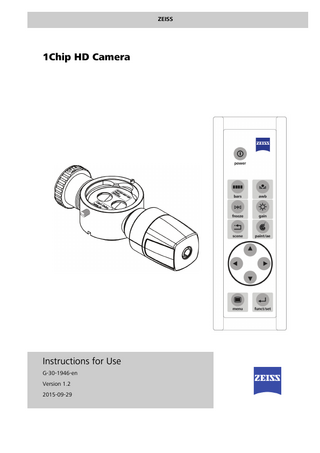
Preview
Page 1
ZEISS
1Chip HD Camera
Instructions for Use G-30-1946-en Version 1.2 2015-09-29
1Chip HD Camera
About these Instructions for Use
• • • •
Please read them carefully before using the device. Keep them at the place where the system is used. Keep them for the entire service life of the system. Pass them on to any subsequent owner or user of the device.
Orientation aids
There is a table of contents at the beginning of the Instructions for Use that provides an overview of all the topics. A list of abbreviations, key words and technical terms in the annex facilitates the search for specific terms.
Area of application
These Instructions for Use apply to the 1Chip HD camera in the following areas of application:
Trademark
Information on the manufacturer
–
1Chip HD camera for the Colposcope KSK 150 FC
301900-8100-000
–
1Chip HD camera for the OPMI PROergo/Sensera
301900-8200-000
–
1Chip HD camera for the OPMI Movena
301900-8300-000
–
1Chip HD camera for OPMI Lumera i
301900-8400-000
–
1Chip HD camera for OPMI Lumera T
301900-8500-000
OPMI, OPMI PROergo, OPMI Sensera, OPMI Movena and OPMI Lumera are brands or registered trademarks of Carl Zeiss Meditec AG or of other companies of the ZEISS Group in Germany and/or other countries. Carl Zeiss Meditec AG Goeschwitzer Strasse 51-52 07745 Jena Germany
Fax: + 49 (0) 7364 - 20 4823 E-mail: [email protected] Internet: www.meditec.zeiss.com
Copyright
© Carl Zeiss Meditec AG 2015 All rights reserved. Reprints and reproductions, including excerpts, are not permissible. However, these Instructions for Use may be digitized and archived for internal use. Access to this data by third parties is not permissible and must be prevented.
Original language
These Instructions for Use were originally drafted and published in German.
Subject to change without notice
Page 2
The Instructions for Use are part of the delivery package.
Subject to change in design and scope of delivery as well as technical development. Printed in Germany.
Version 1.2 G-30-1946-en
1Chip HD Camera
Contents Safety measures Key to symbols ... 7 Hazard symbols ...7 Information symbols...7 Target group ...8 Field of application ... 8 Normal use...8 Area of application ...9 Notes for the operator... 9 Prerequisites for operation ... 12 Prior to the very first use...12 Before every use ...12 During use...13 After every use ...13 Symbols and labels on the device ...14 Symbols and labels on the beam splitter such as the Splitter 20 ...14 Symbols and labels on the Camera Control Unit (CCU)...15
System overview 1Chip HD Camera with (beam) splitter... 16 1Chip HD Camera with angled lens ... 17 Camera Control Unit (CCU) ... 19 Connector panel of the CCU ...19 Control elements of the CCU ...20
Version 1.2 G-30-1946-en
Page 3
1Chip HD Camera
Components of the 1Chip HD Camera option ...22
Preparations for use Cable connections for the 1Chip HD camera ...26 Installing the 1Chip HD Camera ...28 Setting the 1Chip HD Camera via the CCU ...30 Performing an automatic white balance... 30 Automatic adjustment of the sensitivity to light ... 31 Setting the red and blue values... 31 Correcting the automatic exposure ... 32 Displaying the test image... 32 Freezing the live video image ... 33 Loading preconfigured camera settings ... 33 Using the CCU to configure the 1Chip HD Camera ...34 Configuring the video settings ... 35 Configuring the AE mode ... 36 Configuring the details... 38 Configuring the video settings ... 39 Configuring the picture settings ... 40 Saving the camera settings ... 41 Configuring the white balance ... 43 Miscellaneous ... 44 Version information ... 44 Changing the orientation of the camera ... 45
Operation Checklist ...47 Switching the system on...48
Page 4
Version 1.2 G-30-1946-en
1Chip HD Camera
Switching the system (surgical microscope / colposcope) on ...48 Switching CCU on and off ...49
What to do in the event of malfunctions Troubleshooting ...51
Care and maintenance System maintenance...53 Technical safety checks...53 Care of the device...54 Cleaning ...54 Disinfection ...55 Environmental protection measures ...56 Note on disposal ...56
System data Technical data ... 57 Ordering data ...58 Ambient conditions ... 62
Indexes List of abbreviations ...63 Keyword index ... 65
Version 1.2 G-30-1946-en
Page 5
1Chip HD Camera
Page 6
Version 1.2 G-30-1946-en
1Chip HD Camera
Safety measures
Safety measures Key to symbols We would like to inform you about safety aspects which must be observed when handling this device. This chapter contains a summary of the most important information concerning matters relevant to instrument safety.
Hazard symbols The following safety information has been incorporated into the Instructions for Use. Please note this information and be particularly careful in these cases. WARNING
Indicates a hazard which can lead to death or severe injury if it is not prevented.
CAUTION
Indicates a hazard which can cause minor to moderate injury if it is not prevented.
NOTE
Indicates a hazard which can cause damage to material if it is not prevented.
Information symbols The following information symbols are used in these Instructions for Use: –
Listing
Prerequisite for an action
•
Prompt for action
Result of an action
Additional information and tips
Version 1.2 G-30-1946-en
Page 7
Safety measures
1Chip HD Camera
Target group These Instructions for Use are directed towards qualified expert staff that have been trained and briefed in preparing and handling this medical device using the Instructions for Use. Certain fields of application for medical electric systems may require the operator to obtain additional qualifications in corresponding areas of expertise.
Field of application Normal use The 1Chip HD camera is used to visualize and document surgical procedures and can be connected to a ZEISS surgical microscope / colposcope via standard interfaces. The 1Chip HD camera basically consists of an HD video camera, a camera cable, and a camera control unit (CCU). The CCU controls the 1Chip HD camera. The 1Chip HD camera is activated as soon as the CCU is activated. Recording devices and monitors can be connected to the video output ports of the CCU. The anticipated product life cycle is 8 years. After the end of its life cycle, the 1Chip HD camera needs to be disposed of as an electronic device according to national law.
Page 8
Version 1.2 G-30-1946-en
1Chip HD Camera
Safety measures
Area of application Because the wrong combination of systems could possibly cause injury to the patient, you may use the 1Chip HD camera only with the following systems tested and authorized by ZEISS: –
S7 / OPMI PROergo
–
Colposcope KSK 150 FC
–
S7 / OPMI Sensera
–
S88 / OPMI Lumera T
–
S7 / OPMI Movena
–
Lumera i on floor stand
Notes for the operator •
Exclusion of liability
Prior to using the device for the first time, please read the Instructions for Use thoroughly. Also ensure to read the instructions of accessory tools.
This product was designed, manufactured and sold exclusively for the purpose described in the present Instructions for Use. Every use differing from these instructions given by ZEISS could result in injuries to the patient and/or damage to the product or instruments or accessories connected to it. In addition to the present Instructions for Use for the product, the Instructions for Use for all the instruments and/or accessories that are used in connection with this product are also to be observed. In the event of uncertainties, or if you require additional information on the use of this product and the applicable warranty conditions, please consult the dealer or your local ZEISS Customer Service before using the product. Any modifications to the product require the approval of the manufacturer.
Version 1.2 G-30-1946-en
•
Only operate the device within the scope of its intended use.
•
Only personnel who have undergone training and instruction are allowed to use this instrument. It is the responsibility of the customer or institution operating the equipment to train and instruct all staff using the equipment.
•
Please keep these Instructions for Use where they are easily accessible at all times for the persons operating the system.
•
Please observe all symbols and labels attached to the device (see Page 14)!
Page 9
Safety measures
1Chip HD Camera
Legal regulations
Ambient requirements
Electrical safety
Page 10
•
Use only original accessories approved by ZEISS.
•
Observe the legal regulations for accident prevention and occupational health and safety applicable in the country concerned.
•
This equipment must not be modified without the manufacturer's approval. If the system is modified after consultation with the manufacturer, suitable inspections and testing must be completed to ensure subsequent safe use. The manufacturer is not liable for damages caused by unauthorized use of the device.
•
Modifications and repairs of this device or any equipment operated together with this device may only be performed by ZEISS SERVICE or other specialists authorized by Carl Zeiss.
•
Connect the system to a special emergency backup power supply in accordance with the regulations and directives applicable in the country of use.
•
Do not operate the system contained in the delivery package –
in explosion-risk areas,
–
if inflammable anesthetics or volatile solvents such as alcohol, benzine or similar chemicals are present at a distance of less than 25 cm.
•
Do not station or use the instrument in damp rooms. Do not expose the instrument to water splashes, dripping water or sprayed water.
•
Do not place any fluid-filled containers on top of the instrument. Make sure that no fluids can seep into the instrument.
•
Ensure that the installation requirements and the operation of the device concur with the surgical conditions: –
Minimum vibration
–
Clean environment
–
Do not use the device under extreme mechanical stresses
•
Condensation of humid air may occur if you move the system from a cold place (<10°C) to a warm place. Before switching on the system, allow it to adapt to room temperature for at least 1 hour.
•
Always switch off the system before disconnecting it from / connecting it to line power, for cleaning its surface or if it will not be used for a prolonged period of time.
Version 1.2 G-30-1946-en
1Chip HD Camera
Not for diagnostic purposes
Additional information
Safety measures
•
Switch off the unit at the power switch if you notice any smoke, sparks or unusual noise. Do not use the system until it has been repaired by our service team.
•
Never open the device! The device contains freely accessible live components. If you remove the housing, you run the risk of electric shock.
•
Do not touch the system if your body is electrostatically charged and the system is not grounded.
You must not use stored video sequences, video clips (extracted sequences), single images and live images for diagnostic purposes. Since the video cameras and monitors have not been calibrated, the visualized video sequences, video clips and single images may include deviations in scale, color and shape. Transmission to other monitors, in particular, may change the display of the images. As a result, incorrect data would be used as a basis for subsequent treatment and lead to unnecessary or incorrect surgery. • Make sure that stored video sequences, video clips, single images and live images are never used for diagnostic purposes. These Instructions for Use contain detailed information on the use of the 1Chip HD camera. •
Version 1.2 G-30-1946-en
Read the applicable Instructions for Use thoroughly before using your 1Chip HD camera: –
S7 / OPMI PROergo (G-30-1435)
–
S7 / OPMI Sensera (G-30-1434)
–
S7 / OPMI Movena (G-30-1567)
–
Colposcope KSK 150 FC (G-30-1158)
–
S88 / OPMI Lumera T S8 / OPMI Lumera T S81 / OPMI Lumera T (G-30-1682)
–
Lumera i on floor stand (G-30-1720)
Page 11
Safety measures
1Chip HD Camera
Prerequisites for operation Prior to the very first use A ZEISS Service representative or an expert authorized by ZEISS will install the system. Please make sure that the following requirements continue to be met for further operation: The connecting components have been properly connected. The screw connections have been firmly tightened. All cables and plugs are in perfect condition, i.e. without signs of wear, kinks or other damage.
Before every use
Page 12
•
To prevent accessories from falling down, check before every use that accessories are securely locked in position and securing screws are firmly tightened.
•
Do not exert any force when plugging in electrical plug-in connections (connectors, jacks). If connection is not readily possible, check whether the plug fits the socket. If you detect any damage to the plug-in connection, arrange for the damage to be repaired by ZEISS Service.
•
Always run cables in a manner that will not impede the user's movements.
•
Go through the checklist in the chapter "Operation" (see Page 47).
•
If you operate the device in a sterile area, make sure that you use the corresponding sterile accessories for the device.
Version 1.2 G-30-1946-en
1Chip HD Camera
Safety measures
During use •
Cables which are not appropriately routed may lead to an increased risk of tripping during operation of the system. Always route the cables in such a way that they do not obstruct the user.
•
Defective or unidentified accessories may lead to increased leakage current and injure the patient. Never connect any defective or unfamiliar accessories and never touch the video interfaces while in contact with the patient.
•
If a failure occurs which you cannot correct with the aid of the chapter "What to do in the event of malfunctions attach a sign to the system stating it is out of order and inform ZEISS Service.
•
Always switch the 1Chip HD camera off at the <power> button when you are not using it.
•
Insufficient, incorrect or wrong cleaning or disinfection not complying with these Instructions for Use can expose the patient or medical staff to a considerable risk of infection.
After every use
Version 1.2 G-30-1946-en
Page 13
Safety measures
1Chip HD Camera
Symbols and labels on the device
NOTE R500
Pay attention to the labels! •
Should you notice that any of the following labels is missing on your device or has become illegible, please contact us or one of our authorized representatives. We will provide a replacement.
Symbols and labels on the beam splitter such as the Splitter 20
1 Identification label for the beam splitter "Splitter 20"
2 Order code label for Splitter 20
2
1
Page 14
Version 1.2 G-30-1946-en
1Chip HD Camera
Safety measures
Symbols and labels on the Camera Control Unit (CCU)
1 ZEISS company logo
2 Rating label The rating label provides the following information: –
Instrument type
Camera control unit
–
Serial number
SN HWxxxxxE
–
Order number
301900-8700-000
–
Type of current
DC
–
Rated voltage
12-15V
–
Connected load
18 VA
1
Version 1.2 G-30-1946-en
2
Page 15
System overview
1Chip HD Camera
System overview 1Chip HD Camera with (beam) splitter Normally the 1Chip HD Camera is located on the right side as viewed from the main eyepieces. The beam splitter (Splitter 20 or Splitter 50) can also be installed on the body of the microscope at a rotation of 180° in order to place the 1Chip HD Camera on the left side. For the installation, see Page 28. ZEISS Service can set the orientation of the camera for the Colposcope KSK 150 FC according to your requirements. 1 Tube mount A binocular tube can be attached to this mount, permitting the image of the surgical field to be viewed both in the binocular tube and on the monitor screen. 2 Pilot screw For aligning the binocular tube. 3 1Chip HD Camera ZEISS Service connects the 1Chip HD Camera permanently to the splitter. 4 Connector socket for the camera cable 5 Dovetail ring For fastening the 1Chip HD Camera to the microscope body. 6 Securing screw For locking the binocular tube in position. 7 Connection option for coobservation tube, for example 7
1 2
6
5
Page 16
3
4
Version 1.2 G-30-1946-en
1Chip HD Camera
System overview
1Chip HD Camera with angled lens Normally the 1Chip HD Camera is located on the right side as viewed from the main eyepieces. If you would like to change the orientation of the 1Chip HD Camera on angled lens (000000-1079-239), read the applicable information in the Instructions for Use of the respective surgical microscope, especially information on additional accessories available for the surgical microscope in question. Mounting the angled lens on the microscope body at a rotation of 180° is not advisable. An angled lens is not provided for the Colposcope 150 FC. 1 Tube mount A binocular tube can be attached to this mount, permitting the image of the surgical field to be viewed both in the binocular tube and on the monitor screen. 2 Pilot screw For aligning the binocular tube. 3 1Chip HD Camera ZEISS Service connects the 1Chip HD Camera permanently to the angled lens. 4 Connector socket for the camera cable 5 Dovetail ring For fastening the angled lens with the 1Chip HD Camera to the microscope body. 6 Securing screw For locking the binocular tube in position. 7 Connection option for coobservation tube, for example 1 2
3
7
6
Version 1.2 G-30-1946-en
5
4
Page 17
System overview
Page 18
1Chip HD Camera
Version 1.2 G-30-1946-en
1Chip HD Camera
System overview
Camera Control Unit (CCU) Connector panel of the CCU 1 S-Video S-VIDEO connector - output 2 POWER Power supply input (DC voltage from the suspension system power supply) 3 CAMERA Connector for special camera cable 4 SYNC (COAX connector) Output for synchronization signal to another system 5 GENLOCK (COAX connector) Input for synchronization signal from another system 6 HD SDI 2 (COAX connector) HD SDI output 2 7 HD SDI 1 (COAX connector) HD SDI output 1 8 DVI DVI-D output
2
1
8
Version 1.2 G-30-1946-en
7
6
3
5
4
Page 19
System overview
1Chip HD Camera
Control elements of the CCU 1 <awb> (Auto White Balance) button To perform auto white balance. 2 <gain> button For setting the sensitivity of the camera. 3 <paint/ae> button For setting the red and blue intensity of the image. 4 <funct/set> button To configure or confirm settings in the Setup menu. 5 <menu> button To display the Setup menu. 6 Arrow keys To navigate within the Setup menu. 7 .<scene> button To select a preconfigured camera setting. 8 <freeze> button To freeze the live video image. 9 <bars> button To open the test image. 10 <power> button To switch the CCU on and off.
Page 20
Version 1.2 G-30-1946-en