ZEISS
EyeMag Medical Loupes and Headlamps
EyeMag Smart Medical Loupes Instructions for Use Issue 1.4 Oct 2022
Instructions for Use
181 Pages
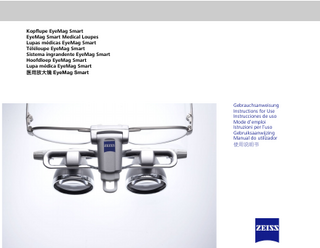
Preview
Page 1
G_30_2091_V1_4_EyeMag_Smart_Book1.book Seite 1 Mittwoch, 5. Oktober 2022 9:29 09
Kopflupe EyeMag Smart EyeMag Smart Medical Loupes Lupas médicas EyeMag Smart Téléloupe EyeMag Smart Sistema ingrandente EyeMag Smart Hoofdloep EyeMag Smart Lupa médica EyeMag Smart 医用放大镜 EyeMag Smart
Gebrauchsanweisung Instructions for Use Instrucciones de uso Mode d’emploi Istruzioni per l’uso Gebruiksaanwijzing Manual do utilizador 使用说明书
G_30_2091_V1_4_EyeMag_Smart_Book1.book Seite 3 Mittwoch, 5. Oktober 2022 9:29 09
1
2
3a
11
10
4
5
9
3b
8
7
6
G_30_2091_V1_4_EyeMag_Smart_Book1.book Seite 26 Mittwoch, 5. Oktober 2022 9:29 09 Contents
Contents Contents ... 26 Components of the medical loupes ... 27 Safety measures ... 27 Hazard symbols...27 Design basis of the device ...28 Target group...28 Indications of Use ...28 Typical misuse ...28 Notes for the user ...28 Avoiding injuries ...29 Prevention of damage to material ...29 Other safety measures...29 Notification of the manufacturer and authorities...29 Illustrations ...29 Symbols and labels...30 Description... 31
EyeMag Smart
Operation ...36 First steps...36 Adjusting the elastic headband (STMS)...37 Adjusting the elastic headband (Strator)...37 Adjusting the interpupillary distance ...38 Adjusting the viewing angle ...39 Locking the setting of the medical loupes ...40 Flip-up function...41 Adjusting the flip-up ...42 Removing the optical system from the carrier system ...43 Care and maintenance...44 Storage ...44 Cleaning ...44 Disinfection...44 Disposal ...44 System data...45 Order data ...45 Technical data...46 Blank page for your notes ... ...47
Medical loupes...31 Components ...32 Preparations for use ... 33 Mounting the side shields (STMS)...33 Attaching the protective caps to the objectives ...34 Attaching the sterilizable contact guard ...35 Removing the sterilizable contact guard ...35 26
G-30-2091, 1.4
G_30_2091_V1_4_EyeMag_Smart_Book1.book Seite 27 Mittwoch, 5. Oktober 2022 9:29 09 EyeMag Smart
Safety measures
Components of the medical loupes
Safety measures
The following components are included with your head-worn loupe:
The correct use of the device is absolutely vital for safe operation. Before using the device, please note the information contained in this user manual, the user manuals of any additional equipment such as an illumination system, and the legal accident prevention regulations. This user manual is part of the product and must be accessible at all times. Please keep this user manual throughout the service life of the product and pass it on to any subsequent owners.
1 2 3
4 5 6 7 8 9 10 11
Elastic strap Temple arms One of the two carrier systems a GF Titan (STMS) b Strator Nose pads Optical system Torx key T5 2 protective caps for the objective lens 2 contact guards (EyeMag Smart) Cleaning cloth for the eyepieces Hex key SW1.5 Side shields (left/right) for STMS
The following items are also included in the delivery package: –
Soft case, small (original issue case)
–
EyeMag Smart instructions for use
–
EyeMag Smart quick start guide
G-30-2091, 1.4
Hazard symbols The following hazard symbols and signal words have been incorporated into the safety information of this manual. Symbol
Signal word WARNING! CAUTION! NOTE!
In the event of non-compliance death or severe injury may occur slight or medium injury may occur damage to material may occur
27
G_30_2091_V1_4_EyeMag_Smart_Book1.book Seite 28 Mittwoch, 5. Oktober 2022 9:29 09 Safety measures
EyeMag Smart
Design basis of the device
Indications of Use
The product described in these instructions for use was constructed and tested in accordance with ZEISS safety standards as well as national and international regulations.
The EyeMag Smart medical loupes are used for binocular stereoscopic near vision, e.g. in dentistry or surgical applications.
Carl Zeiss Meditec AG uses an EN ISO 13485 compliant QM system certified by DQS.
Typical misuse Do not use the medical loupes
Target group This user manual is intended for medical personnel responsible for the use, cleaning and disposal of the medical loupes.
–
for looking into bright light sources, e.g. lasers
–
if modifications have been made to the device
Notes for the user The following information symbols are used in this user manual: Symbol
Application Additional information and tips
– •
Listing Prompt for action
The product causes hazard when not correctly used or when not used in a proper condition. Please note the following points.
28
G-30-2091, 1.4
G_30_2091_V1_4_EyeMag_Smart_Book1.book Seite 29 Mittwoch, 5. Oktober 2022 9:29 09 EyeMag Smart
Avoiding injuries WARNING! High levels of light radiation can cause irreversible damage to the eyes! •
•
Do not look directly into the sun or strong sources of artificial light (e.g. lasers) when using the head-worn loupe. Only use the head-worn loupe for its specified intended purpose.
NOTE! Risk of injury to the fingers resulting from improper use! • Read and follow each step of the instructions for use. Falling parts, bodily fluids and dirt may contaminate the patient or user. •
To minimize contamination, we recommend using side shields. If national regulations (e.g. in the United States) require the use of side shields, the user is obligated to use them.
•
Before using the head-worn loupe, inspect it for signs of damage or loose parts, and make sure it is functioning properly. – If the head-worn loupe is damaged, do not use it. – Contact ZEISS Service to have the head-worn loupe repaired.
G-30-2091, 1.4
Safety measures
Prevention of damage to material Mechanical stress will damage the medical loupes! •
Do not subject the loupes to severe mechanical stress, e.g. by dropping them or knocking them against other objects
The ingress of liquid will damage the medical loupes! •
Never clean the medical loupes in an ultrasonic bath.
Other safety measures •
If the use of medical loupes is absolutely necessary for a surgical procedure, perform the procedure only if substitute loupes of the same type are available.
Notification of the manufacturer and authorities •
If a serious incident occurs in connection with this medical device affecting the operator or another person, the operator (or person responsible) must report it to the manufacturer or seller of the medical device. In the European Union, the operator must report serious incidents of this kind to the competent authority in his/her country.
Illustrations The illustrations provided may differ from the original product.
29
G_30_2091_V1_4_EyeMag_Smart_Book1.book Seite 30 Mittwoch, 5. Oktober 2022 9:29 09 Safety measures
EyeMag Smart
Symbols and labels Symbol
Beschreibung UDI label Information contained: – MD designates the product as a medical device – Manufacturing date – Barcode – UDI Device Identifier (UDI-DI) – UDI Production Identifier (UDI-PI) Equipment marking label Information contained: – Manufacturer (company name): Carl Zeiss Meditec AG – Symbol for "manufacturer" – Manufacturer's address: Goeschwitzer Strasse 51-52 07745 Jena, Germany – Serial number: – Device name: EyeMag Smart – Item number: – CE marking: Magnification factor / working distance ZEISS logo (manufacturer)
30
G-30-2091, 1.4
G_30_2091_V1_4_EyeMag_Smart_Book1.book Seite 31 Mittwoch, 5. Oktober 2022 9:29 09 EyeMag Smart
Description
Description Medical loupes The medical loupes (Fig. 2) consist of two principal components: the optical system and the carrier system. The optical system features two eyepieces and a telescopic rail that can be locked in position. Thanks to the proximity of the eyepieces to the eyeglass lenses and their adjustability, you obtain large, homogeneous fields of vision that provide you with an optimal overview of the treatment area. Information on the magnification and working distance of the optical system is provided on the silver-colored edge of the eyepieces. Fig. 2
The STMS carrier system (Fig. 2) consists of an eyeglass frame with lenses and an elastic headband. Your medical loupes are delivered with zero-power eyeglass lenses. If you normally wear prescription glasses, the technical data of the medical loupes can only be guaranteed if the respective powers are used. The Strator carrier system (Fig. 3) may only be used to attach a product from the EyeMag series. It offers excellent hygiene protection and optimum wearing comfort, thanks to its side wrap lenses and lightweight design.
Fig. 3
G-30-2091, 1.4
31
G_30_2091_V1_4_EyeMag_Smart_Book1.book Seite 32 Mittwoch, 5. Oktober 2022 9:29 09 Description
EyeMag Smart
Components The following components may be attached to the headworn loupe to protect the patient and user: –
Side shields for STMS (fig. 4) The side shields serve as additional splash guards for surgical and dental applications.
–
Sterilizable contact guard (fig. 5) The sterilizable contact guard enables sterile use of the head-worn loupe's flip-up function. It must be sterilized before each use. This also applies to the first use after delivery.
–
Protective caps for objective lens (fig. 6) The protective caps guard the objective lenses against dirt and mechanical damage during use.
Fig. 4
Fig. 5
Fig. 6
32
G-30-2091, 1.4
G_30_2091_V1_4_EyeMag_Smart_Book1.book Seite 33 Mittwoch, 5. Oktober 2022 9:29 09 EyeMag Smart
Preparations for use
Preparations for use Mounting the side shields (STMS) WARNING! Risk of infection caused by contaminated side shields or side shields falling into the surgical field! • Do not use damaged side shields. •
In order to avoid infections due to impurities and bodily fluids or infection by other users, clean and disinfect intake side shields before each use.
•
Make sure that the side shields are correctly aligned. The frame must be centered between the upper and lower edges.
Fig. 7
CAUTION! Risk of injury caused by damaged side shields! • Do not use damaged side shields. Mount the side shields as follows: Fig. 8
G-30-2091, 1.4
•
Slide the left temple through the large loop of the black rubber band on the inside of the left side shield (Fig. 7).
•
Firmly hold the frame and side shield.
•
Tightly pull the rubber band outward and backward so that it is fitted in the guide grooves, and hook it in at the back (Fig. 8).
33
G_30_2091_V1_4_EyeMag_Smart_Book1.book Seite 34 Mittwoch, 5. Oktober 2022 9:29 09 Preparations for use
EyeMag Smart
The side shield is now connected with the front part of the frame, and the temple can be folded in without the side shield being moved. •
Repeat this procedure for the right temple.
Attaching the protective caps to the objectives •
Place the protective cap on the objective mount and press it gently into the mount (Fig. 9).
Fig. 9
34
G-30-2091, 1.4
G_30_2091_V1_4_EyeMag_Smart_Book1.book Seite 35 Mittwoch, 5. Oktober 2022 9:29 09 EyeMag Smart
Preparations for use
Attaching the sterilizable contact guard The sterilizable contact guard enables sterile use of the head-worn loupe. It must be sterilized before each use. This also applies to the first use after delivery. You'll find further information about sterilization in the enclosed instructions for use entitled "G30-1560". Fig. 10
•
Slide the already sterilized contact guard from front to back onto the telescopic slide until you hear the contact guard snap into place (fig. 10). WARNING! Risk of infection! • Do not touch any unsterile surfaces. If you can no longer ensure that the sterilizable contact guard is sterile, have another person operate the flip-up function.
Fig. 11
G-30-2091, 1.4
Removing the sterilizable contact guard •
Press down on the release tab on the sterilizable contact guard (see arrow).
•
Pull the sterilizable contact guard to remove it from the telescopic slide (fig. 11).
35
G_30_2091_V1_4_EyeMag_Smart_Book1.book Seite 36 Mittwoch, 5. Oktober 2022 9:29 09 Operation
EyeMag Smart
Operation As shown in the configuration examples (fig. 12-14), the head-worn loupe allows the user to work at all times with his or her head and body in a relaxed and comfortable upright position. To improve the visualization of individual operating steps, the illustrations provided in the "Operation" section are shown without components. Fig. 12
The various configuration and attachment options available are described on the pages to follow. First steps WARNING! Risk of infection by loose parts of the loupes falling down! • Before use, check the loupe and its components for damage, loose parts and functional safety. Fig. 13
•
Place the medical loupes on your head and adjust their settings as described in this manual.
•
If necessary, ask your local eyecare specialist to replace the zero-power lenses by prescription lenses.
Fig. 14
36
G-30-2091, 1.4
G_30_2091_V1_4_EyeMag_Smart_Book1.book Seite 37 Mittwoch, 5. Oktober 2022 9:29 09 EyeMag Smart
Operation
Adjusting the elastic headband (STMS) •
Adjust the length of the elastic headband to match the circumference of your head. WARNING! Risk of injury and infection caused by the loupes falling down! • Place the medical loupes on your head.
Fig. 15
•
Close the fastener; it must be heard to snap in (Fig. 14).
•
Make sure that your medical loupes are sitting properly and safely in position. Adjust the length of the headband, if necessary.
Adjusting the elastic headband (Strator) •
Adjust the length of the elastic headband to match the circumference of your head.
Fig. 16
G-30-2091, 1.4
37
G_30_2091_V1_4_EyeMag_Smart_Book1.book Seite 38 Mittwoch, 5. Oktober 2022 9:29 09 Operation
EyeMag Smart
Adjusting the interpupillary distance The interpupillary distance (distance between the center of the pupils of both eyes) is set properly if a circular field of vision can be detected in the sharpness level (Fig. 17). You can use the test chart shown on the last page but one of this manual to set the interpupillary distance.
Fig. 17
•
Turn the eyepiece adjustment knob (Fig. 18) until the optical axes of the eyepieces (white arrows in Fig. 19) coincide with those of your eyes.
Fig. 18
Fig. 19
38
G-30-2091, 1.4
G_30_2091_V1_4_EyeMag_Smart_Book1.book Seite 39 Mittwoch, 5. Oktober 2022 9:29 09 EyeMag Smart
Operation
Adjusting the viewing angle Horizontal viewing direction Make sure that the distance between the eyepieces and the carrier system is as small as possible (Fig. 20). This increases the field of view and you obtain a maximum overview. •
Slide the eyepieces via the telescopic rail as closely as possible to the carrier system (Fig. 21).
•
If necessary, correct the tilt angle of the eyepieces by slightly tilting the eyepieces upward or downward.
Fig. 20
Downward viewing direction
Fig. 21
•
Slightly extend the telescopic rail.
•
Adjust the tilt angle of the telescopic rail and eyepieces to the required viewing angle (Fig. 22).
•
Slide the eyepieces via the telescopic rail back as closely as possible to the carrier system (Fig. 22).
Fig. 22
G-30-2091, 1.4
39
G_30_2091_V1_4_EyeMag_Smart_Book1.book Seite 40 Mittwoch, 5. Oktober 2022 9:29 09 Operation
EyeMag Smart
Locking the setting of the medical loupes The EyeMag Smart medical loupes permit you to lock the device in your personal setting. Benefits:
Fig. 23
Fig. 24
–
No slipping during use
–
Attachment and sterile use in the flip-up function with sterilizable contact guard without changing the headworn loupe adjustment.
•
To fasten, turn the 2 screws clockwise slightly using the enclosed hex key SW1.5 (Fig. 23, 24).
•
To loosen, turn the 2 screws counterclockwise slightly using the enclosed hex key SW1.5 (Fig. 23, 24).
The friction of the eyepiece tilt motion can be adjusted on the left at the front end of the telescopic rail using the enclosed hex key SW1.5. •
For increasing the friction, slightly turn the screw clockwise (Fig. 25).
•
For loosening the friction, slightly turn the screw counterclockwise.
Fig. 25
40
G-30-2091, 1.4
G_30_2091_V1_4_EyeMag_Smart_Book1.book Seite 41 Mittwoch, 5. Oktober 2022 9:29 09 EyeMag Smart
Operation
Flip-up function If you do not need to use the optical system while wearing the head-worn loupe, the system can be flipped up and out of the visual field.
Fig. 26
NOTE! Quick and jerky movements may damage the carrier, optical system or eyeglass lens. • Grab hold of the telescopic slide and carefully flip the optical system up or down (fig. 26 and 27). If you are using a mounted and sterilized sterilizable contact guard, please observe the following when using the flip-up function:
Fig. 27
G-30-2091, 1.4
WARNING! Risk of infection! • Do not touch any unsterile surfaces. If you can no longer ensure that the sterilizable contact guard is sterile, have another person operate the flip-up function.
41
G_30_2091_V1_4_EyeMag_Smart_Book1.book Seite 42 Mittwoch, 5. Oktober 2022 9:29 09 Operation
EyeMag Smart
Adjusting the flip-up The clamping force during lowering can be adjusted using the enclosed Torx key T5. –
No lowering down during use
•
To fasten, turn the 2 screws clockwise by ⅛ turn increments using the enclosed Torx key T5 and then check the clamping force. (Fig. 28).
•
The clamping force is well adjusted when the headworn loupe remains in the set position when the telescope is extended. Otherwise, retighten the screws as shown in the previous step.
•
To loosen, turn the 2 screws counterclockwise slightly using the enclosed Torx key T5 (Fig. 28).
Abb. 28
42
G-30-2091, 1.4
G_30_2091_V1_4_EyeMag_Smart_Book1.book Seite 43 Mittwoch, 5. Oktober 2022 9:29 09 EyeMag Smart
Operation
Removing the optical system from the carrier system For thorough cleaning of the medical loupes, the optical system can be removed from and re-attached to the carrier system. This permits the optical system to be used on further carrier systems and be made available to several different persons. NOTE! Risk of damage to the optical system or system carrier by falling down! • Firmly hold the medical loupes with both hands while removing the optical system.
Fig. 29
Removal •
Slide the optical system away from the carrier system (Fig. 29).
Attachment •
Slide the optical system into the mount of the carrier system (Fig. 30).
•
Push the optical system downward as far as it will go, until you feel it engage.
Fig. 30
G-30-2091, 1.4
43