User Manual
28 Pages
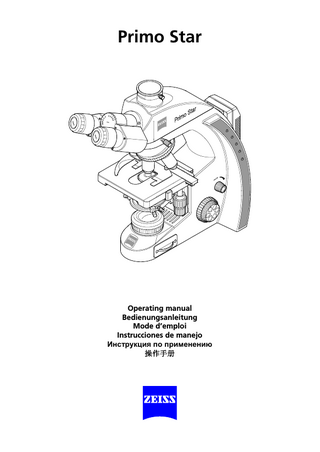
Preview
Page 1
Primo Star
Contents
Carl Zeiss
Page 1 1.1
Notes on Instrument Safety... 4 General safety notes... 4
1.2
Instrument safety and EMC ... 4
1.3
Unpacking, transportation, storage... 5
1.4
Disposal... 5
1.5
Use... 5
1.6
Notes on warranty... 7
2 2.1
Description ... 8 System overview... 8
2.2
Total view... 10
2.3
Intended use ... 11
2.4
Instrument description and main features ... 11
2.5
Objectives... 12
3 3.1
Start-Up and Operation ... 13 Starting up the microscope... 13
3.2
Controls ... 14
3.3 3.3.1 3.3.2 3.3.3 3.3.4 3.3.5
Operating the microscope ... 16 Setting interpupillary distance and viewing height ... 16 Compensating for ametropia and inserting the eyepiece pointer... 16 Adjusting transmitted-light brightfield on the Full Köhler microscope... 17 Adjusting transmitted-light brightfield on the Fixed Köhler microscope ... 18 Adjusting transmitted-light phase contrast or transmitted-light darkfield... 19
3.4 3.4.1 3.4.2 3.4.3 3.4.4 3.4.5 3.4.6
Converting the microscope... 20 Changing the tube ... 20 Inserting color filters ... 20 Replacing the 6V 30W halogen lamp or the LED illumination... 21 Changing objectives ... 21 Installing/removing the illuminating mirror... 22 Installing a camera... 23
4 4.1
Care and Troubleshooting ... 25 Instrument care ... 25
4.2
Troubleshooting ... 26
5 5.1
Appendix... 27 Technical data ... 27
B 46-0071 v 03/06
3
English
CONTENTS
Carl Zeiss
Notes on Instrument Safety
English
1
NOTES ON INSTRUMENT SAFETY
1.1
General safety notes
Primo Star
Please read this Operating Manual carefully before starting up the microscope. If you need supplementary information, contact Carl Zeiss Service or an authorized agency. To ensure safe operation and troublefree function of the microscope, strictly observe the precautions and warnings given in this manual. These are set off herein as follows: CAUTION This symbol indicates a possible hazard to the user of the instrument. CAUTION This symbol indicates a possible hazard to the instrument or system. CAUTION Disconnect the plug-in power unit from line power before opening the microscope! NOTE This symbol refers you to advice that you must observe under all circumstances.
1.2
Instrument safety and EMC
The Primo Star microscope has been designed, produced and tested in compliance with the standards DIN EN 61010-1 (IEC 61010-1) and IEC 61010-2-101 "Safety requirements for electrical equipment for measurement, control and laboratory use “. The Primo Star microscope meets the requirements of the EC Directive 98/79/EC Annex 1 and carries the mark. Radio-noise suppression in compliance with EN 55011 Class B Noise immunity in compliance with DIN EN 61326 The instruments are disposed of in compliance with the WEEE Directive 2002/96/EC.
4
B 46-0071 v 03/06
Primo Star
Carl Zeiss
Unpacking, transportation, storage English
1.3
Notes on Instrument Safety
Please observe the following safety notes for unpacking, transportation and storage of the microscope: −
The microscope is supplied packed to commercial standards in a plastic case with cardboard packaging; use the original packaging only for any transportation.
−
Retain the original packaging for longer storage or return to the manufacturer.
−
When unpacking the equipment, verify that all parts specified on the delivery note are present.
1.4
−
Keep transport and storage temperatures as specified in Technical Data.
−
Set up the microscope on a stable worktable with solid and smooth tabletop.
−
Do not touch optical surfaces.
Disposal
Please observe the following safety notes for the disposal of the microscope: Defective microscopes should not be disposed of with household waste; dispose of them in compliance with the provisions of the law.
1.5
Use
The microscope including its original accessories must not be used for microscopic techniques other than those described in this Operating Manual. Please observe the following safety notes when using the microscope: The manufacturer cannot assume any liability for other applications, including those of individual modules or single components. This also applies to any service or repair work that is not carried out by authorized service personnel. In case of non-compliance, all warranty claims shall be forfeited. The microscope may only be operated by trained personnel who must be aware of the possible dangers involved with microscopy and the particular application concerned. The microscope may only be operated if set up on a stable, solid and smooth surface.
The stereomicroscope is a high-precision instrument that can be impaired in its performance or even be destroyed when handled improperly.
B 46-0071 v 03/06
5
Carl Zeiss
Notes on Instrument Safety
Primo Star
English
The microscope is equipped with a plug-in power unit allowing line voltages to be used in the range between 100 and 240 V ± 10%, 50/60 Hz, without the need for changing the voltage setting on the instrument. The plug-in power unit meets the requirements of Protection Class II (with protective insulation). If its casing is damaged, put the plug-in power unit out of operation. The microscope may be operated only with the supplied plug-in power unit. If it is determined that protection measures are no longer effective, the instrument must be switched off and safeguarded against inadvertent operation. Please contact a Zeiss service agency or the Carl Zeiss Microscopy Service to repair the instrument. −
Always disconnect the power cable, before opening the instrument and changing the lamp or LED source.
−
Wait for the lamp to cool down before replacing it and do not touch the new bulb.
−
The instrument may only be opened by qualified specialists or service staff.
−
The operation of the instrument in explosion-risk environments is not allowed.
®
Make sure to read the safety notes provided with Immersol 518 N immersion oil. Immersion oil irritates the skin. Avoid any contact with skin, eyes and clothing. After skin contact, wash the oil off with plenty of water and soap. After eye contact, immediately rinse the eye with plenty of water for at least five minutes. If the irritation persists, consult a specialist. Proper disposal of immersion oil: Take care to ensure that immersion oil does not enter surface water or the sewage system. The microscope is not equipped with special devices for the protection from substances that are corrosive, potentially infectious, toxic, radioactive, or other substances that could be hazardous to health. Make sure to observe all legal regulations, particularly the relevant national accident prevention regulations when handling such substances.
6
−
Before any transport of the instrument, switch it off and let it cool down (hot surface at the bottom of the instrument).
−
Operate the device only on a hard, non-combustible support.
−
The plug-in power unit must not get in contact with moisture.
B 46-0071 v 03/06
Primo Star
Carl Zeiss
Notes on warranty
The Primo Star Microscope including its original accessories must not be used for microscopic techniques other than those described in this Operating Manual. The manufacturer cannot assume any liability for other applications. Please note the following information on warranty for the Primo Star Microscope: −
The manufacturer guarantees that the microscope is free of material or manufacturing defects when delivered.
−
Possible defects must be notified to us immediately and steps be taken to minimize damage.
−
If notified of such a defect, the manufacturer is obligated to rectify it at his discretion, either by repairing the instrument or delivering an intact replacement.
−
No guarantee is provided for defects caused by natural wear (wearing parts in particular) and improper use.
−
The instrument manufacturer shall not be liable for damage caused by faulty operation, negligence or any other tampering with the microscope, particularly the removal or replacement of microscope components, or the use of accessories from other manufacturers.
Unauthorized tampering with the instrument shall lead to a forfeit of all warranty claims.
B 46-0071 v 03/06
7
English
1.6
Notes on Instrument Safety
Carl Zeiss
Description
English
2
DESCRIPTION
2.1
System overview
8
Primo Star
B 46-0071 v 03/06
Description
Carl Zeiss
English
Primo Star
B 46-0071 v 03/06
9
Carl Zeiss
2.2
Description
Primo Star
Total view
English 1 2 3 4 5 6 7
8 9a
9b 10a 10b 11a 11b 12 13 14
Fig. 1
10
Eyepiece Binocular head Tube Carrying handle Plug-in power unit Stand ON/OFF switch; illumination intensity Illumination module Luminous-field diaphragm, adjustable Luminous-field diaphragm, fixed Condenser carrier, Full Köhler Condenser carrier, Fixed Köhler Abbe condenser, Full Köhler Abbe condenser, Fixed Köhler Objective Microscope stage Objective nosepiece
Total view
B 46-0071 v 03/06
Primo Star
Carl Zeiss
Intended use
The Primo Star microscope is a universally applicable light microscope primarily designed for the examination of cell and tissue cultures as well as sediments in culture flasks, Petri dishes and microplates. Typical applications: Examination of blood and tissue samples from the human body, observation of intracellular processes on living cell cultures, cell-cell interactions, motility, growth, potential measurement, detection of medical drugs, microinjection and in vitro fertilization. When handling hazardous substances, observe the instructions on intended operation, correct use and statutory safety precautions.
2.4
Instrument description and main features
The Primo Star is a transmitted-light microscope of compact design with a small footprint. Beside the high-resolution, infinity-corrected objectives and the important microscopy techniques, such as brightfield, darkfield and phase contrast, the microscope is optionally available with a camera port for photo and video documentation. The major features of the microscope include: −
Modular illumination through 6V 30W halogen lamp, LED illumination or illuminating mirror.
−
Integrated fixture for external power supply and cable (incl. cable with multi-standard plug and country-specific plug adapters)
−
Plastic-coated carrying handle integrated in stand for installation, uninstallation and transport
−
Blue, light-intensity indicators installed on both sides and well visible from a distance
−
Stand in "Full Köhler" or "Fixed Köhler" design
−
Convenient coaxial coarse and fine focusing drive, smoothness of coarse focusing drive being adjustable
−
Mechanical stage 75×30 left/right with specimen holder, stage controls optionally on the right or left
−
Space-saving, continuously adjustable illumination module optionally with halogen or LED source
−
"Full Köhler" or "Fixed Köhler" Abbe condensers for brightfield, darkfield and Ph 2 phase contrast
−
Backward inclined quadruple objective nosepiece with W 0.8 lens thread running on ball bearing
−
Infinity-corrected "Plan-ACHROMAT" objectives with magnifications of 4x, 10x, 40x and 100x/Oil for brightfield, darkfield and Ph 2 phase contrast Ph 2 (40x/Ph2) as well as for oil immersion applications (100x/Oil)
−
Binocular tube or binocular phototube (50% vis, 50% doc) with ergonomically favorable tube angle of 30° with adjustable interpupillary distance and viewing height
−
10× focusing eyepieces for field-of-view numbers 18 or 20, suitable for spectacle wearers
B 46-0071 v 03/06
11
English
2.3
Description
Carl Zeiss
2.5
Description
Primo Star
Objectives
English
The objectives are the optical heart of the microscope. The objectives may be labeled as follows: Plan-ACHROMAT 10×/0.25 ∞/-. where: 10×
Objective magnification, With a defined color ring on the objective being assigned to each magnification step (Carl Zeiss color code)
0.25
Numerical aperture
∞
Infinite mechanical tube length
−
Usable with cover slip thickness D = 0 or 0.17 mm
or 0.17
Usable with cover slip thickness D = 0.17 mm
Other labels: Oil Oil immersion objective Fig. 2
Objective
Ph 2
Phase contrast objective with green inscription and phase stop Ph 2
Objective magnification multiplied by eyepiece magnification results in overall visual magnification, e.g. 10 x 10 = 100x. Numerical aperture multiplied by 1000, e.g. 0.25 × 1000 = 250×, presents the maximum useful magnification; there is no resolution for further details above that limit. When immersion objectives are used, the air between the cover slip and the objective is replaced by a liquid, which in most cases is immersion oil. The plastic oiler containing 5 ml of immersion oil is particularly suitable for this purpose. Because of their short working distances, the 40×, 40x/Ph 2 and 100x/Oil objectives are equipped with resilient mounts for specimen protection.
12
B 46-0071 v 03/06
Start-Up and Operation
3
START-UP AND OPERATION
3.1
Starting up the microscope
Carl Zeiss
Before installing and starting up the microscope, be sure to carefully read and observe the notes on instrument safety (see Section 1). Do not touch optical surfaces when unpacking the microscope to avoid fingerprints!
The microscope is supplied completely assembled and inclusive of accessories packed to commercial standards. Additionally ordered components, such as sliders or transmitted-light equipment with illuminating mirror, are packed separately. • Remove the microscope from the transport case and place it onto the worktable. Retain the original packaging for storage of the instrument in longer periods of non-use or for return to the manufacturer. • Remove the plug-in power unit (Fig. 3/2) from its storage fixture on the back wall of the microscope. • Replace the installed power outlet adapter by one of the supplied country-specific adapters (Fig. 3/4), if necessary. To this end, pull off the attached adapter and plug on the desired adapter. • Connect the plug-in power unit to a power outlet. • If the plug-in power unit cannot be plugged into the chosen power outlet because of limited space, replace the power outlet adapter by the supplied IEC adapter (Fig. 3/3). This allows the plug-in power unit to be put flat onto the tabletop and connected to the power outlet through a country-specific appliance cable.
Fig. 3
Starting up the microscope
When using the IEC adapter, the plug-in power unit can be fixed to the back wall of the ® microscope stand by means of the supplied two self-adhesive hooks and the Velcro strip. • Turn on the microscope with rotary switch (Fig. 3/5) and adjust the illumination to the desired intensity. The selected intensity is indicated in five steps by the blue light-emitting diodes (Fig. 3/1) arranged on both sides of the stand. • At the end of the microscopic examinations, turn the microscope off with the rotary switch and cover it with the dust cover. • The smoothness of the coarse focusing drive (Fig. 4/18) is factory-adjusted. However, you can readjust it when required.
B 46-0071 v 03/06
13
English
Primo Star
Carl Zeiss
Start-Up and Operation
Controls
Fig. 4
Controls
English
3.2
Primo Star
14
B 46-0071 v 03/06
Primo Star
Start-Up and Operation
Carl Zeiss
1 2 3 4 5 6 7 8 9 10a 10b 11a 11b 12 13 14 15 16 17 18
English
Legend to Fig. 4: Eyepieces Binocular body of the tube Illumination-intensity indicators Rotary knob for switch ON/OFF and adjustment of illumination intensity Fine focusing drive (right side) Coarse focusing drive (right side) Control knob for X travel of mechanical stage Control knob for Y travel of mechanical stage Condenser clamp screw Knurled ring for adjustment of luminous-field diaphragm (with Full Köhler equipment only) Luminous-field diaphragm (fixed in Fixed Köhler equipment) Condenser entering screws (in Full Köhler equipment: knurled screws) Condenser centering screws (in Fixed Köhler equipment: Allen screws) Spring lever of specimen holder Knurled ring of objective nosepiece Lever for the adjustment of the aperture diaphragm of the condenser Knurled knob for vertical adjustment of condenser Coarse focusing drive (left side) Fine focusing drive (left side) Knurled ring for adjusting the smoothness of the coarse focusing drive
B 46-0071 v 03/06
15
Carl Zeiss
Start-Up and Operation
Primo Star
English
3.3
Operating the microscope
3.3.1
Setting interpupillary distance and viewing height
• Swing the eyepiece tubes symmetrically slightly toward or away from one another to adjust the distance between the tubes to your individual interpupillary distance (Fig. 5).
Fig. 5
Setting the interpupillary distance
The adjustment of the interpupillary distance is correct when you see only one round image while looking through the two eyepieces! • Swivel the eyepiece tubes fully up (Fig. 6/A) or down (Fig. 6/B) to adjust the viewing height to your individual requirements.
3.3.2
Compensating for ametropia and inserting the eyepiece pointer
The eyepieces (Fig. 7/3) are equipped with foldover rubber eyecups (Fig. 7/1: pulled out; Fig. 7/2: folded over).
Fig. 6
Adjusting the viewing height
Both eyepieces are suitable for spectacle wearers. Additionally, they contain a focusing ring for the compensation of defective vision. The provided diopter scale serves to facilitate finding the correct setting. The eyepiece pointer can be inserted in one eyepiece, when required. To this end, follow this procedure: •
Use Allen key SW 1 mm to loosen grub screw (Fig. 7/6) on the binocular body from the bottom; remove the eyepiece.
•
Unscrew the stop (Fig. 7/5) by hand from the eyepiece.
•
Insert the eyepiece pointer (Fig. 7/4) into the eyepiece (with the coated side facing your eyes). Screw in the eyepiece stop again.
• Put the eyepiece into the tube and fix it with the grub screw. Fig. 7
16
Inserting the eyepiece pointer
B 46-0071 v 03/06
Start-Up and Operation
Carl Zeiss
• Turn the focusing ring of the eyepiece (Fig. 7/3) to focus on the triangular figure of the eyepiece pointer. • Put the specimen onto the mechanical stage. Look at the specimen through the eyepiece with the eyepiece pointer and focus on the microscopic image by turning on the focusing drive. • When in the above-mentioned eyepiece both microscopic image and eyepiece pointer appear sharply, focus the image for the second eye by turning the focusing ring of the second eyepiece. Having done so, both microscopic images inclusive of the eyepiece pointer are focused. Afterwards, you should focus on the specimen only by adjusting the focusing drive.
3.3.3
Adjusting transmitted-light brightfield on the Full Köhler microscope
• First, place a contrasty specimen slide with the 0.17 mm cover slip being on top in the specimen holder of the mechanical stage. Fix the slide by means of the spring lever (Fig. 4/12). • If the microscope stand is equipped with a phase or dark-filed slider, pull this slider out to the left as far as it will go. • Turn rotary knob (Fig. 8/1) on microscope stand to adjust the illumination intensity. • Move the Abbe condenser up to the top mechanical stop by turning knurled knob (Fig. 4/15); set the control lever of the aperture diaphragm (Fig. 4/14) to mid-position. The knurled knob for vertical adjustment of the condenser is at the left of the microscope, if you use the mechanical stage 75x30 with drive on the right, it is at the right, if the stage controls are on the left. • Turning at the knurled ring (Fig. 8/6) of the nosepiece, swing the 10x objective into the light path.
Fig. 8
Adjusting transmitted-light brightfield
• On the binocular tube (Fig. 8/7), first look through one eyepiece and turn the focusing drive (Fig. 8/2) to focus on the specimen. • Then, readjust the focus for the other eye, if necessary, by turning the eye lens of the focusing eyepiece. • Close the luminous-field diaphragm (Fig. 8/3) until it becomes visible (even if not in focus) in the field of view (Fig. 8/A).
B 46-0071 v 03/06
17
English
Primo Star
Carl Zeiss
Start-Up and Operation
Primo Star
English
• Turn the knurled knob for vertical adjustment of the condenser (Fig. 4/15) until the edge of the luminous-field diaphragm appears sufficiently sharp (Fig. 8/B). • Center the image of the luminous-field diaphragm using both centering screws (Fig. 8/5) of the condenser (Fig. 8/C). Then, open the diaphragm until it just disappears from the field of view (Fig. 8/D). • To adjust the aperture diaphragm (contrast), remove one eyepiece from the tube and look through the tube with your naked eye. Swing lever (Fig. 8/4) to adjust the aperture diaphragm to approximately 2/3 ... 4/5 of the diameter of the exit pupil of the objective (Fig. 8/E). In most applications, this aperture diaphragm setting provides optimum contrast at almost ideal resolution, and is therefore the best compromise for the human eye. • Insert the eyepiece back in the tube. Specimen field size and objective aperture change after every objective change. Therefore, repeat the adjustment of luminous-field diaphragm and aperture diaphragm to obtain optimum results.
3.3.4
Adjusting transmitted-light brightfield on the Fixed Köhler microscope
The Primo Star Fixed Köhler Microscope is supplied factory-adjusted. Operation is restricted to a few manipulations. • Place the specimen in the specimen holder of the mechanical stage. • If the microscope stand is equipped with a phase or dark-filed slider, pull this slider out to the left as far as it will go. • Adjust the desired magnification by swinging in the corresponding objective. • Set the control lever of the aperture diaphragm of the condenser to the value of the selected magnification (10x, 40x or 100x). • Turn the rotary knob on the microscope stand to adjust the illumination intensity to a level pleasant for observation. If the condenser had been removed (e.g. for installing the illuminating mirror), make sure to reinstall and center it by means of the two centering screws (for this, refer to Section 3.4.5).
18
B 46-0071 v 03/06
Primo Star
Carl Zeiss
Adjusting transmitted-light phase contrast or transmitted-light darkfield
English
3.3.5
Start-Up and Operation
• First, adjust the microscope as you do for brightfield. • Turn the nosepiece to swing the phase-contrast objective (40x/Ph 2) into the light path. • Open the luminous-field diaphragm (Fig. 9/3, if adjustable) on the stand and open the aperture diaphragm by means of control lever (Fig. 9/1) on Abbe condenser (Fig. 9/2). • If the phase-contrast slider (Fig. 9/6) was not factory-installed yet, first unscrew its screw (Fig. 9/7). Then, push the slider from the left into the Abbe condenser and screw the screw (Fig. 9/7) back in again. • Push the slider to the right as far as it will go to move the phase stop into the light path. • Move the control lever of the aperture diaphragm to fully open it on the Full Köhler model or set it to the PH mark on the Fixed Köhler model.
Fig. 9
Inserting the slider
Fig. 10
Centering the phase stop
• Adjust the illumination intensity as needed. • Check the centering of the phase stop according to the drawing in Fig. 10. To this end, remove one eyepiece and replace it by the eyepiece telescope. • Center the phase stop, if necessary, (Fig. 10/A) by turning the two adjusting screws of the slider (Fig. 9/5) by means of the two Allen keys SW 1.5 (Fig. 9/4) until the phase stop image corresponds to that shown in Fig. 10/B. • Afterwards, replace the eyepiece telescope by the eyepiece again.
For darkfield applications, use the darkfield slider in place of the phase-contrast slider.
B 46-0071 v 03/06
19
Carl Zeiss
Start-Up and Operation
3.4
Primo Star
Converting the microscope
English
Unplug the plug-in power unit from line power before converting the microscope.
3.4.1
Changing the tube
• Loosen clamp screw (Fig. 11/2), turn the installed tube (Fig. 11/1) clockwise by approximately 90° (Fig. 11/A) and on the right side take it of upward (Fig. 11/B). For reasons of space, the tube may also be clamped by the grub screw with hexagonal socket head supplied with the tube. • Insert the tube to be installed, with the eyepieces pointing to the right and its dovetail mount slightly inclined, under the two holding elements (Fig. 11/4) in the stand. • Then, place the tube horizontally onto the stand. In doing so, the groove on the underside of the tube must be located above the third holding element (Fig. 11/3) of the stand. Fig. 11
Changing the tube
• Turn the tube counterclockwise by 45° (eyepieces pointing frontward), align it to the stand and tighten clamp screw (Fig. 11/2). For space-saving storage of the microscope (e.g. in a cabinet) the tube may also be rotated by 180° to the back.
3.4.2
Inserting color filters
• Move the condenser carrier fully up by turning the knurled screw for vertical adjustment (Fig. 4/15). • Unscrew the cover cap (Fig. 12/3) from the luminous-field diaphragm (Fig. 12/1). • Put the desired filter – yellow, green or blue – (Fig. 12/2) onto the mounting surface of the luminous-field diaphragm and screw the cover cap back into place.
Fig. 12
20
Inserting a color filter
B 46-0071 v 03/06
Primo Star
Carl Zeiss
Replacing the 6V 30W halogen lamp or the LED illumination
English
3.4.3
Start-Up and Operation
Unplug the plug-in power unit from the power outlet and allow for a sufficient cool-down time of the 6V 30W halogen lamp before you replace it. • Loosen both fastening screws (Fig. 13/3) of the illumination module (Fig. 13/1 o 2). In doing so, slightly press the screws against the spring and turn them by 90°: Turn left screw clockwise and right screw counterclockwise. • Pull the illumination module (Fig. 13/1 or 2) out of the stand. • If the stand is equipped with a 6V 30W halogen lamp (Fig. 13/2), remove the halogen lamp (Fig. 13/4) from the lamp carrier and insert the new halogen lamp. Do not touch the new lamp with naked fingers as this will reduce lamp life. • If the stand is equipped with an LED source, replace the complete illumination module including the LED (Fig. 13/1).
Fig. 13
Replacing the 6V 30W halogen lamp or the LED illumination module
Fig. 14
Changing an objective
• Push the illumination module (Fig. 13/1 or 2) back into the stand and lock it by means of the two screws (Fig. 13/3). In doing so, slightly press the screws against the spring and turn them by 90°: Turn left screw counterclockwise and right screw clockwise.
3.4.4
Changing objectives
• Turn the focusing drive to move the mechanical stage fully down. • Turn the nosepiece (Fig. 14/3) to move the objective to be changed (Fig. 14/1) into a lateral position. • Unscrew the downward.
objective
and
remove
it
• Screw the desired objective (Fig. 14/2) into the nosepiece as far as it will go. • If you intend to insert the objective in a lens mount not used so far, remove the dust cover from the corresponding mount of the nosepiece.
B 46-0071 v 03/06
21
Carl Zeiss
Start-Up and Operation
3.4.5
Primo Star
English
Installing/removing the illuminating mirror
The mirror serves to illuminate the specimen if no power outlet is available. It can be used only in combination with the Primo Star Fixed Köhler Microscope. For this purpose, it is necessary to remove the condenser and the condenser carrier insert. Installing the illuminating mirror: • Remove cover cap (Fig. 15/6) from luminousfield diaphragm (Fig. 15/5).
Fig. 15
Removing/installing the condenser
• Using an Allen key, loosen the clamp screw (Fig. 15/2) of the condenser and the centering screws (Fig. 15/3) of the condenser carrier (Fig. 15/4) so that the condenser (Fig. 15/7) can be removed frontward. Remove the condenser (Fig. 15/7). • Unscrew clamp screw (Fig. 15/2 or Fig. 16/1) from condenser carrier insert (Fig. 15/1 or Fig. 16/3). • Push the condenser carrier backward against the spring and inclining it remove it upward from the condenser carrier (Fig. 15/4). • Insert the mirror (Fig. 16/5) from top through the aperture of the condenser carrier and place it onto the mount of the luminous-field diaphragm (Fig. 16/2). Take care that the mirror rests level on the mount. • Rotate and incline the mirror until the daylight is reflected homogeneously into the light path. Removing the illuminating mirror:
Fig. 16
Installing/removing the illuminating mirror
• Remove the mirror (Fig. 16/5) upwards through the aperture of the condenser carrier. • Slightly incline the condenser carrier insert (Fig. 15/1 or Fig. 16/3) to insert it in the aperture of the condenser carrier. In doing so, press the unit backward against the spring and place it horizontally onto the condenser carrier. • Screw the condenser clamp screw (Fig. 16/1) into the condenser carrier insert.
22
B 46-0071 v 03/06