User Manual & Surgical Technique Guide
124 Pages
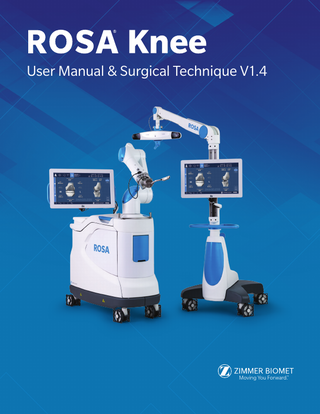
Preview
Page 1
User Manual & Surgical Technique V1.4
Moving You Forward.™
Table of Contents
1. General Information...1 1.1 Conventions... 1 1.2 ROSA Knee System Description... 1 1.3 Contact... 2 1.4 Training... 2 1.5 Intended Use... 2 1.6 Indications for Use... 2 1.7 Contraindications... 3 1.8 Complications... 3 1.9 Restrictions for Use... 3 1.10 Patents... 3 2. About This Manual...4 2.1 Safety... 4 2.1.1 Warnings, Cautions and Remarks... 4 3. Description...8 3.1 Overview... 8 3.2 Operating Principle... 9 3.2.1 Case Information... 9 3.2.2 Pre-operative Planning... 9 3.2.3 OR Setup... 9 3.2.4 Robotic Unit Registration... 10 3.2.5 Bony Landmarks & Navigation... 11 3.2.6 Planning... 11 3.2.7 Surgery... 11 3.3 System Description... 11 3.3.1 Robotic Unit... 11 3.3.1.1 Robotic Arm... 13 3.3.1.2 Touchscreen... 14 3.3.1.3 Immobilization System... 14 3.3.1.4 Vigilance Device (Foot Pedal)... 14 3.3.2 Optical Unit... 15 3.3.3 Instrumentation... 16 3.3.3.1 ROSA Arm Instrument Interface... 17 3.3.3.2 ROSA Arm Reference Frame... 18 3.3.3.3 ROSA Base Reference Frame... 18 3.3.3.4 ROSA TKA Cut Guide... 18 3.3.3.5 ROSA Registration Pointer... 18 3.3.3.6 Universal Validation Tool Body... 18 3.3.3.7 Distal & Posterior Condyles Digitizer... 18 3.3.3.8 ROSA Knee Condyle Digitizer Small/Medium/Large.. 18 3.3.3.9 ROSA Knee Tibia Validation Tool... 19 3.3.3.10 Patient References... 19 3.3.3.10.1 Femoral Reference Frame... 19 3.3.3.10.2 ROSA Tibia Reference A/B... 19 3.3.3.10.3 Offset 2 Pins Reference Tibia... 20
3.4 Instrumentation Assembly... 21 3.4.1 ROSA Arm Instrument Interface on the Robotic Arm... 21 3.4.2 ROSA Arm Reference Frame on the Robotic Arm... 22 3.4.3 ROSA Base Reference Frame on the Robotic Unit... 22 3.4.4 ROSA TKA Cut Guide on the Robotic Arm... 22 3.4.5 Universal Validation Tool Body and ROSA Knee Tibia Validation Tool (or Distal & Posterior Condyles Digitizer)... 23 3.4.6 Universal Validation Tool Body and Condyle Digitizers (ROSA Knee Condyle Digitizer/Distal & Posterior Condyles Digitizer)... 23 3.5 Disposables... 23 3.5.1 Reflective Trackers (NavitrackER®) Installation... 23 3.5.2 Pins... 25 3.5.3 ROSA Checkpoint Screws... 25 3.5.4 Drapes... 25 4. Installation...26 4.1 Warnings and Cautions About Robotic Unit Installation... 26 4.2 Device Start Up... 27 4.3 Camera Errors... 27 4.3.1 Camera Temperature is Too Low/High... 27 4.3.2 Camera was Bumped... 27 4.4 Emergency Procedure... 28 4.5 Reverting to Standard Instrumentation... 28 4.6 Case Management Application... 29 4.6.1 Case Management Application-Interface Overview... 29 4.6.2 Starting a Case... 29 5. Intra-operative Guide/Surgery...30 5.1 Welcome Screen... 30 5.2 ROSA Knee Application-User Interface Overview... 30 5.2.1 Top Task Bar... 31 5.2.1.1 Panel Buttons... 31 5.2.1.2 Case Information... 31 5.2.2 Bottom Task Bar... 32 5.2.2.1 Menu... 32 5.2.2.2 Camera... 33 5.2.2.3 Snapshot... 33 5.2.2.4 HKA... 33 5.2.2.5 Bone Reference Checkpoint (optional)... 33 5.3 Robotic Modes... 34 5.4 Robotic Positions... 34 5.5 Application Audio Notifications... 35 5.6 Application Visual Notifications... 35
5.7 ROSA Knee Application-SURGEON Panel... 36 5.7.1 Femoral Rotation Axis Display... 37 5.7.2 Knee State Evaluation... 37 5.7.3 Femoral Rotation Tool... 37 5.7.4 Flexion Angles for Stress Tests... 37 5.7.5 Bone Reference Checkpoint... 37 6. ROSA Knee Application-SETUP Panel...38 6.1 OR Setup... 38 6.2 Calibration of Sensor... 38 6.3 Draping... 39 6.4 Touchscreen Monitor Draping... 40 6.5 ROSA Knee Positioning... 40 6.6 Camera Positioning... 41 6.7 ROSA Knee Registration... 42 6.8 Bone References... 42 6.8.1 Patient Femoral Reference... 43 6.8.2 Patient Tibial Reference...44 6.8.2.1 ROSA Tibia Reference A/B...44 6.8.2.2 Offset 2 Pins Reference Tibia... 45 7. ROSA Knee Application-FEMUR Panel...46 7.1 Femoral Head Center... 46 7.2 Femoral Axis Point... 47 7.3 Femur Checkpoint (Optional)... 47 7.4 Posterior Condyles... 47 7.5 Anterior and Posterior Trochlear Groove... 48 7.6 Medial and Lateral Epicondyles... 48 7.7 Medial and Lateral Distal Condyles... 48 7.8 Anterior Cortex... 49 7.9 FEMUR Panel-Error Notifications... 49 8. ROSA Knee Application-TIBIA Panel...50 8.1 Tibia Checkpoint (Optional)... 50 8.2 Malleoli... 50 8.3 Medial Third Tubercle... 50 8.4 Tibial Axis Point... 51 8.5 PCL Insertion Point... 51 8.6 Medial and Lateral Plateau Resection References... 51 8.7 TIBIA Panel-Error Notifications... 52
9. ROSA Knee Application-EVALUATION Panel (Optional)...53 10. ROSA Knee Application-PLANNING Panel...55 10.1 Planning Panel Overview... 55 10.1.1 Implant Selection... 55 10.1.2 Implant Manipulator... 56 10.1.3 Frontal View... 56 10.1.4 Lateral View... 57 10.1.5 Tibia Axial View... 58 10.2 Viewing Options... 58 10.3 Balance Tool... 59 10.4 Femoral and Tibial Components Planning... 60 10.5 PLANNING Panel-Error Notifications... 62 10.6 PLANNING Limits... 62 11. ROSA Knee Application-RESECTIONS Drawer...63 11.1 RESECTIONS Drawer Overview... 63 11.2 ROSA TKA Cut Guide Installation and Checkpoints... 65 11.3 Femoral Distal Resection... 65 11.4 Tibial Proximal Resection... 67 11.5 Femoral Rotation (Optional)... 68 11.6 Femoral 4-in-1 Resection... 69 11.7 Checkpoint Screw Removal... 71 11.8 RESECTIONS Drawer-Error Notifications... 71 11.9 Final Knee State Evaluation (Optional)... 72 11.10 Confirm Data... 72 12. Robotic Errors...73 13. Post-operative Guide/Maintenance...75 13.1 Retrieval of Post-Surgical Log File... 75 13.1.1 Surgeon Report... 75 13.1.2 Investigation Logs... 75 13.2 Shutdown... 76 13.3 Cleaning, Disinfection and Sterilization... 76 13.3.1 Cleaning the Robotic and Optical Units... 76 13.3.2 Cleaning the Optical Camera... 77 13.3.3 Instruments Reprocessing (Cleaning and Sterilization Methods)... 77 13.3.3.1 Sterilization Parameters... 78 13.3.3.2 ROSA Knee System Instrument Kit... 78 13.3.3.3 ROSA Knee System Instrument Lifetime Expectancy 81 13.4 Storage and Transport... 81 13.4.1 Storage and Protection... 81 13.4.1.1 Device Storage and Protection... 81 13.4.1.2 Instruments Storage and Protection... 81 13.4.1.3 Care of Cables and Connectors... 81
13.4.2 Transport... 82 13.4.2.1 Device Transport... 82 13.4.2.2 Transport of ROSA Checkpoint Screws... 82 13.5 Maintenance Operations... 83 13.5.1 Installation... 83 13.5.2 Daily Checks... 83 13.5.3 Periodic Maintenance... 83 13.6 Troubleshooting... 84 13.7 Safe Disposal... 87 14. Product Security Customer Control Considerations...87 14.1 Records Retention & Purging Historical Data... 87 14.2 Physical & Environmental Security Controls... 87 15. Technical Data...88 15.1 Labels & Symbols... 88 15.1.1 Labels... 88 15.1.2 Symbols on the Labels... 91 15.1.3 Other Symbols on the Device... 93 15.2 Technical Specifications... 95 15.2.1 Environmental Specifications... 95 15.2.2 Device Performance... 95 15.2.3 Device Dimensions... 96 15.2.4 Robotic Arm Working Range... 97 15.3 Safety Classification & Standards... 97 15.3.1 Cable Lengths... 98 15.4 Electromagnetic Compatibility... 99 15.4.1 Electromagnetic (EM) Emissions... 99 15.4.2 Electromagnetic and Magnetic Immunity... 100 15.4.3 Electromagnetic Immunity and Portable and Mobile Radio Frequency (RF) Communication Equipment... 102 15.4.4 Recommended Separation Distances... 103 16. Software Licenses...104 16.1 Boost... 104 16.2 VTK... 104 16.3 GDCM... 105 16.4 ITK... 105 16.5 Open SSL... 107 Appendix A: Supported Implants and A/P Referencing of the ROSA Knee System...109 Appendix B: Implant Compatibility Between Femoral and Tibial Component Brands... 112 Appendix C: Implant Compatibility Between Femoral and Tibial Component Sizes... 112
1. General Information
1.1 Conventions This document employs the following conventions: WARNING: This symbol is present when a warning alerts you to a potential danger to health or life. CAUTION: This symbol is present to prevent a risk of deterioration of the equipment in case of a handling error. REMARK: This symbol is present to provide a general observation or information related to procedures, events or practices that are recommended or essential for a successful operation.
1.2 ROSA Knee System Description The ROSA® Knee System is used to assist surgeons in performing Total Knee Arthroplasty (TKA) with features to assist with the bone resections as well as assessing the state of the soft tissues to facilitate implant positioning intra-operatively.
The ROSA Knee System uses a Medical Device Data System (MDDS) called the Zimmer Biomet Drive Portal, which manages the creation and tracking of the surgical case. The case resides on the portal until it is uploaded to the ROSA Knee System before surgery. If the case is image-based, a 3D virtual bone model is generated pre-operatively by the PSI systems (uses X-Atlas® 2D to 3D Technology or MRI imaging inputs) to create a model of the patient’s femur/tibia and allows the preparation of a pre-operative surgical plan.
1 | ROSA® Knee System
1.2 ROSA Knee System Description (cont.) The intra-operative workflow and surgical concepts implemented in the system remain close to the conventional TKA workflow. As such, at the time of the surgery and based on the surgical plan, the system mainly assists the surgeon in determining reference alignment axes in relation to anatomical landmarks, in planning the orthopedic implant’s location based on these reference alignment axes and orthopedic implant geometry, in assisting in joint balancing and in precisely positioning the Cut Guide relative to the planned orthopedic implant location by using a Robotic Arm. CAUTION: Federal Law restricts this device to sale by or on the order of a physician.
1.3 Contact Zimmer CAS 75, Queen Street, Suite 3300 Montreal (Quebec), H3C-2N6 CANADA Tel.: +1-514-396-5422 ROSA Knee System Customer service: +1-514-396-5422, +1-866-3D-ORTHO zimmerbiomet.com
1.4 Training This device is a surgery assistance tool. It should only be used by authorized surgeons and healthcare professionals trained in the use of the device by Zimmer Biomet or by personnel authorized by Zimmer Biomet. It is not a replacement for the surgeon’s expertise and experience.
1.5 Intended Use The ROSA Knee System, for use with the ROSA® Recon platform, is intended to assist the surgeon in providing software-defined spatial boundaries for orientation and reference information to anatomical structures during orthopedic surgery procedures. The system can also be used to assist in joint balancing techniques. The device must only be used for its intended use.
1.6 Indications For Use The ROSA Knee System, for use with the ROSA Recon platform, is indicated as a stereotaxic instrumentation system for total knee replacement (TKA) surgery. It is to assist the surgeon in providing software-defined spatial boundaries for orientation and reference information to identifiable anatomical structures for the accurate placement of knee implant components. The Robotic Arm placement is performed relative to anatomical landmarks as recorded using the system intra-operatively, and based on a surgical plan, optionally determined pre-operatively using compatible X-ray or MRI-based surgical planning tools. It includes a Robotic Arm, an optical tracking system and accessories, software system, surgical instruments and accessories. The ROSA Knee System is designed for use on the skeletally mature patient population. The targeted population has the same characteristics as the population that is suitable for the implants compatible with the ROSA Knee System. The ROSA Knee System is to be used with the following fixed bearing knee replacement systems in accordance with their indications and contraindications: NexGen® CR, NexGen CR-Flex, NexGen CR-Flex Gender, NexGen LPS, NexGen LPS-Flex, NexGen LPS-Flex Gender, Persona® CR, Persona PS, Persona Ti-Nidium® CR, Persona Ti-Nidium PS, Persona IQ®, Vanguard® CR, and Vanguard PS.
2 | ROSA® Knee System
When Personalized Alignment™ will be used with the ROSA Knee System, it is highly recommended to reference the Personalized Alignment Surgical Technique (1578-GLBL-en) and follow the indications/ contraindications found within that include (but are not limited to): Persona® CR Implant System with the Cruciate Retaining (CR), Medial Congruent (MC), or Ultra Congruent (UC) Bearing and cemented femoral and tibia components without a stem extension. Preservation of the PCL is preferred.
1.7 Contraindications The ROSA Knee System may not be suitable for use in case of: • Hip pathology with significant bone loss (e.g. avascular necrosis of the femoral head with collapse, severe dysplasia of the femoral head or the acetabulum) • Hip pathology severely limiting range of motion (e.g. arthrodesis, severe contractures, chronic severe dislocation) • Active infections of the knee joint area • Knee replacement revision surgery • Presence of strong infrared sources or infrared reflectors in the vicinity of the NavitrackER devices • Implants that are not compatible with the system • Contraindications for the implant as given by the implant manufacturer
1.8 Complications Possible complications associated with the use of the ROSA Knee System may include but are not limited to the following: • Infection • Implant misalignment • Unstable joint due to erroneous soft tissue balancing
1.9 Restrictions For Use The ROSA Knee System described in this User Manual should not be used in combination with other products or components unless such other products or components are expressly recognized as compatible with ROSA Knee System. The list of compatible instruments is provided in section 3.3.3. • The ROSA Knee system should not be used to perform surgery in applications other than those specified in this User Manual. The device must only be used after reading this User Manual and after receiving the appropriate training. Please contact Zimmer Biomet’s Customer Service if unsure how to use the device. MR Unsafe: Keep away from Magnetic Resonance Imaging (MRI) Equipment.
1.10 Patents Patents available online at zimmerbiomet.com/patents
3 | ROSA® Knee System
2. About This Manual
This User Manual provides detailed information about the ROSA Knee System. Further, in this document, the ROSA Knee System can be referred to as “the device”. This manual is considered as the reference document for users. It is not a technical maintenance or service manual. For technical instructions about the device, please contact Zimmer Biomet’s Customer Service or one of its approved representatives. A troubleshooting guide is provided in Chapter 13- Post-operative Guide/Maintenance of this manual (section 13.6). The device must only be used after reading this User Manual and after receiving the appropriate training. Please contact Zimmer Biomet’s Customer Service if unsure how to use the device.
2.1 Safety 2.1.1 Warnings, Cautions and Remarks The correct use of this equipment implies that all the operating staff are familiar with the Instructions for Use. This manual must be carefully studied before using the device. Particular attention must be paid to the safety instructions related to people and the device. Training, Use and Maintenance Only properly trained, qualified personnel with appropriate credentials should operate the device. Users must follow safety guidelines and warnings. The device must only be used for its intended use. The device must only be used after reading this User Manual and after having received the appropriate training. Please contact Zimmer Biomet’s Customer Service if unsure how to use the device. Do not open the device. In case of any issue or breakdown, do not intervene. Maintenance and service operations must only be carried out by Zimmer Biomet’s Customer Service or any of its approved representatives. Do not modify the device. Never attempt to clean the device when it is connected to a power supply. To avoid electrical discharges, always unplug the device from the wall outlet before cleaning or disinfecting it. A knee positioner, such as the De Mayo Knee Positioner®, is recommended to be used with the ROSA Knee System, otherwise accuracy may be impacted. When used in compliance with the indications for maintenance, the device can be run in permanent operation. Electrical Safety In order to avoid any risk of electric shock, the device must only be connected to an electric power network equipped with grounding. Device is class I, type BF. Do not simultaneously touch the patient and any component of the device other than those attached to the electrical isolation interface part.
4 | ROSA® Knee System
2.1.1 Warnings, Cautions and Remarks (cont.) IPX0 Protection: Device without special protection against the penetration of liquids. Do not pour any liquid over the device. Do not exceed the recommended input voltage for the device. Plugging the device to a higher voltage supply could damage the device. In order to prevent accidental detachment of connectors, ensure the metallic ring is attached to the Robotic Unit’s hook, if applicable. Verify the metallic ring of the Optical Unit cable is attached to the hook on the Rear Panel of the Robotic Unit to ensure electromagnetic compatibility (EMC) protection, if applicable. Do not connect any other elements to the Robotic Unit than those provided with the device. Radiation Safety Risks generated by laser beam exposure: The device uses a laser integrated into the navigation camera. This laser is of class 2 (power inferior to 1 mW, eye protection by the palpebral reflex). Do not orient the laser beam to the eyes or to any light-reflecting surfaces (such as mirrors) to avoid any direct or indirect exposure to laser beam. Do not orient the laser towards the patient’s eyes, the user’s eyes or anyone else’s eyes. MR Unsafe: Keep away from Magnetic Resonance Imaging (MRI) Equipment. The device requires specific precautions regarding the EMC. It must be set up and initiated according to the EMC information provided in this User Manual. Portable and mobile radio frequency communication devices might affect the operation of the device. Usage of accessories, transducers and cables other than those specified in the User Manual, with the exception of the transducers and cables sold by Zimmer Biomet (as spare parts of internal components), might cause increased emissions or decreased immunity of the device. The device must not be used adjacent to or stacked on top of any other equipment. If necessary, verify its correct operation in the corresponding configuration. Risks Related to Transport and Immobilization Ensure that the Robotic Unit is not moving once the immobilization system is locked. Risk of pinching: Do not place fingers or feet under the stabilization feet before immobilization of the system. Verify the position of the device and its environment when using the Robotic Unit immobilization system. During transportation, the device can be immobilized by activating the Immobilization Pedal. Do not install the device on an inclined surface, unless stability is guaranteed. Mechanical Safety Ensure that the Foot Pedal is operating correctly before beginning a procedure. Visually inspect the device and perform a test for interruption/resumption of a Robotic Arm movement.
5 | ROSA® Knee System
2.1.1 Warnings, Cautions and Remarks (cont.) Risk of collision: When the Robotic Unit is in Automatic mode, stay clear of the Robotic Arm and its path to the next position. Risk of arm dropping-off: Do not lean on the Robotic Arm. Risk of pinching: Do not place fingers in accessible parts of the plastic covers of the Robotic Arm. Risk of tracking interruption: Avoid passing obstacles between the camera and the patient reference or the Robotic Unit reference. Risk of navigation camera motion: Do not lean on the camera support arm. Verify the proper fixation of the navigation camera on the Optical Unit. The operating table must not be moved once an instrument guided by the Robotic Unit is connected to the patient anatomy. Test the Tracking mode before any instrument guided by the Robotic Unit is connected to the patient anatomy. Instruments Before every surgery, the user must verify that all instruments have been sterilized. Verify the integrity of all the instruments prior to each surgery. Visually inspect the instruments for damages. Verify the proper fixation of the NavitrackER devices on each instrument (ROSA Base & Arm Reference Frame, ROSA Registration Pointer, Tibial & Femoral Reference Frame and Universal Validation Tool Body). Always use the NavitrackER pliers for installation. Verify the proper fixation of the percutaneous pins in the patient’s bone anatomy (femur and tibia). Verify the proper fixation of the patient references on the pins (femur and tibia). The femur and tibia references are secured on the pins, close to the patient’s skin (without compression), using two hexagonal screws. Bone references MUST be firmly attached to the bone and MUST NOT move at any point during surgery. If a bone reference has moved, the landmarks digitized on that bone must be digitized again. Always verify the proper installation of an instrument to the Robotic Unit or Robotic Arm by making sure screws are firmly tightened. Verify the proper assembly of the Universal Validation Tool Body and the Distal & Posterior Condyles Digitizer before the acquisition of the posterior condyles or before validating the tibial proximal resection. Verify the proper assembly of the Universal Validation Tool Body and the ROSA Condyle Digitizers before the acquisition of the posterior condyles. Verify the proper assembly of the Universal Validation Tool Body and the ROSA Tibia Validation Tool before validating the tibial proximal resection.
6 | ROSA® Knee System
2.1.1 Warnings, Cautions and Remarks (cont.) Handle instruments with care. Avoid dropping instruments. Damage to an instrument can have a significant effect on the accuracy of the procedure and consequently, on the post-operative surgical outcome. At the end of the procedure, instruments are placed in their tray for sterilization. Do not apply excessive torque on screws when installing an instrument. Do not use power tools. Devices: 20-8020-190-00, 20-8020-191-00, 20-8020-192-00 and 20-8020-193-00 contain the following substances defined as CMR 1A and/or CMR 1B and/or endocrine disrupting substances in concentration above 0.1% weight by weight: - Cobalt; CAS No. 7440-48-4; EC No. 231-158-0 Current scientific evidence supports that medical devices manufactured from cobalt alloys or stainless steel alloys containing cobalt do not cause an increased risk of cancer or adverse reproductive effects. Contamination The device must be used with sterile drapes. These drapes must be installed in accordance with the instructions detailed in this User Manual. Verify the setup of the sterile drapes before beginning a surgery to ensure the asepsis of the surgical field. Use of the Application in Collaborative Mode Continue pressing the Foot Pedal when pinning or drilling in Collaborative mode to enable Bone Tracking mode, otherwise accuracy may be impacted. Visual and audio notifications are provided if the Foot Pedal is released in Collaborative mode. Specific Warning for the United States of America CAUTION: Federal Law restricts this device to sale by or on the order of a physician.
7 | ROSA® Knee System
3. Description
3.1 Overview The ROSA Knee System is a robotic platform that aims at assisting orthopedic surgeons with the bony resections as well as assessing the state of the soft tissues to facilitate implant positioning during a total knee arthroplasty. Surgical planning software can be used pre-operatively by the surgeon to plan implant positioning and sizing. The surgeon may also use the imageless option within the ROSA Knee System to achieve the same goal as an image-based case. The device is composed of two units, one positioned on each side of the operating table: • Robotic Unit consisting of a compact Robotic Arm and a Touchscreen • Optical Unit and a Touchscreen The intra-operative workflow and surgical concepts implemented in the system remain close to the conventional TKA workflow. As such, at the time of the surgery and based on the surgical plan, the system mainly assists the surgeon for: • Determining reference alignment axes in relation to anatomical landmarks • Planning the orthopedic implant’s location based on these reference alignment axes and orthopedic implant geometry • Assisting in joint balancing • Precisely positioning the Cut Guide relative to the planned orthopedic implant location by using a Robotic Arm
Optical Camera Robotic Arm Touchscreen
Touchscreen
Optical Unit
Robotic Unit
ROSA Knee System
8 | ROSA® Knee System
3.2 Operating Principle The operating principle for a total knee arthroplasty procedure is described below. 3.2.1 Case Information The case is launched with a USB drive plugged into the Robotic Unit using the case management application. The welcome screen of the application confirms the patient ID, procedure laterality, implant family and instrumentation. Once the user has confirmed the information, the ROSA Knee application can be launched. 3.2.2 Pre-operative Planning Image-based cases The patient’s knee, reconstructed in 3D using pre-operative X-rays or MRI, can be used for the preparation of a pre-operative plan. In this case, a patient-specific 3D bone model will be displayed on some panels. If the registration of the landmarks taken intra-operatively and the patient knee reconstructed in 3D is unsuccessful, the user will have the possibility to redo the landmarks or switch to an imageless case. Imageless cases If desired, the surgeon can decide not to plan the surgery prior to the surgery date and use the ROSA Knee System intra-operatively. In this case, generic bone schematics will be displayed in the user interface. If a Persona IQ® implant is used, please refer to the Pre-operative Planning section of the Persona IQ Surgical Technique (3640-US-en). 3.2.3 OR Setup The patient is placed on the surgical table in supine position. The Robotic Unit is positioned approximately at the patient’s hip and approximately 45° relative to the surgery table. Two patient bone references are installed on the patient’s femur and tibia as a reference for leg movements. A third reference is located on the Robotic Unit (on the post of the ROSA Base Reference Bar closest to the surgical table) to track where the Robotic Unit is relative to the patient’s leg during the surgery. During the surgery, the surgeon must always stay on the same side as the Robotic Unit. The maximum height of the patient on the OR table should be 44 inches to minimize tracker visibility problems. In case of a patient with a high BMI, lower the table to avoid visibility problems. There are four possible OR setups: • Operating on a right knee, with the surgeon on the same side as the operated knee • Operating on a right knee, with the surgeon on the opposite side of the operated knee • Operating on a left knee, with the surgeon on the same side as the operated knee • Operating on a left knee, with the surgeon on the opposite side of the operated knee
9 | ROSA® Knee System
Right Knee
Left Knee
Surgeon same side as the operated knee
Surgeon opposite side of the operated knee
Possible OR Setups
Maximum height of patient to minimize tracker visibility problems
3.2.4 Robotic Unit Registration Registration of the Robotic Unit is performed with a fourth reference mounted on the Robotic Arm prior to the start of the surgery. This ensures the functional verification of the Robotic Arm prior to the start of the surgery. The patient should be in the OR for this step.
10 | ROSA® Knee System
3.2.4 Robotic Unit Registration (cont.) Risk of collision: When the Robotic Unit is in Automatic mode, stay clear of the Robotic Arm and its path to the next position. 3.2.5 Bony Landmarks & Navigation Using a registration pointer, the surgeon will digitize the bony landmarks to record the patient leg coordinate system. The surgeon may also digitize the Checkpoint Screw (optional). Throughout the surgery, real-time tracking of patient movement is provided by the optical tracking system. 3.2.6 Planning If not done pre-operatively, the surgeon can set his surgical plan intra-operatively, i.e. the femur and tibia bone cuts, according to preferences (including Personalized Alignment) and the chosen implant components. If a Persona IQ implant is used, please refer to the Pre-operative Planning section of the Persona IQ Surgical Technique (3640-US-en). 3.2.7 Surgery Based on the intra-operative planning values, the Robotic Arm will move to reach the appropriate positions to execute the bone resections. Risk of collision: When the Robotic Unit is in Automatic mode, stay clear of the Robotic Arm and its path to the next position. If the Femoral Rotation Assessment (optional) is selected, the ROSA Knee System provides clinical information to assist the surgeon in setting up the femoral rotation, taking into consideration the condition of the knee (medial and lateral gaps).
3.3 System Description 3.3.1 Robotic Unit The Robotic Unit is composed of the following main components: • Robotic Arm • Touchscreen for operating the device • Immobilization system • Foot Pedal • Computer and software The Robotic Unit is equipped with swivel wheels and handles allowing the device to be easily moved from one operating room to the other by a single person. The wheels are equipped with foot pressure brakes to lock the unit in place and cable pushers to avoid rolling on cables. It has optional lateral openings and a sliding shelf providing storage for various items. A fixed bar (ROSA Base Reference Bar) on the front side of the Robotic Unit is used to install the ROSA Base Reference Frame.
11 | ROSA® Knee System
3.3.1 Robotic Unit (cont.) The Robotic Unit is powered by the operating room power supply by plugging the power cable from the Rear Panel into a power plug compatible with the device characteristics. The Foot Pedal is linked to the Robotic Unit by plugging the cable to the dedicated connector on the Rear Panel. The Robotic Unit power cable and Foot Pedal cable can be rolled around rollers on the Rear Panel. The Foot Pedal may also be stored in the storage area.
Robotic Arm Touchscreen
Robotic Unit Base Sliding Shelf
Storage Areas (optional)
Wheels with Cable Pushers and Brakes
12 | ROSA® Knee System
Touchscreen Red EMERGENCY Button Sliding Shelf
Handle
CD/DVD Reader (optional)
USB Ports and RJ45 Port
Reset/Vigilance ON/OFF Switch Circuit Breaker
Rollers for Power Cable Optical Unit Connectors
Immobilization Pedal
Rear Panel
3.3.1 Robotic Unit (cont.) The Rear Panel includes: • Main ON/OFF switch to turn on and off the device • RESET button to restart the PC • CIRCUIT BREAKER button to restart the device after it has been turned off to an overvoltage • Connectors to plug in the Optical Unit and the Foot Pedal • USB ports to import cases. CD/DVD reader is unplugged and non-functional. One USB port is available in the storage area beneath the sliding shelf to connect a mouse • RJ45 port to connect the system to an intra-operative imaging system (deactivated) • Controller servicing port (deactivated) • Laser button (deactivated) Do not connect any other elements to the Robotic Unit than those provided with the device. In order to prevent accidental detachment of connectors, ensure the metallic ring is attached to the Robotic Unit’s hook, if applicable. Make sure the metallic ring of the Optical Unit cable is attached to the hook on the Rear Panel of the Robotic Unit in order to ensure EMC protection, if applicable. 3.3.1.1 Robotic Arm The Robotic Arm is equipped with a Force Sensor that manually moves the Robotic Unit to the desired location by measurement of forces exerted at the end of the arm and a compensation principle, regardless of the instrument used.
13 | ROSA® Knee System
3.3.1.2 Touchscreen The device includes two Touchscreens that display the user interface, one on the Robotic Unit and one on the Optical Unit. 3.3.1.3 Immobilization System The Robotic Unit is equipped with a system immobilizing it to the ground. This system is composed of four stabilization feet, activated by a pedal. Two positions are available: the unit is immobilized when the pedal is down or the unit is mobile when the pedal is up. Additionally, each wheel of the Robotic Unit can be locked individually.
Pedal in down position immobilized
Pedal in up position mobile
Risk of pinching: Do not place fingers or feet under the stabilization feet before immobilization of the system. Verify the position of the device and its environment when using the Robotic Unit immobilization system. Make sure cables or wires are cleared from the area of the stabilization feet to prevent damage. 3.3.1.4 Vigilance Device (Foot Pedal) The device is equipped with a Foot Pedal that enables the Robotic Arm movements. The Robotic Arm will only move if the user presses the Foot Pedal. This operating principle applies to the SETUP and RESECTIONS panels. The Robotic Arm movement is interrupted as soon as the user releases the Foot Pedal. The Foot Pedal is also used in the KNEE STATE EVALUATION panel to record varus/valgus and laxity of the knee. When the Foot Pedal is pressed, values will be recorded. When the Foot Pedal is released, live values will not be recorded.
Vigilance Device (Foot Pedal)
Ensure that the Foot Pedal is operating correctly before beginning a procedure. Visually inspect the device and perform a test for interruption/resumption of Robotic Arm movement.
14 | ROSA® Knee System