Quick Guide
2 Pages
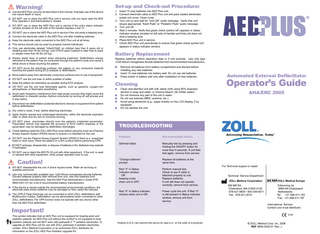
Preview
Page 1
Warning!
Use the AED Plus unit only as described in this manual. Improper use of the device can cause death or injury. DO NOT use or place the AED Plus unit in service until you have read the AED Plus Operator’s and Administrator’s Guides. DO NOT use or place the AED Plus unit in service if the unit’s status indicator window (located on the left side of the handle) displays a red “X”. DO NOT use or place the AED Plus unit in service if the unit emits a beeping tone. Connect the electrode cable to the AED Plus unit after installing batteries. Keep the electrode cable connected to the AED Plus unit at all times. This device should only be used by properly trained individuals. Only use electrodes labeled “Infant/Child” on children less than 8 years old or weighing less than 55 lbs (25 kg). Use CPR-D padz if patient is older than 8 years or weighs more than 55 lbs (25 kg). Always stand clear of patient when delivering treatment. Defibrillation energy delivered to the patient may be conducted through the patient’s body and cause a lethal shock to those touching the patient. DO NOT touch the electrode surfaces, the patient, or any conductive material touching the patient during ECG analysis or defibrillation. Move patient away from electrically conductive surfaces prior to use of equipment. DO NOT use the unit near or within puddles of water. Keep the patient as motionless as possible during ECG analysis. DO NOT use the unit near flammable agents, such as gasoline, oxygen-rich atmospheres, or flammable anesthetics. Avoid radio frequency interference from high-power sources that might cause the defibrillator to interpret cardiac rhythms incorrectly by turning off cell phones and 2-way radios. Disconnect non-defibrillation protected electronic devices or equipment from patient before defibrillation. Dry victim’s chest, if wet, before attaching electrodes.
Set-up and Check-out Procedure: 1. Insert 10 new batteries into AED Plus unit. 2. Connect electrode cable to AED Plus unit and pack sealed electrodes inside unit cover. Close cover. 3. Turn unit on and wait for “Unit OK” audio message. Verify that unit issues appropriate “Adult Pads” or “Pediatric Pads” audio message. 4. Turn unit off. 5. Wait 2 minutes. Verify that green check symbol ( ) appears in status indicator window (located on left side of handle) and that unit does not emit a beeping tone. 6. Place AED Plus unit in service. 7. Check AED Plus unit periodically to ensure that green check symbol ( ) appears in status indicator window.
Battery Replacement Replace batteries before expiration date or if unit prompts. Use only type 123A lithium manganese dioxide batteries from recommended manufacturers. Remove all batteries from battery compartment and discard before installing any new batteries. Insert 10 new batteries into battery well. Do not use old batteries. Press button in battery well only after installation of new batteries.
Cleaning Clean and disinfect unit with soft, damp cloth using 90% isopropyl alcohol or soap and water, or chlorine bleach (30 ml/liter water). Do not immerse any part of the unit in water. Do not use ketones (MEK, acetone, etc.). Avoid using abrasives (e.g., paper towels) on the LCD display, if so equipped. Do not sterilize the unit.
Automated External Defibrillator
Operator’s Guide AHA/ERC 2005
Apply freshly opened and undamaged electrodes, within the electrode expiration date, to clean and dry skin to minimize burning. DO NOT place electrodes directly over the patient’s implanted pacemaker. Pacemaker stimuli may degrade the accuracy of ECG rhythm analyses or the pacemaker may be damaged by defibrillator discharges. Check labeling inside the ZOLL AED Plus cover before using the cover as a Passive Airway Support System (PASS) device to ensure it is intended for this use. DO NOT use the Passive Airway Support System (PASS) if there is a suspected head or neck injury. Place the patient on a firm surface before performing CPR. DO NOT recharge, disassemble, or dispose of batteries in fire. Batteries may explode if mistreated.
TROUBLESHOOTING Problem
Recommended Action
Self-test failed.
Manually test by pressing and holding the ON/OFF button for more than 5 seconds. If unit fails test again, remove from service.
“Change batteries” prompt.
Replace all batteries at the same time.
Red “X” in Status Indicator window OR beeping noise when unit is OFF.
Perform manual test. Check to see if cable is attached properly to unit. Replace batteries. If unit still does not operate correctly, remove from service.
DO NOT use or stack the AED PLUS unit with other equipment. If the unit is used or stacked with other equipment, verify proper operation prior to use.
Caution! DO NOT disassemble the unit. A shock hazard exists. Refer all servicing to qualified personnel. Use only commercially available type 123A lithium manganese dioxide batteries. Discard batteries properly after removal from unit. Use only batteries from recommended manufacturers. See the AED Plus Administrator’s Guide (P/N 9650-0301-01) for a list of recommended battery manufacturers. If the device is stored outside the recommended environmental conditions, the electrode pads and/or batteries may be damaged or their useful life reduced. The CPR-D Padz Electrode can be connected to other ZOLL defibrillators with Multifunction Cables. Defibrillation can be administered when connected to other ZOLL defibrillators.The CPR function does not operate with any device other than the AED Plus defibrillator.
Red “X” in Status Indicator window when unit is ON.
Power cycle the unit. If Red “X” is still present in Status Indicator window, remove unit from service.
Technical Service Department ZOLL Medical Corporation
ZOLL Medical Europe
269 Mill Rd. Chelmsford, MA 01824-4105 978-421-9655 • 800-348-9011 Fax: 978-421-0010
Edisonring 3a 6669 NA Dodewaard Netherlands Tel: +31 488-411-183 Fax: +31 488-411-187 International Service: Contact your local distributor.
Important! This symbol indicates that an AED Plus unit is equipped for treating adult and pediatric patients. An AED Plus unit without this symbol is not equipped to treat pediatric patients and will NOT work with pedi•padz II ™ pediatric electrodes. To upgrade an AED Plus unit for use with ZOLL pedi•padz II pediatric electrodes, contact ZOLL Medical Corporation or an authorized ZOLL distributor for information on the ZOLL AED Plus Pediatric Upgrade Kit.
For Technical support or repair:
0197 Federal (U.S.A.) law restricts this device for sale to or on the order of a physician.
© ZOLL Medical Corp. Inc. 2008 REF 9650-0300-01 Rev. J
If unresponsive, Open Airway.
Indicator light flashes. Indicator light flashes.
Open airway.
Call for help.
What you see.
Lift chin and tilt head back. Option: Place Passive Airway Support System (PASS) under shoulders to tilt head. DO NOT use PASS if suspected head or neck injury.
Call or send someone for help.
What you hear.
What you do.
Indicator light flashes. Check responsiveness. Shout, "Are you OK?” as you shake the person.
Indicator light flashes. Check breathing. Give two breaths.
Prompts you may see in the LCD screen: LCD screen
Text messages Shock counter Elapsed time ECG waveform
Check Breathing. Look for chest rising and falling. Listen for air flow during exhalation. Feel for air flow during exhalation. Look for normal breathing, coughing, or movement. If not breathing, Give 2 Breaths, 1 second per breath (AHA Guidelines 2005 only).
Stay calm. Indicator light flashes. Attach defib pads to patient’s bare chest.
Unit equipped to treat adult and pediatric patients.
start here
Person collapses- suspected cardiac arrest.
Attach adult or infant/child electrode pads to patient's bare chest. Follow electrode pads package instructions.
Turn unit on. Unit OK.
Self-test; unit OK.
Place electrode pads as shown on patients under 8 years of age or < 55 lbs (25 kg).
Indicator light flashes. Indicator light flashes.
Start CPR. After one shock...
Indicator light flashes.
Other prompts you may hear:
What you should do:
Plug in cable.
Attach electrode cable.
Give STAND CLEAR Warning.
Unit failed.
Turn unit off and then on.
DO NOT touch patient.
If unit still fails, perform CPR.
Press
Administer CPR: 2 breaths for every 30 compressions.
Release shock button.
Let go of shock button.
Change batteries.
Replace all 10 batteries.
Shock advised. Don't touch patient. Press flashing shock button.
Don't touch patient. Analyzing.
button.
Shock delivered.
After 2 minutes of CPR...
(n) shocks delivered.
Stop CPR. No shock advised.
INDICATIONS FOR USE
CONTRAINDICATIONS FOR USE
INTENDED USER
Use when a patient has an apparent lack of circulation indicated by: Unconsciousness; and Absence of normal breathing; and Absence of pulse or signs of circulation.
Do NOT use when a patient: Is conscious; or Is breathing; or Has a detectable pulse or other signs of circulation.
The ZOLL AED Plus external defibrillator is intended to be used by personnel who are qualified by training in the use of the AED Plus device and basic life support, advanced life support, or other physicianauthorized emergency medical response to defibrillate victims of cardiac arrest. The CPR monitoring function provides a metronome designed to encourage rescuers to perform chest compressions at the AHA/ERC recommended rate of 100 compressions per minute. Voice and visual prompts encourage a compression depth of 1½ - 2 inches for adult patients. The CPR monitoring function is not intended for use on patients under 8 years of age.
When a victim is less than 8 years of age or weighs less than 55 lbs (25 kg), the ZOLL AED Plus should be used with ZOLL AED Plus Pediatric Electrodes. Therapy should not be delayed to determine the patient’s exact age or weight.
ZOLL Medical Corporation 269 Mill Road Chelmsford, MA 01824-4105 978-421-9655 • 800-348-9011 www.zoll.com