Simulator Guide
2 Pages
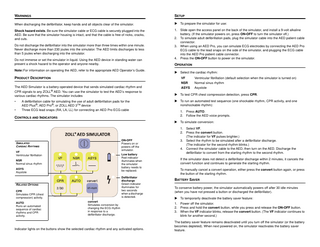
Preview
Page 1
WARNINGS
SETUP
When discharging the defibrillator, keep hands and all objects clear of the simulator.
To prepare the simulator for use:
Shock hazard exists. Be sure the simulator cable or ECG cable is securely plugged into the AED. Be sure that the simulator housing is intact, and that the cable is free of nicks, cracks, and cuts.
1. Slide open the access panel on the back of the simulator, and install a 9-volt alkaline battery. (If the simulator powers on, press ON•OFF to turn the simulator off.) 2. To simulate adult defibrillation pads, plug the simulator cable into the AED patient cable connector. 3. When using an AED Pro, you can simulate ECG electrodes by connecting the AED Pro ECG cable to the lead snaps on the side of the simulator, and plugging the ECG cable into the AED Pro patient cable connector. 4. Press the ON•OFF button to power on the simulator.
Do not discharge the defibrillator into the simulator more than three times within one minute. Never discharge more than 230 joules into the simulator. The AED limits discharges to less than 5 joules when discharging into the simulator. Do not immerse or set the simulator in liquid. Using the AED device in standing water can present a shock hazard to the operator and anyone nearby. Note: For information on operating the AED, refer to the appropriate AED Operator’s Guide.
PRODUCT DESCRIPTION The AED Simulator is a battery-operated device that sends simulated cardiac rhythm and
OPERATION Select the cardiac rhythm: VF
Ventricular fibrillation (default selection when the simulator is turned on)
NSR
Normal sinus rhythm
ASYS
Asystole
CPR signals to any ZOLL® AED. You can use the simulator to test the AED’s response to various cardiac rhythms. The simulator includes
To test CPR chest compression detection, press CPR.
•
To run an automated test sequence (one shockable rhythm, CPR activity, and one nonshockable rhythm):
•
A defibrillation cable for simulating the use of adult defibrillation pads for the AED Plus®, AED Pro®, or ZOLL AED 3TM device Three ECG lead snaps (RA, LA, LL) for connecting an AED Pro ECG cable
CONTROLS AND INDICATORS
1. Press AUTO. 2. Follow the AED voice prompts. To simulate conversion:
ON•OFF Powers on or powers off the simulator.
SIMULATED CARDIAC RHYTHMS VF Ventricular fibrillation
Low battery Red indicator illuminates when the simulator battery needs to be replaced.
NSR Normal sinus rhythm ASYS Asystole
Defibrillator discharge Green indicator illuminates for two seconds when a discharge is detected.
RELATED OPTIONS CPR Simulates CPR (chest compression) activity. AUTO Runs an automated sequence of cardiac rhythms and CPR activity.
convert Simulates conversion by changing the ECG rhythm in response to a defibrillator discharge.
Indicator lights on the buttons show the selected cardiac rhythm and any activated options.
1. Select VF. 2. Press the convert button. (The indicator for VF pulses brighter.) 3. Select the rhythm to be simulated after a defibrillator discharge. (The indicator for the second rhythm blinks.) 4. Connect the simulator cable to the AED, then turn on the AED. Discharge the defibrillator to convert from the starting rhythm to the second rhythm. If the simulator does not detect a defibrillator discharge within 2 minutes, it cancels the convert function and continues to generate the starting rhythm. To manually cancel a convert operation, either press the convert button again, or press the button of the starting rhythm.
BATTERY SAVER To conserve battery power, the simulator automatically powers off after 30 idle minutes (when you have not pressed a button or discharged the defibrillator). To temporarily deactivate the battery saver feature: 1. Power off the simulator. 2. Press and hold the convert button, while you press and release the ON•OFF button. 3. When the VF indicator blinks, release the convert button. (The VF indicator continues to blink for another second.) The battery saver feature remains deactivated until you turn off the simulator (or the battery becomes depleted). When next powered on, the simulator reactivates the battery saver feature.
SPECIFICATIONS Size (length • width • height):
6.2 in • 3.7 in • 1.8 in
Weight:
1.1 lb
(15.7 cm • 9.4 cm • 4.6 cm)
Power requirements:
9-volt alkaline battery
Temperature ranges:
Operating: 40°F to 95°F Storage: 14°F to 122°F
(0.5 kg) (5°C to 35°C) (–10°C to 50°C)
MAINTENANCE Clean the simulator with a soft cloth, mild soap, and water. Do not immerse any part of the simulator into water. Do not use alcohol or ketones (such as acetone or MEK). Do not sterilize the simulator. Inspect the simulator for physical damage. Be sure all cables, cords, and connectors are free of cuts in the insulation, and that there are no bent or broken connector pins. Protect the simulator from fluid spills, and do not place other objects on top of the simulator.
WARRANTY (a) The ZOLL AED Simulator is warranted for 90 days from date of shipment. During such period ZOLL Medical Corporation will, at no charge to the customer, either repair or replace (at ZOLL Medical Corporation’s sole option) any part of the equipment found by ZOLL Medical Corporation to be defective in material or workmanship. If ZOLL Medical Corporation’s inspection detects no defects in material or workmanship, ZOLL Medical Corporation’s regular service charges shall apply. (b) ZOLL Medical Corporation shall not be responsible for any equipment defect, the failure of the equipment to perform any function, or any other nonconformance of the equipment, caused or attributed to: (i) any modification of the equipment by the customer, unless such modification is made with the prior written approval of ZOLL Medical Corporation; (ii) the use of the equipment with any associated or complementary equipment, accessory, or software not supplied by ZOLL Medical Corporation; (iii) any misuse or abuse of the equipment; (iv) exposure of the equipment to conditions beyond the environmental, power, or operating constraints specified by ZOLL Medical Corporation; or (v) installation or wiring of the equipment other than in accordance with ZOLL Medical Corporation’s instructions. (c) This warranty does not cover items subject to normal wear and burnout during use, including but not limited to lamps, fuses, batteries, patient cables, and accessories. (d) The foregoing warranty does not apply to software included as part of the equipment (including software embodied in read-only memory, known as “firmware”). (e) The foregoing warranty constitutes the exclusive remedy of the customer, and the exclusive liability of ZOLL Medical Corporation for any breach of any warranty related to the equipment supplied hereunder. THE WARRANTY SET FORTH HEREIN IS EXCLUSIVE AND ZOLL MEDICAL CORPORATION EXPRESSLY DISCLAIMS ALL OTHER WARRANTIES WHETHER WRITTEN, ORAL, IMPLIED, OR STATUTORY, INCLUDING BUT NOT LIMITED TO WARRANTIES OF MERCHANTABILITY OR FITNESS FOR A PARTICULAR PURPOSE.
SERVICE
AED SIMULATOR OPERATOR’S GUIDE
U.S.A. Customers For service, contact ZOLL Medical Corporation at 1-800-348-9011 (in Massachusetts: 1-978-421-9655). You will be given a Service Request (SR) number for the return. Remove the battery, pack the simulator in its original packaging (or equivalent), and send to ZOLL Medical Corporation 269 Mill Road Chelmsford, MA 01824-4105 Attn: Technical Service Dept.
[ include SR number ]
International Customers Remove the battery, pack the simulator in its original packaging (or equivalent), and send to the nearest authorized ZOLL Medical Corporation representative.
9651-000820-01 Rev. A March 2016 Copyright © 2016 ZOLL Medical Corporation. All rights reserved. Printed in the U.S.A.