Addendum
4 Pages
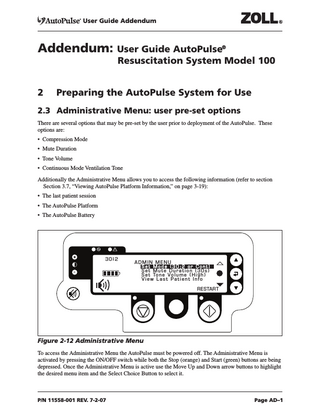
Preview
Page 1
User Guide Addendum
Addendum: User Guide AutoPulse®
Resuscitation System Model 100
2
Preparing the AutoPulse System for Use
2.3 Administrative Menu: user pre-set options There are several options that may be pre-set by the user prior to deployment of the AutoPulse. These options are: • Compression Mode • Mute Duration • Tone Volume • Continuous Mode Ventilation Tone Additionally the Administrative Menu allows you to access the following information (refer to section Section 3.7, “Viewing AutoPulse Platform Information,” on page 3-19): • The last patient session • The AutoPulse Platform • The AutoPulse Battery
30:2
ADMIN MENU Set Mode (30:2 or Cont) Set Mute Duration (30s) S e t To n e V o l u m e ( H i g h ) View Last Patient Info RESTART
Figure 2-12 Administrative Menu To access the Administrative Menu the AutoPulse must be powered off. The Administrative Menu is activated by pressing the ON/OFF switch while both the Stop (orange) and Start (green) buttons are being depressed. Once the Administrative Menu is active use the Move Up and Down arrow buttons to highlight the desired menu item and the Select Choice Button to select it.
P/N 11558-001 REV. 7-2-07
Page AD–1
User Guide Addendum
CON TINUOUS
ADMIN MENU Vie w Pla tfor m Inf o Vie w Batter y I nfo R o t a t e S h a f t to H o m e S e t C o n t Ve n t To n e ( 1 ) RESTART
Figure 2-13
Administrative Menu (scrolled down)
To exit from the Administrative Menu, press the “START” (green) button under the word “RESTART.” The AutoPulse will restart and place you into the idle state, ready for patient alignment or for system power-down. Note: The current setting is displayed in the parenthesis after the main menu item.
CONTINUOUS
CO N T V E N T TO N E 1 Beep 3 Beeps
back
Figure 2-17 Continuous Mode Ventilation Tone Menu The “Set Cont Vent Tone” menu item allows you to select how many ventilation tones sound when in Continuous Compression Mode. Selecting “1 Beep” (the factory pre-set) will allow for a single ventilation tone to sound in order to cue rescuers to ventilate the patient. Selecting “3 Beeps” will allow for three ventilation tones to sound as a countdown to cue the rescuer to ventilate the patient after the third ventilation tone. Highlight the desired setting using the Move Up and Down arrow buttons, press the Select Choice Button to select it (a check will appear beside the selected item- see figure 2-17), and then press the gray Menu/Mode switch button under the word “back” to return to the main Administrative Menu.
P/N 11558-001 REV. 7-2-07
Page AD–2
User Guide Addendum
3
Using the AutoPulse System
3.2 Starting Chest Compressions
30:2 COMPRESSING ... STOP
00:17
Switch to CONTINUOUS
Figure 3-11 Chest Compression Display Panel Screen 5.
Depending on the Mode setting in the Administrative Menu (refer to section Section 2.3,“Administrative Menu: User Pre-set Options,” on page 2-10), the AutoPulse will perform 30:2 (factory pre-set), 15:2, or Continuous compressions. In 30:2 mode it performs 30 compressions and then pauses for three seconds to permit the user to ventilate the patient before automatically resuming compressions (refer to Figure 3-12 Ventilation Pause Display Panel Screen on Page 3-12). In 15:2 mode it performs 15 compressions and then pauses for three seconds to permit the user to ventilate the patient before automatically resuming compressions (see Figure 3-12). In Continuous mode it performs continuous compressions without stopping. If 30:2 on-the-fly mode switching has been enabled (in the Mode setting within the Administrative Menu), then the AutoPulse will perform in the mode (either 30:2 or Continuous) that was used last until powered down; on power up 30:2 will be the initial selection. If 15:2 on-the-fly mode switching has been enabled (in the Mode setting within the Administrative Menu), then the AutoPulse will perform in the mode (either 15:2 or Continuous) that was used last until powered down; on power up 15:2 will be the initial selection. In 30:2 mode three “countdown” ventilation tones will sound prior to the ventilation pause: one during each of the 28th, 29th, and 30th compressions. These tones are meant to cue rescuers to be ready to ventilate the patient during the ventilation pause. In 15:2 mode three countdown ventilation tones will sound prior to the ventilation pause during the 13th, 14th, and 15th compressions. In Continuous mode, ventilation tones (either a single tone or three countdown ventilation tones; refer to Section 2.3 Administrative Menu: user preset options) will sound 8 times per minute. The tones can be temporarily
P/N 11558-001 REV. 7-2-07
Page AD–3
User Guide Addendum
disabled (and re-enabled) by pressing the Tone Mute Button (refer to Section 1.4.2.6, “Tone Mute Button,” on page 1-7). At the initiation of compressions, the counter at the right center of the display panel screen will be set to 00:00 and will automatically begin recording the elapsed time until the Stop/Cancel button is pressed. The format of the counter is minutes:seconds. When the Stop/Cancel button is pressed, the counter will immediately reset to zero and begin recording the elapsed “no-flow” time. The counter will reset to zero when chest compressions are started again.
P/N 11558-001 REV. 7-2-07
Page AD–4