ZOLL
Propaq M Operators Guide Rev B
Operators Guide
259 Pages
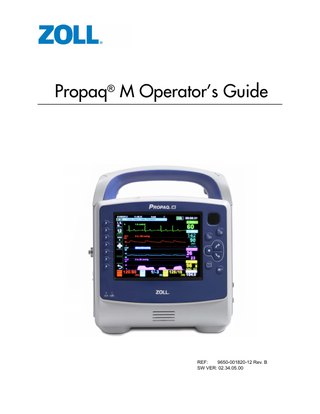
Preview
Page 1
The issue date for the Propaq M Operator's Guide (REF 9650-001820-12 Rev. B) is October, 2022. Copyright © 2022 ZOLL Medical Corporation. All rights reserved. RescueNet, SurePower, and ZOLL are trademarks or registered trademarks of ZOLL Medical Corporation in the United States and/or other countries. All other trademarks are the property of their respective owners. Masimo, Rainbow, SET, SpCO, SpMet, SpHb, SpOC, and PVI are trademarks or registered trademarks of Masimo Corporation in the United States and/or other countries. Propaq is a registered trademark of Welch Allyn Inc. Oridion Microstream FilterLine® and Smart CapnoLine® are registered trademarks of Medtronic plc. Patents U.S. and foreign patents pending. See www.zoll.com/patents for a complete list.
ZOLL Medical Corporation 269 Mill Road Chelmsford, MA USA 01824-4105 ZOLL International Holding B.V. Einsteinweg 8A 6662 PW ELST The Netherlands
0123
Indications for Use Electrocardiogram (ECG) Monitoring The Propaq M system is indicated to monitor and/or record 3-, 5-, or 12-lead electrocardiogram (ECG) waveform and heart rate, and to alarm when heart rate is above or below limits set by the operator. ECG monitoring is indicated for patients from newborn (neonate) to adult, with and without heart dysfunction.
Non-Invasive Blood Pressure Monitoring The Propaq M system is indicated for use to make non-invasive measurements of arterial pressure and heart rate, and to alarm if either parameter is outside of the limits set by the user. The non-invasive blood pressure monitoring feature is indicated for patients from newborn (neonate) to adult.
Temperature Monitoring The Propaq M system is indicated for use to make continuous temperature measurements of rectal, esophageal, or surface temperatures, and to alarm if the temperature is outside of the limits set by the user. The temperature monitoring feature is indicated for use in patients from newborn (neonate) to adult.
SpO2 Monitoring The Propaq M system is indicated for use for continuous noninvasive monitoring of functional oxygen saturation of arterial hemoglobin (SpO2), pulse rate, and/or carboxyhemoglobin saturation (SpCO), methemoglobin saturation (SpMet), total hemoglobin (SpHb), oxygen content (SpOC), pleth variability index (PVI), and perfusion index (PI) via the pulse Co-oximeter and accessories. The pulse Co-oximeter and accessories are indicated for use on adult, pediatric, and neonatal patients during both no motion and motion conditions, and for patients who are well or poorly perfused, in hospitals, hospital-type facilities, or in mobile environments.
Respiration Monitoring The Propaq M system is indicated for use to continuously monitor respiration rate and to alarm if the rate falls outside of the range set by the operator. Because the measurement method actually measures respiratory effort, apnea episodes with continued respiratory effort (such as obstructive apnea) may not be detected. It is not intended to be used as an apnea monitor. The respiration monitoring feature is indicated for use on patients from newborn (neonate) to adult.
CO2 Monitoring The Propaq M system is indicated for use in continuous noninvasive measurement and monitoring of carbon dioxide concentration of the expired and inspired breath and breath rate. The CO2 monitoring feature is indicated for use on patients from newborn (neonate) to adult.
Invasive Pressure Monitoring The Propaq M system is indicated for use to display and make continuous invasive pressure measurements via a compatible pressure transducer. The invasive pressure monitoring feature is indicated for use on patients from newborn (neonate) to adult.
12-Lead Analysis The Propaq M system is indicated for use in acquiring, analyzing and reporting physiological data via 12-lead ECG Analysis, and to provide interpretation of the data for consideration by caregivers. The 12-lead ECG Analysis feature is indicated for use on adults (> 18 years of age).
Web Console The Propaq M system is indicated for the remote display of physiological data displayed on connected Propaq M systems via the Web Console feature, including electrocardiogram (ECG), non-invasive blood pressure (NIBP), temperature, and heart rate.
General Information Federal (U.S.A.) law restricts this device to sale by or on the order of a physician.
Table of Contents Chapter 1
General Information
Product Description ... 1-1 How to Use This Manual... 1-2 Operator’s Guide Updates ... 1-2 Unpacking... 1-2 Symbols Used on the Equipment ... 1-3 Conventions ... 1-6 Propaq M Intended Use ... 1-6 Propaq M Product Functions ... 1-7 ECG Monitoring ... 1-7 Batteries ... 1-7 Ready For Use (RFU) Indicator ... 1-8 Warnings... 1-9 General ... 1-9 ECG Monitoring ... 1-10 Pulse Oximeter ... 1-10 Noninvasive Blood Pressure ... 1-11 IBP ... 1-11 CO2 ... 1-11 Respiration ... 1-12 Ferromagnetic Equipment ... 1-12 Battery ... 1-12 Operator Safety ... 1-13 Patient Safety ... 1-13 Cautions... 1-14 Restarting the Monitor ... 1-14 Notification of Adverse Events ... 1-15 Software License ... 1-15 Service ... 1-16 The ZOLL Serial Number... 1-18
Chapter 2
Product Overview
Propaq M Controls and Indicators ... 2-2 Propaq M with Printer (Optional) Control and Indicators ... 2-3 The Front Panel ... 2-4 Display Screen ... 2-6 Battery Status and Auxiliary Power Indicators ... 2-7 Patient Cables and Connectors ... 2-8 Auxiliary Power Adapter... 2-9
9650-001820-12 Rev. B
Propaq M Operator’s Guide
i
Navigating the Display Screen... 2-10 Quick Access Keys ... 2-10 Navigation Keys ... 2-13 Display Brightness Modes ... 2-13 Common Tasks ... 2-13 Setting the Date and Time ... 2-14 Changing the Display Brightness ... 2-15 Replacing a Battery Pack on the Propaq M Unit (No Printer) ... 2-16 Replacing a Battery Pack on the Propaq M Unit with Printer ... 2-17 Using Treatment Buttons ... 2-18
Chapter 3
Monitoring Overview
Propaq M Monitoring Functions ... 3-1 ECG ... 3-2 Heart Rate ... 3-2 Respiration Rate ... 3-2 Temperature ... 3-2 Invasive Pressures (IBP) ... 3-2 Non-Invasive Blood Pressure (NIBP) ... 3-2 Capnography (CO2) ... 3-3 Pulse Oximetry (SpO2) ... 3-3 Monitoring Display Options ... 3-4 Configuring the Waveform Display ... 3-6
Chapter 4
Trends
Displaying the Trends Status Window ... 4-2 Printing Trend Information ... 4-3 Printing Trend Summary ... 4-3 Printing an Individual Trend Snapshot ... 4-3 Printing The 10 Most Recent Trend Snapshots ... 4-3 Printing Specific Trend Snapshots ... 4-3 Changing the Trends Status Window Display... 4-4 Continuous Waveform Recording ... 4-4
Chapter 5
Alarms
Visual Alarm Indicators ... 5-2 Audible Alarm Indicators ... 5-2 Alarm Indicator Self-Test... 5-2 Patient Alarm Display... 5-3 Life Threatening Rhythm Alarms... 5-4 Equipment Alert Display... 5-4 Responding to Active Alarms -- Silencing the Alarm ... 5-5 Re-enabling an Alarm ... 5-5 Latching Alarms ... 5-5 ii
www.zoll.com
9650-001820-12 Rev. B
Pausing (Suspending) Alarms ... 5-6 Alarm Reminders ... 5-7 Alarm Options ... 5-7 Selecting Default Alarm Limits ... 5-8 Setting Alarm Limits Relative to the Patient -- Stat Set Option ... 5-8
Chapter 6
Monitoring ECG
ECG Monitoring Setup ... 6-3 Preparing the Patient for Electrode Application ... 6-3 Applying Electrodes to the Patient ... 6-4 Connecting the ECG Cable To the Propaq M Unit ... 6-6 Selecting ECG Waveforms for Display ... 6-6 Selecting the Waveform Trace Size ... 6-8 ECG Monitoring and Pacemakers ... 6-9 ECG System Messages... 6-9
Chapter 7
Monitoring Respiration (Resp) and Heart Rate (HR)
Respiration/Breath Rate Meter ... 7-2 Using Impedance Pneumography to Measure Respiration ... 7-2 Configuring Respiration (RR/BR) Alarms and Settings... 7-3 Enabling/Disabling RR/BR Alarms and Setting Alarm Limits ... 7-3 Using the Resp Parameter Control Panel ... 7-4 Heart Rate Meter ... 7-5 Configuring Heart Rate (HR) Meter Alarms ... 7-5 Enabling/Disabling HR Alarms and Setting Alarm Limits ... 7-5 Life Threatening Rhythm Alarms ... 7-6 Using the Heart Rate Parameter Control Panel ... 7-8 RESP System Message... 7-8
Chapter 8
Monitoring Non-Invasive Blood Pressure (NIBP)
How does NIBP Work? ... 8-3 The NIBP Numeric Display ... 8-4 NIBP Setup and Use... 8-4 Selecting the NIBP Cuff ... 8-5 Connecting the NIBP Cuff... 8-6 Applying the Cuff to the Patient ... 8-8 Ensuring Correct Cuff Inflation Settings... 8-10 Configuring NIBP Alarms and Settings ... 8-11 Enabling/Disabling NIBP Alarms and Setting Alarm Limits ... 8-11 Using the NIBP Parameter Control Panel ... 8-13 NIBP System Messages ... 8-16
9650-001820-12 Rev. B
Propaq M Operator’s Guide
iii
Chapter 9
Monitoring CO2
Overview ... 9-1 CO2 Monitoring Setup and Use ... 9-2 Selecting the CO2 Sampling Line ... 9-3 Connecting the CO2 Sampling Lines ... 9-4 Applying a FilterLine Set ... 9-5 Applying a Smart CapnoLine Nasal or Nasal/Oral Cannula ... 9-6 Measuring CO2... 9-7 Setting CO2 and Respiration Rate Alarms ... 9-8 Enabling/Disabling Alarms and Setting CO2 Alarm Limits ... 9-8 Using the CO2 Parameter Control Panel ... 9-10 System Messages ... 9-11 Patents... 9-12
Chapter 10
Pulse CO-Oximetry (SpO2)
Warnings -- SpO2 General ... 10-3 Cautions... 10-5 SpO2 Accuracy Specifications... 10-7 SpO2 Setup and Use ... 10-12 Selecting the SpO2 Sensor ... 10-12 Applying the SpO2 Sensor ... 10-12 Applying a Two-Piece Single-Use Sensor/Cable ... 10-13 Applying a Reusable Sensor/Cable ... 10-15 Cleaning and Reuse of Sensors ... 10-15 Connecting the SpO2 Sensor ... 10-16 Displaying Measurements ... 10-16 Enabling/Disabling SpO2 Alarms and Setting Alarm Limits ... 10-17 Setting Upper and Lower SpO2 Alarm Limits ... 10-17 Setting Upper and Lower SpCO and SpMet Alarm Limits ... 10-18 Setting Upper and Lower SpHb Alarm Limits ... 10-18 Setting Upper and Lower SpOC Alarm Limits ... 10-19 Setting Upper and Lower PVI Alarm Limits ... 10-19 Setting Upper and Lower PI Alarm Limits ... 10-19 Using the SpO2 Parameter Control Panel ... 10-20 SpCO and SpMet, and SpHb, SpOC, PVI and PI Monitoring ... 10-20 Specifying the SpO2 Averaging Time ... 10-20 Selecting the SpO2 Sensitivity ... 10-20 Selecting SpHb Venous Mode ... 10-21 Specifying the SpHb Averaging Time ... 10-21 Selecting the Heart Rate/ Pulse Rate (HR/PR) Tone ... 10-21 SpO2 System Messages ... 10-21 Functional Testers and Patient Simulators... 10-22 Patents... 10-22
iv
www.zoll.com
9650-001820-12 Rev. B
Chapter 11
Monitoring Invasive Pressures (IBP)
Invasive Pressure Transducers ... 11-1 IBP Setup... 11-2 Attaching the Invasive Pressure Transducer ... 11-3 Zeroing the Transducer... 11-4 Rezeroing a Transducer ... 11-5 Displaying IBP Measurements... 11-5 Conditions Affecting IBP Measurements ... 11-5 Enabling/Disabling IBP Alarms and Setting Alarm Limits... 11-6 Setting Upper and Lower Systolic (SYS) Alarm Limits ... 11-6 Setting Upper and Lower Diastolic (DIA) Alarm Limits ... 11-7 Setting Upper and Lower Mean Arterial Pressure (MEAN) Alarm Limits ... 11-7 Setting IBP Source Label ... 11-8 IBP System Messages... 11-9
Chapter 12
Monitoring Temperature
Temperature Monitoring Setup ... 12-2 Selecting and Applying Temperature Probes ... 12-2 Connecting the Temperature Probe ... 12-2 Displaying Temperature ... 12-3 Enabling/Disabling Temperature Alarms and Setting Alarm Limits ... 12-3 Setting Upper and Lower Temperature Alarm Limits ... 12-3 Setting Upper and Lower Temperature Alarm Limits ... 12-4 Selecting the Temperature Label ... 12-4 Temperature System Messages ... 12-5
Chapter 13
12-Lead ECG Interpretive Analysis
Entering Patient Information ... 13-3 Entering the Patient Name and ID ... 13-3 Entering Patient Age and Gender ... 13-4 12-Lead ECG Monitoring Setup... 13-4 Preparing the Patient for Electrode Application ... 13-5 Applying Electrodes to the Patient ... 13-5 Connecting the 12-Lead Cable ... 13-7 Observing the 12-Lead Waveform Traces ... 13-7 12-Lead Interpretive Analysis ... 13-8 Fault Conditions Affecting 12-Lead Interpretive Analysis ... 13-11 Printing 12-Lead Waveform Traces ... 13-12
9650-001820-12 Rev. B
Propaq M Operator’s Guide
v
12-Lead Print and Display Options ... 13-13 Selecting 12-Lead Acquire ... 13-13 Specifying the Number of 12-Lead Print Copies ... 13-13 Specifying the 12-Lead Print Format ... 13-14 Printing 10 Seconds of Waveform Traces ... 13-16 Specifying the 12-Lead Frequency Response ... 13-16 Enabling 12-Lead Analysis ... 13-16 Enabling Interpretive Text ... 13-16
Chapter 14
TBI Dashboard
Overview ... 14-2 Parameter Trend Graphs ... 14-3 SBP Trending ... 14-4 EtCO2 Trending ... 14-4 SpO2 Trending ... 14-4 Ventilation Assistance ... 14-5 Using the TBI Dashboard... 14-6
Chapter 15
Patient Data
Storing Data... 15-1 Log Capacity Indicator ... 15-2 Capturing a Data Snapshot ... 15-2 Reviewing Snapshots ... 15-2 Printing Snapshots (Optional) ... 15-2 Treatment Summary Report ... 15-3 Transferring Data to a USB Device... 15-3
Chapter 16
Communications
The Wireless Icon ... 16-2 The Wireless Menu... 16-4 Selecting a Pre-Configured Access Point Profile ... 16-5 Creating a Temporary Access Point Profile ... 16-6 Bluetooth Device Pairing ... 16-10 Sending a 12-Lead Report... 16-12 Sending Disclosure Logs ... 16-13
vi
www.zoll.com
9650-001820-12 Rev. B
Supervisor Communications Menu ... 16-14 Overview ... 16-14 Accessing the Communications Menu ... 16-14 Wi-Fi Access Point Profiles ... 16-16 Setting up Cellular Communications ... 16-23 Setting up an Ethernet Connection ... 16-28 Configuring 12-Lead Report Transmissions ... 16-29 Configuring Disclosure Log Transmissions ... 16-31 Data Services ... 16-33 Configuring Clock Synchronization ... 16-35 Communications System Messages... 16-37 Transmission Status Icons... 16-38
Chapter 17
Printing
Printing Patient Data ... 17-1 Printer Setup ... 17-2 Automatic Prints ... 17-2 Printing Waveforms ... 17-3 Printing Reports ... 17-3 Printing Trends ... 17-4
Chapter 18
Cleaning and Maintenance
Inspection and Cleaning instructions ... 18-1 Cleaning the Propaq M unit ... 18-2 Cleaning the NIBP Blood Pressure Cuff ... 18-2 Cleaning SpO2 Sensors ... 18-2 Cleaning Cables and Accessories ... 18-2 Loading Recorder Paper ... 18-3 Cleaning the Print Head ... 18-4 Recommended Minimum Preventive Maintenance Schedule ... 18-5 Guidelines for Maintaining Peak Battery Performance ... 18-6
Appendix A
Specifications
Monitor/Display ...A-2 Impedance Pneumography...A-3 Alarms...A-4 Printer (Recorder) ...A-5 Battery ...A-5 General ...A-6 CO2 ...A-7 Pulse Oximeter ...A-8 Non-Invasive Blood Pressure ... A-11 Invasive Pressures ...A-12
9650-001820-12 Rev. B
Propaq M Operator’s Guide
vii
Temperature...A-13 Electromagnetic Compatibility Guidance and Manufacturer’s Declaration ...A-14 Electromagnetic Immunity (IEC 60601-1-2) ...A-15 Electromagnetic Immunity ...A-16 Wireless Output Guidance and Manufacturer’s Declaration ...A-20 RF Transmission Emitted (IEC 60601-1-2) ...A-20 FCC Notice ...A-20 Canada, Industry Canada (IC) Notices ...A-20
Appendix B Accessories
Chapter 1 General Information Product Description The ZOLL® Propaq® M unit is an easy-to-use portable monitor that has the following monitoring capabilities: • ECG
• CO-Oximeter
• Non-invasive Blood Pressure • IBP
• CO2
• SpO2
• Temperature • Respiration.
It has been designed for all resuscitation situations and its rugged, compact, lightweight design makes it ideal for transport situations. It is powered by auxiliary power and an easily replaced battery pack that is quickly recharged in the device when it is connected to auxiliary power. In addition, the unit’s battery may be recharged and tested using a ZOLL SurePower™ Battery Charger Station. Note:
A printer, SpHb® (Masimo®) with SpOCTM, PVI® and PI are optional features. All features are included in this manual, but only purchased features will be available on your unit.
9650-001820-12 Rev. B
Propaq M Operator’s Guide
1-1
Chapter 1 General Information
The product is designed for use in hospital, EMS, and rugged military environments. The unit has a large colorful LCD display of numerics and waveform data that provides easy visibility from across the room and at any angle. ECG, plethysmograph, and respiration waveform traces can be displayed simultaneously, giving easy access to all patient monitoring data at once. The display screen is configurable, so you can choose the best visual layout to fit your monitoring needs. The Propaq M has a patient data review and collection system that allows you to view, store, and transfer patient data. The Propaq M unit contains a USB port, which you can use to transfer data to a PC and, optionally, a printer, that you can use to print patient data. The Propaq M unit can send data through a wireless connection to remote locations. The unit can send 12-lead report snapshots (including trend data) or disclosure logs to a recipient via a ZOLL server. In addition, full disclosure cases, which also contain trend data, can be automatically retrieved from the Propaq M unit using ZOLL RescueNet® or ePCR software.
How to Use This Manual The Propaq M Operator's Guide provides information operators need for the safe and effective use and care of the Propaq M product. It is important that all persons using this device read and understand all the information contained within. Please thoroughly read the safety considerations and warnings section. Procedures for daily checkout and unit care are located in the Chapter 18, "Cleaning and Maintenance".
Operator’s Guide Updates An issue or revision date for this manual is shown on the front cover. If more than three years have elapsed since this date, contact ZOLL Medical Corporation to determine if additional product information updates are available. All users should carefully review each manual update to understand its significance and then file it in its appropriate section within this manual for subsequent reference. Product documentation is available through the ZOLL website at www.zoll.com. From the Products menu, choose Product Manuals.
Unpacking Carefully inspect each container for damage. If the shipping container or cushion material is damaged, keep it until the contents have been checked for completeness and the instrument has been checked for mechanical and electrical integrity. If the contents are incomplete, if there is mechanical damage, or if the monitor does not pass its electrical self-test, U.S.A. customers should call ZOLL Medical Corporation (1-800-348-9011). Customers outside of the U.S.A. should contact the nearest ZOLL authorized representative. If the shipping container is damaged, also notify the carrier.
1-2
www.zoll.com
9650-001820-12 Rev. B
Symbols Used on the Equipment
Symbols Used on the Equipment Any or all of the following symbols may be used in this manual or on this equipment: Symbol
Description Attention, consult accompanying documents.
Fragile, handle with care.
Keep dry.
This end up.
Temperature limitation.
Conformité Européenne Complies with medical device directive 93/42/EEC.
Type CF patient connection.
Fusible link.
Alternating current (ac).
Direct current (dc).
Auxiliary power adapter operation.
Earth (ground).
Negative input terminal.
9650-001820-12 Rev. B
Propaq M Operator’s Guide
1-3
Chapter 1 General Information Symbol
Description Positive input terminal.
Power On/Off
,I
2.
45 2%
)/.
Protective earth (ground).
Contains lithium. Recycle or dispose of properly.
R EC Y C LE
,I )/.
Keep away from open flame and high heat.
Do not open, disassemble, or intentionally damage.
Do not crush.
Do not discard in trash. Recycle or dispose of properly.
Return to a collection site intended for waste electrical and electronic equipment (WEEE). Do not dispose of in unsorted trash.
Date of manufacture.
Use by.
Latex-free.
Do not reuse.
Do not fold.
1-4
www.zoll.com
9650-001820-12 Rev. B
Symbols Used on the Equipment Symbol
Description Not sterile.
Manufacturer.
Authorized representative in the European Community.
Serial Number.
Catalogue number.
Consult instructions for use.
Refer to instruction manual/booklet.
Prescription only.
Alarm audio is currently off.
Alarm audio is currently paused.
Pacer indicator disabled.
Battery charging status.
MR
MR unsafe: keep away from magnetic resonance imaging equipment.
Not for use with children.
9650-001820-12 Rev. B
Propaq M Operator’s Guide
1-5
Chapter 1 General Information
Conventions This guide uses the following conventions: Within text, the names and labels for physical buttons and softkeys appear in boldface type (for example, “Press the IBP quick access key”). This guide uses uppercase italics for audible prompts and for text messages displayed on the screen (for example, INITIALIZING).
Warning!
Warning statements alert you to conditions or actions that can result in personal injury or death.
Caution
Caution statements alert you to conditions or actions that can result in damage to the unit.
Propaq M Intended Use The Propaq M is intended for use by trained medical personnel who are familiar with basic monitoring, vital sign assessment, and the use of the Propaq M. The Propaq M is also intended for use by (or on the order of) physicians at the scene of an emergency or in a hospital emergency room, intensive care unit, cardiac care unit, or other similar areas of a hospital. The usage may be in an ambulance or at the scene of an emergency. It is also intended to be used during the transport of patients. The Propaq M will be used whenever it is required to monitor any of those functions that are included (as options) in the device. The Propaq M unit can be used on pediatric patients (as described in the following table) and on adult patients (21 years of age or older) with and without heart dysfunction.
1-6
Pediatric Patient Subpopulation
Approximate Age Range
Newborn (neonate)
Birth to 1 month of age.
Infant
1 month to 2 years of age.
Child
2 to 12 years of age.
Adolescent
12 to 21 years of age.
www.zoll.com
9650-001820-12 Rev. B
Propaq M Product Functions
Propaq M Product Functions ECG Monitoring The patient’s ECG is monitored by connecting the patient to the unit via a 3-, 5-, or 12-lead patient cable. The ECG waveform is presented on the display along with the following information: • averaged heart rate, derived by measuring R to R intervals
• lead selection - I, II, III, aVR, aVL, aVF, V1, V2, V3, V4, V5, V6 (with ECG cable). • ECG size - 0.125, 0.25, 0.50, 1.0, 2.0, 4.0 cm/mV, AUTO • status messages
The ECG bandwidth is user selectable.
Batteries Propaq M models use an easily replaced rechargeable lithium-ion battery pack (the SurePower II Battery Pack). A new, fully charged battery pack typically delivers more than 8 hours of ECG monitoring. Use of other functions (such as higher screen brightness or shorter NIBP intervals) reduces this time. When a LOW BATTERY icon appears on the display and the unit emits three beeps in conjunction with the displayed battery icon, the battery must be replaced and recharged. You can charge the battery by either of the following methods: • Internal charging - plug the Propaq M into an auxiliary power adapter to automatically
begin charging the installed battery pack. The front panel battery indicator operates as follows: When the indicator is:
It means:
Steady yellow
Battery is charging.
Steady green
Battery is charged.
Alternating yellow and green
The charge state cannot be determined or a battery charging fault has been detected.
Not lit
No battery in device.
Note:
Upon power up, it takes approximately 45 seconds for the LEDs on the battery to accurately display run time. • External charging - use the ZOLL SurePower Battery Charger with the Propaq M/MD Charger Adaptor to charge the battery pack and test the battery’s capacity. For details, refer to the SurePower II Battery Pack Guide. The Recalibration LED icon ( ) lights for approximately 10 seconds (after you press and release the Display button) if the battery needs to be calibrated. If the Recalibration LED lights, the runtime indicator will not display run time for that battery. For best performance of the battery, you should recalibrate the battery as soon as possible. To manually recalibrate the SurePower II Battery Pack, you can insert the battery into the SurePower Charger Station and perform a Manual Test (for more information, see the ZOLL SurePower Charger Station Operator’s Guide). After you recalibrate the battery, the Recalibration LED will only flash when you press the Display button. 9650-001820-12 Rev. B
Propaq M Operator’s Guide
1-7
Chapter 1 General Information
Ready For Use (RFU) Indicator The Propaq M has an RFU indicator on the front panel that indicates if the device is ready for use. The RFU indicator has three states which are described in the following table. State
Description
Action
Ready for Use
The device is ready for use. Patient None required. monitoring is functional and the battery is above the low battery capacity. Note: If the device is plugged into the auxiliary power adapter, the Ready for Use indicator may display even if the battery is depleted. Check the status of the battery before removing the device from the auxiliary power adapter.
Flashing
One or more of the following has occurred: • The battery is not properly installed. • A low battery is installed. • A battery fault has occurred. • There is no battery installed while connected to auxiliary power. • One or more patient monitoring parameters have failed self-test (NIBP, SpO2, CO2, IBP, or Temp). • The front panel button self-test failed. • The speech database self-test failed.
Do Not Use
One or more of the following has occurred: • The battery is not properly installed. • No battery is installed and auxiliary power is not present. • A very low battery (below software shutdown limit) was installed. • ECG self-tests have failed, or other critical self-tests have failed.
1-8
www.zoll.com
Install a fully charged battery in the unit and check the RFU indicator again. If the RFU indicator continues to flash, remove the unit from service and contact the appropriate technical personnel or the ZOLL Technical Service Department.
Install a fully charged battery in the unit and check the RFU indicator again. If the RFU indicator continues to display the Do Not Use symbol, remove the unit from service and contact the appropriate technical personnel or the ZOLL Technical Service Department.
9650-001820-12 Rev. B
Warnings
Warnings General • These operating instructions describe the functions and proper operation of the Propaq M
• • • • •
• • • • • • • • •
products. They are not a substitute for a formal patient care training course. Operators should obtain formal training from an appropriate authority before using this monitor for patient care. Proper operation of the unit and correct electrode placement is critical to obtaining optimal results. Operators must be thoroughly familiar with proper device operation. Allow ample slack in cables to make sure that cables do not tug at electrodes. Do not disassemble the unit. A shock hazard exists. Refer all problems to authorized service personnel. Follow all recommended maintenance instructions. If a problem occurs, obtain service immediately. Do not use the monitor until it has been inspected by appropriate personnel. The Propaq M unit might not perform to specifications when stored at the upper or lower extreme limits of storage temperature and then immediately put into use. The Propaq M unit should not be stored or used outside of the environmental limits provided in Appendix A of this manual. Avoid using the Propaq M adjacent to, or stacked on, other equipment. If unavoidable, verify that the unit operates normally in this configuration before clinical use. The Propaq M unit should be installed and put into service according to the EMC information in Appendix A of this manual. The use of transducers and cables other than those specified in this manual and related Propaq M option manual inserts may result in increased emissions or decreased immunity of the Propaq M. Do not use or place the unit in service if the Ready For Use indicator (at the upper right of the front panel) displays a red circle with a line through it. Carefully route patient cables to avoid tripping over them, or inadvertently pulling the unit onto the patient. Always inspect the unit for damage if it has been dropped. Only authorized personnel should use the Supervisor menus. If uncertain about the accuracy of any measurement, first check the patient’s vital signs by alternate means, and then make sure the monitor is functioning correctly. Before disposing equipment, in order to avoid contaminating or infecting personnel, the environment, or other equipment, it is important to disinfect and decontaminate the monitor and any appropriate device accessories appropriately and remove the batteries. Then dispose of the device and accessories in accordance with your country’s regulations for equipment containing electronic parts.
• The Propaq M unit is MR Unsafe. Keep the Propaq M unit away from magnetic resonance
imaging (MRI) equipment.
9650-001820-12 Rev. B
Propaq M Operator’s Guide
1-9