Product Insert
2 Pages
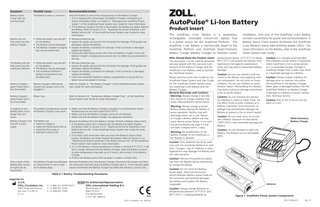
Preview
Page 1
Symptom
Possible Cause
Recommended Action
Battery Status Check LEDs do not illuminate.
The Battery’s status is unknown.
Place the Battery in one of the charging bays of the Battery Charger. 1. If its Charging LED is illuminated, the Battery Charger is attempting to restore the Battery. Refer to Chapter 5, “Managing the AutoPulse Power System” of the AutoPulse Power System User Guide for more information. 2. If the Battery Charger’s Fail LED is illuminated, the Battery has failed. Replace the Battery. Refer to Section 5.2.4, “Reaching the End of AutoPulse Li-Ion Battery Service Life” of the AutoPulse Power System User Guide for more information.
Battery will not fully insert into the Battery Charger.
• Remove protective cap. • Protective plastic cap was left • Inspect the guide rails around the Connector for damage. If the guides are on the Battery. damaged, replace the Battery. • The Battery may be damaged. • The Battery Charger’s charging • Inspect the Battery Connector for damage. If the Connector is damaged, replace the Battery. bay may be obstructed. • Unplug the alternating current (AC) from the Battery Charger. Check the Battery Charger’s charging bay to ensure that no debris has accumulated in the bay. • Protective plastic cap was left on the Battery. • The Battery may be damaged. • The AutoPulse Platform’s battery compartment may be obstructed.
• Remove protective cap. • Inspect the guide rails around the Connector for damage. If the guides are damaged, replace the Battery. • Inspect the Battery Connector for damage. If the Connector is damaged, replace the Battery. • Check the AutoPulse Platform’s battery compartment to ensure that no debris has accumulated in the bay.
Battery Charger’s green Power LED is not illuminated.
Battery Charger’s alternating current (AC) power cord is not plugged in.
Refer to Chapter 3, “The Battery Charger” of the AutoPulse Power System User Guide for more information.
Battery Charger’s green Power LED is not illuminated.
Blown fuse.
Refer to Section 6.2, “Replacing a Battery Charger Fuse” of the AutoPulse Power System User Guide for more information.
Charging a Li-Ion Battery takes much longer than 4¼ hours.
The ambient temperature around • Make sure that the Battery Charger is located in an environment where the Battery Charger is too warm. temperatures do not reach above 95°F (35°C). • Make sure that the Battery Charger’s vents are not blocked. • Make sure that the Battery Charger has adequate ventilation.
The Battery will not fully insert into the AutoPulse Platform.
Battery Charger’s red The Battery has Fail LED is illumi• Failed to charge or nated. • Failed the Performance Test or • Failed the Test-Cycle or • Reached its end of life
ZOLL Circulation, Inc. ©2018
Caution: Do not immerse any portion of a Battery in water or other fluids. Do not allow fluids to enter a Battery or a Battery Connector. Fluid immersion or spillage may permanently damage the Battery or present a fire or shock hazard.
Multi-Chemistry Battery Charger
Caution: Do not attempt to open the Battery. The Battery has no serviceable parts.
Caution: Remove the protective plastic cap from the Battery before attempting to charge the Battery.
Caution: Always charge Batteries at temperatures between 41°F (5°C) and 95°F (35°C). Charging Batteries at
Caution: Risk of fire or burns. Do not open or crush.
Caution: Do not heat, burn, or incinerate a Battery. Exposure to heat above 158°F (70°C) may irreversibly damage the Battery.
Caution: ZOLL Batteries are to be used only with the AutoPulse Platform or with ZOLL Chargers. Use of a Battery in other applications may damage the Battery and will void warranty.
Caution: Do not short the Battery Power leads. Electrical connection (short) between Battery power leads on the connector permanently damages the Battery and renders the Battery inoperable.
Caution: Always inspect a Battery for damage prior to insertion into either the AutoPulse or the Battery Charger. Never place a damaged battery into the AutoPulse Platform or Battery Charger. If damage to a Battery is found, contact ZOLL Technical Service.
c. In . A n, ve US tio A 1 la od 13 40 cu wo 95 -21 Cir g CA 41 LL Rin , 8-5 ZO 000 Jose -40 2 n +1 Sa l: Te
0344
Caution: Do not use a Battery that has cracks in the Battery case exposing internal components. Do not strike or throw a Battery. Do not use a Battery to strike another object. Mishandling of a Battery may lead to physical damage and present a fire or shock hazard.
Caution: It is strongly recommended that a Battery not be stored in AutoPulse when AutoPulse is not in active service or is in extended storage. Storage in AutoPulse longer than a week may result in irreversible damage to a Battery.
TM
Newtonweg 18 6662 PV ELST The Netherlands T: +31 481 366410
Warning: No modification of the Battery Charger or the AutoPulse LiIon Battery is allowed.
temperatures below 41°F (5°C) or above 95°F (35°C) will prevent the Battery from reaching its full capacity (operational time) and may lead to irreversible Battery damage.
c. In . A n, ve US tio A 1 la od 13 40 cu wo 95 -21 Cir g CA 41 LL Rin , 8-5 ZO 000 Jose -40 2 n +1 Sa l: Te
EU Authorized Representative ZOLL International Holding B.V.
Warning: Always charge a stored Battery before placing the Battery in active operation. Battery may selfdischarge when not in use. Failure to charge a Battery before use may cause device power failure. In no case should any Battery be used if it has not been charged within 2 days.
installation. One end of the AutoPulse Li-Ion Battery contains connections for power and communications. A Battery Status Check button illuminates the AutoPulse Li-Ion Battery’s status light-emitting diodes (LEDs). For more information on the Battery, refer to the AutoPulse Power System User Guide.
TM
Table 5-1 Battery Troubleshooting Procedures
2000 Ringwood Avenue San Jose, CA 95131 U.S.A.
Who Should Read this Product Insert This document is to be used by personnel who are tasked with the care and maintenance of the Battery Charger and the AutoPulse Li-Ion Battery used to operate the AutoPulse System.
ery tt h Ba mA n 0 io -01 50 Li- 2 2 e 5 / ls -07 52 Pu 00 0.7 7 uto 8 9 5 A EF V / 6/6 R 6.3 R2 3 1IF 1
Remove the Battery from the Battery Charger. Perform a Battery status check: 1. If the Battery status LED is flashing red, the Battery has failed. Replace the Battery. Refer to Section 5.2.4, “Reaching the End of AutoPulse Li-Ion Battery Service Life” of the AutoPulse Power System User Guide for more information. 2. If no status LEDs illuminate when you press the Battery’s Status Check button, the Battery has failed. Replace the Battery. Refer to Section 5.2.4, “Reaching the End of AutoPulse Li-Ion Battery Service Life” of the AutoPulse Power System User Guide for more information. 3. If a Li-Ion Battery‘s internal temperature is below a nominal 41°F (5°C), it will fail to charge. Remove from the Battery Charger, allow the Battery to warm to room temperature (may take up to 3 hours), and re-insert in the Battery Charger. 4. If the Li-Ion Battery status LEDs are green or yellow, contact ZOLL.
T: +1.800.321.4CPR (4277) T: +1.408.541.2140 F: +1.408.541.1030
The AutoPulse Li-Ion Battery is a proprietary, rechargeable, removable Lithium-Ion battery that is a power source for the AutoPulse Platform. The AutoPulse Li-Ion Battery is mechanically keyed to the AutoPulse Platform and AutoPulse Multi-Chemistry Battery Charger (Battery Charger) to facilitate correct
Please read the entire User Guide for the AutoPulse Power System and User Guide for the AutoPulse System before using the AutoPulse Li-Ion Battery and the Battery Charger. General Warnings and Cautions Warning: Always charge a new Battery. Failure to charge a Battery may cause reduced Battery performance.
The Battery Charger has detected Remove the Battery from the Battery Charger. Disconnect the power cord from an internal error in one or both the wall outlet and then plug the Battery Charger back in. If the Indicator lights of the Battery Bays. remain illuminated (the Battery Charger has failed the self-test), contact ZOLL.
Inquiries to: U.S.A. ZOLL Circulation, Inc.
Product Insert
ery tt h Ba mA n 0 io -01 50 Li- 2 2 e 5 / ls -07 52 Pu 00 0.7 7 uto 8 9 5 A EF V / 6/6 R 6.3 R2 3 1IF 1
One or both of the Battery Bay’s indicator lights are all illuminated.
AutoPulse® Li-Ion Battery
Batteries
Figure 1 AutoPulse Power System Components P/N 12546-001
Rev. 8
Caution: If battery pack leaks, do not allow the liquid to come into contact with skin or eyes. If contact has been made, do not rub. Rinse skin or eyes with clean running water and immediately seek medical attention. Caution: If the Battery gives off an odor, generates heat, becomes discolored or deformed, or in any way appears abnormal during use, recharging, or storage, immediately remove it from the AutoPulse or Battery Charger and stop using it. Otherwise, the problematic Battery may develop acid and/or electrolyte leakage, overheating, smoke emission,
Remove Protective Plastic Cap Before Use
Caution: Do not transport or store battery pack together with metal objects such as necklaces, keys, zippers, etc. Contact with these and other similar metal objects may cause the Battery to short and generate high heat and burns.
Status Check Button
c. In . A n, ve US tio A 1 la od 13 40 cu wo 95 -21 Cir g CA 41 LL Rin e, 8-5 ZO 000 Jos -40 2 n +1 Sa l: Te
Caution: Do not attempt to swallow the Battery in whole or in part.
Power and Communications
TM
Caution: The Battery is intended to be used by trained professionals. Keep out of the reach of children.
bursting and/or ignition.
y er tt h Ba mA n 0 io -01 50 Li- 2 2 e 75 2 / uls 0-0 5 oP 70 0.7 ut 8 9 5 A E F V / 6/6 R 6.3 R2 3 1IF 1
Caution: ZOLL AutoPulse Batteries are mechanically keyed to the AutoPulse Platform and Battery Charger to facilitate correct installation. Insert a Battery, connector first, into the AutoPulse Battery Bay or Battery Charger until it properly latches into position. Do not force a connection if you cannot easily connect Battery to either the Battery Charger or the AutoPulse. Doing so may result in damage to the Battery, Battery Charger, and/or AutoPulse.
1
4
See the AutoPulse Power System User Guide for information on Battery maintenance and cleaning.
Figure 2 AutoPulse Battery
The AutoPulse Li-Ion Battery (Battery) is part of the AutoPulse Power System (see Figure 1), which consists of the AutoPulse Li-Ion Battery, and the Battery Charger (purchased separately).
2
Charging the AutoPulse Battery
You should place the AutoPulse Li-Ion Battery into an available charging bay of the Battery Charger:
• Before using a new Battery • Following each use. • When the Battery’s yellow status light-emitting diode (LED) illuminates or flashes. • To maintain a charge on any spare Battery.
See the AutoPulse Power System User Guide for information on Battery storage.
Model Number
8700-0752-01
Size (LxWxH )
11.5 in. by 3.2 in. by 2.2 in. (29.2 cm by 8.1 cm by 5.7 cm)
Weight
3.0 lbs. (1.3 kg).
Type
Rechargeable Lithium-Ion (LiFePO4)
Battery Voltage (nominal)
36.3V
Capacity
2500 mAh (typical)
Current (maximum)
30 A continuous, 48 A pulse (96 ms max)
Initial Battery runtime (nominal patient)
30 minutes (typical)
Maximum Battery charge time
Less than 4 ¼ hours at +77°F (+25°C)
Battery Test-Cycle time
Less than 12 hours per Test-Cycle session.
Recommended replacement interval
3 years from date of manufacture Note: The Battery will not operate after 5 years from date of manufacture.
Operating temperature
+32° to +113°F (0° to +45°C) ambient installed in device.
Charging temperature
+41° to +95°F (+5° to +35°C) ambient (+68° to +77°F [+20° to +25°C] preferred)
Storage temperature
-4° to +113°F (-20° to +45°C) ambient for up to six months with charging every four weeks, starting with a fully charged Battery.
Charge the AutoPulse Li-Ion Battery. Refer to Section 3.2, “Operating the Battery Charger” of the AutoPulse Power System User Guide for more information.
The AutoPulse Li-Ion Battery has exceeded its expected service life, and is not fully charged.
ZOLL recommends replacement of batteries that have exceeded their expected life. Charge the AutoPulse Li-Ion Battery to determine if it remains functional. Refer to Section 3.2, “Operating the Battery Charger” of the AutoPulse Power System User Guide for more information. The AutoPulse Li-Ion Battery has failed and should not be used. Refer to Section 5.2.5, “Disposing of AutoPulse Batteries” of the AutoPulse Power System User Guide for more information.
• Exceeded five years from its date of manufacture None
The AutoPulse Li-Ion Battery voltage is too low to illuminate the LEDs.
Charge the AutoPulse Li-Ion Battery by placing it into the Battery Charger.
Table 3-1 Battery Status LEDs
United States federal law restricts this device to sale by or on the order of a licensed physician.
ZOLL Circulation, Inc.
ZOLL recommends replacement of batteries that have exceeded their expected service life; however, this AutoPulse Li-Ion Battery is fully charged, and can be used in the AutoPulse.
• Failed a Test-Cycle
8
Notices
The manufacturer warrants the AutoPulse Battery against defective materials and workmanship for one year from the purchase date.
Manufacturer
The AutoPulse Li-Ion Battery has exceeded its expected service life of three years from its date of manufacture; nonetheless, it is fully charged.
• Failed the Performance Test
Manufacturer
7
Limited Warranty
Specifications
The AutoPulse Li-Ion Battery is ready for use in the AutoPulse.
The AutoPulse Li-Ion Battery has
Date of Manufacture
Do Not Incinerate
Category
The AutoPulse Li-Ion Battery is fully charged.
Red-flashing
Rechargeable Battery
The specifications provided in Table 6-1 apply to the AutoPulse Li-Ion Battery. For complete AutoPulse Specifications, refer to the AutoPulse Power System User Guide. 6.1 Symbols The symbols below may be found in this product insert, in the AutoPulse Power System User Guide, or on the AutoPulse Battery. Follow instructions for use
Dispose of in accordance with local governing ordinances and recycling plans for lithium ion batteries.
AutoPulse Batteries stored outside the Battery Charger for longer than 4 weeks may be subject to irreparable damage.
Green
Yellow-flashing
Technical Specifications
Temperature Limitations
For more information on charging a Battery, follow the steps outlined in the AutoPulse Power System User Guide.
Action
Green-flashing
6
+113ºF (+45ºC) -4ºF (-20ºC )
One or two Batteries placed in a charging bay are automatically charged (yellow LED will illuminate) in less than 4 ¼ hours (nominal).
Definition
The AutoPulse Li-Ion Battery is not fully charged.
4.1 Storing Batteries You should always have a fully charged AutoPulse Battery installed in the AutoPulse Platform ready for use. Leave any additional AutoPulse Batteries in the Battery Charger. This will ensure that they are fully charged when needed.
Li-Ion Battery. It details symptoms, possible causes, and recommended actions for any difficulties with the AutoPulse Li-Ion Battery and the Battery Charger.
If you cannot leave your charged AutoPulse Batteries in the Battery Charger, store them in a cool dry place. Place stored batteries into the Battery Charger prior to use to ensure they are fully charged and ready for use.
Status LED
Yellow
To determine if an AutoPulse Battery needs to be charged, press the Status Check button on the Battery (see Figure 2). One of the Battery status light-emitting diodes (LEDs) will illuminate (refer to Table 3-1).
Battery Maintenance
Caution: Clean the Battery Connector and contacts only with a clean dry cloth and/or a non-conductive brush.
Introduction of the AutoPulse Battery
3
Performing a Battery Status Check
4.2 Reaching the End of Battery Service Life The expected service life of a properly maintained AutoPulse Li-Ion Battery is three years from its date of manufacture. The Battery will not operate after five years from its date of manufacture. Note: Once a Battery has reached the end of its service life, you should discontinue use of the Battery as it will no longer function. Dispose of it properly. 4.2.1 Disposing of Li-Ion Batteries Do not throw your Batteries away or send them to municipal dumps. Call your local waste management officials for proper disposal instructions.
5
Troubleshooting
Table 5-1 (see back page) provides troubleshooting procedures for the AutoPulse
Authorized Representative Serial Number Li-Ion
Recycle
ZOLL Circulation, Inc. shall not be liable for errors contained herein or for incidental or consequential damages in connection with the furnishing, performance, or use of this material.
Table 6-1 Battery Specifications