Addendum
5 Pages
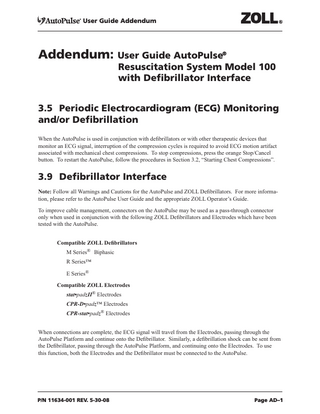
Preview
Page 1
User Guide Addendum
Addendum: User Guide AutoPulse®
Resuscitation System Model 100 with Defibrillator Interface
3.5 Periodic Electrocardiogram (ECG) Monitoring and/or Defibrillation When the AutoPulse is used in conjunction with defibrillators or with other therapeutic devices that monitor an ECG signal, interruption of the compression cycles is required to avoid ECG motion artifact associated with mechanical chest compressions. To stop compressions, press the orange Stop/Cancel button. To restart the AutoPulse, follow the procedures in Section 3.2, “Starting Chest Compressions”.
3.9 Defibrillator Interface Note: Follow all Warnings and Cautions for the AutoPulse and ZOLL Defibrillators. For more information, please refer to the AutoPulse User Guide and the appropriate ZOLL Operator’s Guide. To improve cable management, connectors on the AutoPulse may be used as a pass-through connector only when used in conjunction with the following ZOLL Defibrillators and Electrodes which have been tested with the AutoPulse. Compatible ZOLL Defibrillators M Series® Biphasic R Series™ E Series® Compatible ZOLL Electrodes stat•padzII® Electrodes CPR-D•padz™ Electrodes CPR-stat•padz® Electrodes When connections are complete, the ECG signal will travel from the Electrodes, passing through the AutoPulse Platform and continue onto the Defibrillator. Similarly, a defibrillation shock can be sent from the Defibrillator, passing through the AutoPulse Platform, and continuing onto the Electrodes. To use this function, both the Electrodes and the Defibrillator must be connected to the AutoPulse.
P/N 11634-001 REV. 5-30-08
Page AD–1
User Guide Addendum
3.9.1 Making the Connections The Connector Site is located at the top of the AutoPulse next to the Battery bay (see Figure 3-23 below).
Figure 3-23 AutoPulse Connector Site
3.9.1.1 Connecting the Electrodes to the AutoPulse First, connect the Electrodes to the AutoPulse by plugging them into the Connector Site on the AutoPulse Platform as shown in Figure 3-24 below. The Electrodes Connector should be firmly seated into the Connector Site.
Electrodes Connector
Figure 3-24 Connecting the Electrodes to the AutoPulse
P/N 11634-001 REV. 5-30-08
Page AD–2
User Guide Addendum
3.9.1.2 Connecting the Defibrillator to the AutoPulse Then, connect the Defibrillator to the AutoPulse as shown in Figure 3-25 below. The Defibrillator Cable should be firmly seated into the Connector Site.
Defibrillation Cable
Figure 3-25 Connecting the Defibrillation Cable to the AutoPulse
3.10 ZOLL Interface When certain E-Series Defibrillators are connected to the AutoPulse, “APLS” may be shown as an icon on the upper right-hand corner of the E-Series display. In this case, the E-Series may deliver a debrillation shock without stopping AutoPulse chest compressions. The AutoPulse that has this capability will have a “ZOLL INTERFACE” label above the Connector Site. •
Once defibrillation is indicated, resume chest compressions by restarting the AutoPulse.
•
Select the appropriate energy setting and charge the Defibrillator.
•
Once the Defibrillator is charged, press and hold the shock button until the treatment is delivered to the patient.
Warning: Shock delivery may be delayed for up to 800ms to allow the defibrillator to discharge during the relaxation time of the AutoPulse compression cycle. Do not touch the patient until after the shock has been delivered. If the “APLS” icon is not on the E Series display, then the connection will be as described in Section 3.9. To learn more, consult the E-Series Operator’s Guide, P/N 9650-1210-01.
P/N 11634-001 REV. 5-30-08
Page AD–3
User Guide Addendum
4.2 Cleaning the AutoPulse Follow the cleaning instructions listed in the AutoPulse User Guide, using the following recommended cleaning agents: • 70% Isopropyl Alcohol • Chlorine Bleach Solution (30ml/l water) • Super Sani-Cloth® Note: Do not use corrosive cleaning agents on the AutoPulse or Connector Site. Do not attempt to sterilize or autoclave the AutoPulse. After cleaning, gently rinse the Connector Site with water and allow to completely dry prior to being placed back in service.
P/N 11634-001 REV. 5-30-08
Page AD–4
User Guide Addendum
5.4 Troubleshooting Defibrillator Connections For troubleshooting these connections, follow the prompts that appear on the Defibrillator’s screen. For further assistance, please refer to the AutoPulse User Guide and the appropriate ZOLL Operator’s Guide. In the event that a connection issue cannot be resolved, unplug the Defibrillation Cable and the Electrodes from the AutoPulse and connect them directly together as shown.
5.4.1 M-Series and E-Series The MFC and the Electrodes can be connected directly as shown in figure 5-7 below.
MFC to Defibrillator
Electrodes to Patient
Figure 5-7 Connecting Electrodes to MFC directly
5.4.2 R-Series The OSC and the Electrodes can be connected directly as shown in figure 5-8 below.
OSC to Defibrillator Electrodes to Patient
Figure 5-8 Connecting Electrodes to OSC directly
P/N 11634-001 REV. 5-30-08
Page AD–5