Operators Manual
213 Pages
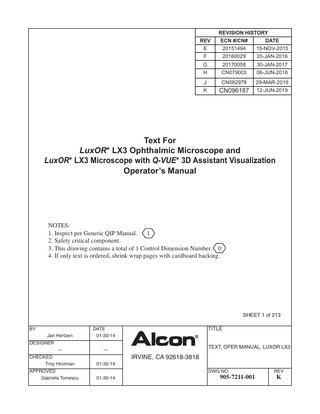
Preview
Page 1
REVISION HISTORY REV
ECN #/CN#
DATE
E
20151494
15-NOV-2015
F
20160029
20-JAN-2016
G
20170058
30-JAN-2017
H
CN079003
06-JUN-2018
J
CN082978
29-MAR-2019
K
CN096187
12-JUN-2019
Text For LuxOR* LX3 Ophthalmic Microscope and LuxOR* LX3 Microscope with Q-VUE* 3D Assistant Visualization Operator’s Manual
NOTES: 1. Inspect per Generic QIP Manual. 1 2. Safety critical component. 3. This drawing contains a total of 1 Control Dimension Number. 0 4. If only text is ordered, shrink wrap pages with cardboard backing.
SHEET 1 of 213 BY Jan Hertzen DESIGNER --CHECKED Troy Hinzman APPROVED Gabriela Tomescu
DATE 01-30-14 --01-30-14 01-30-14
TITLE TEXT, OPER MANUAL, LUXOR LX3
IRVINE, CA 92618-3818 DWG NO.
905-7211-001
REV
K
*
LuxOR* LX3 Ophthalmic Microscope and LuxOR* LX3 Microscope with Q-VUE* 3D Assistant Visualization Operator’s Manual
Manufacturer: Alcon Laboratories, Inc. 6201 South Freeway Fort Worth, Texas 76134-2099, USA Made in USA with Global Materials Produced By: Alcon Research, LLC. 15800 Alton Parkway Irvine, California 92618-3818 U.S.A. Telephone: 949/753-1393 800/832-7827 FAX: 949/505-6614 8065752894 REV L Catalog Number 905-7211-001 REV K Text Only © 2019 Alcon Inc. Issued: 10-JUNE-2019
EC
REP
Alcon Laboratories Belgium BVBA Rijksweg 14 2870 Puurs-Sint-Amands, Belgium
*
LuxOR* LX3 Ophthalmic Microscope Operator’s Manual 8065752894 REV L
MANUAL REVISION RECORD DATE
REVISION
ECN NUMBER AND DESCRIPTION
Feb 2014
A
20140282 - Initial release of manual.
June 2014
B
20141115 - Update for systems with software release REL_01.02.
May 2015
C
20150601 - Update for systems with software release REL_01.03.
July 2015
D
20150915 - Update for systems with software release REL_01.02 and REL_01.03.
Nov 2015
E
20151494 - Update for software release REL_01.02 and REL_01.04.
Jan 2016
F
20160029 - Update to the following pages: i, iii, 1.24, 7.24.
Feb 2017
G
20170058 - Update to add sections for software release REL _01.05.
June 2018
H
20180583 - Update for the following items: warranty, phototoxity information, removal of 1.02 software information, RED Directive, and formatting changes. All pages changed.
March 2019
K
CN082978ECN - Update for the following items: EC REP address, product description, indications for use statement, and the intended use statement.
June 2019
L
CN096187ECN- Update EC REP address to Belgium and change ALCON Logo, Change Produced by name and Tech support name and address
Revision not used: I, J
*
A trademark of Novartis Trademarks are property of their respective owners
**
ii
8065752894 REV L
*
IMPORTANT NOTE!
• Sections One to Six are written for microscopes with 1.05 software. • Sections Seven to Twelve are written for microscopes with 1.04 software.
To determine the software used in your microscope, start the system and observe the initial splash screen display; the software version will momentarily appear in the lower-left corner of the display while the system is booting up. Alternatively, press the MENU button to bring up the Custom menu, then select About; the software version is displayed at the top of the screen.
TABLE OF CONTENTS FRONT MATTER
PAGE #
Manual Revision Record... ii Table of Contents for 1.05 Software... iii Table of Contents for 1.04 Software... v Product Service... viii Limited Warrant... ix Preface... x SECTION ONE - GENERAL INFORMATION FOR 1.05 SOFTWARE
PAGE #
Introduction... 1.1 Intended Use(s)... 1.2 Indicaton(s) For Use... 1.2 Safety Notes On Use and Installation... 1.2 Before Every Use of the Instrument... 1.3 LuxOR* LX3 Microscope System... 1.3 Footswitch... 1.4 Phototoxicity... 1.5 WARNINGS AND CAUTIONS... 1.7 User Information – Environmental Considerations... 1.9 Accessory Equipment... 1.10 EMC Statement... 1.11 Equipment Contains Radio Transmitters... 1.13 USA – Federal Communications Commission (FCC)... 1.13 Europe – RED Directive 2014/53/EU... 1.14 Canada – Industry of Canada (IC)... 1.14 Japan... 1.15 Summary of LuxOR* LX3 Wireless Certifications... 1.15 Specifications... 1.16 Icons and Labeling... 1.19
8065752894 REV L
iii
*
SECTION TWO - DESCRIPTION FOR 1.05 SOFTWARE
2.1
Introduction... 2.1 Description... 2.2 Footswitch Hanger / Charging Station... 2.2 Power Module... 2.3 Standby Switch... 2.3 LuxOR* LX3 Ophthalmic Microscope... 2.5 LuxOR* LX3 Microscope with Q-VUE* 3D Assistant Visualization... 2.5 AMP* Control... 2.5 Optics Accessories... 2.7 The Footswitch... 2.8 Charging Footswitch Battery... 2.10 The Electro-Mechanical Clutches... 2.11 The User Interface... 2.12 Touch Screens... 2.12 The Main Screen on the Primary Control Panel... 2.13 MENU... 2.16 MENU / Doctor Settings... 2.17 MENU / Doctor Settings / General Tab... 2.17 MENU / Doctor Settings / Optics Tab... 2.18 MENU / Doctor Settings / Footswitch Tab... 2.19 MENU / Doctor Settings / Display Tab... 2.20 MENU / Doctor Settings / Reset Tab... 2.21 MENU / System Settings / General Tab... 2.22 MENU / Manage Doctors... 2.23 MENU / Wireless Settings... 2.24 MENU / Controls... 2.26 MENU / View Events... 2.26 MENU / About... 2.27 MENU / Shutdown... 2.27 External Monitor... 2.30 Internal Camera... 2.31 Internal and External Cameras and Monitors... 2.32
SECTION THREE - OPERATING INSTRUCTIONS FOR 1-05 SOFTWARE
PAGE #
Setting Up the LuxOR* LX3 Ophthalmic Microscope... 3.1 Using the MENU Button... 3.3 Set White Balance... 3.12 Prepare for Surgery... 3.14 Balance the Articulating Arm... 3.15 Set the Lower Limit Safety Stop... 3.16 iv
8065752894 REV L
*
SECTION FOUR - CARE AND MAINTENANCE FOR 1.05 SOFTWARE
PAGE #
General Cleaning and Protection... 4.1 Cleaning/Sterilization of Reusable Knob Covers... 4.2 Manual Cleaning Procedure... 4.3 Automated Wash Procedure... 4.4 Sterilization Procedure... 4.6 Removing and Replacing Illuminator Bulb and Cartridge... 4.7 Fuse Replacement... 4.8 SECTION FIVE - TROUBLESHOOTING FOR SOFTWARE 1.05
PAGE #
Introduction... 5.1 Advisories... 5.2 Observed Conditions... 5.4 Advisories... 5.5 SECTION SIX - ACCESSORIES AND PARTS FOR 1.05 SOFTWARE
PAGE #
Introduction... 6.1 Accessories... 6.2 Video Camera Installation (External Video Package Installation Only)... 6.3 SECTION SEVEN - GENERAL INFORMATION FOR 1.04 SOFTWARE
PAGE #
Introduction... 7.1 Intended Use(s)... 7.1 Indication(s) for Use... 7.1 Safety Notes On Use and Installation... 7.2 Before Every Use of the Instrument... 7.2 LuxOR* LX3 Microscope System... 7.3 Footswitch... 7.4 Phototoxicity... 7.4 Warnings and Cautions... 7.6 User Information – Environmental Considerations... 7.9 Accessory Equipment... 7.10 EMC Statement... 7.11 Equipment Contains Radio Transmitters... 7.13 USA – Federal Communications Commission (FCC)... 7.14 FCC Radiation Exposure Statement... 7.14 Europe – RED Directive 2014/53/EU... 7.14 Canada – Industry of Canada (IC)... 7.15 Japan... 7.16 Summary of LuxOR* LX3 Wireless Certifications... 7.16 Specifications... 7.17 Icons and Labeling... 7.20 8065752894 REV L
v
*
SECTION EIGHT - DESCRIPTION FOR 1.04 SOFTWARE
PAGE #
Introduction... 8.1 Description... 8.2 Footswitch Hanger / Charging Station... 8.3 Power Module... 8.3 Standby Switch... 8.3 LuxOR* LX3 Ophthalmic Microscope... 8.5 LuxOR* LX3 Microscope with Q-VUE* 3D Assistant Visualization... 8.5 AMP* Control... 8.5 Optics Accessories... 8.7 The Footswitch... 8.8 Charging Footswitch Battery... 8.10 The Electro-Mechanical Clutches... 8.11 The User Interface... 8.12 Touch Screens... 8.12 The Main Screen on the Primary Control Panel... 8.13 Current Doctor... 8.14 General Warning... 8.14 MAG (Magnification)... 8.15 Focus... 8.15 Reset... 8.15 X-Y Target... 8.15 Pupillary Distance... 8.15 Footswitch... 8.15 Menu... 8.16 Menu / Doctor Settings... 8.17 Menu / Doctor Settings / General Tab... 8.17 Menu / Doctor Settings / Optics Tab... 8.18 Menu / Doctor Settings / Footswitch Tab... 8.19 Menu / System Settings / General Tab... 8.20 Menu / Manage Doctors... 8.21 Menu / Wireless Settings... 8.22 Menu / Controls... 8.24 Menu / View Events... 8.24 Menu / About... 8.25 Menu / Shutdown... 8.25 Light ON/OFF and LIGHT Intesity... 8.26 Focus Setting... 8.27 External Monitor... 8.28 Internal Camera... 8.29 Internal and External Cameras and Monitors... 8.30
vi
8065752894 REV L
*
SECTION NINE - OPERATING INSTRUCTIONS FOR 1.04 SOFTWARE
PAGE #
Setting Up the LuxOR* LX3 Ophthalmic Microscope... 9.1 Using the MENU Button... 9.3 1. Menu... 9.3 2. Doctor Settings... 9.4 3. System Settings... 9.5 4. Manage Doctors... 9.6 5. Wireless Settings... 9.8 6. Controls... 9.11 7. View Events... 9.12 8. About... 9.12 9. Shutdown... 9.13 Prepare for Surgery... 9.14 Balance the Articulating Arm... 9.15 Set the Lower Limit Safety Stop... 9.16 SECTION TEN - CARE AND MAINTENANCE FOR 1.04 SOFTWARE
PAGE #
General Cleaning and Protection... 10.1 Cleaning/Sterilization of Reusable Knob Covers... 10.2 Manual Cleaning Procedure... 10.3 Automated Wash Procedure... 10.4 Sterilization Procedure... 10.6 Removing and Replacing Illuminator Bulb and Cartridge... 10.7 Fuse Replacement... 10.8 SECTION ELEVEN - TROUBLESHOOTING FOR 1.04 SOFTWARE
PAGE #
Introduction... 11.1 Advisories... 11.2 Observed Conditions... 11.4 Advisories... 11.5 SECTION TWELVE - ACCESSORIES AND PARTS FOR 1.04 SOFTWARE
PAGE #
Introduction... 12.1 Accessories... 12.2 Video Camera Installation (External Video Package Installation Only)... 12.3 SECTION THIRTEEN - INDEX
PAGE #
Index... 13.1
8065752894 REV L
vii
*
PRODUCT SERVICE For product service, please contact Alcon’s Technical Services Department at the number provided below. Operators experiencing problems with the system should refer to the Operating Instructions and Troubleshooting sections of this manual. A problem which persists should be referred to the Alcon Technical Services Department or your local authorized service representative. For optimum performance, it is the user’s responsibility to schedule preventive maintenance service on the system and its accessories a minimum of one time per year. Additional preventive maintenance may be required based upon system use. Alcon’s Field Service Engineers are trained and equipped to provide the highest quality of workmanship. Safety performance should be verified by the user (e.g., qualified service personnel) at least once a year. Ground resistance, leakage current, and dielectric withstand voltage must be checked to appropriate national standard. To avoid unnecessary shipping, please contact your Alcon Technical Services Department prior to return of any system or accessories. If return of the equipment is deemed necessary, a Return Material Authorization will be issued with appropriate shipping instructions. Alcon Technical Services Department 15800 Alton Parkway Irvine, California 92618-3818 (800) 832-7827, or (949) 753-1393
viii
8065752894 REV L
*
LIMITED WARRANTY Alcon Laboratories, Inc., will repair or replace at its option, any system or accompanying accessories found to be defective in material and/or workmanship for a period of one (1) year from the date of initial installation. This limited warranty applies to the original purchaser of the system, when said system is properly installed, maintained, and operated in accordance with published instructions. Alcon Laboratories shall not be obligated to provide services under this warranty for damage to or destruction of systems covered where such damage or destruction is (i) a result of or caused by fire or explosion of any origin, riot, civil commotion, aircraft, war, or any Act of God including, but not limited to lightning, windstorm, hail, flood, earthquake, or (ii) caused by customer’s misuse or improper servicing of said systems. Bulbs, fuses, and knob/handle covers are not included in this warranty. This warranty does not cover damage resulting from service repair or other alteration by any person other than an service personnel authorized by Alcon, and any warranties provided by Alcon with respect to this equipment shall become void and of no further force and effect if this equipment is serviced by anyone other than service personnel authorized by Alcon. In particular, Alcon shall have no obligation to replace, repair or credit customer’s account for the cost of the equipment, which has been subject to service or other alteration by persons other than service personnel authorized by Alcon. The express warranty above is the sole warranty obligation of Alcon, and the remedy provided above is in lieu of any and all other remedies. There are no other agreements, guarantees, or warranties - oral or written, express or implied - including without limitation warranty of merchantability or fitness for a particular purpose. Alcon shall have no liability whatsoever for any incidental or consequential damages arising out of any defect, improper use, or unauthorized service or repair. WARNING!
Use of accessories other than those manufactured by Alcon may affect system performance and create potential hazards. If it is determined that an accessory not manufactured by Alcon has contributed to the malfunction of the equipment during the warranty period, service will be provided at prevailing hourly rates.
8065752894 REV L
ix
*
PREFACE This operator’s manual is your written guide to the LuxOR* LX3 Ophthalmic Microscope and Q-VUE* 3D Assistant Visualization Microscope, and considers all options available to the customer; therefore, when reading this manual, ignore the options which do not apply to your specific unit. Please read the entire manual carefully before operating the instrument. Recommended settings are given only as guidelines, and are not meant to restrict the surgeon; however, before trying other settings, the surgeon and support personnel should be experienced with the system and familiar with the new settings. Equipment improvement is an on-going process and, as such, changes may be made to the equipment after this manual is printed. Pay close attention to Warnings, Cautions, and Notes in this manual. A WARNING! statement is written to protect individuals from bodily harm. A Caution statement, with the CAUTION heading centered above the text, is written to protect the instrument from damage. A NOTE: is written to bring attention to highlighted information. If you have questions, or want additional information, please contact your local Alcon representative or the Alcon Technical Services Department at: Alcon Research, LLC. 15800 Alton Parkway Irvine, California 92618-3818 Alcon Technical Services Department 949 -753-1393 US Toll Free 800 - 832-7827 FAX 949 - 505 - 6614
CAUTION U.S. Federal Law restricts this device to sale by or on the order of a physician.
x
LAST PAGE OF THIS SECTION
8065752894 REV L
*
SECTION ONE GENERAL INFORMATION FOR 1.05 SOFTWARE INTRODUCTION NOTE: Sections one through six are written for systems using 1.05 software. Additionally, system hardware illustrations shown in these sections are Enhanced systems, such as that shown in Figure 1-1. For Non-Enhanced systems with 1.05 software, refer to sections seven through twelve for system hardware illustrations.
The LuxOR* and LuxOR with Q-Vue* Ophthalmic Microscopes are ophthalmic surgical instruments used for visualization and illumination of the eye during ophthalmic surgery.
• Both are intended for low magnification visualization during ophthalmic surgical procedures, including cataract, retinal, and corneal.
Figure 1-1 LuxOR* LX3 Microscope with Q-VUE* 3D Assistant Visualization
• The Q-Vue* adds to the LuxOR* platform a true stereo zero-degree side assistant scope.
• Both systems incorporate ILLUMIN-i* illumination technology that provides optimal red reflex and image detail. Both systems incorporate a surgical display for viewing microscope operational status and redundant controls.
The LuxOR* Ophthalmic Microscope, is comprised of the following components: • LIBERO-XY* Communication System • LIBERO-XY* System Foot Control • LuxOR* Microscope Optics • ILLUMIN-i* Technology • E71 or LX3 Floor Stands
• Optional Q-VUE* 3D Assistant Visualization System Upgrade
8065752894 REV L
1.1
*
Intended Use(s)
The LuxOR* Ophthalmic Microscope is designed for use in the operating room during ophthalmic surgeries such as: cataract, refractive, glaucoma, and plastic surgery.
The LuxOR* Ophthalmic Microscope is intended to assist the surgeon in viewing the eye during posterior and anterior ophthalmic surgery. This is accomplished by means of providing adjustable illumination, magnification and focus. Indicaton(s) For Use
The LuxOR* Ophthalmic Microscope including accessories, is indicated for use during surgery to provide a magnified view of the surgical field.
Safety Notes On Use and Installation
• Be sure instrument is plugged into a power outlet with properly connected earth ground, and use only a power cord designed for use with this equipment. • Do not operate the equipment in explosion-risk areas.
• Do not operate the equipment in the presence of flammable anesthetics or volatile solvents
• Do not store or use the equipment in damp rooms, or expose the equipment to splashing, spraying, or dripping liquids. • Do not place fluid-filled containers on top of equipment.
• Do not rebalance or re-equip the microscope when over the operating field.
• To avoid risk of pinching during articulating arm rotation, keep hands and fingers clear of the intersection between the articulating arm and floor stand. • Do not use a mobile phone in the vicinity of the equipment due to the possibility that radio interference can cause equipment malfunction.
• Modifications and repairs on this equipment may only be performed by service personnel authorized by Alcon. • The manufacturer will not accept any liability for damage caused by unauthorized persons tampering with the equipment; this will also forfeit any rights to warranty claims. • Use this equipment only for the applications described.
• Only personnel who have undergone training and instruction should be allowed to use the equipment. It is the responsibility of the customer or institution to train and instruct staff using the equipment. • Keep this operator’s manual accessible at all times.
1.2
8065752894 REV L
*
Before Every Use of the Instrument
• Make sure the suspension system to which the LIBERO-XY* system is attached is properly balanced in the use position. • Make sure the suspension system to which the LIBERO-XY* system is attached has no damaged casters (if applicable). • Make sure all mechanical lock knobs are tightened securely.
• Make sure all optical components are securely attached to the LIBERO-XY* system. • Observe all warnings including warning labels, cautions, and notes. WARNING! For patient safety and ease of use it is important that before each surgery the articulating arm is balanced and its downward limit is adjusted.
LuxOR* LX3 Microscope System
• Observe these and all other safety precautions for the LIBERO-XY* system, as they still apply. WARNING! Prolonged exposure to the microscope light may be harmful to the eye. The maximum safe exposure for an aphakic eye at maximum level of illumination with red reflex Illumination is 7 minutes. This time is cumulative. If aphakic eye exposure is expected to exceed 7 minutes, the red reflex should be turned off prior to the aphakic eye stage. The light intensity percentage (%) readout on the LIBERO-XY* and primary control panel is for reference only. Never look at the sun through the microscope, binocular, eyepiece, or objective lens.
8065752894 REV L
1.3
*
• When optics are not in use, proper action should be taken to prevent light from entering the eye unnecessarily. -- Switch off or decrease the light. -- Place a pledget on the cornea. -- Obstruct the light with your hand. -- Move the microscope from the surgical field.
• Make sure ventilation openings of the LuxOR* microscope module are not obstructed. • Adequate ventilation is required for proper function.
• After continual use, the lamp and corresponding cartridge are hot to the touch. • A light intensity of 50% or less is recommended for long procedures.
• LuxOR* microscopes and LuxOR* accessories are not made with Natural Rubber Latex. WARNING! It is normal for the Primary Control Panel to be very warm to the touch. The Host Module generates heat, and it is located inside the Primary Control Panel.
Footswitch
If required, the footswitch may be wiped with mild soap and water, or any germicidal solution that is compatible with the plastic parts. WARNING! •
If footswitch is used in wired configuration, route cable properly to avoid tripping.
•
Footswitch battery can only be serviced or replaced by factory-trained service engineer.
CAUTIONS •
Do not clean footswitch using solvents, abrasives, or any cleaner that is not
•
Do not clean rubber cover with alcohol; it will discolor the rubber.
•
Never pick up or move the footswitch by the cable or joystick. This can cause irreparable damage.
•
Do not drop or kick the footswitch. This can cause irreparable damage.
compatible with plastic parts made of LEXAN1 EXL 9112. Damage may result.
1 LEXAN is a registered trademark of Sabic Innovative Plastics IP B.V.
1.4
8065752894 REV L
*
Phototoxicity
During exposure to light from the instrument, do not exceed the hazard reference values. For this instrument, an exposure time of over 7 minutes at maximum output power with red reflex beams on, exceeds the hazard reference value. WARNING! Prolonged exposure to the microscope light may be harmful to the eye. The maximum safe exposure for an aphakic eye at maximum level of illumination with red reflex Illumination is 7 minutes. This time is cumulative. If aphakic eye exposure is expected to exceed 7 minutes, the red reflex should be turned off prior to the aphakic eye stage. The light intensity percentage (%) readout on the LIBERO-XY* and primary control panel is for reference only.
Table 1-1 is intended to serve as a guideline and to make the surgeon aware of the potential hazard. The maximum exposure guidelines have been calculated when the main lamp beam and stereo coaxial illumination are set to 100% intensity. Calculations are based on ISO-10936-22 standards and exposure limit values recommended in the standards. Compliance to ISO 10936-2 is as a Group 2 instrument. Table 1-1
Maximum Exposure Guidelines Maximum duration of aphakic exposure until hazard limit reached
Microscope Illumination Settings 100% setting with all three beams on 100% setting with only main beam on; red reflex off
7 minutes †
60 minutes
†
Red Reflex stereo coaxial illumination intensity is controlled by the AMP, located on the right side of ILLUMIN-i* housing. AMP control can be used to deactivate the Red Reflex illumination.
Special operating conditions should be applied when performing corneal transplantation. When considering corneal transplantation, different assumptions must be used when determining maximum light exposure limits. These worstcase assumptions include: • Completely unmoving eye (continuous radiation of the same region)
• Uninterrupted light exposure; e.g., no surgical instruments in the eye • Pupils dilated to 7 mm
• Minimal refractive error (smallest focused spot on retina) • Maximum eye transmittance
Given these assumptions, it is recommended that light exposure should not exceed the limits described in Table 1-2. 2 ISO 10936-2: 2010 “Optics and photonics – Operation microscopes – Part 2: Light hazard from operation microscopes used in ocular surgery”
8065752894 REV L
1.5
*
Table 1-2
Recommended Maximum Exposure Time for Corneal Transplantation
Illumination Level
Main Beam (Minutes)
Main Beam + Red Reflex Beams (Minutes)
25%
34.0
34.0
30%
23.4
23.4
35%
16.9
16.9
40%
13.2
13.2
45%
10.5
10.5
50%
8.7
8.7
It is recommended that illumination levels be set to the minimum level necessary to perform the surgical procedure to minimize the risk of photoretinitis. Young children and persons with diseased eyes may be at a higher risk. The risk may also be increased if the patient has had any exposure to an intense visible light source during the previous 24 hours. This will apply particularly if the eye has been exposed to retinal photography. The decision regarding the intensity of light level to use in any procedure shall be made on a case-by-case basis. In each case, the surgeon must make a risk-benefit judgment about the intensity of light to be used. Use of insufficient intensity may result in inadequate visualization, and can also result in adverse effects more serious than a retinal photic injury. Further, despite all efforts taken to minimize the risks of retinal damage from microscopes, damage may still occur. Retinal photic injury is a possible complication of the need to use bright light to clearly visualize ocular structures during delicate ophthalmic surgical procedures.
1.6
8065752894 REV L
*
WARNINGS AND CAUTIONS
Pay close attention to Warnings and Cautions. A Warning statement is written to protect individuals from bodily harm. A Caution statement is written to protect the instrument from damage. Many of these warnings and cautions are stated elsewhere in this manual; however, for reference they are repeated here. If additional information is required, please contact your local Alcon service representative, or the Technical Services Department. There are no user-serviceable components inside the LuxOR* microscope (except for the lamp) or footswitch. Refer all service issues to service personnel authorized by Alcon. WARNINGS! A qualified technician must perform a visual inspection of the following components every twelve months: • Warning Labels, • Power Cord, • Fuses. In case of a deficiency, do not use the system; call Alcon Technical Services. A qualified technician must check ground continuity and leakage current every twelve months to ensure they are within the limits of the applicable standards (for example: IEC60601-1). Values must be recorded, and if they are above the limits of the applicable standards, or 50% above initial measurement, do not use the system; call Alcon Technical Services. Battery access and service shall be done by service personnel authorized by Alcon. If the system is used at the 220V - 240V range in the United States or Canada, it should be used on a center-tapped, 240V single phase circuit. System isolation from mains is achieved through detachment of power cord. Turn OFF power switch and unplug the power cord from wall outlet to achieve isolation from mains. To avoid risk of electric shock, this equipment must only be connected to a supply mains with protective earth (ground). Use of accessories and cables other than those provided may result in increased emissions or decreased immunity of the system. Portable and mobile RF communication equipment can affect this medical electrical equipment. Be sure all set screws applicable to the suspension system are securely tightened. Ensure screw securing binocular to microscope is securely tightened to prevent binocular from falling and causing personal injury and damage to the equipment. Burn hazard exists - do not remove lamp immediately after operation. Allow lamp to cool a minimum of 5 minutes.
8065752894 REV L
1.7
*
WARNINGS! Ensure the Articulating Arm Safety Stop is adjusted so the bottom of the microscope or any accessories cannot contact the patient or user if the arm is lowered to its minimum height. Use of accessories other than those manufactured by Alcon may affect system performance and create potential hazards. If it is determined that an accessory not manufactured by Alcon has contributed to the malfunction of the equipment during the warranty period, service will be provided at prevailing hourly rates. In order to avoid foot injuries, be aware of the positions of all personnel when moving LX3 floor stand. To avoid risk of pinching, during articulating arm rotation keep hands and fingers clear of the intersection between the articulating arm and floor stand. Do not touch any open receptacle (footswitch, optical head, XY, video, accessory, power, etc.) or the bulb cartridge while in contact with the patient. Inspect knob and handle covers after each autoclave cycle to ensure material integrity. If indications of cracking or blistering, replace knob or handle cover. When using any sort of laser system or attachment, always follow the specific instructions for the laser device, including using protective filters and eyewear. The system should not be used adjacent to, or stacked with, other equipment; and that if adjacent to or stacked use is necessary, the system should be observed to verify normal operation in the configuration in which it will be used. MAGNETIC AND ELECTRICAL INTERFERENCE - Magnetic and electrical fields are capable of interfering with the proper performance of the device. For this reason make sure that all external devices operated in the vicinity of the device comply with the relevant EMC requirements. X-ray equipment, magnetic resonance tomography (MRT), nuclear magnetic resonance (NMR), or magnetic resonance imaging (MRI) devices are possible sources of interference as they may emit higher levels of electromagnetic radiation.
1.8
8065752894 REV L
*
CAUTIONS •
Modification of the equipment is NOT allowed without prior authorization from the manufacturer. If this equipment is modified, appropriate inspection and testing must be conducted to ensure continued safe use of the equipment.
•
Do not push or pull unit by the display, optical carrier, or binoculars. The unit should be pulled and not pushed, especially over elevator and door thresholds.
•
Do not touch the bulb with bare hands as it will leave an oil residue that may shorten the life of the bulb.
•
Grounding reliability can only be achieved when equipment is connected to an equivalent receptacle marked Hospital Grade.
•
Every time a new piece of equipment is added and cables are connected to the LX3 system, the system must be powered down prior to connecting cables, then powered back up.
User Information – Environmental Considerations
The equipment that you have purchased requires the use of natural resources for its production and operation. This equipment may also contain hazardous substances which could have potential effect on the environment and human health if disposed of improperly. In order to avoid the entry of any such substances into our environment, and to promote natural resource conservation, please install, maintain, and operate the equipment in accordance with the instructions. Information on the location of hazardous substances, resource consumption and emissions of the equipment can be found throughout this Operator’s Manual. Please use the appropriate take-back systems. Such take-back systems reuse or recycle many of the materials in your end-of-life equipment in a beneficial way. Please contact your local Alcon office for assistance in take-back options through Alcon or other providers.
Pb
The crossed-bin symbol located on this equipment reminds you to use take-back systems, while also emphasizing the requirement to collect waste equipment separately, and not dispose of it as unsorted municipal waste. The Pb notation, if present, indicates that the labeled device contains greater than 0.004% lead.
If you need more information on the collection, reuse or recycle systems available to you, please contact your local or regional waste administration, or contact your local Alcon office for more information.
8065752894 REV L
1.9