Bodyflow International
Bodyflow Electrotherapy Devices
Bodyflow - P2CH Operations Manual V 1.0 updated Aug 2010
Operations Manual
26 Pages
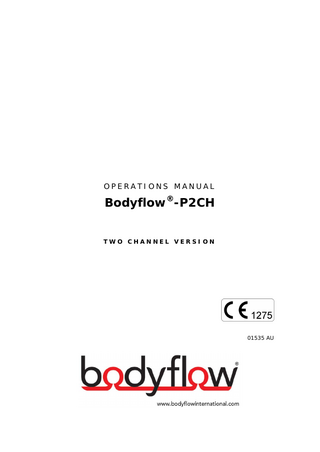
Preview
Page 1
OPERATIONS MANUAL
Bodyflow®-P2CH TWO CHANNEL VERSION
01535 AU
Legal Notice Distribution, reproduction and translation of the software and its documentation (or excerpts thereof) are prohibited without the prior written consent of Bodyflow International PTY LTD. Bodyflow International PTY LTD reserves the right to change the software and associated data as well as the documentation without notice. All other rights reserved. Bodyflow International PTY LTD 2 Islington Street Collingwood 3066 Victoria Australia 1300 BODYFLOW 1300 26393569 www.bodyflowinternational.com The Bodyflow®-P2CH portable stimulation unit ("the product") is manufactured in Germany by PHYSIOMED ELEKTROMEDIZIN AG and is distributed in Australia by its distributor, Bodyflow International PTY LTD. Bodyflow International PTY LTD has endeavoured to ensure that the data analysis and assessment of such data and other information as provided by the manufacturer is accurate. Any projected information contained in the operating instructions is based on Bodyflow's or PHYSIOMED ELEKTROMEDIZIN AG's analysis and subjective estimates and assumptions and may be about circumstances, scenarios and events which may take place. As such, no representations are made by Bodyflow International PTY LTD or PHYSIOMED ELEKTROMEDIZIN AG as to the accuracy of such information. The product must be used strictly in accordance with the operating instructions. Neither Bodyflow International PTY LTD or PHYSIOMED ELEKTROMEDIZIN AG will not be liable for any liability arising from any loss, damage or injury caused through any use of the product outside the scope of the operating instructions. To the extent permitted by law, neither PHYSIOMED ELEKTROMEDIZIN AG or Bodyflow International PTY LTD assume any liability for any loss or damages incurred directly or indirectly from any use of the Product or as a result of any person acting or refraining to act in reliance of any information contained in any assessment or operating instructions relating to the Product or in respect of any negligent act. Where any Act implies any condition or warranty in respect to the use or supply of the Product, Bodyflow International PTY LTD's liability will be limited to the re-supply of the relevant Product by Bodyflow International PTY LTD. Bodyflow®-P2CH is made in Germany in compliance with the quality requirements of DIN ISO 13485:2003 and the applicable safety standards and regulations of the Council Directive 93/42/EEC of 14 June 1993 concerning medical devices. A conformity check acc. to Annex II, approved by the notified body 1275, was carried out. Last updated on August 30, 2010.
Table of Contents
Table of Contents Chapter 1 Introduction... 1 1.1
Conventions Used... 1
1.2
General Notes... 1
1.3
Instrument Description... 2
1.4
Instrument Overview... 3
1.5
Application... 4
1.6
Contraindications (When not to Use this Device)... 4
Chapter 2 Controls and Indicators... 5 2.1
Display <1>... 5
2.1.1
Symbols in the Upper Status Bar... 5
2.2
Function Keys <2>... 5
2.3
Intensity Control Circuit I <3> and Circuit II <4>... 6
2.3.1
Automatic Output Current Switch-off... 6
2.4
Output Indicator <5>... 6
2.5
Power Connector <6>... 6
2.6
Power Switch <7>... 7
2.7
Patient Lead Connector <9>... 7
Chapter 3 Operation of the Device... 8 3.1
Mains and Battery Operation... 8
3.1.1
Important Notes on Handling the Batteries... 8
3.1.2
Battery Charger... 9
3.1.3
Economy Mode... 10
3.2
Start-up of the Instrument... 10
3.3
Function Check... 11
3.4
Monitoring Notes... 11
Chapter 4 Therapy with Stimulation Current... 12
Bodyflow®-P2CH
4.1
Safety Precautions when Attaching Electrodes... 12
4.2
Safety Precautions for Stimulation Current Intensity... 12
4.3
Preparations and Attaching the Electrodes... 13
4.4
Performing a Treatment... 13
i
Table of Contents
Appendix A Annex... 15 A.1
Service, Repairs, Maintenance... 15
A.2
Cleaning and Disinfection... 15
A.3
Electromagnetic Compatibility... 15
A.4
Training... 16
A.5
Disposal... 16
A.6
Setmenue... 16
A.7
Technical Data... 17
A.7.1
Manufacturer... 18
Appendix B Scope of Delivery and Accessories... 19 B.1
Scope of Delivery... 19
B.2
Available Accessories... 19
Index... 21
ii
Bodyflow®-P2CH
1 Introduction
Chapter 1 Introduction With your Bodyflow®-P2CH you have acquired a high-quality and extremely versatile unit for stimulation current therapy. The instrument will only show its true potential, however, if you are well informed about its functions. For this reason, carefully read the Operating Instructions and familiarize yourself with the use of the instrument.
1.1 Conventions Used Please note the following typographical conventions in these Operating Instructions: • •
Cross references and important terms used for the first time in this document are written in italics. Names of menus and symbols on the display are written in bold typeface.
Paragraphs that deserve special attention are highlighted in the following way: Symbol
Type
Meaning
Tip
Intended to give you some extra hints for more convenient operation
Note
Provides background information for better understanding
Important
Prevents misunderstandings that might lead to limited operation of the instrument or insufficient therapeutical results
Caution
Alerts you in cases of possible damage to the instrument or risks of injury
1.2 General Notes The instrument complies with the technical specifications of IEC 60601, VDE 0750 and is assigned to class IIa according to the Council Directive concerning Medical Devices. Caution The instrument may only be operated by qualified personnel who have undergone special training. You must operate the instrument properly, i.e. in accordance with the Operating Instructions. It is not intended for operation in explosion hazard zones or hydrotherapy rooms. Drastic temperature changes should be avoided, since condensation could be caused within the instrument. Do not start up the instrument until it is in temperature equilibrium with its environment! Operating the instrument in the proximity (e.g. 1 m) of a short-wave or micro-wave therapy unit may cause output irregularities and should be avoided for this reason. Simultaneous connection of the patient to high-frequency surgical instrument should also be avoided.
Bodyflow®-P2CH
1
1 Introduction
Caution Simultaneous connection of the patient to a high-frequency surgical instrument might result in acid burns under the stimulation current electrodes and should thus be avoided! Using the electrodes near the chest can increase the risk of heart beat irregularities.
1.3 Instrument Description Bodyflow®-P2CH is a portable stimulation current therapy instrument. The instrument is equipped with a rechargeable battery and is intended to be used as a mobile unit. This instrument can only be used on battery power and not whilst plugged into mains power. The function of Bodyflow®-P2CH is controlled by a microprocessor. Essential components are permanently controlled by the processor and thus malfunctions are prevented. After switching on, all instrument functions are checked during an automatic self-test routine. The instrument complies with all current safety standards. It meets the requirements of the EC directive concerning medical devices (93/42/EEC) and is therefore CE-labelled. Bodyflow®-P2CH has two modes of operation: •
•
2
Treatment: In this mode, the instrument is disconnected from the mains. When the battery charger is plugged in, the instrument cannot be switched on and treatment is not possible. Plugging in the battery charger into the instrument during treatment has the consequence that treatment is being interrupted and the intensity will be automatically turned down to zero and the instrument switches off. Charging: Charging is only possible when the device is switched off (refer to Mains and Battery Operation on page 8).
Bodyflow®-P2CH
1 Introduction
1.4 Instrument Overview
Legend 1
Display
2
Function Keys
3
Intensity Control Circuit I
4
Intensity Control Circuit II
5
Output Indicator
6
Power Connector
7
Power Switch
8
Patient Lead Connector
Bodyflow®-P2CH
3
1 Introduction
Symbols Type BF component, not connected to protective ground wire!
CAUTION! Please refer to the operating instructions and consider the physiological effects!
1.5 Application Bodyflow®-P2CH was designed for the following applications: Stimulation current therapy •
Circulation - Increase in venous and blood flow
•
Swelling - Oedema reduction
Important The instrument may only be operated by qualified personnel who have undergone special training! You must read all instructions prior to using this device!
1.6 Contraindications (When not to Use this Device) Bodyflow®-P2CH therapy must not be used on people who: • • • • •
4
have an internal cardiac device such as a permanent pacemaker or internal defibrilator, are pregnant, are suspected of suffering from venous thrombosis or Deep Vein Thrombosis (DVT), have been diagnosed with an active malignant disease process, have a highly inflammatory, fever-prone disorder.
Bodyflow®-P2CH
2 Controls and Indicators
Chapter 2 Controls and Indicators The design of Bodyflow®-P2CH allows for easy operation. Because of its small size, the instrument is very easy to transport. It has been designed for operation both inside and outside of therapy rooms, and is fed by rechargeable batteries for that reason (refer to Mains and Battery Operation on page 8). All controls and indicators are integrated into the housing, thus allowing for easy cleaning of the instrument's surface and protecting it from dust. The instrument's microprocessor monitors the safety-related components, prevents from malfunctions and checks the instrument after switching it on.
2.1 Display <1> The Display <1> shows all menu items including the therapy parameters of the instrument. You can select the parameters using the Function Keys <2>.
2.1.1 Symbols in the Upper Status Bar The upper status bar shows the following symbols: Button to open the popup menu Currently selected menu State of charge of the battery (refer to Mains and Battery Operation on page 8)
2.2 Function Keys <2> The function keys <2> are used to select the therapy parameters and to operate the instrument. After switching on the instrument, the Display <1> shows the start screen. You can now access the desired therapy program by pressing the right or left key. To select an item, simply press the ENTER button in the middle.
Bodyflow®-P2CH
5
2 Controls and Indicators
2.3 Intensity Control Circuit I <3> and Circuit II <4> Intensity Control Circuit I <3> and Intensity Control Circuit II <4> serve to set the intensity in the circuits I and II in steps of 0.5 mA. When turning up the intensity of the two intensity controls, the associated therapy timer in the Display <1> will be started as well.
2.3.1 Automatic Output Current Switch-off Bodyflow®-P2CH features an automatic output current switch-off, activated in case the current flow of the electrodes is interrupted (electrode falls off or is disconnected from the instrument). The symbol will appear in alternation with the intensity on the Display <1> and the current will be automatically turned down to a minimum basic current in the respective circuit. The timer stops the therapy time. To eliminate the error, you have to press the button with the minus symbol of Intensity Control Circuit I <3> or Intensity Control Circuit II <4> one time to be able to continue. The message will disappear and you can increase the intensity again.
2.4 Output Indicator <5> The Output Indicator <5> tells you to be cautious when handling the electrodes.
Caution When the Output Indicator <5> flashes, the Patient Lead Connector <8> is under voltage! Make sure you do not touch the electrodes when the current is turned up!
2.5 Power Connector <6> The Power Connector <6> is located at the front side of the instrument. Here, you plug in the supplied battery charger if you want to charge the batteries.
6
Bodyflow®-P2CH
2 Controls and Indicators
2.6 Power Switch <7> The Power Switch <7> is on the bottom of the instrument's upper side. By means of this switch, you can switch the instrument on and off. After switching on, a selftest is automatically carried out by the instrument (refer to Function Check on page 11).
2.7 Patient Lead Connector <9> The Patient Lead Connector <8> on the front side of the instrument serves to plug in the electrodes. The two connectors on the left (seen with the instrument facing up) are assigned to circuit I, the two on the right to circuit II. The polarity is of no importance, since the instrument operates in biphase mode.
Bodyflow®-P2CH
7
3 Operation of the Device
Chapter 3 Operation of the Device The operating steps not directly relating to the therapy are described in the following paragraphs.
3.1 Mains and Battery Operation At battery operation, the battery has to be fully charged before operating it for the first time. In order to ensure a long life, the battery must be charged completely when first charged. The first charging procedure should not be interrupted and an overnight charge is recommended. If the instrument is not intended for use over some time, the battery must be fully charged before storage. The typical life expectancy of this battery and it's recharge life is 500 cycles or recharges. The charging status of the batteries is displayed on the Display <1>: Battery Charge
Symbol
0% 25% 50% 75% 100% How to Charge the Battery (1) (2)
Plug the supplied battery charger into the Power Connector <6> on the front side of the device. The batteries are being charged. When the batteries are completely discharged, the charging procedure will take approx. 4 hours (except when charging the batteries for the first time - overnight charge recommended). Important In order to ensure a long battery life, the batteries must be charged completely when first charged. The first charging procedure should not be interrupted!
3.1.1 Important Notes on Handling the Batteries Important Rechargeable batteries discharge over an extended period, even if the device is switched off. This self-discharge process cannot be prevented; the following instructions must therefore be considered to guarantee the battery a long service life. If the battery capacity is very low during operation, the 3-step warning system is activated:
8
Bodyflow®-P2CH
3 Operation of the Device
(a) The charging status symbol flashes. (b) An acoustic signal sounds every second and the charging status symbol flashes. The intensity is reduced prematurely. (c) The device shuts down to avoid complete discharging of the batteries. In this case, recharge the battery, as described in section How to Charge the Battery on page 8. Important If the unit is not used for a longer period of time, please fully charge the battery at least once every two months. This will help to avoid exhaustive discharge, which may permanently affect the battery life, not enabling it to be recharged; hence, a replacement will be required.
3.1.2 Battery Charger The supplied battery charger (Ref. No 01274) has an LED to indicate the current state of the batteries.
Battery Charger
Charging Cycle and LED Readings LED
Mode
Yellow
Battery not connected
Yellow
Battery initialization and analysis
Orange
Quick Charge mode
Green with yellow flashing light
Intermediary mode with low charging voltage
Green
Maintenance Charge mode
Flickering orange - green alternately
Error
Bodyflow®-P2CH
9
3 Operation of the Device
Charge Stages To recharge a completely discharged battery, the Quick Charge and Maintenance Charge modes should last for approximately one hour each and the entire charge process will last approximately 4 hours.
The instrument Should not be Stored with a Plugged in Charger If the instrument is stored with a plugged in charger, the battery discharges faster, since a discharge current also flows via the charger. This reduces the above mentioned timeframe up to the excessive discharge of the battery.
Note The battery charger can be equipped with different primary adaptors to match the line voltage of the destination country. One primary adaptor for the respective country is in the scope of delivery. Refer to Available Accessories on page 19 for available primary adaptors. Please find more information on the operation of the battery charger in the supplied operating instructions.
3.1.3 Economy Mode The unit automatically switches over to the economy mode to save power. This will occur after approx. 20 seconds. The Display <1> is no longer illuminated. Pressing any key will re-activate the illumination.
3.2 Start-up of the Instrument Before you can perform the first treatment with the Bodyflow ®-P2CH, you have to start the instrument up accordingly. Important When you want to perform a treatment, please ensure that the battery charger is unplugged! Due to safety reasons, performing a treatment and charging the battery cannot take place at the same time! This device will not work when plugged into mains power. It is intended for battery operation only!
How to Start up the Device (1) (2) (3)
10
Ensure that the battery is charged (refer to How to Charge the Battery on page 8). Plug the electrodes into the Patient Lead Connector <8>. Switch the device on with the Power Switch <7>. The device will conduct an automatic function check which tests all functions and start values. An acoustic signal sounds.
Bodyflow®-P2CH
3 Operation of the Device
The device is now ready. The start screen is displayed. Caution Make sure you do not touch the electrodes when the current is turned up!
3.3 Function Check If you are not sure whether your Bodyflow ®-P2CH is working properly, you can perform a self-test. How to Perform an Automatic Self-Test (1)
Use the Power Switch <7> to switch the device off and on again. Please contact Bodyflow International PTY LTD (call +61 1300 2639 356) or the manufacturer of this device (refer to Manufacturer on page 18) if the monitoring note does not disappear even after several self tests! NEVER perform a treatment when the proper function of the instrument is not assured! The device is now ready. The start screen is displayed.
3.4 Monitoring Notes If a functional error is detected during the automatic function check or during operation, a corresponding note is displayed in the Display <1>. A numeric error code will be shown, e.g. <Monitoring Note 205>. These error codes simplify localizing and eliminating errors. Operation of the unit will be interrupted and the stimulation current output is switched off. In case of a monitoring note, first perform a self-test once or several times (refer to Function Check on page 11), and check whether the monitoring note is still displayed afterwards. Important Please contact Bodyflow International PTY LTD (call +61 1300 2639 356) or the manufacturer of this device (refer to Manufacturer on page 18) if the monitoring note does not disappear even after several self tests! NEVER perform a treatment when the proper function of the instrument is not assured!
Bodyflow®-P2CH
11
4 Therapy with Stimulation Current
Chapter 4 Therapy with Stimulation Current In this chapter, you will find general information on the therapy with stimulation current and notes to apply electrodes. Furthermore, the properties and operating steps of different types of treatment with Bodyflow®-P2CH are described. Important Always switch on the instrument BEFORE you attach electrodes to the patient! Only switch off the instrument AFTER you have removed the electrodes from the patient!
Caution Over use of this device should be avoided. If you are unsure of appropriate usage times please consult your medical practitioner!
4.1 Safety Precautions when Attaching Electrodes Please observe the following safety precautions when attaching electrodes: • • • •
Never apply the electrodes to skin areas which have injuries, abrasions or inflammations! Always use the largest electrodes possible! Check the electrodes regularly and have any damaged parts repaired or replaced! Never use electrodes that are damaged or show any signs of malfunction! Important Precaution, Especially for Patients with Dry Skin Before attaching the electrodes the skin must be moistened with water. Otherwise uncomfortable sensations or even a slight surge of power may occur during treatment. Using expired and/or worn electrodes may increase the chance of very uncomfortable sensations or even a slight surge of power may occur during treatment. For patients with dry skin the electrodes should not be used more often than 5 times.
4.2 Safety Precautions for Stimulation Current Intensity Please observe the following safety precautions when adjusting the intensity of the stimulation current applied to the patient: • • •
12
Always bear in mind that the patient may display an altered sensitivity, and may therefore not be properly aware of the current intensity. Be especially careful in measuring doses for blonde, light-skinned patients, and for thin-skinned patients. Explain to patients that if they experience unpleasant or even burning sensations under one of the
Bodyflow®-P2CH
4 Therapy with Stimulation Current
•
electrodes, they must point this out. The sensation will vary from person to person. If you use electrodes of various different sizes during a treatment, the smaller of the two electrodes, the so-called "active electrode", is always considered when measuring the intensity.
4.3 Preparations and Attaching the Electrodes To prepare the electrodes, proceed as follows: (1) Prior to attaching the electrodes, make sure that the intensity in both channels is turned down to zero. (2) Plug the electrodes into the Patient Lead Connector <8>. Caution Make sure you do not touch the electrodes when the current is turned up! (3) (4)
Prior to attaching the electrodes, check whether the patient's skin shows scars or lesions. Always avoid such areas! Attach the adhesive electrodes to the patient. Use only electrodes that stick well, i.e. with the whole area! Caution It is not permissible to exceed an effective current density of 2 mA/cm²! For that reason you should always use electrodes of sufficient size and attach them most carefully. If you use electrodes of various different sizes during a treatment, the smaller of the two electrodes, the so-called "active electrode", is always decisive when measuring the intensity! Only use electrodes recommended by Bodyflow International PTY LTD (refer to Available Accessories on page 19)!
4.4 Performing a Treatment Bodyflow®-P2CH offers two different programs for stimulation current therapy. How to Perform a Treatment (1)
Press the Power Switch <7> to switch the device on. The start screen is displayed:
Start Screen
(2) (3)
Bodyflow®-P2CH
Fix the electrodes at the points of treatment. On the Display <1>, select the desired program (Standard or Light) and press the ENTER key. The
13
4 Therapy with Stimulation Current
therapy menu is displayed with the therapy time preset.
Standard Program
(4) (5)
Press the NAV buttons to change the therapy time in steps of one minute (max. 90 min). Press ENTER to confirm. Slowly turn up the intensity of circuit I and II with Intensity Control Circuit I <3> and Intensity Control Circuit II <4>. The therapy time elapses. Caution Make sure you do not touch the electrodes when the current is turned up!
(6)
After treatment, an acoustic signal will be issued. The intensity is turned down to zero automatically. Remove the electrodes. Note You can open a popup menu if you want to stop a treatment and return to the start screen: Press the ENTER button. A popup menu with the options Stop and Return will appear. • Click on Stop to stop the current treatment. • Click on Return to return to the start screen. • Click on the symbol on the top left to close this popup and to return to the current treatment.
14
Bodyflow®-P2CH
Annex
Appendix A Annex A.1 Service, Repairs, Maintenance The manufacturer is only obliged to guarantee the safety features of the instrument in its original state. In principle, the instrument must be operated in accordance with the Operating Instructions. Repairs to the instrument may only be performed by parties duly authorised by the manufacturer. Any repairs performed by an authorised agent must be accompanied by written certification, describing the nature and extent of the repairs undertaken, as applicable with details regarding changes to nominal operating values or the operational range. he certification must also contain the date performed, the name of the repair company and the signature of the repairman. When defective, components affecting the safe operation of the instrument must be replaced by manufacturer’s original parts. Upon request, wiring diagrams, parts lists and service instructions can be made available to qualified technical personnel employed by the customer. We recommend having the instrument, including all accessories, serviced at regular intervals. Important Warranty repairs will be void if the device is not serviced every 24 months. Please contact Bodyflow International PTY LTD or the manufacturer (refer to Manufacturer on page 18) for having the device serviced!
A.2 Cleaning and Disinfection Clean accessories and instrument on a regular basis with a disinfecting agent based on aldehyde. By any means, switch off the device prior to this and pull the mains plug. Use a soft sponge cloth for cleaning. Be careful that no liquid substances invade the instrument. Regularly check your accessories and replace them if necessary.
A.3 Electromagnetic Compatibility Declaration in accordance with standard EN 60601-1-2: Electromagnetic compatibility Medical electrical devices are subject to particular precautions regarding electromagnetic compatibility and must be used in accordance with the instructions on electromagnetic compatibility contained in the accompanying documents. Portable and mobile HF communication devices can affect medical electrical devices (see the supplement on electromagnetic compatibility, technical description).
Bodyflow®-P2CH
15
Annex
A.4 Training Training is given in the course of the introduction to the instrument. If however there is a need, continued training can be provided by a medical device consultant. Please contact Bodyflow International PTY LTD.
A.5 Disposal After the service life of the instrument, dispose it in conformance with the applicable regulations for environment protection. Dispose it in conformance with the applicable regulations for environment protection.
Environment Protection Symbol
A.6 Setmenue In the Setmenue, you can adjust the following device parameters: Symbol
Meaning Contrast of the Display <1> Brightness of the Display <1> Back to start screen
How to Change the Basic Settings (1) (2)
Switch on the instrument. On the start screen, click on the Setmenu symbol. You get to the Setmenu.
Basic Settings
(3)
16
Press the function keys <2> to access the symbol for the parameter you want to change (e.g. for the contrast ) and press the ENTER key.
Bodyflow®-P2CH