Operation Manual
144 Pages
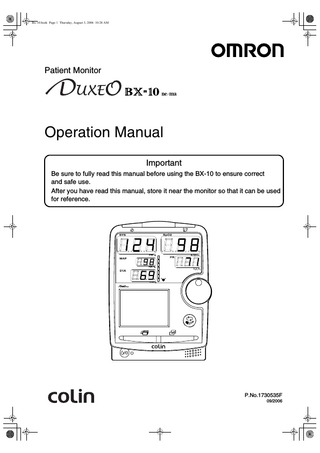
Preview
Page 1
Bx-10.book Page 1 Thursday, August 3, 2006 10:28 AM
Patient Monitor
Operation Manual Important Be sure to fully read this manual before using the BX-10 to ensure correct and safe use. After you have read this manual, store it near the monitor so that it can be used for reference.
P.No.1730535F 09/2006
Bx-10.book Page 2 Thursday, August 3, 2006 10:28 AM
CAUTION Directives
• • • •
Warranty
• •
•
Trademark
•
Copyright law allows no part of this instruction manual to be reproduced without permission. The contents of this manual are subject to change without notice. The contents of this manual should be correct. If, for some reason, there are any questionable points, please do not hesitate to contact our service center. The manual will be replaced if any pages are missing or collation is incorrect. The BX-10 - excluding accessories and options - is guaranteed for 24 months from the date of purchase. Device failure or damage related to the following selections during the guarantee period is not covered by this warranty: • Installation, transfer installation, maintenance and repairs by any person other than an authorized Omron Healthcare Co. employee or technician specified by Omron Healthcare Co. • Damage sustained to the Omron Healthcare Co. product(s) caused by product(s) from another company excluding products delivered by Omron Healthcare Co. • Damage - caused by droppage and/or operation mistakes - are the responsibility of the user • Maintenance and repairs utilizing maintenance components that are not specified by Omron Healthcare Co. • Changes to device, or use of selections as accessories not recommended by Omron Healthcare Co. • Damage caused by accidents or natural disasters (earthquakes, flooding, etc.) • Damage resulting from usage where caution selections and operating methods shown in this manual have not been followed • Damage due to neglect of appropriate maintenance checks This warranty only covers the hardware of the BX-10. The warranty does not cover the following selections: • Whatever damage or loss results from the attachment of accessories or their operation • In the event of a defect in the product, contact your sales outlet or EU representative as noted on the back cover. Product brand names shown in this manual are likely to be the trademark or registered trademark of the company concerned.
Bx-10.book Page 1 Thursday, August 3, 2006 10:28 AM
PREVIEW Thank you for choosing the Omron Healthcare Co. BX-10 oscillometric sphygmomanometer/pulse oximeter patient monitor. This manual indicates the operation method, maintenance and specifications of the BX-10 patient monitor. BX-10 is a medical device suitable for patient monitoring in locals such as the clinical bedroom. There are two models, which incorporate different pulse oximeters. They are distinguished by the differences in the input connector on the left side. Please check before use. BX-10ne:Nellcor model
BX-10ma:Masimo model
The use of the equipment is restricted to one patient at a time. Please be sure to read this instruction manual thoroughly to fully understand device operation, cautions, performance and limitations. After fully acquainting yourself with the manual, please keep it with the BX-10 to afford other people the opportunity of reading it.
IMPORTANT Be sure to fully read this manual before using the BX-10 to ensure correct and safe use. After fully acquainting yourself with the manual, please keep it with the BX-10 in a readily visible location.
Symbols and Safety Terms Safety symbols and terms denoting correct, safe usages are shown in this manual and on the actual products. The symbols and meanings are shown below, so please read thoroughly and familiarize yourself them. DANGER indicates an imminently hazardous situation, which, if not avoided, will result in death of serious injury. WARNING indicates a potentially hazardous situation, which, if not avoided, will result in death of serious injury. CAUTION indicates a potentially hazardous situation, which, if not avoided, may result in minor or moderate injury. This indicates that caution is required (including warning). This indicates prohibited behavior. Indicated within the symbol or nearby it is the specific nature of the prohibition (in this case, prohibition of disassembly). This indicates necessary action or instruction. Indicated within the symbol or nearby it is the specific nature of the instruction (in this case, unplugging the power cord).
-1-
Bx-10.book Page 2 Thursday, August 3, 2006 10:28 AM
Other Labels CAUTION!
This caution is less important than previous cautions, however it should be taken into account when using the machine. This symbol appearing in the text indicates that a high-priority alarm sounds in association with the described content. Take appropriate measures if the alarm sounds. The measurement reading indication will blink as below at that time. The frequency of the blink is 1.6Hz. The format of the high-priority audible alarm is as follows.
This alarm is sounded twice at 8 second intervals. 2 Sec. This symbol appearing in the text indicates that a medium -priority alarm sounds in association with the described content. Measurement is prevented if this alarm sounds. Check the patient and the machine. The measurement reading indication will blink as below at that time. The frequency of the blink is 0.7Hz. The format of the medium-priority audible alarm is as follows.
This alarm is sounded twice at 24 second intervals. 3 Sec.
-2-
Bx-10.book Page 3 Thursday, August 3, 2006 10:28 AM
DANGER Do not take into or use the device in locations where highly combustible anesthetics or flammable gases are used or in high-pressure oxygen rooms or inside oxygen tents, as this may cause a flammable explosion.
WARNING Only doctors and officially certified personnel should use this device. Do not allow patients to touch this device. Allowing patients to touch this device could cause accidents. This device cannot be used when MRI is in progress. If MRI is in use, keep patient attachments away from patients to prevent accidents. The BX-10 conforms to the requirements of the EMC standard (IEC60601-1-2:2001), and may therefore be used simultaneously with pacemakers and other electrical simulators. It should, however, be noted that the BX-10 may be affected by electrical scalpels and microwave therapeutic apparatus. Please check operation of the BX-10 during and after use of such equipment. Do not take mobile phones or transceivers into a room where this device is installed, as such devices may cause accidents.
In order to avoid accidents, do not use any unauthorized accessories or options. Thoroughly read the instruction manuals supplied with accessories and options to ensure correct use. This instruction manual does not carry the caution selections for such equipment. Do not open cover or disassemble this device. Doing so could cause electric shock or fire. It is prohibited by law to modify the device without authorization. Do not use a power source other than the specified voltage, (100-240V 50/60Hz) as this may cause fire or electric shock.
Pre-use inspection and preventive maintenance must be performed for safe use.
-3-
Bx-10.book Page 4 Thursday, August 3, 2006 10:28 AM
WARNING The BX-10 may be used with electrical surgical equipment. Follow the instruction manuals for medical instruments - notably electrosurgical and diathermy instruments - when used, as their high-frequency energy units may cause burns to patients via attachments. This equipment are protected against the discharge of a defibrillator. But do not touch this device when a defibrillator is being discharged (electrified), as doing so may cause electric shock. The following cautions apply when connecting the BX-10 with other equipment. • Ensure that the connected equipment is in accordance with the IEC60601-1 or other IEC safety standards, so that the system complies with IEC60601-1-1. Do not connect devices that do not meet medical safety standards (such as commercial PCs), as they may cause electric shock. This device meets the restricted level of leakage current required for medical devices. Therefore, this device cannot be connected to a device that would give a combined total of leakage current beyond the restricted level. Do not place anything on top of this device. If something is spilled over the device or gets into it, such spillage may cause fire or electric shock.
Do not place heavy objects on the power cord, as doing so may cause fire or electric shock.
Before conducting maintenance work, turn the power OFF and unplug the power cord from the wall socket to prevent electric shock. When the following occur, turn the power OFF immediately and unplug the power cord from the wall socket. Continued use in such situations may cause fire or electric shock. • There is smoke or a strange odor leaking out of the device. • The devices has been dropped or impacted by an object. • Liquid or foreign matter gets inside the device. • Device failure has occurred. Also, when any of the above occurs, promptly do the following:
-4-
1.
Check to see that the power cord has been unplugged from the wall socket.
2.
Place an "Out of Order" sign on the device and do not use it.
Bx-10.book Page 5 Thursday, August 3, 2006 10:28 AM
WARNINGS AND CAUTIONS FOR SAFE MEASURING Cuff Blood Pressure Measurement If measuring was not possible or the measurement readings seem dubious, check the condition of the patient first. It could be that the patient’s condition has deteriorated to the point where-measurement limits are exceeded or the cuff hose is kinked or blocked. When the hose is blocked, there could still be air in the cuff even though the pressure display reads 0 mmHg. This may block the blood flow in the arm, which may in turn cause peripheral function disorders. Special attention is required after body position changes. The monitor is not generally appropriate for the following types of patient, however if absolutely necessary it should be used with extreme care.
Patients with disorders such as sickle cell anemia in which blood coagulation occurs readily (a blood clot may occur in the area of the cuff).
Do not place the cuff on the arm where an intravenous drip or blood transfusion is to be performed, as doing so may cause accidents. Measurement is not possible in the following cases
Insufficient peripheral circulation, acute cases of low blood pressure, low temperature (due to insufficient blood flow in measuring section). Measurement on patients with frequent arrhythmia. Measurements on patients using a heart-lung machine (since there is no pulse with this).
Correct measurements cannot be taken in the following cases.
When heart massage is performed. When there are continuous weak external vibration (operator noise, etc.) or patient moves due to spasm, etc. Measurement taken with wrong sized cuff. When height of cuff attachment site and heart differ. Cuff was wrapped at a position on the upper arm not parallel to the heart (10 cm height difference), which causes a maximum difference in blood pressure measurements of 7 to 8 mmHg. When the patient moves or talks during a measurement. When measurements are taken over thick clothing. When a rolled up sleeve is adding pressure to the arm.
Check at least every eight hours to see that there is no inflammation or damage to the area measured. Also, latex is used in the rubber of the hose. Avoid directly placing the hose on patients with latex allergies.
-5-
Bx-10.book Page 6 Thursday, August 3, 2006 10:28 AM
During SpO2 Measurement Check patient condition first when measurement is not possible or measurement readings seem dubious. It could be that the patient’s condition has deteriorated to the point wheremeasurementing limits are exceeded. Applicable patient weight and measurement sites should be adhered to for each oxisensor, as not doing so may cause errors. Oximeter probes with damaged wire coverings should not be used, as they could cause accidents. Do not over tighten oxisensor when attaching or use tape on top of the sensor to fasten it, as doing so may cause blood congestion and/or edema. The reuseable-oxisensor has an operational lifespan. This sensor may stop functioning or cause measurement errors with prolonged use. If such problems occur, compare current sensor operation with new one and replace if measurements differ. Measurements are not possible in the following cases.
Insufficient peripheral circulation, acute cases of low blood pressure, low temperature (due to insufficient blood flow in the measurement site). Measurement when patient is using heart-lung machine because there is no pulse. During blood pressure measurements when the oxisensor is placed on the same arm as the cuff.
In the following cases, proper measurements cannot be taken.
When heart massage is performed or when there are weak but continuous vibrations (spasm and venous pulsation). When selection and attachment of the oxisensor are not correct. Patients with carbon monoxide poisoning and heavy smokers (functional disorders of hemoglobin such as Carboxyhemoglobin and methohemoglobin cannot be differentiated). When there is a high reagent color component within the arteries (indocyanine green, methylene blue, etc.). Under strong light such as theater lighting or direct sunlight (this light source must be blocked).
The device may display meaningless measurement readings when the oxisensor is detached from measurement site and when light intensity changes (when a person walks by and temporarily blocks out light). The reuseable-oxisensor should be checked every two to three hours and the disposable sensors every eight hours. Change measurement site if there is an abnormality, as failure to do so may lead to patient inflammation and/or low-temperature burns. Do not look at the light from the oxisensor for a long period of time.
If the oxisensor has been dropped or subjected to strong physical shock, check for faults before use.
-6-
Bx-10.book Page 7 Thursday, August 3, 2006 10:28 AM
USAGE CAUTION Install the device in the following locations.
Level and stable surfaces Spacious locations allowing good ventilation around device Ambient temperature of 5 to 40°C and humidity of less than 85% Locations equipped with proper grounding facilities
Do not install device in the following locations.
Locations exposed to prolonged direct sunlight In particular, liquid crystals deteriorate in ultraviolet rays; so do not leave device in direct sunlight or other strong sources of ultraviolet rays for prolonged periods. Locations where water and steam may come into contact with device Locations that vibrate or suffer sharp impacts Locations where gases and flames are used
In addition to the above, the following storage locations should be avoided.
Locations with ambient temperature of less than –10°C and greater than 60°C. Locations where chemicals are stored
If there is condensation on the device, dry it well before turning the power ON, as failure to do so may cause electric shock or device failure. Always use the device in a correct and safe manner and constantly monitor device during use to ensure that no abnormality goes unnoticed. Do not use ballpoint pens or other sharp objects to press buttones, as doing so may cause device failure. Always hold the plug or connector when unplugging cords, as directly pulling of cables may cause device failure. Be sure to handle electric plugs correctly, as they can cause electric shocks and fires.
Never handle electric plugs with wet hands. Do not pull cable when unplugging. Unplug power cord when device is not to used for prolonged period.
Do not use solvents such as thinner or benzene to clean this device, as doing so may damage device coating.
-7-
Bx-10.book Page 8 Thursday, August 3, 2006 10:28 AM
EXPLANATION OF ACRONYMS AND SYMBOLS SYS MAP DIA PR bpm
Systolic Pressure Mean Arterial Pressure Diastolic Pressure Pulse Rate beats per minute Alarm: If this symbol is included in the text, it denotes the use of an audible alarm together with the display of the written content of the alarm.
Indicates before the measurement or the measurement has failed.
Labels on the Main Unit Symbol
Name/Meaning Paper Feed Record Start/Stop Alarm Mute NIBP Start/Stop Pulse Indicator Basic Screen Screen Select CUFF Interval Power ON/OFF Battery Charging Indicator LAN connection terminal Refer to manual CF card slot External O/I terminal Lock/Unlock BF type: Indicates extent of electric shock protection (incorporates defibrillator protection).
-8-
Bx-10.book Page 9 Thursday, August 3, 2006 10:28 AM
Icons on the Display Icon
Name NIBP Display Battery Symbol Alarm mute Heart icon Elapsed time display Measurement interval Alarm Setting Screen NIBP Setting Screen Screen Setting Screen Sound Setting Screen System Setting Screen
-9-
1 Outline
Bx-10.book Page 10 Thursday, August 3, 2006 10:28 AM
INDEX Preview ... 1
3 Cuff
2 Preparation
Warnings and Cautions for Safe Measuring ... 5 USAGE CAUTION ... 7 Explanation of Acronyms and Symbols ... 8 INDEX ... 10
7. Recorder Paper Setting ...7-1
4 SpO2
What You Need to Know ... 2-5 Charging the Battery (Battery is Optional) ... 2-7
5 Display
3. NIBP Cuff Sphygmomanometer Measurement Principles of Cuff Sphygmomanometer ... 3-1 Preparation for Measurement ... 3-3 Manual Measurements ... 3-7
6 Alarm
Changing Auto Alarm Setting Value ...6-7
Part Names ... 1-6 Memo ... 1-8
Memo ... 2-10
Automatic Measurements ... 3-9 Continuous (CONT) Measurements ... 3-10 Messages ... 3-12 Memo ... 3-20
7 Recorder
Auto Alarm Function ...6-6
Configured Products ... 1-2
Pre-operation Checks ... 2-9
4. SpO2 Pulse Oximeter Measurement Principle ... 4-1 Measurement Preparation ... 4-2 Placing Oxisensor in Position ... 4-5
8 Setting
Alarm Operation ...6-4
Memo ...6-8
Installation ... 2-1
9 Maintenance
Setting Alarms ...6-1
1. Outline
2. Preparation
10 Specifications
6. Alarm
Measurement ... 4-7 Messages ... 4-8 Memo ... 4-10
5. Display Screens General Information ... 5-1 Basic Screen ... 5-2 List Screen ... 5-6 Trend Screen ... 5-8 Sleep Screens ... 5-10 Spot Check Mode ... 5-12 Memo ... 5-14
-10-
Types of Printouts ...7-2 Base Screen Print ...7-3 List Printout ...7-4 Trend Print ...7-5 Automatic Recording ...7-6
8. Setting How to Setup ...8-1 NIBP Setting Screen ...8-2 Screen Setting ...8-3 Sound Setting ...8-4 System Setting Screen ...8-5 Default Setting ...8-7 Memo ...8-8
9. Maintenance Maintenance ...9-1 Maintaining Device ...9-2 Maintaining Patient Attachment Accessories 9-3 Maintenance Checks ...9-5 Optional Battery ...9-6 How to Use Discharge Mode ...9-7 Disposal ...9-9 Error Messages ...9-10 Before Calling Repair Services ...9-12
10. Specifications Specifications ...10-1
Bx-10.book Page -1 Thursday, August 3, 2006 10:28 AM
1.Outline
2 Preparation
1 Outline
Bx-10.book Page 0 Thursday, August 3, 2006 10:28 AM
Outline
3 Cuff
Configured Products ... 1-2 Main Unit ... 1-2 Standard accessory ... 1-2 Optional accessories... 1-3
10 Specifications
9 Maintenance
8 Setting
7 Recorder
6 Alarm
5 Display
4 SpO2
Part Names... 1-6 Memo... 1-8
Bx-10.book Page 1 Thursday, August 3, 2006 10:28 AM
1 Outline
The BX-10 Patient Monitor has the following features:
■ Mild Oscillo The sphygmomanometer includes a mild oscillo function to gradually increase pressure.
2 Preparation
The BX-10 Patient Monitor is a compact unit that integrates NIBP and pulse oximetry.
■ Quick Systolic Display ■ Smart Clock
■ Color TFT liquid crystal display ensures that readings are easily seen and
4 SpO2
When blood pressure is measured with the timer interval set, the start of measurement can be matched exactly with the clock. This is convenient for patient records and anesthetic tables. For example, if cuff measurement starts at 10:03 with the timer interval set at 5 min., the next measurement will be at 10:05, 10:10, 10:15 etc.
3 Cuff
Systolic blood pressure is displayed immediately in the continuous measurement mode.
understood.
■ Battery Operation ■ Recorder Function
5 Display
The optional battery unit allows battery operation. Ideal for spot checks of a number of patients, and for mobile use. The optional recorder unit allows measured data (waveforms, lists, trends) to be printed.
6 Alarm 7 Recorder 8 Setting 9 Maintenance 10 Specifications
Outline 1-1
2 Preparation
1 Outline
Bx-10.book Page 2 Thursday, August 3, 2006 10:28 AM
CONFIGURED PRODUCTS Before using the BX-10 be sure to check that all of the accessories are included and that the main unit and accessories are not damage. If, for some reason, the contents are not complete, please contact your local distributor.
Main Unit
Main unit: 1unit
Standard accessory For BX-10ne
OPERATION MANUAL
Dark blue
1730535
AC POWER CORD 3 Cuff
A026ZZ
CUFF No. 3 (12 cm)
A015ZZ
4 SpO2
A013ZZ
5 Display
l
DURA-SENSOR DS-100A *Note1
6 Alarm
CUFF HOSE No.1 (3.5m)
Patient Weight: 40kg or over
EXTENSION CABLE DOC-10 *Note1
For BX-10ma OPERATION MANUAL
Dark blue
1730535
7 Recorder
AC POWER CORD A026ZZ
CUFF No. 3 (12 cm)
CUFF HOSE No.1 (3.5m) A015ZZ
8 Setting
A013ZZ
10 Specifications
9 Maintenance
2.4m
SpO2 SENSOR LNOP DCI
EXTENSION CABLE PC-08
*Note2
*Note2
Patient Weight: 30kg or over *Note1: Contact your local distributor of Nellcor/Tyco Healthcare for the replacements. *Note2: Contact your local distributor of Masimo Corporation for the replacements.
1-2 Outline
Bx-10.book Page 3 Thursday, August 3, 2006 10:28 AM
Accessories for consumption and option may be required from the start, depending on
1 Outline
Optional accessories
conditions of use. In view this, please order the necessary accessories. 2 Preparation 3 Cuff
PRINTER PAPER No. 10
PRINTER UNIT BX-10PRT
AR003Z
AR010Z
4 SpO2
REPLACEMENT BATTERY FOR BATTERY UNIT BX-10BAT
AB005Z
Dark blue
Dark blue
6 Alarm
Dark blue
TROLLEY ST-15 AT007Z
AB006Z
NIBP Optional Accesory
5 Display
BATTERY UNIT BX-10BAT
7 Recorder
CUFF No. 2(9cm)
CUFF No. 4 (14cm)
A011ZZ
A012ZZ
A014ZZ
CUFF HOSE No.2 (1.5 m)
CUFF HOSE No. 3 (3.5m) N FOR SINGLE-USE CUFF
A016ZZ
AL012Z
FOR SINGLE-USE CUFF No. 10 (2.5cm) AL021Z AL022Z No. 11 (3cm) AL023Z No. 12 (4cm) AL024Z No. 13 (5cm)
Outline 1-3
10 Specifications
Pink 9 Maintenance
Light blue
8 Setting
CUFF No. 1 (7cm)
1 Outline
Bx-10.book Page 4 Thursday, August 3, 2006 10:28 AM
Except for Dura-Sensor, products below are for single-patient use only. When in use, they are connected to the standard accessory extension cable (DOC-10).
Pulse Oximeter Optional Accessory
ADULT FINGER OXISENSOR MAX-A
CHILD FINGER OXISENSOR MAX-P
ADULT NASAL OXISENSOR MAX-R
Patient Weight: 30 kg or over
Patient Weight: 10 - 50 kg
Patient Weight: 50 kg or over
INFANT OXISENSOR MAX-I
NEONATAL OXISENSOR MAX-N
MAX FAST
Patient Weight: 3- 20 kg
Patient Weight: 3 kg or less /40kg or over
For Patient's forehead
7 Recorder
6 Alarm
5 Display
4 SpO2
3 Cuff
2 Preparation
For BX-10ne : Nellcor model
DURA-SENSOR DS-100A
10 Specifications
9 Maintenance
8 Setting
Patient Weight: 40kg or over
Contact your local distributor of Nellcor/Tyco Healthcare for the replacements.
1-4 Outline
Bx-10.book Page 5 Thursday, August 3, 2006 10:28 AM
1 Outline
For BX-10ma : Masimo model
Except for LNOP DCI, products below are for single-patient use only. When in use, they are connected to the extension cable (PC-08 or PC-12).
2 Preparation
Pulse Oximeter Optional Accessory
SpO2 SENSOR LNOP Neo
Patient Weight: 30kg or over
Patient Weight: 10 - 50kg
Patient Weight: 10kg or less
SpO2 SENSOR LNOP NeoPt
SpO2 SENSOR LNOP DCI
SpO2 SENSOR LNOP Adt Long
Patient Weight: 1kg or less
Patient Weight: 30kg or over
Patient Weight: 30kg or over
4 SpO2
SpO2 SENSOR LNOP Pdt
3 Cuff
SpO2 SENSOR LNOP Adt
5 Display 6 Alarm
3.6m
7 Recorder
EXTENSION CABLE PC-12
8 Setting 9 Maintenance 10 Specifications
Contact your local distributor of Masimo Corporation for the replacements.
Outline 1-5
1 Outline
Bx-10.book Page 6 Thursday, August 3, 2006 10:28 AM
PART NAMES
2 Preparation
Part names of the main unit are shown below.
TOP
Paper Feed Switch - optional Record Start/Stop Switch - optional
3 Cuff
Alarm Mute Switch Alarm Indicator Lamp
4 SpO2
NIBP Start/Stop Switch
FRONT
5 Display
Systolic Blood Pressure SpO2 Pulse Rate NIBP Pulsation Indicator 6 Alarm
Mean Arterial Pressure Diastolic Blood Pressure
7 Recorder
JOG Dial CUFF Interval Switch
LCD Screen
8 Setting
Screen Select Switch
Basic Screen Switch
9 Maintenance
Power Switch Optional Battery (BATTERY UNIT BX-10BAT)
10 Specifications
Battery Charging Indicator
1-6 Outline