OPERATING and SERVICE MANUAL
68 Pages
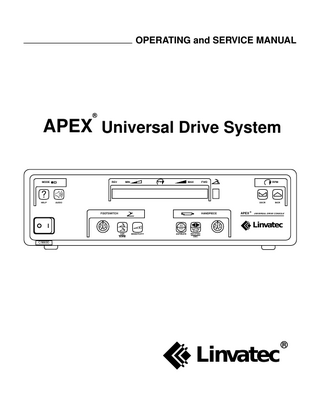
Preview
Page 1
OPERATING and SERVICE MANUAL
®
APEX Universal Drive System REV
MODE
MIN
MAX
RPM
RPM
FWD
? HELP
AUDIO
DECR
FOOTSWITCH
HANDPIECE
SENSITIVITY
ASPIRATE
®
UNIVERSAL DRIVE CONSOLE
Linvatec
60 min VAR NORM
APEX
INCR
REV/FWD OSC
C9800
Linvatec
®
Linvatec
APEX® Universal Drive System
®
Proprietary Information This manual contains information deemed proprietary to Linvatec Corporation. The information contained herein, including all of the designs and related materials, is the sole property of Linvatec and/or its licensors. Linvatec and/or its licensors reserve all patent, copyright and other proprietary rights to this document, including all design, manufacturing methodology and reproduction. This document, and any related materials, is confidential and is protected by federal copyright laws and shall not be duplicated, transmitted, transcribed, stored in a retrieval system, or translated into any human or computer language in any form or by any means, electronic, mechanical, magnetic, manual or otherwise, or disclosed to third parties, in whole or in part, without the prior express written consent of Linvatec. Linvatec reserves the right to revise this publication and to make changes from time to time in the contents hereof without obligation to notify any person of such revision or changes, unless otherwise required by law.
© Linvatec Corporation 1997. All Rights Reserved. Printed in USA
Record the Model and Serial Numbers of the drive console, and date received. Retain for future reference.
Model No.
Serial No
Date.
Linvatec
APEX® Universal Drive System
®
Table of Contents... Page
1.0
INTRODUCTION 1.1
General Warnings ... 1
1.2
Symbol Definitions ... 2
1.3
Receiving Inspection... 3
1.4
Intended Use and Features ... 3
1.5
System Indicators ... 4
1.6
1.5.1
Front Panel... 4
1.5.2
Rear Panel ... 6
Accessories... 7 1.6.1
APEX® Basic Handpiece C9820 ... 7
1.6.2
APEX Two Button Handpiece C9824... 8
1.6.3
APEX Full-Function Handpiece C9828 ... 9
1.6.4
Full Function Handpiece 9950F ... 10
1.6.5
Apex Micro-Joint Handpiece C9840... 11
1.6.6
Apex Multi-Function Footswitch C9860... 12
1.6.7
Apex Basic Footswitch C9965... 13
1.6.8
Apex Two-Pedal Accelerator Footswitch C9862 ... 14
1.6.9
Apex One Pedal Footswitch E9395... 14
i
Linvatec
APEX® Universal Drive System
®
Table of Contents... Page
SYSTEM INSTALLATION and OPERATION 2.1
2.2
2.3
3.0
Installation... 15 2.1.1
Handpiece and Footswitch Installation... 15
2.1.2
Communications Cable Installation (optional) ... 15
Operation ... 16 2.2.1
Console Button Operation ... 16
2.2.2
Handpiece Button Operation ... 17
2.2.3
Footswitch Operation ... 18
Program Setup Menu... 19 2.3.1
Introduction... 19
2.3.2
Programming Options ... 19
2.3.3
Factory Default Settings ... 19
2.3.4
Programming Overview... 20
2.3.5
First Time Setup ... 22
2.3.6
Selecting an Individual User... 24
2.3.7
System Reset ... 24
MAINTENANCE 3.1
Cleaning and Sterilizing ... 27
3.2
Functional Test ... 29 3.2.1
Installation ... 29
3.2.2
Procedure... 30
3.3
Troubleshooting ... 32
3.4
System Diagnostics ... 35 3.4.1
Diagnosing the Front Panel Buttons... 35
3.4.2
Diagnosing the Audible Output... 35
3.4.3
Diagnosing the Vacuum Fluorescent Display... 36
3.4.4
Diagnosing the Handpiece Buttons ... 36
3.4.5
Diagnosing Blade Identifications (N/A for the C9840) ... 37
ii
Linvatec
APEX® Universal Drive System
®
Table of Contents... Page
3.0
MAINTENANCE (Continued)
3.5
3.6
3.4.6
Diagnosing the Handpiece Identification ... 37
3.4.7
Diagnosing the C9860 Footswitch... 37
3.4.8
Diagnosing the Communications Port ... 38
Printed Circuit Board Replacement Instructions ... 38 3.5.1
Control PCB ... 38
3.5.2
Display Module... 39
3.5.3
Power Supply Assembly... 39
Calibration... 40 3.6.1
Test Voltage Mains Input... 40
3.6.2
Power Supply Adjustment Checks ... 40
3.7
Ground Bond Test... 41
3.8
Leakage Test ... 41
3.9
Visual Inspection... 41
Block Diagram... 42 Chassis Component Layout Top View ... 43
4.0
HELP and ERROR MESSAGES 4.1
Help Messages ... 50 4.1.1
4.2
C9965 Apex Basic Footswitch... 52
Error Messages... 52
iii
Linvatec
APEX® Universal Drive System
®
Table of Contents... Page
5.0
TECHNICAL SPECIFICATIONS 5.1
6.0
Drive Console ... 53 5.1.1
System Environmental Requirements ... 53
5.1.2
Power Cord Requirements ... 54
5.2
Footswitch... 55
5.3
Handpieces ... 56
CUSTOMER SERVICE and WARRANTY 6.1
Customer Service ... 58
6.2
Obtaining Parts and Accessories... 59
6.3
Chassis Parts... 59
6.4
Linvatec and Hall Surgical Instrument Warranty... 60
iv
Linvatec
APEX® Universal Drive System
®
8. The performance of the controller may degrade if its components are exposed to severe heat. Do not use or store the unit where it will be exposed to temperatures in excess of 104°F (40°C).
1.0 INTRODUCTION It is recommended that personnel study this manual before attempting to operate, clean, service or adjust the APEX® Universal Drive System (C9800).
9. Handpieces are factory sealed. Do not disassemble or lubricate. Such attempts will invalidate the warranty.
The safe and effective use of this equipment requires understanding of and compliance with all warnings, caution notices and instructions marked on the product and included in this manual.
1.1
10. Do not insert or remove cutter blades when the handpiece motor is rotating. 11. Do not pull the handpiece cord to remove handpiece from controller. 12. After each use, thoroughly clean the unit and accessories (reference “3.1 Cleaning and Sterilizing” on page 27).
General Warnings
1. This equipment is designed for use by medical professionals completely familiar with the required techniques and instructions for use of the equipment. Read and follow all warning and caution notices and instructions marked on the product and included in this manual.
13. Equipment grounding is vital to insure safe operation. Plug the power cord into a properly earthed mains supply outlet whose voltage and frequency characteristics are compatible with those listed on the unit or in this manual. Do not use 2-prong plug adapters or 2-prong extension cords; such devices defeat the safety ground and could cause injury.
2. Do not open the controller chassis while under warranty, as this may void your warranty. There are no user-serviceable parts inside. Removing the cover may introduce an electric shock hazard by exposing you to dangerous high voltages or other risks. If the system malfunctions, return it for service immediately.
14. External equipment, that will be connected to signal input and signal output ports or other connectors, shall comply with relevant IEC standard (i.e., IEC 950 for IT equipment and IEC 601 series for medical electrical equipment). In addition, all such combinations - systems - shall comply with the standard IEC 601-1-1 (Safety requirements for medical electrical systems).
3. Prior to each use, the controller and all associated equipment must be inspected for proper operation.
Any person who connects external equipment to signal input and signal output ports or other connectors has formed a system and is therefore responsible for the system to comply with the requirements of IEC 601-1-1. If in doubt, contact a qualified technician or your local representative.
4. Do not expose the controller to moisture, operate in wet areas, or place liquids on or above the controller. Moisture can damage the unit and can create the danger of electrical shock. 5. Handle all equipment carefully. If the controller or handpiece is dropped or damaged in any way, return immediately for service.
15. Do not use the unit in the presence of flammable anesthetics, gases, disinfecting agents, cleaning solutions, or any material that is susceptible to ignition due to electrical sparking.
6. Do not block or impede the ventilation slots located on the bottom and rear of the chassis.
16. Do not attempt to use the system with incompatible equipment or accessories not authorized by Linvatec. Doing so may void any or all certifications and/or warranties.
7. Never insert foreign objects into the controller. This constitutes a safety hazard and can cause extensive damage or injury.
1
Linvatec 1.2
APEX® Universal Drive System
®
Symbol Definitions Power “OFF”, disconnected from the mains
Footswitch
Power “ON”, connected to the mains
Flammable Anesthetics - Risk of explosion if used in the presence of flammable anesthetics.
Handpiece
On/Off (push - push). Non-mains control
?
Attention, consult accompanying documents
Help/Menu Selection
Speaker (Audio) Type B equipment1 Adjustment to a maximum (Increase)
~
Alternating Current Adjustment to a minimum (Decrease)
Protective earth ground Footswitch Variable/Normal Operation Selection IPX7
T A - 250V~
1.
Protected against the effects of immersion.
Variability in steps
Warning - For continued protection against risk of fire, replace only with the same type and rating fuse.
60 min
Equipment providing a particular degree of protection against electric shock particularly regarding:
Handpiece Aspiration Selection
Handpiece Directional Selection (ON/OFF/Oscillate)
• allowable Leakage Current • reliability of the protective earth connection (if present)
Draining, Suction or Vacuum
Suitable for intentional external and internal application to the patient, excluding DIRECT CARDIAC APPLICATION.
2
Linvatec 1.3
APEX® Universal Drive System
®
Receiving Inspection
1.4
Upon receipt, carefully unpack the unit and assure that all items listed below are included in the box and are free from damage (Reference Figure 1-1). If any damage is noted contact your Linvatec Customer Service. Save ALL packaging materials; they may be needed to verify any claims of damage by the shipper. • • •
The APEX Universal Drive System is a microcontroller based, precision engineered, powered surgical system designed for removal of tissue and bone in and around joints. The system is capable of operating a variety of handpieces, and a wide selection of shaver blades, burrs and cutters. The drive console’s internal firmware provides communications with the APEX Universal Irrigation System. Following are features associated with the drive system:
APEX® Drive System Console - C9800 Foot Retainer - Set of 2 Program Information Cards with mounting hardware
♦
Communications capability between the APEX Universal Drive System and the APEX Universal Irrigation System (C7100/C7100A) to provide optimal flow rates during resection. (Note: Only when using a One Connection Tubing Set.)
♦
A Digital Front Panel Display that provides visual messages such as: self-test information, error and help messages, direction, speed and mode information.
♦
Provides continuous internal diagnostics to monitor working conditions.
♦
Provides voice interaction messages. Contains a digital volume control to alter the volume intensity.
♦
Equipped with a user selected menu that allows the user to program and save several operating parameters and recall this particular program by user name. Holds four (4) different programs Default plus 3 Users (reference “2.3 Program Setup Menu” on page 19).
♦
Remembers current operating blade RPM settings even if the blade(s) is removed and reinserted.
♦
Accepts several optional footswitches; the APEX Multi-Function Footswitch (Cat. No. C9860), the APEX Basic Footswitch (Cat. No. C9965), the APEX Two Pedal Accelerator Footswitch (Cat. No. C9862) and the APEX One Pedal Footswitch (Cat. No. E9395).
♦
Handpiece identification with automatic setting of minimum, maximum and default blade speeds associated with a given Linvatec blade/handpiece combination.
The power cord is packaged in a separate box. • •
Intended Use and Features
C7104 Power Cord - 115VAC C7105 Power Cord - 230VAC
Program Cards Manual
Console Foot Retainers
Figure 1-1
3
Linvatec
APEX® Universal Drive System
®
11
13 12
REV
MODE
MIN
9
10
MAX
RPM
FWD
8
RPM
? HELP
AUDIO
DECR
FOOTSWITCH
HANDPIECE
SENSITIVITY
ASPIRATE
3
4
5
UNIVERSAL DRIVE CONSOLE
Linvatec
60 min VAR NORM
APEX®
INCR
REV/FWD OSC
C9800
1
2
6
7
Figure 1-2
1.5
System Indicators
1.5.1
Front Panel (Figure 1-2)
5. Handpiece Aspirate Button - When depressed and held, immediately rotates the blade to a speed of 60 RPM. This allows the user to preset the cutting window for removal of bodily liquids, gases or tissues.
1. Mains Power Switch - Controls the main power to activate the drive unit. Illuminates when on.
6. Handpiece Reverse/Forward/Oscillate Button - Sets the direction of blade rotation.
2. Footswitch Receptacle - Used for the connection of a footswitch accessory.
7. Handpiece Receptacle - Universal receptacle used to connect any Linvatec handpiece, except the 9940 Small Joint Handpiece.
3. Footswitch Variable/Normal RPM Button Variable Mode - Varies the rate of blade rotation proportional to the amount of pressure applied to the footswitch Activation pedal (Does not apply to the C9965 Footswitch). Handpiece ON/OFF button is inoperative when the controller is in the variable mode.
8. RPM Increase Button - Performs two functions RPM Increase - In Normal mode, press to increase the rate of blade rotation (RPM). In Variable mode, press to increase the maximum allowable operating RPM rate.
Normal Mode - Rotates the blade at a set rate regardless of pressure applied to the footswitch.
Program Up - While in the Program Setup Menu, press to advance the display to the next character or menu selection (Reference “2.3 Program Setup Menu” on page 19).
4. Footswitch Sensitivity Button - Allows the user to adjust the sensitivity pressure required (low, medium or high) to activate the footswitch (Does not apply to the C9965 Footswitch).
4
Linvatec
APEX® Universal Drive System
®
9. RPM Decrease Button - Performs two functions
12. Audio Button - Performs two functions
RPM Decrease - In Normal mode, press to decrease the rate of blade rotation (RPM). In Variable mode, press to decrease the maximum allowable operating RPM rate.
Audio - Cycles between Speech and Off. With Speech ON, a voice states the function or direction chosen. Volume may be set to high, medium or low. When OFF, there is no speech.
Program Down - While in the Program Setup Menu, press to return the display to the previous character or menu selection (Reference “2.3 Program Setup Menu” on page 19).
Program Enter - While in the Program Setup Menu, press to accept the displayed character or menu and advance to the next character or menu (Reference “2.3 Program Setup Menu” on page 19).
10. Variable Footswitch Indicator - When a footswitch is set to Variable mode an up arrow ( ↑ ) displays pointing to the Variable Footswitch icon. In Normal mode, no arrow displays.
13. Help Button - Performs three functions Help - Press to access the Help menu. In Help, press any front panel button, handpiece button or footswitch pedal for a brief explanation of how it works. Press HELP again to exit.
11. Front Panel Display - Displays help and error messages; Indicates the minimum (MIN), maximum (MAX) and user selected RPM settings; and indicates blade direction; forward ( REV
illuminated below FWD)
MIN
2000
reverse ( REV
MIN
2000
or oscillate ( REV
MIN
300
Program - Press and hold the HELP button to access the Program Setup Menu. The user may select several programmable operating parameters that may be recalled at a later time by selecting the user ID (See “2.3 Program Setup Menu” on page 19).
RPM
3500
MAX
FWD
6000
Save/Exit - When all selections have been made, press the HELP button to save the settings and exit the Program Setup Menu.
illuminated below REV) RPM
3500
MAX
FWD
6000
illuminated below REV and FWD RPM
1500
MAX
)
FWD
2500
5
Linvatec
APEX® Universal Drive System
®
4
Linvatec
11311 Concept Boulevard Largo, Florida 33773 USA
DANGER: CONFORMS TO UL STD 2601-1 L I STE D CERTIFIED TO CAN/CSA C22.2 NO. 606.1
EXPLOSION HAZARD. DO NOT USE IN PRESENCE OF FLAMMABLE ANESTHETICS OR GASES.
GEFAHR:
L I STE D
EXPLOSIONS GEFAHR. NICHT IN GEGENWART VON ENTFLAMMBAREN ANÃSTHETIKA ODER GASEN BENUTZENI.
DANGER: RISQUE D’EXPLOSION. NE PAS UTILISER EN PRESENCE DE PRODUITS INFLAMABLES OU DE GAZ ANESTHESIQUES.
COMM IN
CAUTION: ELECTRIC SHOCK HAZARD. DO NOT REMOVE COVER. REFER SERVICING TO QUALIFIED SERVICE PERSONNEL.
VORSICHT: COMM OUT
DECKEL NICHT ENTFERNEN - ELEKTROSCHOCK GEFAHR!. SERVICE NUR VON EINGEWIESNEM FACHPERSONAL DURCHFUHREN LASSEN.
ATTENTION:
APEX® Universal Drive System Cat. No: C9800 Handpiece output: 320W Max Ser. No: Mains: 90-240V 50/60Hz 6A 456W
TYPE B CLASS 1
PRISE ELECTIQUE - NE PAS ENLEVER LE COUVERCLE. NE METTRE ENSERVICE QUE PAR UN PERSONEL QUALIFIE. 0123
1
1.5.2
2
Figure 1-3
Rear Panel (Figure 1-3)
1. Speaker - Used for output of audible information. 2. Communications Channel Connectors - Connect the optional communications cable (Cat. No. C7106) between the APEX Universal Drive System and the APEX Universal Irrigation System (C7100/C7100A) for system communications. 3. Mains Power Cord Receptacle - Accepts the supplied power cable to provide AC power to the drive console. 4. Mains Power Circuit Breaker - Press to reset the circuit breaker rated at 250V and 8.0 A.
6
3
Linvatec
APEX® Universal Drive System
®
2
3
1
Linvatec UNLOCK
Figure 1-4
1.6
Accessories
1.6.1
APEX Basic Handpiece C9820 (Figure 1-4)
6
5
4
UNLOCK
The APEX C9820 Basic Handpiece is a balanced, lightweight, sealed assembly used only in conjunction with the APEX Universal Drive System (C9800). It is equipped with sensors that select the proper speed range for the accessory installed. A suction (vacuum) port valve is used for flow control. Operating speeds up to 6000 RPM in Forward and Reverse and 1500 RPM in Oscillate are obtainable.
LOCK
Figure 1-5 2. Suction (Vacuum) Port Valve - Manually controls the flow of the suction. 3. Suction (Vacuum) Port - Connects to the suction (vacuum) line for suctioning.
NOTE: The 9962 Handpiece, with similarities to the APEX C9820 Basic Handpiece, is capable of speeds up to 3500 RPM in Forward and Reverse and an Oscillation speed of 1500 RPM when used with the APEX Universal Drive Console.
4. Protective Cap - Protects the connector pins from damage and dirt buildup. Ensure the cap is in place prior to cleaning or sterilizing. 5. Connector Alignment Mark - Used to align the handpiece connector with the console handpiece receptacle for proper connection.
1. Cutter Blade Locking Ring - To load a blade, rotate the locking ring until the arrow on the handpiece body lines up with the word “UNLOCK”. Completely insert the blade. Lock the blade by rotating the locking ring until the arrow lines up with the word “LOCK” (Reference Figure 1-5).
6. Locking Ring - Used to unlock the protective cap from the connector body or to unlock the connector body from the console handpiece receptacle.
7
Linvatec
APEX® Universal Drive System
®
7 8
Figure 1-6
1.6.2
Linvatec
6
5
4
3
APEX Two Button Handpiece C9824 (Figure 1-6)
2
1
2. Forward/Reverse/Oscillate Button - Press to select the direction of blade rotation between Forward, Reverse or Oscillate.
The APEX C9824 2-Button Handpiece is a balanced, lightweight, sealed assembly used with the APEX Universal Drive System (C9800). Includes ON/OFF and FORWARD/REVERSE/OSCILLATE controls as well as a suction (vacuum) control at the user’s fingertips. The handpiece is equipped with sensors that select the proper speed range for the accessory installed. Operating speeds up to 6000 RPM in Forward and Reverse and 1500 RPM in Oscillate are obtainable.
3. ON/OFF Button - Press to turn the motor on and off. The ON/OFF button is inoperative when the controller is set to variable mode. 4. Protective Cap - Protects the connector pins from damage and dirt buildup. Ensure the cap is in place prior to cleaning or sterilizing. 5. Connector Alignment Mark - Used to align the handpiece connector with the console handpiece receptacle for proper connection.
NOTE: The C9964 Handpiece, with similarities to the APEX C9824 2-Button Handpiece, is capable of speeds up to 3500 RPM in Forward and Reverse and an Oscillation speed of 1500 RPM when used with the APEX Universal Drive System.
6. Locking Ring - Used to unlock the protective cap from the connector body or to unlock the connector body from the console handpiece receptacle. 7. Suction (Vacuum) Port Valve - Manually controls the flow of the suction.
1. Cutter Blade Locking Ring - To load a blade, rotate the locking ring until the arrow on the handpiece body lines up with the word “UNLOCK”. Completely insert the blade. Lock the blade by rotating the locking ring until the arrow lines up with the word “LOCK” (Reference Figure 1-5).
8. Suction (Vacuum) Port - Connects to the suction (vacuum) line for suctioning.
8
Linvatec
LO C
1
APEX® Universal Drive System
®
2
3
K
4
5
Detail A
Figure 1-7
1.6.3
6
7
3. ON/OFF Button - Press to turn the motor on and off. The ON/OFF button is inoperative when the controller is set to variable mode.
APEX Full-Function Handpiece C9828 (Figure 1-7)
The APEX C9828 Full-function Handpiece is a balanced, lightweight, sealed assembly used with the APEX Universal Drive System (C9800). Includes ON/ OFF, FORWARD/REVERSE/OSCILLATE, and SPEED controls, as well as a suction (vacuum) control at the user’s fingertips. The handpiece is equipped with sensors that select the proper speed range for the accessory installed. Operating speeds up to 6000 RPM in Forward and Reverse and 1500 RPM in Oscillate are obtainable.
4. RPM Increase Button - Press to increase the handpiece speed. 5. RPM Decrease Button - Press to decrease the handpiece speed. 6. Suction (Vacuum) Port Valve - Manually controls the flow of suction. 7. Suction (Vacuum) Port - Connects to the suction (vacuum) line for suctioning.
1. Cutter Blade Locking Ring - To load a blade, rotate the locking ring in the opposite direction of the arrow to open (see Detail A). Completely insert the blade. Lock the blade in place by rotating the locking ring in the direction of the arrow. 2. Forward/Reverse/Oscillate Button - Press to select the direction of blade rotation between Forward, Reverse or Oscillate.
9
Linvatec 2
3
N 0
F R
ON/OFF
1
APEX® Universal Drive System
®
6 4
Figure 1-8
1.6.4
5
Detail A
7
8
9
4. F/R (Forward/Reverse/Oscillate) Button - Press to select the direction of blade rotation between Forward, Reverse or Oscillate when used with the APEX Drive Console.
Full Function Handpiece 9950F (Figure 1-8)
The Full Function Handpiece is a balanced, sealed unit used with the APEX Universal Drive System (C9800) and IntraArc® Power System. Fingertip controls include ON/OFF, NORMAL/OSCILLATE, FORWARD/ REVERSE and SPEED controls as well as a suction (vacuum) port valve control (Detail A). The handpiece is equipped with sensors that select the proper speed range for the accessory installed. Operating speeds up to 2500 RPM in Forward or Reverse and 1500 RPM in Oscillate are obtainable with the Drive console.
5. N/O (Forward/Reverse/Oscillate) Button - When used with the APEX Drive Console, press to select the direction of blade rotation between Forward, Reverse or Oscillate. 6. Suction (Vacuum) Port - Connects to the suction (vacuum) line for suctioning. 7. Protective Cap - Protects the connector pins from damage and dirt buildup. Ensure the cap is in place prior to cleaning or sterilizing.
1. Cutter Blade Locking Ring - To load a blade, rotate the locking ring fully clockwise. Completely insert the cutter blade. Rotate the locking ring fully counterclockwise to lock.
8. Connector Alignment Mark - Used to align the handpiece connector with the console handpiece receptacle for proper connection.
2. RPM Decrease/Increase Buttons - Press one button to decrease the speed and the other button to increase the speed.
9. Locking Ring - Used to unlock the protective cap from the connector body or to unlock the connector body from the console handpiece receptacle.
3. ON/OFF Button - Press to turn the motor on and off. The ON/OFF button is inoperative when the controller is set to variable mode.
10
Linvatec
APEX® Universal Drive System
®
2
3
1
Linvatec
Detail A Figure 1-9
1.6.5
6
5
4
4. Protective Cap - Protects the connector pins from damage and dirt buildup. Ensure the cap is in place prior to cleaning or sterilizing.
Apex Micro-Joint Handpiece C9840 (Figure 1-9)
The APEX C9840 Micro-Joint Handpiece is a balanced, lightweight, sealed assembly used with the APEX Universal Drive System (C9800) and IntraArc Power System. It is equipped with a blade locking collet that allows 360° of rotation for any cutting position. The handpiece can achieve a maximum operating speed of 5000 RPM in Forward and Reverse and 2500 RPM in Oscillate.
5. Connector Alignment Mark - Used to align the handpiece connector with the console handpiece receptacle for proper connection. 6. Locking Ring - Used to unlock the protective cap from the connector body or to unlock the connector body from the console handpiece receptacle.
1. Cutter Blade Rotatable Locking Ring/Collet - Quick connect blade locking ring that provides simple and fast insertion and removal of the blade. Pull the locking ring back and insert the cutter blade. Release the locking ring to lock in the blade. Allows 360° positioning of the blade cutting window during use (see Detail A). 2. Suction (Vacuum) Port Valve - Manually controls the flow of suction. 3. Suction (Vacuum) Port - Connects to the suction (vacuum) line for suctioning.
11
Linvatec
APEX® Universal Drive System
®
5
1
AP
EX
3 2
4
Figure 1-10
1.6.6
2. Suction (Vacuum) Actuation Pedal - Activates the APEX Universal Irrigation System (C7100/ C7100A) suction mode (if connected) to clear the surgical site of tissue, bone or blood. (Note: This function is deactivated when using a Two Connection Tubing Set.)
Apex Multi-Function Footswitch C9860 (Figure 1-10)
The APEX Multi-Function Footswitch is ergonomically comfortable and designed with pressure sensing technology. Provides complete remote control interaction with the APEX Universal Drive System with the press of a foot.
3. Blade Activate Pedal - When depressed and held, activates the handpiece.
1. Variable/Normal Activator Pedal - Press to toggle between Variable and Normal operating modes.
4. Handpiece Aspirate Pedal - When depressed and held, immediately rotates the blade to a predetermined speed of 60 RPM. This allows the user to preset the cutting window for removal of body liquids, gases or tissues.
In Variable mode, blade rotation varies within predetermined limits by the amount of pressure applied to the Blade Activate Pedal (#3). Blade rotation min/max range is determined by the handpiece and cutter blade in use.
NOTE: Activation of the Suction (Vacuum) and Aspirate modes have been factory preset to a less sensitive level to reduce the chance of false activation.
In Normal mode, the blade rotates at a fixed rate regardless of the amount of pressure applied to the Blade Activate Pedal (#3). Rotation rate is set with the front panel RPM Increase/Decrease buttons or with the appropriate Handpiece.
5. Reverse/Forward/Oscillate Pedal - When depressed, changes blade direction.
12
Linvatec
APEX® Universal Drive System
®
FORWARD
REVERSE
1 2 Figure 1- 11
1.6.7
OSCILLATE
3
Apex Basic Footswitch C9965 (Figure 1-11)
The APEX Basic Footswitch interacts with the APEX Universal Drive System. Unlike the APEX MultiFunction Footswitch, allows the user to control only three functions; forward, reverse and oscillate. Using the C9965 Basic Footswitch the drive console will only operate in the Normal mode. 1. Forward Pedal - Depress this pedal to operate the handpiece in the forward direction. Release to stop. 2. Oscillate Pedal - Depress this pedal to operate the handpiece in the oscillate mode. Release to stop. 3. Reverse Pedal - Depress this pedal to operate the handpiece in the reverse direction. Release to stop. NOTE: When using a burr cutting blade the footswitch will not operate in the oscillate mode.
13
Linvatec
APEX® Universal Drive System
®
2
1
1
Figure 1- 12
1.6.8
Figure 1- 13
1.6.9
Apex Two-Pedal Accelerator Footswitch C9862 (Figure 1-12)
Apex One Pedal Footswitch E9395 (Figure 1-13)
1. Activation Pedal - This pedal has two functions.
1. Reverse/Forward/Oscillate Pedal - Depress to change the direction of blade rotation.
When the controller is set to Normal mode, this pedal acts as an ON/OFF pedal. Depress this pedal to rotate the blade at a set rate, regardless of the amount of pressure applied. Release the pedal completely to stop blade rotation.
2. Activation Pedal - This pedal has two functions. When the controller is set to Normal mode, this pedal acts as an ON/OFF pedal. Depress this pedal to rotate the blade at a set rate, regardless of the amount of pressure applied. Release the pedal completely to stop blade rotation.
When the controller is set to Variable mode, depressing this pedal varies the rate of blade rotation proportional to the amount of pressure applied. Release the pedal completely to stop blade rotation.
When the controller is set to Variable mode, depressing this pedal varies the rate of blade rotation proportional to the amount of pressure applied. Release the pedal completely to stop blade rotation.
14