24 Pages
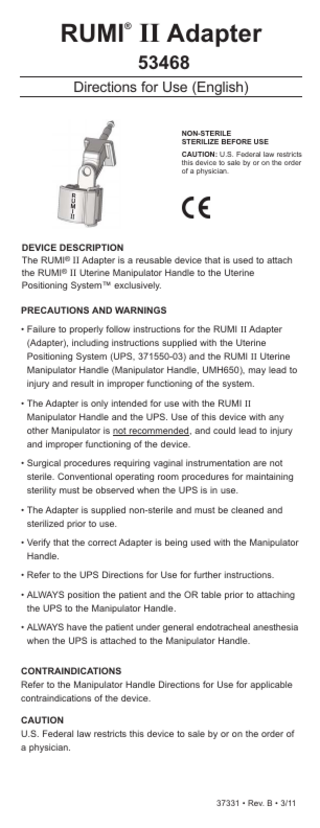
Preview
Page 1
RUMI II Adapter ®
Following steam sterilization, allow all components to cool to room temperature. Sudden changes in temperature may damage the components. Note: The parameters listed above are only a recommendation. Sterility of the device is the responsibility of the hospital or site performing the sterilization. (Refer to the sterilizer’s manufacturer’s manual for detail about the sterilization unit.)
53468 Directions for Use (English)
DISPOSAL Dispose of in accordance with all applicable Federal, State and local Medical/Hazardous waste practices.
NON-STERILE STERILIZE BEFORE USE CAUTION: U.S. Federal law restricts this device to sale by or on the order of a physician.
EXPLANATION OF SYMBOLS REF Reorder Number LOT Batch Code
LATEX
!
Latex Free ATTENTION: See instructions for use.
RX ONLY CAUTION: U.S. Federal law restricts this device to sale
DEVICE DESCRIPTION The RUMI® II Adapter is a reusable device that is used to attach the RUMI® II Uterine Manipulator Handle to the Uterine Positioning System™ exclusively.
by or on the order of a physician. PRECAUTIONS AND WARNINGS Product conforms to the Medical Device Directive 93/42/EEC EC REP
Authorized Representative in the European Community.
Neutrad® is a registered trademark of Decon Labs, Inc. All other marks bearing the symbols “TM” and “®” are trademarks and registered trademarks of CooperSurgical, Inc. © 2011 CooperSurgical, Inc. All rights reserved.
• Failure to properly follow instructions for the RUMI II Adapter (Adapter), including instructions supplied with the Uterine Positioning System (UPS, 371550-03) and the RUMI II Uterine Manipulator Handle (Manipulator Handle, UMH650), may lead to injury and result in improper functioning of the system. • The Adapter is only intended for use with the RUMI II Manipulator Handle and the UPS. Use of this device with any other Manipulator is not recommended, and could lead to injury and improper functioning of the device. • Surgical procedures requiring vaginal instrumentation are not sterile. Conventional operating room procedures for maintaining sterility must be observed when the UPS is in use. • The Adapter is supplied non-sterile and must be cleaned and sterilized prior to use. • Verify that the correct Adapter is being used with the Manipulator Handle. • Refer to the UPS Directions for Use for further instructions. • ALWAYS position the patient and the OR table prior to attaching the UPS to the Manipulator Handle. • ALWAYS have the patient under general endotracheal anesthesia when the UPS is attached to the Manipulator Handle. CONTRAINDICATIONS Refer to the Manipulator Handle Directions for Use for applicable contraindications of the device.
Manufactured for:
Made in the USA 95 Corporate Drive Trumbull, CT 06611 USA Phone: (800) 243-2974 Fax: (800) 262-0105 www.coopersurgical.com 37331 • Rev. B • 3/11
International Phone: (203) 601-9818 Fax: (203) 601-4747
CAUTION U.S. Federal law restricts this device to sale by or on the order of a physician.
EC REP Leisegang Feinmechanik GmbH Leibnizstraße 32 D-10625, Berlin GERMANY
37331 • Rev. B • 3/11
DIRECTIONS FOR USE Back View
Front View
4. Close and lock the Latch, and ensure that the Manipulator Handle is securely attached to the Adapter with no free movement. CAUTION: When securing the Latch, use care to avoid contacting the patient or other accessories in the surgical field.
Mating Hole Latch Alignment Pin Engagement Pin Figure 1. RUMI II Adapter ®
Before Attaching the Adapter The following steps must be completed prior to attaching the Adapter to the UPS™ arm: 1. Patient is positioned, prepped and the Manipulator Handle is inserted.
Removing the Manipulator Handle from the Adapter To detach the Manipulator Handle, unlock and open the Latch on the Adapter while holding the Manipulator Handle and separate it from the Adapter. Note: There is no need to depress the foot pedal and move the UPS arm to separate the Manipulator Handle from the Adapter. Removing the Adapter from the UPS To detach the Adapter from the UPS Arm after surgery is complete, press the Release Button on the Arm (Figure 3) and pull the Adapter straight out without rotation. UPS Handle
2. UPS arm and patient are properly draped. Attaching the Adapter to the UPS Arm 1. Align the reinforced punch-out hole in the UPS Sterile Drape with the Mating Hole in the UPS arm. 2. Insert the Adapter’s Engagement Pin (Figure 1) into the UPS arm’s Mating Hole until secure. Use the Alignment Pin for proper orientation of the Adapter. 3. Ensure that the Adapter is securely in place on the arm.
UPS Arm
Figure 3. UPS Arm
RECOMMENDED CLEANING INSTRUCTIONS
Before Attaching the Manipulator Handle The following steps must be completed prior to attaching the Manipulator Handle to the Adapter: 1. Patient is positioned for surgery. 2. Draped UPS arm and Adapter are placed in approximate position for attachment near the proximal end of the Manipulator Handle. Attaching the Manipulator Handle CAUTION: DO NOT attach the Manipulator Handle to the UPS arm until after the patient is in final position and sedated. 1. Open the Latch on the Adapter (Figure 2). CAUTION: Securely hold the UPS handle before the foot pedal is depressed to avoid inadvertent movement of the Manipulator Handle. Note: For optimal motion, grasp only the handle of the UPS to move the device. 2. Grasp the handle of the UPS, press the foot pedal, and move the arm to align the Adapter with the Manipulator Handle. Take care to minimize movement of the Manipulator Handle within the patient. 3. Position the Pivot Point on the underside of the Manipulator Handle into the Mating Hole of the Adapter (Figure 2).
Latch
Release Button
RUMI II Handle
Position Pivot Point into Mating Hole RUMI II Adapter
Figure 2. Attaching the RUMI II Handle
1. Prepare the enzymatic detergent according to the manufacturer’s recommendations and submerge the Adapter in the detergent. Soak for ten (10) minutes. 2. Scrub the submerged Adapter with a soft sponge or brush and agitate. Clean crevices, using a pipe cleaner/brush or flush with a syringe when appropriate. Actuate any moving parts to loosen trapped soil. 3. Rinse in warm (100 °F - 120 °F, 38 °C - 49 °C) tap water for one (1) minute. Thoroughly flush difficult to reach areas. Actuate while rinsing. 4. Place the Adapter into a bath containing warm (100 °F - 120 °F, 38 °C - 49 °C) water. Agitate the Adapter by hand for at least one (1) minute. Repeat this process two (2) additional times.
5. Ultrasonically clean the Adapter for twenty (20) minutes in a neutral pH detergent (Neutrad® or acceptable alternative). Prepare the detergent according to the manufacturer’s recommendations. 6. Rinse the Adapter with clean, tap water, actuating moving parts while rinsing, for one (1) minute; repeat rinse twice. 7. Dry the Adapter thoroughly with a clean, lint free cloth. 8. Repeat this cleaning procedure if the Adapter appears to be soiled after initial cleaning and until there is no sign of soil on the device. RECOMMENDED STEAM AUTOCLAVE STERILIZATION PARAMETERS Prevacuum Cycle Preconditioning Pulses: 4 Exposure temperature: 270 °F - 273 °F (132 °C - 134 °C) Exposure time: 4 minutes Gravity Displacement Cycles Exposure temperature: 270 °F - 275 °F (132 °C - 135 °C) Exposure time: 15 minutes Exposure temperature: 250 °F - 253 °F (121 °C - 123 °C) Exposure time: 40 minutes
DIRECTIONS FOR USE Back View
Front View
4. Close and lock the Latch, and ensure that the Manipulator Handle is securely attached to the Adapter with no free movement. CAUTION: When securing the Latch, use care to avoid contacting the patient or other accessories in the surgical field.
Mating Hole Latch Alignment Pin Engagement Pin Figure 1. RUMI II Adapter ®
Before Attaching the Adapter The following steps must be completed prior to attaching the Adapter to the UPS™ arm: 1. Patient is positioned, prepped and the Manipulator Handle is inserted.
Removing the Manipulator Handle from the Adapter To detach the Manipulator Handle, unlock and open the Latch on the Adapter while holding the Manipulator Handle and separate it from the Adapter. Note: There is no need to depress the foot pedal and move the UPS arm to separate the Manipulator Handle from the Adapter. Removing the Adapter from the UPS To detach the Adapter from the UPS Arm after surgery is complete, press the Release Button on the Arm (Figure 3) and pull the Adapter straight out without rotation. UPS Handle
2. UPS arm and patient are properly draped. Attaching the Adapter to the UPS Arm 1. Align the reinforced punch-out hole in the UPS Sterile Drape with the Mating Hole in the UPS arm. 2. Insert the Adapter’s Engagement Pin (Figure 1) into the UPS arm’s Mating Hole until secure. Use the Alignment Pin for proper orientation of the Adapter. 3. Ensure that the Adapter is securely in place on the arm.
UPS Arm
Figure 3. UPS Arm
RECOMMENDED CLEANING INSTRUCTIONS
Before Attaching the Manipulator Handle The following steps must be completed prior to attaching the Manipulator Handle to the Adapter: 1. Patient is positioned for surgery. 2. Draped UPS arm and Adapter are placed in approximate position for attachment near the proximal end of the Manipulator Handle. Attaching the Manipulator Handle CAUTION: DO NOT attach the Manipulator Handle to the UPS arm until after the patient is in final position and sedated. 1. Open the Latch on the Adapter (Figure 2). CAUTION: Securely hold the UPS handle before the foot pedal is depressed to avoid inadvertent movement of the Manipulator Handle. Note: For optimal motion, grasp only the handle of the UPS to move the device. 2. Grasp the handle of the UPS, press the foot pedal, and move the arm to align the Adapter with the Manipulator Handle. Take care to minimize movement of the Manipulator Handle within the patient. 3. Position the Pivot Point on the underside of the Manipulator Handle into the Mating Hole of the Adapter (Figure 2).
Latch
Release Button
RUMI II Handle
Position Pivot Point into Mating Hole RUMI II Adapter
Figure 2. Attaching the RUMI II Handle
1. Prepare the enzymatic detergent according to the manufacturer’s recommendations and submerge the Adapter in the detergent. Soak for ten (10) minutes. 2. Scrub the submerged Adapter with a soft sponge or brush and agitate. Clean crevices, using a pipe cleaner/brush or flush with a syringe when appropriate. Actuate any moving parts to loosen trapped soil. 3. Rinse in warm (100 °F - 120 °F, 38 °C - 49 °C) tap water for one (1) minute. Thoroughly flush difficult to reach areas. Actuate while rinsing. 4. Place the Adapter into a bath containing warm (100 °F - 120 °F, 38 °C - 49 °C) water. Agitate the Adapter by hand for at least one (1) minute. Repeat this process two (2) additional times.
5. Ultrasonically clean the Adapter for twenty (20) minutes in a neutral pH detergent (Neutrad® or acceptable alternative). Prepare the detergent according to the manufacturer’s recommendations. 6. Rinse the Adapter with clean, tap water, actuating moving parts while rinsing, for one (1) minute; repeat rinse twice. 7. Dry the Adapter thoroughly with a clean, lint free cloth. 8. Repeat this cleaning procedure if the Adapter appears to be soiled after initial cleaning and until there is no sign of soil on the device. RECOMMENDED STEAM AUTOCLAVE STERILIZATION PARAMETERS Prevacuum Cycle Preconditioning Pulses: 4 Exposure temperature: 270 °F - 273 °F (132 °C - 134 °C) Exposure time: 4 minutes Gravity Displacement Cycles Exposure temperature: 270 °F - 275 °F (132 °C - 135 °C) Exposure time: 15 minutes Exposure temperature: 250 °F - 253 °F (121 °C - 123 °C) Exposure time: 40 minutes
RUMI II Adapter ®
Following steam sterilization, allow all components to cool to room temperature. Sudden changes in temperature may damage the components. Note: The parameters listed above are only a recommendation. Sterility of the device is the responsibility of the hospital or site performing the sterilization. (Refer to the sterilizer’s manufacturer’s manual for detail about the sterilization unit.)
53468 Directions for Use (English)
DISPOSAL Dispose of in accordance with all applicable Federal, State and local Medical/Hazardous waste practices.
NON-STERILE STERILIZE BEFORE USE CAUTION: U.S. Federal law restricts this device to sale by or on the order of a physician.
EXPLANATION OF SYMBOLS REF Reorder Number LOT Batch Code
LATEX
!
Latex Free ATTENTION: See instructions for use.
RX ONLY CAUTION: U.S. Federal law restricts this device to sale
DEVICE DESCRIPTION The RUMI® II Adapter is a reusable device that is used to attach the RUMI® II Uterine Manipulator Handle to the Uterine Positioning System™ exclusively.
by or on the order of a physician. PRECAUTIONS AND WARNINGS Product conforms to the Medical Device Directive 93/42/EEC EC REP
Authorized Representative in the European Community.
Neutrad® is a registered trademark of Decon Labs, Inc. All other marks bearing the symbols “TM” and “®” are trademarks and registered trademarks of CooperSurgical, Inc. © 2011 CooperSurgical, Inc. All rights reserved.
• Failure to properly follow instructions for the RUMI II Adapter (Adapter), including instructions supplied with the Uterine Positioning System (UPS, 371550-03) and the RUMI II Uterine Manipulator Handle (Manipulator Handle, UMH650), may lead to injury and result in improper functioning of the system. • The Adapter is only intended for use with the RUMI II Manipulator Handle and the UPS. Use of this device with any other Manipulator is not recommended, and could lead to injury and improper functioning of the device. • Surgical procedures requiring vaginal instrumentation are not sterile. Conventional operating room procedures for maintaining sterility must be observed when the UPS is in use. • The Adapter is supplied non-sterile and must be cleaned and sterilized prior to use. • Verify that the correct Adapter is being used with the Manipulator Handle. • Refer to the UPS Directions for Use for further instructions. • ALWAYS position the patient and the OR table prior to attaching the UPS to the Manipulator Handle. • ALWAYS have the patient under general endotracheal anesthesia when the UPS is attached to the Manipulator Handle. CONTRAINDICATIONS Refer to the Manipulator Handle Directions for Use for applicable contraindications of the device.
Manufactured for:
Made in the USA 95 Corporate Drive Trumbull, CT 06611 USA Phone: (800) 243-2974 Fax: (800) 262-0105 www.coopersurgical.com 37331 • Rev. B • 3/11
International Phone: (203) 601-9818 Fax: (203) 601-4747
CAUTION U.S. Federal law restricts this device to sale by or on the order of a physician.
EC REP Leisegang Feinmechanik GmbH Leibnizstraße 32 D-10625, Berlin GERMANY
37331 • Rev. B • 3/11