User Manual
68 Pages
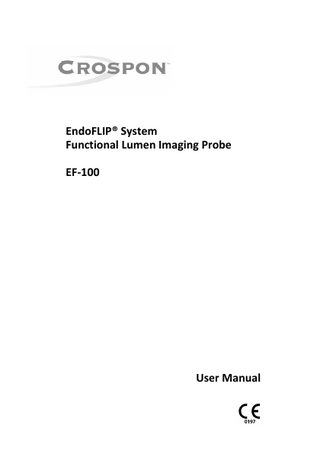
Preview
Page 1
EndoFLIP® System Functional Lumen Imaging Probe EF-100
User Manual
Copyright © 2016 Crospon Ltd. This document is the sole property of Crospon Ltd. No part of this document may be copied or otherwise reproduced, or stored in any electronic information retrieval system, without the prior consent of Crospon Ltd. EndoFLIP®, EsoFLIP® and FLIP® are registered trademarks of Crospon Ltd. EndoFLIP® User Manual, DD-41 Revision E
Table of contents 1.
2.
3.
4.
Introduction ... 1 1.1
How it works ... 1
1.2
Intended use and contraindications ... 2
1.3
Device features ... 3
1.4
Warnings ... 5
Getting started ... 8 2.1
Connecting to power ... 9
2.2
Power on/off... 10
2.3
Preparing the Catheter for use ... 11
2.4
Configuring the unit ... 14
Using the EndoFLIP® System, Normal Mode ... 17 3.1
Inflating the balloon ... 17
3.2
Using EndoFLIP® System tools ... 19
3.2.1.
Minimum Diameter and Cross Sectional Area Display ... 21
3.2.2.
Saving an image ... 22
3.2.3.
Comparing images ... 23
3.2.4.
Estimating volume ... 24
3.2.5.
Image Zoom ... 25
3.3
Deflating the balloon ... 26
3.4
When the procedure is complete ... 27
3.5
Alarms ... 28
EndoFLIP® BaroStat Mode... 33 4.1
Overview ... 33
4.2
EndoFLIP® BaroStat Mode Features ... 33
EndoFLIP® User Manual, DD-41 Revision E
iii
5.
4.3
How to enter and run BaroStat Mode ... 34
4.4
The “Configure BaroStat” Screens ... 35
4.4.1.
BaroStat Configuration screen 1 ... 35
4.4.2.
BaroStat Configuration screen 2 ... 38
4.5
Running BaroStat Mode... 40
4.6
Main BaroStat Screen ... 40
4.6.1.
Pressure Volume Graph (PVG) ... 41
4.6.2.
Procedure Step Tracking (PST) ... 41
4.6.3.
Patient Sensitivity Entry ... 41
4.6.4.
Stop Key/Emergency Key Press ... 41
4.6.5.
Tension and Resting Pressure ... 41
4.7
Exiting BaroStat Mode ... 42
4.8
Resuming, Re-Running or Resetting a BaroStat Procedure ... 42
Maintenance ... 43 5.1
Cleaning ... 43
5.2
Periodic maintenance ... 44
5.2.1.
Air inlet filter ... 44
5.3
Service... 45
5.4
Parts list and accessories ... 46
Appendix A: Introduction to impedance planimetry ... 47 A.1
Measurement method ... 47
Appendix B: Specifications ... 49 B.1 B.1.1
iv
Compliance ... 56 Electromagnetic emissions ... 57
EndoFLIP® User Manual, DD-41 Revision E
1. Introduction The EndoFLIP® System uses a balloon catheter to display diameter estimates of the measurement area in real-time. The EndoFLIP® System can measure and display diameter estimates at up to 16 points within the balloon. The system can also measure and display balloon pressure. Notes: • • •
The EndoFLIP® System is intended for operation by trained medical personnel. This manual describes operation of Revision E system software which includes BaroStat Mode. This manual describes the operation of the EndoFLIP® unit. Refer to individual catheter manuals for specific information for each EndoFLIP® catheter type.
1.1 How it works The EndoFLIP® System uses a technique called impedance planimetry to characterize the geometry of the measurement area. The system injects a specially-formulated conductive solution into a balloon catheter placed in the measurement area. The balloon contains an array of electrodes that measure voltage. The EndoFLIP® System uses these voltages to estimate and display the diameter at up to 16 points along the measurement area (Figure 1). (See Appendix A: Introduction to impedance planimetry for further details on the impedance planimetry technique). The EndoFLIP® System allows recording and snapshots of this data to be saved and commented for reference. Catheter
Balloon inflated with conductive solution.
Tissue
Estimated diameter (Dest) measured at each electrode pair (up to 16 measurements).
Figure 1: EndoFLIP® System Image
EndoFLIP® User Manual, DD-41 Revision E
1
The EndoFLIP® system estimates the diameter (Dest) at up to 16 points along the measurement area and creates a real-time geometric image of the area on the main screen (Figure 2).
Figure 2: Main screen The multi-electrode balloon catheter acts as a functional lumen imaging probe (FLIP®) that shows dynamic changes in the geometry of the measurement area in a real-time image. Pressure in the balloon is also measured and displayed when using a catheter containing a pressure sensor.
1.2 Intended use and contraindications The following are the indications of use for the EndoFLIP® system and catheters:
In the USA: The EndoFLIP® System is indicated for use in a clinical setting to measure pressure and dimensions in the esophagus, pylorus, and anal sphincters. It is intended to be used as an adjunct to other diagnostic methods as part of a comprehensive evaluation of patients with symptoms consistent with gastrointestinal motility disorders. The EF-325 series of catheters can make pressure and dimensional measurements in the esophagus, pylorus, and anal sphincters; whereas the BF-325 series and EF-825 catheters can make dimensional measurements in the esophagus, pylorus, and anal sphincter. The EF-620 catheter can make dimensional measurements in the esophagus. 2
EndoFLIP® User Manual, DD-41 Revision E
Other indications for use include: • To estimate the size of a stoma produced by a gastric band (all EndoFLIP catheters). • For use as an adjunct to a bougie for measuring the size of a gastric sleeve created during bariatric surgery, where it is suitable for diameter measurements for 22 to 60Fr sleeves (EF-620 catheter).
Outside the USA: The EndoFLIP® System is used in a clinical setting to obtain an estimation of the dimensions and balloon pressure within the alimentary canal.
Contraindications The EndoFLIP® System is contraindicated where endoscopy is contraindicated. The EndoFLIP® System is contraindicated for use in patients with actively bleeding varices in the esophagus.
1.3 Device features USB connector
Catheter connector
Touchscreen
Syringe backlight
Syringe lock Syringe door
Air inlet filter
Syringe supplied with conductive Fluid.
Catheter Assembly
Figure 3: EndoFLIP® System front view Element
Description
USB connector
USB memory device connector for patient data storage.
EndoFLIP® User Manual, DD-41 Revision E
3
Touchscreen
High-resolution touchscreen is the primary user interface.
Catheter connector
Catheter connector allows the system to read geometric and pressure data, where applicable, from the catheter. The catheter assembly includes a syringe and balloon catheter. The syringe contains a conductive solution to inflate or deflate the balloon catheter according to user-selected settings.
Syringe door and The syringe door and lock hold the syringe in position, allowing the lock system to detect that a syringe is installed. Syringe backlight The backlight shows syringe contents and plunger position in lowlight conditions. Air inlet filter
Draws air into the system and out rear vents for internal cooling. Do not block or obstruct. Keyboard connector
Communications connector
On/Off (I/O) switch USB connector
DC power connector
VGA display connector
Figure 4: EndoFLIP® System back view Element
Description
Communications connector
Reserved for future use. Do not remove the cover or connect any devices to this connector.
Keyboard connector
Connector for an optional external keyboard. Only use keyboard(s) specified by Crospon Ltd.
VGA display connector
Connector for an optional remote VGA display. Display devices and adapters connected to the VGA display connector must meet the requirements of IEC 60601-1 and be located in the same room as the EndoFLIP® System. To connect a VGA cable, remove the two screws to remove the dust cover, and install the two hex nuts from the localisation kit. Use only VGA cables with non-conductive shells and thumbscrews with no exposed metal. Retain the dust cover and screws to cover the VGA connector if the VGA cable is removed.
USB connector
Connector for a USB memory device.
4
EndoFLIP® User Manual, DD-41 Revision E
DC power connector
Connector for DC power adapter. Only use adapters specified by Crospon Ltd.
On/Off (I/O) switch
Powers the unit On (I) and Off (O).
1.4 Warnings • • • • • •
• •
•
• • •
•
Federal law (U.S.) restricts this catheter to sale by, or on the order of, a physician. To reduce the risk of electric shock, always disconnect the device from AC power before opening the enclosure. Do not use the device if any damage to the AC power cord (such as frayed wires, cracks, or cut insulation) is evident. Do not use the device if the touchscreen is not functioning correctly or is not clearly readable. Do not use this device if an error condition cannot be corrected. The EndoFLIP® System should be mounted on a flat stable surface. When In use, keep the catheter and power cord stowed or positioned in a safe manner in order to avoid a tripping or snagging hazard. Do not allow the air inlet at the side of the unit or ventilation ports at the rear to become covered or obstructed. Use the EndoFLIP® System only with the supplied power adapter (part number EF-500). Do not use the device if any damage to the power adapter (such as frayed wires, cracks, or cut insulation) is evident. The power adapter is not fieldserviceable. Medical electrical equipment requires special precautions regarding electromagnetic compatibility (EMC) and must be installed and put into service according to the EMC information provided in this user manual (see Appendix B: Specifications). Before using the EndoFLIP® System on a patient, allow the device to acclimate to conditions of use following transport or storage. Do not insert the syringe into the EndoFLIP® System before connecting power or powering on. Use the EndoFLIP® System on a patient when in Normal or BaroStat operating mode only. Do not attach to the patient during power on self-test (POST) or in service mode. Maintain continuous observation of the patient during use. In the unlikely event that the EndoFLIP® System stops normal operation during a procedure, use the back panel on/off switch to turn the unit off, remove the syringe from the unit and retract the syringe plunger manually to withdraw any
EndoFLIP® User Manual, DD-41 Revision E
5
•
remaining fluid from the balloon catheter. The catheter can then be carefully removed from the patient. Use the EndoFLIP® System only with parts and accessories approved by Crospon Ltd. Do not place fingers or hands near the syringe drive system when it is moving. Service on this device should be performed only by a qualified service technician. To ensure proper operation, do not make unauthorized modifications to the device. Transport, set up, and store the device so that it does not pose a tripping hazard. Use proper technique for lifting the device. Wipe the exterior of the device clean with a damp cloth and mild detergent solution before the first use, between each patient use, and as needed. To minimize the risk of puncturing or damaging the device, do not use sharp objects on the touchscreen. This equipment is not suitable for use in the presence of a flammable anesthetic mixture with air, oxygen, or nitrous oxide. To minimize the risk of fire, use this device in well-ventilated areas away from flammable anesthetics. To minimize the risks associated with excess inflation pressure, observe the patient and all alarms during use, and refer to the display to observe diameters and pressure during a procedure, and while making settings or setting changes. Verify that there are no leaks in the catheter during the purge cycle. During operation, check that the amount of fluid in the syringe matches the amount shown onscreen, and verify that the syringe refills as indicated when the plunger aligns with the arrow on the syringe (indicating that the balloon is empty) before carefully removing the catheter from the patient. Replace the catheter if a Dest value remains consistently at a maximum or minimum compared to adjacent Dest values; this can indicate a faulty catheter. Do not use this device near magnetic resonance imaging (MRI). For accurate measurements, high-frequency devices such as electro-surgery or diathermy /cautery equipment should be deactivated. Remove the catheter if the patient requires defibrillation. Display devices and their adapters connected to the VGA connector of the EndoFLIP® System must meet the requirements of IEC 60601-1 and be located in the same room where the EndoFLIP® System is being used. The EndoFLIP® System must be connected to a wall outlet or a single-outlet extension only. Do not use multiple-outlet sockets. Install all equipment according to applicable national wiring requirements.
6
EndoFLIP® User Manual, DD-41 Revision E
• • • • • • • • •
•
• •
• • • • •
•
•
•
If used in conjunction with endoscopy equipment, the leakage current from the EndoFLIP® System catheter may be additive to the leakage current from the endoscope. When using a catheter with integrated pressure sensor, for optimal pressure measurements, do not expose the balloon portion of the catheter to excessive light during operation.
EndoFLIP® User Manual, DD-41 Revision E
7
2. Getting started This section describes how to prepare the EndoFLIP® System for use, including: •
Connecting to AC power
•
Power on/off
•
Preparing the catheter for use
•
Configuring the unit
All components of the EndoFLIP® System described in this manual are suitable for use in the patient environment. Warning: To avoid the risk of personal injury, place the EndoFLIP® Unit on a flat, stable surface. Do not attempt to lean on or use the EndoFLIP® System for support.
8
EndoFLIP® User Manual, DD-41 Revision E
2.1 Connecting to power Warnings: • The EndoFLIP® System must be connected to a wall outlet or a single-outlet extension only. Do not use multiple-outlet sockets. • Install all equipment according to applicable national wiring requirements • Connect the EndoFLIP® System to power and turn the device on before installing the syringe to the system.
The EndoFLIP® System comes with a power adapter that accepts mains (AC) power and provides DC power to the device (Figure 5).
DC power connector
Power adapter
Figure 5: EndoFLIP® System power adapter (EF-500) Note: To remove mains power to the power adapter, switch off power at the wall outlet (if a switch is provided) and disconnect the power cord at the outlet. Note: When not in use, stow the power cord(s) in a safe manner.
EndoFLIP® User Manual, DD-41 Revision E
9
2.2 Power on/off O (off)
I (on)
Use the switch at the back of the device to turn it on (I) or off (O). At power on, the device performs a power on self-test (POST) lasting 30 seconds.
Before inserting the catheter assembly, follow these steps: 1.
Turn the EndoFLIP® System on, and verify the unit beeps, indicating the audible alarm system is functioning.
2.
After the 30-second POST, an initialization screen (Figure 6) appears.
3.
Touch CONTINUE to start syringe driver initialization. Do not touch until the syringe driver stops moving.
Figure 6: Syringe Driver initialization screen
10
EndoFLIP® User Manual, DD-41 Revision E
2.3 Preparing the Catheter for use Warning: Before use, inspect the catheter assembly from end to end for breakage, occlusions, or debris. Do not use if damage to the parts or packaging is evident, or if any portion of the catheter packaging has been previously opened. Do not use any part after its expiration date or if the expiration date cannot be verified.
1.
Remove the catheter assembly from its packaging as described in the catheter user manual.
2.
Insert the catheter electrical connector into the slot at the front of the unit, with the green dot on the connector aligned with the green dot on the unit. Note: The catheter electrical connector must be connected before continuing.
3.
Depending on the catheter type, the system may need to reinitialize the syringe driver position. If so, the initialization screen (Figure 6) appears: touch CONTINUE and do not touch the system until the syringe driver stops moving.
4.
Insert the syringe into the front of the system with the syringe luer pointing away from the unit as shown (Figure 7). Figure 7: Installing the syringe and catheter assembly
Catheter electrical connector: align green dots on connector and unit
Syringe luer points away from unit: connect catheter fill lumen
Syringe lock Syringe door
WARNING: TO ENSURE PROPER OPERATION AND TO MINIMISE THE RISK OF PATIENT INJURY, ONLY USE THE PRE-FILLED SYRINGE SUPPLIED WITH THE CATHETER. DIFFERENT CATHETER PART NUMBERS ARE SUPPLIED WITH DIFFERENT SOLUTION CONCENTRATIONS.
EndoFLIP® User Manual, DD-41 Revision E
11
5.
Slide the syringe door over the syringe shoulder and turn the syringe lock counter-clockwise to secure the syringe.
6.
Remove the luer cap from the syringe, then, connect the male luer of the catheter fill lumen to the syringe.
7.
Verify that all connections between the syringe, catheter, and device are secure.
8.
Verify that the onscreen balloon and syringe graphics show that the catheter electrical connector and syringe are in place (Figure 8).
Actual syringe volume depends on catheter type
Figure 8: Onscreen syringe and catheter graphic 9.
If the catheter type is the same as previously connected, a prompt asks whether to continue using current patient data. Touch NEW PATIENT, for a new patient, or CONTINUE if you wish to use the new catheter and append the data record to the current patient. If the catheter type has changed since the previous connection, a prompt asks whether to archive or delete previous patient data. Touch ARCHIVE AND CONTINUE (a USB memory device must be connected to the USB connector port to complete this action and save the data to the USB memory device) or DELETE AND CONTINUE.
10. You must enter new patient data (Figure 9) if you selected NEW PATIENT or the catheter type has changed. Enter patient data then touch SAVE DATA & CONTINUE.
12
EndoFLIP® User Manual, DD-41 Revision E
Caution: Use a unique ID for each patient. Re-entering the previously-entered ID causes previous information to be overwritten when archiving patient data.
Figure 9: Patient data entry screen 11. At the first catheter connection, a prompt asks you to prepare for the pre-use check (catheter purge, which removes air from the balloon). Place the balloon, tip first, into the pre use checkout tube, which holds the balloon in a vertical position. Touch PURGE CATHETER to begin. Note: The pre-use check is mandatory when the catheter is first connected to the EndoFLIP® unit. Following completion of the pre-use check, if the catheter needs to be disconnected and re-connected for any reason (e.g. moving the unit position) you can choose to purge the catheter or continue to begin use without performing a purge. The pre-use check time is dependent on the type of catheter connected, it typically takes 3 minutes. Once verified, a message notifies you that the CATHETER IS READY FOR USE. Touch CONTINUE. If the catheter pre-use check procedure detects a problem, a message notifies you that the catheter may be faulty and should be replaced. 12. Remove the balloon from the pre use checkout tube and wipe down the catheter and balloon with isopropyl alcohol prior to deployment.
EndoFLIP® User Manual, DD-41 Revision E
13
Notes:
•
•
The system automatically performs a pressure zero during the pre-use checkout, if the catheter contains a pressure sensor. You can subsequently perform a pressure zero at any time if there is less than 10 ml in the balloon by touching the onscreen PRESSURE ZERO button. If there is less than 2 ml in the balloon the system will inflate the balloon to 2 ml before performing the pressure zero. It is recommended that the catheter is held horizontally, and the pressure sensor is zeroed just before it is introduced into the patient. If the syringe or catheter electrical connector are disconnected then reconnected, a purge pop-up window appears and you can perform another purge or touch CONTINUE to continue without purging. It is not recommend to dis-connect the catheter once it is purged.
2.4 Configuring the unit The configuration menu (Figure 10) allows you to: •
Enter or change patient details
•
Select inflation settings and pressure alarm threshold (if the connected catheter has an integrated pressure sensor).
•
Set date/time.
•
Select user Preferences i.e. language, units, data filter settings.
•
Enter BaroStat Configuration mode, enter BaroStat mode, enter Normal Mode.
To access the configuration menu, touch MENU on the main screen (Figure 2). Note: MENU is not available during inflation or deflation.
14
EndoFLIP® User Manual, DD-41 Revision E
Figure 10: Configuration menu Note: The patient details screen reverts to the main screen if there is no activity for 60 seconds, and any unsaved entries are lost. Note: The version of software running on the EndoFLIP® unit is displayed in the Configuration screen menu bar, at the top of the screen as shown in Fig 10.
Configuration Menu item
Description
NEW PATIENT DETAILS
Allows you to enter patient name, ID, male/female, procedure details, physician name, and patient age using the onscreen keyboard. At minimum a patient ID must be entered. Once the “Save Data and Continue” button is pressed, the screen prompts you to archive or delete previous patient data.
CHANGE PATIENT DETAILS
Allows you to add to or change patient information except patient ID.
CONFIGURE BAROSTAT
Allows you to configure a sequence of up to 10 balloon distensions, see the BaroStat Chapter.
EndoFLIP® User Manual, DD-41 Revision E
15
GO TO BAROSTAT MODE
Allows you to run a defined sequence of up to 10 balloon distensions, see the BaroStat Chapter.
CONFIGURE BALLOON INFLATE
Allows you to configure the set volume and rate of balloon inflation during measurements.
CHANGE PRESSURE ALARM
Allows you to set the maximum balloon inflation pressure.
CHANGE DATE/TIME
Allows you to set date and time.
USER PREFERENCES
Allows you to change the language and the display units for pressure and estimated diameter (Dest):
FILTER SETTINGS
GO TO NORMAL MODE
16
Note: This option is available after a catheter is connected.
Note: This option is available after a catheter with an integrated pressure sensor is connected.
•
Language: English, French, Danish, Dutch, Finnish, German, Italian, Norwegian, Portuguese, Spanish and Swedish
• • •
Pressure units: mmHg, cmH2O and hPa Diameter units: millimeters(Dest) or French(Frest) Export Logs: exports logs from the unit to a USB key if a USB key is attached (used for technical support only)
Allows you to select data averaging filter settings:
• • •
Weighted average: Low, Medium, High Standard average: Average over 1 to 20 sec Off: No filtering
Returns to main screen in Normal Mode.
EndoFLIP® User Manual, DD-41 Revision E