Operators Manual
187 Pages
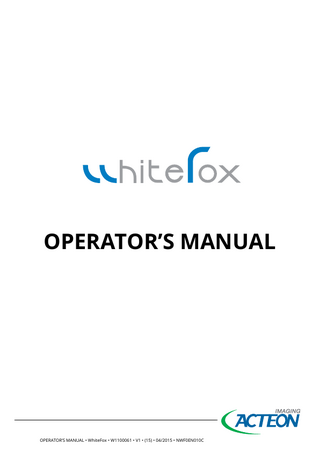
Preview
Page 1
OPERATOR’S MANUAL
OPERATOR’S MANUAL • WhiteFox • W1100061 • V1 • (15) • 04/2015 • NWF0EN010C
ENGLISH MANUFACTURER de Götzen® S.r.l. - a company of ACTEON Group Via Roma, 45 21057 OLGIATE OLONA (VA) – ITALY Tel. +39 0331 376760 Fax +39 0331 376763 Website: www.degotzen.com - www.acteongroup.com E-mail: [email protected] (for generic requests)
For technical support: Tech. Support Webpage: http://support.degotzen.net https://support.degotzen.net
ITALY For information and technical assistance, contact the manufacturer Direct Tel.: +39 0331 376762 [email protected] WORLDWIDE Contact your authorised local dealer. Refer to the list in the following page to find the authorised dealer near you.
Page 2 sur 187
OPERATOR’S MANUAL • WhiteFox • W1100061 • V1 • (15) • 04/2015 • NWF0EN010C
ENGLISH FRANCE
ACTEON FRANCE / BENELUX / SUISSE ZAC Athélia IV - Avenue des Génévriers 13705 La Ciotat cedex - France Tel. +33 (0) 442 98 01 01 - Fax +33 (0) 442 71 76 90 E-mail: [email protected]
GERMANY
ACTEON GERMANY GmbH Industriestrasse 9 D-40822 Mettmann, GERMANY Tel: +49 (0)2104/9565-10 Fax: +49 (0)2104/9565-11 E-mail: [email protected]
SPAIN
ACTEON MEDICO-DENTAL IBERICA S.A.U. Polígono Industrial Can Clapers - Avda. Principal 11H Sentmenat, 08181 Barcelona, SPAIN Tel: +34 93 715 45 20 Fax: +34 93 715 32 29 E-mail: [email protected]
U.K.
ACTEON UK Unit 1B - Steel Close - Eaton Socon – St. NEOTS Cambs PE19 8TT, UNITED KINGDOM Tel : +44 (0)1 480477 307 Fax: +44 (0)1 480477 381 E-mail: [email protected]
USA
ACTEON Inc. 124 Gaither Drive, Suite 140 Mount Laurel, NJ 08054, USA Tel:+1 8562229988 Fax:++ 1 8562224726 E-mail: [email protected]
SOUTH AMERICA
ACTEON LATIN AMERICA Bogotà - COLOMBIA Celular: +57 312 377 8209 E-mail : [email protected]
RUSSIA
ACTEON RUSSIA Valdajski Proezd 16 – office 253 125445 Moscow - RUSSIA Tel./Fax. +7 499 76 71 316 E-mail : [email protected]
THAILAND
ACTEON THAILAND LTD 23/45 Sorachai Building 16th floor - Sukumvit 63 Road, Klongton Nua Wattana, BANGKOK 10110 - THAILAND Tel. +66 2 714 3295 Fax. +66 2 714 3296 E-mail : [email protected]
CHINA
ACTEON CHINA Office 401 - 12 Xinyuanxili Zhong Street Chaoyang District - BEIJING 100027 - CHINA Tel. +86 10 646 570 11/2/3 Fax. +86 10 646 580 15 E-mail : [email protected]
TAIWAN
ACTEON TAIWAN 14F.-1, No.433, Jingping Rd. Jhonghe Dist., New Taipei City 23563 TAIWAN (R.O.C.) Tel: +886 926 704 505 E-mail: [email protected]
INDIA
ACTEON INDIA B-94, GIDC Electronic Estate - Sector 25 – GANDHINAGAR 382028 Gujarat - INDIA Tel. +91 79 2328 7473 Fax. +91 79 2328 7480 E-mail: [email protected]
MIDDLE EAST
ACTEON MIDDLE EAST Numan Center - 2nd Floor N° 205 - Gardens Street PO Box 5746 - 11953 AMMAN - JORDAN Tel. +962 6 553 4401 Fax. +962 6 553 7833 E-mail : [email protected]
AUSTRALIA NEW ZEALAND
ACTEON AUTRALIA/NEW ZEALAND Suite 119, 30-40 Harcourt Parade, Rosebery NSW 2018 Australia Tel. +612 9669 2292 Fax. +612 9662 2204 E-mail : [email protected]
OPERATOR’S MANUAL • WhiteFox • W1100061 • V1 • (15) • 04/2015 • NWF0EN010C
Page 3 sur 187
ENGLISH CONTENTS INTRODUCTION...7 1.1. pRELIMINARY iNFORMATIONS...7 1.2. Information for the operator...7 1.3. Warranty terms and conditions...8 1.5. Optional Accessory Services...9 1.6. General warnings and precautions...9 1.7. Attached documentation...14 1.8. Terminology and definitions...15 1.9. Symbols and identification tags...16 1.10. Position of the identification labels...18 WhiteFox...19 2.1. Description of the medical device...19 2.2. Connecting the CBCT scanner to the WhiteFox workstation...27 2.3. Control panel...28 2.4. WhiteFox Remote Control...29 2.5. Emergency switches, foot safety switch and X-ray exposure switch...30 2.6. Head support...33 2.7. Patient positioning lasers...35 2.8. Accessories...36 STARTING THE SYSTEM...40 3.1. Switching the system ON...40 3.2. Switching the system OFF...41 WhiteFox Control...43 4.1. MAIN WINDOW of the software...43 PATIENT MANAGEMENT...52 5.1. Adding a new patient...52 5.3. Changing patient details...54 5.4. Deleting a patient...55 ACQUISITION PROCEDURE...57 6.1. Preparing the system...57 6.2. Recording a new patient...58 6.3. Instructing the patient...58 6.4. Positioning the patient and 3D scan...59 6.1. 2D Single Shot...78 6.2. 3D Viewer Tools...79 6.3. List of Studies and Series...81 6.4. Creating a patient case CD/DVD...82 6.5. Creating a patient case in a specific folder...85 CONFIGURING THE SYSTEM...87 7.1. Users...87 7.1.2. Modification or Deletion of a user...90 7.1.3. Close the USER Window...90 7.2. Profiles...91 7.3. Commands...93
OPERATOR’S MANUAL • WhiteFox • W1100061 • V1 • (15) • 04/2015 • NWF0EN010C
Page 5 sur 187
ENGLISH MAINTENANCE FUNCTIONS...95 8.1. Detector...95 8.2. Monitor...95 8.3. Backup...96 8.4. Restore...97 CONFIGURING DICOM SERVICES... 100 9.1. DICOM services... 100 9.2. DICOM Settings... 100 9.3. Verification... 102 9.4. Worklist... 102 9.5. Query/retrieve... 104 9.6. Storage... 104 9.7. Worklist state search... 105 9.8. Background Storage... 106 CALIBRATION PROCEDURES AND QUALITY TESTS... 107 10.1. System calibration - Functional controls... 107 10.2. Verifying the calibration status... 108 10.3. Calibrating the panel... 109 10.4. Geometric calibration... 112 10.5. Calibrating the Hounsfield Units... 117 10.6. X-Ray Tube Calibration... 126 10.7. Frequency of the calibrations... 129 10.8. Quality tests - Performance tests... 129 10.9. Patient positioning laser accuracy... 129 10.10. Noise, mean CT number and uniformity... 136 10.11. Spatial Resolution... 143 10.12. SMPTE test pattern... 151 10.13. TG18-QC test pattern... 152 10.14. Frequency of the quality tests... 153 MAINTENANCE, CLEANING AND DISPOSAL... 154 11.1. Maintenance and cleaning... 154 11.2. Disposal... 155 TROUBLESHOOTING... 156 12.1. Error codes and required actions... 156 12.2. Environmental errors... 157 12.3. Motion errors... 157 12.4. Exposure errors... 158 12.5. FPD errors... 159 12.6. Masterboard errors... 163 12.7. Communication errors... 165 12.8. Software and workstation errors... 166 12.9. Calibration and quality errors... 170 Annex A: Technical data sheets... 171 A.1 Technical specifications ... 171 A.2 Intended environment... 174 A.3 X-ray tube specifications... 175 A.4 Dose declaration... 175 A.5 Stray radiation map... 177 A.6 Dimensions of the unit... 180 A.7 List of international standards and directives... 182 A.8 EMC compatibility... 183
Page 6 sur 187
OPERATOR’S MANUAL • WhiteFox • W1100061 • V1 • (15) • 04/2015 • NWF0EN010C
ENGLISH 1 INTRODUCTION 1.1. PRELIMINARY INFORMATIONS Before using the WhiteFox CBCT scanner, the operator must read and understand all the instructions provided in this manual and in the attached documents to obtain the highest performance and ensure the safety of patients, operators, the medical device and the environment. This manual uses the following messages with the following meaning: CAUTION CAUTION messages refers to circumstances that can jeopardise the operator’s safety, cause injuries to operators and patients or damage the medical device and the environment. ! WARNING
WARNING messages refer to circumstances that can compromise the performance of the WhiteFox medical device. PLEASE NOTE NOTE messages provide indications for easier maintenance and highlight important information.
1.2. INFORMATION FOR THE OPERATOR Dear customer, thank you for choosing the WhiteFox Cone beam computed tomography scanner. This medical device has been designed and manufactured by de Götzen® S.r.l. - ACTEON Group and is the result of many years of experience in the radiology and medical imaging industry and of advanced electronic applications. This device is a further step forward in dental radiology and maxillofacial imaging technological research. This manual has been written and published under the supervision of de Götzen® S.r.l. - ACTEON Group. It contains all the latest descriptions and features of the product. The information contained herein is believed to be accurate and reliable. However, de Götzen® S.r.l. - ACTEON Group shall not be held liable for damage (including indirect damage) caused by failure to understand parts of this manual resulting from possible typographical errors, omissions or other errors. Any representation of the performance of the WhiteFox medical device contained in this document is provided solely for informative purposes and does not constitute an express and implied warranty for future performance. The information in this manual is periodically updated; any amendment will be included in subsequent publications without prior notice by de Götzen® S.r.l. - ACTEON Group. Contact your dealer to request the latest version of the manual. In the event of errors, please inform de Götzen® S.r.l. - ACTEON Group promptly.
OPERATOR’S MANUAL • WhiteFox • W1100061 • V1 • (15) • 04/2015 • NWF0EN010C
Page 7 sur 187
ENGLISH ! WARNING
This manual describes how to set and use the WhiteFox CBCT scanner. The operator must read and understand the manual before using the medical device. This manual must be always kept as a reference document. Before using the device for the first time, it is essential to carefully read the instructions and CAUTION and WARNING messages listed in the paragraph General warnings and precautions. It is mandatory to comply with these instructions every time the device is used. CAUTION - ! WARNING This manual does not include all the recommendations and obligations concerning possession and use of ionising radiation sources, since they differ from country to country. Therefore, only the most common are listed Operators must refer to the laws in force in their country to meet all legal requirements. 1.3. WARRANTY TERMS AND CONDITIONS The warranty terms and conditions to refer to and comply with are solely those establish whilst stipulating the purchase and warranty contract. Any improper use or unauthorised modification to the WhiteFox medical device shall release de Götzen® S.r.l. ACTEON Group, manufacturer of the WhiteFox medical device, from the obligation to provide assistance covered by warranty and from any liability. The warranty is valid only if the following requirements are complied with: • Repairs, modifications, adjustments and calibrations must be carried out solely by de Götzen® S.r.l. ACTEON Group or by qualified, authorised and/or trained personnel. • Installation must be carried out by qualified and trained technicians in compliance with the standards in force and as recommend by the manufacturer. • This medical device must be installed and used following the instructions provided in this operating manual and in the attached documents. • This medical device must be used solely for the purposes and applications it has been designed for. • The mains power supply must provide the required power and its characteristics must meet the specifications indicated on the WhiteFox identification label. • The WhiteFox medical device must be periodically inspected by qualified, authorised and trained technical personnel in compliance with the standards in force and with the manuals provided by the manufacturer. • de Götzen S.r.l. - ACTEON Group shall not be held liable for injuries to persons or damage to property caused by failure to comply with the requirements contained in the documents supplied with the WhiteFox medical device. • It is prohibited to install or change the WhiteFox Workstation software without the manufacturer’s prior written consent. • Changing the WhiteFox Workstation Hardware and settings is prohibited. CAUTION Failure to comply with the indications provided by the manufacturer in this documents and those supplied subsequently in written, electronic or whatever other form will make the warranty null and void. The manufacturer shall be released from any liability, including for direct or indirect injuries to persons or damage to property and the environment. Furthermore, the managers of the facility, customers or collaborators shall be held liable for any damage and/or accidents and/or degeneration of patients’ or operators’ health or of the surrounding environment. This will also result in additional charges for technical assistance not covered by warranty. Page 8 sur 187
OPERATOR’S MANUAL • WhiteFox • W1100061 • V1 • (15) • 04/2015 • NWF0EN010C
ENGLISH 1.4. TERMS AND CONDITIONS OF TRANSPORT The terms and conditions of transport to refer to and comply with are solely those establish whilst stipulating the purchase contract. 1.5. OPTIONAL ACCESSORY SERVICES The following accessory services are available: • Dicom Printer • Dicom Package Dicom Printer License: allows interfacing with and using the WhiteFox Imaging software, printing reports and diagnoses on compatible Dicom printers. Dicom Package: allows connecting and using the PACS server. Contact your dealer for further information. 1.6. GENERAL WARNINGS AND PRECAUTIONS The following safety requirements MUST be complied with both before and whilst using WhiteFox. Every operator must be aware of these indications to use the device correctly. To ensure the safety of the patient, operator, medical device and environment, it is essential to carefully follow all the indications in this manual and in the official documentation of the WhiteFox medical device. CAUTION
GENERAL REQUIREMENTS • WhiteFox is a radiological device and must be used and handled only by specialised surgeons, dentists and authorised and duly trained personnel, who meet the requirements provided by the national laws in force in the country of installation. • It is mandatory for the operator to read and carefully follow all the instructions in the WhiteFox manual and attached documentation (including subsequent information in written, electronic or any other form). In the event of doubts, contact your dealer or the manufacturer. • It is mandatory for the employer to provide a routine and special maintenance schedule for biomedical equipment; this schedule must be documented for every device and transmitted to the various operating levels (*). Level 1 preventive maintenance, which include functional and performance testing and verification of the safety devices (every six months, unless otherwise indicated in the manuals) and level 2 preventive maintenance (every twelve months), which consists in maintenance carried out by the Manufacturer or authorised technicians trained and educated by the Manufacturer, are mandatory to ensure patients’ health and safety and proper WhiteFox operation (IEC 60601-1 etc.). These operations must be carried out according to the methods and frequency indicated in this manual, in the installation and maintenance manual and maintenance manual. Failure to comply with this requirement or with the messages concerning anomalies will release the manufacturer from any liability for direct and indirect injuries to persons and/or damage to property or the environment. Furthermore, the managers of the facility, customers or collaborators shall be held liable for any damage and/or accidents and/or degeneration of patients’ or operators’ health or of the surrounding environment. The employer must also provide for the safe and proper use of the equipment. * For Italy, refer to Presidential Decree 14/01/1997, Legislative Decree No. 81/2008 (amended by Legislative Decree No. 106/2009).
OPERATOR’S MANUAL • WhiteFox • W1100061 • V1 • (15) • 04/2015 • NWF0EN010C
Page 9 sur 187
ENGLISH • Operators must know the environmental and operating specifications of the device, as well as the procedures to follow in the event of hazards or emergency stops. • The WhiteFox CBCT scanner has been designed to acquire digital radiography images and reconstruct tomographic images of the dental maxillofacial and otolaryngological regions. The WhiteFox medical device must not be used on other body parts. • In the event of emergency, stop the device using the emergency switches or the X-ray exposure switch, as described in the Emergency switches, foot safety switch and X-ray exposure switch section of this manual. • The operator must inform and instruct the patient on the emergency procedures and, specifically, on the use of the emergency devices of the device. • Carefully follow the instructions in this manual to install, maintain and use the WhiteFox CBCT scanner. In the event that local laws and standards are more restrictive than the manufacturer’s indications, the former supersede the latter. • The operator must comply with the standards concerning the installation of the medical device in consideration of the place of installation. This medical device has been solely designed to be used with WhiteFox Imaging diagnostic and treatment planning software, provided by de Götzen® S.r.l. - ACTEON Group. • de Götzen® S.r.l. shall not be held liable in the event that the WhiteFox medical device is used with other software not provided by de Götzen® S.r.l. - ACTEON Group. • The operator must be able to monitor the patient throughout the entire duration of the scan. • The PC workstation represents the WhiteFox control unit and is provided by de Götzen® S.r.l. - ACTEON Group (see technical specifications in the annex). • It is prohibited to connect WhiteFox to a workstation other than that provided by de Götzen® S.r.l. - ACTEON Group. • The following is prohibited without the manufacturer’s written consent: Installing or modifying any software in the WhiteFox workstation, changing the Hardware and the WhiteFox workstation settings. Failure to comply with these requirements will make the warranty null and void and will release the manufacturer from any liability for direct or indirect injuries to persons or damage to property and the environment. The operator is responsible for the data. It is mandatory to store all the clinical files and the patient database in a safe location, such as a server, NAS or CD/DVD and not on the Hard Disk of the Whitefox Workstation. Patient database and clinical files must be backed up periodically. The manufacturer shall not be held liable for damage due to data loss caused by failure to comply with these requirements and with the reference standards. • de Götzen S.r.l. - ACTEON Group and its authorised technicians are not required to verify compliance of the installation site with local standards concerning electrical safety and X-ray protection and with any other directive concerning safety in force in the country of installation. • The purchaser must ensure compliance of the installation site with the local laws in force.
Page 10 sur 187
OPERATOR’S MANUAL • WhiteFox • W1100061 • V1 • (15) • 04/2015 • NWF0EN010C
ENGLISH CAUTION X-RAY PROTECTION The «General principles for safeguarding and protecting the personnel and patients» must always be applied during the use of the X-ray unit. 1. Justification of the practice 2. Optimisation of protection principle (ALARA principle) 3. Individual risk and dose limits • The WhiteFox CBCT scanner is a device that generates X-rays; therefore, both the patients and the operator are exposed to risks due to ionising radiation. The physician must assess the actual need for X-ray exposure. • The WhiteFox medical device must be used in compliance with the local standards in force and with the international directives concerning radiation protection. • Comply with the guidelines and indications provided by an accredited specialist in radiation protection, who will recommend, if necessary, the additional shields or precautions for every specific case. • The device installation site must be shielded in compliance with the local standards in force to protect the operator, patient and other people against X-rays. • The WhiteFox device is intended to be used solely by surgeons, dentists and qualified and authorised physicians. The operator must supervise the entire scan procedure, paying attention to the indications and information from the WhiteFox and the Workstation. • The device must be used for diagnostic purposes solely by qualified and authorised dentists and/or physicians. • The operator and other subjects must keep clear from the patient during the scan. The personnel involved in the radiographic examination must take all the safety measures concerning radiation protection. • It is the operator’s responsibility to protect the patient against unnecessary or excessive radiation doses. • Additional protection devices (aprons, collars, etc) are required to protect the patient from radiation. • Before exposing patients with pacemakers, contact the manufacturer of the latter to ensure that the X-rays generated by WhiteFox do not interfere with its functionality • WhiteFox generates x-rays: Do not expose pregnant women to ionising radiation. Investigate and make sure of this condition before start the exposure.
This symbol draws the ATTENTION to X-ray hazards
OPERATOR’S MANUAL • WhiteFox • W1100061 • V1 • (15) • 04/2015 • NWF0EN010C
Page 11 sur 187
ENGLISH CAUTION MECHANICAL SAFETY • The WhiteFox medical device weighs approximately 275 kg (606 lbs) in the self-standing version and 240 kg (530 lbs) in the wall-installation version. Improper installation of the CBCT scanner can expose the operator and patients to fall and crushing hazards. • Prevent situations that can compromise the stability of the CBCT scanner, such as: changing its installation layout, moving it, etc. These actions must be carried out solely by qualified personnel trained by de Götzen® S.r.l. - ACTEON Group. • In the self-standing version, the footrest withstands patients weighing up to 160 Kg. • WhiteFox has been designed in compliance with sub clause 9 of the IEC 60601-1:2005 standard. Follow the instructions below to position the patient correctly in the CBCT scanner. - Have the patient remove glasses, necklaces, earrings, piercing, etc before positioning the patient and carrying out the scan. - Ensure that the patient is positioned in such a way that no part of the body can come into contact with or collide against the mobile column or the U-Arm during the scan. - Ensure that hair and clothes do not remain caught in the mobile column or in the U-Arm. - Have the patient keep still during U-Arm rotation or any mechanical motion of the device. - Upon completing the scan or in the event of emergency stop, have the patient step away from the CBCT scanner. CAUTION ELECTRICAL SAFETY • The operator must not inspect internal parts or disassemble any part of the device and of the WhiteFox workstation. • The unit must be installed solely in environments that meet safety standards and laws concerning premises used for medical purposes. • The unit is NOT equipped with protective devices against penetration of liquids; therefore it is essential to ensure that no water or other liquids can penetrate inside to prevent short circuits or corrosion. • Always disconnect the system from the power supply and the workstation before cleaning and disinfecting it. • Do not tread on the ETHERNET or on the CONTROL cable. Any damage to the conductors or connectors of these cables can compromise the proper operation of the device, its communication circuits and the WhiteFox Workstation. • The installation of the equipment must be permanent (fixed) in compliance with the IEC 60601-1 standard. It is PROHIBITED to plug the device to the power supply. • DO NOT connect the WhiteFox device to the mains before ensuring the correct power supply voltage, as indicated in the identification plate. Incorrect voltage can cause irreversible damage to the electronic components of the WhiteFox CBCT scanner. • The electrical system where the device is installed must be suitably earthed, in compliance with NEC and IEC standards and with the laws in force in the country of installation. • For Italy: The electrical system where the device is installed must be made in a workmanlike manner and in compliance with the IEC 64-8 standard with reference to premises used for medical purposes
Page 12 sur 187
OPERATOR’S MANUAL • WhiteFox • W1100061 • V1 • (15) • 04/2015 • NWF0EN010C
ENGLISH CAUTION ANTI-EXPLOSION MEASURES • This CBCT scanner must NOT be used in presence of disinfectants, flammable or potentially gas or vapours. • Should the use of disinfectant be necessary, let the vapour dry before activating the device.
CAUTION HAZARDS ARISING FROM MISUSE • Do not place heavy objects on any part of the device. • Do not hang objects to the structure of the device. • Do not place liquid receptacles on any part of the device. • Do not eat or drink in the proximity of the CBCT scanner or the workstation. • Once installed, do not move or try to move the CBCT scanner, since this can reduce its stability, compromising the patient’s and operator’s safety as well as the accuracy of the examination. • Should it be necessary to use extensions, use only the ones specified in the installation and maintenance manual. Follow the instructions provided by the technical support centre authorised by the manufacturer (de Götzen® S.r.l. - ACTEON Group).
CAUTION PATIENT POSITIONING LASERS • Laser beams can damage the eyes permanently. • Do not stare into beam or view directly with optical instruments. • The patient positioning lasers are Class 1M (IEC 60825-1). The corneal reflex (in response to potential risks) prevents damage to the eyes. It is important not to stare into the laser beam for a long period of time. • Always ensure that the patient closes his/her eyes before activating the patient positioning lasers.
OPERATOR’S MANUAL • WhiteFox • W1100061 • V1 • (15) • 04/2015 • NWF0EN010C
Page 13 sur 187
ENGLISH CAUTION ELECTROMAGNETIC COMPATIBILITY • The EMC requirements must be met. The WhiteFox medical device must be installed and used in compliance with EMC specifications indicated in the accompanying documents of the device. • The WhiteFox medical device complies with the IEC 60601-1-2 standard concerning electromagnetic compatibility. Radio transmitting equipment, mobile phones, etc. must not be used in the proximity of the unit as they can interfere with the performance of the WhiteFox medical device. • Carefully read the information concerning electromagnetic compatibility in the appendix electromagnetic compatibility in this manual.
CAUTION SYSTEM MODIFICATIONS OR UPGRADES • Upgrades and changes to the WhiteFox medical device and its accessories must be carried out only upon indication by de Götzen® S.r.l. ACTEON Group by qualified personnel authorised by de Götzen S.r.l. - ACTEON Group. • de Götzen® S.r.l. - ACTEON Group, forbids improper and unauthorised modifications and upgrades to prevent malfunctions that can deteriorate the device and/or cause injuries to the patient or operator. de Götzen® S.r.l. - ACTEON Group shall not be held liable for any direct or indirect injuries to persons or damage to property or to the environment. • Do not remove the protective covers of the device. Carefully follow the instructions contained in the installation and maintenance manual to replace the fuses and access the connection panel. • Do not install or carry out diagnosis using imaging software other than WhiteFox Imaging. de Götzen® S.r.l. - ACTEON Group shall not be held liable for damage caused by failure to comply with these provisions. The software is identified as true medical devices; therefore, they must comply with Medical Device Directive 93/42/EEC and subsequent amendments 1.7. ATTACHED DOCUMENTATION This manual is intended for consultation together with the following hardcopy documents: - Quick installation guide - WhiteFox quick start guide - Post-installation checklist and periodic maintenance guide - Declaration of conformity of the WhiteFox medical device - Declaration of conformity of the WhiteFox Imaging medical device - Manual update technical notes (if any) All the manuals in the available languages are provided in electronic format in the operator workstation and can be accessed from the “WF Manuals” folder on the desktop or from the “Manuals” icon in the WhiteFox Control “Help” section
Page 14 sur 187
OPERATOR’S MANUAL • WhiteFox • W1100061 • V1 • (15) • 04/2015 • NWF0EN010C
ENGLISH CAUTION - ! WARNING • All the manuals must be kept in the proximity of the medical device and must be carefully read. • The operator must carefully read and follow all the instructions in the WhiteFox manual and attached documentation (including subsequent information received in writing, electronic or any other format). In the event of doubts, contact your dealer or the manufacturer for further details.
1.8. TERMINOLOGY AND DEFINITIONS Terminology used in the manual: TERM
MEANING
AOR
Axis Of Rotation. Axis of rotation of the U-Arm.
BDE
Bone Density Examination. The BDE is an acquisition protocol that allows the user to estimate the patient’s bone mineralisation to plan the dental implant.
CBCT
Cone Beam Computed Tomography Medical device that acquires radiological images, using a cone radiation beam and reconstructs the 3D volume of the scan.
CPR
Curve Planar Reformatting.
CTDI
Computed Tomography Dose Index.
DGI
Proprietary file format used to save digital radiological projections.
DICOM
Digital Imaging and Communications in Medicine. Medical imaging standard that defines the rules and criteria to transfer, view, store and print information in medical imaging, in order to ensure communication between medical devices and information systems.
DLP
Dose Length Product. Dosimetric quantity calculated as the product between CTDI and the thickness of the acquired tomographic layer.
FOV
Field Of View. The volume scanned and reconstructed by the WhiteFox medical device.
FPD
Flat Panel Detector. 2-dimensional digital detector to acquire radiographic projections.
MPR
Multi-Planar Reformatting. Multiplanar reconstruction.
ROI
Region of Interest. Patient's anatomical area to be examined and segmented in a tomographic image.
HU
Hounsfield Unit. Standard reference scale used to describe radiodensity in CBCT systems.
WFC
WhiteFox Control software that manages all the functional aspects of the WhiteFox system, including: patient database, patient acquisition, calibrations, quality tests, maintenance and configuration.
WFI
WhiteFox Imaging display and post-processing software that allows the operator to make the diagnosis and plan the treatment.
OPERATOR’S MANUAL • WhiteFox • W1100061 • V1 • (15) • 04/2015 • NWF0EN010C
Page 15 sur 187
ENGLISH 1.9. SYMBOLS AND IDENTIFICATION TAGS
En: Power ON (IEC 60417) En: Power OFF (IEC 60417) En: Protective earth (IEC 60417) En: Alternating current (IEC 60417) En: Applied Part: Type B (IEC 60601-1) Attention, refer to the attached documents Ionizing radiation hazard
Emitting X-ray equipment (IEC 60417)
Laser beam hazard (ISO 3864) Comply with the implementation standards in your country. European Council Directive 2002/96/EC (WEE) imposes the disposal or recycling of electric and electronic equipment. The product is marked with the following icon. This product must not be disposed of as domestic waste. The crossedout wheelie bin identifies a product placed on the market after the 13th of August 2005 (see IEC EN 50419:2005). This product is subjected to Council Directive 2002/96/EC (WEEE) and implementation standards in force in your country. The product must be disposed of or recycled to protect the environment. Contact your supplier Size of the focal spot (small)
Hazardous Voltage
Emergency Stop Command
Electrostatic discharge sensitive device
Pause (IEC 60417)
X-ray command (IEC 60417) Page 16 sur 187
OPERATOR’S MANUAL • WhiteFox • W1100061 • V1 • (15) • 04/2015 • NWF0EN010C
ENGLISH WhiteFox label for 220-230 VAC POWER SUPPLY
WhiteFox label for 100-115 VAC POWER SUPPLY
X-RAY ASSEMBLY label
X-RAY BEAM LIMITER label
FUSE LABEL Replaceable Fuses
Rating (200V-230V)
Line Fuse
250V T 5A
Replaceable
Rating (100V-115V)
Line Fuse
250V T 10A
PLEASE NOTE The fuse labels are positioned near the main switch.
OPERATOR’S MANUAL • WhiteFox • W1100061 • V1 • (15) • 04/2015 • NWF0EN010C
Page 17 sur 187
ENGLISH 2 WhiteFox WhiteFox is a cone beam computed tomography (CBCT) scanner that represents an important innovation in dental and maxillofacial radiology. This imaging system reconstructs the patient’s internal anatomy in 3-D from the acquired radiographic images, thereby obtaining the volume of the dental-maxillofacial region in DICOM format. WhiteFox is designed and manufactured to ensure maximum safety for patients, operators, other people involved and the environment. This medical device complies with the following EU Directive1: - EU Council Directive 93/42/EEC and subsequent amendments, concerning medical devices The following safety measures were taken to design and manufacture this medical device: • Protection against electrical accidents by means of an earth conductor and an insulation transformer; • Protection against radiation leaks, made negligible by the lead shielding of the X-ray source; • Protection against excessive radiation, thanks to the accurate definition of scanning protocols that minimise the doses absorbed by the patient in compliance with the principles of radiation protection; • Reduction of involuntary low-energy radiations by means of a suitable filter of the X-ray beam and well-tested electronic control technology that ensures the accuracy and stability of the set loading factors; • Absence of fluctuating loading factors during exposure thanks to high frequency technology that compensates supply voltage variations, thereby ensuring extremely precise exposure parameters; • Operator protection against radiations guaranteed by the WhiteFox Workstation supplied with the machine, which allows for the remote control of the acquisition process, thereby ensuring a safety distance from the irradiated areas. • Protection against involuntary exposure to X-rays by implementing a scanning procedure, according to which the CBCT scanner is armed manually before starting the acquisition; • Protection against mechanical hazards, guaranteed by compliance with the safety requirements of the international standards in force. 2.1. DESCRIPTION OF THE MEDICAL DEVICE The WhiteFox scanner represents the evolution in X-ray computed tomography for dentistry. This progress was made possible by the application of the latest medical radiography findings and technology, such as the digital X-ray detector, advanced data acquisition system and innovative reconstruction algorithms. WhiteFox is a cone beam computed tomography (CBCT) scanner, which can scan anatomical volumes in reduced acquisition time and low radiation doses for the patient. This compact volumetric tomography scanner was designed using state of the art 2-dimensional digital detectors (FPD). The X-ray beam is used effectively to reach the best compromise between level of exposure and quality of the images, thereby ensuring dentist’s satisfaction and patient’s safety. Compared to traditional oral and maxillofacial radiology methods, WhiteFox ensures the following advantages in its clinical application: 1
See annex for the list of applicable standards and regulations OPERATOR’S MANUAL • WhiteFox • W1100061 • V1 • (15) • 04/2015 • NWF0EN010C
Page 19 sur 187
ENGLISH - Quick scan of the anatomical volume - Reduced acquisition and exposure time - Reduced dose compared to multi-slice/spiral CT scans - Isotropic high spatial resolution of the images - Relatively simple hardware installation WhiteFox allows observing the patient’s entire Region of Interest (ROI) with one single 360° rotation of the X-ray tube and detector. The simple acquisition geometry does not require axial movements and does not involve energy transmission systems between the fixed and rotating parts of the scanner. All this results in a compact and reliable medical device. 2.1.1. OVERVIEW OF THE SYSTEM
Part 1
- 1 Gb, 8-wire Ethernet cable cat. 6>250mhz, 27 awg, 10 m long - Operator’s Workstation
Part 2
- Control cable, 10 wires, 5 twisted pairs 10 m long aluminium shielded - WhiteFox Remote Control - WhiteFox Light
Part 3
- Power cord, 3G1,5 AWG 16, 300 / 500 V, 10 m long - Connection to the mains by means of clamps and screws (Equipment installed permanently in compliance with IEC 60601-1)
Part 4
- WhiteFox main connector consisting of 3 modules Communication, control and power supply - Moving part of the WhiteFox connector - Fixed part of the WhiteFox connector
Page 20 sur 187
OPERATOR’S MANUAL • WhiteFox • W1100061 • V1 • (15) • 04/2015 • NWF0EN010C
ENGLISH The system consists of: WhiteFox CBCT SCANNER WhiteFox WORKSTATION The operator can control all aspects of the scanner by means of the workstation. The workstation is provided with the following modules: • WhiteFox Control (WFC) equipment management software • WhiteFox Imaging (WFI) 3D dataset display software Communication with the scanner occurs by means of a sturdy and reliable Ethernet protocol. The workstation allows the operator to perform the following procedures: - Calibrations of the scanner - Acquisition parameters setting - Getting an acquisition - Image visualization and post processing - Database management - Periodic quality Tests ! WARNING
• The workstation represents the control unit of the WhiteFox and it is provided by de Götzen® S.r.l.- ACTEON Group (see technical data sheet in the appendix). • It is prohibited to connect the WhiteFox medical device to a workstation other than the one provided by de Götzen - ACTEON Group. • It is prohibited to install or modify any type of software of the WhiteFox Workstation without the manufacturer’s prior written consent • It is prohibited to modify the Hardware and settings of the WhiteFox Workstation. • Failure to comply with these standards will make the warranty null and void and will release the manufacturer from any liability for injuries to persons and damage to property. Moreover, technical assistance charges shall not be covered by warranty. WhiteFox REMOTE CONTROL The WhiteFox remote control must be located in a safe place protected against radiations, in compliance with the local standards in force concerning ionising radiation protection. The WhiteFox remote control allows the operator to activate or deactivate X-ray emission from the control room. This consists of two switches, one for exposure and one for emergency, which control device operation. WhiteFox Light The WhiteFox Light is an indicator light that warns that X-ray emission is in progress.
OPERATOR’S MANUAL • WhiteFox • W1100061 • V1 • (15) • 04/2015 • NWF0EN010C
Page 21 sur 187
ENGLISH Overview of the CBCT scanner
The WhiteFox CBCT scanner consists of the following parts:
Page 22 sur 187
1
Head support arm
2
Fixed column
3
Main connector panel
4
Mobile column
5
U-Arm
6
FPD
7
X-ray tube
8
Head support
9
Control panel
OPERATOR’S MANUAL • WhiteFox • W1100061 • V1 • (15) • 04/2015 • NWF0EN010C