Directions For Use
5 Pages
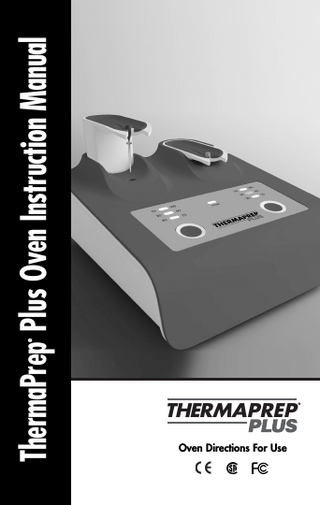
Preview
Page 1
®
ThermaPrep Plus Oven Instruction Manual
THERMAPREP
Oven Directions For Use
Indications
Contraindications
Instructions
The ThermaPrep® Plus Obturator Oven has been specially developed for heating ThermaPrep® Plus endodontic obturators for use in root canal therapy. Do not use this oven for any other purpose.
There are none known.
1.
for Use
Turn the power on by plugging the oven into a 115 VAC outlet. Both indicator lights around the buttons will light up. To wake-up the oven from stand-by mode, push and hold either one of the buttons until the indicator light around the button is illuminated and two signal “beeps” are heard, and release the button. A second, lower signal “beep” will sound. On both sides the smallest obturator size is selected as shown by indicator lights. The oven is now ready for use. At any time the oven can be turned off. Push and hold either one of the bottom buttons until the indicator light around the button turns off.
2.
Put both obturator holders in the upper position by pressing the back of the holder (marked area).
3.
DISINFECT the obturator in a 5.25% sodium hypochloride solution (bleach) for one minute. RINSE the obturator in 70% alcohol. DRY the obturator for several seconds on a clean work surface to allow evaporation of excess alcohol.
4.
After disinfecting the obturator and setting the rubber stop, place the ThermaPrep® Plus Obturator in one of the obturator holders, lightly press on top to have it firmly seated. Regardless of what working length you have determined, the rubber stop must be under the holder. Make sure the obturator is hanging straight, not at an angle. The obturator must clear all sides of the heating chamber.
5.
6.
Push the button which corresponds to the selected obturator holder, to select the size of the ThermaPrep® Plus Obturator you wish to heat. Repeatedly push this button to select the correct size. To start the heating process push the obturator holder down until you hear it click. It will raise a little but keep in a steady down position. The indicator light around the button will show that the heater is on (constantly on). The obturator is now being heated. Heating time varies – depending on obturator size – from 20 to 49 seconds, and is regulated automatically.
The heating times for the selected obturator sizes are as follows: Size Signal Time Tolerance 20 - 25 20 seconds ± 5 seconds 30 - 60 44 seconds ± 7 seconds 70 - 140 49 seconds ± 8 seconds 7.
After the first signal “beep,” the obturator is ready for use. Push the back of the obturator holder (marked area) to let it raise slowly. The indicator light around the button will go off. Take the obturator carefully out of the holder by pulling it towards you, making sure not to scrape the obturator on any part of the holder.
8.
You may leave the obturator in the ThermaPrep® Plus Obturator Oven for up to 90 seconds after the first signal “beep.” It will keep the obturator at the appropriate temperature and ready for use. The oven will “beep” every 15 seconds to remind you that the obturator is still in the oven. After 90 seconds, the heating element will switch off automatically.
9.
If you want to heat more obturators, you may use one holder or both to continue your work efficiently. Each holder is operated by its own button and indicators. If you hear a signal “beep” then look at indicator lights around the buttons which indicate obturator heater is ready (flashing). When both heaters have finished their cycle and no buttons are pushed, the oven will go into a power-saving, stand-by mode after 5 minutes.
10. See below table for oven specifications: The equipment is designed to be safe for indoor use under the following environmental conditions: Maximum Altitude
2000 m / 6562 ft
Storage temperature
-20 to +65º C -4 to +149º F
Storage humidity
20 to 80%, no condensation
Operating temperature
+5 to +40º C +41 to +104º F
Max. operating humidity
80% at +31° C to 50% at 40° C (lin.) 80% at +87° F to 50% at 122° F (lin.)
Mains voltage fluctuations Up to ±10% of the nominal voltage Transient overvoltages Rated pollution degree
Category II 2
Mass of the equipment
.56 kg / 1.23 lbs
Overall size of the equipment (W x D x H)
155 x 178 x 81 mm / 6.1” x 7” x 3.2”
If there is any doubt about the compatibility of decontamination or cleaning agents please contact the manufacturer or DENTSPLY.
NOTE: Precision Heating Alerts
The oven is designed with two precision heating alerts: 1.
2.
Cleaning Instructions
Warning
First size LED button blinks: The targeted temperature of the heating element was not reached within specified time (time-out). Use the other heating element to warm the obturator. This may be re-set by turning the power off and turning the power on. If the error occurs again the oven should no longer be used and sent for repair. Second size LED button blinks: The hardware safety circuit has been activated due to a failure in the heating element, causing overheating. This may be re-set by turning power off, disconnect the power cord, reconnect the power cord, and turn the power on. If the error occurs again the oven should no longer be used and sent for repair.
Technical Specifications
This oven is intended for use in heating gutta-percha coated obturators only. Do not insert anything other than an obturator into the oven.
7.
Changes or modifications not expressly approved by DENTSPLY Tulsa Dental Specialties could void the user’s authority to operate the equipment.
Voltage rating; 115VAC, 50/60 Hertz, range of the supply voltage +/- 10%, power-save stand-by mode: <1.5W normal use: 380W max Fuse Rating: 4AT 250V
This equipment has been tested and found to comply with the limits for a Class B digital device, pursuant to part 15 of the FCC rules. These limits are designed to provide reasonable protection against harmful interference in a residential installation. This equipment generates, uses and can radiate radio frequency energy and, if not installed and used in accordance with the instructions, may cause harmful interference to radio communications. However, there is no guarantee that interference will not occur in a particular installation. If this equipment does cause harmful interference to radio or television reception, which can be determined by turning the equipment off and on, the user is encouraged to try to correct the interference by one or more of the following measures:
Clean oven after each use. Any gutta-percha remaining on the holder or in the heating chamber may be effectively removed with Orange Solvent (generic dental solvent) on a cotton pledget. Press and hold both buttons at once for 2 seconds to put the oven into the cleaning mode. This will cause both heaters to heat up to a medium temperature of 140°F/60°C. The indicator lights around the buttons will show that the heaters are on (constantly on). A signal “beep” and flashing indicator lights around the buttons will warn that the desired temperature has been reached. Disconnect the main plug and clean the heater chambers with a wire brush, as directed on the last page of the oven illustration.
To abort the cleaning mode without disconnecting the main plug and to enter the normal mode again press either button for 2 seconds.
6.
• Reorient or relocate the receiving antenna. • Increase the separation between the equipment and the receiver. • Connect the equipment into an outlet on a circuit different from that to which the receiver is connected. • Consult the dealer or an experienced radio/TV technician for help.
Explanation of
Caution: Hot Surface
Marking Symbols Precautions
Class II Equipment
1.
To prevent fire or electric shock, do not expose this product to moisture.
2.
Unplug the oven when not in use.
3.
Do not remove the cover of the oven.
Consult Instructions for Use
4.
This oven is designed for use in the dental office. Do not use in any other environment.
Do Not Throw Away
To reduce the risk of electric shock, do not remove cover; there are no user-serviceable parts inside.
Manufacturer’s Information
5.
Caution: See Directions for Use
TOP
BOTTOM
of Unit:
of Unit:
Main cord, disconnect after use After selecting proper size press here to lower the obturator holder and start heating Press here again to stop heating and raise the obturator holder
After selecting proper size press here to lower the obturator holder and start heating Press here again to stop heating and raise the obturator holder Place obturator here
Place obturator here
Heating chamber
Heating chamber Cleaning mode indicator light
Sizes 70-140 Sizes 30-60 Sizes 20-25 Press button to select obturator size for left obturator heater LEFT heater “ON” indicator light
Sizes 70-140 Sizes 30-60 Sizes 20-25 THERMAPREP
Press button to select obturator size for right obturator heater RIGHT heater “ON” indicator light
Clean heating chambers from here with supplied tool WARNING: Disconnect main power cord before entering heating chambers
Manufactured For:
DENTSPLY Tulsa Dental Specialties DENTSPLY International, Inc. 608 Rolling Hills Drive Johnson City, TN 37604 1-800-662-1202 1-800-597-2779 (fax) www.tulsadentalspecialties.com For Dental Use Only
Made in the Netherlands
Consult Instructions for Use
Rx Only
Class II Equipment
Do Not Throw Away
© 2010 DENTSPLY Tulsa Dental Specialties HTRNW28/10B
Caution: Hot Surface