Operating Instructions
108 Pages
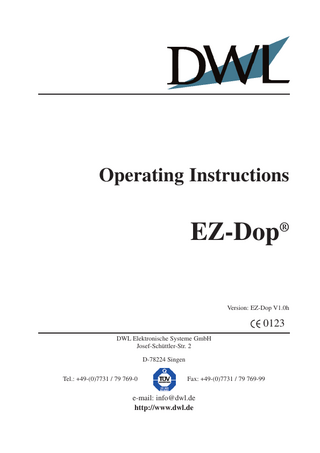
Preview
Page 1
Operating Instructions
EZ-Dop
®
Version: EZ-Dop V1.0h
0123 DWL Elektronische Systeme GmbH Josef-Schüttler-Str. 2 D-78224 Singen Tel.: +49-(0)7731 / 79 769-0
Fax: +49-(0)7731 / 79 769-99
e-mail: info@dwl.de http://www.dwl.de
1st edition released in February 2000 Edition of July 2000 Edition of November 2000 Edition of July 2001 Edition of September 29, 2003
Revision A Revision B software version 1.0c-e Revision C software version 1.0c-e Revision C-1 software version 1.0h
This manual is valid from September 29, 2003 on and expires when a new one is released. It comes with EZ-dop devices equipped with two probe sockets.
Copyright: The contents of this handbook and the corresponding software are the property of DWL Elektronische Systeme GmbH and are protected by copyright. Any reproduction of the handbook or the software, in whole or in part, is prohibited. Subject to change without notice. EZ-DOP is a registered trademark of DWL Elektronische Systeme GmbH. Pentium is a registered trademark of Intel Corp.
II
EZ-Dop, Revision C-1
Table Of Contents
Table Of Contents 1. General...1-1 How To Use This Manual...1-2 Explanation Of Symbols Used...1-4 Safety Instructions...1-5 Conditions for Transport And Storage...1-7 Checking The Basic Functions...1-8
2. The Design...2-1 Connections And Switches...2-2 Getting Started...2-3 Ultrasound Probes...2-4 Further Components And Accessories...2-5
3. Carrying Out Measurements: On-line Mode...3-1 Starting The Program...3-1 Operation Using Choke Dial At Device...3-2 Carrying Out A Measurement...3-3 Volume Control...3-5 Adjusting Brightness Of Display...3-5 Quitting Program...3-5
4. Evaluating Spectra: Freeze Mode...4-1 Activating Freeze Mode...4-1 Scroll-Mode...4-1 Labeling Spectra...4-2 Enter A Patient Name Directly...4-4 Manual Evaluation Of FFT Curve...4-4 Saving And Printing Spectra...4-6 Audio-Playback...4-8
5. Setting Parameters...5-1 Setting Frequency And Mode...5-1 Setting Penetration Depth (only in PW-Mode)...5-2 Setting Sample Volume (only in PW-Mode)...5-3 EZ-Dop, Revision C-1
III
Table Of Contents
Setting Transmission Power Level...5-4 Activating Filter...5-5 Setting Gain...5-5 Saving And Resetting Doppler Parameters...5-6 Selecting Doppler Indices...5-6 Selecting Insonation Angle...5-7 Changing Colours...5-8 Setting Scaletype And Range (Y-Axis)...5-9 Moving Zeroline...5-10 Changing Flow Direction...5-10 Setting Sweep...5-11 Setting Softgain...5-12 Switching FFT-Envelope On/Off...5-13
6. Defining Basic Settings: Configuration Editor...6-1 Explanation Of Parameters...6-2
7. Creating Examination Programs: Program Editor...7-1 Creating A Program...7-1 Running A Program...7-3
8. Administration Of Patient Data: Database...8-1 Patient Window...8-2 Study Window...8-4 Archiving...8-6 Printing A Report...8-7
9. Technical Data...9-1 10. Operation With Batteries (optional)...10-1 11. Clinical Use And Toggle Mode...11-1 Clinical Use...11-1 Introducing Toggle Mode...11-3 Toggling Between CW And PW Operation...11-4 CW & PW Doppler Ultrasound Profiles...11-5 PW & CW Ultrasound Transducers...11-6
IV
EZ-Dop, Revision C-1
Table Of Contents
12. System Care...12-1 Environmental Considerations...12-1 Operating Rooms And Sterile Fields...12-1 System Cleaning & Disinfecting...12-2 Transducer Care And Sterilization...12-3 Maximum Sterilant Residuals...12-4
A. Appendix 1: Ultrasound Output Values...A-1 Ultrasound Power Output Measurements...A-1 Basic Interactions Between Ultrasound And Matter And Possible Bioeffects...A-7 ALARA Principles...A-8 Clincial Accuracy...A-9
B. Appendix 2: Sample Examination Techniques...B-1 Sample TCD Examination Procedure...B-1 Sample 16 MHz Intraoperative Examination Procedure...B-5
C. Appendix 3: Keyboard Commands...C-1 D. Appendix 4: Electrical Safety Test...D-1
EZ-Dop, Revision C-1
V
Cautions
Cautions
! ! ! ! ! ! FOR USA ONLY
VI
Federal Law (of the USA) restricts this device to use by or on the order of a physician!
Do not exceed an ISPTA of 17 mW/cm2 (corresponds to a power setting of 9.2 mW when using a 2 MHz standard probe and 16 mW with a 2 MHz monitoring probe) when scanning through the eye! Do not exceed an ISPTA of 94 mW/cm2 (corresponds to a power setting of 30 mW when using a 2 MHz standard probe and 44 mW with a 2 MHz monitoring probe) when scanning through the foramen magnum, burr holes and infant skulls! Minimize ultrasound exposure at all times by using the lowest power settings!
For monitoring probes switching-on only at critical phrases of surgery is preferred to continuous monitoring!
Use only special earphones recommended by DWL for use with this device and marked with the part number 6148!
! !
This device is not intended for fetal use!
This device is strictly for adult studies!
EZ-Dop, Revision C-1
1. General
1. General The EZ-Dop® system is a medical ultrasound device for measuring the Intended use blood flow velocities in arteries and veins mainly subcutaneously. The EZ-Dop® is a portable Doppler sonography device for the whole Short spectrum of vessel diagnosis and is available in two versions, either description equipped with a Pentium® processor or with an ELAN chip. It was specifically designed for routine applications in doctors’ surgeries and clinics. The EZ-Dop® can be operated on the device by using a knob (choke dial), or by using an external keyboard, or by using a remote control (option). The device can be extended by connecting accessories (e.g. printer, monitor, etc.) to meet your individual requirements. When ordering an EZ-Dop® you can choose 2 out of the frequencies that are available. The cw/pw-Doppler for 4 and 8 MHz enables the quick and reliable evaluation of the blood flow signals of the extracranial and peripheral vessels. Using the 2 MHz pw Doppler the transcranial vessels can be examined. It is also possible to choose 2 MHz in combination with the intra-operative 16 MHz Doppler. The examinations can be stored on the internal hard disk and later on printed using an external printer (option). The EZ-Dop® is certified by CE and meets the requirements of the Compliance 93/42/EEC - Annex II Medical Device Directive (Class IIb). It is designed with: to the standards EN 60601-1, EN 60601-1-2 and IEC 1157 and complies with the guidelines issued by the German Association of Medical Insurance Companies. The device must only be used together with accessories of other manufacturers, if DWL has permitted it explicitly. Up to now, when using the device correctly, no side effects and risks are Side effects and known to the manufacturer. risks
- type of protection against electric shock: device of safety class 1
Classification acc. to EN 60601 part 1
- grade of protection against electric shock: device of type BF ultrasound probes 2, 4, 8 MHz of type BF ultrasound probes 1 MHz of type CF - grade of protection when using the devices while anaesethics are present:
EZ-Dop, Revision C-1
1-1
1. General
devices must not be used in explosive atmospheres or in explosive mixtures of anaesethics with oxygen or laughing gas. - approved sterilisation methods: 2, 4, 8 MHz probes MUST NOT be gas-sterilised 16 MHz probes can be gas-sterilised and autoclaved - approved methods of usage: devices are suitable for continuous operation. acc. to MDD 93/42/EEC
class IIb (acc. to rule 10)
How To Use This Manual These operating instructions have been written specifically with the user in mind. They are intended to help the operator to use the unit to its full potential. To avoid any operating errors please read these instructions carefully before using the unit. The operating instructions should always be kept near the unit in a place where the operator can locate them quickly whenever required.
!
Caution! This device is intended to be used by skilled personnel only!
Software version This manual describes the hardware and the software “EZ-Dop” versions 1.0h. Other versions may be slightly different. We would like to draw your attention to the fact that our devices are constantely improved and updated. We recommend that you ask your distributor for the latest updates at least once a year.
Illustration of operating elements
1-2
Chapter 5 "Setting Parameters" describes all possible parameter adjustments. To enable the user to familiarize himself with the unit as quickly as possible, the instructions for the choke dial at the device, external keyboard, and remote control are given separately.
EZ-Dop, Revision C-1
1. General
The buttons to be used on the display are written in bold capital letters. Example: FILTER
Choke dial
The keys to be pressed when using an external keyboard are outlined in External black. If two keys are connected by a + (plus sign) this means that you have keyboard to press the first key, hold it down and then press the second key. Example:
+
The keys to be pressed on the remote control are illustrated as they appear Remote control (option) on the remote control itself. Example:
EZ-Dop, Revision C-1
1-3
1. General
Explanation Of Symbols Used The symbols used on the device and additional parts partly comply with IEC 878, and are explained below. Caution! See attached papers.
safety class 1 type BF safety class 1 type CF
USB connection
Ethernet connection
serial
parallel monitor analog I/O
1, 2, 4, 8,16
ultrasound output keyboard port remote control port
earphone connector
non-ionizing radiation power connector, 12 V DC voltage
OFF/ON
The following symbols are used in the manual:
!
Caution! is used if damages to the device could occur in extreme cases. Notes of this kind must always be observed.
Important is used for important and useful information.
1-4
EZ-Dop, Revision C-1
1. General
Safety Instructions Together with this unit use only accessories and devices recommended by Instructions on starting up DWL . Use only a power transformer specified by DWL to power the device. First establish all connections (power transformer, printer, keyboard, etc.) before connecting the device to the mains and switching it on. All connectors and inputs not in use must be sealed with plastic caps. Otherwise they could be damaged by electro-statical discharges. For disconnecting, never pull at the cable, always use the plug!
Before use, always control the ultrasound probes for visible cracks and Instructions on damages. Never use cracked or otherwise damaged probes. Refer in this operating the system case to your authorized DWL dealer. When making transorbital measurements, reduce the transmission power to a minimum. Since the probes can get very hot it is essential that long-lasting measurements (with the probe fixed to the patient) are only carried out in Power Limit Mode (see page 5-4), and that the limit is set to a maximum of 150 mW. Bear in mind, that loud noise can damage your sense of hearing and that it is a nuisance to your environment. Make sure that the ventilation slots are not covered or blocked in any way. During application of the device only external devices that were explicitly specified by DWL are permitted to be connected to the USB connector. If applying the device to a patient, only external devices that were explicitly specified by DWL are permitted to be connected to the EZ-Dop®. DWL cannot be held responsible for damages that occur when this rule is not observed. Use only DWL probes.
EZ-Dop, Revision C-1
1-5
1. General
Use only special EZ-Dop earphones by DWL marked with the part number 6148. Other eardphones for other DWL devices lead to damages. Do not use earphones of other manufacturers. The probes could be damaged when used near a working defibrillator. Use only ultrasound gel that doesn’t cause any damage to the probe heads. The usage of DWL ultrasound gel is strongly recommended. The leakage currents defined in VDE 0750 part 1 have to be observed with every system configuration and in every case External printers have to comply with EN 60601-1. Since we cannot guarantee that the leakage currents are below the limits when using an external printer, the printer must not be put in reach of patients. That means... ...acc. to EN 60601-1: minimum distance to the side = 1,5 m minimum distance above = 2,5 m ...acc. to UL minimum distance to the side = 1.83 m minimum distance above = 2.29 m
Instructions on cleaning and maintenance
Instructions on cleaning and disinfection can be found in chapter 12. The probes with 1, 2, 4, 8 MHz must not be gas-sterilised or autoclaved. The device should only be maintained and repaired by technicians authorized by DWL who can order a service manual from the DWL dealers. Once a year a complete electrical check-up should be carried out by a qualified person in accordance to the guidelines given in Appendix D.
Disposal
1-6
Disposal of the device and its accessories according to national laws and guidelines.
EZ-Dop, Revision C-1
1. General
Conditions For Transport And Storage The following transport and storage conditions must be met: temperature: ambient pressure: relative humidity:
-20°C to 60°C 500 hPa to 1060 hPa 5% bis 90%
During transport and storage the devices must be kept dry. Don’t turn them upside down or place them on the side. The devices are fragile. Don’t use hand hooks for transport. Pile up a maximum of 2 boxes. The symbols attached to the packaging have the following meaning:
Upside
Fragile
Keep dry
No hand hooks
2
EZ-Dop, Revision C-1
Maximum pile height: 2 boxes
1-7
1. General
Checking The Basic Functions Prior to delivery, each device is calibrated and checked thoroughly. A further calibration carried out by the user is not necessary. ◆ In order to check the proper installation of the software program, switch on the device and start it. ◆ Check the correct operation by connecting a probe and carrying out a test measurement. ◆ Check the accessories e.g. keyboard or remote control by connecting them to the device and executing a function.
Important Outside radiation close to the nominal frequency (2, 4, 8, 16 MHz) can cause jamming signals, however, these can be easily distinguished from the normal signals.
The lifetime of the device is stated as a minimum of 10 years. After 5 years the device should be checked by the specialists at DWL. Once a year a complete electrical check-up should be carried out by a qualified person in accordance to the guidelines given in Appendix D. We would like to draw your attention to the fact that our devices are constantely improved and updated. We recommend that you ask your distributor for the latest updates at least once a year.
1-8
EZ-Dop, Revision C-1
2. The Design
2. The Design This chapter describes the basic unit and the system components that comprise the EZ-Dop®. Furthermore you can find informations on how to set up the system. Only a few connections have to be made. LEDs: green - operating yellow - charging red- monitoring microphone activation
probe (higher frequency)
display
volume control knob
Figure 2-1: Basic unit
probe (lower frequency)
microphone loudspeaker
choke dial (for operating the system)
(not implemented yet)
Caution! The display (either a TFT color display or a black&white graphical display) is highly sensitive and should be handled with greatest care. Pressure should never be exerted on the screen. Keep it away from intense, direct sunlight as this will destroy or damage the display.
EZ-Dop, Revision C-1
!
2-1
2. The Design
Connections And Switches 1
2
3
Figure 2-2: Left side panel
7
1 2 3 4 5 6 7
6
5
4
probe socket, higher frequency probe socket, lower frequency card reader (not implemented yet) analog connector earphone socket probe holder for probe with higher frequency probe holder for probe with lower frequency
8
9
10
19* 18
Figure 2-3: Right side panel
17
16
15
14
13
12
11
8 mouse connector (only available in ELAN version) 9 serial interface 10 analog interface 11 connection for VGA monitor 12 USB connector 13 connection for remote control 14 Ethernet connector (only available in Pentium version) 15 12 V input for power supply 16 keyboard connection 17 power switch ON/OFF 18 PCMCIA (only available in ELAN version) *19 IRDA Schnittstelle (not implemented yet)
2-2
EZ-Dop, Revision C-1
2. The Design
Getting Started Only a few connections have to be made. The numbers in brackets refer to Component interconnections figures 2-2 and 2-3. ◆ Connect keyboard to the device (16), if you would like to use it. ◆ Optional: Plug cable of remote control into appropriate jack (13). ◆ Connect the power transformer* to the 12 volts input socket (15). Then connect the power transformer to the mains (100 - 240 volts). ◆ If you want to use a printer, connect it to the parallel interface (10). ◆ Switch on the device using the power switch ON/OFF (17). The system is now ready for operation. Prior to the measurement: ◆ Plug at least one probe into the appropriate connection socket. - 2 MHz into the socket marked with 2 - 4 MHz into the socket marked with 4 - 8 MHz into the socket marked with 8 - 16 MHz into the socket marked with 16 Each device is equipped with two frequencies out of the frequencies that are available. When ordering the device, you can choose two frequencies.
* The power transformer is a universal one that can be connected to any System power mains that provides a voltage between 100 and 240 volts. Caution! Use only power transformers specified by DWL. Never open the power transformer.
EZ-Dop, Revision C-1
! 2-3
2. The Design
Ultrasound Probes Frequencies
The ultrasound probes are sensitive, high performance measuring transducers. Each probe is fitted with its own miniature amplifier to guarantee an optimum signal-to-noise ratio. The electrical pulses are fed into the unit via cable. The EZ-Dop® has two ports for either 2 and 4, 4 and 8, 2 and 8, 2 and 16 or 1 and 16 MHz probes. Always connect the specified probe to the designated plug.
Figure 2-4: Standard probe
Cleaning and maintenance
!
Immediately after use, remove any residual ultrasound gel from the probes using sterile tissue paper. A dirty head (e.g. dried gel) may severly impair probe function. Do not use strong solvents to clean the probes. Probe heads require special care and should be protected against damage of any sorts. Probes should be checked regularly for visible cracks and leaks, and cables should be checked for external damage. Caution! The standard 2, 4, and 8 MHz probes are fitted with a PVC cable and should under no circumstances be gas sterilized or autoclaved. For proper care of probes, cleaning and transducer sterilization procedures, please refer to section 12: System Care.
2-4
EZ-Dop, Revision C-1
2. The Design
Further Components And Accessories Please use only DWL keyboards, otherwise problems could occur.
Keyboard
The remote control can be used to operate the most commonly activated Remote control Doppler functions. Key assignment is explained in the relevant paragraphs. (option)
Description of Keys arrow up = increase value arrow down = decrease value
adjust depth adjust scale activate freeze mode move zeroline start printing
Figure 2-5: Remote control
set gain saving adjust sample volume switch flow direction adjust power level
normal: parameter italic: functions select desired frequency, 4, 8 MHz additionally: toggle between pw and cw mode
EZ-Dop, Revision C-1
orange: valid in freeze mode
2-5
2. The Design
External printers
The following printers can be used together with the EZ-Dop®: - HP Deskjet 560 C (and succeeding models) - HP Deskjet 850 C / 870 C (and succeeding models) - HP Deskjet 1200 C / 1600 C (and succeeding models) - HP Laserjet
! ! Earphones
! Monitor
Caution! Printers must not be put in reach of patients. That means... ...acc. to EN 60601-1: minimum distance to the side = 1,5 m minimum distance above = 2,5 m ...acc. to UL minimum distance to the side = 1.83 m minimum distance above = 2.29 m Caution! When connecting printer and device, both devices must be off the mains.
The EZ-Dop® is equipped with a connection socket for stereo-earphones.
Caution! Use only special earphones for the EZ-Dop® recommeded by DWL and marked with the part number 6148. Others could lead to damage.
It is possible to connect a VGA monitor to the EZ-Dop using the appropriate connector (☞ fig. 2-3, pos. 11). Connect the monitor prior to switching on the device. All signals and data are then displayed on the monitor and not on the display. Either monitor or display is active. Using both at the same time is not possible.
2-6
EZ-Dop, Revision C-1