Operational Manual
76 Pages
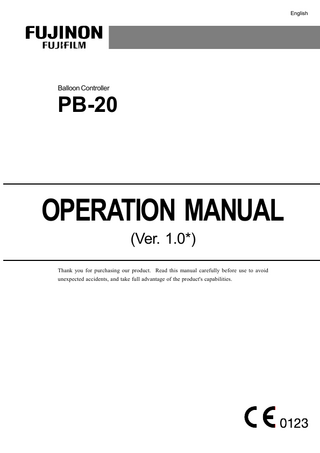
Preview
Page 1
English
Balloon Controller
PB-20
OPERATION MANUAL (Ver. 1.0*) Thank you for purchasing our product. Read this manual carefully before use to avoid unexpected accidents, and take full advantage of the product's capabilities.
Important Safety Information
Important Safety Information 1. Intended Use This product is a device to feed air to or evacuate a balloon that assists insertion of an Endoscope into the small intestine at a medical facility under the management of a physician. Never use this equipment for any other purposes. This product is not intended for use for any child or baby.
2. Safety Read and understand this manual carefully before use. Use the balloon controller by following the provided instructions. Items important for the safe use of the balloon controller are summarized in Chapter 1 “Safety.” Safety precautions associated with individual operations or procedures are provided separately, indicated by “
WARNING” or “
CAUTION.”
3. Warnings Items that must be observed for safety when using the balloon controller are identified by “
WARNING” or “
CAUTION.” Perform procedures correctly by reading and
understanding the warning information carefully.
WARNING Improper use or operation of the equipment may injure patients, physicians, or people in the vicinity. Read and understand this manual carefully before operating the balloon controller. Improper operations that will damage the equipment only are identified by “CAUTION.”
2
Important Safety Information
4. About Clinical Procedures This manual assumes that the product will be used by medical specialists who have received proper training in endoscopic procedures. It does not provide information about clinical procedures. Regarding clinical procedures, use proper clinical judgment.
5. When Using the Balloon Controller for the First Time This product has not been sterilized. When using it for the first time, use the level of sterilization suitable to the application, in accordance with Chapter 6 “Washing,” Chapter 7 “Chemical Disinfection,” Chapter 7 “Sterilization.”
6. Operation of the Balloon Controller This balloon controller cannot be used to send air to the Endoscope.
7. If Any Abnormality Occurs During the Clinical Procedure If any abnormality occurs with the equipment or any error code is indicated, refer to Chapter 10 “Troubleshooting.”
3
Important Safety Information Contents
Contents Important Safety Information... 2 Preface ... 6 Conventions Used in This Manual ... 6 Chapter 1
Safety ... 1-1
Chapter 2
Composition of PB-20 and System Configuration ... 2-1 2.1 Composition of PB-20 ... 2-2 2.2 System Configuration ... 2-3
Chapter 3
Name and Function of Each Part ... 3-1 3.1 Main Unit (PB-20) ... 3-2 3.2 Remote Switch (RC-20) ... 3-6 3.3 Tube Kit (TY-04) ... 3-8 3.4 Foot Switch (FS-1) ... 3-9
Chapter 4
Preparation and Inspection ... 4-1 4.1 Mounting the Filter and Tube ... 4-2 4.2 Installation of PB-20 and Remote Switch ... 4-3 4.3 Inspecting the PB-20 ... 4-5 4.4 Installation and Operation of Foot Switch ... 4-11
Chapter 5
How to Use the Equipment ... 5-1 5.1 Operating Principles ... 5-2 5.2 Operating the Balloon ... 5-4 5.3 If the Alarm Sounds ... 5-6 5.4 Completion of Inspection ... 5-7
Chapter 6
Washing ... 6-1 6.1 Conditions of Washing ... 6-2 6.2 Necessary Equipment and Materials ... 6-3 6.3 Washing ... 6-4
Chapter 7
Chemical Disinfection ... 7-1 7.1 Methods of Chemical Disinfection ... 7-2 7.2 Conditions of Disinfection ... 7-3 7.3 Chemical Disinfection of Tube and Balloon ... 7-4
4
Important Safety Information Contents
Chapter 8
Sterilization ... 8-1 8.1 How to Sterilize the Equipment ... 8-2 8.2 Autoclave ... 8-3 8.3 Sterilization of Balloon ... 8-4
Chapter 9
Storage and Maintenance ... 9-1 9.1 Maintenance after Use ... 9-2 9.2 Storage ... 9-3 9.3 Replacing Fuses ... 9-4
Chapter 10 Troubleshooting ... 10-1 Appendix ... Appendix-1 Main specifications ... Appendix-2 Warranty and After-Sales Service ... Appendix-4 Index ... Appendix-5
5
Important Safety Information Preface
Preface This manual describes how to use the balloon controller PB-20 as well as how to wash, disinfection, sterilize, and store it.
Conventions Used in This Manual This manual uses the following conventions to make it easy to understand operations. General Conventions Convention
Meaning Indicates a potential danger that may harm to people.
WARNING
Explains the dangerous conditions that may cause to death or serious accident unless it is avoided.
CAUTION
Explains the conditions that may cause to light or medium injury unless it is avoided.
CAUTION
Explains the conditions that may damage to equipment unless it is avoided.
(1), (2), (3), ...
Consecutive numbers in operating procedures indicate the sequence of successive operations.
[Note]
Indicates a comment or supplementary information. Indicates a reference.
6
Chapter 1 Safety
Chapter 1
Safety
This chapter summarizes the information necessary for safe use of the balloon controller.
1-1
Chapter 1 Safety
Chapter 1 Safety 1. Precautions in Using the Product 1) Inspection before use Make sure to inspect the equipment before use according to the procedures provided in this manual, to avoid unexpected accidents, and take full advantage of the equipment’s capabilities. If the inspection result shows any abnormality, do not use the same equipment. 2) Combination of equipment This product is used in combination with an Endoscope system. In order to avoid unexpected accidents and take full advantage of the equipment’s capabilities, read the operation manual of the equipment carefully before using it. 3) Maintenance The equipment will wear out and degrade after repeated use for a long period. Have it checked by specialists once every six months or once every 100 cases. Also have it checked if there is anything wrong with the equipment. Do not disassemble or modify the equipment. 4) Disposal Obey the procedures set forth in applicable laws and regulations in your area. For details, refer to the dealer from whom you purchased this product. 5) Electromagnetic interference This product conforms to IEC60601-1-2 (2001).
2 . Washing and Sterilization The tube kit of this balloon controllers have not been sterilized. When using them for the first time, perform sterilization of a suitable level for the application. When reusing them, wash, disinfect or sterilize them according to the procedures in the manual. Inadequate washing, sterilization may result in infection. Wear rubber gloves during chemical washing and disinfection to protect your skin and to prevent infection.
1-2
Chapter 1 Safety
3. “
Warning” and “
Caution” Messages Appearing in Individual Chapters
Chapter 4 Preparation and Inspection 4.2 Installation of PB-20 and Remote Switch It may cause a fire or electric shock. Use the rated voltage only. It may cause an electric shock. Connect the power plug to the protective earth receptacle. It may cause explosion of fire. Do not use the equipment in atmosphere of flammable gas. Chapter 5 How to Use the Equipment 5.2 Operating the Balloon It may cause a mucous membrane injury. Do not do impossible operation. Chapter 8 Sterilization 8.3 Sterilization of Balloon Applying gas sterilization to wet parts presents incomplete sterilization. Proceed gas sterilization after vaporizing water out of balloon. Gas remaining in balloon after gas sterilization is harmful to human body. Proceed aeration after gas sterilization. Chapter 9 Storage and Maintenance 9.3 Replacing Fuses Improper handling may cause electric shock. Do not use any fuse other than the specified rated fuse. Before replacing the fuses, disconnect the power plug from the socket.
1-3
Chapter 1 Safety
1-4
Chapter 2 Composition of PB-10 and System Configuration
Chapter 2
Composition of PB-20 and System Configuration
This chapter describes the composition of the PB-20 set and system configuration.
2.1 Composition of PB-20 ... 2-2 2.2 System Configuration ... 2-3
2-1
Chapter 2 Composition of PB-20 and System Configuration
Chapter 2 Composition of PB-20 and System Configuration 2.1 Composition of PB-20 The PB-20 set consists of the following items. [Note] Figures in parentheses indicate quantities.
Main unit PB-20 (1)
Operation manual (1)
Tube kit TY-04 (1)
2-2
Remote switch RC-20 (1)
Operation manual (Addition Function) (1)
Chapter 2 Composition of PB-10 and System Configuration
2.2 System Configuration The balloon controller is used in combination with the 400 system small intestinal scope and over-tube.
Light source equipment XL-402
Processor VP-402
Multiscan monitor PGM-100P1MD (SONY)
400 system small intestinal scope Data keyboard DK-402E
Balloon BS-1
Over-tube TS-12140 TS-13140
Balloon controller PB-20
Cart PC-20
Remote switch RC-20 Tube kit TY-04
Foot switch FS-1
2-3
Chapter 2 Composition of PB-20 and System Configuration
2-4
Chapter 3 Name and Function of Each Part
Chapter 3
Name and Function of Each Part
This chapter describes the name and function of each part of the PB-20.
3.1 Main Unit (PB-20) ... 3-2 3.2 Remote Switch (RC-20) ... 3-6 3.3 Tube Kit (TY-04) ... 3-8 3.4 Foot Switch (FS-1) ... 3-9
3-1
Chapter 3 Name and Function of Each Part
Chapter 3 Name and Function of Each Part 3.1 Main Unit (PB-20) <Front panel>
1
2
3
4
5 STOP
BALLOON CONTROLLER
DOUBLE BALLOON ENDOSCOPY
PB-20 OVERTUBE OVERTUBE
SCOPE
SCOPE
6 1
8
2
POWER
7
Balloon switch 1 (Over-tube side) When the green lamp is on, press this switch to stop the air supply or discharge. Pressure indicator 1 turns off. When the green lamp is off, press this switch to start the air discharge. Pressure indicator 1 turns on. When the alarm on the over-tube side is sounding, press this switch to stop the alarm. Balloon switch 2 (Endoscope side) When the green lamp is on, press this switch to stop the air supply or discharge. Pressure indicator 2 turns off. When the green lamp is off, press this switch to start the air discharge. Pressure indicator 2 turns on. When the alarm on the Endoscope side is sounding, press this switch to stop the alarm. Pressure indicator 1 (Over-tube side) Indicates the pressure of the balloon connected to the tube connector 1 (Unit: kPa). Indicated color (Negative pressure to 8.1 kPa) : Green 8.2 kPa or more : Red Above 9.3kPa FFF it is indicated.
3-2
Chapter 3 Name and Function of Each Part
Pressure indicator 2 (Endoscope side) Indicates the pressure of the balloon connected to the tube connector 2 (Unit: kPa). The indication method is same as that for the pressure indicator 1. Stop switch While the alarm buzzer is sounding, if you press this switch, the buzzer stops sounding.
Power button Turns the power on and off. When it is switched on, a switch turns on.
Tube connector 2 (Endoscope side) Connect the tube 2 (transparent tube) through the filter of the tube kit.
Tube connector 1 (Over-tube side) Connect the tube 1 (white tube) through the filter of the tube kit.
3-3
Chapter 3 Name and Function of Each Part
<Back panel>
9
10
15
14
13
12
11
Buzzer Sounds an alarm if any abnormality occurs. Press the stop switch once to stop the alarm. Remote terminal The cable of the remote switch is connected to this terminal.
Video output terminal The external monitor to graphically show the balloon conditions is connected to this terminal. “Graphic Display” (page 1-3 of the Manual for Additional Functions) Footswitch terminal Used for connecting the Footswitch.
Power cord
3-4
Chapter 3 Name and Function of Each Part
Fuse holder Used two fuses.
Equipotential terminal The equipotential plug is connected to this terminal.
3-5
Chapter 3 Name and Function of Each Part
3.2 Remote Switch (RC-20)
16
17
18
19
20
1
AIR
PAUSE
2
STOP
26
24
25
23
22
21
Stop switch While the alarm buzzer is sounding, if you press this switch, the buzzer stops sounding.
Pause switch 1 If you press this switch during air feed to or evacuation from the balloon on the over-tube side, the operation at that time is paused. The switch lights up during pausing. [Note] When immediately after the power source ON, line pressure arriving in -6.0KPa, it does not operate. Toggle switch 1 This switch toggles between air feed and evacuation on the over-tube side. If you press this switch once, the switchover valve is switched to the air feed pump and air is fed to the balloon. If the balloon is inflated and the pressure in the channel reaches 5.6 kPa, this pressure is maintained. The switch lights up during air feed. If you press this switch once again, the switchover valve is switched to the evacuating pump side and air is evacuated. This switch is on the evacuation side when the power supply is turned on.
3-6