USER MANUAL
29 Pages
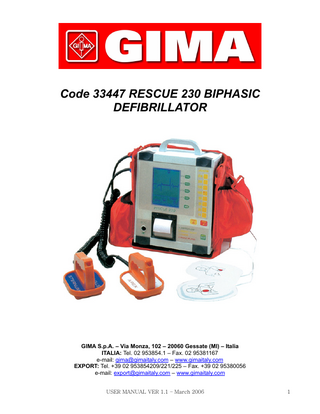
Preview
Page 1
RESCUE 230 ver External Biphasic Defibrillator With ECG monitoring User manual
Safety instructions
General -
Assure yourself prior and after the use of the RESCUE 230 that the unit is in safe and usable condition (cables integrity, battery status).
-
RESCUE 230 is not intended for use in areas of highly inflammable anesthetics or other inflammable substances, especially in oxigenous areas.
-
RESCUE 230 does not have to be put or used nearby a nuclear spin tomography plant, which is turned on.
Defibrillator -
Defibrillation must be performed only by responsible trained doctors.
-
Be sure that both surfaces of the shock paddles are completely moistened with gel.
-
The shock paddles must be held at distance from other electrodes and any metal parts in contact with the patient.
-
The patient must not be touched during defibrillation.
-
Be sure that the parts of the patient body, such as the head or limbs are not in touch with metal parts, bed frames or stretchers, in order to prevent accidentally creating current path for the defibrillation impulse.
-
During defibrillation with connected ECG cable ensure that all binding clips are connected with the patient.
-
When defibrillating children do not exceed 50J.
-
The shock paddles including handles should always be cleaned thoroughly after use.
USER MANUAL VER 1.1 – March 2006
2
INTRODUCTION Thank you for choosing the RESCUE 230. Please read this Operator’s Manual carefully and thoroughly before using the RESCUE 230. This Manual contains instructions on how to operate and maintain the RESCUE 230. It is very important that you fully understand all the necessary instructions discussed in this manual so as to act quickly in an emergency. Rescue 230 complies with international standards (93/42/EEC). This ensures high quality and reliability. In this regard: Only persons authorized by GIMA S.p.A. should do all servicing of the device. There are no user serviceable parts in this device. You should operate this device in accordance with the instructions specified in this manual. This device has to be operated by personnel who have undergone training in Advanced Cardiac Life Support. In this mode, the operator must know how to interpret ECGs. To ensure safety and reliability, use only parts and accessories recommended by GIMA S.p.A. If you intend to use this device in conjunction with other devices not specified in this manual, please notify the manufacturer.
USER MANUAL VER 1.1 – March 2006
3
WARRANTY z
This device is designed and manufactured according to European standards ( 93/42/EEC). Every defibrillator that goes out of the assembly line passes through a full reliability tests. In case of problems, our maintenance and exchange policies are in accordance with the relevant consumer protection laws and regulations in the particular country where the device is sold.
z
The warranty period of this device is within one year after the date of purchase.
z
When the device malfunctions during the warranty period (RESCUE 230 subjected to operating conditions within the specified limits), it will be repaired free of charge at our service centers.
z
When you submit the device for maintenance, please specify the details as listed below : The name of model, product serial number, date of purchase, name of sales representative, information of customer and a brief description of the problems.
Name of Product Model
Manual Biphasic Defibrillator RESCUE 230
Date of Purchase
Serial No. Sales Representative
Address Customer Information
Name Contact No.
Brief Description of Problems
USER MANUAL VER 1.1 – March 2006
4
Service Only GIMA S.p.A. or its authorized representatives should service the device. If unauthorized personnel service the device during the warranty period, the warranty will become null and void. GIMA S.p.A. or its authorized representatives are obliged to service the device free of charge during the warranty period. When the device is not functioning properly, it has to be submitted for maintenance immediately. When any abnormalities are found in the device or when a danger to bodily harm exists, the device has to be repaired fast and adequately by authorized personnel. When the need for maintenance arises: z
Please contact GIMA S.p.A. or its authorized representatives immediately. Prepare a summary of the problems. Also include the name of model, product serial number, date of purchase, name of sales representative, Customer. information
There are no user-serviceable parts in the RESCUE 230. The user should not attempt any repair beyond what we recommend in the maintenance section of this manual.
USER MANUAL VER 1.1 – March 2006
5
How to Use This Manual Contents of This Manual z z
This Operator’s Manual contains all the information a user needs to operate the RESCUE 230 properly. In case you have any problems regarding the operation of the device, please don’t hesitate to contact the manufacturer.
Safety Messages The following safety messages are used to emphasize the safety practices that must be observed and followed during the operation of the RESCUE 230. The operator must follow the instructions in all the Danger, Warning, Caution, and Notice messages found throughout this Operator’s Manual In the event that the device is damaged due to misuse or negligence by a user, the manufacturer or the authorized representatives shall not be responsible for the damage or loss to the product.
Immediate hazards that will result in personal injury or death.
Conditions, hazards, or unsafe practices that can result in serious personal injury or death.
Conditions, hazards, or unsafe practices that can result in minor personal injury, damage to the RESCUE 230, or loss of data stored in the device.
Used to denote items that are important during installation, operation, or maintenance of the device.
USER MANUAL VER 1.1 – March 2006
6
Device Operation Guidelines General Guidelines Do not operate or store the device in conditions that are beyond the following specified limits. Operating Conditions Temperature 0 °C to 50 °C Humidity 5 % to 95 % (non-condensing) Storage Conditions Temperature -20 °C to 70 °C Humidity 5 % to 95 % (non-condensing) Do not store the device in areas that are directly exposed to sunlight
Do not store the device in areas with highly fluctuating temperatures
Do not store the device near heating equipment
Do not store the device in areas where there is high vibration (in excess of Category 10 of MIL-STD810E)
Do not operate or store the device in environments with high concentration of flammable gas or anesthetics.
Do not operate or store the device in areas with high concentration of dust
Only personnel authorized by the manufacturer shall open the device for servicing. There are no user serviceable components inside the device.
USER MANUAL VER 1.1 – March 2006
7
Storage and Operating Environment Guidelines z z z z z z z z z
Avoid damp locations. Do not operate and store the device beyond the specified limits. Do not operate the device with wet hands. Do not expose the device to direct sunlight during storage. Do not store the device in areas with highly fluctuating temperatures. Do not store the device close to heating equipment and appliances. Do not store the device near sources of vibration. Do not store and operate the device in locations that are exposed to chemicals, explosive gas and solvents. Keep the device away from dusty environments. There are no user serviceable parts inside the RESCUE 230. Only authorized service personnel should open the device for repairs. During recharging, when the device is connected and disconnected from the mains power connector, hold the plug and not the electrical cord.
Operating environmental condition limits: z Temperature: 0 °C to 50 °C z Relative Humidity: 5 % to 95 % (non-condensing) Storage environmental condition limits: z Temperature: -20 °C to 70 °C z Relative Humidity: 5 % to 95 % (non-condensing)
Do not use the RESCUE 230 if it has been submerged in water. Call immediately for service assistance. Electrical Safety Guidelines z z
Use the only the original power supply during recharging. See the section Chapter on Power Supplies for more details. During recharging, do not place the device where the environmental conditions exceed the storage conditions specified in the Storage and Operating Environment Guidelines
During operation, the device should be placed away from sources of electromagnetic interference such as motors, generators, X-Ray equipment, radio transmitters, cellular mobile telephones and others, as these might interfere with the signals being acquired.
The RESCUE 230 is classified as follows: - It is a Class II, BF equipment in terms of electrical shock prevention (EN 60601-1). It is not proper to operate this device around combustible anesthetic or solvents. - For the ECG patient cable is a Class II, CF (EN60601-1). - The Electromagnetic emission level is Class B according to EN 60601-1 (Safety of Electric Medical Equipment), and the noise redemption is B level according to the EN 60601-1-2
USER MANUAL VER 1.1 – March 2006
8
Cleaning and Maintenance After each use, clean the RESCUE 230 using a soft, damp cloth moistened with any of the following solvents: Soap and water 70% solution isopropyl alcohol Chlorine bleach and water mixture (30 ml bleach/liter of water) Ammonia-based cleaners Hydrogen peroxide
Do not immerse any part of the RESCUE 230 in fluids. Do not let any fluid enter the case of the device. Do not spill liquids on the case of the device. Do not use strong, acetone-based cleaners in cleaning the device. Do not use abrasive materials in cleaning the unit, especially on the LCD display. Do not sterilize the RESCUE 230.
Although there are no user serviceable parts inside the RESCUE 230, the operator can do maintenance checks that will help ensure that the device stays in mint condition. z Check the case of the device for any apparent damage. z Check the ports (defibrillator lead port, adapter power port) to see that they are tightly in place. z Check the accessories, especially the defibrillation pads, to see that they are in good condition and for the disposable pads, that they have not yet reached their expiration dates. z Check the battery status and if it under 75%, please connect the AC charger.
USER MANUAL VER 1.1 – March 2006
9
Product Description The RESCUE 230 is a manual external defibrillator and ECG Monitoring. It is a battery powered, lightweight and portable device designed to deliver defibrillation shocks during rescue operations. The user has to do the analysis of the ECG of the patient and set the energy of the shock to be delivered. The choices are 10, 20, 30, 50, 100, 150, 200 and 230 (all in Joules). The energy value can be fine tuned from 3 to 10J in steps of 1J and from 10 to 230J in steps of 5J. Synchronized cardioversion can also be done. During synchronized cardioversion, the defibrillating shock is delivered within 40 milliseconds of the occurrence of a QRS peak. The RESCUE 230 may also be used to do ECG monitoring. ECG monitoring only is done by connecting the custom designed, 4 leads ECG monitoring cable assembly from GIMA S.p.A. In this case RESCUE 230 will display/print 3+3 traces ( I,II,III – aVR,aVL,aVF). The RESCUE 230 may be equipped with disposable defibrillation pads. Through these pads, the electrical signal from the patient’s heart is acquired. The defibrillation shock is delivered also through the same defibrillation pads
The RESCUE 230 is NOT intended for pediatric use. It may be used in children over the age of 8 years (weighing 25kg or above). In any case, the decision to defibrillate is of the operating doctor.
Do not remove or change the internal battery pack. If it is necessary to have it changed, contact the manufacturer or its authorized representatives.
USER MANUAL VER 1.1 – March 2006
10
Intended Purposes
Indications Asynchronous defibrillation – the shock delivery is not synchronized with the QRS peak In asynchronous defibrillation, the RESCUE 230 is indicated for use on patients with the following symptoms a) Unconsciousness b) Absence of normal breathing and c) Lack of detectable pulse. Synchronous defibrillation – the shock delivery is synchronized with the QRS peak of the patient’s ECG. In synchronous defibrillation, the RESCUE 230 is indicated for use on patients with ECGs that show the presence of Atrial Fibrillation: Contraindications The RESCUE 230 should not be used on patients that: a) Are conscious b) Are breathing normally c) Have detectable pulse. Intended Users The RESCUE 230 is intended for use by health care professionals and emergency rescue personnel who have been trained in advanced cardiac life support. The user must know how to interpret ECGs.
USER MANUAL VER 1.1 – March 2006
11
Operational front panel controls and indicators
SYNCRO MODE SELECTION
INTERNAL DISCHARGE ENERGY SELECTION LCDisplay PRINT START/STOP PAPER FEED
RELEASE SHOCK ENERGY CHARGE BATTERIE CHARGING INDICATOR
ON/OFF BUTTON SpO2 CONNECTOR
ECG CABLE CONNECTOR
PRINTER
USER MANUAL VER 1.1 – March 2006
12
FRONT PANEL CONTROL FUNCTIONS KEYS
Key ON/OFF
Key SHOCK
Key CHARGE
Key MENU
Key SYNC
Key DISCH
ENERGY selection keys
Key PRINT
Key FEED
Power On-off push button of RESCUE 230 At switch on, if the padles are disconnected, the battery status and clock set-up screen will appear . To set-up the clock use F1F3 keys else to start ECG monitoring press F1 key. To shut-off the device press the ON/OFF key only once.
When the red light inside this key is on it means that RESCUE230 is ready to defibrillate. Pressing this key will release the defibrillation shock. (This key is active only when disposable pads are used). To release the shock with the standard pads press both pushbuttons on the pads handles. This key will start the energy charging to the selected level. It is active only with the disposable pads. To start the charging with the standard pads press both pushbuttons on the pads handles. Controls the device set-up functions. When pressed, on the display will appear the specific functions for the F1-F4 keys.
Used for the sync mode (defibrillation will be done in sync with the R-wave of the ECG complex). The sync mode is displayed on the screen. Pressing this key will discharge the energy internally. (If no discharge is actuated, after 30 sec the RESCUE 230 will discharge internally the energy).
Used to select the energy level desired. The corresponding light will switch on and the energy value will be displayed on the screen.(set value). Enables to obtain a hardcopy of the ECG traces and the device set-up values.
Paper feed key.
USER MANUAL VER 1.1 – March 2006
13
Keys F1-F4 secondary functions Pressing the MENUE key on the screen the secondary functions of F1-F4 will be displayed. The functions are described on the following table: BASIC FUNCTION
MENU 1
MENU 2
F4 DSCH –internal discharge
Change the ECG traces displayed/printed: I,II,III or aVR,aVL,aVF
Enable/disable the NOTCH filter (line noise)
F3 SYNC – set sync mode
Set the scan velocity: 5mm/s,12.5mm/s or 25mm/s
Enable/disable the LP filter (muscular tremors)
F2 PRINT – start/stop printing
Set the ECG trace gain: 5mm/mV,10mm/mV or 20mm/mV
F1 FEED – paper feed
Enable/disable the HP filter (base line stability)
SAVE the device set-up parameters.
Light indicators
BATTERY Charging Light (on the ON/OFF key) ENERGY Selection Light (on the energy selection keys)
Indicates that the AC power supply is connected and the batteries are charging. When the charge is finished this light will switch off. When RESCUE 230 is switched on, the light may be on even if the batteries are fully charged (the device is in backup mode, using the batteries and the AC supply) The light indicates the energy level selected .
DEFIBRILLATION Indicates that the energy selected was charged and the device is ENERGY READY ready for defibrillation. (on the shock Key)
USER MANUAL VER 1.1 – March 2006
14
Display Messages guide
CHECK PADS
The defibrillation pads are disconnected.
IMPEDANCE
Indicates the impedance out of range (min 20 ohm, max 200 ohm). Verify the pads contact with the patient chest and add more conductive gel.
ARMING
RESCUE 230 is charging the capacitor to the energy level selected.
READY
Indicates that the capacitor is charged and the device is ready for defibrillation. In Sync mode the shock will be released only when a valid ECG wave R peak is detected. In this mode make sure a valid ECG trace is available on the display.
BAT OK/LOW
Indicates the battery status. If LOW then please connect the AC power supply.
Display organization When the 4 leads ECG patient cable is disconnected, the display will show only one ECG trace (II) input from the defibrillation pads. Connecting the 4 leads ECG patient cable the display will show 3+3 ECG traces: I,II,III or aVR,aVL,aVF based on the user selection (see menu functions). Please make sure to connect all ECG patient cable terminals to the patient limbs before proceeding with the defibrillation. Using the SpO2 sensor option, the display will show only 2 ECG traces (patient cable connected) and the SpO2 wave. The So2 and the heart rate will be displayed on the bottom left side of the display. The heart rate on the top of the screen is related only to the ECG signals. The display also indicates the selected energy level, the filters status, the gain and velocity of the ECG wave as well as the battery status and the clock (date and time).
USER MANUAL VER 1.1 – March 2006
15
DEFIBRILLATION PADS CONNECTORS
AC POWER SUPPLY CONNECTOR
USER MANUAL VER 1.1 – March 2006
16
Input Connectors
Defibrillation Pads input (left side down)
Used for the defibrillation pads. For the disposable pads please order also the adapting cable. Used for the SpO2 sensor (optional). The RESCUE230 will automatically recognize the sensor and will modify accordingly the display.
SpO2 input (front panel)
ECG patient cable input (front panel)
Battery charger AC power supply
Input for the ECG 4 leads patient cable. The RESCUE230 will automatically recognize the cable and will modify the accordingly the display. Battery charger and AC power supply input. USE ONLY THE ORIGINAL AC POWER SUPPLY.
(right side down)
Device Preparation Unpacking 1) 2)
Carefully inspect the packing container and the device for any damage that might have been sustained during shipping. Check the shipping list to ensure that the unit comes with the complete accessories.
It is important to have all the necessary accessories all the time. Make sure that you have the complete accessories during unpacking.
USER MANUAL VER 1.1 – March 2006
17
Defibrillation pads connectors plug-in Push the connector (STERNUM-APEX) up to the end and turn it right until it locks. To unplug the connectors, pull the connector lever and turn it left up to the stop and then pull it out.
PADS CONNECTUORS INSERTION
Patient Preparation Evaluate the condition of the patient. The patient must exhibit the symptoms for which the defibrillation is indicated. These symptoms are: Unconsciousness Absence of normal breathing and Lack of detectable pulse. If the patient is exhibiting the said symptoms, do the following: - Remove clothing from the patient’s chest. Wipe moisture and clip or shave excessive chest hair. - If using the standards pads, make sure to use on each one enough conductive gel. - If using disposable pads, peel off their protective sheets. Attach the pads to the patient. The sticky side must be in contact with the patient’s skin. Place the pads in accordance with the graphic guide at the back of the pads. The placement is also shown in the figure below USER MANUAL VER 1.1 – March 2006
18
STERNUM
APEX
Defibrillation procedure 1. Switch on the device using the ON/OFF push button. By default the energy is set to 150 J. The ECG trace and the heart rate will be displayed . 2. Select the energy level required. 3. If you are using the standard pads, press both push buttons on the handles to start charging to the selected energy. If you are using disposable pads press the CHARGE push button to start charging. The ARMING message will be displayed and the charging sound will start. When the charge ends the READY message will be displayed and on the SHOCK key the red light will go on. This means that the RESCUE 230 is ready for defibrillation. 4. To release the defibrillation shock, press both push buttons on the standard pads or press the SHOCK key if using disposable pads. The RESCUE 230 will discharge internally after a 30 sec wait time. If the defibrillation is not required, press the DSCH (F4) key to discharge internally.
If the IMPEDANCE message is displayed then add more gel on the pads or press harder the pads on the patient chest. The RESCUE 230 will not release the shock if the impedance is out of range. In the sync mode the shock will not be released unless the ECG wave is valid.
Make sure that all electronic devices which may disturb the ECG trace must be placed at a safe distance from RESCUE 230 before defibrillation.
Please make sure nobody touches the patient during the defibrillation.
The RESCUE 230 is not intended for pediatric use. It should not be used on patients with an ageUSER inferior of 8 years a body weight less than 25 Kg. MANUAL VERor 1.1with – March 2006
19
PRINTING AND PAPER CHANGE To start the printing press the PRINT (F2) key. The hardcopy will start with the set-up parameters and with the ECG trace. The hardcopy will keep the display set-up (velocity, gain and number of traces ) To stop the printing please press again the PRINT (F2) key. When the paper is finished the ‘PAPER’ message will be displayed. To replace the paper, open the printer cover (see the image below), insert a new paper roll with the thermosensible side up and then close the cover. Push the FEED key until the paper comes out straight.
Opening the printer cover
USER MANUAL VER 1.1 – March 2006
20
Battery charge When the ‘BAT LOW’ message is displayed please connect the AC charger. The battery charge light should go on. When the batteries are fully charged the light will go off. To see the battery charge status, switch on the RESCUE 230 with at least one pad disconnected. The battery charge status will be displayed. If it shows less than 75% than please connect the AC charger.
Please use only the original charger. Do not leave the AC charger connected more than 5 hours. If after this time the charging light does not go off, please contact the service center.
Date/Time setup To set-up the real time clock, switch on the RESCUE 230 with at least one pad disconnected. On the screen will be displayed the battery status, the date and time. The F4 key enables the clock set-up. With the F3 key choose the value to change and with the F2 key you can modify the value. To exit the clock set-up press again the F4 key. Pressing the F1 key the ECG monitoring will start.
USER MANUAL VER 1.1 – March 2006
21