Operators Manual
228 Pages
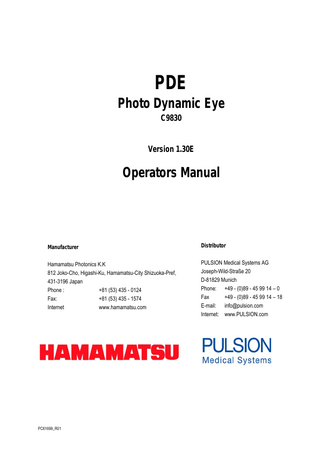
Preview
Page 1
PDE Photo Dynamic Eye C9830
Version 1.30E
Operators Manual
Manufacturer
Distributor
Hamamatsu Photonics K.K 812 Joko-Cho, Higashi-Ku, Hamamatsu-City Shizuoka-Pref, 431-3196 Japan Phone : +81 (53) 435 - 0124 Fax: +81 (53) 435 - 1574 Internet www.hamamatsu.com
PULSION Medical Systems AG Joseph-Wild-Straße 20 D-81829 Munich Phone: +49 - (0)89 - 45 99 14 – 0 Fax +49 - (0)89 - 45 99 14 – 18 E-mail: [email protected] Internet: www.PULSION.com
PC61699_R01
About this Manual
About this Manual
CAUTION
Page II
Please follow the safety precautions in Chapter 1 of this manual in order to avoid personal injury and damage to property when using the PDE system. The manual describes the correct handling procedures for using the system and provides cautions in order to avoid accidents. Please read the entire manual carefully before using the system and store it in a location where you can refer to it at any time.
Instruction Manual PDE Version 1.30E
Table of Contents
Table of Contents About this Manual... II Table of Contents ...1-1 List of Figures...1-3 1
Safety Precautions...1-4 1.1 Symbols and Key Terms...1-4 1.2 Classification of Warning ...1-5
2
Check the Contents of Package...2-9
3
Overview ...3-10
4
Names And Functions Of PDE Parts ...4-11 4.1 Camera Unit ...4-11 4.2 Controller (Front Panel) ...4-12 4.3 Controller (Rear Panel)...4-13
5
Connecting Cables...5-14
6
Operations ...6-16 6.1 Precautions...6-16 6.2 Preparation For Operations ...6-17 6.3 Start Of Operations...6-19 6.3.1
Turning ON the power ... 6-19
6.3.2
Using the Operation Panel on the Camera Unit ... 6-19
6.3.3
ENHANCEMENT functions ... 6-20
6.3.4
LIGHT function ... 6-22
6.3.5
Noise Reduction Function ... 6-23
6.3.6
Using the Remote Controller ... 6-24
6.3.7
Additional Functions ... 6-25
6.4 End of operations ...6-25 7
Maintenance ...7-26 7.1 Fuse replacement...7-26 7.2 Cleaning And Checking ...7-27 7.2.1
Main Unit ... 7-27
7.2.2
Camera Window ... 7-27
7.3 Warning / Caution Label ...7-28 8
Troubleshooting...8-29 8.1 Cable connection is impossible ...8-29
Instruction Manual PDE Version 1.30E
Page 1-1
Table of Contents
8.2 Operation is impossible... 8-29 8.3 Picture is not displayed clearly on the screen ... 8-31 8.4 Other Problems... 8-32 8.5 When The Failures Do Not Improve... 8-32 9
Specifications ... 9-33 9.1 Electrical Specifications ... 9-33 9.2 Operating Environment ... 9-33 9.3 Dimensions And Weight... 9-33 9.4 Applicable Standards ... 9-33
10 Outward Appearance... 10-34 10.1 Camera Unit... 10-34 10.2 Controller ... 10-34 11 Warranty ... 11-35 11.1 Repairs ... 11-35 11.2 Representatives... 11-36
Page 1-2
Instruction Manual PDE Version 1.30E
List of Figures
List of Figures Figure 4-1: Camera unit
Page 4-11
Figure 4-2: Controller front panel
4-12
Figure 4-3: Controller rear panel
4-13
Figure 5-1: Connection overview
5-14
Figure 6-1: Sterile drape
6-17
Figure 6-2: Camera unit
6-18
Figure 6-3: Power button
6-19
Figure 6-4: Level meter
6-19
Figure 6-5: Contrast adjustment
6-20
Figure 6-6: Brightness adjustment
6-20
Figure 6-7: Image enhancement
6-21
Figure 6-8: Control of Observation Light
6-22
Figure 6-9: Noise reduction
6-23
Figure 6-10: Remote controller
6-24
Figure 7-1: Fuse holder
7-26
Figure 7-2: LED label
7-28
Figure 7-3: Controller label
7-28
Figure 7-4: Camera unit label
7-28
Figure 7-5: Camera unit label
7-28
Figure 10-1: Overview camera unit
10-34
Figure 10-2: Overview controller
10-34
Instruction Manual PDE Version 1.30E
Page 1-3
Safety Precautions
1 Safety Precautions 1.1 Symbols and Key Terms The symbols shown below are included in the PDE system manual. Controller
●
Remote Controller Alternating Current
REMOTE control switch
ON (power supply)
CONTROLLER
OFF (power supply)
BRIGHTNESS
Green LED: Power ON indicator
CONTRAST
CAMERA port
LIGHT
NOISE REDUCTION
OTHER LABELS
Fuse
Consult instructions for use
Potential equalization
Authorized representative in the European Community
Protective conductor terminal
Type B Equipment
Earth (ground) terminal
Manufacturer
VIDEO OUTPUT port
Year of manufacture
REMOTE CONTROLLER port
CE marking for conformity to 93/42/EEC
BRIGHTNESS
LIGHT
CONTRAST
Signal Strength Indicator
CAMERA
Page 1-4
Instruction Manual PDE Version 1.30E
Safety Precautions The key terms shown below are used for this device. Key Terms
Contents
PDE (Photo Dynamic Eye)
Name of this device
Image Enhancement
Function to improve the fluorescence image by controlling the contrast and brightness
Noise Reduction
Function to improve the fluorescence images by reducing the noise using an inter-frame image filter
ICG (Indocyanine Green)
Biocompatible fluorescent dye that can be visualized by PDE
Observation Light
The light irradiated to the patient to produce and observe the fluorescence of ICG in the body.
Sterile drape
Disposable sterilized plastic bag specially designed to drape the Camera Unit of the PDE when it is used in a sterile area
1.2 Classification of Warning We have classified the warning symbols that appear in this instruction manual and on the device as follows for your convenience. Make sure that you fully understand them and obey the instructions they contain.
WARNING
CAUTION
Note
Improper handling of the system without observing these warnings could lead to serious injury to the user and even death. Improper handling of the system without observing these cautions could lead to personal injury to the user or damage to property. This symbol indicates a note to help you get the best performance from the system. Read the contents of the note carefully to ensure correct and safe use. Failure to observe one of these notes might impair the performance of the system. This symbol indicates a cautionary item that should be obeyed when handling the system. Read the contents carefully to ensure correct and safe use. This symbol indicates an action that is forbidden. Read the contents carefully and be sure to obey them. This symbol indicates a compulsory action or instruction. Read the contents carefully and be sure to obey them.
Instruction Manual PDE Version 1.30E
Page 1-5
Safety Precautions
WARNING The PDE device is not intended for patient diagnosis. Do not use the PDE to diagnose patients or make clinical decisions using only the images observed with the PDE. Do not bring this device into contact with the patient's body.
This device is not sterile. Put the Camera Unit into the sterile drape (option) when it is used in a sterile area. Parts of the PDE other than the Camera Unit must be placed outside of the sterile area.
WARNING Power supply Use the device with the voltage indicated on the rating label. Using a different voltage can damage the system and lead to fire or electric shock. Cables Be careful not to place heavy objects on the cables or to bend them excessively. Doing so can damage the cables and lead to fire or electric shock. Power supply cord Use the accessory power supply cord when the device is used. Do not touch the plug with wet hands. Doing so can lead to electric shock.
CAUTION Power supply cord When unplugging the power supply cord, always pull the plug and not the cord. Pulling the cord can lead to fire or electric shock. Remove the power supply cord from the outlet when the device is not in use for long periods of time. Leaving the power supply cord in the outlet for long periods of time when the device is not in use can damage the cable and lead to fire or electric shock. Connecting and disconnecting cables Always turn off the power before connecting and disconnecting the cables.
Page 1-6
Instruction Manual PDE Version 1.30E
Safety Precautions
WARNING Do not attempt to dismantle or modify the system. Doing so can also lead to damage and even injury, as some internal components become very hot or utilize high voltage. Only touch parts as indicated in this manual. Do not allow foreign objects into the device Foreign objects such as combustible substances, metal objects or water can damage the device and lead to fire or electric shock. If an abnormality occurs: If the image suddenly disappears, or if there is a strange noise or smell or one sees smoke coming from the system, immediately turn off the power switch and unplug the power supply cord and contact the local distributor. Never attempt to repair the device by yourself.
CAUTION The PDE is classified as a Class 1 LED product (EN 60825-1 ,JIS C6802). Please adhere to the following precautions: An invisible component is contained in the observation light from the PDE. Although the irradiation is within the Class 1 level, do not look into the light source directly in the interest of eye safety. Irradiation to the eyes should be avoided when the patient is awake. Do not leave the observation light irradiating the skin for a long period of time without performing image observation. Do not irradiate the observation light to a patient with hypersensitivity to infrared light. Doing so may damage the skin.
Instruction Manual PDE Version 1.30E
Page 1-7
Safety Precautions
CAUTION Shipping precautions When transporting the device by truck, ship, airplane, etc., be sure it is securely packaged in the original packaging material or something similar. Mechanical shocks Do not subject the device to strong shocks by dropping it, for example. Doing so can damage the device. The front part of the Camera Unit, which is equipped with optical components, is particularly susceptible to mechanical shocks. Avoid using or storing this system in the following places: • Where the ambient temperature might fall below 0 °C or rise above 40 °C. • Where the temperature varies extremely. • In direct sunlight or near a heater. • Where the humidity is 70 % or more or where there is dripping water. • Close to a strong source of magnetism or electromagnetic waves. • Where there is vibration. • Where it might come into contact with corrosive gases (such as chlorine or fluorine). • Where there is a lot of dust. Do not allow the ventilation ports to become blocked. To prevent overheating in the device, do not wrap the Controller in cloth or other material, or allow the ventilation ports of the power supply unit to become blocked in any way. If the system is being operated in an enclosed environment, ensure clearance of at least 10 cm from both the inlet and exhaust vents when setting up the system. Vapor condensation on the camera window When the PDE is brought into a cold room from a warm place, vapor may condense on the camera window and make the observed image foggy. Wait to operate the PDE until after the image becomes clear.
Page 1-8
Instruction Manual PDE Version 1.30E
Check the Contents of Package
2
Check the Contents of Package When you open the package, please check to be sure that the following items are included before use. If the contents are incorrect, insufficient, or damaged in any way, contact the local distributor without attempting to operate the system. Basic Configurations Camera Unit
1
Controller
1
Camera Cable (5 m)
1
BNC-BNC Cable (3 m)
2
Remote Controller
1
Remote Controller Cable (2 m)
1
BNC-RCA Conversion Connector
1
Power supply cord (2 m)
1
Spare fuse T2A 250 V
2
PDE C9830 Operators Manual (this book)
1
Sterile drapes
10 per box
Options
Instruction Manual PDE Version 1.30E
Page 2-9
Overview
3 Overview The PDE C9830 is a medical infrared camera designed to observe the fluorescence images from ICG in the patient body. It is equipped with a light source (Observation Light) used to produce and observe the fluorescence from ICG. The PDE is also equipped with Image Enhancement and Noise Reduction functions designed to improve image quality, thus enabling high sensitivity observations of the fluorescence image.
Page 3-10
Instruction Manual PDE Version 1.30E
Names And Functions Of PDE Parts
4
Names And Functions Of PDE Parts
4.1 Camera Unit ② ① ④
③
Figure 4-1: Camera unit 1 Camera Window Face the camera window toward the observed area using a distance of 15 to 25 cm. The Observation Light is irradiated from the camera window to the observed area and the images are observed through the camera window.
CAUTION
Do not loosen or remove the camera window To protect the eye, do not look into the camera window when the observation light is being irradiated.
2 Operation Panel The following parameters are controlled from the operation panel. - Contrast and brightness of the observed image - Intensity of the observation light 3 Camera Neck When the sterile drape (option) is used, it is tightened here by a rubber band (accessory). Note
The sterile drape must be used when the Camera Unit is operated in a sterile area or in cases where there is danger of infectious material from the patient being transferred to the Camera Unit.
4 Camera Cable Connector The Camera Cable, which connects the Camera Unit with the Controller, is connected here.
CAUTION
Instruction Manual PDE Version 1.30E
Do not pull the cable so as not to damage the cable or break the wires inside.
Page 4-11
Names And Functions Of PDE Parts
4.2 Controller (Front Panel) ④ ② ⑤ ① ③ Figure 4-2: Controller front panel 1 Power Switch The switch to turn the power to the system ON and OFF. Pressing the “|” side of the switch turns ON the power. Pressing the “○” side of the switch turns OFF the power. When the power supply has been turned OFF, wait at least 10 seconds before turning it ON again. 2 Power Indicator The Green LED to indicate that the power is ON 3 Noise Reduction Switch The switch to turn ON/OFF the Noise Reduction function to reduce the noise of the observed images Note
An inter-frame image filter is used for Noise Reduction. So, if the camera unit is moved while the Noise Reduction function is operating, the displayed image may trail behind the movement.
4 Noise Reduction Indicator The Green LED to indicate that the Noise Reduction function is ON. 5 Camera Cable Connector The Camera Cable, which connects the Controller with the Camera Unit, is connected here.
Page 4-12
Instruction Manual PDE Version 1.30E
Names And Functions Of PDE Parts
4.3 Controller (Rear Panel)
Figure 4-3: Controller rear panel 1 VIDEO Output terminals of the observed image (PAL video signal). External video monitor and recorder are connected to these terminals. Use a video monitor and recorder that comply with EN60601-1-1. Video Specification Signal system
CCIR
Horizontal frequency
15.625 KHz
Vertical frequency
50 Hz
Scanning system
2:1 Interlaced
Video output
1.0 Vp-p ,negative, 75 Ω unbalanced
2 EXTERNAL Not used in the current model. 3 REMOTE The Remote Controller (option) is connected here. (See page 5-14) 4 Potential Equalization Connector The connector to equalize the potential with other devices in case of necessity 5 Fuse Holder The holder for Power supply fuses (AC250V, 2A, Time lag type) Note
Refer to Chapter 8-1 when replacing the fuse.
6 AC Power Inlet Connect the accessory power supply cord here. Do not cover the vent holes with cloth or anything else to prevent a rise in the internal temperature.
WARNING
Instruction Manual PDE Version 1.30E
Do not open the outer cover. Doing so may cause an electric shock or damage the device.
Page 4-13
Connecting Cables
5
Connecting Cables Connect the cables according to the following diagram:
① ⑤
⑥
⑩
④
②
③ ⑦ ⑨ ⑧
1
Camera Cable
6
Rear Panel
2
Power Supply Cord
7
Video Monitor (not included in the configuration of PDE system)
3
BNC-BNC Cable (with BNC-RCA conversion connector if necessary)
8
Video Recorder (not included in the configuration of PDE system)
4
Remote Controller Cable
9
Remote Controller
5
Front Panel
10
Camera Unit
Figure 5-1: Connection overview
Page 5-14
Instruction Manual PDE Version 1.30E
Connecting Cables
When the cables are connected, make sure that the power switch is in OFF position. 1 Camera Cable The cable to connect the Camera Unit with the Controller 2 Power Supply Cord The cord to supply AC power to the PDE from the power socket Connect the cord after confirming that the power switch of the PDE is turned OFF. Use the cord supplied with the PDE as accessory. 3
BNC-BNC Cable
The cable to connect the PDE with an external video monitor or recorder Use the attached BNC-RCA conversion connector if the input terminal of the external devices is the jack plug type, and confirm that it is terminated by 75 Ω. The video monitor and recorder are not included in the configurations of PDE. Use devices that comply with EN60601-1-1. 4 Remote Controller Cable [option] The cable to connect the Remote Controller The following parameters can be controlled by the Remote Controller (see page 6-24): - Enhancements of contrast and brightness of the observed image - Intensity of the observation light
Instruction Manual PDE Version 1.30E
Page 5-15
Operations
6
Operations
6.1 Precautions Focus To observe the images in focus, the distance between the camera window and the observed area should be 15 cm – 25 cm. Ambient Light We recommend that the PDE be operated under general indoor fluorescent lamps. Since the PDE employs an infrared camera with high sensitivity, ambient infrared light might deteriorate the quality of the observed image. Therefore, we further recommend that infrared light sources such as surgical lights and halogen and tungsten lamps be turned off. The room should also be shielded from sunlight shining in through a window. External Video Monitor Use the external video monitor with the PDE after returning the settings of contrast, brightness, etc., to their normal positions according to the manual. Cables Make sure that every cable is correctly connected. Power Supply If the power switch has been turned off, wait at least 10 seconds before turning it on again.
Page 6-16
Instruction Manual PDE Version 1.30E
Operations
6.2 Preparation For Operations Operate the PDE according to the following procedures: 1. Make sure that the power switch has been turned off, and then connect each cable according to Figure 5-1. 2. Put the Camera Unit into the sterile drape when the PDE is being operated in a sterile area or when it is being used with a patient who has an infectious disease that may be transferred to the Camera Unit. Fix the sterile drape to the Camera Unit with an attached rubber band. STERILE DRAPE Use only the optional sterile drape for the PDE. Use the sterile drape properly after carefully reading the following descriptions.
1
5
6
2
3
4 Stretched
Folded
Figure 6-1: Sterile drape 1
Rubber rings
4
Camera unit
2
Label ② “pull here to stretch drape”
5
Camera hood
3
Label ① “insert Camera from here”
6
Cover plate
Guarantee: Three years after the date of sterilization under the conditions of storage in a cool, dry and dark place.
CAUTION
Instruction Manual PDE Version 1.30E
For single use only. Sterility is guaranteed if the package is unopened and undamaged. Do not scratch the sterile drape with needles or instruments with sharp edges. Do not make new holes in the sterile drape. Store in dark, dry and clean conditions. The sterile drape is not waterproof. Soaking it in liquid may damage the Camera Unit. Do not allow the sterile drape to come into contact with patients. Make sure that there is no dirt on the camera window before inserting it into the sterile drape.
Page 6-17
Operations
Figure 6-2: Camera unit 1
Make sure that the sterilization indicator on the package is red.
2
Open the sterilization bag and take out the sterile drape.
WARNING
Do not attempt to insert the Camera Unit in a sterile area.
3
Insert the camera unit into the sterile drape by picking up Label ① “insert Camera from here” and opening the sterile drape.
4
Set and fix the camera window into the Camera hood.
CAUTION
Insert the camera unit straight to set it into the Camera hood without causing excessive stress. Make sure that there is no distortion or damage to the sterile drape. If there is, change to a new drape.
5
Stretch the sterile drape by pulling Label ② “pull here to stretch drape” to cover the Camera Cable.
6
Fasten the sterile drape onto the Camera Unit with the attached rubber rings at two positions as shown in the above figure (① and ②). Four rubber bands are attached including the spare.
CAUTION
Page 6-18
Do not drop the Camera Unit into the sterile drape. Do not suspend the Camera Unit from the Camera Cable while inserting it into the sterile drape or while removing it from the sterile drape.
Instruction Manual PDE Version 1.30E