KARL STORZ ENDOSKOPE
VISITOR 1 Mobile System
VISITOR 1 Mobile Unit W21650 and W21651 Instruction Manual March 2015
Instruction Manual
52 Pages
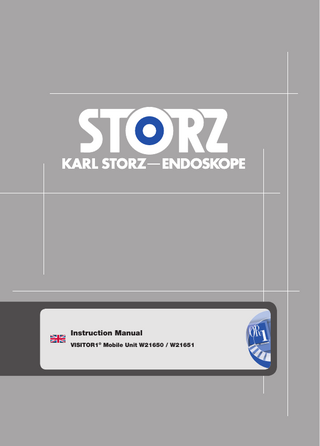
Preview
Page 1
Instruction Manual VISITOR1® Mobile Unit W21650 / W21651
Welcome Thank you for your expression of confidence in the KARL STORZ brand name. Like all of our other products, this product is the result of years of experience and great care in manufacture. You and your organization have decided in favor of a modern, high-quality product from KARL STORZ. Changes and translations InTouch Health® products are subject to constant development. InTouch Health® reserves the right to make changes to the form, equipment and technology of the scope of supply without further notice. The contents of the instruction manual may be amended at any time and without notice. In the case of translations into foreign languages, the German version of this instruction manual is the authoritative version. Trademarks All of the trademarks in this instruction manual are the exclusive property of the respective manufacturers. Copyright © KARL STORZ, 11 March 2015 All rights reserved. This instruction manual is protected by copyright. Any use other than that regulated by law must be approved in writing by InTouch Health®. InTouch Health® assumes no liability whatsoever for or in connection with the use of this information which is prohibited in this way by any person or company.
Manufacturer and distributor InTouch Health® 6330 Hollister Avenue, Goleta, CA 9311 Tel.: +1 805 562 8686 Fax: +1 805 562 8663 www.intouchhealth.com
Authorized EU representative MT Promedt Consulting GmbH Altenhofstraße 80 66386 Sankt Ingbert Germany Tel.: +49 (0) 6894 581020 Fax: +49 (0) 6894 581021 Email: info@mt-procons.com
Distributor KARL STORZ GmbH & Co. KG Mittelstraße 8 Postfach 230 78503 Tuttlingen Germany Tel.: +49 (0) 7461 708-0 Fax: +49 (0) 7461 708-105 E-mail: info@karlstorz.com Web: www.karlstorz.com
Important information for safe use
1
Important information for safe use
1. 1 Details for the identification of the mobile unit This instruction manual relates solely to the mobile units listed below.
1. 1. 1 Mobile units W21650
VISITOR1® mobile unit, 230 V
W21651
VISITOR1® mobile unit, 120 V
1. 2 Details for the identification of the instruction manual The material number and version number of this instruction manual are specified on all pages
1. 3 Description of the groups of people The following three groups of people are named in this instruction manual.
1. 3. 1 Operators The term operator applies to all individuals or legal entities: • Who use the system themselves or allow a third party to use it in a doctor’s practice, hospital, etc. and exercise actual physical authority over the system during operation. • It is incumbent upon the operator to provide a safe system and properly instruct the user in the operation and intended use of the system.
1. 3. 2 Users The term user applies to persons: • Who, due to their education and the appropriate training provided by the persons delegated by the operator, are qualified to operate the system and work with it. • Users are fully responsible for using the system safely and in accordance with its intended use.
1. 3. 3 Specialist personnel The term specialist personnel applies to persons: • Who have acquired their knowledge through professional training in the medical or medical-technical fields. • Who are able to assess their work on the basis of professional experience and instruction in the safety-related regulations and recognize potential dangers whilst carrying out their work. • In countries in which the performance of an activity in the medical or medical-technical fields is certified, the classification of individuals as specialist personnel assumes a corresponding accreditation.
VISITOR1® Mobile Unit
1-1
Important information for safe use
1. 4 Information for operators • This system is produced in accordance with state-of-the-art technology and is safe to operate. Nonetheless, the system may still be a source of risk, especially if it is operated by personnel who are not adequately trained or if it is used incorrectly and for a purpose other than its intended use. • The system must be operated, cleaned, and disinfected by specialist personnel only. • All of the assembly work, disassembly work and setting adjustments described in this instruction manual must only be carried out by trained specialist personnel who have been delegated to do so by the operator. • For safety reasons, actions or interventions which extend beyond those described in this manual must only be carried out by KARL STORZ or a company authorized by KARL STORZ. Before a company can receive this authorization, the service personnel of the company in question must successfully participate in a technical training course conducted by KARL STORZ. Authorization is then granted for a fixed period of time.
1. 4. 1 Initial commissioning • This instruction manual is valid following an initial commissioning procedure which has been properly carried out. • The system must be thoroughly cleaned and disinfected before initital use.
1. 4. 2 Availability of the instruction manual • The instruction manual is a component of the system and must therefore be kept at a location in the immediate vicinity of the system in order to enable reference to safety instructions and important information regarding its use at any time. • Do not pass the system on to a third party without a valid instruction manual. With the aid of the identity number and version number, ensure that an up-to-date, valid instruction manual is passed on with the system.
1. 4. 3 Warranty KARL STORZ guarantees the safe and proper functioning of the system only subject to the following conditions: • The system is used only as designated and operated in accordance with the information provided in this manual. • Only original replacement parts or accessories which are defined and approved by KARL STORZ GmbH & Co. KG are used. The use of other parts poses unknown risks and must be avoided at all times. • No structural modifications are made to the system. Unauthorized modifications or alterations to the system or the software are not permitted for safety reasons and will void the warranty. • Inspections and maintenance work are carried out in accordance with the prescribed time intervals. • Initial commissioning has been performed.
1. 5 Information for users • All of the actions described in this instruction manual must only be carried out by trained specialist personnel who have been delegated to do so by the operator.
1. 5. 1 Training on the system • Training must be conducted by KARL STORZ, a company authorized by KARL STORZ, or a person delegated by the operator, and must provide direct, practical experience of operating the system. • When the training has been completed, the user’s understanding of the special actions required to operate the system in accordance with its intended use must be documented.
1-2
96206554EN / BA
Important information for safe use
1. 5. 2 Obligation of the user to check and inform • Read this instruction manual carefully before using the system for the first time. This is the best way to get the most out of the system and avoid potential injuries and material damage. • The user must inspect the system to ensure that it is in proper condition and functioning correctly before every use or before handing it over for use by a third party. • If particular problems arise which are not addressed in sufficient detail for you in this instruction manual, please consult your supplier for your own safety.
1. 6 Intended use of the system 1. 6. 1 Directive compliance In accordance with the Medical Device Directive (MDD): This medical device belongs to Class I
1. 6. 2 Marking CE conformity marking: With this marking, the manufacturer declares the compliance of the product with the applicable standards and directives. The manufacturer declares the conformity of this system with the essential requirements outlined in the MDD, 93/42/EEC, and the ROHS Directive 2011/65/EU, and documents this by means of the CE mark.
1. 6. 3 Standards and directives The system complies with the safety requirements of the following standards and directives:
List of applied standards Identification
Designation
Comments
IEC 60601-1-2 3rd Edition
General requirements for basic safety and essential performance – Collateral standard: Electromagnetic compatibility – Requirements and tests
Harmonized standard EN 60601-1-2:2007
IEC 60601-1 2nd Edition
Part 1: General requirements for basic safety and essential performance
Harmonized standard EN 60601-1:1990 + A1:1993 + A2:1995 + A13:1996
CAN/ CSA C22.2 No.601.1-M90
Medical Electrical Equipment – Part 1: General Requirements for Safety
VISITOR1® Mobile Unit
1-3
Important information for safe use
1. 6. 4 Intended use The intended use of the VISITOR1® is as a clinical communications system that provides a means of transmitting audio and video materials, and of sending, receiving, and storing patient data. The VISITOR1® may also be used in conjunction with 510(k)-approved devices to transmit patient biometric data including vital signs information. The VISITOR1® transmits and receives information via a high speed connection between patients, health professionals and emergency rescue services. The VISITOR1® is suitable for active patient monitoring in clinical operational environments with particularly critical cases where immediate medical measures could be required. These measures include preoperative, perioperative and post-operative measures, as well as cardiovascular, neurological, prenatal, psychological and emergency assessments and examinations. Clinical judgment and experience are required to review and interpret the information transmitted.
1. 6. 5 Intended therapeutic and/or diagnostic indications and findings The VISITOR1® is used for communication purposes in a variety of clinical applications. These applications include, but are not limited to; Cardiovascular, neurological, and psychological application cases. The VISITOR1® does not diagnose a patient's state of health, but instead provides the means for the physician to carry out assessments and examinations remotely. • The VISITOR1® is also intended for use in high-acuity, critical care cases where active patient monitoring is required.
1. 7 Ambient conditions for operation and storage Different ambient conditions apply for the operation and intermediate storage of the system components.
1. 7. 1 Ambient conditions for storage • Ambient temperature:
0°C to 50°C
• Relative humidity:
10% to 95%
• Air pressure:
700 hPa to 1065 hPa
1. 7. 2 Ambient conditions for operation
1-4
• Ambient temperature:
10°C to 40°C
• Relative humidity:
30% to 75%
• Air pressure:
700 hPa to 1065 hPa
96206554EN / BA
Important information for safe use
1. 8 Disposal • The system components meet the requirements of Directive 2011/65/EU RoHS (on the restriction of the use of certain hazardous substances in electrical and electronic equipment) and old electronic devices (waste electrical and electronic equipment – WEEE). • To avoid environmental damage and personal injury, we ask that you contact KARL STORZ GmbH & Co. KG, a KARL STORZ subsidiary or your specialist dealer for information on your local collection point if you intend to put the system components permanently out of operation with a view to disposing of them. • The system components must be disposed of in accordance with the applicable national regulations at a suitable collection point for the recycling of electrical and electronic equipment. • Within the scope of the directive, KARL STORZ GmbH & Co. KG is responsible for the proper disposal of the system components.
1. 8. 1 Conventions in this instruction manual Throughout the rest of this instruction manual, the designations of components of the VISITOR1® system will not include the VISITOR1® prefix. The designations system, workstation, mobile unit and software are used. The brand name can be found in the footer line of the odd-numbered pages of this instruction manual.
VISITOR1® Mobile Unit
1-5
Important information for safe use
1-6
96206554EN / BA
Contents
Contents 1
Important information for safe use...1-1
1. 1 Details for the identification of the mobile unit... 1-1 1. 1. 1 Mobile units... 1-1
1. 2 Details for the identification of the instruction manual... 1-1 1. 3 Description of the groups of people... 1-1 1. 3. 1 Operators... 1-1 1. 3. 2 Users... 1-1 1. 3. 3 Specialist personnel... 1-1
1. 4 Information for operators... 1-2 1. 4. 1 Initial commissioning... 1-2 1. 4. 2 Availability of the instruction manual... 1-2 1. 4. 3 Warranty... 1-2
1. 5 Information for users... 1-2 1. 5. 1 Training on the system... 1-2 1. 5. 2 Obligation of the user to check and inform... 1-3
1. 6 Intended use of the system... 1-3 1. 6. 1 1. 6. 2 1. 6. 3 1. 6. 4 1. 6. 5
Directive compliance... 1-3 Marking... 1-3 Standards and directives... 1-3 Intended use... 1-4 Intended therapeutic and/or diagnostic indications and findings... 1-4
1. 7 Ambient conditions for operation and storage... 1-4 1. 7. 1 Ambient conditions for storage... 1-4 1. 7. 2 Ambient conditions for operation... 1-4
1. 8 Disposal... 1-5 1. 8. 1 Conventions in this instruction manual... 1-5
2
Safety instructions...2-1
2. 1 Explanation of warnings and cautions... 2-1 2. 1. 1 Mobile unit... 2-1
3
Product description...3-1
3. 1 Technical description... 3-1 3. 2 Symbols and labels... 3-1 3. 2. 1 Head... 3-1 3. 2. 2 Device side views... 3-2 3. 2. 3 Type plate... 3-3
3. 3 Mobile unit... 3-4 3. 4 Button panel... 3-5 3. 5 Main power supply – recharging the battery... 3-6 VISITOR1® Mobile Unit
I
Contents
3. 6 AC auxiliary power socket... 3-6 3. 7 Technical data... 3-7 3. 8 Physical specifications... 3-7 3. 9 Performance data... 3-8 3. 10 Connections... 3-8 3. 10. 1 AUX video connections... 3-8
4
Installation...4-1
4. 1 4. 2 4. 3 4. 4 4. 5 4. 6
Safety instructions... 4-1 Unpacking the device... 4-1 Moving the mobile unit... 4-1 Adjusting the height... 4-2 Display on the mobile unit... 4-3 Installation... 4-4
4. 6. 1 Network configuration... 4-4 4. 6. 2 Advanced IT specifications... 4-5
4. 7 Commissioning... 4-7 4. 7. 1 4. 7. 2 4. 7. 3 4. 7. 4 4. 7. 5
Switch-on sequence... 4-7 Logging into the mobile unit remotely... 4-8 Mobile unit display... 4-8 Adjusting the volume... 4-9 Switch-off sequence... 4-9
5
Troubleshooting...5-1
6
Maintenance...6-1
6. 1 Safety instructions... 6-1 6. 2 Reprocessing... 6-1 6. 2. 1 Important information on reprocessing... 6-1 6. 2. 2 Wipe-down disinfection... 6-1
6. 3 Maintenance and repair... 6-1 6. 3. 1 6. 3. 2 6. 3. 3 6. 3. 4
Maintenance plan... 6-1 Replacing the BIOS battery... 6-1 Servicing... 6-2 Electrical safety... 6-2
6. 4 Repair program... 6-6 6. 5 Limitation of liability... 6-6 6. 6 Warranty... 6-6
7
Appendix...7-1
7. 1 Information on electromagnetic compatibility (EMC)... 7-1 II
96206554EN / BA
Safety instructions
2
Safety instructions
2. 1 Explanation of warnings and cautions The terms Warning, Caution and Note have special meanings. Wherever they are used in this manual, they should be carefully reviewed to ensure the safe and effective operation of this system. To make these words stand out more clearly, they are accompanied by a pictogram.
33
WARNING: A Warning indicates that the personal safety of the patient or user is at risk. Failure to observe a Warning could result in injury to the patient or user.
22
CAUTION: A Caution indicates that particular service procedures or precautions must be followed to avoid possible damage to the system.
11
NOTE: A Note contains special information about operating the system, or clarifies important issues.
2. 1. 1 Mobile unit
33
WARNING: The mobile unit uses the 802.ll communication protocol as well as the public Internet. Failures in one of these systems may lead to a complete loss of communication between the workstation and the mobile unit. The system should therefore not be used if the achievement of goals is dependent upon the interruption-free connection between the mobile unit and the workstation.
33 33 33
WARNING: In case the network connection is interrupted, a replacement connection that has previously been tested should be available.
33
WARNING: In order to comply with the HIPAA guidelines, care must be taken when saving the images: You should consult the person responsible for ensuring compliance with the HIPAA guidelines at your hospital.
33
Warning: Users must thoroughly familiarize themselves with the system in order to ensure that it is operated correctly. As a basic requirement for ensuring correct operation, users must read this instruction manual, and in particular the sections containing information on the operation of the workstation and the mobile unit.
WARNING: The mobile unit uses a class II laser as per 21 CFR (Chapter 1, subchapter j). The maximum radiation power of the laser is less than 1 mW with a wavelength of 532 nm. WARNING: A class 2 laser can cause glare, flash-blindness, and afterimages, particularly in low ambient light. This can have an indirect impact on the general safety as vision is temporarily impaired or startle reactions are provoked. These types of visual disturbances may be of particular concern when carrying out safety-related activities. The users of the workstation must not direct the laser beam towards persons or towards reflective surfaces which could cause disturbances.
VISITOR1® Mobile Unit
2-1
Safety instructions
33 33 33
Warning: Do not try to open the mobile unit or to remove parts. In order to avoid the risk of electric shock, no covers should be removed.
33 33
Warning: The mobile unit must be connected to a hospital socket with protective conductor in order to keep the risk of electric shock when replacing the battery to a minimum.
33
Warning: The mobile unit contains sealed rechargeable lead-acid gel batteries. The mobile unit should always be plugged into the mains in order to avoid total battery discharge, which could shorten the battery's useful life. Other than that, no other maintenance measures need to be carried out on the batteries.
33 33
Warning: The mobile unit must always be sufficiently ventilated during operation.
33
Warning: The video images transmitted to and displayed on the mobile unit and workstation may not contain all information about the original scene. The video information from the camera is recorded, compressed, transmitted and reproduced at the remote location in a modified resolution. This can lead to a loss of information about the original scene.
33
Warning: The faithful color reproduction of the transmitted video cannot be guaranteed. Color reproduction in a video system is based on a complicated interplay between lighting, camera, and screen technologies. It cannot be assumed that the colors on the screen represent an exact reproduction of the original colors.
33 33
Warning: Clinical judgment and experience are essential in viewing and assessing the images transmitted via the mobile unit and workstation.
2-2
Warning: The mobile unit contains a number of magnetic components and is therefore not suitable for use in an MR environment. The mobile unit must only be operated outside of the marked areas. Warning: The mobile unit does not include any parts that can be maintained by the user. Service work and repairs must only be carried out by KARL STORZ employees or by personnel authorized by KARL STORZ.
Warning: If the mains plug for the mobile unit is damaged, then it can be operated using the integrated battery system. The local KARL STORZ representative should still be informed immediately so that they can carry out the repair.
Warning: It must be ensured that the maximum permissible leakage current values are not exceeded. Additional equipment connected to medical electrical equipment must verifiably comply with the respective IEC or ISO standards (e.g. IEC 60950 for data processing equipment). In addition, all configurations must comply with the standard requirements for medical systems (see IEC 60601-1-1).
WARNING: Liquids must not be allowed to enter the mobile unit. Do not store any liquids in the vicinity of the mobile unit.
96206554EN / BA
Safety instructions
22 22 22
CAUTION: Only operate the device with the voltage stated on the device's type plate.
22 22
CAUTION: Do not leave video equipment connected to the AUX video inputs. The device and/or the mobile unit may be damaged if the mobile unit is moved.
CAUTION: The mobile unit is only intended for indoor use. It must not be used outdoors. CAUTION: The beam from a class II laser product may cause glare, flash-blindness, and afterimages, particularly in low ambient light conditions. This can lead to safety issues when carrying out safetycritical procedures. Please do not look into the laser beam, and/or wear protective glasses.
CAUTION: When using the mobile unit, allow for two hours after switching on in which the connectivity and the battery charge state are queried and any pending software updates can be installed.
VISITOR1® Mobile Unit
2-3
Safety instructions
2-4
96206554EN / BA
Product description
3
Product description
3. 1 Technical description The mobile unit is a cart-mounted display unit which is used as the endpoint in a VISITOR1® Remote Presence System solution. Used in combination with a workstation, this telecommunication platform provides the user with a two-way audio and video communication system, enabling users to connect remotely to the OR whenever they are needed.
3. 2 Symbols and labels 3. 2. 1
Head
Note wireless transmission – non-ionizing electromagnetic radiation. This device uses the 802.11a/b/ g/n Standard for wireless communication!
The mobile unit uses a class II laser. DO NOT LOOK DIRECTLY INTO THE LASER BEAM.
VISITOR1® Mobile Unit
3-1
Product description
3. 2. 2
Device side views
Avoid looking at the laser radiation that is emitted at this location.
Risk due to impact
+
Network connection
3-2
USB connection
96206554EN / BA
Product description
3. 2. 3
Type plate
CE conformity marking With this marking, the manufacturer declares the compliance of the product with the applicable standards and directives. ETL test markings for North America With this marking, the manufacturer declares the compliance of the product with the applicable safety standards and minimum requirements for sale in North America. MT Promedt Consulting is a representative authorized by the manufacturer for the European market, and offers services that comply with European regulations. Separate collection of electrical and electronic devices. Do not dispose of as household waste.
Follow the instructions for use!
Manufacturer
VISITOR1® Mobile Unit
3-3
Product description
3. 3 Mobile unit B
K
H
C D E
L
F A
M
I
G
3-4
J
A
Button panel
Mobile unit settings and operation
B
Directional microphone
Used to pick up audio in a narrow zone for Focused audio mode.
C
Virtually there camera/ stereo microphones
Records remote video/audio for reproduction at the workstation. Stereo microphones are used for lmmersive audio mode.
D
Head
The display, cameras, and microphones are located in or on the head.
E
Mobile unit display
Shows the camera image recorded by the workstation and transmitted to the mobile unit.
F
Power cord storage hook Secures the power cord when moving the mobile unit to a different location.
G
Base
Supports the mobile unit and contains the battery and the drive for the wheels.
H
Neck
Serves as a holder for the head, and contains the antennas.
I
Height-adjustment handle Used to fix the set height.
J
Wheel locks
Lock the front wheels in place when stationary.
K
Mobile unit antennas
Connects the mobile unit to broadband Internet via 802.11 Wi-Fi (a, b, g, or n).
L
Handle
For moving or positioning the mobile unit.
M
Expansion box
Holds the connectors for approved USB peripheral devices, AUX video inputs, AUX power socket, and network cable. 96206554EN / BA
Product description
3. 4 Button panel A
B
C
J
D
E
F
I
G
H
A
POWER button
Switches the mobile unit on/off.
B
Stop video button
Interrupts video transmission from the mobile unit so that the workstation no longer receives any live video images.
C
Volume control
Used to adjust the speaker volume for the mobile unit.
D
LASER ENABLE button and display
Switches the mobile unit's laser control on/off. All laser commands from the user at the workstation are then overridden.
E
Laser aperture window
Laser with pan and tilt mechanism. Laser output is < 1 mW at 532 nm (green).
F
CONNECT button
Immediately connects a remote user trying to log in from a workstation.
G
DISCONNECT button
Immediately disconnects a remote user trying to log in from a workstation. Ends an active session; followed by a disconnect confirmation prompt.
H
Function menu control keys.
No function. Provided for future expansions.
I
Speakers
Reproduce sound from the workstation.
J
MUTE button
Switches off the microphones so that the sound from the mobile unit cannot be heard at the workstation.
VISITOR1® Mobile Unit
3-5
Product description
3. 5 Main power supply – recharging the battery A
B
C
The switch panel for the main power supply is located on the right-hand side of the expansion box near the handle. The switch panel for the main power supply contains the main power button A, the battery charge indicators C, and the reset button B for resetting the low-charge alarm. The main power button turns on the power to the mobile unit and to the power socket for the AC auxiliary power supply. If the mobile unit is not connected to the mains, then the power is provided from the battery. The battery charge indicators light up and display the remaining battery charge as a percentage, regardless of whether or not the mobile unit is connected to the mains. The battery will last 2-3 hours on a full charge. If the battery charge drops below the alarm threshold, an alarm buzzer will start to sound. The alarm can be turned off via the alarm reset button. The mobile unit should then be connected to the mains as quickly as possible. The mobile unit should be plugged in and switched on at all times. Connect the mobile unit to a standard socket with protective conductor. • The system will charge up to 85% in two hours. • The system will charge to 100% in three hours.
3. 6 AC auxiliary power socket A
The AC auxiliary power socket is located on the top of the expansion box.
3-6
96206554EN / BA