MANUAL
157 Pages
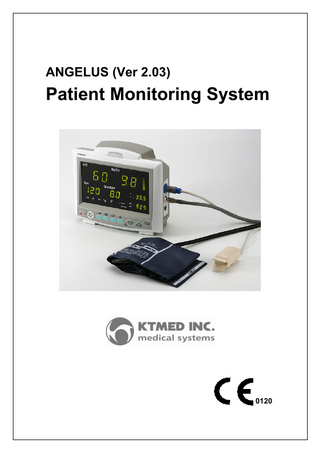
Preview
Page 1
ANGELUS (Ver 2.03)
Patient Monitoring System
0120
CONTENT Contents of Manual ……………………………………………………… Meaning of Symbols used in this manual ……………………………
1 2
Section 1. GENERAL ……………………………………………………… 1.1 Introduction ……………………………………………………… 1.2 Composition of unit ……………………………………………… 1.3 Panel Description ……………………………………………… 1.4 Basic Operation Concepts …………………………………… 1.5 General Safety Information ……………………………………
3 4 8 9 13 28
Section 2. Preparations ………………………………………………… 2.1 Preparation Flowchart …………………………………………… 2.2 Installation conditions …………………………………………… 2.3 Installation of ANGELUS …………………………………………… 2.4 Power ……………………………………………………………… 2.5 Basic Operation of ANGELUS …………………………………… 2.6 Description of Safety Symbols & Units Symbols ……………
30 31 32 33 35 39 41
Section 3. Changing System Setup Settings ……………………… 3.1Short-cut menu for easy use …………………………………… 3.2 List and Explanation of the Setup settings …………………… 3.3 Angelus System settings …………………………………………… 3.4 SpO2 Settings ……………………………………………………… 3.5 NIBP Settings ……………………………………………………… 3.6 Temperature Settings ………………………………………………… 3.7 Trend Settings ………………………………………………………
44 45 60 63 68 69 70 72
Section 4. Necessary Settings before Monitoring ………………… 4.1 Changing Date and Time …………………………………………
73 74
Section 5. Monitoring Screen ………………………………………… 5.1 Safety Precautions for Monitoring ………………………………… 5.2 Overview ……………………………………………………………
85 87 88
Section 6. Alarm Function …………………………………………… 6.1 What is an alarm …………………………………………………… 6.2 Silencing alarm …………………………………………………… 6.3 Suspending all alarms before occurrence ……………………… 6.4 Alarm Changeable Range ……………………………………… 6.5 Alarm Type ………………………………………………………… 6.6 Alarm Settings ……………………………………………………
89 90 90 91 92 93 93
Section 7. SpO2 Monitoring ………………………………………… 7.1 General ……………………………………………………………… 7.2 Preparing for SpO2 Monitoring …………………………………… 7.3 Monitoring SpO2 ………………………………………………… 7.4 Changing SpO2 Settings ……………………………………………
98 99 100 102 103
Section 8. NIBP Monitoring …………………………………………… 8.1 General …………………………………………………………… 8.2 Preparing for NIBP Measurement ……………………………… 8.3 Measuring and Monitoring NIBP ……………………………… 8.4 Error Message on NIBP ………………………………………… 8.5 Changing NIBP Settings …………………………………………
110 111 113 117 118 119
Section 9. Temperature Monitoring ……………………………… 9.1 Preparing for temperature monitoring ………………………… 9.2 Changing Temperature Settings …………………………………
135 136 138
Section 10. Maintenance ……………………………………………… 10.1 Battery Pack ……………………………………………………… 10.2 SpO2 ………………………………………………………………… 10.3 NIBP ………………………………………………………………… 10.4 Temperature ………………………………………………………… 10.5 Cleaning and Disinfection the unit …………………………… 10.6 Yearly Inspection …………………………………………………
144 146 147 148 150 150 151
Section 11. Specification
152
………………………………………………
Contents of Manual This section provides a general overview of the unit and how to operate it. If you have not used an Angelus patient monitor before, read this section first. The patient monitor, Angelus, have several connectors for SpO2, NIBP, Temperature. z
This Manual contains all the information needed to operate our Patient Monitor, Angelus, which has been designed by giving most consideration on users’ convenience, and it provides exact information on the conditions of the patients including the measured values such as oxygen saturation in blood (SpO2), blood pressure (NIBP) and temperature.
z
This manual is written to help users effectively operate Angelus. Each feature of this unit could be used more effectively, if relevant medical books referenced for clearer understanding of clinical meaning and pathology.
z
In case some problems occur during the operation of our units, please contact local agent.
1
Meaning of Symbols used in this manual Symbols are used to specially emphasize the agreed details as follows. Users need to surely follow all the caution and notes listed in this Manual. z
In the event that the unit is damaged due to misuse or negligence by a user, the manufacturer or authorized dealers shall not be responsible for any damage or loss to the unit.
※ Warning
The title “Warning” is used to inform the users of possible causes that could inflict injury, death, or properly damage to the patients. ※ Caution
The title “Caution” is used to inform the users of possible causes that could inflict injury to the patients although it might not severe enough to cause deaths. ※ Note
The title “Note” is used to inform the users of items that are of importance in terms of installation, operation, or maintenance of the Unit although the failure does not inflict the bodily harm to the patients. Dangerous warning should never be included under the “Note” signal.
2
Section 1. GENERAL 1.1
Introduction ……………………………………………………………………
4
…………………………………………………………
5 6
1.1.4 How to Contact us
……………………………………………………… ………………………………………………………
7
1.2
Composition of Unit
………………………………………………………
8
1.3
Panel Description …………………………………………………
9
……………………………………………………………
10
1.3.3 Rear Panel
…………………………………………………………………
11
1.3.4 Side Panel
…………………………………………………………………
12
1.1.1 General
1.1.2 Warranty Period 1.1.3 Request for Services
1.3.1 Front & Operation Panel 1.3.2 LED Indicators
1.4
Basic Operation Concepts
1.4.1 Screen Displays 1.5
……………………………………………………………
13
General Safety Information
1.5.1 Cautions for Electrical Safety 1.5.2 Keeping & Storing Safety
……………………………………………… ………………………………………………
28 29
3
1.1 Introduction 1.1.1 General
Thank you for using Angelus (Patient Monitor). Please read this manual carefully before operating this unit for proper handling and maintenance, and get familiar with all the functions and features of this unit for safe handling and reliable performance. Please, try to fully understand the features and operation and maintenance methods of this unit prior to actual operation by thoroughly and carefully reading this manual. This is the only way to insure safe operation and reliable performance of the unit for a long time. KTMED Inc. only provides the reliable units to our customers. z
z
z
All of assembling, extending, adjusting or repairing of this unit shall be carried out only by the service personnel authorized by our local agent and KTMED Inc. Electrical connection or installation location has to comply with relevant regulations. Operate the unit as directed by this manual.
This unit is useful to monitor unconscious or emergency patients. (It measures SpO2, Blood Pressure, and Temperature.) And this unit is restricted to one patient at a time. To insure the safety of patients, use only the parts and accessories recommended by us. In the event that this Unit needs to be used by connecting with other unit that is not listed in this Manual, be sure to notify us or our authorized dealers about this intent. It can be used while moving of patient with battery or DC.
4
1.1.2 Warranty Period z
Our Units are produced through out strict quality control, management, packed, and transported to insure the best installation. So you are recommended to do not transport or move the unit without KTMED’s packing as you wishes. If not, it can be damaged by delivery.
z
The warranty period for this unit is specified to be 2 years. (But accessories are specified to be one year.) Please contact with KTMED for service.
z
When it malfunctions during the course of normal operation while under the Warranty Period, it will be repaired without any cost to the consumer at our company.
z
We recommend that you have to check regular calibrations at least 24 months. In this case, please contact with KTMED.
z
Clinical accuracy characteristics (manufacturer of the unit) are available from KTMED.
z
When it malfunctions during the warranty period, please inform the service personnel on basic facts, such as model name, unit No., purchase date, and the brief description of the problem.
z
If the defects in units or workmanship for two years from the purchased date, manufacturer will repair or replace your unit with new or rebuilt parts without any charges except below cases, ①
After warranty period
②
Defects from operating or handling carelessness
③
Defects from a natural calamity
④
Defects from repair or disassembled the unit by unauthorized person
5
1.1.3 Request for Services The services for KTMED Inc. units can be performed only by the personnel authorized by the Customer Service Dept. of KTMED or our local agent. In the event that the unit is serviced or tried to be serviced by an unauthorized third party during the warranty period, the warranty shall be nullified. The local agent is obliged to provide the services requested by the customers. When any abnormalities are found in the unit or a danger to bodily harm exists, the unit has to be repaired fast and adequately by authorized personnel. At time of unit malfunctions, please take following steps. z
Immediately contact our local agent which provides the repairing services for us as a Contractor. Please be prepared to inform the receiver about the manufacturer’s label, serial number, date of original purchasing and brief description of malfunction or enquiry before making call.
z
KTMED or local agent will make available on request circuit diagrams, component part lists, descriptions, calibration instructions or other information which will assist your appropriately qualified technical personnel to repair those parts of unit which are designated by KTMED Inc repairable.
z
The customer is responsible for any freight charges, when unit is shipped to KTMED Inc. for servicing (this includes all customs charges).
z
Our local agent will first try to analyze and solve the problem while talking to you on the phone if possible.
6
1.1.4 How to Contact us Contact us at following phone No. and address for various services and unit supplies. We are at your service all the time. Do not hesitate to call us any inquiries at all. ● KTMED Inc. Tel: +82-2-2108-7890 Fax: +82-2-2108-7894 E-Mail: [email protected] ● Service Request ※ When request for repairing service, please find out the unit’s model name, unit serial
No. and brief description of problem in advance, and then contact our Customer Service Dept.
7
1.3 Panel Description 1.3.1 Front& Operation panel This section provides an overview of the operator controls, indicators and symbols. Detailed use of each control is described in other sections of this manual.
① Malfunction Big LED ② 3 Digit Dual Color FND ③ LED indicators ④ 4 Digit FND ⑤ 10 BAR LED ⑥ Speaker ⑦ [Start/ Stop] button ⑧ [Trend] button ⑨ [[Setup/ Menu] button ⑩ [Esc/silence] button
9
1.3.2 LED indicators
z
LOW BATTERY: When batteries are low, the LOW BATTERY indicator will be steadily illuminated and audio-able alarm goes off. With connecting AC power, alarm will be stop automatically
z
NO SIGNAL: When SpO2 sensor can not read the finger or pulse rate, the NO SIGNAL will be steadily illuminated. In this case, condition of SpO2 sensor and patient should be checked.
z
ALARM SILENCE: When alarm sound occurs, press this button, and then alarm sound doesn’t go off.
z
FINGER FAULT: The FINGER FAULT is steadily illuminated until SpO2 sensor recognizes and read the finger signal.
z
SENSOR FAULT: The SENSOR FAULT is steadily illuminated until SpO2 sensor is connected with ANGELUS correctly.
z
ADULT: When NIBP is set in adult mode, the ADULT is steadily illuminated.
z
NEONATE: When NIBP is set in neonate mode, the NEONATE is steadily illuminated.
10
1.3.3 Rear panel
① IV Pole Clamp Holder ② Internal Battery Cover ③ Battery Cover Fixing Bolt ④ Description of Specifications ⑤ Earth ⑥ External AC power Input Source ⑦ Hand Holder
11
1.3.4 Side panel
① Hand Holder ② IV POLE CLAMP HOLDER ③ SpO2 SENSOR Socket ④ NIBP Air Coupler ⑤ Temperature Sensor Socket
12
1.4 Basic Operation Concepts 1.4.1 Screen displays Following are the screens available on the Angelus. For details about the individual screens see the appropriate section. The shadow of the previous screen may remain for a few minutes after changing the screen. Check the following items in the unit and measuring sensors, before operating the unit. z
Check whether there exists any mechanical danger.
z
Inspect the cable which connects to outside, and power cord, and accessories.
z
Check whether the unit and sensors are connected exactly.
13
① Initial screen If you press
located on the front of the unit, the unit will turn itself on. If you press
once more, the unit will turn itself off. When turning on the unit, version information with melody will be displayed for a few seconds as below picture. If the unit is not turned on or indicates “low battery” on the LED of “status LED” with an alarm sound, the unit needs to be recharged with an AC power source. After the initial display, the unit is ready to measure SpO2, Pulse Rate, Blood Pressure, and Temperature.
Angelus Ver. 2.03 z
The unit indicates pulse rate, SpO2, blood pressure, temperature numerical value
z
If the unit is not turned on or battery lamp on red with alarm sound, the unit needs to be recharged with an AC power source.
② Display when you press the Setup/Menu button 1) Press [Set up] button for more than 2 seconds and press [Up/Down] button to change the set values.
14
2) In this mode, these “UP/DOWN”, “Confirm”, “Esc/silence“ buttons are used for setting the unit’s parameters. z
[UP/DOWN] buttons are used for scrolling the menu.
z
[Confirm] button is used for selecting one of them.
z
[Esc/silence] button is used for ESC button to exit.
③ Set up the System Volume
15
Further information can fully be explained in the “System volume set up” in section 3.3.1.
16
④ Set up the Alarm
Alarm Sound Volumes
Alarm Interval Further information can fully be explained in the “Alarm set up” in section 3.3.2 and “Alarm settings” in section 6.6.
17
⑤ Set up the Time ● Year
● Month
● Date
● AM/PM
18