User Guide
48 Pages
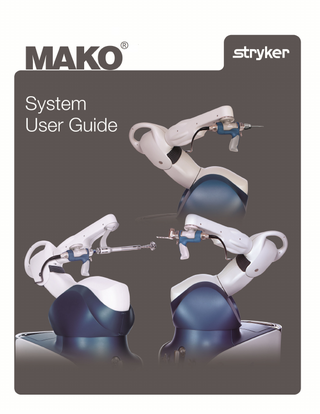
Preview
Page 1
MAKO System User Guide
1
Mako System User Guide
TABLE OF CONTENTS INTRODUCTION... 1 MAKO SYSTEM COMPONENTS... 6 TRANSPORTING THE MAKO... 20 CABLE CONNECTIONS... 24 POWERING THE MAKO... 25 MAKO SYSTEM STARTUP SCREEN ... 26 VIZADISC ASSEMBLY ... 28 DRAPING THE MAKO ... 30 CONNECTING THE BASE ARRAY ... 36 REMOVING THE DRAPE ... 38 MAKO SYSTEM SHUTDOWN ... 40 CLEANING THE MAKO SYSTEM ... 41 CARING FOR THE CAMERA LENSES ... 42 STORING THE MAKO SYSTEM ... 43
iii
Mako System User Guide
INTRODUCTION User Manual Terms of Use This manual is provided by MAKO Surgical Corp. (Stryker) and should be used for informational purposes only. Terms and Conditions related to the use of the Mako System can be found in the placement agreement with the system user. About This Manual This manual contains the Original Instructions for setting up, transporting and cleaning the Mako System. Indications for Use The Mako System is intended to assist the surgeon in providing software defined spatial boundaries for orientation and reference information to anatomical structures during orthopedic procedures. The Mako System is indicated for use in surgical knee and hip procedures, in which the use of stereotactic surgery may be appropriate, and where reference to rigid anatomical bony structures can be identified relative to a CT based model of the anatomy. These procedures include unicondylar knee replacement and/or patellofemoral knee replacement (PKA); Total Knee Arthroplasty (TKA); and Total Hip Arthroplasty (THA). This user guide supports Mako Model 3.1. Legal Manufacturer Support/Feedback MAKO Surgical Corp. 3365 Enterprise Ave. Weston, FL 33331 USA Customer Service Phone +1 (855) 303-6256 www.stryker.com Patents Reference: U.S. Patents http://patents.makosurgical.com/15. Medical and Product Information This manual is informational only and is not intended as medical advice or a substitute for medical advice. As a manufacturer of medical devices in the field of orthopedics, Stryker does not practice medicine and does not recommend the surgical techniques referenced or discussed in this manual or any other surgical techniques for use on a particular patient. Stryker is not responsible for selection of the appropriate surgical technique to be utilized for an individual patient. Copyrights and Trademarks The content of this manual is protected under applicable copyright and trademark laws. You agree that you will not copy, distribute, republish, display, post, transmit or modify any content in this manual without Stryker’s prior permission. Any images displayed in this manual are the property of their respective copyright owners. Any reproduction, replication, modification or distribution of any art images in this manual is prohibited. The third-party trademarks in this manual are proprietary to their respective owners. These companies or their agents have granted Stryker the right to use their trademarks. Refer to product label for CE mark status and legal manufacturer. The CE mark is only valid if found on the product label.
1
Mako System User Guide
Governing Law Any legal action or proceeding related to this manual or the information contained in it shall be brought exclusively in a court in Bergen County, New Jersey, and shall be governed by the laws of the State of New Jersey, without regard to conflicts of laws principles. General Warnings and Consideration There are no user serviceable parts in the Mako, refer to your Stryker authorized personnel for service.
In case of serious incident, please notify the Manufacturer and Competent Authority in your region.
Do not use the Mako for any purpose other than its intended use or with an unsupported implant system. Failure to comply may result in serious and/or fatal injury.
Not MR safe, do not use the Mako System near an MRI.
MAKO Surgical Corp. instruments, or one or more components of these instruments, may contain the following substance defined as CMR 1B in a concentration above 0.1% weight by weight: • Cobalt; CAS No. 7440-48-4; EC No. 231-158-0. Current scientific evidence supports that medical devices manufactured from cobalt alloys or stainless steel alloys containing cobalt do not cause increased risk of cancer or adverse reproductive effects. Refer to the instrument label to determine if the instrument contains hazardous substances.
For detailed information on a specific software application work flow, consult the appropriate Application User Guide.
The main system components are suitable for use within the patient environment as long as each is prepared for surgery in accordance with the respective cleaning and/or sterilization instructions.
The Mako System and associated instruments are designed to be mutually compatible, safe, and effective for their intended use when used according to their respective labelling.
2
Mako System User Guide
Symbols Used on Labels The following are symbols used on Stryker surgical labels. Please contact Stryker Corporation for any questions regarding the identification of these symbols. Table 1 Label Symbols CAUTION (SEE INSTRUCTIONS FOR USE FOR OPERATOR AWARENESS)
ISO 15223-1
DO NOT RESTERILIZE
ISO 15223-1
DO NOT REUSE
ISO 15223-1
CATALOGUE NUMBER
ISO 15223-1
STERILIZED USING IRRADIATION
ISO 15223-1
STERILIZED USING ETHYLENE OXIDE
ISO 15223-1
PRESCRIPTION USE ONLY
N/A
DO NOT USE IF PACKAGE IS DAMAGED
ISO 15223-1
MANUFACTURER
ISO 15223-1
A MARKING BY WHICH A MANUFACTURER DECLARES THE CONFORMITY OF A PRODUCT WITH THE APPROPRIATE PROVISIONS OF THE RELEVANT EUROPEAN UNION HARMONIZATION LEGISLATION.
N/A
KEEP DRY
ISO 15223-1
USE BY YYYY-MM EXPIRATION DATE
ISO 15223-1
PN
PART NUMBER
N/A
LOT
LOT NUMBER
ISO 15223-1
QTY
QUANTITY
N/A
REF
3
Mako System User Guide
Table 1 Label Symbols (continued) REFERENCE STRYKER DOCUMENTATION AND SURGICAL TECHNIQUE
ISO 15223-1
AUTHORISED REPRESENTATIVE IN THE EUROPEAN COMMUNITY
ISO 15223-1
CONSULT INSTRUCTION FOR USE
ISO 15223-1
NON-STERILE
ISO 15223-1
CONFORMITY WITH HEALTH, SAFETY, AND ENVIRONMENTAL PROTECTION STANDARDS FOR PRODUCTS SOLD WITHIN THE EUROPEAN ECONOMICA AREA (EEA).
N/A
CEMENTED
ISO 15223-1
MEDICAL DEVICE
ISO 15223-1
CONTACT BY PHONE
N/A
SINGLE STERILE BARRIER SYSTEM WITH PROTECTIVE PACKAGING INSIDE
ISO 15223-1
CONTAINS HAZARDOUS SUBSTANCES
ISO 15223-1
DATE OF MANUFACTURE
ISO 15223-1
4
Mako System User Guide
Figure 1. Additional information on electronic Instructions for use
5
Mako System User Guide
MAKO SYSTEM COMPONENTS The main components of the Mako System are the Mako, Guidance Module, Camera Stand, Foot Switch (Surgeon Foot Pedal), and cutting system. Mako The term 'Mako' is used throughout this manual to refer to all components shown below, not just the 'arm' portion. Sub-components will be identified by another descriptor (e.g., Mako Base, Base Array Tracker Arm, Robotic Arm, etc.).
Figure 2. Mako Components Item A
Description Left Pedal (Raise) - A foot pump to raise the Mako off of fixed feet onto rolling casters. Several (5 or 6) pumps are required to fully lift the Mako. Right Pedal (Lower) - Depressing this pedal will lower the Mako onto its stationary feet for storage and during operative use. Depress and hold for 3 - 4 seconds to lower the Mako onto its support feet. Be sure to check for obstructions before lowering the Mako. The Robotic Arm must be in the holster position before lowering the Mako onto the stationary feet for storage or during operative use.
6
Mako System User Guide
Item B
Description Secondary Storage and User Panel (Lower) A second user panel on the Mako, located inside a locked compartment to prevent unauthorized access, houses the power cord connection, the ON/OFF switches, and other peripheral connections
Figure 3. Secondary Storage and Lower User Panel (Mako)
1. Guidance Module Connection - The termination point of the Guidance Module connection cord. 2. Power Switch/ Circuit Breaker - A circuit breaker for the Guidance Module (and Camera Stand, if connected). 3. System Serial # Label- The identification label for the Mako. The serial number label contains the system serial number, model number, part number, date of manufacture, voltage, amperage, frequency, and any applicable standards (Figure 2). 4. Ethernet Port- For Stryker use only. 5. Foot Switch Connector - Receptacle for the optional Foot Switch (Surgeon Foot Pedal) control. 6. System Power Button -A single button which powers all of the Mako System components (if connected). See the ‘Powering the Mako’ section of this manual for details. 7. System Power Switch - A switch controlling main power to the Mako (includes Guidance Module and Camera, if connected). Must be in the ON position for the Robotic Arm to function. 8. Power Cord Connection - Outlet for the Mako power cord with a fastener to hold the cord in place. The power cord should not be removed. 9. Type B Device Label and Patent Protect Label.
7
Mako System User Guide
Item
Description
C
Upper User Panel - The upper user panel of the Mako allows manual locking and release of the Robotic Arm brakes. Pressing the EMERGENCY stop (E-Stop) while the Robotic Arm is active will lock the Robotic Arm brakes and prevent motion in the Robotic Arm. The Mako Product Specialist (MPS) can enable the system after an E-Stop.
3
4
5
6
2
1
7
8
Figure 4. Control Panel
1. Emergency Stop - Pressing this button (E-Stop) at any time while the Robotic Arm is in use will lock the Robotic Arm joint brakes and prevent any Robotic Arm motion. To release the E-Stop, rotate the button clockwise. This will activate the enable button. Press and hold the enable button until the Robotic Arm brakes disengage. 2. Power – Indicates power is on.
3.
Fault Light - (yellow LED) - When lit, indicates a system fault. When not in use, the Robotic Arm should be placed in the transportation position and the Emergency Stop should be engaged.
4.
Enable Button - (and green ring LED) - Pressing this button while the LED ring is blinking will disengage the joint brakes of the Robotic Arm. This button is used during Robotic Arm setup and to enable the Robotic Arm after releasing the emergency stop or switching between hip and knee applications. Enabling the Robotic Arm can cause the Robotic Arm to move. Hold the Robotic Arm when pressing the enable button.
8
Mako System User Guide
5. MICS Motor Connection- A socket where the MICS handpiece cable is connected. 6. Irrigation Pump - Used during the surgery to pump irrigation. When ejected, the lid may be opened and irrigation tubing clicked into place. The direction of irrigation flow is indicated. When not in use, the pump can be stored inside the Mako by closing the lid and pressing it into the Mako. The pump will click into place. 7. Brake Release Button - Pressing this button will release the Robotic Arm brakes and allow the Robotic Arm to be moved, if necessary. 8. Override Button- This button is a manual override for the MICS handpiece, which allows the MICS handpiece to be used freehand, in conjunction with the Foot Switch (Surgeon Foot Pedal), in the event of a Robotic Arm failure. Lift the button cover and depress the Override button to use. The Emergency Stop button must be engaged before the Override button can be depressed.
9
Mako System User Guide
Item D
Description Transport Handle Used for pushing, pulling, or turning the Mako when in transport position.
E
Storage Bin The storage bin on the back of the Mako contains space for the following: • Calibration End Effector • DVD-ROM Drive and Calibration data CDs for all End Effectors, Calibration End Effectors and Ball Bars included with the system • Socket wrench and hex keys • Socket Array (located under the Calibration End Effector) • MICS Holder • User Manual (if required)
Figure 5. Mako Storage Bin
10
Mako System User Guide
Item
Description
F
Base Array Tracking Arm - The Base Tracker Arm supports the Base Array during surgery. The Large Tracker Arm Knob on the lower portion of the Base Tracker Arm allows for positioning; this knob must be secured to hold the Base Array in place. For optimal setup, the Base Array Tracker Arm should be set and locked into position immediately following draping. Any further adjustments required for the base array may be done using the Large Tracker Arm Knob.
Loosening the larger Base Tracker Arm Knob will release three joints at once. Support the Base Array Tracker Arm before loosening.
Base Array Connector
Figure 6. Base Array Tracker Arm - Lower Arm (left) and Upper Arm (right)
11
Mako System User Guide
Figure 7. Quick Connect Base Array Connector
Figure 8. Quick Connect Base Array Assembly
Item G
Description Robotic Arm Each of the six joints in the arm has a different range of motion. Control of the Robotic Arm is handled by the software and the user.
H
Calibration Slide and Locking Knobs To free the Calibration Slide, loosen both knobs by turning counter clockwise. The slide can be extended toward the right or left sides of the Mako and locked into place. Both the Calibration Slide and the locking knobs are only used for Robotic Arm calibration (performed by Stryker customer service personnel) and for pre-surgery check (performed by the Mako Product Specialist (MPS)). These items are not used intra-operatively. Knobs Slide
Turnclockwise
Turnclockwise
Figure 9. Kinematic Calibration Slide and Locking Knobs.
12
Mako System User Guide
Guidance Module The Guidance Module acts as a computer workstation for the Mako Product Specialist (MPS), and houses one of the two system computers. A B G C D E F Figure 10. Guidance Module Components Item
Description
A
LCD Monitor - This monitor can be viewed by the Mako Product Specialist (MPS) during the procedure and may also act as backup monitor if the surgeon monitor fails.
B
USB Hub and Port - Used for data import /export and portable DVD drive connection.
C
Transport Handle - Used for pushing, pulling or turning the Guidance Module.
D
Computer Housing - Houses the computer which runs the application software.
E
Camera Stand Connection - Connection socket for the Camera Stand cord.
F
Cord Wrap - Used to bundle the Guidance Module cord.
G
Reset / Power Button - Used to reset the computer inside the Guidance Module.
Fully power down the system before disconnecting any cabling to avoid a potential electrical shock hazard.
To prevent damage to the Camera Stand connection, the cable connection cover on the Guidance Module must be attached at all times when not in use. During normal use, power to the Guidance Module is provided automatically when the Mako is powered. The Reset Button (Item G) should only be used to power the Guidance Module to recover from a failure.
13
Mako System User Guide
Figure 11. Guidance Module
Figure 12. Serial Number
Do not transport the Guidance Module unless the unit is in the storage position. The maximum threshold transition that the Guidance Module can be pushed over is 10 mm. Item
Description
H
Keyboard - A sealed keyboard for use during the pre-surgery check and surgery.
I
Mouse - A sealed, three button mouse used to navigate through the application software.
J
Storage Compartment - Stores various components for use by Stryker personnel only.
K
Wheel Brakes - Brakes on the wheels can be used to secure the Guidance Module.
L
Serial Number - Serial number is located on the back of the base of the Guidance Module.
14
Mako System User Guide
Camera Stand
Figure 13. Camera Stand
Figure 14. Warning Symbol on Camera Stand Arm
Ensure the camera does not move while the Robotic Arm is in the stereotactic boundary. Movement of the camera may cause the Robotic Arm to move outside of the incision.
To avoid a potential tipping hazard, do not transport the Camera Stand unless the unit is in storage position. The maximum threshold transition that the Camera Stand can be pushed over is 10 mm.
Item
Description
A
Camera - Used for tracking Mako instruments and arrays. The camera is composed of two sensor/illuminators which provide and detect infra-red light and a central panel. Each system includes one of two camera options. For more information, see “Polaris Spectra Position Sensor (Camera)” or “Vega ST Position Sensor (Camera)”.
15
Mako System User Guide
Polaris Spectra Position Sensor (Camera)
Figure 15. Camera User Panel (Spectra).
1. Warm up Sensor – 2 minutes are required for camera warm up with a maximum warm up time of 10 minutes. The LED will blink while booting and turn green when ready. 2. Power Indicator – This LED will turn green when power is supplied. This LED may flash blue during system boot. This is part of the normal warm up process. 3. Bump Sensor – This LED will turn orange if a major bump is detected. Notify Stryker customer service if this light is illuminated. 4. Laser Aperture – Source of the laser alignment guide. Do not look directly into the laser-emitting aperture. The Class 2 laser module on the Position Sensor emits radiation that is visible and may be harmful to the human eye. Direct viewing of the laser diode emission at close range may cause eye damage. A warning label related to laser radiation is affixed to the back of the camera.
Figure 16. Laser radiation warning and serial number label (Spectra)
17. Laser Alignment Button – This button produces a red laser light which may be used for alignment of the camera field of view. The light will remain on only as long as the button is pressed.
16
Mako System User Guide
Vega ST Position Sensor (Camera) Illuminators and Sensor
Power LED
Positioning Laser
Error LED
Illuminators and Sensor
Figure 17. Front Panel (Vega)
Indicator LEDs – The power and error LEDs on the front of the Position Sensor combine as described in the table below to indicate the status of the Position Sensor: Table 2. Position Sensor Indicator LEDs Summary Power LED (Green)
Error LED (Amber)
Off
Off
No power.
Flashing
Off
The system is booting up. The Position Sensor will emit two beeps at the end of its power up cycle, and the power LED will begin to flash.
Flashing
Any state
The Position Sensor is warming up. The power LED will stop flashing and light steady green when the Position Sensor is ready for use.
On
Off
The Position Sensor is ready for use; no faults or error conditions.
On
On
Contact Stryker Customer Service if this occurs.
On
Flashing
Contact Stryker Customer Service if this occurs.
Off
On
Contact Stryker Customer Service if this occurs.
Status
Positioning Laser (not enabled by default) – The optional positioning laser beam is emitted from this aperture. The rear of the Position Sensor includes a laser label and a serial number label. The laser label lists the laser specifications and safety information. The serial number label shows the item ID, model, serial number, and manufacture date of the Position Sensor.
17
Mako System User Guide
Figure 18. Laser Label and Serial Number Label (Vega) Item B
Description Surgeon Monitor - An LCD monitor used for surgeon view which can be translated and rotated to achieve proper viewing angle.
Item C
Description Camera Adjustment Mount - The position of the camera can be adjusted using any of the knobs outlined below.
1. To adjust the camera, activate the trigger and rotate to the desired position.
Trigger
Figure 19. Camera Adjustment Mount When adjusting the camera, always make sure the trigger is depressed. Failure to adjust the camera with the trigger depressed will damage the camera mount.
18