Mizuhosi
Cervical Management System
Cervical Base Unit and Management Set Ref 5979-1 and 5879 Owner’s Manual Rev A 2012
Owner’s Manual
34 Pages
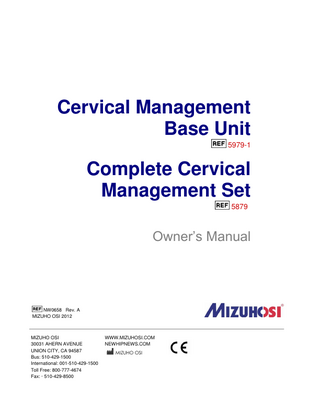
Preview
Page 1
Cervical Management Base Unit 5979-1
Complete Cervical Management Set 5879
Owner’s Manual
NW0658 Rev. A MIZUHO OSI 2012
MIZUHO OSI 30031 AHERN AVENUE UNION CITY, CA 94587 Bus: 510-429-1500 International: 001-510-429-1500 Toll Free: 800-777-4674 Fax: · 510-429-8500
WWW.MIZUHOSI.COM NEWHIPNEWS.COM MIZUHO OSI
Table of Contents 1
Important Notices ... 1 1.1 Trademarks ... 2
2
Introduction ... 3 2.1 General Description ... 3 2.1.1 Cervical Management Base Unit ... 3 2.1.2 Complete Cervical Management Set ... 4
2.2 Shipping and Storage ... 4 2.3 Glossary of Terms... 5
3
Component Identification ... 6 3.1 Cervical Management Base Unit ... 6 3.2 Complete Cervical Management Set ... 6 3.3 Model Number and Serial Number ... 7
4
Inspection ... 8 4.1 Acceptance and Transfer ... 8 4.2 Pre-Procedure/Post-Procedure ... 8
5
Use of Cervical Management Base Unit... 9 5.1 Set-up for Prone Cervical Procedures ... 9 5.1.1 Preparing the Advanced Control Base ... 9 5.1.2 Mounting the Cervical Management Base Unit for Prone Cervical ... 9
5.2 Set-up for Supine Cervical Procedures ... 11 5.2.1 Preparing the Advanced Control Base ... 11 5.2.2 Mounting the Cervical Management Base Unit for Supine Cervical ... 11
5.3 Inspection of the Cervical Management Base Unit Prior to Use ... 13
6
Basic Operations ...14 6.1 Applying Traction... 14 6.2 Changing the Position of the Cervical Management Base Unit ... 14 6.3 Attaching a Skull Clamp to the Cervical Management Base Unit ... 16 6.3.1 Aluminum Skull Clamp... 16 6.3.2 Radiolucent Skull Clamp... 17
7
Prone Cervical Positioning on Spinal Surgery Top ...19
i
8
180 Degree Patient Rotation with Cervical Management ...20
9
Use of Complete Cervical Management Set ...22 9.1 Cervical Management Base Unit ... 22 9.2 Anterior Extension Positioner ... 22 9.3 Supine Operating Top on the Spinal Surgery Top ... 23 9.4 Inspection of the Complete Cervical Management Set Prior to Use ... 24
10
Cleaning, Storage and Maintenance ...25 10.1 Cleaning and Disinfecting ... 25 10.1.1 Cervical Management Base Unit ... 25 10.1.2 Anterior Extension Positioner ... 25 ®
10.1.3 Mizuho OSI Tempur-Pedic Medical Pads ... 26
10.2 Storage ... 26 10.3 Maintenance ... 27
11
Technical Drawings and Parts List ...28 11.1 Cervical Management Base Unit Technical Drawings ... 28 11.2 Cervical Management Base Unit Replacement / Spare Parts List ... 29 11.3 Supine Operating Top and Anterior Extension Positioner Replacement / Spare Parts List ... 29
12
Mizuho OSI Customer Resource Group...30 12.1 Contact for Parts and Service ... 30 12.2 Instant Support Value Package ... 30 12.3 Order Replacement Parts ... 30 12.4 Return Damaged Parts ... 30 12.5 Send a Part for Repair ... 31 12.6 Warranty... 31 12.7 European Union EC Representative
... 31
ii
Cervical Management Base Unit and Complete Cervical Management Owner’s Manual
1 Important Notices CAUTION: To ensure safe operation of the equipment, please READ THESE INSTRUCTIONS COMPLETELY and keep this manual readily available for future reference. Carefully observe and comply with all warnings, cautions and instructions placed on the equipment or described in this manual. NOTE: These devices are intended for use by trained personnel only. To schedule an in-service, please contact your domestic Mizuho OSI sales representative, international distributor or call 1-800-777-4674. NOTE: The application techniques outlined in these instructions are the manufacturer’s suggested techniques. The final disposition of each patient’s care as related to the use of this equipment rests with the attending surgeon. NOTE: This manual is intended to be used solely for the devices identified and is not a substitute or replacement for the NW0504 Spinal Surgery Top and Radiolucent Imaging Top Owner’s Manual or the NW0498 Advanced Control Base Owner’s Manual. A thorough understanding of the Spinal Surgery Top, the Radiolucent Imaging Top and the Advanced Control Base is required prior to using the Cervical Management Base Unit or the Complete Cervical Management Set. In this manual, the following symbols are used:
Symbol
Meaning This symbol indicates an authorized representative in the European Community. This symbol indicates the Manufacturer of the device.
NOTE:
This symbol indicates a comment or instruction of importance. This symbol is to signify CAUTION. It is intended to alert the user to consult the documentation for safety-related information such as warnings and precautions that cannot, for a variety of reasons, be presented on the device itself. This WARNING symbol is intended to alert the user of important operation, maintenance, or safety instructions.
This symbol indicates proper disposal instructions.
This symbol indicates a product number. This symbol indicates a serial number. This symbol indicates that you need to consult instructions for use.
Mizuho OSI 2012
1
NW0658 Rev A
Cervical Management Base Unit and Complete Cervical Management Owner’s Manual
WARNING: When operating the Cervical Management Base Unit, it is imperative that the attending physician ensures that all components are properly secured and locked. Prior to patient transfer onto the table, the physician should ensure the Cervical Management Base Unit has been assembled, and securely mounted on the Crossbar of the Advanced Control Base. Specifically, the T-Handles must be properly mounted and secured to the Head-End Crossbar of the Modular Base. The Cervical Management Base Unit locking joints may be loosened and adjusted as needed during patient transfer and positioning by the physician. Failure to properly secure the T-Handles, Table Adapter Assembly and locking joint may result in the device becoming inadvertently loosened and disengaged during surgery resulting in undesired head movement.
WARNING: Proper preoperative and intra-operative procedures must be followed to prevent venous stasis and pooling, pressure sore development, neuropathy, improper electro surgical tissue grounding, hypertension and hypothermia.
WARNING: Before and after each use, inspect the components and accessories for damage, excessive wear, or non-functioning parts. Carefully inspect all critical, inaccessible areas, joints, and all moveable parts for damage or non-function. Damaged or defective parts should not be used or processed. Contact the Mizuho OSI Customer Resource Group for repair or replacement (Refer to Section 12).
WARNING: As outlined in the AORN Recommended Practices for Positioning a Patient in the Perioperative Setting, following the positioning of the patient, an assessment of the patient’s alignment, tissue perfusion and skin integrity should be completed. All contact points of the patient with the table pads should be monitored during the procedure.
1.1 Trademarks ®
DORO is a registered trademark of pro med instruments GmbH. ®
Mayfield is a registered trademark of Schaerer Mayfield USA, Inc.
Mizuho OSI 2012
2
NW0658 Rev A
Cervical Management Base Unit and Complete Cervical Management Owner’s Manual
2 Introduction 2.1 General Description 2.1.1 Cervical Management Base Unit The Cervical Management Base Unit ( 5979-1) is designed for use specifically with the Mizuho OSI Modular Table System. It mounts on the Head-End Crossbar of the Advanced Control Base. The Cervical Management Base Unit is required to allow positioning of a patient on the Spinal Surgery Top or the Radiolucent Imaging Top in both anterior and posterior cervical procedures as appropriate and uses a Skull Clamp for cranial stabilization or support. The product life of the Cervical Management Base Unit is ten (10) years when used and maintained as outlined in this manual. The Cervical Management Base Unit is shipped as a complete assembly. Parts of the assembly are labeled and their functions defined in Section 3 Component Identification (Refer to Figure 1). The Cervical Management Base Unit can be used with either of the following: ®
A Radiolucent or Aluminum Skull Clamp, referred to as a Mayfield and manufactured by Schaerer Mayfield USA, Inc. ®
A Radiolucent or Aluminum Skull Clamp, referred to as the DORO and manufactured by pro med instruments GmbH. The Cervical Management Base Unit requires the Aluminum Swivel Adapter Assembly be replaced with the appropriate radiolucent adapter if a radiolucent Skull Clamp is to be used. A radiolucent adapter is ® ® required to attach either a Radiolucent Mayfield or DORO device. Refer to the information below for part numbers and product descriptions. ®
5979-200 ® Radiolucent Mayfield Adapter for the Cervical Management Base Unit
The Radiolucent Mayfield Adapter for the Cervical Management Base Unit is ® required in order to use a radiolucent Mayfield Skull Clamp.
5979-300 ® Radiolucent DORO Adapter for the Cervical Management Base Unit
The Radiolucent DORO Adapter for the Cervical Management Base Unit is ® required in order to use a radiolucent DORO Skull Clamp.
®
®
To replace the Aluminum Swivel Adapter Assembly with the Radiolucent Mayfield Adapter or the ® Radiolucent DORO Adapter, refer to the instructions in Section 6.3.2 of this manual.
Mizuho OSI 2012
3
NW0658 Rev A
Cervical Management Base Unit and Complete Cervical Management Owner’s Manual
2.1.2 Complete Cervical Management Set The Complete Cervical Management Set ( 5879) is a set of cervical accessories for the Modular Table System designed to assist in positioning a patient supine for anterior cervical procedures. The set consists of the following: Cervical Management Base Unit ( Anterior Extension Positioner ( Supine Operating Top (
5979-1) 5879-2)
5880-09)
These accessories are labeled and their functions defined in Section 3 Component Identification. The product life of the Cervical Management Set accessories is ten (10) years when used and maintained as outlined in this manual.
2.2 Shipping and Storage If required to be transported, the Cervical Management Base Unit or the Complete Cervical Management Set must be shipped in the appropriate packaging. When not in use, the Cervical Management Base Unit or the Complete Cervical Management Set should be stored in a clean, dry environment. The following conditions are required of the shipping and/or storage environment:
Ambient temperature -4 °F (-20 °C) to 122 °F (50 °C) Relative humidity from 10% to 95%, non-condensing Atmospheric pressure from 50 to 106 kPa.
Mizuho OSI 2012
4
NW0658 Rev A
Cervical Management Base Unit and Complete Cervical Management Owner’s Manual
2.3 Glossary of Terms Table Adapter Assembly (Figure 1)
The Table Adapter Assembly attaches to the Crossbar of the Advanced Control Base and is secured in place by tightening the two T-Handles.
Cervical Management Base Unit Sub-Assembly (Figure 21)
The Cervical Management Base Unit Sub-Assembly attaches by inserting the Horizontal Slide into the Table Adapter Assembly.
T-Handle (Figure 1)
The T-Handles are tightened to secure the Table Adapter Assembly to the Crossbar of the Advanced Control Base.
Crank Handle (Figure 1)
The Crank Handle allows the user to raise and lower the height of the Yoke Assembly Slide. It provides 14 inches (35 cm) of height adjustment.
Yoke Assembly Slide (Figure 1)
The Yoke Assembly Slide can be raised or lowered by turning the Crank Handle or the Black Knob. When the Yoke Assembly Slide moves, the height of the assembly and Swivel Adapter to which the Skull Clamp attaches raises and lowers.
Black Knob (Figure 1)
The Black Knob is located on the top of the Cervical Management Base Unit Sub-Assembly. Turning the Knob raises and lowers the height of the Yoke Assembly Slide.
Horizontal Slide (Figure 1)
The Horizontal Slide allows the Cervical Management Base Unit Sub-Assembly to be oriented away from the Crossbar.
Horizontal Slide Locking Lever (Figure 11)
The Horizontal Slide Locking Lever allows the Horizontal Slide to move freely when it is released, or it can be tightened to lock the Cervical Management Base Unit Sub-Assembly in a desired position.
Stop Cap (Figure 9)
The Stop Cap at the end of the Horizontal Slide stops the Slide at the end of its travel.
Transitional Arm with Knobs (Figure 1)
The Transitional Arm can be adjusted to change the orientation of the Swivel Adapter. The Knobs on the side of the Transitional Arm are loosened to make the required adjustment and then retightened when the desired position is achieved.
Aluminum Swivel Adapter with Ball Joint (Figure 1)
The starburst of the Skull Clamp is aligned with the starburst of the Swivel Adapter. The Silver Knob is tightened to secure the device.
Traction Pull (Figure 1)
The Traction Pull is designed to allow a traction rope with weight to be attached to the device or pulled for manual traction.
Bulb Inflator (Figure 2)
The Bulb Inflator is used to inflate the bladder of the Anterior Extension Positioner.
Mizuho OSI 2012
5
NW0658 Rev A
Cervical Management Base Unit and Complete Cervical Management Owner’s Manual
3 Component Identification 3.1 Cervical Management Base Unit Black Knob for Height Adjustment
Traction Pull Table Adapter Assembly
T-Handles Horizontal Slide
Aluminum Swivel Adapter with Ball Joint
Yoke Assembly Slide
Transitional Arms with Knobs
Crank Handle for height adjustment
Figure 1:
5979-1 Cervical Management Base Unit Standard Component Identification
WARNING: Before and after each use, inspect each component for damage, excessive wear, or non-functioning parts. Carefully inspect all critical, inaccessible areas, joints, and all moveable parts for damage or non-function. Damaged or defective products should not be used or processed. Contact your local Mizuho OSI representative for repair or replacement (Refer to Section 12).
3.2 Complete Cervical Management Set The Complete Cervical Management Set ( Cervical Management Base Unit ( Anterior Extension Positioner ( Supine Operating Top (
5879) consists of the following cervical accessories:
5979-1) 5879-2)
5880-09)
The Anterior Extension Positioner ( 5879-2) is designed to be used with the Radiolucent Imaging Top. It is a 5-inch (13 cm) pad with an inflatable bladder. When a patient is positioned on the pad and the bladder is inflated, it results in hyperextension of the patient’s neck. The degree of extension is determined by the extent to which the bladder is inflated.
Mizuho OSI 2012
6
NW0658 Rev A
Cervical Management Base Unit and Complete Cervical Management Owner’s Manual
Bulb Inflator
Anterior Extension Positioner
Figure 2:
5879-2 Anterior Extension Positioner set-up on the Modular Table System Radiolucent Imaging Top, and 5803 Advanced Control Base
5927
The Supine Operating Top ( 5880-09) mounts on the Spinal Surgery Top and provides a Tempur® Pedic Medical 2-inch (5 cm) padded surface for positioning the patient supine.
Figure 3:
5880-09 Supine Operating Top being Mounted on the Modular Table System Surgery Top and 5803 Advanced Control Base
5943 Spinal
WARNING: Before and after each use, inspect each component for damage, excessive wear, or non-functioning parts. Carefully inspect all critical, inaccessible areas, joints, and all moveable parts for damage or non-function. Damaged or defective products should not be used or processed. Contact your local Mizuho OSI representative for repair or replacement (Refer to Section 12).
3.3 Model Number and Serial Number The product number and a serial number for the Cervical Management Base Unit are provided on the manufacturer’s label, which is located on the back of the Yoke Assembly Slide.
Mizuho OSI 2012
7
NW0658 Rev A
Cervical Management Base Unit and Complete Cervical Management Owner’s Manual
4 Inspection 4.1 Acceptance and Transfer 1. Upon receipt of your Cervical Management Base Unit or Complete Cervical Management Set, remove it from its packaging and any protective wrapping. Visually inspect all surfaces for freight damage. NOTE:
Any freight damage must be reported to the freight carrier immediately upon delivery. It is the responsibility of the recipient to make freight damage claims.
2. Read the model number and serial number on the manufacturer’s label located on the Yoke Assembly Slide of the Cervical Management Base Unit. 3. Perform function check to ensure that all components work properly.
4.2 Pre-Procedure/Post-Procedure Before and after each use of the Cervical Management Base Unit or Complete Cervical Management Set accessories, visually inspect all accessible areas and all movable parts for damage that may adversely affect proper operation. Damaged or defective products should not be used or processed. Contact the Mizuho OSI Customer Resource Group for repair or replacement (Refer to Section 12). To properly complete an inspection, ensure the following:
Confirm the Cervical Management Base Unit Assembly, Table Adapter Assembly and Swivel Adapters are complete and intact.
Confirm the Horizontal Slide Locking Lever is in place and can be readily tightened and loosened.
Confirm the T-Handles of the Table Adapter Assembly can be readily tightened and loosened.
Confirm the teeth of the starbursts are intact and remain aligned.
Confirm the Knobs which allow for adjustments to the position of the Transitional Arms turn freely.
Confirm the Drop Handle of the Swivel Adapter with Ball Joint Assembly can be readily tightened and loosened.
Confirm the inflatable bladder of the Anterior Extension Positioner inflates and deflates.
Confirm the pad of the Anterior Extension Positioner is intact. Replace if damaged.
Confirm the Mizuho OSI Tempur-Pedic Medical Pad of the Supine Operating Top is intact. Replace if damaged.
®
WARNING: Failure to inspect the device before and after each use and replace damaged components may cause harm to the patient, healthcare professional and the device.
Mizuho OSI 2012
8
NW0658 Rev A
Cervical Management Base Unit and Complete Cervical Management Owner’s Manual
5 Use of Cervical Management Base Unit
This section provides instructions on the assembly and use of the Cervical Management Base Unit on the Modular Table System for prone and supine cervical procedures.
5.1 Set-up for Prone Cervical Procedures 5.1.1 Preparing the Advanced Control Base To prepare the Advanced Control Base for mounting the Cervical Management Base Unit for prone cervical procedures: 1. Set-up the Advanced Control Base. Refer to the Owner’s Manual. Lock the four (4) caster locks.
NW0498 Advanced Control Base
2. Install the Spinal Surgery Top (SST) on the Advanced Control Base. Refer to the Table Top Coupling Procedures section of the NW0504 Spinal Surgery Top and Radiolucent Imaging Top Owner’s Manual. NOTE: A thorough understanding of the Advanced Control Base and use of the Spinal Surgery Top is required before utilizing the Cervical Management Base Unit. This device is intended for use by trained personnel only. To schedule an in-service, please contact your Mizuho OSI sales representative or call 1-800-329-4674.
5.1.2 Mounting the Cervical Management Base Unit for Prone Cervical To mount the Cervical Management Base Unit on the Advanced Control Base for prone cervical: 1. Ensure that the T-Handles on the Table Adapter Assembly are completely unscrewed. 2. Ensure the Horizontal Slide is in its retracted position and the Horizontal Slide Locking Lever is tightened, holding the Slide in place. 3. Support the Cervical Management Assembly with both hands and approach the Head End Crossbar of the Advanced Control Base from the front. 4. Place the Table Adapter Assembly over the top of the Crossbar of the Advanced Control Base, and then lower the Table Adapter Assembly so it rests on both the top and bottom surface of the Crossbar (Refer to Figure 4). NOTE: Ensure the Table Adapter Assembly is seated properly around the Crossbar. The groove of the Table Adapter Assembly should align with the edge of the Crossbar. Re-position as needed prior to tightening the T-Handles.
WARNING: Failure to ensure that the Table Adapter Assembly is seated properly around the Crossbar may cause harm to the patient, healthcare professional or the device.
Mizuho OSI 2012
9
NW0658 Rev A
Cervical Management Base Unit and Complete Cervical Management Owner’s Manual
Figure 4: Mounting the Cervical Management Base Unit on the Crossbar of the Modular Table System Advanced Control Base
5. Align the Table Adapter Assembly in the center of the Crossbar (Refer to Figure 5).
Figure 5: Orienting Table Adapter Assembly, with Traction Pull Central to the Crossbar
6. Tighten the two T-Handles on the bottom of the Table Adapter Assembly, securing the Cervical Management Base Unit to the Crossbar (Refer to Figure 6). NOTE: When correctly mounted, the Table Adapter Assembly should be securely seated on the Crossbar, with the Traction Pull aligned with center of the Crossbar.
Mizuho OSI 2012
10
NW0658 Rev A
Cervical Management Base Unit and Complete Cervical Management Owner’s Manual
Figure 6: Tightening the T-Handles and Securing the Cervical Management Base Unit to the Crossbar
5.2 Set-up for Supine Cervical Procedures 5.2.1 Preparing the Advanced Control Base To prepare the Advanced Control Base for mounting the Cervical Management Base Unit for supine cervical: 1. Set-up the Advanced Control Base. Refer to the Owner’s Manual. Lock the four (4) caster locks.
NW0498 Advanced Control Base
2. Install the Radiolucent Imaging Top on the Advanced Control Base. Refer to the Table Top Coupling Procedures section of the NW0504 Spinal Surgery Top and Radiolucent Imaging Top Owner’s Manual. NOTE: A thorough understanding of the Advanced Control Base and use of the Radiolucent Imaging Top is required before utilizing the Cervical Management Base Unit. This device is intended for use by trained personnel only. To schedule an in-service, please contact your Mizuho OSI sales representative, international distributor or call 1-800-329-4674.
5.2.2 Mounting the Cervical Management Base Unit for Supine Cervical To mount the Cervical Management Base Unit on the Advanced Control Base for supine cervical: 1. Place the Cervical Management Base Unit on a stable surface and separate the Table Adaptor Assembly from the Cervical Management Base Unit Sub Assembly. Align the Stop Cap of the Horizontal Slide so it can pass through and out of the Table Adapter Assembly and remove the Cervical Management Base Unit Sub-Assembly from the Table Adapter Assembly (Refer to Figure 7). 2. Place the Table Adapter Assembly over the top of the Crossbar of the Advanced Control Base as described in Section 5.1.2. Tighten the two T-Handles on the bottom of the Table Adapter Assembly, securing the Cervical Management Base Unit to the Crossbar (Refer to Figure 6).
Mizuho OSI 2012
11
NW0658 Rev A
Cervical Management Base Unit and Complete Cervical Management Owner’s Manual
Horizontal Slide Locking Lever
Stop Cap
Figure 7: Stop Cap Aligned to Allow for Removal of the Cervical Management Base Unit Sub-Assembly
3. Turn the Cervical Management Base Unit Sub-Assembly such that the Crank Handle faces the ceiling and the Black Knob faces the floor. Align the Stop Cap, and re-insert the Horizontal Slide into the Table Adapter Assembly. The Horizontal Slide should move freely back and forth within its range of travel (Refer to Figure 8). 4. Tighten the Horizontal Slide Locking Lever when the desired position of the Horizontal Slide is achieved.
Figure 8: Cervical Management Base Unit Sub-Assembly Rotated and Re-inserted in Table Adapter Assembly
5. The Cervical Management Base Unit is now ready for use with a Skull Clamp while the patient is positioned supine on a Radiolucent Imaging Top.
Mizuho OSI 2012
12
NW0658 Rev A
Cervical Management Base Unit and Complete Cervical Management Owner’s Manual
5.3 Inspection of the Cervical Management Base Unit Prior to Use Prior to use, ensure the following: Confirm that the Cervical Management Base Unit is assembled properly and correctly mounted on the Advanced Control Base. Verify that the teeth of all the starbursts are aligned and fully engaged, and the corresponding Knobs are properly tightened. NOTE: The Cervical Management Base Unit is temporarily destablized when you loosen any of the joints or the Table Adapter Assembly to which it is mounted. Therefore, ensure that all Knobs, T-Handles and Drop Handles on the device and Table Adapter Assembly are fully engaged and tightened prior to each clinical use.
WARNING: Failure to ensure that all Knobs, T-Handles and Drop Handles on the device and Table Adapter Assembly are fully engaged and tightened prior to each use, may cause harm to the patient, healthcare professional or device. Refer to the specific manufacturer’s instructions for use of the Skull Clamp to be attached to the Cervical Management Base Unit.
Mizuho OSI 2012
13
NW0658 Rev A
Cervical Management Base Unit and Complete Cervical Management Owner’s Manual
6 Basic Operations 6.1 Applying Traction Applying Traction with the Cervical Management Base Unit (for prone positioning) 1. If weighted traction is to be used, attach the traction rope to the traction pulley and feed through the Head-End of the Advanced Control Base to the pulley. Attach the traction weight desired. 2. When pulling traction, the Horizontal Slide Locking Lever controlling the Horizontal Slide remains in the unlocked position to allow the slide to freely move (Refer to Figure 9).
Attachment Point for Traction Rope
Horizontal Slide Locking Lever
Stop Cap
Figure 9: Traction Pull with Horizontal Slide Locking Lever in Unlocked Position for Applying Traction
6.2 Changing the Position of the Cervical Management Base Unit With the Cervical Management Base Unit mounted on the Crossbar, adjustments can be made to the orientation of the following: Yoke Assembly Slide Horizontal Slide Transitional Arms Swivel Adapter (to which the Skull Clamp will be connected)
1. The orientation of the Yoke Assembly Slide can be changed by turning the Crank Handle at the base of the Yoke Assembly Slide or the Black Knob at the top of the Yoke Assembly Slide to raise or lower the height to the desired position (Refer to Figure 10). NOTE: Height adjustment of the Yoke Assembly Slide may be required to maintain the desired position when using the Trendelenburg or Reverse Trendelenburg function of the Advanced Control Base.
Mizuho OSI 2012
14
NW0658 Rev A
Cervical Management Base Unit and Complete Cervical Management Owner’s Manual
WARNING: Failure to adjust the height of the Yoke Assembly Slide to maintain the desired position when using the Trendelenburg or Reverse Trendelenburg function of the Advanced Control Base may cause harm to the patient, healthcare professional or device.
Figure 10: Raising and Lowering the Height of the Vertical Slide
2. The orientation of the Horizontal Slide can be changed by unlocking the Horizontal Slide Locking Lever, and traveling the Slide to the desired position. Tightening the Horizontal Slide Locking Lever secures the Slide in place and maintains the desired position. The Horizontal Slide Locking Lever remaining in an unlocked position allows for unrestricted movement (Refer to Figure 11). The Stop Cap at the end of the Horizontal Slide stops the Slide at the end of its travel (Refer to Figure 9).
Adjustable Horizontal Slide
Horizontal Slide Locking Lever – unlocked allows unrestricted movement
Figure 11: Adjustment of Horizontal Slide
3. The orientation of the Transitional Arms can be adjusted to orient the Assembly in the desired position. By loosening the Knobs on the side of the Transitional Arms, the starbursts will separate allowing the Transitional Arms to be repositioned. When the desired position is reached, align the starbursts and tighten the Knobs (Refer to Figure 12).
Mizuho OSI 2012
15
NW0658 Rev A
Cervical Management Base Unit and Complete Cervical Management Owner’s Manual
4. The orientation of the Swivel Adapter can be adjusted with the Ball Joint Drop Handle. Loosen the Ball Joint by releasing the Drop Handle and then moving the Ball Joint until the Swivel Adapter is in the desired position. Tighten the Drop Handle to secure the Swivel Adapter in place (Refer to Figure 12).
Ball Joint Adjustment of Swivel Adapter Transitional Arm with Knobs
Figure 12: Ball Joint of Swivel Adapter and Transitional Arms
NOTE: The components of the Cervical Management Base Unit have a starburst locking mechanism. Ensure that all teeth of the starburst are aligned and the corresponding Knob is properly tightened when assembling or repositioning the device. All Knobs should be tightened by hand; do not use a wrench of any kind.
WARNING: Failure to ensure that all teeth of the starbursts are aligned and the Knobs are properly tightened may cause harm to the patient, healthcare professional or the device.
6.3 Attaching a Skull Clamp to the Cervical Management Base Unit Confirm which manufacturer’s device will be used and attach the appropriate adapter.
6.3.1 Aluminum Skull Clamp 1. The Aluminum Swivel Adapter is a standard component of the Cervical Management ® ® Base Unit and is used for mounting the Aluminum Mayfield or DORO Skull Clamp. ®
®
2. In order to attach the Aluminum Mayfield or DORO Skull Clamp, align the starbursts and tighten into place by turning the Silver Knob of the Aluminum Swivel Adapter (Refer to Figure 13).
Mizuho OSI 2012
16
NW0658 Rev A
Cervical Management Base Unit and Complete Cervical Management Owner’s Manual
Align starbursts and tighten Silver Knob of the Aluminum Skull Clamp Adapter
Figure 13: Attaching the Aluminum Skull Clamp to the Cervical Management Base Unit
6.3.2 Radiolucent Skull Clamp If using a Radiolucent Skull Clamp, the appropriate Radiolucent Adapter must be used. ®
®
a. To use a Radiolucent Mayfield Skull Clamp, the Radiolucent Mayfield Adapter for the Cervical Management Base Unit ( 5979-200) is required. ®
®
b. To use a Radiolucent DORO Skull Clamp,, the Radiolucent DORO Adapter for the Cervical Management Base Unit ( 5979-300) is required (Refer to Figure 14).
Figure 14:
5979-300 Radiolucent DORO® Adapter for the Cervical Management Base
1. To remove the Aluminum Swivel Adapter, first ensure the Cervical Management Base Unit is securely mounted to the Crossbar, Hold the Aluminum Swivel Adapter with one hand and alternate loosening the two (2) Knobs on the Transitional Arm. The teeth of the starbursts on the Transitional Arms will open. Continue to loosen the Knobs until the Transitional Arm without the Knobs can be completely removed (Refer to Figure 15). Remove the Aluminum Swivel Adapter and replace with the appropriate Radiolucent Adapter. Orient the Radiolucent Adapter with the Ball Joint facing the Foot-End of the Table. Re-attach the Transitional Arm, and align the starbursts. Alternate tightening the Knobs until all starbursts are completely closed, and the Radiolucent Swivel Adapter is held securely in place (Refer to Figure 16).
Mizuho OSI 2012
17
NW0658 Rev A