User Manual
54 Pages
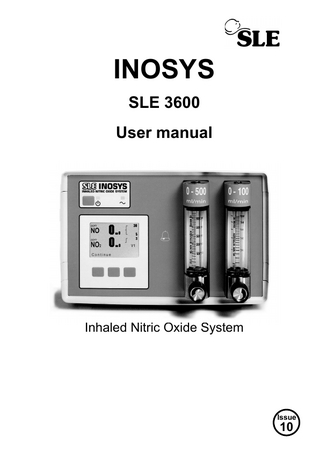
Preview
Page 1
INOSYS SLE 3600 User manual
Inhaled Nitric Oxide System
Issue
10
Contact Information: SLE Limited Twin Bridges Business Park 232 Selsdon Road South Croydon Surrey CR2 6PL Telephone: +44 (0)20 8681 1414 Fax:
+44 (0)20 8649 8570
E-mail:
Web site:
www.sle.co.uk
All rights reserved. No part of this publication may be reproduced, stored in any retrieval system, or transmitted in any form or by any means, electronic, mechanical, photocopy, recording or otherwise, without prior permission of SLE. © Copyright SLE 01/01/2006 Manual : UM0014 Issue 10 SLE Part Nº: N4114
Page 2 of 54
Contents 1. Introduction ... 5 1.1. Description ... 5 2. Controls ... 7 2.1. Front Panel Description ... 7 2.2. Rear Panel Description... 8 2.3. LCD Description ... 9 3. Warnings and Cautions ... 10 3.1. Operational Warnings... 10 3.2. Clinical Warnings... 13 4. Description of Symbols ... 14 5. Instructions for Use ... 15 5.1. To Administer NO ... 19 5.2. Monitoring... 20 5.2.1. Ambient Monitoring Mode... 20 5.3. Waste gas scavenging ... 21 5.4. Discontinuing Therapy... 21 5.5. To Calculate Flow Rates ... 22 5.6. Setting Alarms and Delays ... 26 5.6.1. NO High Alarm Setup ... 26 5.6.2. NO Low Alarm setup... 26 5.6.3. NO2 Alarm setup... 27 5.6.4. Ventilator Low Flow Alarm ... 27 6. Alarm Messages ... 28 6.1. Alarm State Table... 29 7. To Use The Printer ... 32 7.1. To select Printer/LCD Contrast... 32 7.1.1. Internal Printer (optional) ... 32 7.1.2. To connect external Printer... 32 7.2. To Enable Result Trending... 33 7.3. Internal Printer Paper Replacement ... 34 8. RS232 Interface ... 35 8.1. RS232 Interface ... 35 8.1.1. Data Collection ... 35 9. Cleaning and User Maintenance ... 36 9.1. Cleaning ... 36 9.2. Sensors ... 36 9.3. Battery ... 36 9.4. Service ... 36 9.5. Time & Date Settings ... 37
Page 3 of 54
10. Calibration ...38 10.1. Flow Checking ...39 10.2. Calibration procedure for SLE kit Nº: N4123...40 10.2.1. Zero Calibration...40 10.2.2. Nitric Oxide Calibration...42 10.2.3. Nitrogen Dioxide Calibration...44 11. Specification ...46 12. Glossary of Terms ...49 13. Consumables and Accessories ...50
Page 4 of 54
1. Introduction 1.1 Description Nitric oxide is a highly diffusible colourless gas with a sweet sharp odour. It has a vapour density similar to that of air. It is a naturally occurring vasodilator specific to the pulmonary vasculature. In the presence of certain forms of lung disease, inhaled exogenous Nitric Oxide reduces pulmonary hypertension and improves ventilation/perfusion mismatching. Inhaled Nitric Oxide therapy should only be carried out under the strict supervision of a qualified physician. Health and Safety Executive statement defines toxicity as: NO toxicity of 25ppm for 8 hours, NO2 toxicity of 3ppm for 8 hours The INOSYS system is designed to deliver Nitric Oxide (NO) to a patient’s lungs via two flowmeters and a safety cut-off valve. The NO is mixed with a fresh gas supply from a ventilator to produce low concentrations of NO which are delivered to the patient. A sample of the gas delivered to the patient is fed into a monitoring circuit. The measured concentration level of NO is displayed in digital format. Nitrogen Dioxide (NO2) is produced as a by-product when using NO and the level of this undesirable gas is also monitored. These levels are also monitored by an alarm circuit which triggers visual and audible alarms if the levels go outside pre-set limits. The INOSYS system also features an automatic cut-off of NO in the event of an alarm due to gas concentrations going outside pre-set limits. There is an ambient air sampling port on the rear of the unit and the system can also be used to monitor the levels of NO and NO2 in ambient air, if required. INOSYS will only operate correctly with ventilators which provide a fixed flow of continuous fresh gas. INOSYS can also monitor the concentrations of NO and NO2 in the surrounding air, and will alarm if either of the preset high alarm conditions are activated. The unit has the capability of producing real time graphs of the NO and NO2 levels when connected an external printer. The internal printer can only print out gas concentrations and alarm errors. (Note: if using an external printer, the internal printer will be disabled). The unit can be connected to a PC via an RS232 connection. The INOSYS is mains operated with a battery backup in case of power failure and to support sensors. It can also be used in a transport situation. The battery operates for a maximum of 5 hrs. if fully charged. Page 5 of 54
Input gas (Nitric Oxide in Nitrogen) INOSYS NO/NO2 Monitor Ventilator E.T. Connector to patient
Water trap/ filter
Monitor Line Bacteria Filter
Bacteria Filter
Delivery Line
Bacteria Filter
Patient Circuit Humidification Chamber
Scavenging filters
Humidifier
Typical INOSYS Setup Diagram
Page 6 of 54
2. Controls 2.1 Front Panel Description
1. Standby switch.
6. Right Control Key.
2. Standby LED.
7. LCD Display.
3. Power LED.
8. Alarm Light Bar.
4. Left Control Key.
9. Flow control, (coarse). 0 to 500ml/ min.
5. Centre Control Key.
10. Flow control, (fine). 0 to 100ml/min.
Keys 4, 5 and 6 have multiple functions, the function of the key is displayed above the key on the LCD display. For the rest of this manual these keys will be referred to by their function and their position (LEFT, CENTRE and RIGHT).
Page 7 of 54
2.2 Rear Panel Description
1. Exhaust.
6. Mains Connection.
2. Printer Port.
7. Analogue Output.
3. RS 232 Connector.
8. Power Switch.
4. NO Input 1bar.
9. Fuse Holder.
5. Ambient Air sampling port.
10. Alarm Control Signal from SLE Ventilator. (SLE2000 series ventilators only).
• The Inosys should only be connected to equipment that complies with IEC 601-1 or IEC 950 configured to comply with IEC 601-1-1. • All other terminals and ports are for service use only.
Page 8 of 54
2.3 LCD Description
!
1. Nitric Oxide reading (ppm).
6. Alarm message bar: A written alarm warning.
2. Nitrogen Dioxide reading (ppm).
7. Key function bar: The current function of the key.
3. Nitric Oxide High alarm limit.
8. Ventilator alarm state: Present if SLE Ventilator Alarm not connected.
4. Nitric Oxide Low alarm limit.
9. Mode state: Present in Ambient Mode.
5. Nitrogen Dioxide alarm limit.
10. NO cut-off Valve state: V1 for open V0 for closed.
Page 9 of 54
3. Warnings and Cautions 3.1 Operational Warnings These statements refer to conditions with a possibility of damage to equipment or personal injury if a procedure is not followed precisely. • This manual should be read and understood before using the INOSYS. • The INOSYS should only be operated by fully trained personnel. • Do not operate the instrument in an atmosphere containing explosive gases. • INOSYS will only operate correctly with ventilators which provide a fixed flow of continuous fresh gas. Any interruption or reduction in this gas flow will result in a higher than expected concentration of NO being delivered to the patient. • Use only SLE recommended patient circuits and filters. • Only use cylinder regulators that comply with BS EN 738-1: 1997 • Every 12 months the cylinder regulator assembly must be checked and overhauled in accordance with the regulator service manual. • Only SLE approved mains cord set must be used with this instrument.
• When not in use, to maintain the internal battery, INOSYS should be charged for 5 hrs every 3 months. To charge, plug INOSYS into a suitably grounded power source and switch on at the rear of the unit. • Even when not in use the INOSYS must be calibrated every 30 days to maintain integrity of the sensors. • If the battery is allowed to become discharged, It must be charged again. Once charged, the unit will have to be left in standby for 3 days to allow the sensors to stabilise before the unit can be calibrated and used. • If the unit appears damp or damaged in any way, it should not be used until checked by a qualified engineer. • Placing the INOSYS on top of other equipment may reduce their stability. • The INSOSY should not be placed on top of a SLE4000 or SLE5000 ventilator. • All INOSYS covers should be in place during operation. Alteration, removal or damage to these parts may cause a safety hazard.
Page 10 of 54
• Where the integrity of the external protective earth conductor in the installation or its arrangement is in doubt, do not operate the equipment. • All cables tubes and fittings should be checked, if they appear damaged or faulty they should not be used. • Water traps and filters should be checked regularly and changed or emptied as required. • Do not touch the wires under the Printer cover, which may easily be damaged. • Do not touch the Printer motor terminals and the patient at the same time. • Do not insert anything into any orifice or port of this equipment. • Do not block the exhaust port as this may damage the sensors. • The INOSYS should only be connected to equipment that complies with IEC 601-1 or IEC 950 configured to comply with IEC 601-1-1. • Upon installation the unit should be calibrated to ensure the unit reads appropriate gas levels and ensures that the unit has not been damaged in transit. • With the warning ’Calibration Overdue’, the user must recalibrate the sensor. • With the warning ’Replace Sensor’, the sensor, or sensors, must be replaced by suitably trained personnel. • Do not use for 3 days after sensor replacement to allow the sensors to stabilise. • Disposal of the battery should be in accordance with local regulations for lead acid batteries. • Disposal of the sensors should be in accordance with local regulations for trace quantities of platinum, ruthenium, sulphuric acid, gold, silver and carbon. Do not incinerate. SLE offer a cell disposal service. • Apart from the above, the INOSYS, its calibration tubing and accessories do not contain any hazardous components therefore no special precautions are required for their disposal. • The unit is not protected against ingress of water or other liquids. (IPX0) • The functioning of this machine may be adversely affected by the operation of equipment such as high frequency surgical (diathermy) equipment, defibrillators, mobile phones or short-wave therapy equipment in the vicinity.
Page 11 of 54
• If the INOSYS is adversely affected by equipment emitting electromagnetic interference then that equipment should be switched off or removed from the vicinity of the unit. Conversely, if the INOSYS is the source of such interference to other neighbouring equipment then it should be switched off or taken to another location. • In the event of a LOW NO Alarm, the cause (e.g. stuck patient/ambient valve, blocked or kinked patient input tube) should be investigated prior to increasing the NO flowmeters to ensure that the concentration of NO delivered to the patient is not higher than selected. • The flowmeters on the front of the INOSYS can be inaccurate if they are not vertical or when subjected to acceleration. • The gases used with the INOSYS systems are mixtures. It is therefore very important to ensure that they are thoroughly mixed before use. Gas cylinders should be agitated or rolled for at least five minutes before use. It is recommended that cylinders should be stored on their side when they are not being used There is a service manual available containing complete circuit diagrams and parts lists. See “Consumables and Accessories” on page 50.
Page 12 of 54
3.2 Clinical Warnings • Nitric Oxide binds to and is inactivated by haemoglobin forming methaemoglobin. High levels of methaemoglobin can impair the oxygen carrying capacity. The aim is to maintain levels of methaemoglobin at or below 2%. Anything above this level may require a reduction in administered Nitric Oxide, or even discontinuation of the therapy. Initially, methaemoglobin should be monitored at 6 - 12 hourly interval and then daily. • The level of therapy should be prescribed by a physician. • NO therapy may not improve Oxygenation unless matching of ventilation perfusion is adequate through the lungs. • Before starting therapy ensure adequate expansion of the lungs. • Coagulation times should be monitored daily as NO may result in platelet aggregation. • Nitric Oxide is a drug and should be treated as one. • Nitric Oxide is toxic at concentrations above 700ppm. • Nitric Oxide current recommendations for occupational safety and health standards place the upper limit for NO at 25ppm over 8 hours and 35ppm over 15 minutes. These values have been taken from ’Occupational Exposure Limits Doc. EH40-97 Health and Safety Executive’. • Nitrogen Dioxide (NO2) current recommendations for occupational safety and health standards place the upper limit for NO2 at 3ppm over 8 hours and 5ppm over 15 minutes. • NO2 production is increased at high Oxygen concentrations. • NO2 can react with water to form corrosive Nitric acid. • Some infants are very sensitive to discontinuation of NO therapy, during routines such as endotracheal toilet. The ventilator circuit should be closed off to prevent NO release into the atmosphere, and facilities for manual ventilation for inhaled NO should be made available. • If the INOSYS discontinues therapy during alarm conditions or breaks down, facilities for manual ventilation for inhaled NO should be made available. • If transport is necessary during treatment, then the NO therapy should continue during transport. • Infants that have undergone prolonged treatment may need slow weaning as their systems will have reduced production of endogenous NO. • Patient circuits must be checked regularly for damage and cleanliness to avoid bacterial contamination.
Page 13 of 54
4. Description of Symbols AC Power
EEC conformity marking
Standby
Attention: Consult User manual
Alarm
Type B Equipment. Degree of protection against electric shock
Coarse flow control
Rotate anticlockwise to increase Rotate clockwise to decrease
Fine flow control Power off Power on
Page 14 of 54
5. Instructions for Use Before using the INOSYS make sure that the unit has been calibrated. (See the Calibration Procedure on page 38). 1.
Connect the regulator assembly to the NO gas bottle. Make sure that the regulator is closed before fitting to bottle.
NOTE: Ensure that the fittings are clean and dry and that the PTFE washer is in place. PTFE washer
Regulator
NO Gas bottle
2.
Open bottle tap. If there is a leak, close bottle, tighten connection and open bottle again.
3.
Connect the NO supply hose to the rear of the INOSYS
4.
Connect the NO supply hose to the regulator (push the hose (male) quick release coupling into the regulators coupling (female)).
Page 15 of 54
Ensure that the flow controls on the front of the unit are off. (Turned fully clockwise).
6.
Connect the INOSYS to a suitably grounded power supply.
7.
Switch the unit ‘on’ at the rear. This will bring the INOSYS into stand by mode.
8.
Set the pressure to 1bar*. Typical cylinder concentration 1000ppm.
230 V
5.
*Note: If a fixed output pressure regulator is fitted, open the regulator fully. The output pressure may vary according to the input pressure of the gas bottle. 9.
Connect the patient circuit to the ventilator. (Refer to the ventilator user manual).
10.
Connect the INOSYS as shown on page 17. Connect the water trap to the Patient Input and the bacteria filter to the NO Output ports on the side of the INOSYS.
Page 16 of 54
11.
If using the a standard SLE patient circuit (Part Nº N2188) insert the adaptor kit (SLE Part Nº N2238/20). If using the a standard SLE patient circuit (Part Nº N5188) insert the adaptor kit (SLE Part Nº N2238/50). Remove the section of Inspiratory Limb starting at the restrictor and ending at the humidifier temperature probe port. Replace with the adaptor Kit. Remove this section of circuit
Note: The exhaust port at the rear of the unit should not be blocked. It is recommended that the exhaust is vented or scavenged.
Page 17 of 54
12.
Switch on the INOSYS with the standby button on the front of the unit.
After about 5 seconds the unit will display this screen.
NO High Alarm NO Low Alarm NO2 Alarm
These are default Alarm settings and can be changed. (See “Setting Alarms and Delays” on page 26.) The software version and the state of the NO control valve are also shown. V1 for open and V0 for closed. The current date will then be shown. 13.
Press the continue button (left). If the continue button is not pressed within 20 seconds the unit will start up automatically.
Continue
If not connected to the ventilator via the ventilator alarm cable the unit will then display ’Connect VN Alarm’ flashing in the alarm message bar and the audible alarm will sound.
Page 18 of 54
14.
For the SLE 2000, SLE2000 HFO & SLE2000HF0+ only. Connect SLE Ventilator Alarm cable to INOSYS and SLE Ventilator (optional)
If you do connect the ventilator alarm from the INOSYS to one of the above ventilators the ventilator alarm state symbol ’!’ will no longer be displayed. The NO low alarm will sound because there is a default low NO alarm setting of 5ppm. 15.
For all other ventilators used with the INOSYS, you will have to disable the ventilator alarm by choosing yes to ’Disable VN Alarm’ and the Ventilator alarm state symbol ’!’ will be displayed.
16.
Press the alarm reset button (left), which will cancel the audible alarm.
Reset
Mute
5.1 To Administer NO 1. Calculate flow rate required for desired concentration of NO. See “To Calculate Flow Rates” on page 22. 2.
Adjust the coarse and fine flowmeter controls to give the flow rate for the required patient delivered NO level.
3.
It is advisable to set these for a lower than required level of NO to start with. Then wait for 30 seconds for the monitoring circuit to display stable values before gradually increasing the fine control to give desired concentration of NO. It is necessary to wait for 30 seconds after each adjustment for the monitoring circuit to stabilise.
4.
Begin to administer the NO. Once the NO level is above the low NO threshold , the visual alarm will cancel.
Page 19 of 54
5.2 Monitoring Once the flowmeters have been set, and NO is being delivered to the patient, the system will continue to display the levels of NO and NO2 that are delivered to the patient and monitor for alarm conditions. If an alarm condition is detected then an audible and visual alarm will be initiated with the cause of the alarm being displayed on the graphics display. The user can then take the necessary corrective action. In the event of a HIGH NO or NO2 alarm, the NO cut-off valve will operate after a pre-set (user adjustable) delay period. The supply of NO to the patient is then cut off. This can only be reconnected once the alarm condition has been corrected. If connected to an SLE2000 series ventilator via the ventilator alarm cable, the Ventilator reduces its Fresh Gas flow to the Standby Gas Flow in alarm condition , INOSYS will cut off the supply of NO to the patient until the ventilator alarm condition is cleared. (Refer to ventilator manual for standby gas flow level). Users need to be aware that the concentration of NO delivered to the patient is dependant on the dilution of NO in fresh gas from the ventilator. Any interruption in the flow of fresh gas will result in an increased concentration of NO delivered to the patient. It is therefore very important that INOSYS is only used with ventilators which provide a fixed flow of continuous fresh gas. If you are not using the ventilator fresh gas alarm it is important to set the NO high alarm to the minimum 1 second. please refer to “Clinical Warnings” on page 13 In the event of a low NO alarm, the cause (e.g. stuck patient/ambient valve, blocked or kinked patient input tube) should be investigated prior to increasing the NO flowmeters to ensure that the concentration of NO to the patient is not higher than selected. At all times when using Nitric Oxide, the patient’s clinical condition should be continuously monitored and levels of NO should only be increased with caution. If at any time there is more than 200ppm NO or more than 50ppm NO2 sensed by the Inosys, the LCD will display.
5.2.1 Ambient Monitoring Mode It is possible to switch between patient monitoring and Ambient monitoring by use of the Mode button. To set up Ambient monitoring, the user presses the Mode (left) button and then has a choice of selecting Ambient monitoring once every six minutes, (default setting), or a user settable time of between six and sixty minutes. When measuring Ambient the message AMBIENT will appear on the display. While in Ambient Mode, the symbol will be displayed on the LCD.
Page 20 of 54