Stryker
10 mm 30º IDEAL EYES HD Autoclavable Laparoscope
Precision Ideal Eyes Arthroscopes Instructions for Use
140 Pages
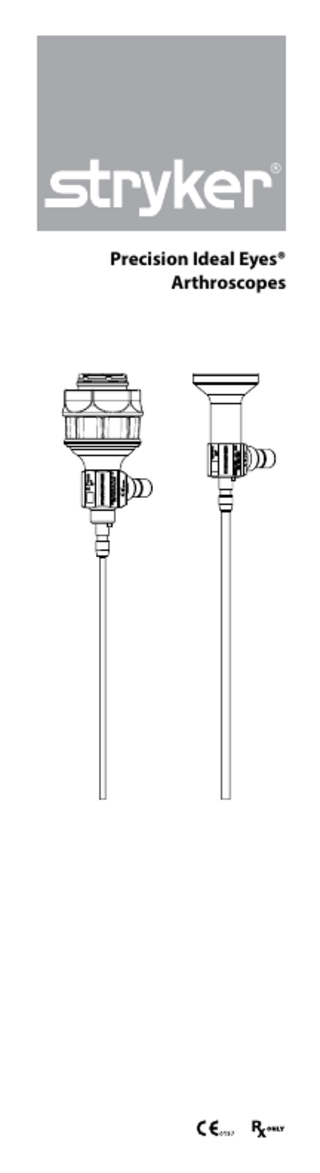
Preview
Page 1
Precision Ideal Eyes® Arthroscopes
Product Description Precision Ideal Eyes® (or “Precision IE”) 4K Arthroscopes are tubular optical instruments used to provide a view of internal patient anatomy for examination, diagnosis, and therapy during arthroscopic procedures. Precision IE 4K Arthroscopes offer the following features: • 4 mm sizes support visualization in ultra high definition (4K) when used with the Stryker 1688 4K Camera System with Advanced Imaging Modality (1688-010-000) • C-Mount and Eyepiece Arthroscopes are available to accommodate different types of connections to a camera system • Autoclavable Precision IE 4K Arthroscopes are offered in a variety of sizes, directions of view, working lengths, and styles. They can be easily identified by the purple color on the focusing ring (C-Mount Arthroscopes) or the eyepiece cap on the proximal end (Eyepiece Arthroscopes). Precision IE 4K C-Mount Arthroscopes (Autoclavable)
1
1. 2. 3. 4.
3
2
4
Distal End Light Guide Connector Focusing Ring Proximal End
Part Number 0502-194-010 0502-194-030 0502-195-030 0502-234-010 0502-234-030 0502-234-070 0502-234-130 0502-235-030 0502-274-010 0502-274-030 0502-274-070 0502-275-010 0502-275-030 0502-275-070 0502-275-130 0502-276-030 0502-276-070 0502-294-030 0502-404-010 0502-404-030 0502-404-070 0502-404-130 0502-414-030 0502-414-070 0502-414-130
Specifications 1.9 mm x 0°, 58 mm, J-Lock 1.9 mm x 30°, 58 mm, J-Lock 1.9 mm x 30°, 58 mm, Speed-Lock™ 2.4 mm x 0°, 72 mm, J-Lock 2.4 mm x 30°, 72 mm, J-Lock 2.4 mm x 70°, 72 mm, J-Lock 2.4 mm x 30° , 72 mm, J-Lock, Reverse Cant 2.4 mm x 30°, 72 mm, Speed-Lock™ 2.7 mm x 0°, 120 mm, Speed-Lock™ 2.7 mm x 30°, 120 mm, Speed-Lock™ 2.7 mm x 70°, 120 mm, Speed-Lock™ 2.7 mm x 0°, 75 mm, J-Lock 2.7 mm x 30°, 75 mm, J-Lock 2.7 mm x 70°, 75 mm, J-Lock 2.7 mm x 30°, 75 mm, J-Lock, Reverse Cant 2.7 mm x 30°, 75 mm, Speed-Lock™ 2.7 mm x 70°, 75 mm, Speed-Lock™ 2.9 mm x 30°, 200 mm, Speed-Lock™ 4 mm x 0°, 140 mm, Speed-Lock™ 4 mm x 30°, 140 mm, Speed-Lock™ 4 mm x 70°, 140 mm, Speed-Lock™ 4 mm x 30° , 140 mm, Speed-Lock™, Reverse Cant 4 mm x 30°, 165 mm, Speed-Lock™ 4 mm x 70°, 165 mm, Speed-Lock™ 4 mm x 30° , 165 mm, Speed-Lock™
Precision IE 4K Eyepiece Arthroscopes (Autoclavable)
1
2
3
1. Distal End 2. Light Guide Connector 3. Proximal End Part Number 0502-444-010 0502-444-030 0502-444-045 0502-444-070 0502-444-130 0502-445-010 0502-445-030 0502-445-070
Specifications 4 mm x 0°, 140 mm, Speed-Lock™ 4 mm x 30°, 140 mm, Speed-Lock™ 4 mm x 45°, 140 mm, Speed-Lock™ 4 mm x 70°, 140 mm, Speed-Lock™ 4 mm x 30°, 140 mm, Speed-Lock™, Reverse Cant 4 mm x 0°, 165 mm, Speed-Lock™ 4 mm x 30°, 165 mm, Speed-Lock™ 4 mm x 70°, 165 mm, Speed-Lock™
Stryker arthroscopes are intended for use by qualified persons during arthroscopic procedures to provide an internal view or image of the patient. In all cases, the surgeon is best advised to use a method in which his/her own practice and discretion dictate to be the best for the patient. These instructions are recommended for the proper function of the device. This material is not intended as a reference for arthroscopic examination or surgery, nor is it intended to replace training, including relevant preceptorship(s).
EN-1
Intended Use/Indications Stryker arthroscopes are endoscopic devices introduced into a patient to provide an internal view or image of the interior of a joint for examination, diagnosis, and/or therapy. Arthroscopes are indicated for use in arthroscopic procedures performed in the hip, knee, shoulder, wrist (carpal tunnel syndrome), temporal mandibular joint, ankle, elbow, and feet (plantar fascia release).
Contraindications There are no known contraindications.
Using the Endoscope in a Camera System During endoscopic procedures, the endoscope is used in a camera system. The endoscope can transmit and visualize within the visible and near-infrared spectrum. For optimal image quality, the endoscope is designed to be used with the 1688 4K Camera System with Advanced Imaging Modality (1688010-000). The endoscope is also compatible with other Stryker camera systems1, including:
1
• 1588 AIM Video Camera (1588-010-000) • 1488 HD Video Camera (1488-010-000, 1488-010-001) • 1288 HD Video Camera (1288-010-000, 1288-010-001) • Precision AC Video Camera (0700-010-000, 0700-010-001)
To verify if the endoscope is compatible with other Stryker camera systems than those listed, refer to the camera user manual.
Observe the following instructions and warnings when using the endoscope with a camera system: 1. C-Mount endoscopes thread directly onto the camera head as part of the camera system. C-Mount endoscopes are not compatible with camera heads that have an integrated coupler. See the camera head user manual for connection instructions. 2. Eyepiece endoscopes connect to a coupler as part of the camera system. See the coupler user manual for connection instructions. 3. Operate the video equipment (e.g. camera, surgical display, light source, etc.) per the instructions in the associated user manuals. Be familiar with all warnings and instructions before using the camera system. 4. Always test that the endoscope produces a live, clear, and correctlyoriented image prior to using it in a procedure and immediately after any viewing mode or setting is changed in the camera system. 5. If color on the surgical display appears incorrect during the procedure, perform another white balance per the instructions in the camera user manual. 6. The endoscope is focused at its optimal object distance when the field stop surrounding the image, and the image itself, are both in focus. Adjust focus as needed to maintain a clear image. • For 1.9 mm, 2.4 mm, and 2.7 mm C-Mount Arthroscopes, the optimal object distance is 4 mm. • For 2.9 mm and 4 mm C-Mount Arthroscopes, the optimal object distance is 8 mm. 7. When using a C-Mount Arthroscope with a non-4K Stryker camera, there may be some image cutoff. 8. Image quality is dependent upon other video equipment used in the camera system. 9. Image size on the surgical display is affected by camera zoom. 10. Do not use the endoscope and the camera system in the presence of flammable or explosive gases or in an oxygen-rich environment.
Warnings: Before a Procedure 1. 2.
3.
4.
5.
6. 7.
8. 9.
Federal law (USA) restricts this device to sale by or on the order of a physician. This endoscope is shipped non-sterile. To prevent infection, clean and sterilize the endoscope prior to the first use and every subsequent use. Follow the cleaning and sterilization instructions provided in the Video Devices Processing Guide (P46385). Endoscopic procedures should be performed only by persons having adequate training and familiarity with endoscopic techniques. Consult medical literature relative to techniques, complications and hazards prior to performing any endoscopic procedure. Before starting the procedure, ensure that the correct arthroscope has been selected (i.e., length, diameter, standard/reverse cant, and Speed-Lock/J-Lock) and that the correct endoscope adapter is being used. Also ensure that the correct insertion device (Speed-Lock/J-Lock) is matched with the endoscope. Before each use, the outer portion of the endoscope intended to be inserted into the patient should be checked to ensure there are no rough edges or protrusions that may accidentally cut or damage patient tissue. To ensure a clear image, clean the window at the endoscope’s distal tip with sterile alcohol wipes or sterile cotton tip applicators and isopropyl alcohol prior to use. Before using other accessories or energized endoscopic equipment with the endoscope, refer to the manufacturer instructions for compatibility and other information required for safe use. Activation of a 600 - 1100 nm wavelength surgical laser during an endoscopic procedure can cause the image to become very bright, and therefore unclear. Verify compatibility prior to surgery. Always have a backup endoscope ready in case of unexpected system performance.
EN-2
Warnings: During a Procedure 1. To avoid fogging on the proximal end of Eyepiece Arthroscopes, keep the area dry and do not place your hand over the junction between the eyepiece and coupler (endoclamp):
2. To avoid fogging on the proximal end of C-Mount Arthroscopes, keep the area dry and ensure the coupler is secured to the camera head. 3. When used with a light source, the endoscope can reach temperatures exceeding 41 °C (106 °F) near the light guide connector and the distal tip, creating a risk for patient burns and operating room fires. To reduce these risks: • Never leave the endoscope in direct contact with patient tissue or combustible materials, such as drapes or gauze. • Always start the procedure with the light source at its lowest possible setting. As needed, gradually increase the light output to the minimum level where adequate illumination is achieved. • Before disconnecting the light cable or connectors, turn off the light source and allow the endoscope to cool. • Use a light cable with a diameter that is closest to the diameter of the endoscope. • It is recommended to use a Stryker LED light source. 4. When used with a light source, there is risk of high-intensity light causing injury to user’s eyes. While the light source is on, or while it is briefly shutting down, do not look into the endoscope tip or the end of the light cable if it is disconnected from the endoscope. 5. Do not leave the SafeLight adapter attached to the light cable without an endoscope attached: • Light can continue to emit from the adapter, which can generate heat that can cause burns or fires if allowed to come into contact with a patient, the user, or combustible materials. • Laser radiation or high-intensity light can continue to emit from the adapter, which can cause severe eye injury to the patient or user. 6. To prevent patient tissue damage, do not use the endoscope as a probe or apply pressure with the endoscope tip to surrounding tissues. 7. Contact with a rotating shaver or cutting instrument may cause the surface of the endoscope to become sharp or jagged or may result in portions of the endoscope being broken into the patient. 8. Failure to remove the endoscope and endoscopic accessories during a cardiac defibrillator discharge may lead to punctured or injured patient tissue. 9. Do not service or maintain any parts of the endoscope while it is being used with a patient.
Cautions 1. Keep the endoscope clean and dry when not in use. The stainless steel exterior of the endoscope is rust-resistant, not rust-proof. 2. Bending the endoscope, or using the endoscope as a lever or pry bar, can damage the lens and render the endoscope unusable. 3. To avoid damaging the endoscope, always hold it by the proximal end and never by the distal end alone. 4. Handle the endoscope with care. Hard impacts can damage the device and result in poor image quality, such as clouding or blurring. 5. Contact with a surgical laser beam may damage the endoscope surface and internal optics. 6. Ensure that any modifications or repairs are carried out by persons authorized by Stryker. No modification of this equipment is allowed by the user, or the warranty is void.
Electrical Safety 1. Stryker endoscopes are applied parts and should only be connected to Type F devices. 2. When endoscopes are used with energized endoscopically-used accessories, patient leakage currents may be additive. To minimize total patient leakage current, use only Type CF or Type BF endoscopic accessories. 3. Consult literature for the safe use of electrosurgical equipment. Inadvertent burns can occur when the patient return path is obstructed.
Connecting a Light Cable Three adapters (Wolf, Storz and ACMI) are included to enable connection of the endoscope to different styles of light cables. SafeLight adapters may be purchased separately. Wolf Endoscope-End Adapter Storz Endoscope-End Adapter ACMI Endoscope-End Adapter SafeLight Henke/Dyonics/Storz Adapter (not included)
EN-3
1
2
1
Connect the light guide connector to the appropriate adapter.
2
Connect the adapter to the appropriate cable.
Notes: • For best performance, ensure the light cable is not worn or damaged. • Remove the adapter from the endoscope and light cable before cleaning, disinfection, and sterilization.
Using Polishing Paste Polishing paste is included with the endoscope. If any of the three optical surfaces (distal end, light guide connector, or proximal end) have deposits that cannot be removed in normal cleaning practices, they can be removed with the paste prior to cleaning, disinfection, and sterilization. 1. Apply a small amount of polishing paste to a clean cotton swab. 2. Gently rub the cotton swab on the optical surface, cleaning in a circular motion. 3. Use acetone or alcohol on a clean cotton swab to remove the paste residue. 4. Clean and sterilize the endoscope before its next use. Caution: Polishing optical surfaces should not be part of routine cleaning procedures. Repeated application of polishing paste to the endoscope lens can cause damage. It should only be performed when the endoscope image is cloudy due to deposits that cannot be removed in normal cleaning practices.
Processing
For proper cleaning, disinfection and sterilization, follow the processing instructions in the Video Devices Processing Guide (P46385). Tray Compatibility The following Stryker sterilization trays are validated as compatible with the devices. Tray PN
Tray Description
Tray IFU PN
0233-032-105
Endoscope and Camera Sterilization Tray
1000400907
0233-032-1161
Autoclavable Endoscope and Hardware Sterilization Tray
P10298
0233-032-301 0233-032-302
Advanced Imaging Modality (AIM) Sterilization Tray Endoscope and Camera Sterilization Tray
P31027
1Note: Device PN 502-294-030 is not compatible with 0233-032-116 Autoclavable Endoscope and Hardware Sterilization Tray. Consult the tray user guide for instructions when sterilizing in a tray. Note: The following Stryker sterilization trays are validated for compatibility only with the device listed below. Device PN
Tray PN
Tray Description
Tray IFU PN
0502-294-030
0233-032200
Sterilization Tray for Parallel Portal Instrumentation
P21405
0233-032100
User Guide Sterilization Case
P21187
Consult the tray user guide for instructions when sterilizing in a tray.
EN-4
Note: The following Stryker sterilization tray is compatible only with the devices listed below. Device PN
Tray PN
Tray Description
Tray IFU PN
0502-414-030
0295800-300
Arthroscopy Access Tray
P12337
0502-414-070 0502-414-130 0502-445-010 0502-445-030 0502-445-070
Consult the tray user guide for instructions when sterilizing in a tray. Note: The following Stryker sterilization trays are validated for compatibility only with the devices listed below. Device PN
Tray PN
Tray Description
Tray IFU PN
0502-444-010
0233-032-104
Autoclavable Endoscope Sterilization Tray
P10295 (English)/ P15453 (Multilingual)
0233-032-107
Endoscopic Scope and Camera Sterilization Tray
1000400926
0502-444-030 0502-444-045 0502-444-070 0502-444-130 0502-445-010 0502-445-030 0502-445-070
Consult the tray user guide for instructions when sterilizing in a tray.
Maintenance
• Inspect the device before each use. If a problem relating to functionality or appearance is observed or suspected, the device should be returned to Stryker for repair. • Inspect all surfaces of the endoscope before each use. If a problem is observed or suspected – such as (but not limited to) cracks, rough surfaces, sharp edges, protrusions, dents, bends, excessive wear, moisture ingress, discoloration, or signs of mechanical or thermal damage – the device should be returned to Stryker for repair. • Test the image quality of the endoscope before each use. The image shall not be dark, blurry, or cloudy, or have any obstruction, debris, or abnormalities in the field of view. Also ensure that light is transmitting efficiently from the light guide connector to the distal end. Fiber transmission can be evaluated by orienting the light post toward an overhead light and looking at the fiber illumination pattern at the distal end of the endoscope. If a problem is observed that cannot be resolved from cleaning or polishing the optical surfaces, the device should be returned to Stryker for repair. • If a C-Mount Arthroscope falls out of focus, becomes difficult to focus or rotate to change the viewing direction, the device should be returned to Stryker for repair. • Inspect all components for cleanliness. If fluid or tissue buildup is present, repeat the cleaning and sterilization procedures in the Video Devices Processing Guide (P46385). • Inspect the optical surfaces of the endoscope for clarity. If there are deposits that need to be removed, follow the instructions in the “Using Polishing Paste” section.
Environmental Conditions for Transport/ Storage Observe the following environmental conditions for transport and storage: • Temperature: -18–60 °C • Relative Humidity: 15–90%
Storage Store the device in a dry, clean, and dust-free environment at room temperatures.
Service Life The device’s service life is largely determined by wear, processing methods, and any damage resulting from use. To extend the time between device servicing, always follow the care and handling instructions in this user manual. Before each use, test the device functionality and inspect it for any sign of damage per the Inspection section. If the device does not function properly or appears to be damaged, return it to Stryker for evaluation and possible repair or replacement. Repairs through
EN-5
Stryker as the equipment manufacturer bring the device back to manufacturer specifications. Clean and (when applicable) sterilize all potentially contaminated devices before returning them to Stryker.
Disposal Warning: Device(s) may present a biohazard and should be handled in accordance with accepted medical practice and local and national requirements. It is recommended that devices are decontaminated per Video Devices Processing Guide (P46385). Warning: Device(s) may possess sharp edges and should be handled with care as they could cause unintended harm to the patient or user(s). Sharps should be disposed of in accordance with accepted medical practice and local and national requirements. Note: In accordance with the European REACH Regulation and other environmental regulatory requirements, lead metal is present in a concentration above 0.1% weight by weight (w/w) in some components of the device. This declaration is made in good faith and is based upon supplier data.
Adverse Event Reporting Any serious incident that has occurred in relation to this device should be reported to Stryker and, in the European Union, to the competent authority of the Member State in which the affected person resides.
Symbol Definitions Consult instructions for use Federal law (USA) restricts this device to use by, or on order of, a physician Caution; see instructions for use
Non-Sterile
Manufacturer
Date of Manufacture
Catalog Number Serial Number Quantity Made in Germany The device meets European Union medical device requirements Stryker European representative
Medical device in the European Union
EN-6
Produced for: Stryker Endoscopy 5900 Optical Court San Jose, CA 95138 USA 1-800-624-4422 U.S. Patents: www.stryker.com/patents Stryker Corporation or its divisions or other corporate affiliated entities own, use or have applied for the following trademarks or service marks: Ideal Eyes, SafeLight, Speed-Lock, and the Stryker logo. All other trademarks are trademarks of their respective owners or holders. P33698E 2021/03