User Guide
57 Pages
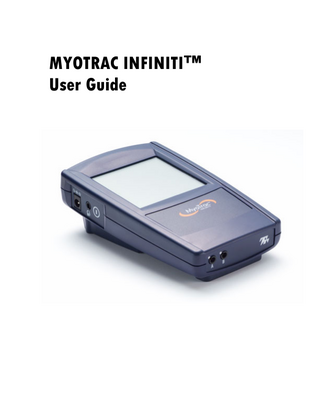
Preview
Page 1
MYOTRAC INFINITI™ User Guide
The Manufacturer:
Product Name: Product #: Device Name: Device #: EC
MyoTrac Infiniti™ User Guide
REP
Thought Technology Ltd. 2180 Belgrave Avenue Montreal, Quebec, Canada H4A 2L8 MyoTrac Infiniti System T9800 MyoTrac Infiniti Encoder SA9800 EMERGO EUROPE Molenstraat 15 2513 BH, The Hague The Netherlands Tel: +31.70.345.8570 Fax: +31.70.346.7299
3
CAUTION
WARNING
• • •
Type BF Equipment
•
Read Instruction Manual
•
The pins of the connectors identified with the ESD warning symbol should not be touched unless ESB precautionary procedures are used.
•
US Federal Law restricts this device to sale by, or on order of, a physician or any other practitioner licensed by the law of the state in which he or she practices to use or order the use of this device.
•
Do not operate Active Sensors within 10 feet of an operating cellular phone, similar radio transmitting device, other powerful radio interference producing sources such as arc welders, radio thermal treatment equipment, x-ray machines, or any other equipment that produces electrical sparks. Portable and mobile RF communication equipment can affect this equipment. With the MyoTrac Infiniti Encoder SA9800 use only with supplied power supply. GlobTek Part Number WR92B2500LF9P-Y-MED (WR95/WR93/WR97) or GS889 The PC used with MyoTrac Infiniti must be placed outside the patient/client environment (more than 3 meters or 10 feet) or the PC must comply with EN60601-1 (system safety). After use, the Batteries or the Battery pack must be disposed of in accordance with local, state and federal regulations and laws. After use, the Disposable Electrodes may be a biohazard. Handle, and when applicable, dispose of these materials in accordance with accepted medical practice and any applicable local, state and federal laws and regulations. Reusable electrodes present a potential risk of cross-infection especially when used on abraded skin, unless they are restricted to a single patient or sterilized between patients. If sterilizing electrodes, employ only gas sterilization. Radiated radio frequency electromagnetic fields can cause performance degradation in the MyoScan EMG sensor. In the worst case, an RF field strength of 22mV/M can cause an increase of 1μV in the signal reading from a MyoScan sensor. Be sure to keep in mind that a very relaxed muscle should provide an EMG reading of approximately 1-3μV. This device is capable of generating current densities exceeding 2mA r.m.s./cm² this may require special attention of the operator. Do not exceed 0.1watts/cm² with recommended electrodes, assuming a load of 500Ω. 1. 1’’ Round = Max 69mA 2. 2’’ x 2’’ Square = Max 100mA 3. 3’’ x 4’’ Rectangle = Max 100mA 4. St Cloud = Max 100mA 5. Femelex = Max 100mA Avoid accidental contact between connected but unused applied parts and other conductive parts including those connected to protective earth. Explosion Hazard; Do not use in the presence of a flammable anesthetic mixture with air, or with Oxygen or Nitrous Oxide. Not to be immersed in water. Take care in arranging patient and sensor cables to avoid risk of patient entanglement or strangulation. The operator is responsible for ensuring the safety of any devices controlled or triggered by Infiniti equipment or software, or by any software or hardware receiving data from Infiniti equipment. Infiniti equipment must not be configured or connected in such a way that failure in its data acquisition, processing or control functions can trigger patient feedback stimulus that poses an unacceptable level of risk. Use of any equipment in a biofeedback or stimulation context should be immediately
• • • • • •
• •
• • • • •
•
MyoTrac Infiniti™ User Guide
Internally powered equipment Continuous operation
4
• • • • • • • • • • • • • • • • • • • •
• • • • • • • •
ATTENTION
•
MyoTrac Infiniti™ User Guide
terminated upon any sign of treatment-related distress or discomfort. Not to be connected to a patient undergoing MRI, Electro surgery or defibrillation. Simultaneous connection of a patient to a high frequency surgical equipment may result in burns at the site of the stimulator electrodes and possible damage to the stimulator. Operations in close proximity (e.g. 1 m) to shortwave or microwave therapy equipment may produce instability in the stimulation output. The long-term effects of chronic electrical stimulation are unknown. Stimulation should not be applied over the carotid sinus nerves, particularly in patients with a known sensitivity to the carotid sinus reflex. Stimulation should not be applied over the neck or mouth. Severe spasm of the laryngeal and pharyngeal muscles may occur and the contractions may be strong enough to close the airway or cause difficulty in breathing. Patients with an implanted electronic device (for example a cardiac pacemaker) should not be subjected to stimulation unless specialist medical opinion has first been obtained. Stimulation should not be applied transthoracically in that the introduction of electrical current into the heart may cause cardiac arrhythmias. Stimulation should not be applied transcerebrally. Stimulation should not be applied over swollen, infected, or inflamed areas or skin eruptions, e.g., phlebitis, thrombophlebitis, varicose veins, etc. Stimulation should not be applied over, or in proximity to, cancerous lesions. Not for use with patients with undiagnosed pain conditions. Only use the unit for which it was prescribed. Do not immerse the unit in water or any other liquid substance. Do not use if you have symptoms of bladder infection. Do not use with diminished mental capacity or physical competence limiting the use of the device. Safety of powered muscle stimulators for use during pregnancy has not been established. Caution should be used for patients with suspected or diagnosed heart problems. Caution should be used for patients with suspected or diagnosed epilepsy. Caution should be used in the presence of the following: 1. When there is a tendency to hemorrhage following acute trauma or fracture; 2. Following recent surgical procedures when muscle contraction may disrupt the healing process; 3. Over the menstruating or pregnant uterus; and 4. Over areas of the skin which lack normal sensation. Some patients may experience skin irritation or hypersensitivity due to the electrical stimulation or electrical conductive medium. The irritation can usually be reduced by using an alternate conductive medium, or alternate electrode placement. Electrode placement and stimulation settings should be based on the guidance of the prescribing practitioner. Powered muscle stimulators should be kept out of the reach of children. If damage is evident of the unit or accessories, discontinue use and contact your supplier for further information on repair. Powered muscle stimulators should be used only with the leads and electrodes recommended for use by the manufacturer. Portable powered muscle stimulators should not be used while driving, operating machinery, or during any activity in which involuntary muscle contractions may put the user at undue risk of injury. The system should not be used adjacent to or stacked with other equipment, if used adjacent or stacked the unit should be observed to verify normal operation in the configuration in which it will be used. Use of accessories, transducers or cables other than those specified by Thought Technology ltd may result in increased emissions or decreased immunity of the equipment to electromagnetic energy.
Sensors and equipment damaged by static electricity are not covered under warranty. To prevent static discharge from damaging the sensor and/or encoders, use anti-static mats or sprays in your working area. A humidifier may also be used to prevent static environments
5
• • • • • •
by conditioning hot, dry air. It is recommended that all staff involved with the unit receive an explanation of the ESD symbol and the precautions described above as a minimum. Do not apply any electrode gel or equivalent directly on the sensor snaps. Always use electrodes as a medium between the sensor and the client. Not for diagnostic purposes, not defibrillator proof, not for critical patient monitoring. To prevent voiding warranty by breaking connector pins, carefully align white guiding dot on sensor plug with slot on sensor input. Make sure to remove electrodes from sensor snaps immediately after use. Do not plug third party sensors directly into instrument inputs. Plug only Thought Technology Active Sensor cable connectors into instrument inputs. All electrodes and third party sensors must be connected to active sensors, either directly or through an adapter. Remove batteries when the device is not being used for an extended period of time. Please dispose of battery following local regulations.
ADVERSE REACTIONS Skin irritation and burns beneath the electrodes have been reported with the use of powered muscle stimulators. CONTRAINDICATIONS • Powered muscle stimulators should not be used on patients with cardiac demand pacemakers. INTENDED PURPOSE
• • • • • • • • • •
NOTE
• • •
•
Biofeedback, Relaxation & Muscle Re-Education purposes Relaxation of muscle spasms Prevention or retardation of disuse atrophy Increasing local blood circulation Muscle re-education Immediate post-surgical stimulation of calf muscles to prevent venous thrombosis Maintaining or increasing range of motion Acute and ongoing treatment of stress, urge or mixed urinary incontinence and where the following results may improve urinary control: Inhibition of the detruser muscle through reflexive mechanisms. Incontinence treatment for assessing EMG activity of the pelvic floor and accessory muscles such as the abdominal or gluteal muscles Powered muscle stimulators should only be used under medical supervision for adjunctive therapy for the treatment of medical diseases and conditions No preventative inspections required; maintenance must be performed by qualified personnel. Factory re-calibration can be requested. The supplier will make available, upon request, circuit diagrams, component parts lists and description or other information required for the repair of product by qualified personnel. The operator must be familiar with typical characteristics of signals acquired by this equipment, and be able to detect anomalies in the acquired signal that could interfere with treatment effectiveness. Depending on the importance of signal integrity, it may be advisable to continuously monitor the raw signals, in time and/or frequency domain, while the device is being used for biofeedback or other purposes. If anomalies are observed on acquired signals, and if you suspect a problem with electromagnetic interference, contact Thought Technology for a technical note on identification and remediation. This product conforms to standards EN60601-1, EN60601-2-10 and EN60601-2-40; some encoder labeling may indicate superceded standards.
MAINTENANCE AND CALIBRATION • Wipe encoder with a clean cloth • Factory testing and calibration ensure equipment accuracy and frequency response. Contact Thought Technology for factory re-calibration if necessary. STORAGE
•
Store in its original case at up to 90% humidity / 30C°
TRANSPORTATION
•
Transport in its original case
Manual # SA9810 Rev 4
MyoTrac Infiniti™ User Guide
6
Guidance and manufacturer’s declaration – electromagnetic immunity The MyoTrac Infiniti is intended for use in the electromagnetic environment specified below. The customer or the user of the MyoTrac Infiniti should assure that it is used in such an environment, and that precautions regarding that environment are heeded. Immunity test IEC 60601 Compliance level Electromagnetic environment – test level guidance Floors should be wood, concrete or Electrostatic ±6 kV contact ±6 kV contact ceramic tile. If floors are covered with discharge (ESD) ±8 kV air synthetic material, the relative humidity ±8 kV air should be at least 30 %. IEC 61000-4-2 Electrical fast transient/burst
±2 kV for power supply lines
IEC 61000-4-4
±1 kV for input/output lines ±1 kV differential mode
Surge IEC 61000-4-5
±2 kV for power supply lines ±1 kV for input/output lines
Mains power quality should be that of a typical commercial or hospital environment.
±1 kV differential mode ±2 kV common mode
Mains power quality should be that of a typical commercial or hospital environment.
<5 % UT (>95 % dip in UT) for 0,5 cycle
<5 % UT (>95 % dip in UT) for 0,5 cycle
40 % UT (60 % dip in UT) for 5 cycles
40 % UT (60 % dip in UT) for 5 cycles
70 % UT (30 % dip in UT) for 25 cycles
70 % UT (30 % dip in UT) for 25 cycles
Mains power quality should be that of a typical commercial or hospital environment. If the user of the MyoTrac Infiniti requires continued operation during power mains interruptions, it is recommended that the MyoTrac Infiniti be powered from an uninterruptible power supply or a battery.
<5 % UT (>95 % dip in UT) for 5 sec 3 A/m
<5 % UT (>95 % dip in UT) for 5 sec 3 A/m
±2 kV common mode Voltage dips, short interruptions and voltage variations on power supply input lines IEC 61000-4-11
Power frequency (50/60 Hz) magnetic field IEC 61000-4-8 NOTE
Power frequency magnetic fields should be at levels characteristic of a typical location in a typical commercial or hospital environment.
UT is the a.c. mains voltage prior to application of the test level.
MyoTrac Infiniti™ User Guide
7
Guidance and manufacturer’s declaration – electromagnetic immunity The MyoTrac Infiniti is intended for use in the electromagnetic environment specified below. The customer or the user of the MyoTrac Infiniti should assure that it is used in such an environment. Immunity test IEC 60601 test level Compliance Electromagnetic environment – guidance level Portable and mobile RF communications equipment should be used no closer to any part of the MyoTrac Infiniti, including cables, than the recommended separation distance calculated from the equation applicable to the frequency of the transmitter. Recommended separation distance Conducted RF IEC 61000-4-6
3 Vrms 150 kHz to 80 MHz
Radiated RF IEC 61000-4-3
3 V/m 80 MHz to 2,5 GHz
3 Vrms 150 kHz to 80 MHz 3 V/m 80 MHz to 2,5 GHz
d = 1.2 P
80 MHz to 800 MHz
d = 1.2 P
80 MHz to 800 MHz
d = 2 .3 P
800 MHz to 2.5GHz
where P is the maximum output power rating of the transmitter in watts (W) according to the transmitter manufacturer and d is the recommended separation distance in metres (m). Field strengths from fixed RF transmitters, as detera mined by an electromagnetic site survey, should be less than the compliance level in each frequency b range. Interference may occur in the vicinity of equipment marked with the following symbol:
NOTE 1 At 80 MHz and 800 MHz, the higher frequency range applies. NOTE 2 These guidelines may not apply in all situations. Electromagnetic propagation is affected by absorption and reflection from structures, objects and people. a Field strengths from fixed transmitters, such as base stations for radio (cellular/cordless) telephones and land mobile radios, amateur radio, AM and FM radio broadcast and TV broadcast cannot be predicted theoretically with accuracy. To assess the electromagnetic environment due to fixed RF transmitters, an electromagnetic site survey should be considered. If the measured field strength in the location in which the MyoTrac Infiniti is used exceeds the applicable RF compliance level above, the MyoTrac Infiniti should be observed to verify normal operation. If abnormal performance is observed, additional measures may be necessary, such as reorienting or relocating the MyoTrac Infiniti. b Over the frequency range 150 kHz to 80 MHz, field strengths should be less than [V1] V/m.
MyoTrac Infiniti™ User Guide
8
Recommended separation distances between portable and mobile RF communications equipment and the MyoTrac Infiniti The MyoTrac Infiniti is intended for use in an electromagnetic environment in which radiated RF disturbances are controlled. The customer or the user of the MyoTrac Infiniti can help prevent electromagnetic interference by maintaining a minimum distance between portable and mobile RF communications equipment (transmitters) and the MyoTrac Infiniti as recommended below, according to the maximum output power of the communications equipment. Rated maximum output Separation distance according to frequency of transmitter power of transmitter 150 kHz to 80 MHz 80 MHz to 800 MHz 800 MHz to 2,5 GHz W
d = 1.2 P
d = 1.2 P
d = 2.3 P
0,01 0.12 0.12 0.23 0,1 0.38 0.38 0.73 1 1.2 1.2 2.3 10 3.8 3.8 7.3 100 12 12 23 For transmitters rated at a maximum output power not listed above, the recommended separation distance d in metres (m) can be estimated using the equation applicable to the frequency of the transmitter, where P is the maximum output power rating of the transmitter in watts (W) according to the transmitter manufacturer. NOTE 1 At 80 MHz and 800 MHz, the separation distance for the higher frequency range applies. NOTE 2 These guidelines may not apply in all situations. Electromagnetic propagation is affected by absorption and reflection from structures, objects and people.
Guidance and manufacturer’s declaration – electromagnetic emissions The MyoTrac Infiniti is intended for use in the electromagnetic environment specified below. The customer or the user of the MyoTrac Infiniti should assure that it is used in such an environment.
Emissions test
Compliance
RF emissions CISPR 11
Group 1
RF emissions CISPR 11 Harmonic emissions IEC 61000-3-2 Voltage fluctuations/ flicker emissions IEC 61000-3-3
Class B Not applicable
Electromagnetic environment – guidance The MyoTrac Infiniti uses RF energy only for its internal function. Therefore, its RF emissions are very low and are not likely to cause any interference in nearby electronic equipment. The MyoTrac Infiniti is suitable for use in all establishments, including domestic establishments and those directly connected to the public low-voltage power supply network that supplies buildings used for domestic purposes.
Not applicable
MyoTrac Infiniti™ User Guide
9
Table of Contents About This Guide... 11 Chapter 1 ... 12 Introduction to your MYOTRAC INFINITI™ Encoder ... 12 System Requirements ... 13 MyoTrac Infiniti Components... 14 Connection to the Client ... 17 Connection to the PC ... 22 Screen Elements ... 23 Thought Support... 23 Settings Menu ... 24 Chapter 2 ... 28 SEMG sessions on your MYOTRAC INFINITI™ Encoder ... 28 Open SEMG Sessions ... 28 Script SEMG Sessions ... 30 Chapter 3 ... 32 Stim sessions on your MYOTRAC INFINITI™ Encoder... 32 Open Stim Session... 33 Script Stim Sessions ... 36 Chapter 4 ... 37 EMG-STIM on your MYOTRAC INFINITI™ Encoder... 37 Chapter 5 ... 41 Data Management on your MYOTRAC INFINITI™ Encoder ... 41 MyoTrac Infiniti Review ... 42 Chapter 6 ... 43 Display Options on your MYOTRAC INFINITI™ Encoder... 43 Displays... 43 Chapter 7 ... 47 Flow on your MYOTRAC INFINITI™ Encoder ... 47 Chapter 8 ... 48 Reference... 48 Technical Support and Order Placing ... 49 Technical Support ... 49 Product Numbers & Accessories... 50 Placing Orders... 51 Specifications ... 52 MyoTrac Infiniti Hardware Copyright Notice... 56
MyoTrac Infiniti™ User Guide
10
About This Guide Welcome to the MYOTRAC INFINITI™ encoder. This guide is designed to help you get up and running quickly with your new encoder. It will describe the operation of the encoder, and how it interfaces to the host personal computer (PC). It walks you through: • Physical Operation of the encoder. • EMG, Stimulation and EMG-STIM sessions. • Data management. • Display options. After you have become familiar with the key concepts of your new encoder, you can use the rest of this guide as a reference for less common tasks, and also as a source of information if you have problems operating it.
MyoTrac Infiniti™ User Guide
11
Chapter 1 Introduction to your MYOTRAC INFINITI™ Encoder This chapter explains the physical interface with the MyoTrac Infiniti Encoder, how to use it for the first time, and how to transfer data to the host PC.
Getting to know your MyoTrac Infiniti Encoder What is a MyoTrac Infiniti Encoder? The MyoTrac Infiniti is the cutting edge in handheld, dual channel Surface Electromyography (SEMG) combined with Muscle Stimulation (STIM), for contraction of muscles and for urinary incontinence. With it you will be able to deliver targeted and customized treatment directly to the client’s clinically relevant areas. The total integration of the two modalities of SEMG and STIM in a single device provides a third modality of treatment-SEMG-STIM, with features such as EMGTriggered Stimulation and Alternating EMG and STIM. A simple first approach has been adopted in the design of the MyoTrac Infiniti to make it as easy and fast as possible to get the clinical results desired from this powerful device. Customizing the MyoTrac Infiniti to your clinical needs couldn’t be easier; all users input is directed through a series of intuitive and guided screens using touch screen technology. The partnership of the MyoTrac Infiniti with the BioGraph Infiniti PC software enhances yet further the power and flexibility of the MyoTrac Infiniti. This link enables you to transfer session data to the PC for further viewing, analysis and reporting, in real time or post session.
MyoTrac Infiniti™ User Guide
12
System Requirements To install the BioGraph Infiniti software, your computer system must meet or exceed the following requirements. Recommended
•
• •
• • • • • • • • •
IBM PC compatible (Intel/Pentium/Celeron family or AMD K6/Athlon/Duron family, CPU P4 speed 3 GHz or higher), Desktop or Laptop with two monitor capability Windows 2000/XP Professional or Home edition. 50 - 60 gigabytes hard disk space for video recording and processing. (The software needs 2.5 gigabytes to install and run on available hard drive space) Memory, 512 MB of RAM or more CD ROM or DVD drive SVGA graphic card (1024 x 768) or higher resolution adapter & monitor 32 bit Sound Blaster compatible sound card & speakers 1 to 4 USB ports, depending on the desired number of MyoTrac Infiniti encoders Mouse or compatible pointing device MS Word 97 or higher (for printing purposes) Compact Flash Reader (For use with compact flash card only) Webcam 30 frames per second (for video purposes only)
NOTE: When using certain more complex screens, you must adhere to the Recommended Computer Requirements. •
Minimum
•
• • • • • • • • • •
IBM PC compatible (Intel/Pentium/Celeron family or AMD K6/Athlon/Duron family, CPU P3 speed 1.8 GHz), Desktop or Laptop Windows 2000/XP Professional or Home edition. 10 - 20 gigabytes hard disk space (The software needs 2.5 gigabytes to install and run on available hard drive space) Memory, 256 MB of RAM or more CD ROM or DVD drive SVGA graphic card (1024 x 768) or higher resolution adapter & monitor 16 Bit Sound Blaster compatible sound card & speakers 1 to 4 USB ports, depending on the desired number of MyoTrac Infiniti encoders Mouse or compatible pointing device Word 97 or higher (for printing purposes)
NOTE: For most recent computer requirements contact Thought Technology Ltd for MAR473
Update information Periodically updates may become available for the BioGraph Infiniti software and for the MyoTrac Infiniti Hardware. Please contact your local distributor or visit our website www.thoughttechnology.com for further information on how to obtain updates.
MyoTrac Infiniti™ User Guide
13
MyoTrac Infiniti Components
• • • • • • • •
Compact Flash for increased memory capacity and one method for transfer of data to the PC. USB for real time transfer of data to the PC. Touch screen enables graphically guided navigation through the software. Rugged Ergonomic Case, easy to hold or attach to the subject and will withstand the rigors of daily use. Battery Charging jack for wall connection enables fast built-in battery charging. Headphone Jack for stereo sound feedback (or use the built-in speaker). Push button On/Off switch to prevent accidental switching. 2 Channels of Surface EMG and stimulation through the same electrodes; saves time and increases flexibility.
MyoTrac Infiniti™ User Guide
14
Power There are three basic methods to power the MyoTrac Infiniti unit: Inserting batteries into the battery compartment of the unit, plugging it into the wall using the supplied AC adapter, or plugging it into a powered up computer using a USB cable. The MyoTrac Infiniti is available with battery charging capabilities. It will work with four standard Alkaline AAA batteries available in all consumer electrical stores. It is also possible to run the unit on removable, externally rechargeable batteries. A rechargeable battery pack is supplied with the MyoTrac Infiniti and can be charged while still inside the unit. Note: When changing batteries it is recommended to plug the unit into external power, either USB or wall transformer so that data is not lost. Failure to supply external power will result in data and script loss. The battery compartment cover slides open by pushing up using the notch provided. Place four AAA batteries in the slots, observing the polarity as illustrated. Please note that a diagram of the correct battery polarity is embossed on the inside surface of the compartment. Alternatively it is possible to use a rechargeable battery pack (Thought Technology Part Number MI1028). This battery pack is plugged into the connector in the battery compartment marked BATT. The pack then fits into the normal battery area. Note: only use battery packs from Thought Technology or authorized representative, as use of other battery packs will damage the device. A wall mounted AC power adapter, supplied with the MyoTrac Infiniti, is used to connect the unit to an electrical outlet. This can be used in conjunction with the batteries or without. The unit can also be powered from the computer via the USB cable. The cable is connected to the unit on one side and on the other side to the USB port of the computer. This can be used in conjunction with or without the batteries.
Charging the Batteries
MyoTrac Infiniti™ User Guide
15
Note: exact power supply subject to change without notice.
Internal Charger If your MyoTrac Infiniti was supplied with a wall mounted AC adapter it is possible to charge the battery pack while it is inserted in the device. Note: Only use Thought Technology Ltd supplied wall mounted chargers with this device. Failure to do so could result in potential injury. Use only GlobTek Part Number WR9אB2500LCP-Y-MED where =א2 for North America, =א3 for Europe, =א5 for United Kingdom and =א7 for Australia with the exception of Japan where the part number is GS 889. To start the charging plug in either the wall mounted AC adaptor or the USB cable. A full charging cycle from fully empty to fully charged will take approximately 2hrs for AC adaptor and 5.5hrs for the USB cable. The unit can be used while plugged in to either power source. The charging cycle does not need to be completed in full; it can be stopped at anytime by removing the connector. When the unit is turned off while plugged into an external power source, the screen displays a battery symbol. Charging action is shown with an animation of the battery filling up. When the battery is fully charged, the symbol shows a full battery. If the unit is plugged into an external power source while it is turned off, it will start charging within one minute. The state of the battery charging is available by going to the power menu in the settings menu of the device. It indicates the current mode of power and whether the unit is currently charging the batteries. Note: The rechargeable batteries must be fully charged prior to initial use. In order for the batteries to reach full capacity it may be necessary to charge them several times (~2-8) after initial use.
Memory Recorded data can be saved using three methods - choose the one which most closely matches your usage needs. To select saving method, select the Settings menu from the main menu, and tap on the Save icon. Note data can only be recorded from EMG sessions not from Stim sessions. •
•
Internal Memory – Limited size, only the statistical summaries are recorded. Specifically, the statistics for 13 open sessions or 9 training sessions (work/rest) or 6 assessment sessions (work/rest + fast-flick + endurance) can be recorded. Data can be lost if the batteries are removed from the unit for longer than a few minutes. Compact Flash Card – Most flexible method of data saving: save all the raw data for review on the encoder or for download to the PC. Available in most electronics stores in a range of memory sizes. Since all EMG data is recorded, the amount of data that is saved to the compact flash card depends on the size of the card: 64MB 128MB 256MB 512MB 1GB 2GB
MyoTrac Infiniti™ User Guide
1.75 hours 3.5 hours 7 hours 14 hours 27.5 hours 55.5 hours
16
•
The encoder is delivered with a protective insert in the compact flash slot. To remove it, push the button next to the slot once to eject the card. The CF card can then be inserted; you will notice that the CF card can only be inserted one way into the encoder to protect from incorrect insertion. When inserted properly it will be flush with the encoder rear. Follow the procedure above to remove this card when no longer required, and re-insert the protective insert. CF cards require a CF card reader to transfer data to the PC. The CF cards and reader can be purchased from most computer stores. Before its first use in the encoder, a CF card requires PC formatting using the file manager, then format the card using the BioGraph Infiniti Main Application. Formatting and transferring CF data to the PC is covered in depth in the BioGraph Infiniti software manual. Real Time PC Transfer – Connect to the PC via the USB and save and display the data on the PC in real time. See the following section “Connection to the PC”.
Attention: Do not remove the CF card without first stopping recording. If the CF card is removed during recording, you will lose all the data for the current session.
Tapping Like using a mouse on a computer screen the MyoTrac Infiniti allows you to use your finger or a stylus to tap the buttons directly on the screen. The first time you start your handheld unit, or if the power has been disconnected for a while, you will be guided through a set of welcome screens including calibration, time and date setting. The calibration aligns the internal circuitry of the encoder with its touch sensitive screen so that when you tap a button on the screen, the handheld unit can detect exactly which button is being pressed. Note: Always use a stylus for tapping the screen. Never use a pen, pencil or other marking or sharp object on the screen. Damage resulting from misuse of the screen is not covered by the warranty. As necessary wipe screen with a dry cloth to clean.
Connection to the Client Depending on the type of session you are going to record there are different ways to connect the two channels to the client. • EMG only – Either plug the extender cable into the device directly and connect to the client with EMG or Stimulation electrodes, or plug them into the pre-amplifier and the pre-amplifier into the MyoTrac Infiniti. • Stim only – Plug the extender cable into the device directly and connect to stimulation electrodes, selecting the appropriate size stim electrode for the treatment to be delivered. • EMG-Stim – As the session contains a stimulation element follow the stim instructions, connecting only using the extender cable, ensure that you use stim electrodes not SEMG electrodes.
Attention: Do not use SEMG type electrodes for STIM or EMG-STIM Sessions.
MyoTrac Infiniti™ User Guide
17
Attention: When you insert the extender cable (lead wire) into the electrode connector, MAKE SURE THAT NO BARE METAL OF THE PINS IS EXPOSED. Attention: When using stimulation ensure that the intensity is set below the maximum for the selected electrode size. This is assuming an electrode impedance of 500Ω or 1kΩ respectively. 1’’ Round = Max 69mA / 49mA 2’’ x 2’’ Square = Max 100mA / 100mA 3’’ x 4’’ Rectangle = Max 100mA / 100mA St Cloud Vaginal = Max 100mA / 74mA Femelex = Max 100mA Note: If an external pre-amplifier is connected to the device all stim settings are disabled to protect the circuitry of the amplifier.
MyoTrac Infiniti™ User Guide
18
Before applying electrodes, be sure the skin surface is cleaned and dried. Make sure the electrodes are placed firmly to the skin and make good contact between the skin and electrodes. Please consult the clinical guide for information on electrode selection for different placements. The illustration below shows the division of the body into six areas of treatment.
Arms and Shoulders
Abdominals
Head and Neck
Back and Buttocks
Legs and Hips
Incontinence
When connecting a sensor or extender cables, be sure to properly line up the guiding dot on the top of the plug with the notch in the encoder's input socket. Forcing the plug into the jack in any other position may damage your equipment.
MyoTrac Infiniti™ User Guide
19
Using the MyoTrac Infiniti with AC Power Adapter or Connected to a PC The MyoTrac Infiniti is designed for safe operation on ungrounded AC power sources. However, if you are using the MyoTrac Infiniti while it is connected to an ungrounded AC power source, for best results you may need to follow some simple guidelines for skin preparation and electrode placement. These measures will help to avoid falsely elevated EMG readings while the muscle is at rest. If you notice elevated resting EMG levels not related to the patient’s condition, and if this occurs only when the unit is connected to AC power (directly via the supplied AC adapter or indirectly via a USB connection to the PC), and if it is necessary to run the MyoTrac Infiniti on ungrounded power (i.e. no 3rd ground pin on the AC wall socket or on the PC power supply), try the following techniques to improve the readings. First, if you are using a PC with only 2 prongs on the wall plug and you have a grounded outlet (3 pin wall sockets with a working ground); plug the ac adapter into the MyoTrac-Infiniti and into the grounded outlet to provide a ground for the system. If you have no opportunity to ground either the PC or the AC adapter, use the following electrode placement tips: •
If the EMG site is located on an extremity or limb, be sure to place the REF (black colored) electrode more proximally (on or closer to the trunk of the body) than the sense electrodes (yellow and blue), and at least ten centimeters away from either sense electrode.
•
Prepare the skin under all three electrodes, using a product designed for skin preparation prior to electrode application (mild abrasives such as NuPrep are effective).
•
If you are using Ag/AgCl (silver/silver chloride) electrodes, put some conductive electrode paste or cream on them before applying them to the skin, or try using gel-type rather than dry Ag/AgCl electrodes.
Resting EMG readings will not be affected by connection to AC power, in the following cases: •
Running the MyoTrac Infiniti stand-alone, with no AC power adapter and no connection to the PC (only on its rechargeable batteries).
MyoTrac Infiniti™ User Guide
20
•
If the PC is portable, running the MyoTrac Infiniti unit off of the PC’s battery via the USB cable, with the PC and the MyoTrac’s AC adapters both unplugged. Recharging using the AC adapter may be necessary when the MyoTrac is not in use.
MyoTrac Infiniti™ User Guide
21