Instructions for Use
32 Pages
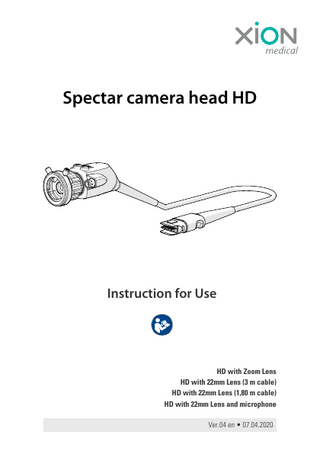
Preview
Page 1
Spectar camera head HD
Instruction for Use
HD with Zoom Lens HD with 22mm Lens (3 m cable) HD with 22mm Lens (1,80 m cable) HD with 22mm Lens and microphone Ver.04 en • 07.04.2020
| General
XION GmbH
General This User Manual is protected by copyrights. No part of it may be copied or transferred into other languages without the express prior written consent of XION GmbH. The product names and names of companies used in this User Manual are in most cases registered trade marks, and as such they are subject to the relevant legal provisions. XION GmbH lays no claims whatsoever to these trademarks.
All rights reserved. Technical data are subject to change without notice. XION GmbH Pankstrasse 8 13127 Berlin Germany Fon: Fax: Email:
2
+49 (0)30 / 47 49 87 – 0 +49 (0)30 / 47 49 87 – 11 [email protected] www.xion-medical.com/en
Spectar camera head HD
1
Directions for Using the Manual |
Directions for Using the Manual The instructions for use explain how to operate the medical device safely, properly and effectively. Perform all adjustment and reprocessing procedures specified in this User Manual to ensure safe use of the product. Before using the product, please read the complete User Manual. Keep the User Manual within reach of the device. If you pass the device on to a third party, make sure to also pass on the User Manual. XION GmbH assumes no liability whatsoever for damages caused by failure to observe the instructions in this User Manual. In this User Manual, the term "device" refers to the unit consisting of the camera head, the camera head cable and the connector.
Ver.04 en • 07.04.2020
3
Table of Contents
XION GmbH
Table of Contents 1
Directions for Using the Manual ... 3
2
Graphic Symbols Used... 6
3
Intended Purpose ... 7 3.1 3.2 3.3 3.4
4
Safety Instructions... 8 4.1 4.2 4.3 4.4 4.5
5
Scope of delivery... 10 Performance features... 11 Device Components... 12 Technical Data ... 13 Combination with Other Medical Devices ... 14 Compatibilities ... 14 Integrated microfone and Clip microfone... 14
Product Application ... 15 6.1
6.2 6.3 6.4 6.5 6.6
4
General... 8 Before using the product... 8 Product application... 8 Reprocessing, Transport and Storage... 9 Electromagnetic Compatibility (EMC) ... 9
Product Description ... 10 5.1 5.2 5.3 5.4 5.5 5.6 5.7
6
Intended Use... 7 Intended user... 7 Indication... 7 Contraindication ... 7
Application on the Patient... 15 6.1.1 Visual Inspection ... 15 6.1.2 Function test... 15 6.1.3 Application ... 16 Docking Endoscopes... 16 Function keys, Focus, Zoom and microphone... 17 Establish Plug Connection... 18 Releasing the Plug Connection ... 19 Spectar Connector and Cable... 20
Spectar camera head HD
7
Table of Contents
Maintenance and Service ... 21 7.1
7.2 7.3 7.4 7.5 7.6 7.7 7.8
Manufacturer's Service ... 21 7.1.1 Address for repairs and return shipments:... 21 7.1.2 Article and serial numbers ... 22 7.1.3 Protective cap... 22 Repair process... 23 Responsibility ... 24 Warranty ... 24 Disclaimer... 24 Disposal... 24 Service Adress... 25 Spare parts and accessories ... 25
8
Manufacturer and Distributor ... 26
9
Declarations concerning EMC ... 27
10 Reprocessing ... 28 10.1 Removing the microphone... 28 10.2 Cleaning/disinfecting the microphone... 29 10.3 Perform the reprocessing... 30
Ver.04 en • 07.04.2020
5
| Graphic Symbols Used
2
XION GmbH
Graphic Symbols Used Symbol
Meaning Caution! Failure to observe the instructions can lead to personal injury. Note! Failure to observe the instructions can lead to material damage. Tip
6
Spectar camera head HD
3
Intended Purpose
3.1
Intended Use
Intended Purpose |
The Spectar HD camera head can be used in diagnostic and surgical medical disciplines. XION camera heads generate images and image sequences for examinations in medical environments.
3.2
Intended user The intended users are physicians and medical assistants who, by virtue of their professional qualifications, can ensure proper handling of the equipment, and have read this User Manual.
3.3
Indication XION camera heads can be used in diagnostic and surgical medical disciplines.
3.4
Contraindication Contraindications that relate directly to the medical device, are currently unknown. The use of XION camera heads is contraindicated if, in the opinion of a qualified physician, such an application would endanger the patient.
Ver.04 en • 07.04.2020
7
| Safety Instructions
4
Safety Instructions
4.1
General
XION GmbH
• This device may not be modified without the permission of the manufacturer. • Connect and operate XION camera heads only under conditions that correspond to those specified in the Technical Data. • Mechanical stresses shorten the service life of the device. Therefore, avoid pulling, knotting and twisting the cord, and avoid cuts also. • Follow the instructions given in the Instructions for Use of the respective application parts and components. • Any serious incidents occurring in connection with the medical device must be reported to the manufacturer and the competent authority.
4.2
Before using the product • Visually inspect the device to ensure its functional safety and proper working condition. Do not use the device if it is damaged in any way that could jeopardize the patient, the user, or third persons. • Do not use the device immediately, if the transport temperature was below 0°C. The device can be used after it has acclimatized in the application environment for 24 hours.
4.3
Product application The device shall be used only by physicians who, through their specialist qualifications, can ensure that it is handled in the proper intended manner. The medical device is not suitable for operating in potentially explosive areas. For example, when using combustible and volatile skin cleaning and skin disinfecting substances, make sure that the device is not used in a hazard zone as defined by the manufacturer. The device is NOT suitable for operating in MRT rooms due to the ferromagnetic interactions encountered there.
8
Spectar camera head HD
4.4
Safety Instructions |
Reprocessing, Transport and Storage • Do NOT clean the camera head in an ultrasonic bath. • Do NOT reprocess the camera heads by steam sterilization (autoclaving). • Before reprocessing, remove the microphone. Do NOT immerse the microphone and do NOT reprocess it by machine. • Do NOT transport the camera heads hanging by its cord. • Store the camera head at room temperature, dry and protected from dust and direct sunlight.
4.5
Electromagnetic Compatibility (EMC) Mobile RF communications equipment (radios including their accessories such as antenna cables and external antennae) should only be used at a distance greater than 30 cm from the components identified by XION and from the conductor lines of the system. Failure to observe this requirement can significantly reduce the performance of the device. Using XION accessories, converters or lines in combination with equipment other than the specified XION devices and systems can lead to increased emissions or a reduction in the immunity of the system. Using any accessories, transformers and conductor lines other than those specified, with the exception of transformers and conductor lines that are offered by XION in the scope of supply or as spare parts for XION components, can lead to increased electromagnetic noise emissions or cause a decrease in electromagnetic immunity of the system and thus result in faulty operation.
Ver.04 en • 07.04.2020
9
| Product Description
5
XION GmbH
Product Description The Spectar camera head HD consists of the camera head with integrated image sensor and control electronics, the fixed lens with coupler and the camera head cable with Spectar Connector. The Spectar HD Camera Head 22 mm (Article number 329 208 001) also has an integrated, removable microphone.
5.1
Scope of delivery After unpacking, first please check the goods for shipment damage. In the event of any damage, use key words to describe the apparent extent of damage and report it to your dealer or manufacturer. Article
Article number
Spectar camera head HD, 22 mm, 1.8 m cable
329 208 001V
Spectar camera head HD, 22 mm, 3 m cable
329 200 003
Spectar camera head HD zoom, cable 3m
329 200 001
Spectar camera head HD, MIC, 22mm, cable 1.80m
329 208 001
Microphone for video nasopharyngoscopes
327 009 020
reprocessing stopper for microphone connector
327 009 006
Protective lens cap
761 51000 09
Table 1: Scope of delivery for Spectar HD Camera Heads
10
Spectar camera head HD
5.2
Product Description |
Performance features • Can be combined with endoscopes and other user parts equipped with a DIN eyecup. • Gas-sterilisable, plasma sterilisable. • Machine-cleanable in a cleaning and disinfecting device (CDD). • With an extra long kink-protector. • Freely programmable function keys Spectar camera head HD zoom With parfocal zoom, focal length 16 - 32 mm Spectar HD Camera Head, 22 mm with Microphone • Fixed focal length 22 mm • Integrated microphone – fixed microphone position and therefore comparable measurement values • Optimally applicable in stroboscopy
Ver.04 en • 07.04.2020
11
| Product Description
5.3
XION GmbH
Device Components 3
4
5
6
7
2
1
8
9
10 15 14
13 11 12
Illustration 1: Components of Spectar HD Camera Heads
1 Lens window
9 Camera cable
2 Coupler for application parts with DIN eyecup
10 Anti-kink protection
3 Control lever
11 Recessed handle
4 Focus ring
12 Latching groove
5 Zoom ring (for version 329 200 001)
13 Plug contacts
6 Function key II
14 Coding snug
7 Function key I
15 Spectar Connector housing
8 Integrated microphone (for version 329 208 001)
12
5.4
Ver.04 en • 07.04.2020 22 mm with microphone 329 208 001
IP30 CE IEC 60601-1; IEC 60601-1-2
BF IP67
-10°C to +60°C
30% to 90%, non-condensing +10°C to +40°C
Spectar Connector
112 x 52 x 45 mm 112 x 52 x 56 mm 494 g 429 g 222 g 248 g 3m 1.80 m for standard eyecup
22 mm
22 mm (3 m cable) 329 200 003
119 x 52 x 45 mm 522 g 230 g 3m
16 - 32 mm
Zoom 329 200 001
Table 2: Technical data camera head HD 22 mm (with 1,80 m and 3 m cable), HD 22 mm with microphone and HD Zoom
Spectar camera head HD 22 mm (1,80 m cable) Artikelnummer 329 208 001V Optical data Lens Mechanical Data Dimensions (W x H x D) 112 x 52 x 45 mm Weight 403 g Weight (without cables) 222 g Cable length 1.80 m Coupler Interfaces Plug connector Ambient conditions operation Relative humidity Temperature Ambient conditions storage and transport Temperature Classification Application class Type of protection Type of protection (microphone) Conformity Norm conformity
Technical Data
Spectar camera head HD Product Description |
13
| Product Description
5.5
XION GmbH
Combination with Other Medical Devices Using the device outside of the XION environment does not constitute the intended purpose of the device. • On the Spectar camera head HD, all rigid and flexible endoscopes can be used with DIN eyecups. • Follow the instructions given in the Instructions for Use of the respective application parts and components. • When used in combination with non-XION products, no quality display can be guaranteed. When used in conjunction with the intended Camera Control Unit, the device meets the requirements for Class BF.
5.6
Compatibilities The Spectar camera head HD is compatible with XION camera processors which are equipped with a Spectar Connector.
5.7
Integrated microfone and Clip microfone The Spectar camera head HD, MIC, 22mm, cable 1.80m is equipped with an integrated microphone for voice recording or for synchronization in stroboscopic applications. To specify whether either the integrated microphone of the camera head or the clip microphone is to be available for voice recording, you can set your choice in the menu of your MATRIX Series Spectar Camera Processor (Menu -> Miscellaneous -> Microphone).
14
Spectar camera head HD
6
Product Application |
Product Application Warning! At the time of delivery, the device is in a non-sterile condition. Prepare the product before using it for the first time. Warning! Before using the device on a patient, always first check the device visually and test its functions. If you find any damage to the device, replace the device. Caution! In the event of damage and/or defects to/in the device, do not continue using the device. Replace the device.
6.1 6.1.1
Application on the Patient Visual Inspection • Check the camera head for integrity, wear and hygienic condition. • Check the lens window for contaminations and liquid residues. If you find deficiencies in hygiene: • Repeat the process of reprocessing.
6.1.2
Function test • Connect the Camera Head to the Camera Processor and check the available functions.
Ver.04 en • 07.04.2020
15
| Product Application
6.1.3
XION GmbH
Application 1. Connect the device to the Camera Processor. 2. Switch on the Camera Processor and the associated devices (monitor, light source, etc.) 3. After switching on the Camera Processor, it is essential to first perform a white balance to match the camera to the colour temperature of the light present at the site of recording. For instructions on how to proceed with these and other operating steps, please consult the user manual for your Camera Processor.
6.2
Docking Endoscopes The coupler of the camera head is intended for docking endoscopes with DIN eyepiece. To connect an endoscope to the camera head, proceed as follows: 1. Squeeze the actuating lever of the clip coupling. 2. Insert the DIN eyecup (ocular funnel) of the endoscope. 3. Release the actuating lever of the camera head.
Illustration 2: Docking an endoscope
16
Spectar camera head HD
6.3
Product Application |
Function keys, Focus, Zoom and microphone 4
5
6
7
8
Illustration 3: Focus ring, Zoom ring and function keys
Focus
The Focus ring (4) can be used to: • adjust the focus for different working distances; • adapt the camera head to different endoscope oculars.
Zoom
The Zoom ring (5) can be used to: • vary the magnification of the observed object.
Function keys
Function keys I (7) and II (6) of the camera head can be used to trigger functions of the Camera Processor used, such as freeze frame, white balance or exposure features. The actual functions that are triggered by pressing function key I or function key II depends on the respective Camera Processor being used and the respective functions that have been assigned to/programmed for these keys.
Microphone
The integrated microphone (8) is used to record sounds, for example during stroboscopic applications.
Ver.04 en • 07.04.2020
17
| Product Application
6.4
XION GmbH
Establish Plug Connection The application part can be connected to a XION camera processor via a Spectar Connector, which must be plugged into the CAM port located on the front panel of the camera processor. Note! The electrical contacts of the plug must be dry and clean. If necessary, wipe these clean and dry with a clean, lint-free disposable cloth! Use compressed air to blow them dry if necessary.
Illustration 4: Cleaning the Spectar Connector
Plug the Spectar Connector into the CAM connector socket located on the front side of the Camera Processor. When establishing the connection with the Camera Processor, align the Spectar Connector in such a way that the coding snug points upwards and is pushed into the coding groove in the connector socket (see figure). Push the Spectar Connector of the application part carefully into the connector socket until it reaches the stop and snap-locks firmly.
18
Illustration 5: Spectar Connector and Connector Socket
Spectar camera head HD
6.5
Product Application |
Releasing the Plug Connection Carefully pull the Spectar Connector out of the connector socket.
Note! Grasp the Spectar Connector only by the housing of the connector (see figure). Pulling the kink protector or the connector cable could cause the connector cable to be damaged or destroyed.
Ver.04 en • 07.04.2020
19
| Product Application
6.6
XION GmbH
Spectar Connector and Cable The camera cable and the Spectar Connector are firmly connected to the camera head, and they are equipped with a stable kink-protector. Nevertheless, make sure to avoid mechanical stress. This includes stress from: • Pulling • Kinking • Torsion (twisting), • Knots and • Cuts
Note! Use only cables and connectors that are in a proper working condition. Perform a visual inspection of the Spectar Connector before each use (particularly the contacts). If the cable and/or the plug are damaged, please consult your XION Service Team.
20