31 Pages
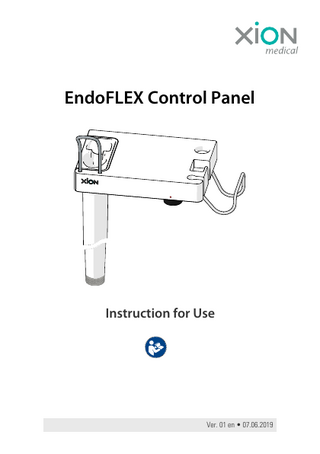
Preview
Page 1
EndoFLEX Control Panel
Instruction for Use
Ver. 01 en • 07.06.2019
| General
XION medical
General This User Manual is protected by copyrights. No part of it may be copied or transferred into other languages without the express prior written consent of XION GmbH. The product names and names of companies used in this User Manual are in most cases registered trade marks, and as such they are subject to the relevant legal provisions. XION GmbH lays no claims whatsoever to these trademarks.
All rights reserved. Technical data are subject to change without notice.
XION GmbH Pankstrasse 8 13127 Berlin Germany Fon: Fax: Email:
2
+49 (0)30 / 47 49 87 – 0 +49 (0)30 / 47 49 87 – 11 [email protected] www.xion-medical.com/en
EndoFLEX Control Panel
Table of Contents
Table of Contents 1
Directions for Using the Manual ... 5
2
Graphic Symbols Used... 6
3
Intended Purpose ... 7
4
5
6
3.1
Intended use... 7
3.2
Intended user... 7
Safety Instructions... 8 4.1
General... 8
4.2
Persons... 8
4.3
Before using the product... 8
4.4
Product application... 8
4.5
Repair work... 9
4.6
Cleaning and Reprocessing ... 9 4.6.1
EndoFLEX Control Panel ... 9
4.6.2
EndoFLEX receptacle... 9
Product Description ... 10 5.1
Scope of delivery... 11
5.2
Device components ... 12
5.3
Technical Data ... 14
5.4
Combination with other medical devices... 15
5.5
Potential equalization ... 15
Wiring of EndoFLEX system ... 16 6.1
Wiring of EndoFLEX Control Panel with XION Panel PC... 16
Ver. 01 en • 07.06.2019
3
Table of Contents
7
8
Product application... 17 7.1
Establish Plug Connection... 17
7.2
Retainer for nasopharyngoscope ... 18
7.3
Disassembly ... 20
Maintenance and Service ... 21 8.1
9
XION medical
Manufacturer's service... 21 8.1.1
Address for repairs and return shipments:... 21
8.1.2
Article numbers and serial numbers ... 22
8.2
Repair process... 23
8.3
Responsibility ... 24
8.4
Warranty ... 24
8.5
Disclaimer... 24
8.6
Disposal... 25
8.7
Spare parts and accessories ... 25
Manufacturer and Distributor ... 26
10 Appendix ... 27 10.1 Declarations concerning EMC ... 27 10.2 Cleaning and Disinfecting the EndoFLEX Control Panel ... 28 10.2.1 Cleaning the EndoFLEX Control Panel... 28 10.2.2 Disinfecting the EndoFLEX Control Panel... 28 10.3 Reprocessing the EndoFLEX receptacle... 29
4
EndoFLEX Control Panel
1
Directions for Using the Manual |
Directions for Using the Manual The User Manual provides information about the safe, proper and efficient use of the product. Before using the product, please read the complete User Manual. Keep the User Manual within reach of the device. If you pass the device on to a third party, make sure to also pass on the User Manual. XION GmbH assumes no liability whatsoever for damages caused by failure to observe the instructions in this User Manual. In cases of doubt, the German version of the of the User Manual shall prevail. XION GmbH assumes no liability for translation errors.
Ver. 01 en • 07.06.2019
5
| Graphic Symbols Used
2
XION medical
Graphic Symbols Used Symbol
Meaning Before using the equipment, read the User Manual. Make sure that the User Manual is always within reach. If you pass the device on to a third party, make sure to also pass on the User Manual. Caution! Failure to observe the instructions can lead to personal injury. Note! Failure to observe the instructions can lead to material damage. Tip CE marking Manufacturer information Year of manufacture Article number Serial number Disposal of electrical equipment Temperature limits for application
Marking Protection Class II Potential equalization ESD - protection measures required IP 20
6
Degree of protection against direct contact or penetration by solids and liquids.
EndoFLEX Control Panel
3
Intended Purpose
3.1
Intended use
Intended Purpose |
The EndoFLEX Control Panel serves as a hardware interface between a XION Video Nasopharyngoscope and a XION Panel PC on which the XION “DiVAS” software is installed. This system presents photographs and image sequences for diagnosis in medical endoscopy. Using the system outside of the defined system environment does not constitute the intended purpose. The EndoFLEX receptacle protects your nasopharyngoscope against external mechanical stresses and contamination.
3.2
Intended user The intended users are physicians and medical assistants who, by virtue of their professional qualifications, can ensure proper handling of the equipment, and have read this User Manual.
Ver. 01 en • 07.06.2019
7
| Safety Instructions
4
Safety Instructions
4.1
General
XION medical
• This device may not be modified without the permission of the manufacturer. • Protect the device against moisture. • The EndoFLEX Control Panel can only be used with a XION Panel PC (5 volt power supply).
4.2
Persons The device must be used only by physicians and medical assistants who, through their specialist qualifications, can ensure that it is handled in the proper manner intended.
4.3
Before using the product • Visually inspect the device to ensure its functional safety and proper working condition. Do not use the device if it is damaged in any way that could jeopardize the patient, the user, or third persons.
4.4
Product application The medical device is not suitable for operating in potentially explosive areas. For example, when using readily combustible and explosive anaesthetic substances or flammable, slightly volatile skin cleaning and skin disinfecting substances, make sure that the device is not used in a hazard zone as defined by the manufacturer. The device is NOT suitable for operating in MRT rooms due to the ferromagnetic interactions encountered there. Do not fill liquids (e.g. disinfectant solution) into the receptacle to store the nasopharyngoscope therein. Prolonged contact with fluids may cause damage to your nasopharyngoscope.
8
EndoFLEX Control Panel
4.5
Safety Instructions |
Repair work Repair work shall be performed only by specialist staff authorized by XION GmbH.
4.6 4.6.1
Cleaning and Reprocessing EndoFLEX Control Panel • Make sure that no liquid penetrates the device! • Die EndoFLEX Control Panel must NOT be immersed in disinfectant solution. • Disconnect the XION Nasopharyngoscope from the EndoFLEX Control Panel before cleaning and/or disinfecting the EndoFLEX Control Panel. See Cleaning and Disinfecting the EndoFLEX Control Panel [} 28].
4.6.2
EndoFLEX receptacle • Separate the EndoFLEX receptacle in preparation for reprocessing the EndoFLEX Control Panel. See Disassembly [} 20]. • Before reprocessing, remove the plug. • Reprocess the plug separately in a suitable container (basket tray). • If you are using a new nasopharyngoscope, also replace the receptacle. If you want to use the same receptacle, you must reprocess it beforehand. See Reprocessing the EndoFLEX receptacle [} 29].
Ver. 01 en • 07.06.2019
9
| Product Description
5
XION medical
Product Description The EndoFLEX Control Panel can be connected to the XION Roller Stand and converts the video signals sent by the XION Video Nasopharyngoscope into a USBcompliant signal. The module galvanically separates all connections to the video nasopharyngoscope and thus contributes to patient safety. The EndoFLEX Control Panel has a connector socket for connecting XION Video Nasopharyngoscopes (EV-NC, EV-NC 2, EV-NC 20). The EndoFLEX Control Panel has a permanently connected USB cable, audio cable and power supply cable. The USB plug is intended for connection to USB 2.0 ports on a XION Panel PC. The audio cable (for sound recording) and the power supply cable are also connected to the XION Panel PC. The receptacle protects your nasopharyngoscope against external mechanical stresses and contamination.
Illustration 1: EndoFLEX with nasopharyngoscope
10
EndoFLEX Control Panel
5.1
Product Description |
Scope of delivery Component
Article number
EndoFLEX Control Panel
327 010 010
EndoFLEX receptacle for EV-NC
327 009 052
Table 1: Scope of delivery of EndoFLEX Control Panel After unpacking, first please check the goods for shipment damage. In the event of any damage, use key words to describe the apparent extent of damage and report it to your dealer or manufacturer.
Ver. 01 en • 07.06.2019
11
| Product Description
5.2
Device components
Illustration 2: EndoFLEX Control Panel components
12
XION medical
EndoFLEX Control Panel
Product Description |
Illustration 3: EndoFLEX Control Panel components, underside
1 Plug receptacle
2 EndoFLEX receptacle
3 Support bracket for nasopharyngoscope
4 Receptacle retainer for nasopharyngoscope
5 EndoFLEX Control Panel
6 Retainer for protective cap camera plug
7 Retainer for clip microphone
8 Lateral support bracket for nasopharyngoscope
9 Connector for microphone
10 Retainer plug/cable EV-NC 2 (if EV-NC2 during reprocessing)
11 Connector for nasopharyngoscope
12 Connector for equipotential equalizer
Ver. 01 en • 07.06.2019
13
| Product Description
5.3
XION medical
Technical Data EndoFLEX Control Panel Degree of protection
IP 20
Mechanical data Dimensions of Control Panel
181 mm x 123 mm x 30 mm (W x D x H)
Weight of Control Panel
1,100 g
Dimensions of receptacle
95 mm x 46 mm x 430 mm (W x D x H)
Weight of receptacle
265 g
Electrical Data Connector socket for video nasopharyngoscope
LEMOSA, 14-pin, EGA coding
Voltage supply
5V
Current consumption
1A
Connector plug for PC
1 x USB 2.0, Type-A Audio Line In Power supply
Ambient conditions Storage and operating temperature
10 °C to + 40 °C
Rel. air humidity
30 % to 90 %, non-condensing
Atmospheric pressure
≥ 80 kPa
Table 2: Technical data EndoFLEX Control Panel
14
EndoFLEX Control Panel
5.4
Product Description |
Combination with other medical devices Use the medical device only as intended in compliance with the relevant national and local requirements and regulations, and within in the system environment delivered and installed by XION GmbH, for which XION GmbH has issued a Declaration of Conformity. Using the device outside of the XION environment does not constitute the intended purpose of the device. • The EndoFLEX Control Panel can be combined with XION Video Nasopharyngoscopes of the type EV-NC, EV-NC 2 and EV-NC 20. • The USB plug is intended for connection to USB 2.0 ports on a XION Panel PC. The XION “DiVAS” software MUST be installed on the Panel PC. • On the underside there is a connection for a XION Clip Microphone.
5.5
Potential equalization The EndoFLEX Control Panel is equipped with a plugging device for potential equalization (see EndoFLEX Control Panel components [} 12]). This connection must be connected with the corresponding connection on site during installation if one of the following conditions exists: • The sum of the leakage currents of all installed devices exceeds the maximum permitted value that is specified in the conditions of the latest IEC 60601. • The in-house regulations or directives on site generally require that the installed devices are connected to an appropriate potential equalizer. • The system is not being operated with a suitable isolating transformer.
Ver. 01 en • 07.06.2019
15
| Wiring of EndoFLEX system
XION medical
6
Wiring of EndoFLEX system
6.1
Wiring of EndoFLEX Control Panel with XION Panel PC
strain relief
Video Nasopharyngoscope
EndoFLEX Control Panel lower surface Camera Clip Microphone
Illustration 4: Wiring of EndoFLEX Control Panel with soundbar, microphone and application part (EV-NC 2 video nasopharyngoscope).
NOTE! Operate the EndoFLEX Connection ONLY via the 5V power supply on the XION Panel PC. Use the strain relief for the USB connection on the Panel PC.
0
Illustration 5: Underside of Panel PC power supply for EndoFLEX Control Panel
16
EndoFLEX Control Panel
7
Product application
7.1
Establish Plug Connection
Product application |
Plug the connector plug of the video nasopharyngoscope into the connector socket. Make sure that the connector markings (red dot) of the connector socket and connector plug are aligned with each other.
Table 3: Connecting a nasopharyngoscope
Ver. 01 en • 07.06.2019
17
| Product application
7.2
XION medical
Retainer for nasopharyngoscope There are two retainers on the EndoFLEX Control Panel for the nasopharyngoscope.
Illustration 6: EndoFLEX retainer with receptacle: Also suitable for nasopharyngoscopes with a working channel
Warning! Avoid storing the nasopharyngoscope in liquids. Prolonged contact with liquids may damage your nasopharyngoscope.
18
EndoFLEX Control Panel
Product application |
Illustration 7: Lateral retainer for the nasopharyngoscope
When, after the examination, you store the nasopharyngoscope in the lateral retainer, you can clean the shaft.
Ver. 01 en • 07.06.2019
19
| Product application
7.3
XION medical
Disassembly To reprocess the EndoFLEX receptacle, disconnect it from the EndoFLEX Control Panel and remove the plug. The support bracket for the nasopharyngoscope can also be removed if necessary.
Illustration 8: Disassembly for reprocessing
20